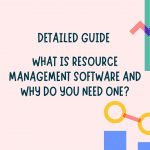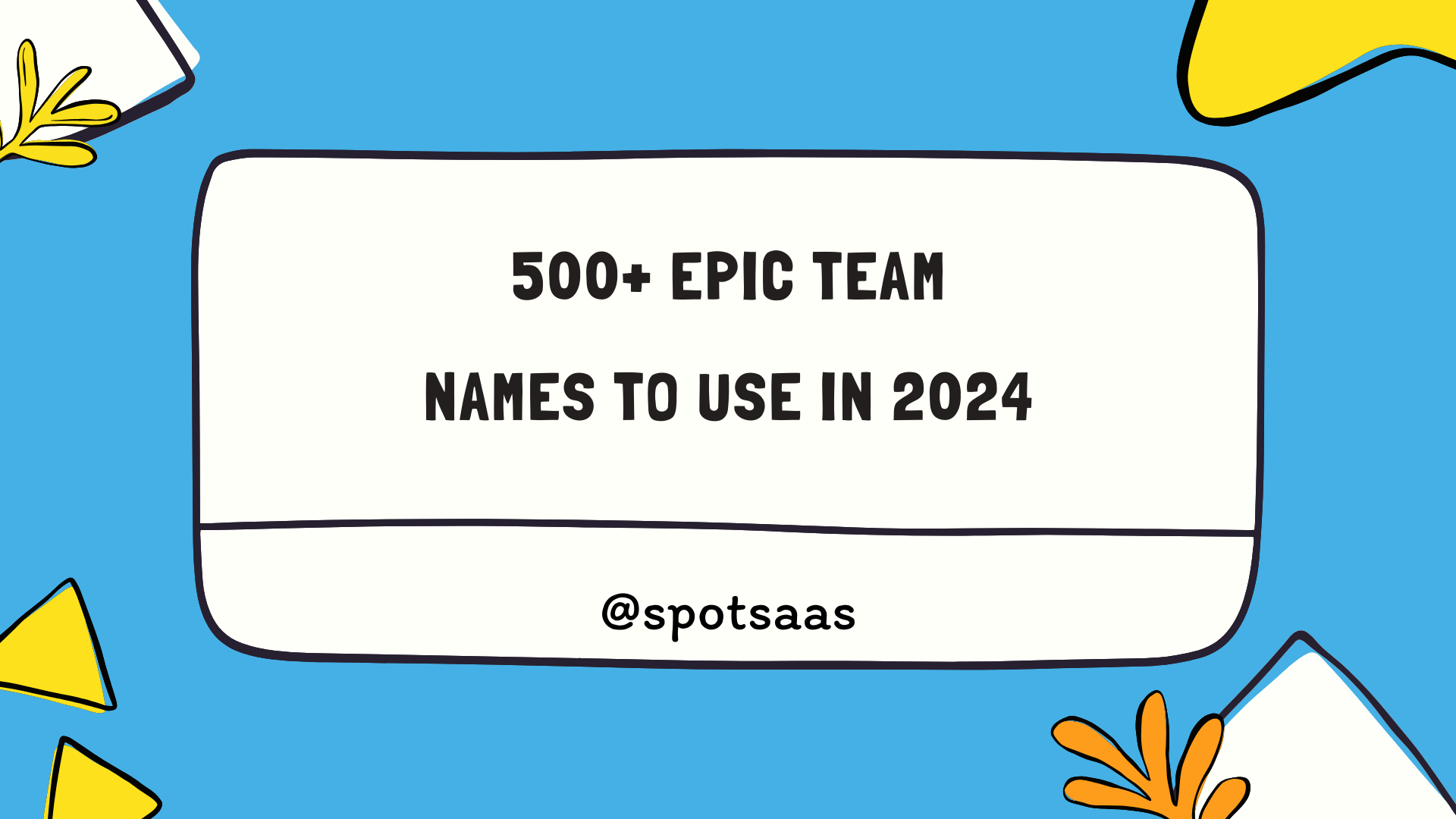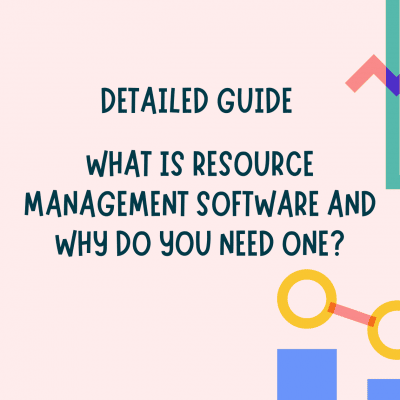Top 5 Social Media Management Software in 2023
Are you tired of juggling multiple social media accounts, struggling to keep track of your posting schedule, and trying to make sense of all the analytics? If so, it might be time to invest in social media management software.
These handy tools can streamline your social media efforts, save you time, and help you get the most out of your online presence. Let’s first understand what is Social Media Management tools are and how it can help you manage multiple social media accounts and manage business better.
Table of Contents
What is Social Media Management Software?
It’s is a platform that helps businesses effectively manage their social media presence. The software provides users with tools to help them schedule and publish content, track engagement levels, listen to customer feedback, and measure their overall performance. In addition, these software also helps businesses monitor trends and conversations on social media, allowing them to respond to any negative comments or reviews quickly.
As a result, the software can play a vital role in helping businesses to build and maintain a positive online reputation on various social media platforms such as Instagram, Facebook, LinkedIn, Twitter, and others.
With so many social media management tools on the market, it can be challenging to decide which one is right for your business.
In this article, we’ll introduce you to the 5 Best social media management options and help you decide which one is the best fit for your business. So sit back, relax, and let the technology do the heavy lifting while you focus on crafting killer content and growing your brand.
What are Social Media Management tools used for?
- Post scheduling: Allows users to schedule social media posts in advance, so they can be published automatically at a later date.
- Analytics: Provides insights into the performance of social media posts, including metrics such as likes, comments, and shares.
- Collaboration: Enables multiple team members to work on social media efforts, with features such as draft posts, approval processes, and task assignments.
- Customer service: Provides tools for managing customer inquiries and complaints on social media, including the ability to respond to messages and comments in real time.
- Social listening: Allows users to monitor social media conversations and mentions of their brand, so they can track trends, engage with customers, and identify potential issues.
Hootsuite
Hootsuite is a social media management platform that enables users to manage organic and paid social content. It allows users to schedule posts across multiple social networks like Instagram, TikTok, Twitter, Facebook, LinkedIn, Pinterest, and more. It also helps users monitor customer conversations, and gain actionable real-time insights from social media to make crucial business decisions from a single dashboard.
Depending on their account level—Free, Pro, or Enterprise—Hootsuite members access several social networks. With the free version, only three networks can be used.
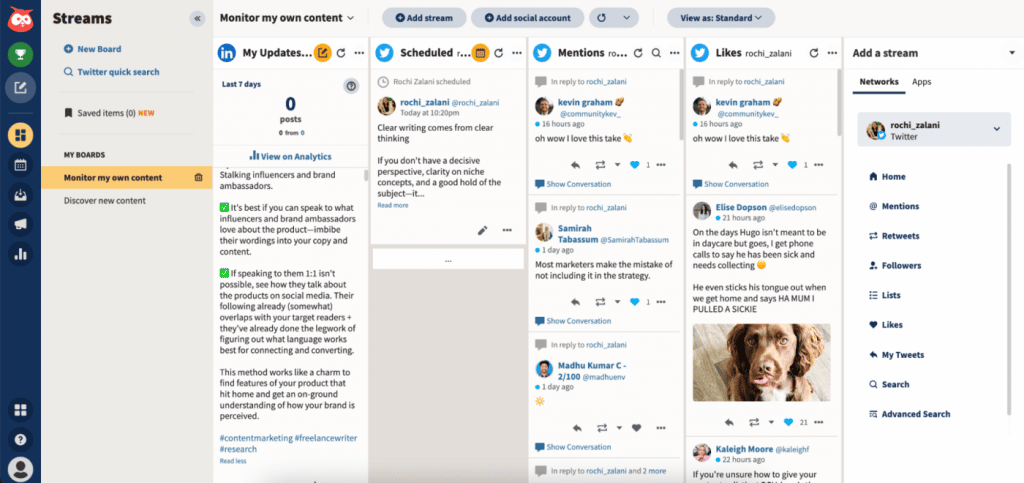
Hootsuite Pricing
Hootsuite offers a 30 days free trial with limited functionalities. You can only schedule up to five posts and manage two social media accounts.
Hootsuite paid plans starts at $49 per month per user and offer unlimited message scheduling, and real-time analytics and can manage up to 10 social media accounts.
You can upgrade that to the Team Plan if you want small marketing teams looking to collaborate more effectively on social media. The Team plan includes 20 social media accounts, up to 3 users and user role access & permissions.
If you have a big business or if you’re a large agency then you can opt for a Business plan which offers up to 35 Social media accounts, and 5 users, allows app integrations and has a message approval feature.
Pros
- Multiple integrations
- A feature-rich tool that goes beyond post scheduling
- Good for large agencies & businesses
Cons
- Advanced analytics reports are offered on expensive plans
- Not good for individuals and small business owners
- The free plan is extremely limited
Learn more about Hootsuite’s features, user reviews, ratings and much more here. At spotSaaS, we have rated Hootsuite at 9.8 out of 10.
Buffer
Buffer is a social media management tool that allows businesses and individuals to schedule and publish social media posts across multiple platforms, including Facebook, Instagram, Twitter, LinkedIn, and Pinterest. It also provides analytics and reporting to help users track the performance of their social media efforts
Buffer includes a posting scheduler, a link shortener, and tools for optimising hashtags, tags, and mentions across platforms.
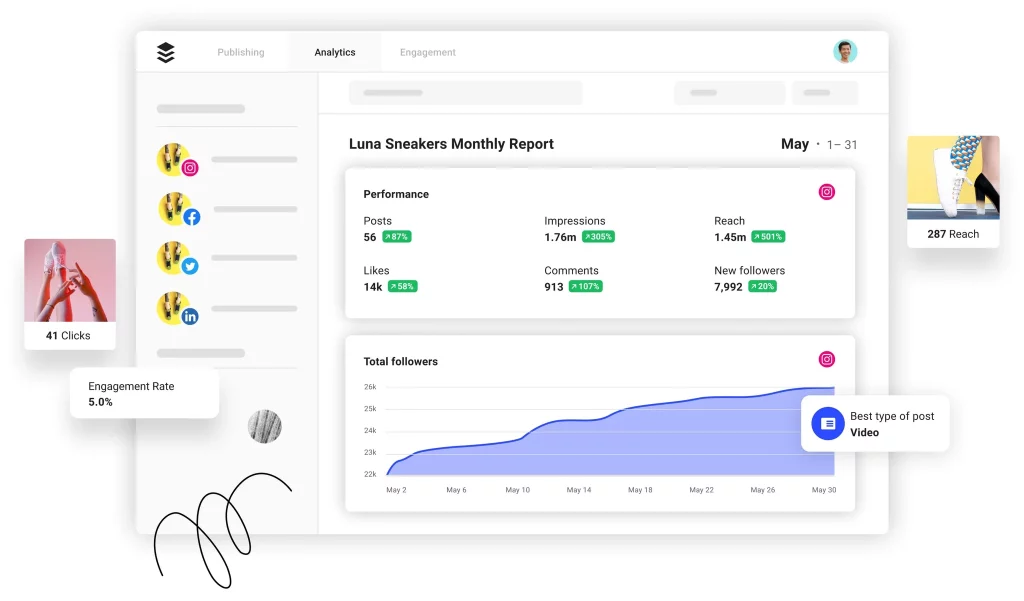
Additionally, all plans have access to a mobile app, a browser extension, two-factor authentication, social media, email support, and the Buffer community.
Buffer Pricing
Buffer offers Free forever plan which includes 3 social accounts, publish to Facebook, Instagram, Twitter, LinkedIn, Pinterest, 10 scheduled posts per social account and Schedule TikTok Reminders.
In the Essentials paid plan, Buffer charges $6 per month and offers everything in the free plan, add additional channels for $6 per month with 2000 posts per channel. The plan is good for professionals who need publishing, analytics & engagement tools.
Additionally, Buffer offers two more plans – Team & Agency and it costs $12 per month and $100 per month respectively.
Pros
Free plan with additional affordable plans
User-friendly
Easy-to-use schedule calendar
Cons
Only limited features
Limit on scheduled posts
Learn more about Buffer’s features, user reviews, ratings and much more here. At spotSaaS, we have rated Buffer at 9.8 out of 10.
Zoho Social
Zoho Social is an all-inclusive social media management application that assists companies and individuals with social media scheduling posts, tracking social media mentions, creating customisable social media performance analytics reports, and coordinating upcoming posts with colleagues.
In addition, it enables you to define lead-generating parameters, communicate with anyone who engages with your business on social media, add them to a contact list, and track them as possible clients for niche marketing campaigns.
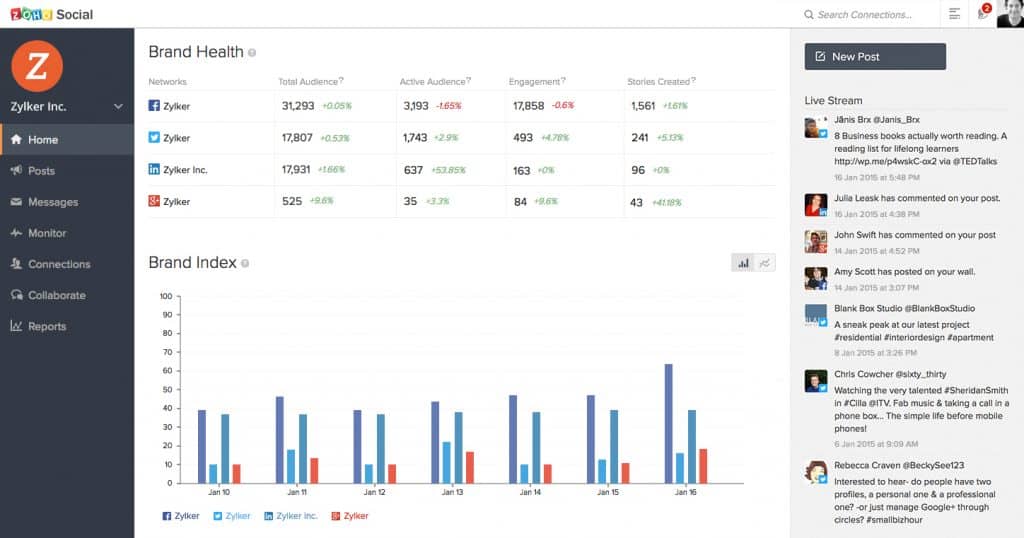
Zoho Social Pricing
Zoho social also offers free forever plan and it’s a good one. Under Free plan, it offers managing 1 Brand, 6 Social Channels (Twitter Profile, Facebook Page, LinkedIn Profile, LinkedIn Company Page, Google My Business listing, and Instagram Profile), Publishing, Basic Stats & Default URL Shorterner.
The paid plan starts at $15 per month per user. You can buy add-ons at dditional users at $10 per member per month or add Brands at $10/ Brand / month. It offers 2 Team Members, 1 Brand , manage 6 Social Channels (Twitter Profile, Facebook Page, LinkedIn Profile, LinkedIn Company Page, Google My Business listing, and Instagram Profile), Publish and Schedule, Monitor (5 columns/Brand), Bitly integration & URL shortener.
Additionally next paid plan that Zoho Social offer is priced at $35 per month. It offers everything Standard plan offers plus Bulk scheduler, publishing calendar and sentiment analysis.
The highest plan it offers is priced at $100 per month and is suitable for agencies. It offers whitelabelling, personalized client invite emails, custom view for clients and free login for clients.
Pros
Robust CRM that allows for using social media as a lead generator
Free basic plan
User-friendly interface
Cons
Plans only contain one to three team members
Additional users require the Agency plan
Can’t post Instagram or Facebook Stories
We have rated Zoho social 9.4 out of 10. Read more at Zoho Social Product page at spotSaaS.
SocialPilot
SocialPilot allows digital agencies or medium-sized organizations that manage numerous clients or accounts to fully integrate social media management applications. Along with automatic posting, it offers a social inbox function that enables users to interact with their audience.
All SocialPilot plans include unlimited scheduling, bulk scheduling, access to social media analytics, a browser extension, and customer assistance. More users, control over social media profiles, administration over more Facebook ad accounts, and access to unique features like client management tools are all possible with higher plans.
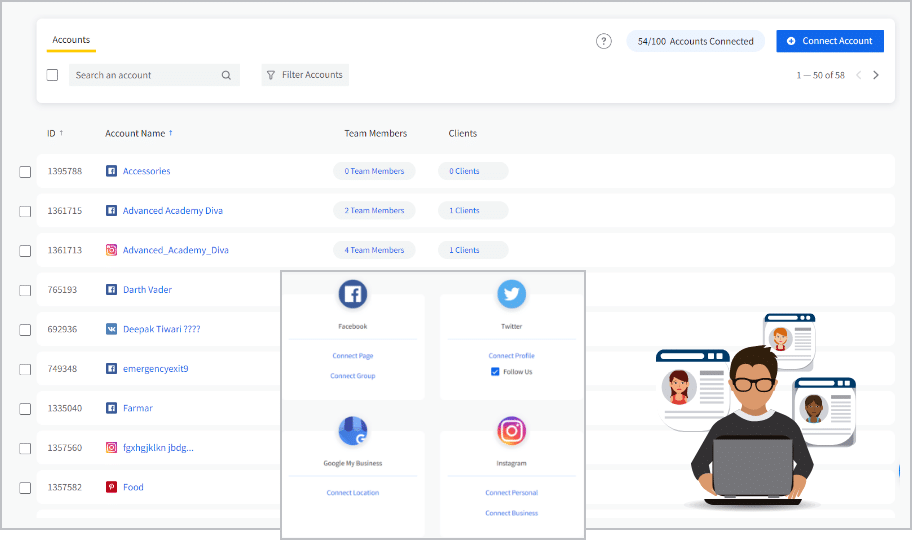
Social Pilot Pricing
There are 4 price tiers for SocialPilot, ranging from $30 to $200. SocialPilot offers a free trial. Let’s review which one is good for you –
The paid plan starts from $30 per month which is good for Social media professionals. It offers 10 Social Media Accounts, 5 RSS Feeds, Analytics and Reports (Web) and Bulk Scheduling.
For small teams, the paid plans is available at $50 per month and offers 20 Social Media Accounts, 3 Team Members, 10 RSS Feeds, Analytics and Reports (Web) and White Label PDF Reports.
If you’re running a small business, social pilot offers a plan at $100 per month which offers 30 Social Media Accounts, 6 Team Members, 15 RSS Feeds and 24×5 Support.
For Agencies and Resellers, social pilot offers a plan at $200 per month where you can manage 50 Social Media accounts, unlimited users and bulk scheduling.
Pros
Great value for money
Allows TikTok Integration
Intuitive user surface
Cons
No live chat or phone support
No unlimited storage on any plan
We have rated Social Pilot 9.4 out of 10. Read more at Social Pilot Product page at spotSaaS.
Crowdfire
Crowdfire is a social media management tool for companies of all sizes. Its primary functions are content publishing, bulk scheduling, article and image curation, hashtag recommendation, and customer support administration.
Additionally, it provides a uniform interface for admins to preview posts before posting and build customised RSS feeds. It offers a free version and paid subscriptions for more advantages.
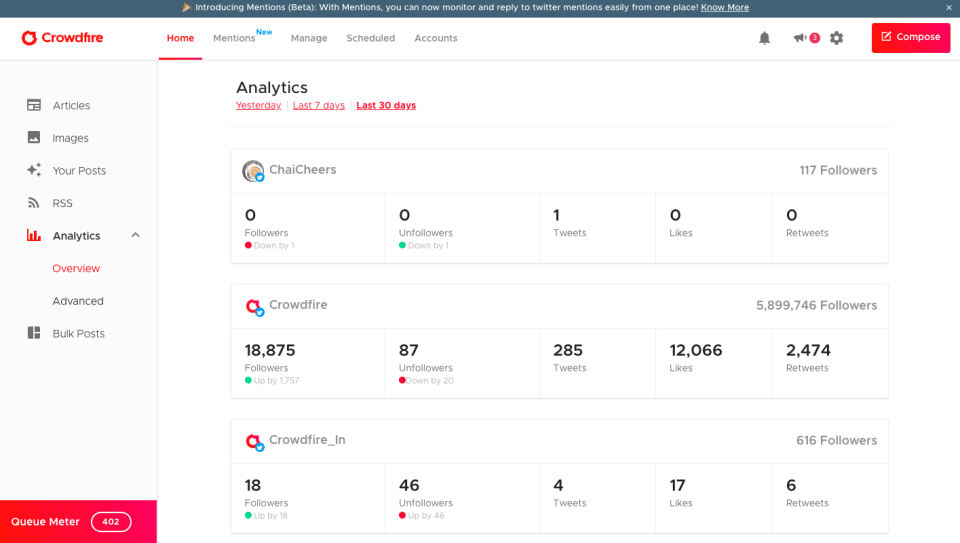
Crowdfire Pricing
Crowdfire offers a 14-day free trial where you can connect up to 3 social accounts and schedule to 10 posts per social account.
The paid plan starts from $9.99 per month and is good for individuals and soloprenuers. You can connect up to 5 social accounts, up to 100 scheduled posts per social account, connect up to 5 RSS Feed and it has support for multiple image posts and support for video posts.
For small and medium businesses Crowdfire offers $49.99 per month where you can connect up to 10 social media accounts, schedule up to 100 posts per social account, set your own custom posting schedule, compare and analyse 2 competitor social media accounts and add 1 additional member.
For agencies, it costs $99 per month and you can connect up to 25 social accounts, schedule 800 posts per social account, compare key metrics of upto 20 competitors per social account and unlimited content curation.
Pros
Offers free plan
Content scheduling option, automated suggestions
Manage multiple social accounts
Cons
Issues in fetching self-hosted content
Basic plans are limited
We have rated Crowdfire 9.5 out of 10. Read more at Crowdfire Product page at spotSaaS.
Which is the Best Social Media Management Software?
Posting content is only a part of a comprehensive social media tool. The software should be able to depict the outcomes of marketing activities. It should assess the outcomes of individual posts, recommend hashtags, monitor conversations, and use real-time social media analytics to make informed business decisions.
When choosing a social media management software platform, it is essential to consider the needs of your business. Some businesses only need basic features, while others need more advanced features. It is also important to consider the platform’s price and whether it offers a free trial or money-back guarantee.
Overall, social media tool businesses to manage their social media accounts. By choosing the right platform for your business, you can save time and money while helping to improve your social media presence.
Conclusion
All in all, these five social media management software are the best of the best. They offer a variety of features and cater to the needs of different industries. If you want to take your social media marketing game up a notch in 2023, be sure to check out one (or all!) of these platforms.
Social media management tools can save time by allowing you to schedule content in advance, track analytics and engagement, and engage with followers more efficiently. They can also provide valuable insights into the performance of your social media efforts and help you identify areas for improvement.
Ultimately, the best tool for your needs will depend on your specific requirements and preferences.
Frequently asked questions
Which is the best social media management tools for 2023?
There are several tools that can be helpful for social media management. Some popular options include – Hootsuite, Crowdfire, Buffer, Social pilot, Later, Sprout Social. Ultimately, the best tool for social media management will depend on your specific needs and preferences. It may be helpful to try out a few different tools to see which one works best for you.
What is social media management tool?
A social media management tool is a software platform that helps businesses and individuals manage their social media presence. These tools typically provide features such as scheduling and publishing content, tracking analytics, and engaging with followers.
Do I need a social media management tool?
If you have a small social media presence and only need to manage a few accounts, you may be able to handle your social media management manually. However, if you have a large social media presence, manage multiple accounts, or want to get more value from your social media efforts, a social media management tool can be helpful.