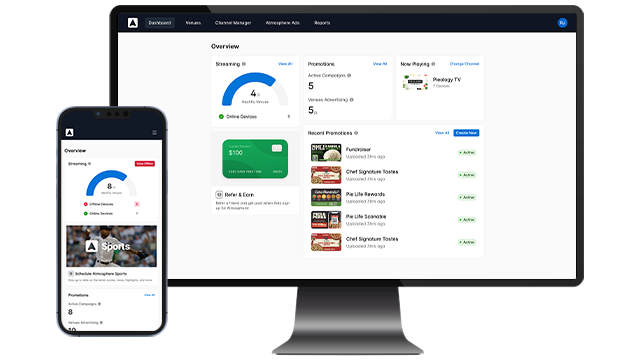As Apple devices, including Macs, become integral to business and education environments, the need for advanced Mac MDM solutions has surged. As we enter 2025, organizations still face increasing pressure to balance seamless device management with rigorous security measures. Mac MDM solutions are no longer optional—they are necessary for efficient IT operations.
Whether you’re running a dynamic startup, a global enterprise, or a forward-thinking educational institution, the right Mac MDM solution empowers you to automate routine tasks, safeguard sensitive data, and meet evolving compliance requirements, all while enhancing user productivity and satisfaction.
This blog compares the top 5 Mac Mobile Device Management solutions for 2025. It analyzes their key features, pricing, and reasons for choosing or avoiding them. Let’s dive in to discover the ideal solution tailored for your needs.
1. Scalefusion
Scalefusion UEM is an advanced and scalable cloud-based unified endpoint management solution. It is engineered to empower IT teams with features that expedite the process of endpoint management. As a Mac MDM, Scalefusion offers robust features that ensure device protection while maintaining employee productivity. As intuitive as macOS devices, Scalefusion offers a seamless device management experience for IT admins.
Scalefusion provides tailored solutions according to your demand, be it from businesses like SMEs and MNCs to educational institutions. By unifying endpoint management, zero trust access, and security into a single platform, Scalefusion simplifies IT operations and supports the requirements of enterprises.
Key features
- OS update and patch management
- Application management (App Store, VPP, and Private Apps)
- Customize device profile
- Support for Apple Business & School Manager
- Email management
- Share Device mode
- Content Filtering and Parental Controls
- Remote Cast and Access
- Mac PIN rotation
- Configure FileVault encryption
- Passcode policies
- Web content filtering
- Reports and Workflows
- AirThink AI for Scripting
- I/0 device access control
- Deep Dive for device analytics
Reasons to choose
- Offers special pricing for educational institutions.
- Zero-touch enrollment through Apple’s DEP streamlines device onboarding.
- Offers IAM and Endpoint Security features as add on.
- Strong security with remote lock, data wipe, and passcode enforcement.
- Along with macOS, Scalefusion offers device management for Windows, iOS, iPad, Android, Linux and ChromeOS devices.
Reasons not to choose
- There may be a slight learning curve initially due to the extensive range of features offered.
G2 Rating (Out of 5)
- Scalefusion UEM: 4.7
Pricing
- The basic plan starts at $2 per device per month.
- A 14-day free trial with full feature access is available, allowing prospective users to explore the platform before subscribing.
2. Jamf
Jamf is one of the top Apple MDM solutions for Apple devices used in businesses and schools. It offers three products – Jamf Pro, Jamf Now and Jamf School, each for different deployment scenarios. Jamf Pro is designed for enterprise-level management, while Jamf Now is there to help with small to medium-sized businesses and Jamf School for education-focused management and security catering the needs of educational institutions.
Key features
- For businesses
- Application management: Install and push all the necessary applications to desired Mac devices.
- Zero-touch deployment
- Remote Assist
- Inventory management
- Self Service app catalog
- Email configuration
- OS update and patch management
- Password sync
- Disk encryption
- Web protection
- Remote lock and wipe
- For schools
- Jamf Teacher app
- Jamf Student app
- Time-based profiles & geofenced profiles
- Jamf Parent app
- Jamf Assessment app
Reasons to choose
- Offers same-day support for new operating systems.
- Offers innovative apps with a variety of helpful features designed specifically for teachers, students and parents.
- Enables you to monitor hardware and software distribution by user or device, for more productive planning and budgeting.
- Provides comprehensive Apple ecosystem support.
Reasons not to choose
- Has a steep learning curve.
- The platform can be expensive for small and medium-sized businesses.
- Does not manage a multi-OS (Android, Windows, or Linux) device environment.
G2 Rating (out of 5)
Jamf Now: 4.4
Jamf Pro: 4.8
Jamf School: 4.7
Pricing
- Pricing plans for businesses:
a. Jamf Now: Starts at $4 per device per month with no minimum user requirement.
b. Jamf Business: Start at $15 per user per month with a requirement of minimum 25 users.
c. Jamf Enterprise:Custom pricing is available upon request for a minimum of either 25 users or 50 devices.
- Pricing plan for education:
a. Jamf Education Enhanced: Starts at $9 per device for a minimum of 25-devices.
b. Jamf Education Ultimate: Starts at $20 per device for a minimum of 25-devices.
- A 14-day free trial is available.
3. Kandji
Kandji is a cloud-based MDM solution designed to help businesses and schools manage and secure Apple devices, including Macs, iPhones, iPads, and Apple TVs. Its focus on automation and streamlined workflows makes Kandji a practical choice for organizations looking to simplify Apple device management while ensuring compliance and security.
Key features
- Zero-touch deployment
- Application management
- macOS update and upgrade management
- Lost mode
- Remote wipe and lock
- Pre-built templates for security and compliance management
Reasons to choose
- Along with the standard MDM features, Kandji enhances device management with its proprietary macOS agent.
- Kandji is easy to use and quick to set up, which boosts efficiency and simplifies the process.
Reasons not to choose
- Some features require separate subscriptions or upgrades
- Kandji’s pricing can be steep, making it a more expensive option for smaller businesses and public educational institutions.
G2 Rating (Out of 5)
- Kandji: 4.7
Pricing
- The pricing varies based on the number of devices.
- The basic pricing starts at $8 per device per month for a minimum of 25 devices.
- A 21-day free trial is available.
4. Mosyle
Mosyle has emerged as a trusted solution for managing Apple devices, offering a robust, cloud-native platform tailored for businesses and educational institutions. Focusing on macOS, iOS, and tvOS, Mosyle combines enterprise-grade device management with lightweight macOS agents that enable organizations to leverage advanced capabilities that go beyond standard Apple MDM solutions. Mosyle’s competitive pricing and reliable support make it a practical choice for managing and securing Apple devices in both professional and academic environments.
Have a look on Mosyle Manager
Key features
- App management
- Zero-touch enrollment
- OS update and patch management
- Automated workflows
- Chrome browser management
- Web filtering
- Mosyle App Catalog
Reasons to choose
- It is one of the most cost-effective options in the market today.
- Provides tailored solutions for both educational institutions and enterprises
- Offers strong security and privacy features.
- Has a clean user interface.
Reasons not to choose
- Mosyle has a steep learning curve as compared to other Mac MDM.
- Offers advanced features like might require a level of technical
G2 Rating (Out of 5)
- Mosyle: 4.6
Pricing
- A 30-day free trial is available.
- Offer three different pricing plans for businesses and schools each.
For businesses
- Mosyle Fuse: Start at $3 per device per month billed annually with a minimum requirement of 30 licenses.
- Mosyle Business Premium: $1 per device per month billed annually with a minimum requirement of 30 licenses.
- Mosyle Business Free: Free for up to 30 devices with limited device management features.
For schools
- Mosyle Manager free: Free for up to 30 devices.
- Mosyle One K12: Starts at $9 per device per year with a requirement of minimum 30 licenses.
- Mosyle Manager Premium: $5.50 per device per year with a requirement of minimum 30 licenses.
5. Addigy
Addigy is a versatile Apple device management solution that caters to businesses, educational institutions, and managed service providers. Its cloud-based platform combines flexibility with robust real-time management capabilities, enabling IT teams to instantly configure, update, and secure macOS devices at scale. Its focus on automation and user-friendly tools makes it a compelling choice for organizations seeking efficient and scalable Apple device management solutions.
Key features
- Apple Business Manager – based device enrollment
- LiveDesktop
- GoLive for device status
- Help desk management
- Self service
- Automated OS Update and Patching
- Software deployment
- Inventory management
- Support for Apple School Manager
- Remote lock and wipe
Reasons to choose
- Addigy offers all-inclusive pricing, making deployment easier without needing to research different packages.
- It lets admins schedule and execute bash scripts, allowing for deep customization in managing your Macs.
- Addify offers tools like SSO and Malwarebytes which makes macOS management easy.
Reasons not to choose
- Some users report that advanced features can be complex to implement.
- Script sharing within the Addigy community is less extensive.
- New updates and changes take time to reflect.
G2 Rating (Out of 5)
Addigy: 4.5
Pricing
- Addigy offers two pricing options:
a. Standard Plan: Starts at $6 per device with limited features for macOS management for education.
b. Premium Plan: Starts at $8 per device with all the features available.
- A 14-day free trial is available to explore both plans.
Why Do Businesses and Schools Need a Mac MDM?
The increasing reliance on macOS devices across industries has elevated the need for effective Mac MDM solutions. With remote work, hybrid learning, and cybersecurity threats becoming the norm, organizations must prioritize device management and security.
Key Reasons for Adopting Mac MDM
Enhanced Security
According to a 2024 report by Cybersecurity Ventures, global cybercrime costs are expected to reach $10.5 trillion annually by 2025, making robust endpoint security indispensable. Mac MDMs provide features like File Vault encryption, remote lock, and data wipe to ensure data safety even in cases of device theft or loss.
Streamlined Device Management
A study by Markets and Markets suggests that the mobile device management market is projected to grow from $6.5 billion in 2022 to 22.0 billion by 2027, largely driven by the increasing adoption of cloud-based MDM solutions. Features such as zero-touch enrollment and OS update management simplify IT operations, reducing downtime and increasing efficiency.
Compliance with Industry Standards
Schools and businesses must adhere to regulations like FERPA (Family Educational Rights and Privacy Act) in education or GDPR for corporate data management. Mac MDMs automate compliance by enforcing security policies, ensuring that devices meet regulatory requirements.
Supporting Remote Work and Learning
With over 80% of businesses embracing hybrid or remote work models in 2024, managing devices remotely has become critical. Mac MDM solutions enable IT admins to configure, update, and support devices from anywhere, ensuring uninterrupted workflows for employees and students.
Cost Efficiency
Investing in MDM solutions significantly reduces manual IT interventions, device downtime, and potential data breaches. According to the IBM Cost of a Data Breach 2024 report, the average global breach cost has reached $4.88 million — a significant increase over last year’s $4.45 million and the biggest jump since the pandemic
The Role of Mac MDM in Education
Educational institutions are increasingly embracing Macs for their intuitive design and reliability. A 2024 survey by EdTech Magazine found that 72% of schools using Apple devices reported improved student engagement and productivity. Mac MDMs offer tailored features such as time-based profiles, app management, and content filtering, making them invaluable in modern classrooms.
Mac MDMs are more than just device management tools—they’re essential for safeguarding data, enhancing efficiency, and supporting compliance. Whether it’s ensuring a secure learning environment or boosting operational efficiency for businesses, the right Mac MDM can make all the difference.
The bottom line
Selecting the right Mac MDM is a strategic necessity for businesses and schools alike. Device management solutions like Scalefusion, Jamf, Kandji, Mosyle, and Addigy are leading the way in delivering comprehensive, secure, and user-friendly device management experiences. By understanding your unique needs and leveraging the features of these top solutions, you can enhance productivity, ensure compliance, and maintain a robust security posture.
Take the first step in empowering your organization—explore these Mac MDM solutions today and find the perfect fit for your needs.