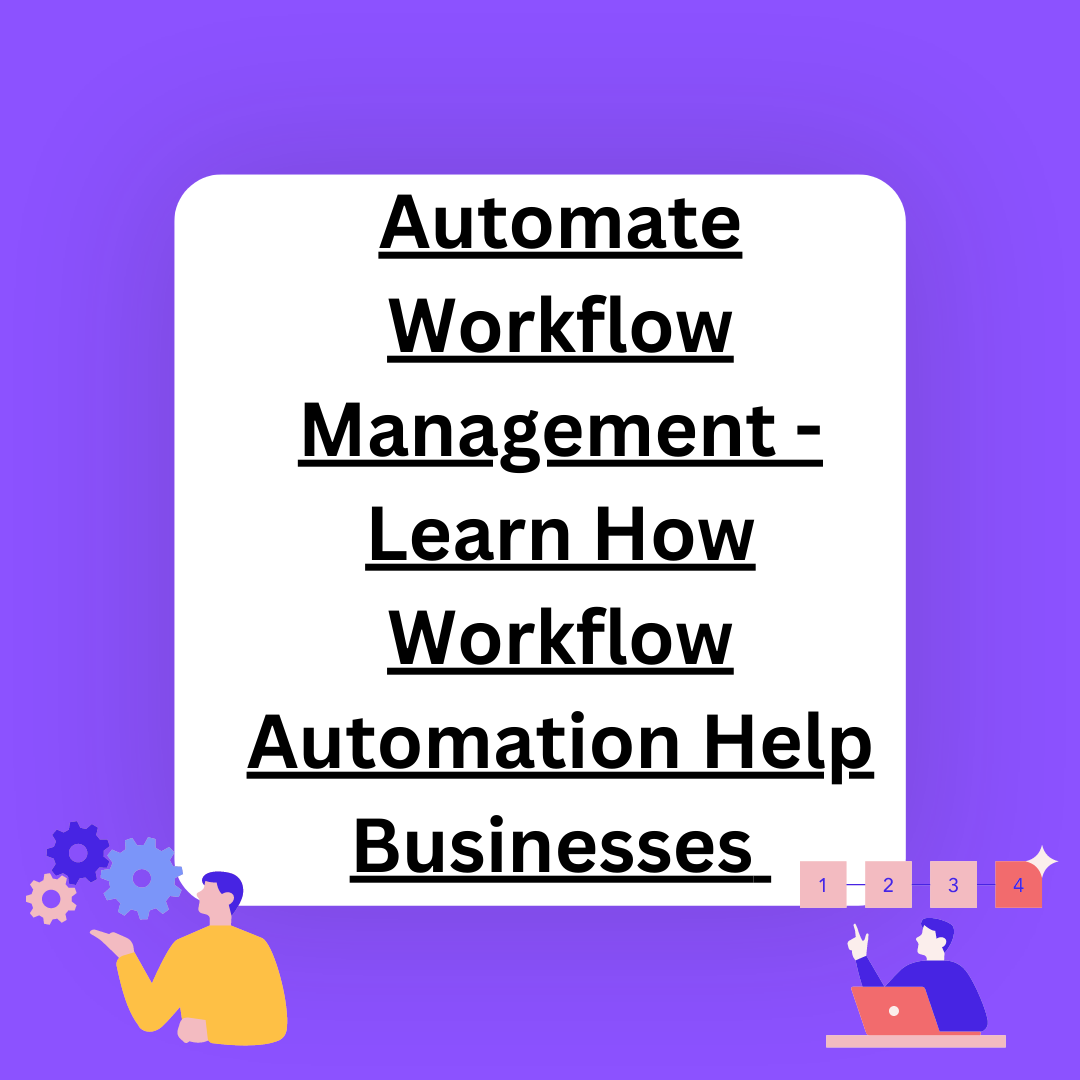What is Service Desk Software?
Service desk software provides a platform for organizations to manage, track, and resolve support requests from both internal and external customers. It is a one-stop place where users can submit tickets, report issues, and ask for assistance.
In addition, the service desk tools are streamlined so that the support team can prioritize, follow, and resolve requests. These tools usually enlist ticketing, self-service portals, and knowledge base management.
What is the need for Service Desk Software?
Service desk software plays a vital role in the continuity of businesses as well as facilitating customer satisfaction. Here is why it would be used
Streamlining the System for Support Requests
The support request would be made into a single system that acquires all requests, stores, tracks, and resolves the tickets. This means that it does not run the risk of unattended requests and upholds accountability. With this structure, the support team members could easily prioritize chores, allocate tickets, and track progress from beginning to end.
Time in response improvement
Support tickets are routed via an automated ticket-routing mechanism to the appropriate agent or group according to priority or type of issue. This eliminates response time delays and guarantees that high-priority problems are responded to faster. These quicker resolutions enhance the customer experience and reduce disruption in operations.
More Efficient Agents
Service desk software organizes and permits agents to rank their workloads according to which ones have the highest impact, enabling them to complete the more critical issues first. Knowledge bases, ticket templates, and collaboration tools speed up problem resolution. Automated workflows also reduce repetitive tasks, giving agents more time to work on complex issues.
Enhancing Satisfaction among Users
Users can raise requests and track ticket status to access self-service portals for quick remedies. These portals inspire trust and satisfaction among users with timely updates and faster responses. Through these self-service features, users can independently solve minor problems and are reduced to agent interactions.
Data-Driven Decisions
The built-in analytics tracks response times, resolution rates, and some of the most common issues for which support is sought. The data helps managers improve, optimize agent performance, and anticipate workforce needs. Data-driven insight fuels continuous improvement processes and customer service findings.
Key Features of Service Desk Software
Ticketing System
The key feature of service desk software turns submissions into resolution requests into tracking and management states. Requests are logged, assigned to the right agents, and resolved efficiently. This avoids overtaking, view-wise improvements, and accountable role-playing of all teams within support.
Self-Service Portal
A self-service portal allows users to find quick solutions to common issues through a knowledge base, submit support tickets, and track ticket status in real-time. This empowers users to Avail resolution independently, lowering the load from support agents while enhancing the quality of the end-user experience through speedier resolutions.
Automation & Workflow Management
These automation tools streamline standard activities such as ticket assignments, priority-based escalations, and status updates. By automating repetitive tasks, service desks increase Efficiency and reduce errors. Agents efficiency critical issues where their inside expertise can add value, thus providing quicker support delivery time.
Knowledge and Resource Management Base
A knowledge base that can act best as the central repository for articles with an FAQ section and troubleshooting guide might be better for end-users using self-resolution issues.
It would also empower agents with readymade solutions and systems for speedy requests. This would reduce ticket volume by increasing the resolution speed and overall user experience.
Analysis and Reporting
Reporting and analytics will thus provide customers with insights into a service desk, measuring the customer in terms of ticket first response time and resolution time, as well as Efficiency Efficiency on agent productivity.
This is done by determining where improvements could be made, predicting the required staff, and optimally configuring workloads for effective support enhancement.
Benefits of Service Desk Software In 2024
Enhanced Customer Service
This brings service desk software that provides faster issue resolution, options for self-service, and consistent support across all channels, delivering a real deal to enhance the customer experience.
This status allows tracking the request, accessing helpful knowledge-based articles, receiving updates, and improving satisfaction and trust.
Operating Efficiency
Support teams include automated workflows, ticket tracking, and prioritization, resulting in reduced manual effort and faster response times. Fewer repetitive administrative tasks allow agents to focus on the most worrying high-priority issues, improving the overall efficiency of support operations.
Data-Efficiencyight
Analytics are built into the monitoring system to track critical metrics such as ticket volume, issue trends, and agents’ performance. This data enables managers to diagnose bottlenecks within processes, make informed forecasts regarding impending loads, and make decisions influenced by data to improve the efficiency and quality of support services.
Increased Agent Productivity
The service desk software automates almost all repetitive duties, such as ticket categorization, status updates, notifications, etc., allowing agents to focus solely on resolving a complex issue and providing support more quickly. The centralized knowledge base enables agents to resolve tickets promptly.
Better Resource Allocation
Multiple causes and problem identification enable support teams to prioritize their work over a series of long-term fixes for numerous occurrences of that same issue. This proactive method reduces ticket volume and results in better resource allocation. It ensures that agents dedicate their time to significant problems.
Multi-Channel Support
Service desk software permits users to submit support requests via various channels and modes of communication, including chat, email, phone, and web portals. It makes it easier for users to contact your organization in their preferred way, thus enhancing their accessibility, satisfaction, and convenience.
Types of Service Desk Software
Basic Ticketing Systems
Basic ticketing systems are tools used by small teams to manage customer support requests. They come pre-loaded with features like ticket creation, tracking, status updates, and simple reporting.
Easily set up and inexpensive to run, such ticketing systems have a very narrow list of features, including limited customization, automation, and analytics. They work best in a startup or small team environment requiring basic services to manage customer inquiries and support tickets.
IT Service Management (ITSM) Tools
ITSM tools go beyond ticketing to support IT service processes like incident, problem, change, and asset management. They are ITIL-compliant and leverage automation, self-service portals, and analytics to enhance efficiency and reduce downtime. Ideal efficiency infrastructures offer end-to-end support management.
Enterprise service desk software extends support beyond IT to HR, finance, and facilities. It features AI chatbots, workflow automation, and predictive analytics, enabling multi-departmental collaboration. This all-in-one support solution is tailored for large enterprises with complex, cross-departmental support needs.
Cloud-Based Service Desk Software
Cloud-based service desk software is hosted on servers and accessed over the Internet so teams can work together from anywhere. It offers fast deployment and very flexible scalability.
With automatic updates, on-site internal IT maintenance is not required. Generally, cloud-based solutions come on subscriptions, making them inexpensive for small or growing businesses.
They can perfectly serve the needs of companies with remote teams or enterprises looking for off-the-shelf, low-maintenance support software. Thus, this is cloud-based service desk software.
On-Premise Service Desk Software
On-premise service desk software is installed on a company’s internal servers. It gives total control over customizing, security, and privacy of data. It is chosen mainly by industries with strict compliance regulations, such as health, government, and finance.
Complete control is offered in exchange for requiring in-house IT resources for installation, maintenance, and updates. On-premise solutions are ideally suited for companies with high data privacy needs and dedicated IT support teams.
Top-Notch Service Desk Software
Selecting the right software can improve support efficiency and the user’s satisfaction. To compare somewhat included in a table, the following were the top service desk solutions, their features, pricing, the cases for use, and the type of businesses they best fit.
| Software | Features | Pricing | Use Case | Best For |
|---|---|---|---|---|
| Freshservice | Ticketing, workflow automation, ITSM | Starts at $19/month | IT service management | Small to large IT teams |
| Zendesk | Ticketing, self-service, multi-channel support | Starts at $49/month | Customer support, SaaS companies | Multi-channel customer support |
| Jira Service Management | ITSM, asset management, incident response | Custom Pricing | IT and DevOps teams | Incident and change management |
| Zoho Desk | Multi-channel support, automation | Starts at $20/month | Customer support for SMBs | SMBs needing omnichannel support |
| ServiceNow | ITSM, AI-powered workflows | Custom Pricing | Large enterprises | Enterprise IT support |
How to Choose the Best Service Desk Software
By following this comprehensive framework, you’ll be well-positioned to select service desk software that enhances support operations, improves agent productivity, and provides exceptional user experiences.
Select a tool that can adapt and scale with your business as it grows, manage peak ticket volumes, and facilitate cross-departmental collaboration.
Define Service Desk Software Goals
Before selecting service desk software, it’s essential to establish clear business objectives. Defining your goals ensures you choose software that aligns with your business needs, enhances IT support efficiency, and improves customer satisfaction. Clear objectives will help you identify the most critical features of your service desk solution and set you up for long-term success.
Key Objectives
Streamline IT Support
Service desk software should centralize and simplify IT support requests, making it easier for support teams to manage, track, and resolve issues. This improves efficiency in ticket resolution and efficiently minimizes operational downtime.
Enhance Customer Experience
A well-implemented service desk provides end-users a fast, intuitive, and self-service experience. Features like knowledge bases, chatbots, and live support ensure users can resolve simple issues themselves or get timely assistance from support agents.
Increase Agent Productivity
Service desk tools offer automation, ticket prioritization, and workflow management. This minimizes manual work, enabling agents to tackle more complex tasks, which results in quicker ticket resolution and a lighter support workload.
Improve Incident Management
Service desk software helps track, prioritize, and resolve incidents systematically. It provides visibility into each incident’s status, enabling teams to manage incidents more effectively and prevent future issues.
Gain Actionable Insights
Service desk software provides analytics and reporting on ticket trends, agent performance, and issue resolution times. These insights assist in recognizing improvement areas, monitoring key performance indicators (KPIs), and enhancing overall support operations.
Preferred Service Desk Software Models
Service Desk Software Models
Cloud-Based Service Desk
Cloud-based service desks are accessible via the Internet and hosted by third-party providers. They offer remote access, scalability, and faster deployment. This model is perfect for businesses seeking a cost-effective, flexible, easy-to-maintain solution.
On-Premise Service Desk
On-premise service desk software is installed on the company’s local servers and managed in-house. It offers higher security, customization, and complete data control. This model is suitable for large enterprises with strict security or regulatory requirements.
Hybrid Service Desk
A hybrid model combines elements of both cloud and on-premise solutions. It allows organizations to store sensitive data locally while leveraging the flexibility of the cloud for day-to-day operations.
Which Model is Best?
For Small Businesses
Cloud-based service desks are ideal for small businesses because they are cost-effective, easy to implement, and require little maintenance.
For Enterprises
Enterprises handling large-scale operations with higher data privacy requirements should consider on-premise or hybrid service desk models. These solutions offer more control, customization, and enhanced security.
Understand Data Requirements
When choosing service desk software, consider how it integrates with existing systems and handles large datasets. This ensures users get real-time updates and that your IT teams can access critical data.
Data Integration
ITSM Tools
Ensure that the service desk integrates with IT service management (ITSM) tools like ServiceNow or BMC Remedy to align with ITIL (Information Technology Infrastructure Library) processes. This allows for better incident and change management.
CRM Systems
Integrate with customer relationship management (CRM) systems, such as Salesforce or HubSpot, to provide agents with customer details, previous interactions, and contact information. This improves customer support and personalization.
Asset Management Tools
Integrate with asset management platforms to track hardware, software, and other IT assets. This lets agents see device details and history, speeding up issue resolution.
Chat and Collaboration Tools
Link the service desk with communication tools like Slack, Microsoft Teams, or Google Chat. This enables IT teams to receive notifications, manage tickets, and collaborate on real-time issues.
Evaluate Key Features
The right service desk software offers a range of features that enhance the customer experience, streamline IT support, and drive efficiency.
Core Features
Ticket Management
Track, prioritize, and resolve customer issues using a centralized ticketing system. Agents can view ticket status, assign tickets to team members, and ensure no support request is missed.
Automation and Workflow Management
Service desk software automates repetitive tasks like ticket assignments, email notifications, and status updates. Automated workflows ensure tickets are routed to the right teams for faster resolution.
Self-Service Portal
A self-service portal allows end-users to find solutions to common issues via a knowledge base or FAQ section. Users can also submit support requests directly from the portal.
Knowledge Base
A knowledge base provides agents and end-users with a searchable library of guides, tutorials, and troubleshooting steps. It reduces agent workload by encouraging users to resolve issues on their own.
Multi-Channel Support
Service desk software should support multi-channel requests, including email, chat, phone, and web forms. This allows users to submit tickets through their preferred method of communication.
Advanced Features
AI-Powered Chatbots
AI-powered chatbots handle routine inquiries, provide self-service options, and route users to the right support agents when necessary. Chatbots increase support efficiency and reduce human workload.
Incident and Change Management
Incident management tracks and resolves unplanned service disruptions, while change management ensures smooth implementation of changes to IT systems. This ensures minimal disruption to business operations.
Service Level Agreements (SLAs)
Service Level Agreements (SLAs) outline the expected response and resolution times for various issues. Service desk software tracks and ensures SLA compliance, improving service delivery and accountability.
Assess Reporting and Insights
Tracking and analyzing service desk data helps businesses improve customer support, reduce downtime, and identify trends.
Granular Reporting
Track ticket resolution times, average handling time, and agent performance to identify process bottlenecks. This insight helps IT teams optimize workflows and improve efficiency.
Visualization Tools
DashboaEfficiencynteractive charts and graphs allow teams to analyze support trends, SLAs, and agent performance. Reports can be exported as CSV, Excel, or PDF files for team review and stakeholder presentations.
Pricing Models and Cost Considerations
Pricing Models
Subscription Plans
Pay a monthly or annual fee to access the software and its features. This model is ideal for small to medium-sized businesses.
Pay-Per-Agent Pricing
Businesses pay for each support agent who uses the software. This model is cost-effective for small teams but can become expensive as the team grows.
Custom Pricing
Large enterprises can negotiate custom pricing based on the number of agents, SLAs, and support features. These plans typically include advanced features and dedicated support.
Check for Scalability
Scalability is essential as your business grows. Ensure that the service desk software can handle large spikes in ticket volume and support multiple departments.
Key Aspects to Review
Can the platform handle large ticket volumes during peak periods?
Does it support multi-department access, allowing teams like HR, IT, and Facilities to collaborate on tickets?
Does it support multiple device types, including desktops, laptops, and mobile devices?
Evaluate Support and Training
Good support and training resources make onboarding faster and reduce the risk of errors.
Customer Support
Ensure you can access 24/7 support via live chat, phone, or email. Ask about dedicated account managers for enterprise clients.
Training Resources
Look for training guides, help documentation, and live onboarding sessions. These resources ensure that your marketing, development, and customer support teams are all aligned on how to use the tool.
Conclusion:
Service desk software can, among other things, improve EffiEfficiencyticket tracking, automate efficient self-service options for quick resolution, and boost productivity through reduced user time during interaction.
Multi-channel support and a centralized knowledge base ensure flexible access to assistance by users while making it possible for support teams to achieve speedier and more consistent service delivery.
This software’s valuable analytics help businesses discover trends, fine-tune their workflows, and improve their support strategies. It will propel organizations towards excellence in operations and drive continuous improvements to ensure user satisfaction and long-term business success.