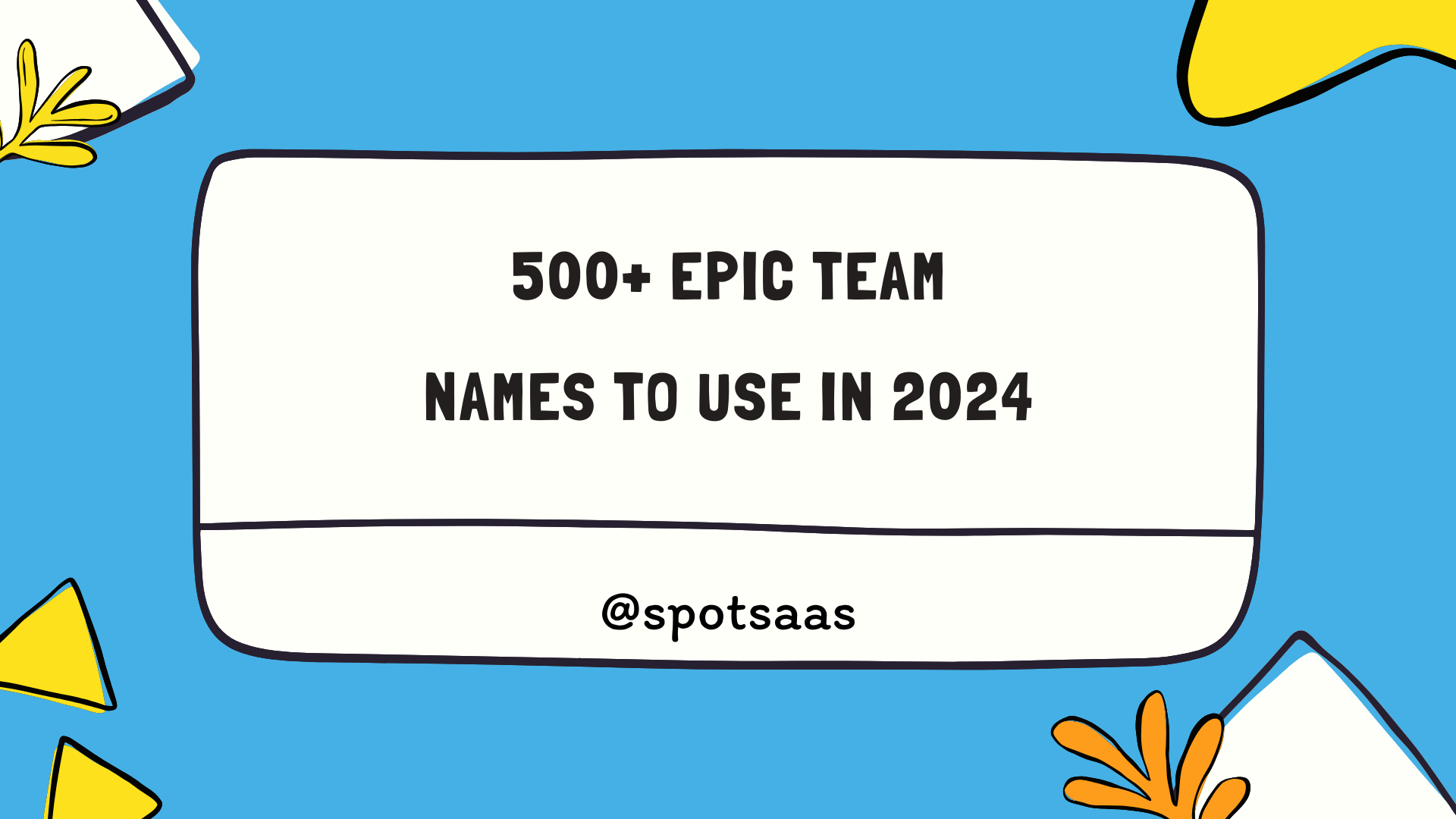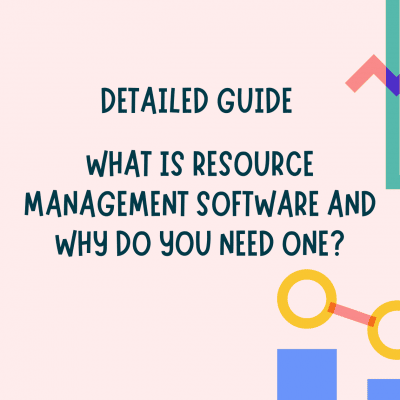How to Choose the Best Voice Recognition Software in 2024
Voice recognition technology has become a crucial tool in various industries, from healthcare to customer service. With advancements in artificial intelligence (AI) and natural language processing (NLP), the capabilities of voice recognition software have grown significantly.
Whether you’re using it for voice-to-text transcription, virtual assistants, or customer support automation, it’s important to find a platform that aligns with your needs. This guide will walk you through everything you need to know to choose the best voice recognition software in 2024.
What is Voice Recognition Software?
Voice recognition software uses AI to convert spoken language into text or actions. Modern platforms not only recognize speech but also understand tone, sentiment, and context, making them valuable tools for business and personal use. Some software focuses on transcribing voice into text, while others power virtual assistants or manage voice-based customer support systems.
Key Features of Voice Recognition Software
When evaluating voice recognition software, make sure the following key features align with your needs:
| Feature | Description |
|---|---|
| Accuracy and Context Awareness | The software should accurately transcribe speech and handle different accents, slang, or background noise. |
| Multi-language Support | Ability to recognize multiple languages for global applications. |
| Custom Vocabulary | Allows users to add industry-specific terms or names for better accuracy. |
| Real-time Transcription | Converts voice to text in real-time, essential for meetings or live customer service. |
| Sentiment Analysis | Detects tone and sentiment, useful for improving customer interactions. |
| Integration Capabilities | Seamlessly connects with other tools (like CRMs or helpdesk software). |
| Offline Mode | Supports speech-to-text conversion without an internet connection. |
| Security and Data Compliance | Ensures data privacy compliance with laws like GDPR and CCPA. |
Who Uses Voice Recognition Software?
| User Type | Use Case | Benefit |
|---|---|---|
| Healthcare Professionals | Dictating medical notes, patient records, and transcriptions | Streamlines documentation, allowing more time for patient care and improving record accuracy |
| Customer Service and Support Teams | Automated responses, voice commands, customer identification | Improves customer experience with faster support and reduced need for human agents |
| Retail and E-commerce | Voice shopping assistants, product searches | Provides a hands-free shopping experience, boosting customer satisfaction and sales |
| Individuals with Disabilities | Voice commands for accessibility and navigation | Improves inclusivity and empowers hands-free interaction with technology |
| Automotive Industry | Voice-activated systems for navigation, entertainment | Enhances driver safety with hands-free control and reduced distractions |
| Finance and Banking | Voice authentication for secure access to accounts | Increases security with convenient voice-based authentication |
| Smart Home Users | Voice control of smart devices | Improves home automation and energy efficiency with hands-free control |
| Entertainment Industry | Voice search for content on smart TVs and streaming platforms | Makes content discovery easier with hands-free interaction |
Benefits of Voice Recognition Software
Increased Efficiency and Hands-Free Operation
Voice recognition software allows users to complete tasks without using their hands, enhancing multitasking and overall productivity. It enables users to control devices, dictate text, or perform searches simply through voice commands.
- Impact: Improves productivity by allowing users to operate systems or input data while focusing on other tasks.
- Why It Matters: Hands-free operation is particularly useful for professionals who are constantly on the move or need to perform tasks while driving or handling other equipment.
Enhanced Accessibility for People with Disabilities
Voice recognition tools are transformative for individuals with mobility impairments or conditions like dyslexia. These tools help users control devices, write documents, or browse the internet without needing physical input.
- Impact: Empowers individuals with disabilities to perform tasks independently, improving inclusivity.
- Why It Matters: Accessibility tools bridge the digital divide, enabling more people to participate in modern technology, education, and the workplace.
Improved Customer Experience in Support Services
In customer service, voice recognition allows for quicker response times by understanding customer queries and routing them to the right department. Automated systems can handle simple tasks, leaving human agents to focus on more complex issues.
- Impact: Reduces wait times and improves customer satisfaction by providing immediate support.
- Why It Matters: Businesses offering fast, efficient customer service can improve their reputation and build stronger relationships with customers.
Faster and More Accurate Data Entry
Dictation through voice recognition software speeds up data entry processes. For professions like healthcare or law, where documentation is critical, voice recognition allows professionals to dictate notes, prescriptions, or legal documents quickly and accurately.
- Impact: Saves time and minimizes errors related to manual data entry.
- Why It Matters: Accurate and rapid data entry increases operational efficiency, reduces the risk of mistakes, and helps maintain accurate records.
Language Learning and Speech Improvement
Voice recognition technology helps language learners practice pronunciation and speech. By analyzing spoken input, the software can provide feedback, helping users improve their language skills.
- Impact: Enhances learning for students practicing a new language by providing real-time corrections.
- Why It Matters: Language learners can build confidence and improve fluency faster by getting immediate feedback on their pronunciation.
Challenges of Voice Recognition Software
Accuracy with Diverse Accents and Dialects
Voice recognition software often struggles to accurately interpret speech from users with different accents, dialects, or non-native pronunciations. This challenge arises due to the systems being trained primarily on limited linguistic patterns.
- Impact: Misunderstandings in user commands can lead to incorrect responses or failure to recognize input, reducing the software’s effectiveness.
- Solution: Continuous training using diverse datasets that include various accents and speech patterns can improve the system’s ability to handle linguistic diversity.
Background Noise Interference
Voice recognition software may struggle to accurately process speech in noisy environments where background noise interferes with the clarity of the user’s voice.
- Impact: The software may misinterpret commands or require repeated input, causing frustration for users.
- Solution: Advanced noise-canceling algorithms and microphones that filter out background noise can improve recognition accuracy in busy environments.
Limited Contextual Understanding
While voice recognition software can convert speech to text, it cannot often fully understand the context behind a spoken command. This limitation affects how the system interprets ambiguous or complex requests.
- Impact: Users may receive incorrect responses or need to simplify commands, diminishing the software’s usability in more complex interactions.
- Solution: Integrating natural language processing (NLP) models with voice recognition software can enhance contextual comprehension, enabling more meaningful and accurate interactions.
Privacy and Security Concerns
Voice recognition systems often require access to personal data and voice recordings, raising concerns about data security and privacy, particularly in sensitive settings such as financial services or healthcare.
- Impact: Breaches or misuse of voice data can lead to privacy violations and loss of trust in the system.
- Solution: Implementing strong encryption, data anonymization, and compliance with privacy regulations such as GDPR can mitigate security risks associated with voice data.
High Resource Consumption
Processing real-time voice recognition demands significant computational resources, especially for continuous speech recognition systems. These high resource requirements can affect the performance of the device running the software, particularly on mobile or low-powered devices.
- Impact: Increased latency and slower response times can degrade user experience, especially in time-sensitive applications.
- Solution: Optimizing algorithms for low-latency processing and using edge computing can reduce the strain on resources and enhance system performance.
Alternatives to Voice Recognition Software
| Alternative | Use Case |
|---|---|
| Manual Transcription Services | For highly sensitive conversations that need human oversight. |
| Chatbots or Text-Based AI Assistants | For businesses that prefer text-based interaction over voice. |
| Open-Source Tools | Budget-friendly options with customizable features. |
| Freelance Transcription Services | Ideal for small businesses with limited budgets needing occasional transcription. |
How Much Does Voice Recognition Software Cost?
The cost of voice recognition software depends on features, scale, and usage. Here are some common pricing models:
Subscription Plans:
Many platforms offer monthly or yearly subscription models based on the number of users or minutes transcribed. Prices range from $10 to $200 per month depending on features.
Pay-Per-Use Models
Some providers charge per hour or minute of transcription, suitable for occasional users.
Enterprise Pricing
Larger organizations may opt for custom pricing plans with additional support and integrations.
Freemium Models
Some platforms provide free access with limited features, useful for individual users or small businesses.
How to Choose the Right Voice Recognition Software
Define Your Needs and Objectives
- Identify whether you need real-time transcription, voice control, or sentiment analysis.
- Determine how the software will fit into your workflow and whether it integrates with existing tools.
Evaluate Key Features
- Look for accuracy, customization options, and multi-language support.
- Assess if the software provides offline capabilities for use in areas with limited connectivity.
Test Demos and Free Trials
- Use trial versions to test how well the software handles your specific use cases and environments.
Involve Stakeholders
- Involve the end users (such as customer service reps or field workers) in the selection process to ensure their needs are met.
Review Support and Training Options
- Ensure the vendor offers training resources and customer support for a smooth implementation process.
Implementation Tips
Start with a Pilot Program
Test the software with a small group before scaling it across your organization.
Train Your Team
Provide training sessions to familiarize users with the software’s features.
Monitor Performance and Adjust Settings
Use built-in analytics to track transcription accuracy and adjust custom vocabulary as needed.
Ensure Data Security
Implement policies to ensure compliance with data privacy laws and avoid unauthorized access to voice data.
Latest Trends in Voice Recognition Software (2024)
| Trend | Description | Example |
|---|---|---|
| Multimodal AI | Combines voice, text, and image recognition for seamless interaction. | Virtual assistants use both voice commands and visual cues. |
| Voice Cloning and Personalization | AI mimics individual voices for personalized customer experiences. | Banks offer virtual assistants with customer-specific greetings. |
| Sentiment Analysis in Real-Time | Detects emotional cues during conversations. | Call centers adjust responses based on customer sentiment. |
| Edge Computing for Voice Recognition | Processes voice data locally on devices to reduce latency. | Smart devices run voice commands without relying on the cloud. |
Conclusion
Choosing the best voice recognition software in 2024 requires a clear understanding of your needs, careful evaluation of features, and consideration of cost, accuracy, and integration. Start by identifying your objectives, testing platforms through demos, and involving your team in the decision-making process. With the right software, your business can boost productivity, enhance customer experience, and improve operational efficiency. Stay up to date with the latest trends to make the most of voice technology in your workflows.