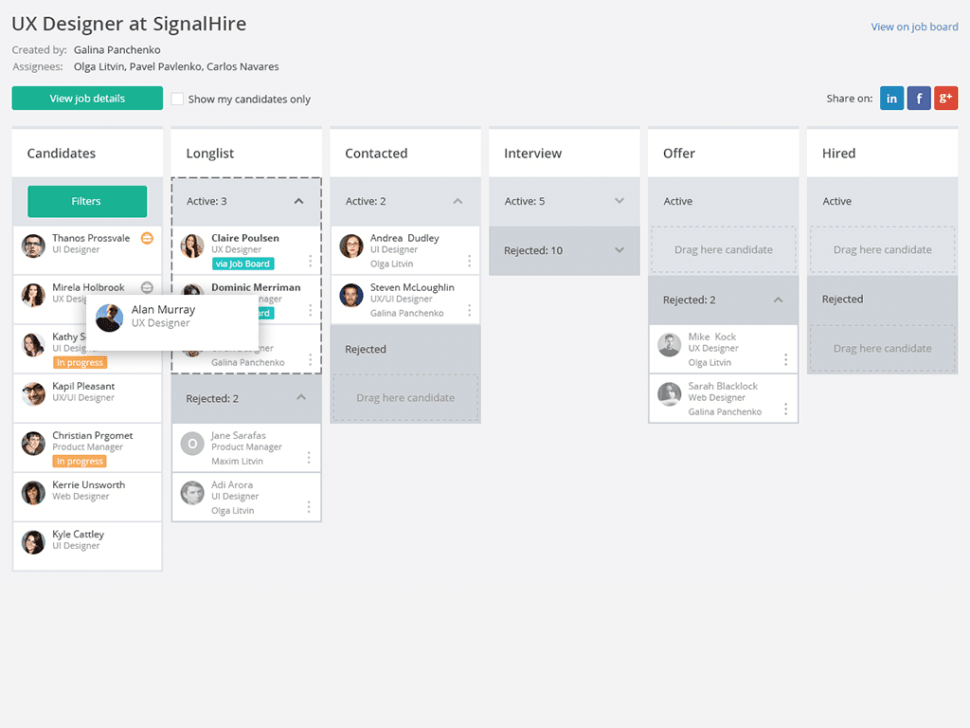GatorMail is the University of Florida’s official email service, powered by Microsoft Outlook. It offers secure, reliable communication for students, faculty, and staff, facilitating academic updates, administrative correspondence, and seamless integration with Microsoft 365 tools for efficient collaboration.
This blog explores everything you need to know about GatorMail, including its features, setup process, benefits, and how it compares to other email services. Whether you’re a new student looking to set up your UF email or a faculty member seeking best practices, this guide will provide you with the insights to maximize its potential.
What is GatorMail?
GatorMail is the official email system for the University of Florida (UF), serving students, faculty, and staff as a secure and professional communication platform. It is built on Microsoft Outlook and fully integrates with Microsoft 365, allowing users to access email, calendars, contacts, and collaboration tools in one place.
Designed specifically for academic and administrative communication, GatorMail ensures that students receive important university updates, professors manage course-related correspondence, and staff coordinate efficiently across departments. With enterprise-level security, spam filtering, and UF’s IT support, it offers a reliable and secure email solution.
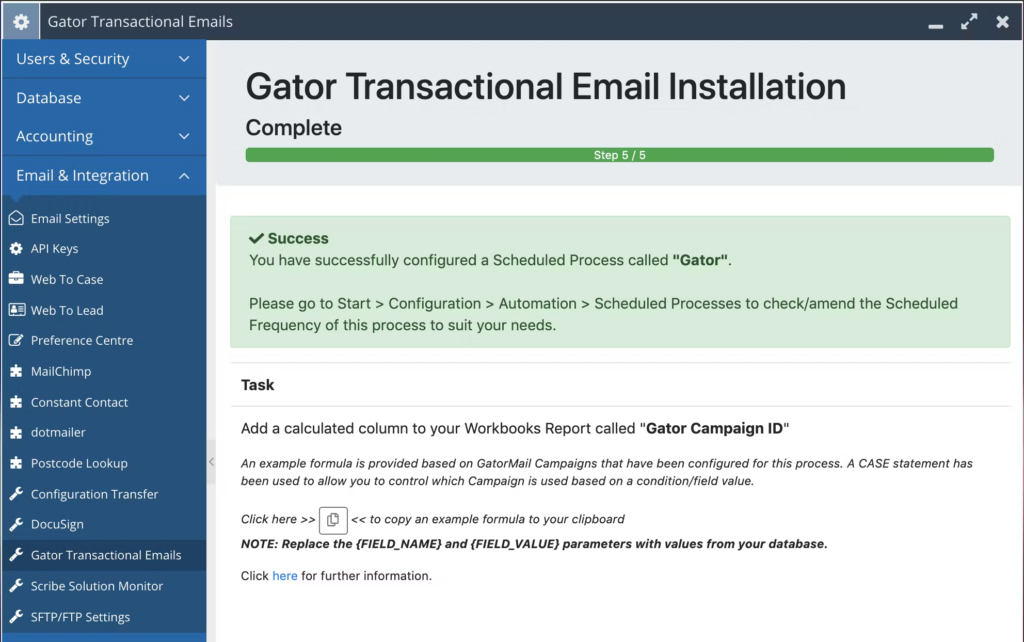
For users, GatorMail can be accessed via a web browser, desktop email clients, and mobile devices, making it a flexible tool for managing university communications. Whether sending assignments, scheduling meetings, or collaborating on academic projects, it provides a seamless experience with Outlook’s powerful features.
Key Features of GatorMail
GatorMail is a secure and reliable email platform designed to streamline communication for students, faculty, and staff. Built on Microsoft 365, it ensures efficient email management, safe storage, and robust security for professional communication.
Seamless Email Management
GatorMail provides an intuitive and user-friendly interface, making it easy for students, faculty, and staff to organize and manage emails efficiently. With features like threaded conversations, priority inbox, and customizability, users can stay on top of important messages without clutter.
Cloud-Based Storage
Built on Microsoft 365, it offers secure cloud storage for emails and attachments, ensuring that users never lose important documents. OneDrive integration allows seamless file sharing, while email archiving helps in managing long-term storage needs.
Integration with Microsoft 365
GatorMail syncs effortlessly with Outlook, OneDrive, Microsoft Teams, and other Office 365 applications, providing a centralized workspace for communication and collaboration. Users can access shared calendars, schedule meetings, and collaborate on projects directly from their email.
Robust Security
Security is a top priority with GatorMail. The platform includes advanced spam filtering, phishing protection, and two-factor authentication (2FA) to safeguard users against cyber threats. Data encryption ensures that sensitive information remains protected.
Mobile-Friendly Access
GatorMail is accessible on both desktop and mobile devices, ensuring that users can check emails, respond to messages, and manage their inbox from anywhere. The Outlook mobile app provides a smooth and responsive experience, keeping students and faculty connected on the go.
Security Measures in Gatormail
Gatormail prioritizes security with multiple layers of protection to safeguard data, prevent unauthorized access, and combat cyber threats. Whether for students, faculty, or professionals, it ensures secure email communication. Here’s how it enhances security and best practices to keep your account safe.
End-to-End Encryption for Data Protection
Gatormail leverages Microsoft 365’s built-in encryption features to protect emails from interception. This means that messages are encrypted both in transit (while being sent and received) and at rest (while stored in inboxes or cloud servers). With this level of encryption, unauthorized users—including cybercriminals—cannot easily access or alter email content.
Additionally, sensitive emails containing personal, financial, or institutional data can be encrypted before being sent, ensuring that only the intended recipient can access the information.
Multi-Factor Authentication (MFA) for Added Security
To prevent unauthorized logins, Gatormail supports multi-factor authentication (MFA), also known as two-step verification. This adds an extra layer of security beyond just a password.
When enabled, MFA requires users to verify their identity using:
- A password
- A secondary authentication method, such as:
- A one-time code sent via SMS or email.
- An authentication app like Microsoft Authenticator or Google Authenticator.
- Biometric authentication (fingerprint or facial recognition on supported devices).
MFA helps protect against password breaches and phishing attacks by ensuring that even if someone gains access to your password, they cannot log in without secondary verification.
Spam & Phishing Protection
Gatormail includes advanced spam and phishing detection algorithms to filter out malicious emails before they reach your inbox. These security measures help reduce exposure to:
- Phishing emails designed to steal personal information.
- Scam messages that trick users into clicking on harmful links.
- Malware attachments that can infect devices with viruses or ransomware.
Key anti-spam and phishing protection features include:
- Email filtering – Automatically moves suspicious emails to the Junk or Spam folder.
- Real-time threat analysis – Identifies and blocks emails containing phishing links or harmful attachments.
- Safe Links & Attachments – Scans links and attachments in emails to detect malicious content before opening.
- Report Phishing Feature – Users can report phishing emails to improve threat detection across the system.
To further enhance security, never click on unknown links or download attachments from untrusted senders.
Best Practices for Securing Your Gatormail Account
In addition to built-in security features, users should take proactive steps to keep their Gatormail account secure. Below are some best practices to follow:
- Use strong, unique passwords with letters, numbers, and symbols.
- Enable multi-factor authentication (MFA) for added security.
- Update passwords regularly every 3–6 months.
- Avoid clicking suspicious links or responding to phishing emails.
- Log out after using Gatormail on public or shared devices.
- Keep browsers, OS, and antivirus software updated.
- Check email forwarding settings regularly.
- Monitor login activity for unauthorized access attempts.
How to Set Up Gatormail: Step-by-Step Guide
Setting up Gatormail is a straightforward process that ensures seamless communication and email management across multiple devices. Whether you’re accessing it via a web browser, mobile app, or desktop client, following these steps will help you configure and optimize your account efficiently.

Login Process
To access Gatormail, visit the official web portal provided by your institution or organization. Use your assigned credentials, typically your university or work email and password. If accessing through Outlook, log in via Outlook Web Access (OWA) or configure your account using Microsoft 365 settings.
Configuring on Mobile & Desktop
For mobile access, add your Gatormail account to the Mail app on iOS or Gmail/Outlook on Android by selecting Microsoft Exchange as the account type. On a desktop, configure it through Microsoft Outlook or any email client that supports Exchange. Ensure you enter the correct server settings provided by your organization.
Customizing Settings
Personalize your Gatormail experience by adjusting inbox filters, setting up folders, and enabling email forwarding. Activate notifications to stay updated on important emails and configure spam filters to prevent unwanted messages.
Troubleshooting Common Issues
If you experience login errors, verify your credentials and reset your password if needed. For email syncing problems, check your internet connection and reconfigure your account. Adjust spam settings if legitimate emails are being filtered incorrectly. If issues persist, contact IT support for assistance.
Benefits of Using Gatormail
Gatormail offers a secure and efficient email solution tailored for students, faculty, and professionals. With its integration into Microsoft 365, it provides a seamless experience for communication, organization, and security. Here’s how it enhances productivity and simplifies email management.
Improved Communication
Gatormail provides a reliable email platform designed for academic and professional use. Whether for students, faculty, or business professionals, it ensures smooth and secure communication, reducing delays and improving collaboration.
With a well-structured interface, users can quickly access emails, respond efficiently, and stay connected. The integration with Outlook and Microsoft Teams further enhances teamwork and messaging capabilities.
Enhanced Security
With advanced spam filters, two-factor authentication, and phishing protection, Gatormail helps safeguard users from cyber threats. The integration with Microsoft 365 enhances security by encrypting sensitive emails and preventing unauthorized access.
Regular security updates ensure the platform remains resilient against evolving threats. Additionally, automated monitoring systems help detect and block suspicious activity in real time.
Better Organization
Gatormail includes built-in tools for categorizing emails, setting up filters, and using advanced search functions. These features help users manage their inbox efficiently, reducing clutter and improving productivity.
Users can create custom folders, apply priority labels, and automate sorting rules to streamline workflow. The intelligent search feature enables quick retrieval of emails, ensuring important messages are never lost.
Multi-Device Accessibility
Accessible on desktops, mobile phones, and tablets, Gatormail ensures a seamless experience across multiple devices. Users can sync their accounts with Microsoft Outlook, mobile mail apps, or web browsers without losing important messages or attachments.
Whether working remotely or on campus, emails stay synchronized for easy access. The mobile-friendly design ensures a responsive and optimized experience for users on the go.
Gatormail vs. Other Email Platforms: How It Compares
Gatormail is a dedicated email service, primarily used by students, faculty, and staff of institutions like the University of Florida. While it provides a secure and professional communication channel, how does it stack up against popular email services like Gmail, Outlook, and Yahoo Mail? Let’s break it down.
Storage Capacity
Gatormail offers cloud-based storage powered by Microsoft 365, allowing users to manage emails and attachments efficiently. Compared to Gmail and Outlook, which provide generous storage options (15GB and more with paid plans), it aligns well with its competitors.
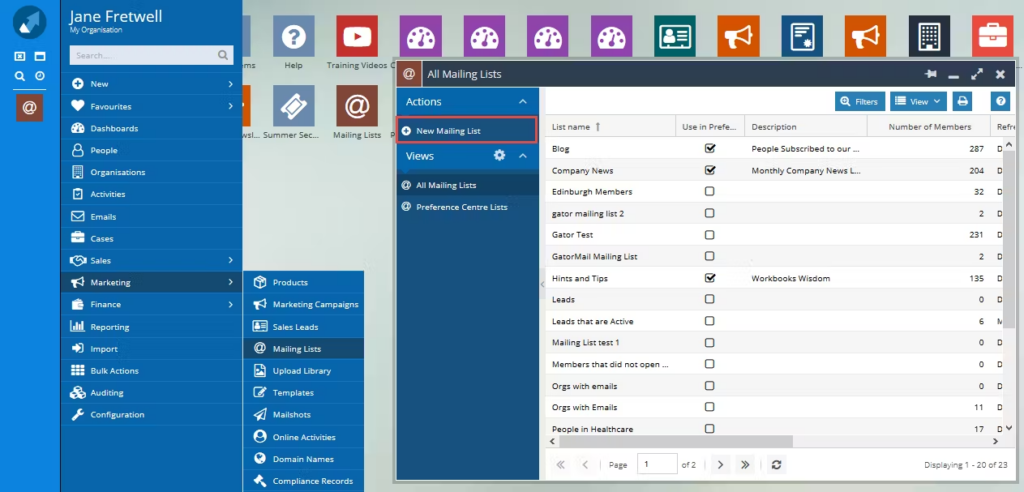
Spam Protection & Security
Gatormail is equipped with advanced spam filters, phishing detection, and multi-factor authentication (MFA) to protect users from cyber threats. Gmail and Outlook also offer strong security measures, including AI-driven spam filtering and end-to-end encryption. Yahoo Mail, on the other hand, has faced security breaches in the past, making it a less secure option.
Integration with Productivity Tools
Gatormail’s seamless integration with Microsoft 365 apps, including Outlook, OneDrive, Teams, and Word, making it a valuable tool for students and professionals who rely on Microsoft’s ecosystem.
Gmail integrates with Google Workspace, offering Google Docs, Drive, and Meet, while Outlook also supports Microsoft 365. Yahoo Mail lacks deep integration with productivity tools, making it less versatile.
Custom Domains & Business Use
While Gatormail is tailored for institutional use, it does not support custom domain emails for businesses. Gmail (via Google Workspace) and Outlook (via Microsoft 365) allow businesses to create personalized email domains, making them more suitable for corporate communication.
Accessibility & Mobile-Friendly Features
Gatormail is accessible via web browsers, Outlook, and mobile apps, allowing users to check emails on the go. Gmail and Outlook provide similar multi-device support, whereas Yahoo Mail has limited mobile app functionality.
By understanding how it compares to other email services, users can determine which platform best suits their communication needs.
| Feature | Gatormail | Gmail | Outlook | Yahoo Mail |
|---|---|---|---|---|
| Storage | ✅ | ✅ | ✅ | ❌ |
| Spam Protection | ✅ | ✅ | ✅ | ❌ |
| Integration | Microsoft 365 | Google Workspace | Microsoft 365 | Limited |
| Custom Domains | ❌ | ✅ | ✅ | ❌ |
Gatormail is an excellent option for institutional communication, particularly for students and faculty who need a secure, organized, and Microsoft-integrated email system. However, for users looking for personal or business email solutions with custom domains and broader flexibility, Gmail and Outlook may be better choices.
Common Issues & How to Fix Them
Despite being a reliable email platform, Gatormail users may occasionally encounter issues that disrupt communication. Below are some of the most common problems and their solutions to help restore seamless access.
| Issue | Possible Causes | Solutions |
|---|---|---|
| Login Issues | Incorrect credentials, expired passwords, server errors | Reset password, clear browser cache, check internet connection, verify server settings |
| Not Receiving Emails | Spam filters, mailbox full, incorrect forwarding | Check spam/junk folder, adjust filters, clear mailbox, verify forwarding rules |
| Syncing Problems | Incorrect IMAP/POP settings, software issues, authentication errors | Reconfigure email settings, update software, restart device, check authentication methods |
Login Issues
Problem: Users may experience trouble logging into Gatormail due to incorrect credentials, expired passwords, or server-related errors.
Solution:
- Verify that you are using the correct email address and password.
- If your password has expired or is forgotten, use the institution’s password reset tool to create a new one.
- Clear browser cache or try logging in from an incognito window.
- Ensure that your internet connection is stable.
- If using Outlook, double-check the server settings provided by your institution.
Not Receiving Emails
Problem: Some users report missing emails or delayed message delivery. This can happen due to misconfigured spam filters, whole mailbox storage, or incorrect email forwarding settings.
Solution:
- Check the spam/junk folder to see if emails are being filtered incorrectly.
- Adjust your spam filter settings in Gatormail to allow messages from trusted contacts.
- Ensure that your mailbox is not full; delete unnecessary emails or move attachments to cloud storage.
- Verify that forwarding rules are correctly configured and emails are not being sent to another address.
- If the issue persists, contact IT support for additional troubleshooting.
Syncing Problems
Problem: Gatormail may fail to sync with mobile devices or email clients, preventing users from sending or receiving messages on third-party applications like Outlook, iOS Mail, or Gmail.
Solution:
- Ensure IMAP/POP settings are correctly configured based on your institution’s recommended settings.
- Remove and re-add your Gatormail account in the email client to refresh settings.
- If using a mobile device, check for software updates and restart your device.
- Confirm that two-factor authentication (if enabled) is not blocking access and generate an app password if needed.
- Test your login through the web portal to ensure it works there before troubleshooting further.
By addressing these common issues with the right solutions, users can minimize disruptions and maintain a smooth email experience with Gatormail.
Is Gatormail Worth Using?
Gatormail is a solid email solution, particularly for students, faculty, and professionals who need a secure and well-integrated communication platform. With its seamless Microsoft 365 integration, robust security measures, and multi-device accessibility, it stands out as a reliable choice for academic and professional use.
Who Should Use Gatormail?
- Students & Faculty – Ideal for university email communication, collaboration, and document sharing through Microsoft 365.
- Business Professionals – Secure platform for work-related emails with advanced spam protection and organizational tools.
- Users Seeking Microsoft Integration – Works best for those who rely on Outlook, OneDrive, Teams, and other Microsoft services.
How It Compares to Other Email Platforms
Compared to Gmail, Gatormail provides better Microsoft 365 integration but lacks Google’s ecosystem features like Drive and Meet. Compared to Outlook, it offers a similar experience but is more tailored to institutions. Unlike Yahoo Mail, Gatormail has superior spam protection and professional-grade security.
Should You Use Gatormail?
If you’re looking for a secure, professional, and organized email solution with Microsoft-backed reliability, Gatormail is worth using. While it may not have the same level of personalization as Gmail, it offers better security, structured email management, and institutional support.
For those within organizations or universities using Microsoft services, Gatormail remains a highly recommended choice for professional communication and collaboration.
Conclusion
Gatormail is a robust and secure email platform designed for seamless communication, particularly for students, faculty, and professionals. With its integration into Microsoft 365, it offers enhanced productivity, reliable storage, and advanced security features that protect users from spam and phishing threats. It’s multi-device accessibility ensures that users can stay connected whether they are working on a desktop, tablet, or smartphone.
Compared to other email platforms like Gmail and Outlook, Gatormail holds its own with enterprise-grade security, organization-friendly tools, and easy compatibility with Microsoft applications. While it may not offer the same level of flexibility as Google Workspace, it excels in institutional and business environments where privacy and integration with Microsoft tools are a priority.
Frequently Asked Questions
Is Gatormail free for all users?
Yes, Gatormail is provided free for students and faculty members at institutions using it.
Can I use Gatormail with other email clients?
Yes, it supports Microsoft Outlook, Apple Mail, and other IMAP/POP email clients.
How secure is Gatormail?
Gatormail offers multi-factor authentication, encryption, and spam protection.
What if I forget my Gatormail password?
You can reset it through your institution’s IT support or self-service portal.
Does Gatormail support email forwarding?
Yes, users can set up email forwarding to another account.
Author
-

Chandrasmita is a former educator who spent four years teaching before transitioning into digital content creation. With a keen eye for breaking down complex topics into easy-to-understand insights, she ensures content is not only informative but also ranks well on search engines. For the past three years, she has been helping people through in-depth research and SEO-driven content that educates and informs.
View all posts