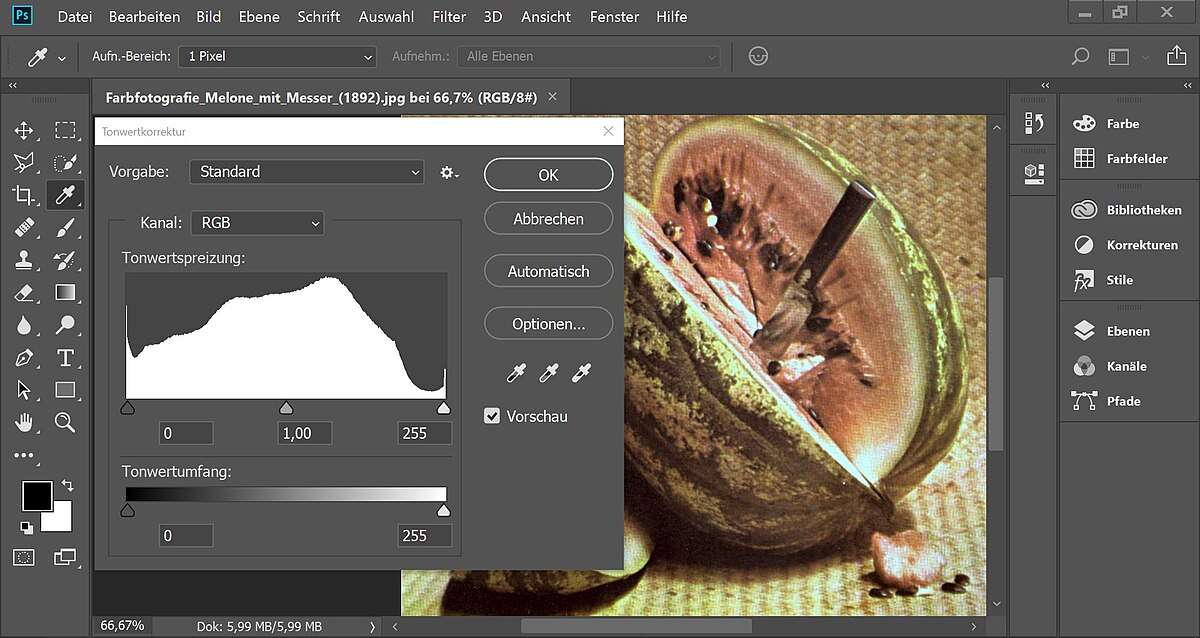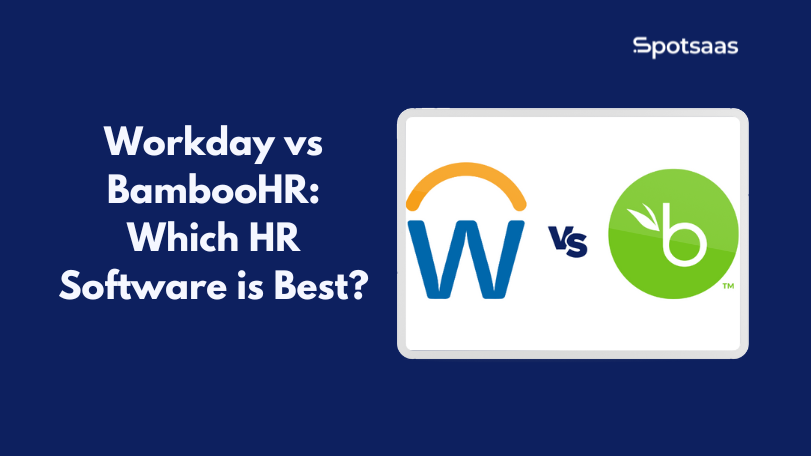Lost in the PDF maze? DocHub is your digital compass. This all-in-one tool serves as a one-stop shop for document management and e-signatures, allowing you to easily solve the complexities of PDF editing. Whether you need to fill out forms, annotate documents, or collaborate with others, DocHub streamlines the entire process directly within Google Drive.
Ready to simplify your workflow?
Unlock a powerful PDF editor that can boost your productivity and make document management a breeze, now!
Key Takeaways
- DocHub introduces a user-friendly PDF management platform with the ability to edit, create, and e-sign documents for $10.00 per month.
- It incorporates seamless integrations with Dropbox Business, Google Drive, and other applications enhancing its functionality and appeal.
- DocHub typically provides a secure environment and uses encryption protocols, such as SSL/TLS, to protect data during transmission and storage
- The DocHub app is available and allows users to edit, sign, and share PDF documents easily.
Overview of DocHub
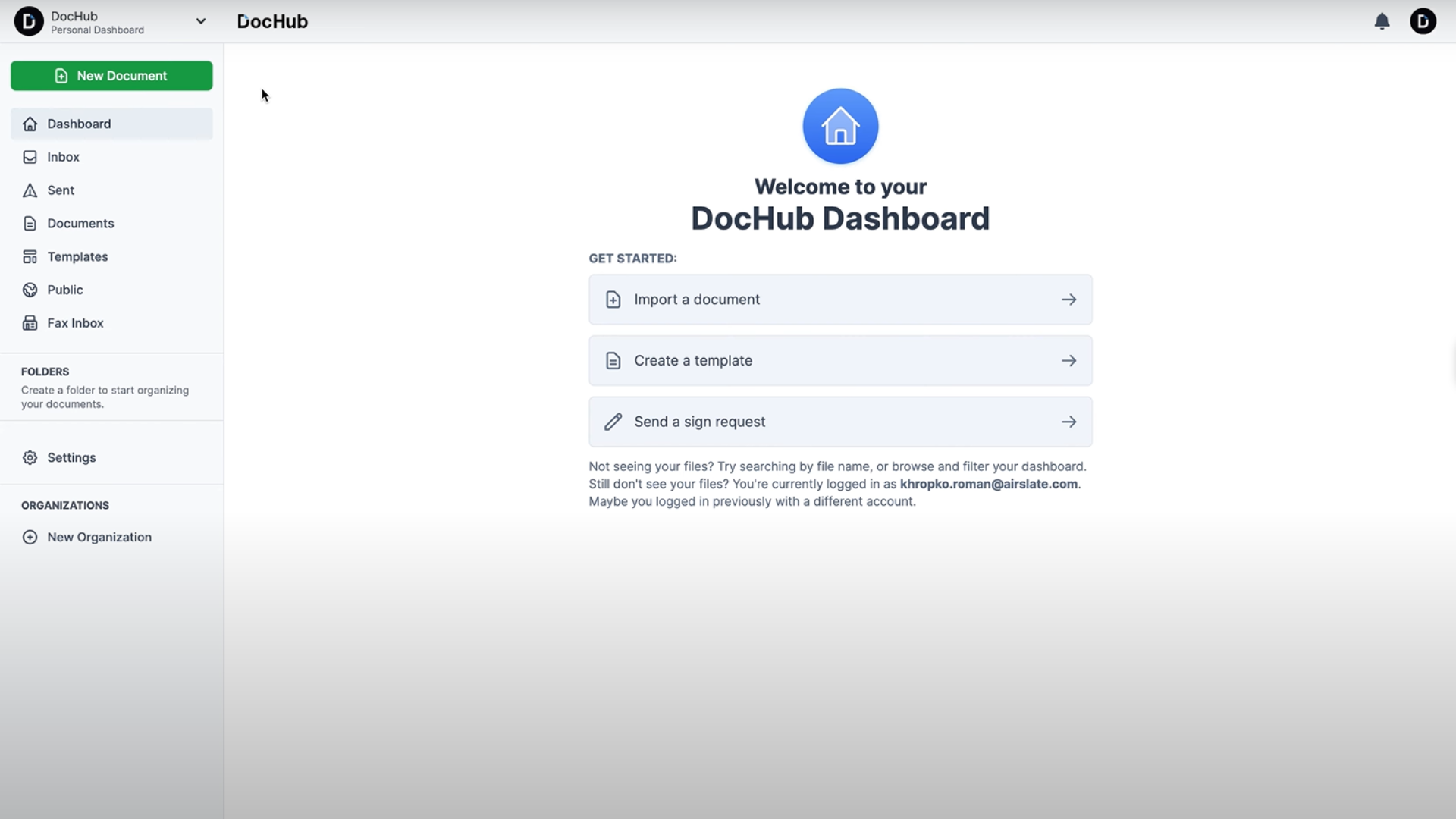
DocHub is a powerful PDF software that offers features such as document collaboration, eSigning, and online file sharing. With support for the English language and integration with popular applications like Dropbox Business and Google Drive, it caters to the needs of large enterprises, mid-size businesses, and small businesses.
Users highly rate its functionality with features including access controls, notifications, API integration, and drag & drop.
Features of DocHub
DocHub steps up the game in PDF software, offering assistant tools for document creation and editing. Its features cater to a technology audience looking for efficiency and integration in their document management tasks.

| Feature | Description |
|---|---|
| PDF Editing and Creation | Craft and modify PDFs with ease using DocHub’s intuitive editing tools. Users can add text, images, and custom graphics to any PDF. |
| E-Signature Functionality | Securely sign documents electronically with DocHub’s e-signature feature, streamlining approval processes significantly. |
| Language Support | While primarily supporting English, DocHub ensures a wider user base can its interface effortlessly. |
| API Integration | Developers find convenience as DocHub offers an API that allows for seamless integration into existing systems and workflows. |
| Extensive App Integrations | Work fluidly across platforms with integrations including Dropbox Business, Google Classroom, Gmail, and Google Drive. |
| Collaboration Tools | Teams collaborate effectively with shared access to documents, coupled with controls over permissions and real-time alerts/notifications. |
| Document Management And Storage | Organize your documents easily with storage options. Search and filter capabilities enhance the retrieval process of important files. |
| Drag & Drop Interface | Simplify document handling with a user-friendly drag-and-drop system that saves time moving files around within the platform. |
Is DocHub Free to Use?
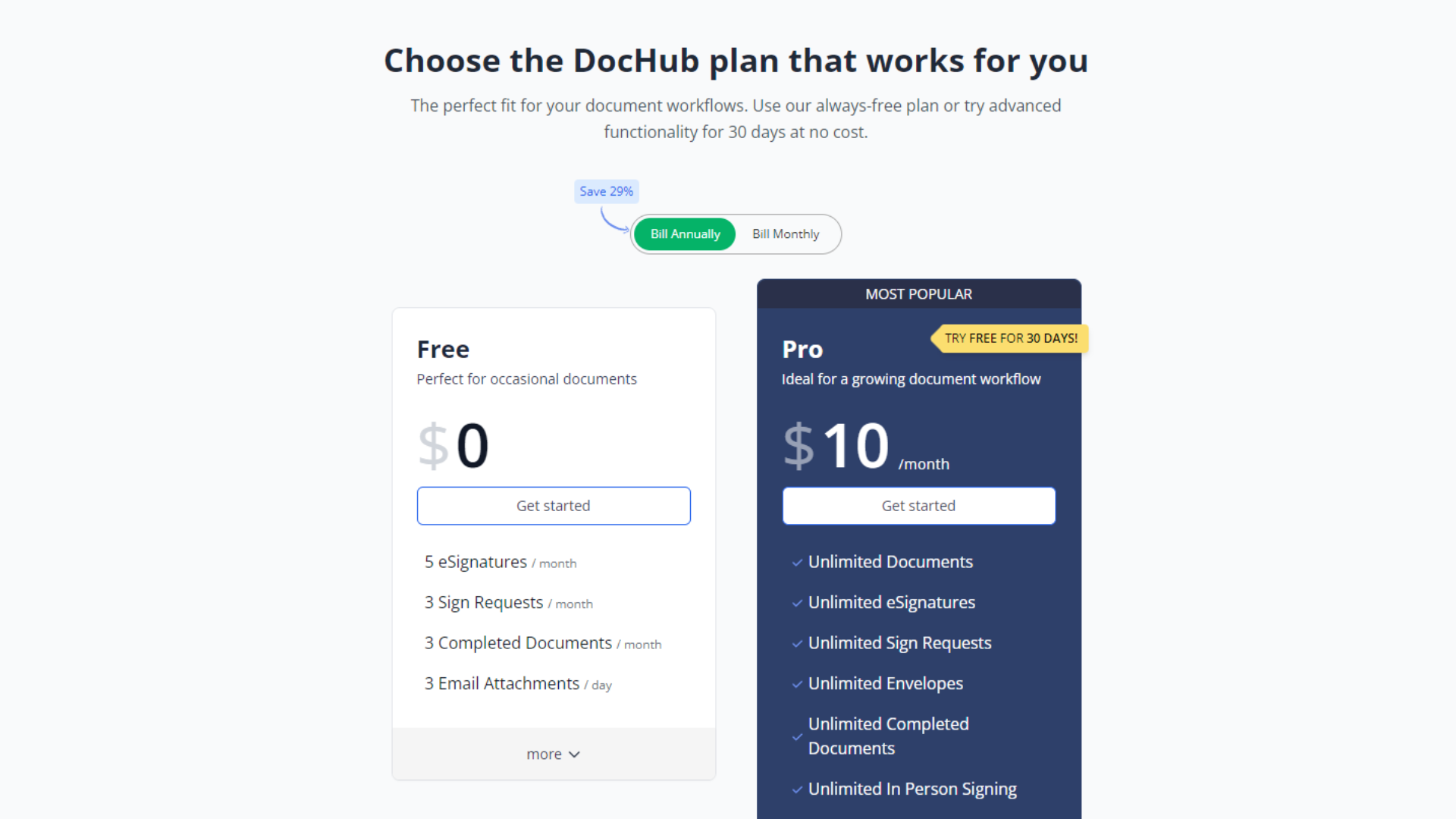
DocHub offers a free plan that’s good for occasional use. It lets you sign and send a limited number of documents per month, including:
- Getting three signatures on your documents
- Requesting signatures from others three times a month
- Archiving three completed documents.
- Attach up to three emails per day.
If your needs are more frequent, DocHub’s Pro plan offers unlimited features for $10 a month. This upgrades you to unlimited documents, signatures, signature requests, envelopes, completed documents, unlimited live signing, and access to premium tools.
DocHub even offers a 30-day free trial of the Pro plan, allowing you to see if it’s right for your needs before committing.
With accessible workflow automation features included even in its basic plan, DocHub positions itself as an affordable solution for those looking to enhance their online PDF editor toolkit.
Comparing DocHub with Competitors
When comparing DocHub with its competitors, key features, pricing plans, and overall value for money should be considered. In this section, we’ll examine how DocHub compares to similar platforms such as ezTaxReturn Unlimited Usage and docEdge DMS/EMS Document Management.
DocHub vs. ezTaxReturn Unlimited Usage
DocHub and ezTaxReturn Unlimited Usage serve different purposes for their users, with the former focusing on PDF document management and the latter on tax return filing. However, comparing them can provide insights into the value proposition each offers to users who might need document management and tax filing services. See the comparison in the table below:
| Feature | DocHub | ezTaxReturn Unlimited Usage |
|---|---|---|
| Pricing Model | Starts from $10.00/month | Varies based on tax filing requirements |
| Main Purpose | PDF creation, editing, and signing | Tax return preparation and filing |
| Free Trial | Available | May not be applicable |
| Integrations | Dropbox Business, Google Classroom, Gmail, Google Drive | Limited to tax-related applications |
| Support Options | Email/help desk, phone support, knowledge base, FAQs/forum | Varies, and usually includes some form of customer support |
| Valued Features | Collaboration tools, access controls, alerts, third-party integrations | Tax-specific features like e-filing and tax deduction discovery |
DocHub’s strengths lie in its comprehensive PDF tools and integrations with other software, making it a versatile choice for document management.
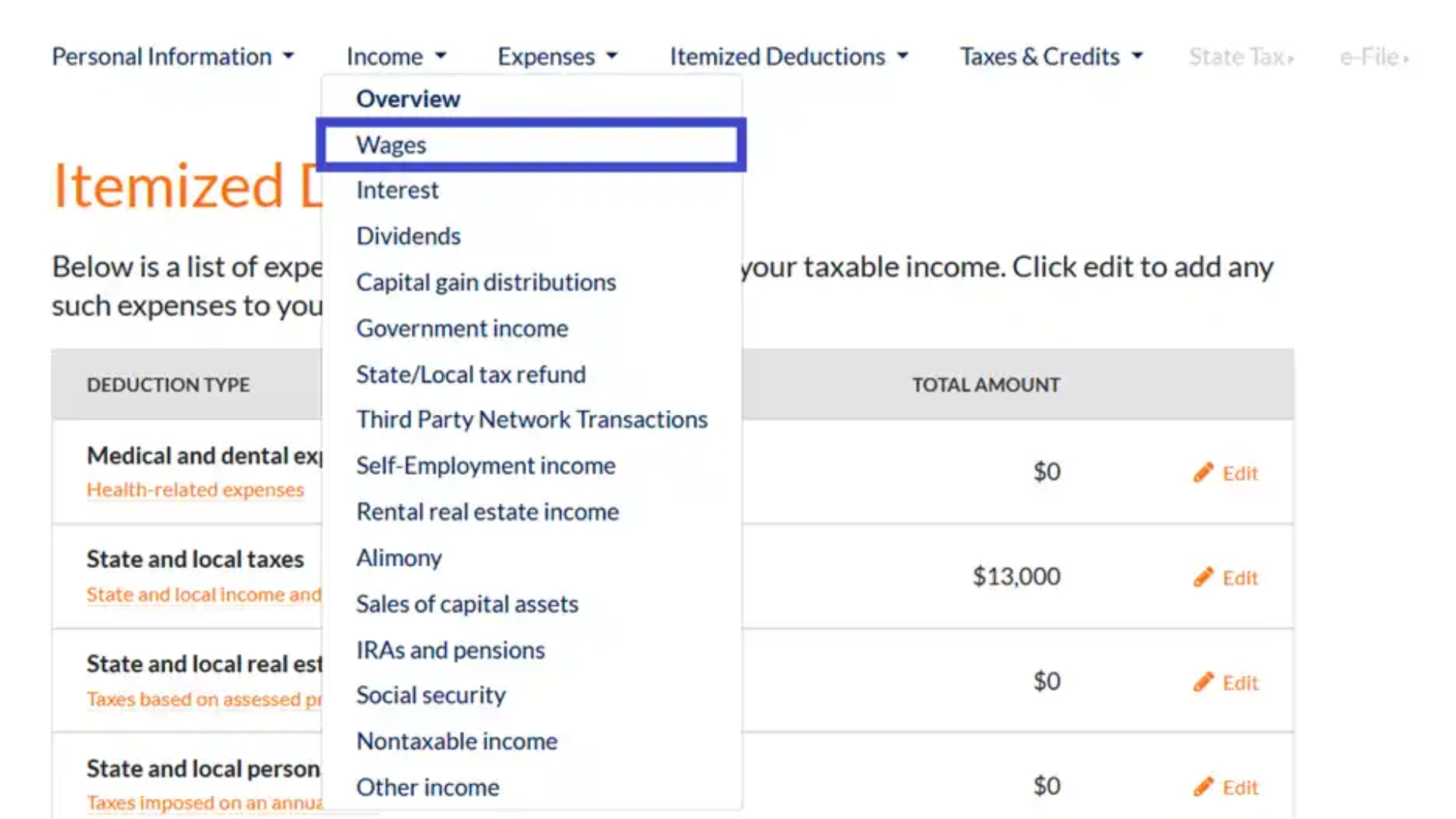
EzTaxReturn Unlimited Usage focuses on providing a specific service with features to streamline the tax filing process.
DocHub vs. docEdge DMS vs. EMS Document Management
DocHub, docEdge DMS and EMS Document Management offer a wide range of services to meet various needs in the technology industry.
| Feature | DocHub | docEdge DMS | EMS Document Management |
|---|---|---|---|
| Integration | Dropbox Business, Google Classroom, Gmail, Google Drive | Limited integrations | Custom integrations possible |
| Pricing Model | Freemium and subscription plans | Subscription-based | Primarily subscription-based |
| Document Editing and Signing | Comprehensive tools available | Standard editing tools | Customizable to workflow |
| Common Comparisons | Adobe Acrobat, iLovePDF, others | Often compared to other DMS platforms | Compared with large-scale enterprise systems |
| Value for Money | Highly rated for features offered | Depends on the enterprise’s size | Cost-effective for large organizations |
With this comparison, individuals and businesses can better assess the right tool for their document management needs, taking into account the distinct advantages presented by each platform.
Transitioning seamlessly to a platform like DocHub can significantly enhance document workflow efficiency.
Why Choose DocHub?
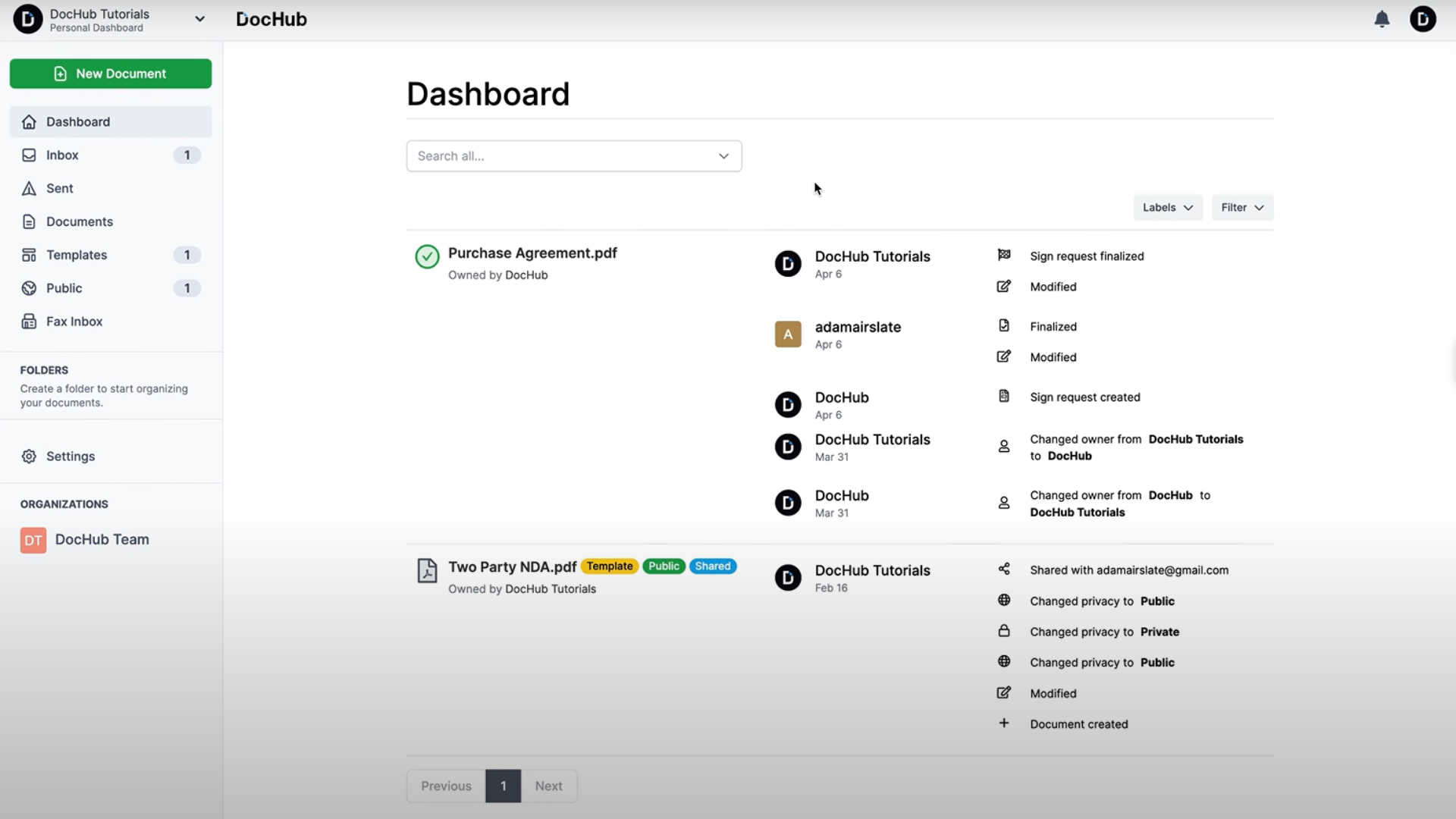
DocHub is a popular choice for document management and e-signature solutions due to several key advantages:
Mobile Access and Secure Storage
Use DocHub’s mobile app to handle documents securely, with SSL encryption safeguarding your data.
Cloud Integration with Popular Platforms
DocHub integrates with OneDrive and Google Workspace to manage documents effortlessly.
DocHub Offers a Variety of Tools
From adding text to PDFs to online PDF editing, DocHub covers all your needs.
Legally Binding Documents
DocHub free provides core features, while advanced plans allow for advanced document tools and detailed activity tracking.
Is the DocHub App Available?
The DocHub app is available for both web and mobile platforms. Users can access it via a web browser on any device, and it also has mobile apps for iOS and Android. This allows users to edit, sign, and share PDF documents easily.
Accessibility
- Web Version: Accessed through any web browser, which means you can use it on Windows, macOS, or Linux.
- Mobile Apps: Available for download on iOS and Android devices, making it convenient for on-the-go editing.
How to Use
- Sign Up: Create a free account on the DocHub website or app.
- Upload Documents: Import your PDF files from your device or directly from a cloud service.
- Edit: Use the available tools to edit, sign, or annotate your documents.
- Share or Download: Once edited, you can share your document with others or download it to your device.
Use Cases:
- Business: Ideal for professionals needing to sign contracts, edit proposals, or collaborate on projects.
- Education: Students can fill out forms, complete assignments, and share with classmates or teachers.
- Personal Use: Useful for signing personal documents like leases or agreements.
Are Documents Safe on DocHub?
DocHub typically provides a secure environment for your documents through various security measures.
The platform uses encryption protocols, such as SSL/TLS, to protect data during transmission and storage, ensuring that your files remain secure when uploaded or downloaded.
User authentication is required to access accounts, and strong passwords and two-factor authentication (2FA) can provide additional security.
Privacy is a top priority, as documents are only accessible to users unless shared with others, allowing for complete control over who can view or edit your files.
Furthermore, DocHub adheres to industry standards for data protection, including GDPR compliance for European users.
While no online service can provide absolute security, DocHub strives to create a secure platform for managing your documents.
Conclusion
DocHub stands out as a powerful PDF editing and document management solution, making it a competitive choice in 2024. By prioritizing user experience and functionality, DocHub empowers you to streamline workflows and enhance productivity.
As you explore the world of digital signing and document organization, evaluating DocHub alongside other software solutions can help you pinpoint the ideal match for your specific needs.
(Image Source: Dochub)
Frequently Asked Questions
What is DocHub and how does it work?
DocHub is an online document editing and signing platform that allows users to upload, edit, and share PDF files easily. It provides tools for filling out forms, adding annotations, and creating digital signatures. Users can access DocHub through a web browser or its mobile app, making it convenient for both desktop and mobile use.
Is DocHub free to use?
DocHub offers a free version that includes basic features, such as editing and signing documents. However, there are limitations on the number of documents you can store and edit. For users who need advanced features and increased storage, premium subscription plans are available.
Can I use DocHub on my mobile device?
Yes, DocHub is available as a mobile app for both iOS and Android devices. Users can download the app from the respective app stores to edit, sign, and share documents on the go, making it a flexible solution for document management.
Is my data safe on DocHub?
Yes, DocHub employs several security measures to protect your data, including SSL/TLS encryption for data in transit and secure cloud storage. User privacy is prioritized, and documents are only accessible to the user unless shared with others. Additionally, DocHub complies with data protection regulations, such as GDPR.
How can I share documents using DocHub?
To share documents on DocHub, simply upload your file and use the “Share” feature. You can send the document via email or generate a shareable link. You can also set permissions to control whether recipients can view or edit the document, ensuring secure collaboration.