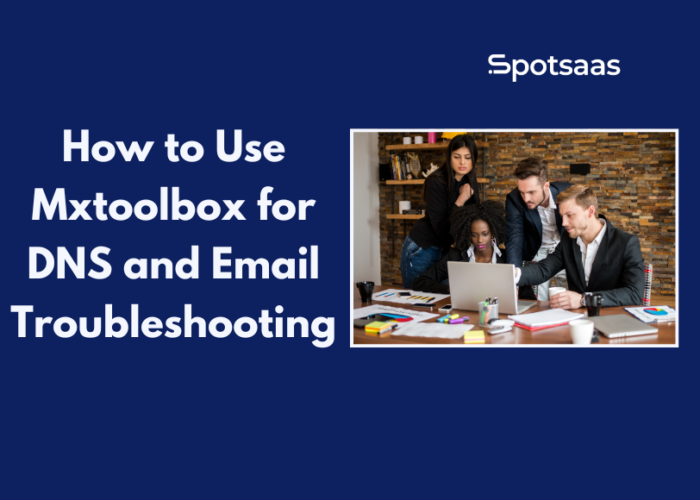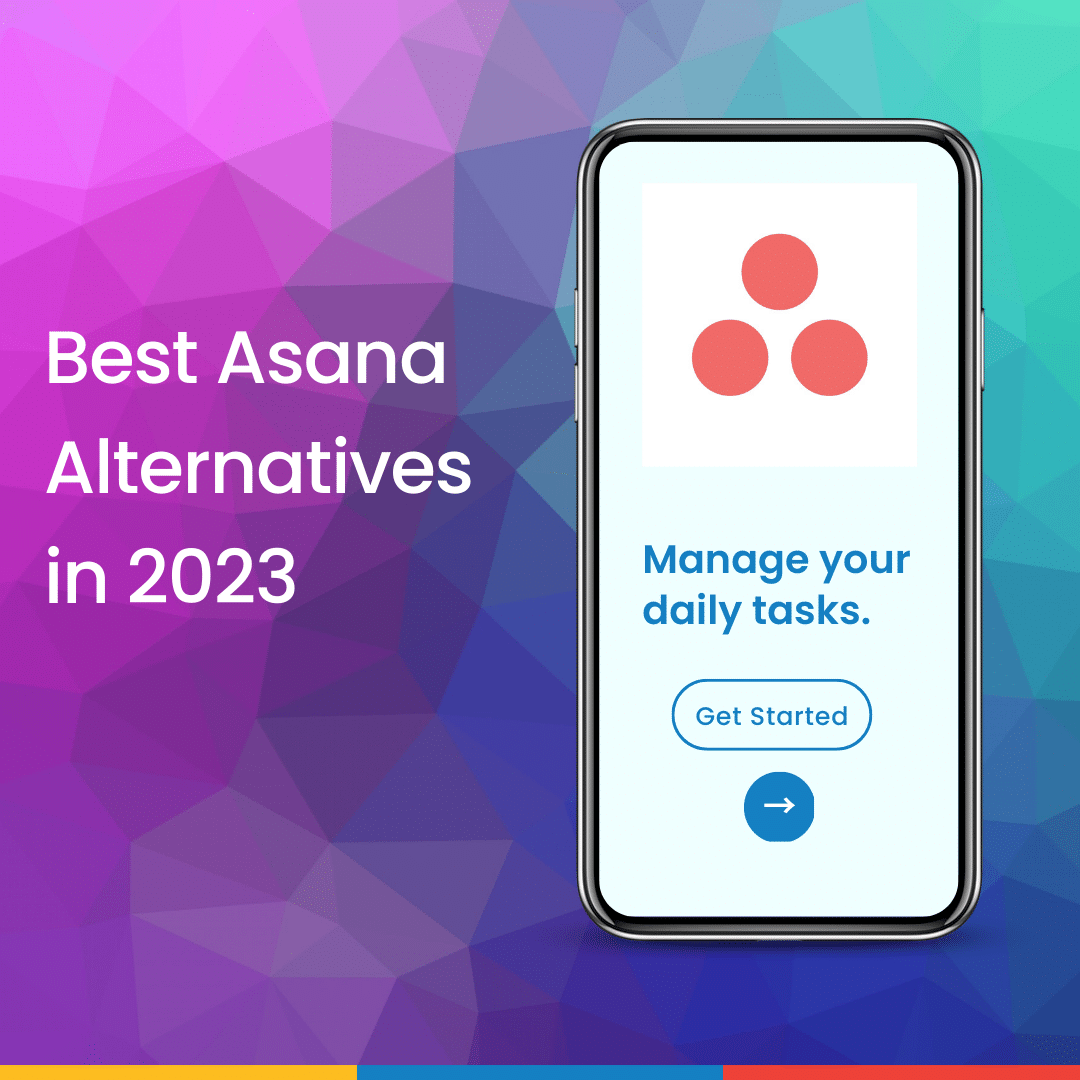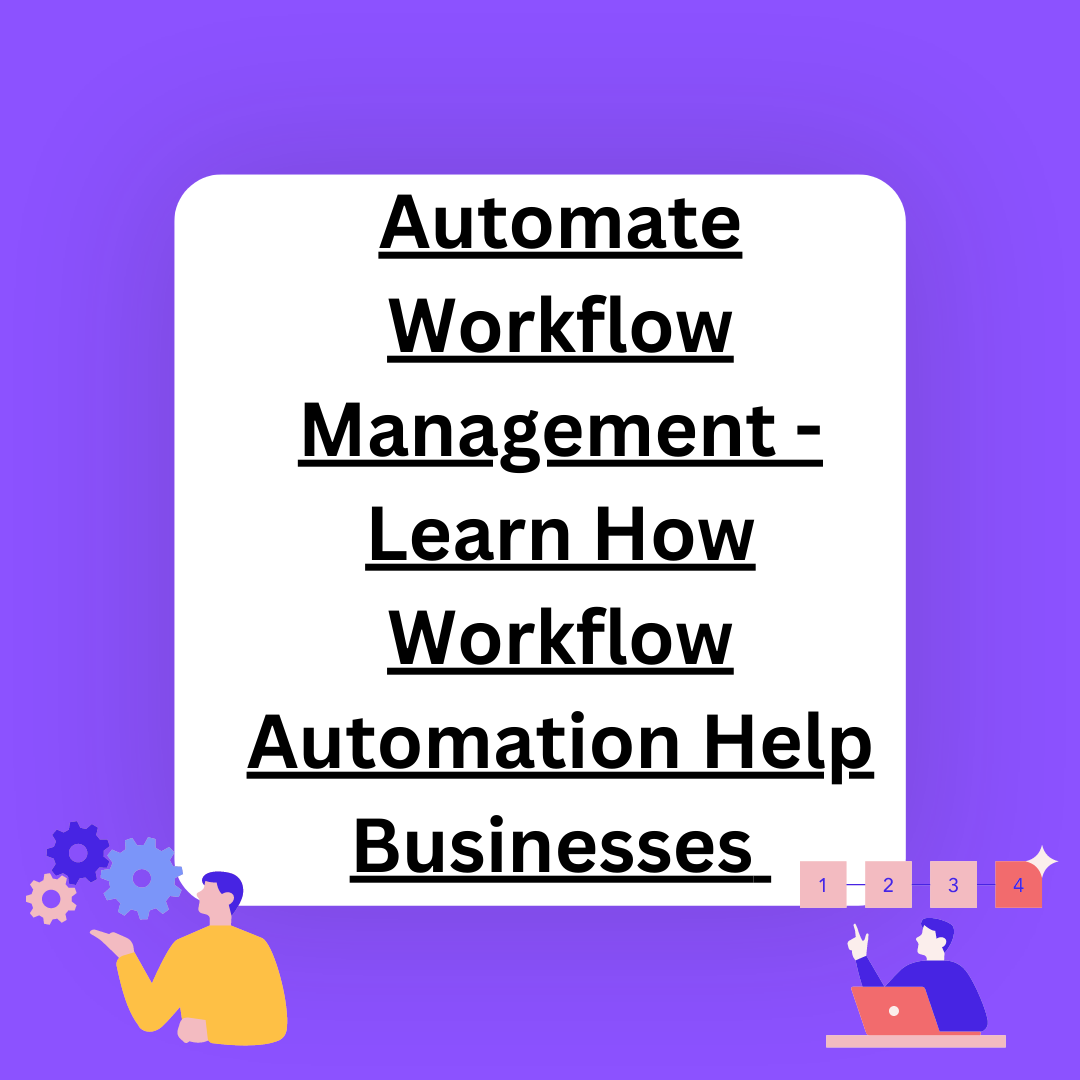If you manage a website, run email campaigns, or handle IT tasks, you’ve likely had moments where something just doesn’t work as expected emails not landing, or DNS records misbehaving.
MxToolbox is a trusted tool that helps monitor and troubleshoot DNS and email issues quickly. From checking blacklists to verifying SPF and DKIM records, it gives you the clarity you need without the guesswork.
In this blog, I’ll show how to use MxToolbox effectively step-by-step so you can keep your systems running smoothly and make smarter decisions about the tools you rely on.
Key Takeaways
- MxToolbox helps troubleshoot DNS and email issues quickly and accurately.
- It checks critical records like SPF, DKIM, DMARC, and blacklists.
- The tool is designed for IT admins, marketers, and website owners alike.
- You don’t need deep technical skills to get actionable results.
- This guide will walk you through practical use cases and how to get started.
What is MxToolbox?
MxToolbox is a web-based tool that helps you analyze and monitor the health of your domain, email systems, and DNS records in one place. It’s designed for both technical users and everyday professionals who need quick answers without digging through complex server logs.
It’s useful for anyone managing a domain or email system, from IT pros to marketers. You get quick insights without needing deep technical knowledge. While many features are free, paid plans offer monitoring, alerts, and advanced diagnostics.
You can run checks directly from your browser with no setup required. It’s a practical tool for staying ahead of issues that could impact email delivery or domain reputation.
Checkout MxToolbox Delivery Center
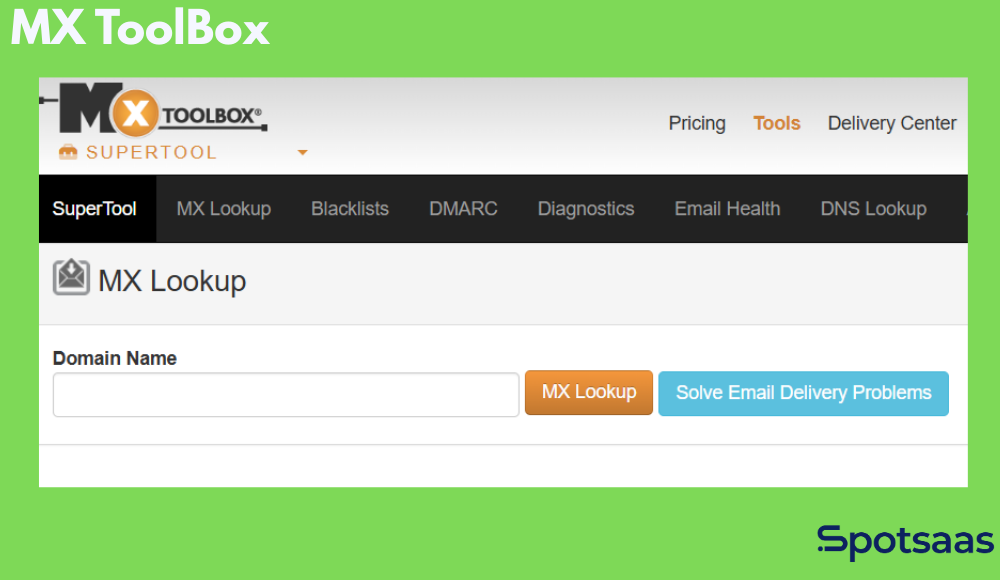
Who MxToolbox is For
MxToolbox is built for anyone responsible for keeping emails reliable, domains healthy, and downtime to a minimum.
Whether you’re running a small business, handling enterprise IT, or managing campaigns, this tool gives you clarity and control with minimal effort.
IT Professionals
For IT admins, time is everything and MxToolbox is designed to save it. It helps teams instantly check mail server status, monitor DNS changes, and get alerted if anything critical happens, like a server being blacklisted or a DNS record failing. These diagnostics are essential for maintaining service uptime, reducing email-related tickets, and avoiding delivery issues.
Instead of digging through command-line tools or relying on multiple systems, IT professionals can use MxToolbox as a centralized dashboard. It’s especially useful in high-volume environments where multiple domains or IPs are being monitored, offering both quick lookups and automated alerts when paired with a paid plan.
Marketers
Email marketing depends on one thing — deliverability. If your emails don’t reach the inbox, even the best content and design go to waste. MxToolbox helps marketers protect their sender reputation by ensuring their SPF, DKIM, and DMARC records are valid and optimized. It also lets them check if their domain or sending IP has landed on a blacklist.
For campaign managers and marketing teams, this tool provides the technical layer of assurance that supports consistent performance. It’s also a helpful way to audit new domains before launching a campaign, especially for brands running cold outreach or bulk sends.
Small Business Owners
Not every small business has access to IT support, but MxToolbox makes it easier to solve technical problems without needing to be an expert. If emails aren’t getting delivered, or your website is behaving oddly, the tool helps identify issues like DNS misconfigurations or spam filter flags.
Small business owners use MxToolbox to stay proactive. It’s a free and accessible way to confirm that their domain is healthy and trusted. And if issues do come up, it gives clear diagnostics they can take to a web host or service provider.
Web Developers and Freelancers
Freelancers and developers are often responsible for building, launching, and handing over websites and email setup is a common source of confusion. MxToolbox allows them to verify mail server records, run pre-launch DNS checks, and ensure everything’s configured correctly before going live.
It’s a trusted tool for double-checking client setups, especially when working with third-party email providers or when migrating websites to new hosts. MxToolbox also helps them respond quickly when clients report problems, giving developers a reliable, go-to tool for troubleshooting in real-time.
MxToolbox Pricing Plans
MxToolbox offers several paid plans tailored to businesses that need deeper visibility into email deliverability and domain reputation.
While many core tools are free, these premium plans unlock advanced monitoring, reporting, and support for growing teams and larger email volumes.
| Plan Name | Monthly Price | Features |
|---|---|---|
| Delivery Center | $129 / month |
|
| Delivery Center Plus | $399 / month |
|
| Managed Email Delivery Services | Contact for pricing |
|
Common Problems MxToolbox Helps You Solve
When email deliverability drops or a website stops responding, the cause is often hidden beneath technical layers most people don’t have time to dig through.
MxToolbox simplifies that process by pointing to the exact problem so you can take action quickly. Here are the most common issues it helps identify and resolve.
Emails Going to Spam
If emails from your domain are landing in spam folders or not arriving at all, the first step is checking your domain’s reputation and email authentication. This typically happens when your domain or IP address has been flagged by spam databases or when email authentication records are missing or set up incorrectly.
With MxToolbox, you can run a blacklist check to see if your IP or domain appears on any known spam blocklists. It also provides tools to check if your SPF, DKIM, and DMARC records are present and properly configured.
These records help email providers verify that your messages are legitimate, not spoofed or sent by unauthorized sources. Fixing them significantly improves inbox placement and protects your domain’s reputation.
Can’t Receive Emails
When incoming emails fail to arrive, it usually points to an issue with how your domain’s mail servers are set up. Sometimes the MX records aren’t pointing to the right server or the server itself isn’t responding correctly.
MXToolbox’s Mx Lookup tool shows exactly where your domain is routing email traffic and whether it’s reaching the right server. If the settings look off, you’ll know it’s time to adjust them through your DNS provider.
You can also run an SMTP Test to check whether your server is online and handling requests. These tests are quick to run and provide clear indicators for troubleshooting.
DNS Misconfiguration
A broken or misconfigured DNS record can affect everything from email delivery to your website’s availability. DNS issues are often the root cause behind sudden outages or unexplained errors.
With tools like DNS Lookup and DNS Health Check, MxToolbox helps you inspect the status of your domain’s core records including A, MX, CNAME, TXT, and others. It flags records that are missing, outdated, or incorrectly configured.
This is especially useful when launching a new site, switching hosts, or setting up email with a third-party provider. By catching DNS errors early, you avoid disruptions that could impact customers or clients.
Slow or Down Website
If your website is loading slowly or goes offline intermittently, DNS issues might be to blame. Even if your hosting is solid, incorrect A or CNAME records can break the link between your domain and your server.
MxToolbox helps pinpoint these problems by showing how your domain is resolving. You can verify whether your A record is pointing to the correct IP address and if your CNAME entries are correctly routing traffic. This insight helps you fix issues faster and avoid long support calls with hosting providers.
How to Use MxToolbox Step by Step
Whether you’re running into email issues, setting up a new domain, or trying to secure your infrastructure, MxToolbox makes it easier to spot problems and fix them.
Here’s how to use its most important tools with clear examples of when and why to use each.
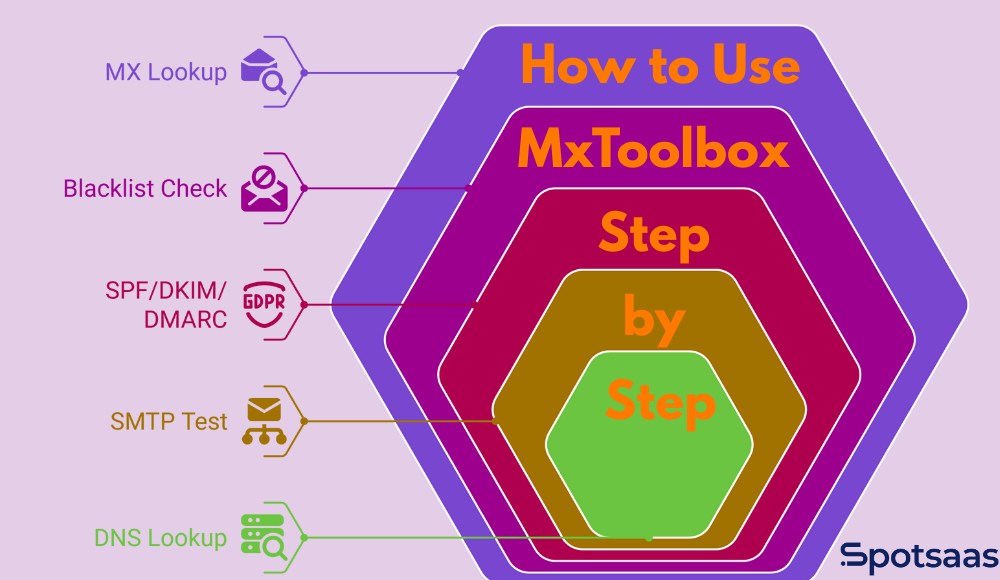
MX Lookup
Enter your domain name into the MX Lookup tool to see which mail servers are handling your incoming email. It displays the server addresses, their priority order, and how your domain routes email traffic.
This is especially helpful when switching email providers or troubleshooting why emails aren’t being delivered to your inbox. If your MX records are pointing to the wrong place, your domain may not receive email at all.
The tool also checks if your servers are responding properly, making it easier to verify everything is set up correctly.
Blacklist Check
Use the Blacklist Check tool by entering your domain or IP address. It scans your details across dozens of public spam and threat databases to see if you’re flagged anywhere.
Being listed on a blacklist can directly impact whether your emails get delivered or sent to spam folders.
This check is essential if you’re sending newsletters, client updates, or transactional emails and notice a sudden drop in open rates or delivery. Knowing your blacklist status allows you to contact the listing service and request removal, restoring your sender reputation.
SPF, DKIM, and DMARC Lookups
These tools validate whether your domain’s email authentication records are properly set up. By entering your domain, you’ll see if your SPF, DKIM, and DMARC records exist, and whether they are correctly formatted.
These records protect your brand from spoofing, phishing, and help ensure your emails are recognized as legitimate by major providers like Gmail and Outlook. If they’re missing or incorrect, your emails may be silently dropped or marked as suspicious.
MxToolbox not only checks for their presence but also highlights specific errors or weak policies, helping you fine-tune your setup for better security and delivery.
SMTP Test
The SMTP Test simulates sending a message from the outside world to your mail server, showing whether it responds correctly and securely.
This is useful if your users can’t send emails, if messages are bouncing, or if server errors keep popping up in your email platform. It tests communication with your server and checks for any connection, encryption, or authentication issues.
This diagnostic is often used by IT teams to troubleshoot mail server setups and ensure they meet modern security and performance standards.
DNS Lookup
The DNS Lookup tool retrieves and displays any type of DNS record for a given domain, including A, MX, TXT, and CNAME.
This gives you full visibility into how your domain is configured across different services. It’s especially helpful when launching a new website, updating email settings, or moving your domain to a new registrar or host.
If something goes wrong during setup, a single wrong DNS entry can break everything — this tool helps you verify that every piece is correctly in place and publicly visible.
Alternatives to MxToolbox and How They Compare
MxToolbox offers a strong foundation for DNS and email troubleshooting, but no single tool can meet every need.
In the sections below, we’ll highlight four alternatives, detailing how they compare to MxToolbox and where they excel in areas such as domain reputation tracking, advanced DNS analysis, and email content optimization.
Mail-Tester
Mail-Tester is a lightweight, web-based tool that helps you check how your email is scored by spam filters before you send it out. It’s popular among marketers, sales teams, and email platform users who want to optimize message quality and reduce the chances of emails going to spam folders.
The tool works by giving you a temporary email address — you send your message there, and it runs a series of checks including spam scoring, content analysis, and authentication verification. While it doesn’t replace infrastructure diagnostics like MxToolbox, it complements it well when you’re focused on email deliverability and content performance.
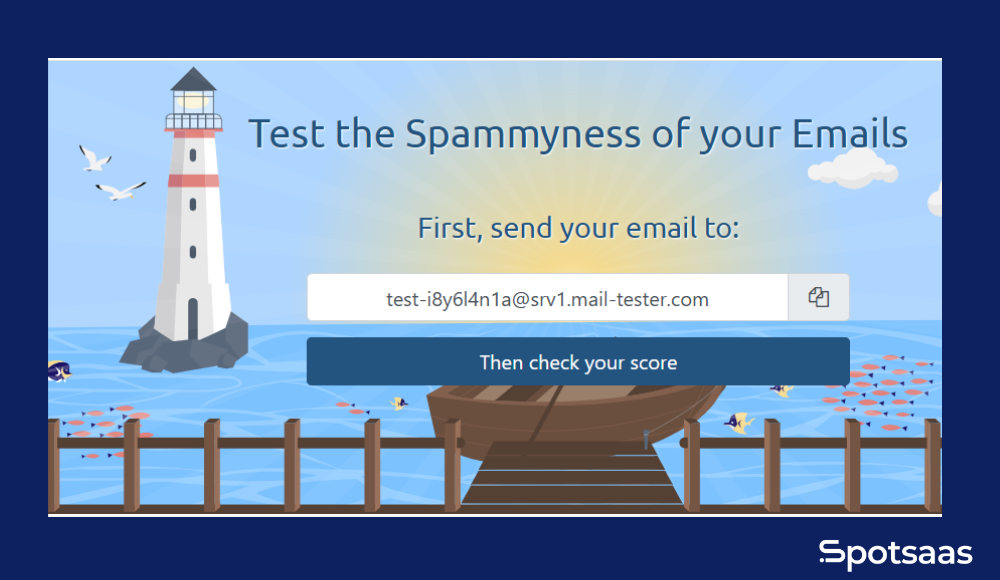
Key Features – Mail-Tester
- SpamAssassin-based scoring system: Analyzes your email and assigns a spam score using filters ISPs use. Helps spot risky phrases, broken links, or weak formatting.
- Email content and HTML analysis: Checks your message for HTML errors, broken images, and structure issues that may trigger spam filters or hurt readability.
- SPF and DKIM validation: Verifies if your domain passes authentication checks by reviewing headers in your test message.
- Basic blacklist detection: Scans a few common blacklists to flag if your domain or IP may be considered suspicious by spam filters.
- No account required: Lets you send a test email instantly without registration or setup — simple and accessible for any user.
MxToolbox vs Mail-Tester
This comparison shows how MxToolbox and Mail-Tester differ in focus. MxToolbox is built for infrastructure checks, while Mail-Tester is designed for content-level email diagnostics.
| Feature | MxToolbox | Mail-Tester |
|---|---|---|
| Spam Score | ❌ | ✔️ |
| Email Content Analysis | ❌ | ✔️ |
| SPF/DKIM Validation | ✔️ | ✔️ |
| DNS & MX Lookup | ✔️ | ❌ |
| Blacklist Monitoring | ✔️ | ✔️ |
| Best For | Email infrastructure diagnostics | Pre-send content and spam testing |
| Free to Use | ✔️ | ✔️ |
Google Postmaster Tools
Google Postmaster Tools is a free platform built specifically for senders who deliver high volumes of email to Gmail users. It helps domain owners track how Gmail views their messages, providing insights into reputation, authentication, spam rates, and overall deliverability.
This tool is especially useful for businesses, SaaS platforms, and email service providers that rely on Gmail-based audiences. While it doesn’t offer live DNS or infrastructure diagnostics like MxToolbox, it’s a strong long-term visibility tool for domain reputation and performance tracking within the Gmail ecosystem.
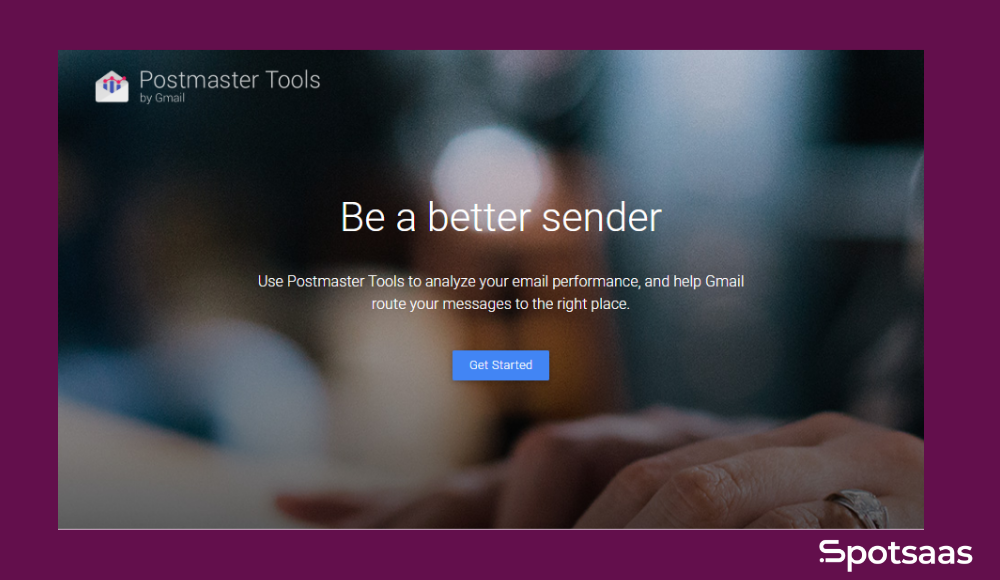
Key Features
- Domain and IP reputation tracking: Shows how Gmail rates your sending domain and IPs over time, helping you understand if your messages are trusted or marked as spam.
- Spam rate visibility: Displays how often your emails are reported as spam by Gmail users, which is key to managing sender reputation.
- Authentication status reports: Tracks SPF, DKIM, and DMARC compliance for the emails Gmail receives from your domain.
- Delivery errors and encryption stats: Gives visibility into technical delivery issues, and whether your messages are encrypted when they reach Gmail.
- Gmail-specific focus: Built to monitor Gmail inbox performance, not general deliverability, and requires domain ownership verification to access data.
MxToolbox vs Google Postmaster Tools
This comparison highlights the difference in purpose. MxToolbox is a real-time diagnostic tool for any domain or email server, while Google Postmaster Tools focuses on long-term performance inside Gmail.
| Feature | MxToolbox | Google Postmaster Tools |
|---|---|---|
| Gmail Reputation Tracking | ❌ | ✔️ |
| Domain/IP Performance Data | General | Gmail-specific |
| Spam Complaint Insights | ❌ | ✔️ |
| DNS & Email Authentication | ✔️ | ✔️ (Gmail-based) |
| Real-Time Troubleshooting | ✔️ | ❌ |
| Domain Verification Required | ❌ | ✔️ |
| Best For | Live diagnostics and DNS tools | Gmail sender performance tracking |
| Free to Use | ✔️ | ✔️ |
DNSstuff
DNSstuff is a professional-grade toolkit designed for deep DNS diagnostics and network troubleshooting. It caters to IT administrators, network engineers, and technical users who need a more detailed view of how domains, IPs, and DNS records are behaving behind the scenes.
Unlike tools built for surface-level checks, DNSstuff goes further by offering traceroutes, WHOIS, DNS reports, and IP reputation lookups. While it doesn’t offer a free tier like MxToolbox, it’s packed with advanced tools for infrastructure-level diagnostics and technical audits.
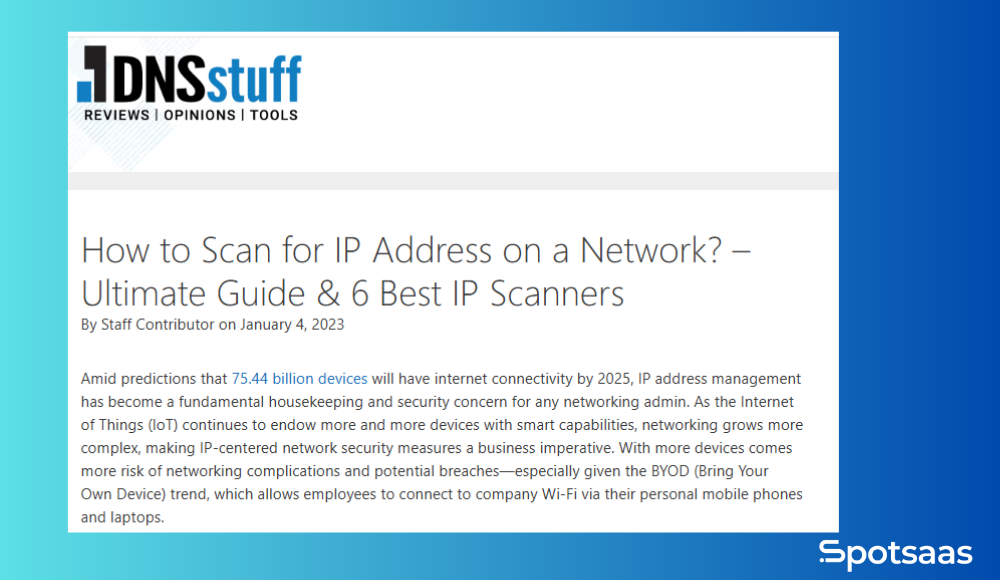
Key Features – DNSstuff
- Advanced WHOIS and DNS record analysis: Offers rich domain and IP ownership details along with complete DNS record breakdowns for deeper visibility.
- DNS trace and propagation tools: Helps trace DNS resolution paths across different servers, useful for debugging propagation or caching issues.
- Traceroute and ping diagnostics: Tracks how data moves through the internet from your system to the target domain or IP, helping diagnose latency or routing problems.
- IP reputation and blacklist tools: Checks if an IP has been flagged on security or spam lists, useful for identifying compromised or misused servers.
- Technical reporting features: Generates detailed DNS and server reports that are especially helpful for IT audits, compliance, or documentation.
MxToolbox vs DNSstuff
DNSstuff is more technical and better suited for IT-heavy use cases. MxToolbox remains a simpler, user-friendly tool for fast diagnostics and email-focused troubleshooting.
| Feature | MxToolbox | DNSstuff |
|---|---|---|
| WHOIS Lookup | ✔️ (basic) | ✔️ (advanced) |
| DNS Record Analysis | ✔️ | ✔️ (deep technical data) |
| Traceroute and Ping Tools | ❌ | ✔️ |
| Email Authentication Checks | ✔️ | ❌ |
| Blacklist Monitoring | ✔️ | ✔️ |
| User Interface | Simple and accessible | More technical and detailed |
| Free to Use | ✔️ | ❌ |
| Best For | DNS/email troubleshooting | Advanced DNS and network auditing |
SecurityTrails
SecurityTrails is a domain intelligence platform focused on giving deep, historical insights into domain ownership, DNS records, infrastructure changes, and related IP activity. It’s widely used by cybersecurity professionals, penetration testers, and digital researchers who need to go beyond surface-level lookups.
While it doesn’t provide tools for email or real-time DNS troubleshooting like MxToolbox, it offers unmatched visibility into the past and present state of any domain. This makes it ideal for security audits, threat investigation, and competitive research.
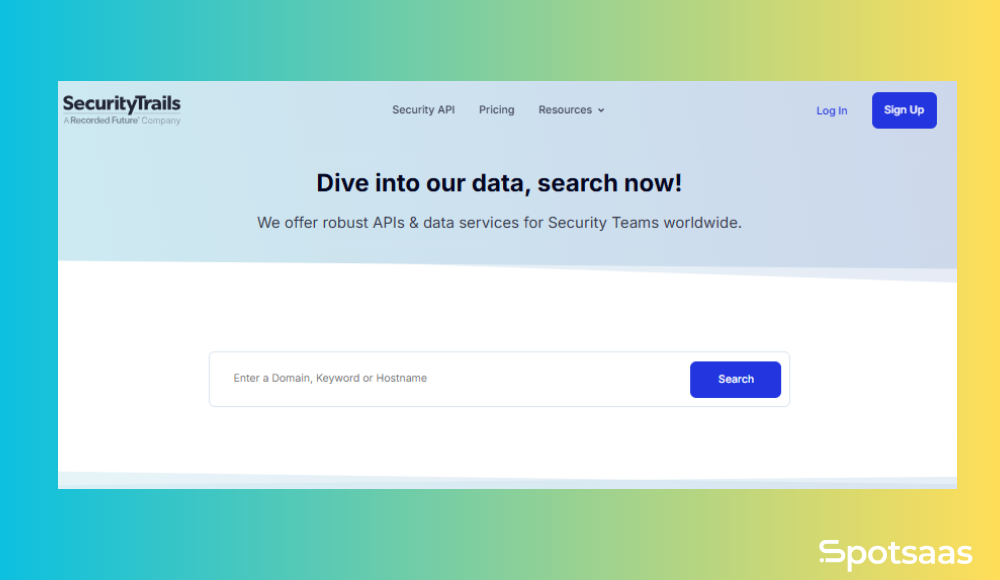
Key Features – SecurityTrails
- Historical DNS records: Lets you view past DNS configurations, including old A, MX, TXT, and CNAME records, useful for audits, forensics, or rollback analysis.
- Subdomain discovery: Identifies all known subdomains linked to a domain, helping uncover hidden assets, misconfigurations, or unused endpoints.
- WHOIS change tracking: Shows historical WHOIS data and ownership transitions, useful for tracking domain transfers, registrar updates, or fraud patterns.
- IP and hosting infrastructure mapping: Reveals the full stack of servers, IPs, and technologies connected to a domain over time.
- API access and integration options: Allows users to pull data into other security or monitoring tools, ideal for advanced users or large teams.
MxToolbox vs SecurityTrails
SecurityTrails focuses on long-term domain intelligence and historical research, while MxToolbox is built for live diagnostics and email or DNS troubleshooting.
| Feature | MxToolbox | SecurityTrails |
|---|---|---|
| Historical DNS Records | ❌ | ✔️ |
| Subdomain Discovery | ❌ | ✔️ |
| WHOIS Change History | ✔️ | ✔️ |
| Email Troubleshooting Tools | ✔️ | ❌ |
| IP Infrastructure Mapping | ✔️ | ✔️ |
| Real-Time Monitoring | ✔️ | ❌ |
| Free to Use | ✔️ | ✔️ |
| Best For | DNS/email diagnostics | Domain security and research |
Common Mistakes to Avoid When Managing Email Settings
Managing email settings requires attention to detail. Small oversights can lead to significant issues like reduced email deliverability, compromised security, or disrupted communication.
Understanding and avoiding these common errors will help ensure that your emails consistently reach their intended recipients and maintain your domain’s good standing.

Relying Solely on SPF
Sender Policy Framework (SPF) helps authenticate emails, but alone it’s insufficient. Effective email security also needs DKIM and DMARC, which add layers of protection by verifying email authenticity and providing reporting.
Incorporating all three safeguards your emails from phishing and spoofing, ensuring better deliverability and trust among recipients.
Ignoring IP and Domain Blacklist Checks
Blacklists are databases that identify domains or IP addresses associated with spam or malicious activities. Regular checks for your domain are essential, but your sending IP addresses also deserve close attention.
An unnoticed blacklisted IP can disrupt your entire email communication, affecting deliverability rates and sender reputation. Periodically reviewing both domain and IP blacklists helps you proactively identify and resolve potential email delivery problems.
Forgetting MX Record Updates
When changing email providers, updating your Mail Exchange (MX) records is a critical step. These records guide incoming emails to the correct mail servers.
Neglecting to update MX records promptly can lead to lost emails, delays, or delivery failures, directly impacting business communication. Always verify these settings immediately after migration to ensure smooth email operations.
Using Outdated DNS Records
DNS records are vital for directing traffic correctly to your website and email servers. After migrating hosting services or updating infrastructure, old DNS records can cause misdirection of emails or downtime for your website.
Regularly reviewing and updating your DNS records after any migration prevents connectivity problems, ensuring uninterrupted email and website performance.
Tips to Get the Most Out of MxToolbox
Effectively leveraging MxToolbox helps streamline DNS and email management tasks, saving you time and improving responsiveness.
By utilizing features like alerts, APIs, and bookmarking tests, you simplify complex workflows, proactively monitor your domain’s health, and enhance your overall email system reliability.
Set Up Free Alerts
MxToolbox Pro provides customizable alerts to instantly notify you of critical DNS changes or blacklist events.
Setting up these alerts ensures you’re immediately aware of issues, enabling you to respond swiftly and protect your email reputation before any significant disruptions occur. Staying informed through alerts also helps maintain high deliverability and a strong sender reputation.
Use the API
If managing multiple domains, consider using the MxToolbox API to automate frequent tasks such as blacklist checks, DNS analysis, and domain monitoring.
Automation reduces manual workloads, minimizes errors, and makes managing multiple domains more efficient and scalable. By integrating the API into your workflow, you can dedicate more time to strategic tasks rather than repetitive processes.
Bookmark Frequent Tests
Frequently running the same tests? Bookmarking your most commonly used MxToolbox diagnostics saves valuable time.
Instead of repeatedly configuring tests, quickly access your bookmarks to streamline routine checks, making your workflow faster and simpler. This approach also helps reduce mistakes and ensures consistency across all diagnostics performed.
Conclusion
Managing your email systems and DNS settings doesn’t have to be complicated or time-consuming. MxToolbox simplifies these critical tasks, providing reliable diagnostics and clear guidance to ensure your emails always reach their intended recipients.
By proactively avoiding common mistakes, leveraging helpful features like alerts and APIs, and considering complementary alternatives, you can keep your domain healthy, secure, and trusted.
Whether you’re an IT professional, marketer, or small business owner, incorporating MxToolbox into your workflow empowers you to address issues efficiently and keep your digital presence running smoothly.
Frequently Asked Question
What is MxToolbox used for?
MxToolbox is mainly used to check DNS settings, email authentication, and blacklist status.
It helps you spot and fix issues that could mess with email delivery or domain setup.
Who should use MxToolbox?
MxToolbox is great for IT folks, marketers, freelancers, or small business owners.
Basically, anyone managing emails or websites will find it super helpful.
What makes MxToolbox different from other tools?
Unlike tools that focus on just one thing, MxToolbox gives you a full picture.
It handles DNS, email checks, server tests, and blacklist scans all in one place.
Is MxToolbox free to use?
Yes, MxToolbox has plenty of free features to get started with.
If you need monitoring, alerts, or detailed reports, there are paid plans too.
Can MxToolbox help with email deliverability?
MxToolbox won’t fix things for you, but it shows exactly what’s wrong. You’ll see if you’re missing SPF, DKIM, or if you’re on a blacklist — then you can act on it.