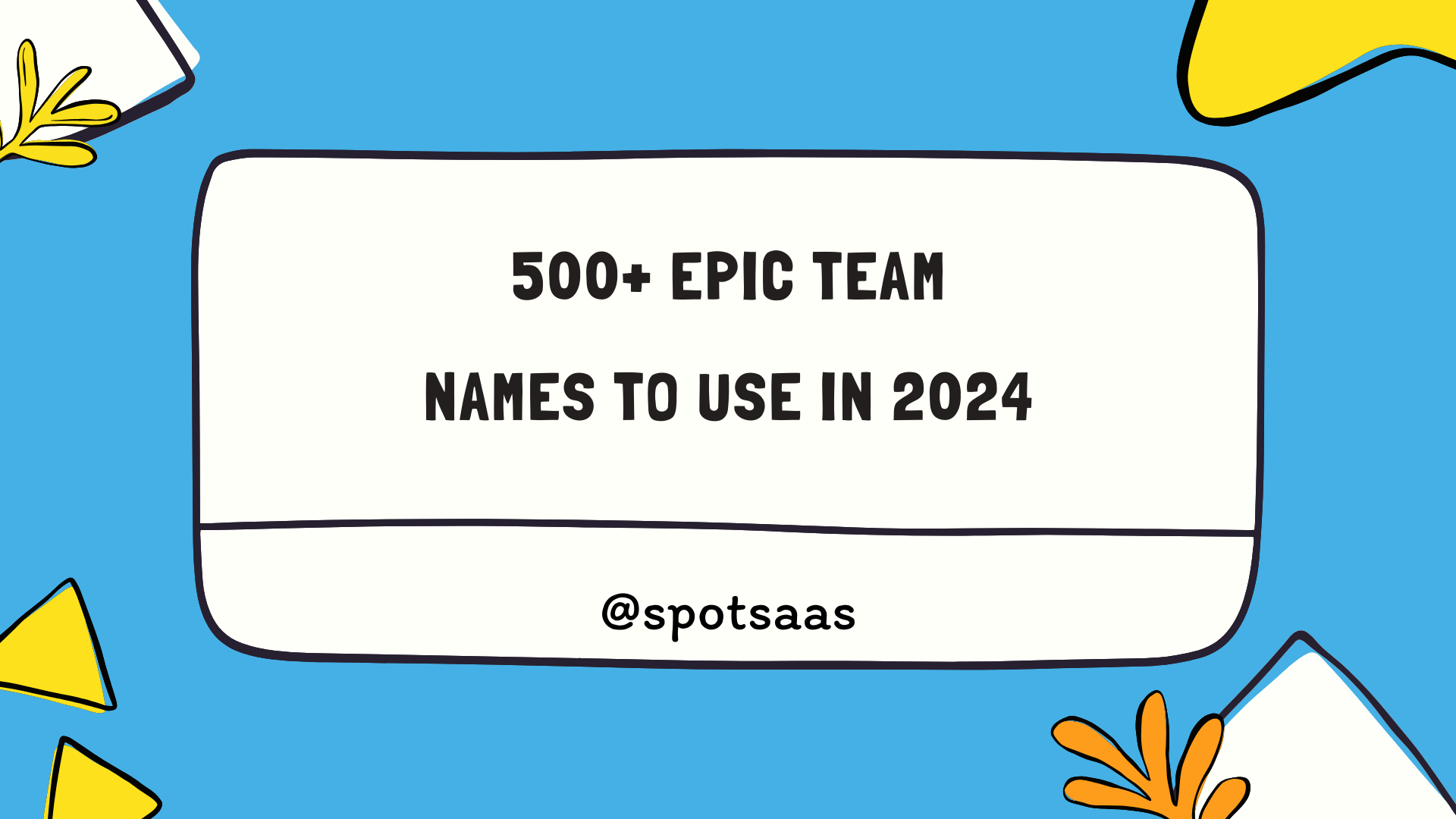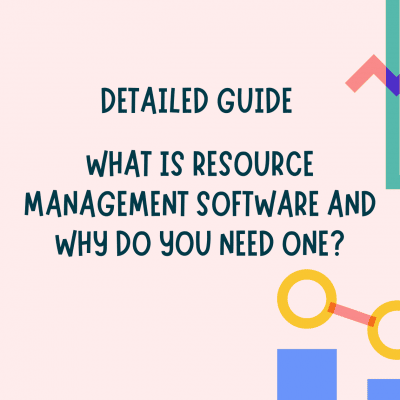How To Choose The Best Website Screenshot Software
Finding the right website screenshot software can feel like a maze of options and features. It’s not a surprise to know that screenshots are crucial for saving data, sharing precise information, or even communicating effectively with your team.
This blog post will guide you through choosing top-notch screenshot tools that fit your needs perfectly. So let’s delve into our journey of finding the best website screenshot software!
Key Factors to Consider When Choosing Website Screenshot Software
When choosing website screenshot software, it is important to consider key factors such as price, features, customer reviews, and compatibility.
Price
You need to think about how much you want to pay. Some screenshot tools are free, but others can cost a lot. Each software has its own set of prices. Free tools may not have all the features you want or need.
Paid programs often come with more options and better support. Before buying, make sure to check out all your choices and pick one that fits your budget and needs.
Features
Good screenshot software has a lot of useful features. It can take full-page shots. This means you don’t have to scroll down and miss parts of the web page. Some tools even let you mark important things in your screenshot.
You can use arrows, boxes, or words to point out key points in your screenshots.
Another helpful feature is having many ways to take screenshots. Zight, for example, lets users snip a certain part of the screen or grab the entire webpage at once. These options make it easy for anyone to get what they need from their screens!
Customer reviews
People talk about their experiences with software in customer reviews. They put good ones and bad ones. From these words, you can learn a lot about the website screenshot tool you want to buy.
Good software has happy users. Happy users write good things in the review section of the product page. But even great tools have some bugs sometimes. If many people complain about the same problem, think hard before buying that one! On each product’s page, search for “customer reviews”.
Read what people say there before making your choice.
Compatibility
Compatibility is an important factor to consider when choosing website screenshot software. You want to make sure that the software you select is compatible with your operating system, whether it’s Windows or Mac.
This ensures a smooth and seamless experience when capturing screenshots. Additionally, compatibility also extends to different browsers. The screenshot software should be able to work well with popular web browsers like Chrome, Firefox, and Safari.
By considering compatibility, you can ensure that the website screenshot software will work seamlessly with your devices and preferred browsers, allowing you to capture high-quality screenshots effortlessly and efficiently.
Basic Features to Look For
When choosing website screenshot software, there are a few key features that you should look for. The ability to capture full webpage screenshots is essential in order to get an accurate representation of the site.
Annotation tools are also important, as they allow you to add notes or highlight specific areas on the screenshot. Additionally, having multiple screenshot modes can give you flexibility in capturing different elements of the webpage.
To learn more about these features and how to choose the best website screenshot software, read on.
Ability to capture full webpage screenshots
One important feature to look for when choosing website screenshot software is the ability to capture full webpage screenshots. This means that the software should be able to take a screenshot of the entire webpage, including any content that may not be immediately visible on the screen.
This is especially useful when capturing long webpages or pages with scrolling elements. With this feature, you can ensure that you capture all the important information and details in your screenshots without missing anything.
Make sure to check if the website screenshot software you are considering offers this capability so you can easily and accurately capture full webpage screenshots for your needs.
Annotation tools
Annotation tools are an important feature to consider when choosing website screenshot software. These tools allow you to add notes, comments, and highlights directly onto the screenshots, making it easier to communicate your ideas and collaborate with others.
With annotation tools, you can draw arrows, circles, or boxes to highlight specific areas on the screenshot, underline important text, or even add text bubbles for additional explanations.
This helps in providing clear instructions or feedback when sharing screenshots with colleagues or clients. Make sure the screenshot software you choose offers a user-friendly interface for easy and efficient annotation capabilities.
Multiple screenshot modes
Website screenshot software should offer multiple screenshot modes to cater to different needs. These modes may include full-page capture, selected area capture, scrolling page capture, and timed delay capture.
With the full-page capture mode, you can take a snapshot of an entire webpage without having to scroll or stitch multiple screenshots together. The selected area capture mode allows you to choose a specific section of the webpage for capturing.
Scrolling page capture is useful when you want to take screenshots of long webpages that require scrolling. Lastly, timed delay capture gives you a few seconds before the software captures the screenshot, allowing you to set up your screen as needed.
How to Buy?
When looking to purchase website screenshot software, follow these steps to make an informed decision.
Compare prices and features
Before purchasing website screenshot software, it’s important to compare prices and features. Take a look at different options available in the market and see which one fits your budget.
Consider what features each software offers, such as the ability to capture full webpage screenshots, annotation tools, and multiple screenshot modes. Don’t forget to also check for any discounts or promotions that might be available.
It’s always a good idea to read customer reviews too, as they can provide insights into the overall satisfaction with the software. By comparing prices and features, you can find the best website screenshot software that meets your needs without breaking the bank.
Check for any discounts or promotions
Before purchasing website screenshot software, it’s important to check for any discounts or promotions. Many software providers offer special deals and discounts that can save you money.
By taking the time to compare prices and explore promotional offers, you may be able to find a great deal on your chosen software. Additionally, some companies may offer trial versions or free demos of their software, allowing you to test it out before making a purchase.
Keep an eye out for any limited-time offers or exclusive discounts that can help make your decision even easier.
Read customer reviews
Before purchasing website screenshot software, it’s important to read customer reviews. By doing so, you can get insights into the experiences of other users and see if the software meets their needs.
Customer reviews can provide valuable information about the software’s performance, ease of use, and overall satisfaction. Additionally, reading customer reviews allows you to gauge the reliability and credibility of the software provider.
It’s a good idea to look for both positive and negative reviews to get a balanced perspective before making your decision.
Summary
When choosing website screenshot software, it is important to consider key factors such as price, features, customer reviews, and compatibility. Look for basic features like the ability to capture full webpage screenshots, annotation tools, and multiple screenshot modes.
When buying, compare prices and features, check for any discounts or promotions, and read customer reviews. It is crucial to choose the right website screenshot software that fits your budget and research and compare options before making a purchase decision.
Importance of choosing the right website screenshot software
Choosing the right website screenshot software is important for efficient and effective use. With so many options available, it can be overwhelming to make a decision. However, by selecting the best software for your needs, you can save time and effort in capturing high-quality screenshots of webpages.
The right software will have features like full webpage capture, annotation tools, and multiple screenshot modes that allow you to customize your captures. It’s also essential to consider factors such as price, compatibility with your device, and customer reviews before making a purchase.
By doing proper research and comparing options, you can find the ideal website screenshot software that meets your requirements within your budget.
Consider your budget
When choosing the best website screenshot software for your needs, it’s important to consider your budget. Take some time to determine how much you are willing to spend on this software.
Keep in mind that there are both free and paid options available, each with their own set of features and limitations. Make sure to research and compare the prices of different website screenshot software before making a decision.
You may also want to look for any discounts or promotions that could help you save money. Remember, finding the right website screenshot software doesn’t have to break the bank – just choose one that fits within your budget while still meeting your requirements.
Research and compare options
To choose the best website screenshot software, it’s important to research and compare different options. Look for software that fits your budget and has the features you need. Read user reviews to see what others have experienced with each program.
By comparing prices, features, and customer feedback, you can make an informed decision about which website screenshot software is right for you.
Read user reviews before purchasing
Before purchasing website screenshot software, it’s important to read user reviews. User reviews give you insights into what other people think about the software and their experiences using it.
By reading these reviews, you can get an idea of the pros and cons of different options and make a more informed decision. Users often share their thoughts on things like ease of use, reliability, customer support, and overall satisfaction with the software.
Taking the time to read user reviews can help ensure that you choose software that meets your needs and provides a positive experience.
Conclusion
When it comes to choosing the best website screenshot software, there are some key factors to consider. Price, features, customer reviews, and compatibility should all be taken into account.
Look for basic features like the ability to capture full webpage screenshots and annotation tools. When you’re ready to buy, compare prices and features, check for discounts or promotions, and read customer reviews.
Remember that selecting the right website screenshot software is important for efficient use and effective communication with your team. So do your research, compare options, and read user reviews before making a decision.