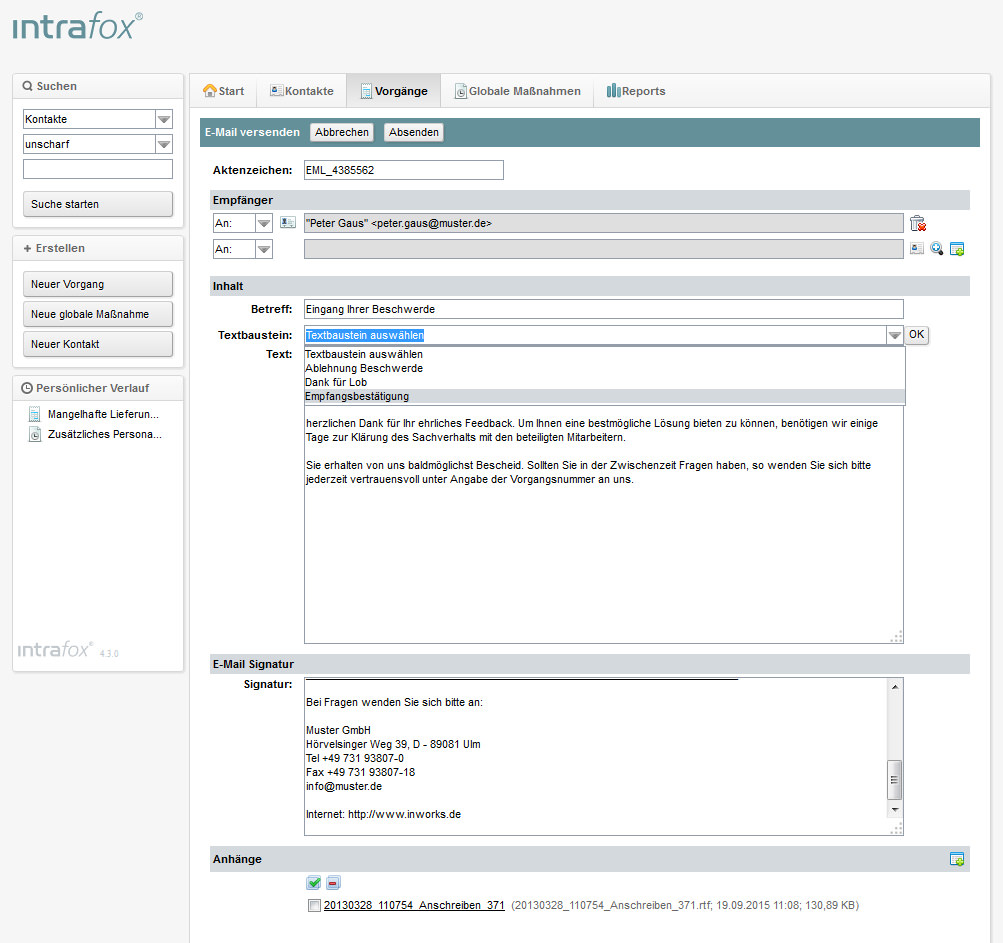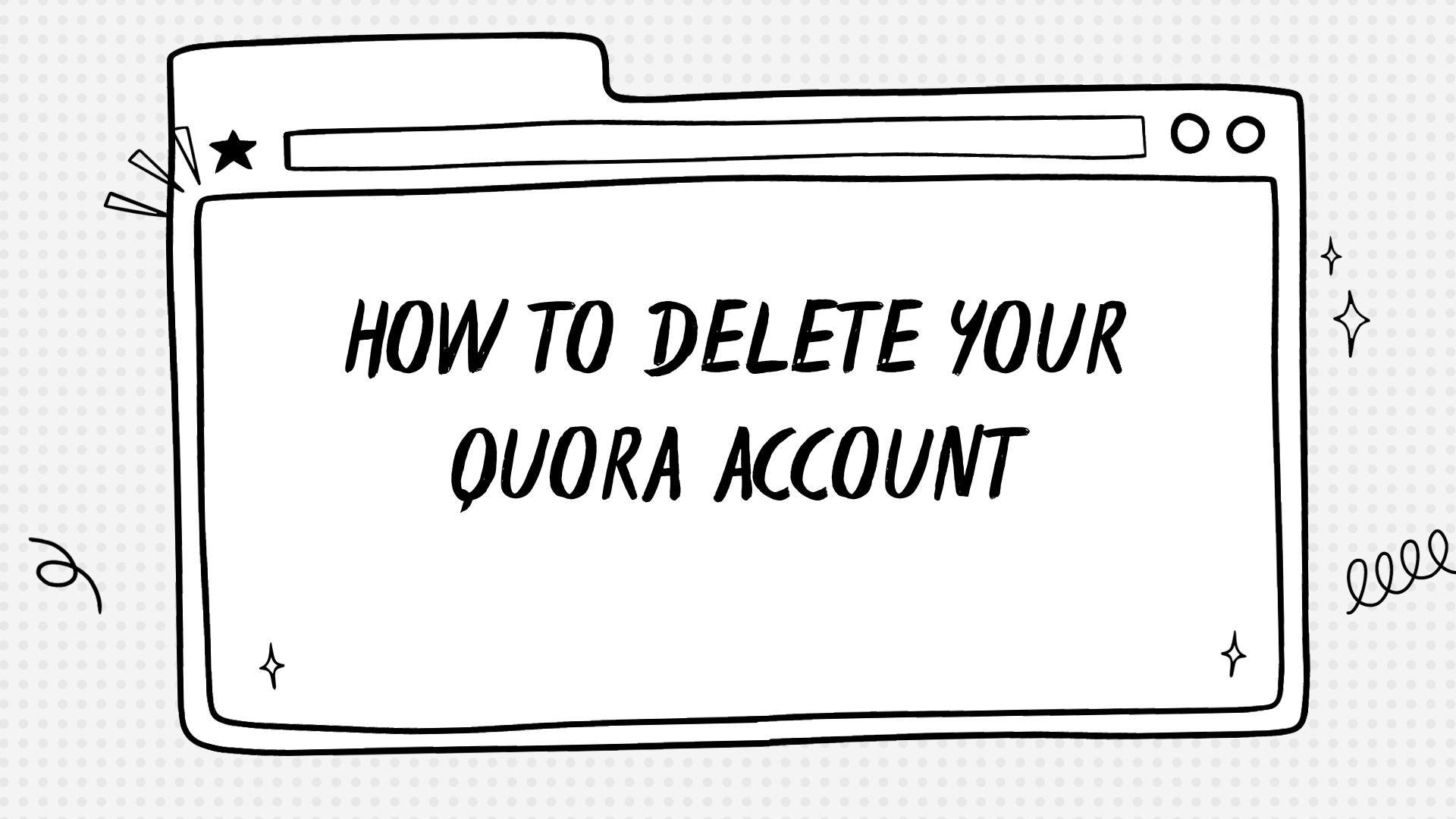Choosing the right medical practice management software can be a daunting task. Leading system AthenaHealth is revolutionizing this sector by offering comprehensive solutions for healthcare providers worldwide.
This blog aims to guide you through the process of selecting the perfect software that aligns with your unique clinic needs and enhances operational efficiency. So, let’s decipher how choosing wisely can transform your practice management experience!
What is Practice Management Software?
Practice Management Software refers to a comprehensive solution that helps medical clinics and practices manage their daily operations efficiently. It encompasses a range of features and functionalities such as appointment scheduling, patient management, medical billing software, payment services, and electronic scheduling software.
Definition
Practice management software is a tool to help doctors and their staff. It keeps track of patient details, handles payment tasks, and helps billing go smoothly. It’s not the same as electronic medical records systems, but some types can do both jobs.
There are many kinds like AthenaHealth, Kareo, and CareCloud. Some are cloud-based which lets you work from anywhere with ease. Not all options cost money but it’s smart to look at what each one does before picking one for your clinic.
Key Features and Functionality
Software for managing a medical practice has many parts. Here are the key features to look for:
- Patient Management: This helps you keep track of your patients. It holds details like age, sex, and health history.
- Appointment Scheduling: This lets you book patient visits in a fast way. You can change times and send reminders too.
- Billing: A good system will handle all money tasks. It makes invoices, tracks payments, and checks insurance.
- Reports: Systems must make easy-to-read reports. These show how well the business is doing.
- Clinic Needs: The software should meet special needs. For example, a skin doctor’s clinic will need different things than a heart doctor’s clinic.
- Cloud-Based: Having your data on the cloud is best. This means you can reach it from anywhere.
Choosing the Best Medical Practice Management Software
When it comes to choosing the best medical practice management software, there are several key factors that you need to consider. Start by identifying your clinic’s specific needs and requirements, then explore the available deployment methods such as cloud-based systems or on-premise solutions.
Evaluate the key features offered by different vendors and compare their pricing models to ensure they align with your budget. By taking these steps, you can find the perfect practice management software that suits your business and helps streamline operations for maximum efficiency.
Identifying Your Needs
First, find out what you want from your medical practice management software. You may need help with billing or making appointments. Think about if you need to work away from the office.
A cloud-based system lets you do this. List all your needs before looking for software options. This will help pick a tool that does everything you want it to do.
Identifying Available Deployment Methods
There are different deployment methods available for medical practice management software. One popular option is cloud-based software, which allows you to access and manage your clinic from anywhere in the world with ease.
This means you don’t have to worry about installing and maintaining software on your own servers. Another method is on-premise deployment, where the software is installed and managed directly on your own servers.
This gives you more control over your data but may require more technical expertise and resources. Lastly, there’s hybrid deployment, which combines both cloud-based and on-premise solutions to offer flexibility and customization options.
When choosing a deployment method, consider factors such as cost, accessibility, security, scalability, and IT infrastructure capabilities to find the best fit for your practice’s needs.
Evaluating Key Features
When choosing the best medical practice management software, it is important to evaluate the key features. Here are the important features you should consider:
| Key Features to Evaluate | Description |
|---|---|
| Medical Billing Software | Comprehensive billing capabilities, including claim submission, payment processing, and reimbursement tracking. |
| Payment Services Integration | Integration with popular payment services like PayPal or Stripe for simplified patient payments. |
| Electronic Scheduling Software | Efficient appointment scheduling and calendar management features. |
| Patient Management | Effective patient information management, including demographics, medical history, and appointment reminders. |
| Reporting and Analytics | Robust reporting and analytics tools to monitor practice performance and identify areas for improvement. |
| EHR/EMR Integration | Seamless integration with existing Electronic Health Records (EHR) or Electronic Medical Records (EMR) systems. |
| Customization Options | Ability to customize workflows, templates, and settings to meet specific practice needs. |
| User-Friendly Interface | Intuitive and user-friendly interface for ease of use by staff members. |
Considering Cost and Pricing
When considering the cost and pricing of medical practice management software, it’s important to compare different vendor solutions and their pricing models. Here is a table that can help guide your decision-making process:
| Software | Initial Cost | Renewal Cost | Additional Features Cost |
|---|---|---|---|
| AthenaHealth | $1400 per provider | $700 annually | Varied |
| eClinicalWorks | $2500 per provider | $1200 annually | Included |
| Kareo | $300 per provider | $150 monthly | Additional |
| CareCloud | $350 per provider | $200 monthly | Included |
Keep in mind that these prices are estimates and may vary based on the specific needs of your practice. It’s also possible to find free options, but these often come with limitations and may not be suitable for all practices. Cost should not be the only consideration when choosing software, but understanding the pricing structure can help ensure it fits within your budget.
Upcoming Trends in Medical Practice Management Software
– Shift towards cloud-based systems, allowing for easier accessibility and storage of patient information.
– Incorporation of artificial intelligence to automate administrative tasks and improve efficiency.
– Focus on patient engagement, with features such as online appointment scheduling and secure messaging platforms.
To learn more about these exciting trends in medical practice management software that will revolutionize healthcare operations, read the full blog post.
Shift towards cloud-based systems
There is a significant shift towards cloud-based systems in medical practice management software. Cloud-based software allows healthcare professionals to manage their clinics from anywhere in the world with less hassle.
This means that doctors and staff members can access patient records, scheduling information, and billing services online, without the need for physical servers or on-site infrastructure.
With cloud-based systems, practices can streamline their operations and improve efficiency by eliminating manual processes and reducing reliance on traditional hardware. This trend towards cloud-based solutions is driven by the desire for flexibility, scalability, and ease of access to critical data in the healthcare industry.
Incorporation of artificial intelligence
Artificial intelligence (AI) is becoming increasingly integrated into medical practice management software =. AI technology can automate routine administrative tasks, allowing healthcare providers to focus more on patient care.
With AI, software systems can analyze large amounts of data and make accurate predictions to improve decision-making processes. For example, AI algorithms can help streamline appointment scheduling by recommending the most suitable time slots based on a patient’s availability and provider’s schedule.
Moreover, AI-powered chatbots can assist patients with basic inquiries, reducing the workload for staff members. The incorporation of artificial intelligence in medical practice management software enhances efficiency and provides innovative solutions to meet the evolving needs of healthcare practices.
Focus on patient engagement
Patient engagement is a key trend in medical practice management software. It focuses on involving patients in their own healthcare journey and encourages them to take an active role in managing their health.
With the right software, clinics can provide patients with online portals where they can access their medical records, schedule appointments, request prescription refills, and communicate with their healthcare providers.
This not only improves patient satisfaction but also saves time for both patients and staff by reducing phone calls and paperwork. Additionally, patient engagement features can include educational resources and reminders to help patients stay informed and engaged in their treatment plans.
Conclusion: Finding the Perfect Practice Management Software for Your Business
Choosing the best medical practice management software is crucial for the smooth operations of your business. By identifying your clinic’s needs, considering available deployment methods, evaluating key features, and comparing costs, you can find a comprehensive solution that fits your requirements.
Keep an eye on upcoming trends like cloud-based systems, artificial intelligence integration, and patient engagement features to stay ahead in the healthcare industry. With the right practice management software, you can streamline operations and maximize revenue for your medical practice.
Author
-
Anisha Jain, a dynamic professional in the sports SaaS industry, transitioned from economics to digital marketing, driven by her passion for content writing. Her tenure at TBC Consulting culminated in her role as CEO, where she honed her skills in digital strategy, branding, copywriting, and team management. Anisha's expertise encompasses various aspects of digital marketing, including 360-degree marketing, digital growth consulting, client communication, and business development, making her a versatile asset in the SaaS domain.
View all posts