How To Choose The Best Online Proofing Software
Navigating through various online proofing software can be daunting, especially with the increasing number available. Did you know that a perfect fit online proofing tool can skyrocket your creative review process efficiency? This blog will guide you on evaluating essential features, pricing, and trusted software to streamline your decision-making process.
Stick around if finding the best proofing tool for you or your organization is next on your checklist!
What is Online Proofing Software?
Online Proofing Software refers to a cloud-based tool or platform that allows users to review and collaborate on various types of digital content, such as design files, artwork, documents, videos, and more.
It streamlines the creative review process by providing a centralized space for feedback and approvals, eliminating the need for cumbersome email chains or physical meetings. This software category falls under the broader umbrella of online collaboration tools and is specifically designed to enhance efficiency and accuracy in proofreading and approval processes.
Definition
Online proofing software is a tool. People use it on the internet. It helps to check and fix errors in documents, designs, or videos before they are done. This software makes work easy for teams who make content together.
They can share files, make notes, and give okay signs on these files using this tool. This means that people don’t have to meet face-to-face to work together. Software like BugHerd and PageProof fall under this type of tool.
Related Software Categories
Online proofing software is one kind of tool that people use. There are many other types too. Here are a few:
- Project management tools: Apps like Monday.com and Smartsheet help teams organize tasks.
- Document creation tools: Programs such as Microsoft Word or Google Docs let you write and edit text.
- Design tools: Software like Adobe Creative Suite aids in creating graphics, videos, and more.
- File sharing platforms: Tools such as Dropbox or Google Drive make it easy for teams to share files.
- Communication apps: Platforms like Slack or Microsoft Teams improve team chats and calls.
Advantages of Using Online Proofing Tools
Online proofing tools bring many benefits. They can save time and money. You do not need to print anything. All work gets done on the computer or mobile device. It is easy to spot mistakes and fix them right away.
These tools boost teamwork too. Team members can discuss, leave notes, and approve work all in one place. You no longer have to send emails back and forth or hold long meetings. This makes it easier for teams across different locations to work together.
In addition, this software keeps your files safe in cloud storage areas like Google Drive or Dropbox. So that means less worry about losing important documents because they are stored online.
There is a tool called GoProof that helps with the approval process every day! More help with workflows saves you more time.
Types of Online Proofing Software
Online proofing software comes in various types to cater to different needs. Some of these include design and artwork approval software, site plan approval software, creative approval software, document proofing software, and video proofing software.
Each type offers specific features and tools tailored for their respective purposes.
Design and artwork approval software
Design and artwork approval software is an important type of online proofing tool for creative teams. It helps streamline the review and approval process for design projects, allowing team members to collaborate efficiently.
With this software, you can easily upload your designs or artwork, share them with stakeholders or clients, and gather feedback in one central place. This software also offers features like version control, commenting tools, and task management capabilities to ensure a smooth workflow.
Some popular design and artwork approval software options for include GoProof and Filestage. These tools are praised for their user-friendly interfaces and ability to improve the creative review process.
Site plan approval software
Site plan approval software is a type of online proofing tool that specifically caters to the needs of architects, urban planners, and construction professionals. It helps streamline the process of reviewing and approving site plans, ensuring efficient collaboration between team members.
With site plan approval software, you can easily upload and share blueprints, drawings, maps, and other relevant documents for review. This software also allows for markup and annotation features, making it easier to communicate changes or suggestions.
Additionally, site plan approval software often includes version control functionality to ensure everyone is working on the latest version of the plans. By using this type of software, you can simplify your review process and enhance productivity in your construction or planning projects.
Creative approval software
Creative approval software is an essential tool for creative teams and web development agencies. It helps streamline the creative review process, making it more efficient and collaborative.
With creative approval software, you can easily manage and track feedback from stakeholders, ensuring everyone is on the same page. This type of software also allows for easy version control and file sharing, making it easier to track changes and make revisions.
By using creative approval software, businesses can save time, improve productivity, and ensure a smooth workflow for their creative projects. Some recommended options for creative approval software include GoProof and Filestage which are praised for improving the review and approval process while streamlining workflows.
Document proofing software
Document proofing software is an important tool for businesses to ensure accuracy and efficiency in their document review and approval processes. With document proofing software, you can easily collaborate with team members, track changes, and provide feedback in real-time.
This type of software helps streamline the entire document review process, making it faster and more organized. It also ensures that all stakeholders have access to the most up-to-date version of a document, reducing the risk of errors or miscommunication.
Some popular document-proofing software options include GoProof and Filestage. These tools are designed to enhance collaboration, simplify workflows, and improve overall productivity when it comes to reviewing and approving documents.
Video proofing software
Video proofing software is a type of online tool that helps creative teams and businesses efficiently review and approve videos. It allows users to collaborate, provide feedback, and make necessary changes to video content in a streamlined manner.
With video proofing software, you can easily share videos with team members, clients, or stakeholders for their input and approval. It eliminates the need for back-and-forth emails or meetings by providing a centralized platform where everyone can access the video, leave comments, and track progress in real-time.
Some popular video proofing software options include Filestage, GoProof, ReviewStudio, and Wipster.
Important Features to Consider When Choosing Online Proofing Software
When choosing online proofing software, it is important to consider features such as a user-friendly interface, collaborative capabilities, file compatibility, customization options, and pricing and subscription options.
User-friendly interface
A user-friendly interface is an important feature to consider when choosing online proofing software. It means that the software is easy to navigate and understand, even for those who may not be tech-savvy.
A user-friendly interface ensures that you can quickly access and use all the necessary features without any confusion or frustration. This saves time and allows for a more efficient proofing process.
So, when selecting online proofing software, make sure it has a user-friendly interface that will enable you and your team to work smoothly and effectively.
Collaborative features
Collaborative features are an essential aspect to consider when choosing online proofing software. These tools allow multiple team members to work together in real-time, making it easier to review and approve creative content.
With collaborative features, team members can leave comments, suggest changes, and track the progress of a project all in one place. This streamlines the review process and improves communication among team members.
Additionally, collaborative features help avoid version control issues by keeping everyone on the same page with the latest updates. By choosing online proofing software with robust collaborative features, businesses can enhance their efficiency and productivity in the creative review process.
File compatibility
Online proofing software should offer file compatibility with various formats to accommodate the different types of files used in creative projects. It is important to choose a platform that supports popular file formats like JPEG, PNG, PDF, and MP4.
This ensures that you can easily upload and review your design assets, documents, videos, and other media files without any issues. Additionally, check if the software allows for version control and tracking changes made to the files during the review process.
This ensures efficient collaboration and prevents any confusion or errors when working with multiple versions of the same file.
Customization options
When choosing online proofing software, it’s important to consider the customization options available. Customization allows you to tailor the software to meet your specific needs and preferences.
Look for features like customizable workflows, templates, and branding options. These will help you streamline your review and approval process and ensure consistency in your creative projects.
Having customization options also means that the software can be adapted as your business grows or changes. You can modify settings, add or remove features, and adjust permissions based on evolving requirements.
This flexibility is especially beneficial for enterprises with complex workflows or small businesses looking for a cost-effective solution.
Another advantage of customization is that it promotes collaboration among team members by allowing them to work more efficiently according to their individual roles and responsibilities.
For example, designers may have different needs compared to project managers or clients. With customizable user roles and permissions, you can grant access only to the relevant features for each team member.
Pricing and subscription options
When considering pricing and subscription options for online proofing software, it’s important to assess your specific needs and budget. Different software options may offer various pricing plans, such as monthly or annual subscriptions, with different features and limitations.
It’s crucial to evaluate the cost-effectiveness of each option based on your requirements and the size of your business. Some software providers may offer free trials or demos, allowing you to test the software before committing to a subscription.
Additionally, consider scalability and long-term needs when choosing a plan that can accommodate future growth without incurring additional costs.
How to Choose the Best Online Proofing Software?
To choose the best online proofing software, start by assessing your specific needs and evaluating different software options. Then, read reviews and compare features to determine which platform aligns most closely with your requirements.
It’s also essential to take advantage of free trials or demos to get a hands-on experience before committing. Lastly, consider scalability and long-term needs to ensure that the chosen software can grow with your business.
Assess your specific needs
To choose the best online proofing software, you need to assess your specific needs. Consider the size of your business and the type of content you’ll be proofing. Think about how many people will use the software and if it needs to integrate with other tools.
Also, think about your budget and any specific features or requirements you have. Understanding what you need will help narrow down your options and find the right online proofing software for your business.
Evaluate different software options
To choose the best online proofing software for your needs, it’s important to evaluate different options available. Look for software that has a user-friendly interface, making it easy for you to navigate and use.
Consider features like collaboration tools, which allow multiple team members to work together on reviewing and approving content. It’s also important to check if the software is compatible with the file types you commonly use.
Take advantage of free trials or demos offered by different software providers. This will give you a chance to test out the software and see if it meets your specific needs before committing to a subscription.
Additionally, read reviews from real users to get insights into their experiences with different software options.
When choosing online proofing software, consider scalability and long-term needs as well. You want a solution that can grow with your business and adapt as your requirements change over time.
Read reviews and compare features
To choose the best online proofing software, it’s important to read reviews and compare features. Look for feedback from real users who have experience with the software you are considering.
Their opinions can give you valuable insights into the pros and cons of each option. Additionally, comparing features will help you determine if a software has all the functionalities you need, such as a user-friendly interface, collaborative tools, file compatibility, customization options, and pricing that fits your budget.
By thoroughly researching and analyzing different options, you can find the online proofing software that meets your specific needs and helps streamline your creative review process.
Take advantage of free trials or demos
One important step in choosing the best online proofing software is to take advantage of free trials or demos. This allows you to test out the software and see if it meets your specific needs and requirements.
During the trial period, you can explore all the features, functionalities, and user interface of the software to ensure it aligns with your workflow. By trying out different options, you can compare their capabilities and decide which one works best for your team.
Additionally, free trials or demos give you a chance to assess the level of customer support provided by each software company before making a purchasing decision. It’s a cost-effective way to evaluate various online proofing tools without committing financially upfront.
Consider scalability and long-term needs.
When choosing the best online proofing software, it is important to consider scalability and your long-term needs. You want a software that can grow with your business and adapt to any changes in the future.
Make sure to assess if the software offers features or plans that cater to larger projects or expanding teams. Additionally, think about what you might need in the future as your business evolves and look for software that can meet those needs.
By considering scalability and long-term needs, you can invest in a proofing software that will continue to support your business growth over time without having to switch platforms frequently.
Conclusion
To choose the best online proofing software, it’s important to consider your specific needs and evaluate different options. Reading reviews, comparing features, and taking advantage of free trials or demos can help you make an informed decision.
Don’t forget to think about scalability and long-term needs for your business. With these tips, you’ll be able to find the right online proofing software that suits your requirements and improves your workflow efficiently.
2 Comments
Comments are closed.

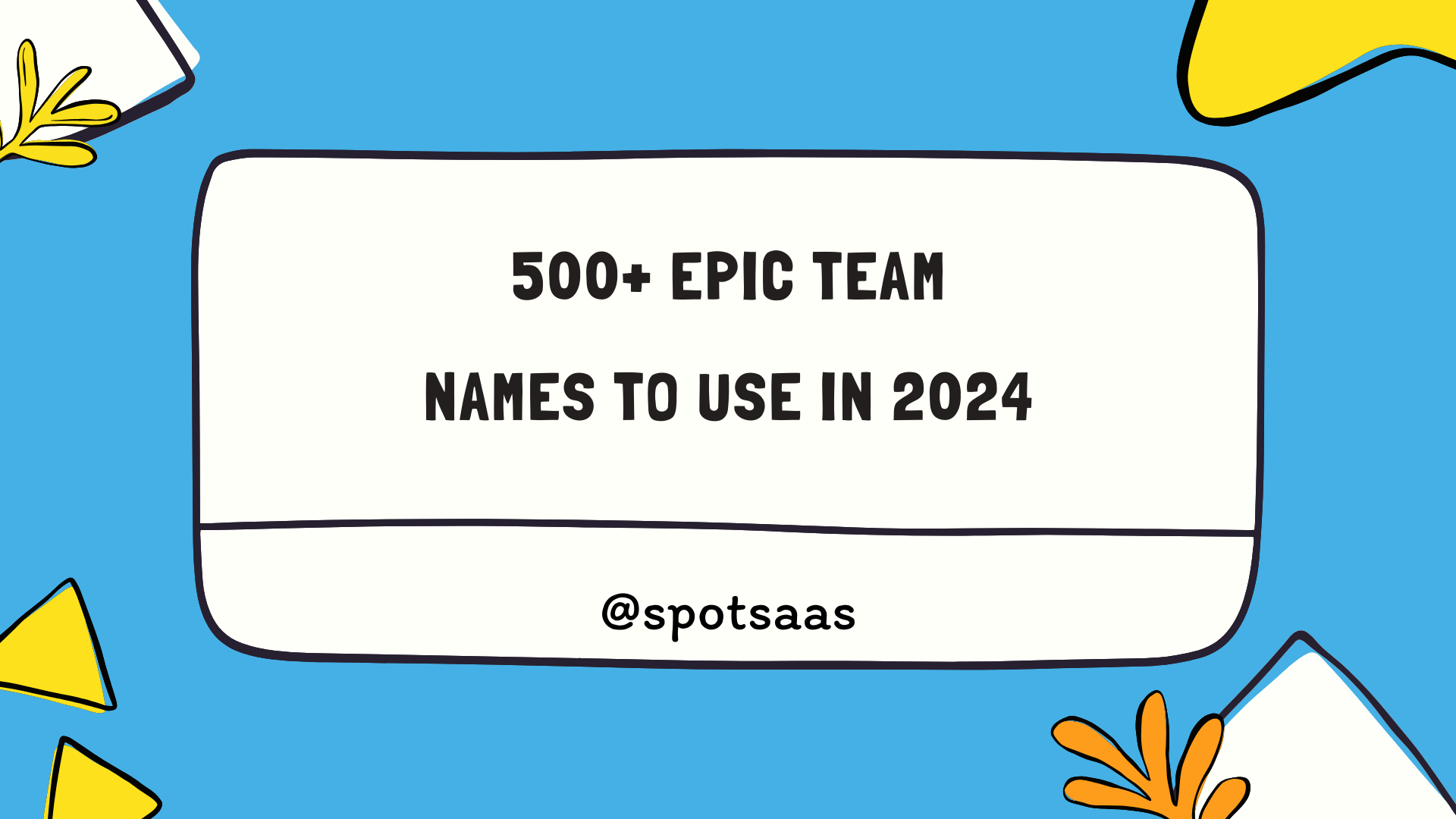
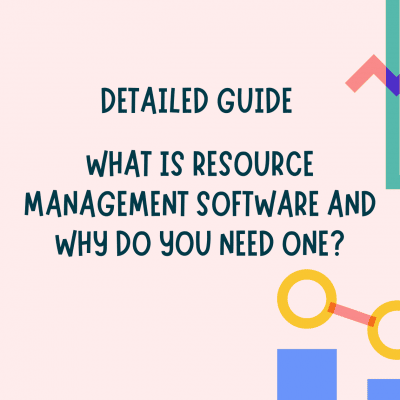


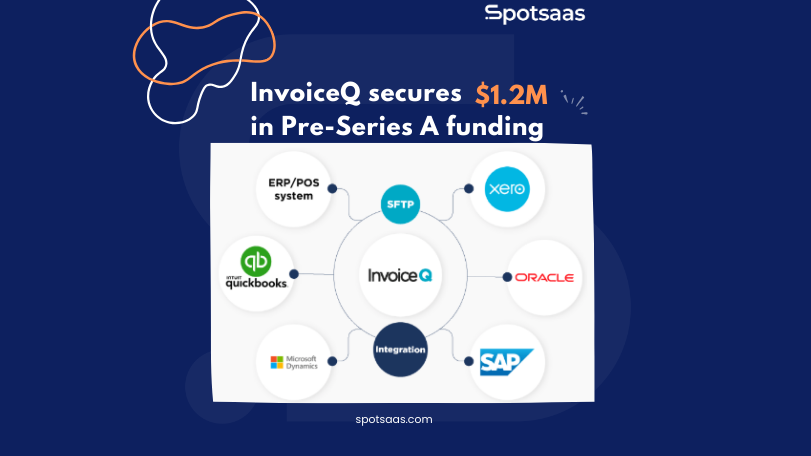

… [Trackback]
[…] Read More to that Topic: spotsaas.com/blog/choose-best-online-proofing-software/ […]
… [Trackback]
[…] There you will find 70575 more Information to that Topic: spotsaas.com/blog/choose-best-online-proofing-software/ […]