How To Choose The Best Online IDE
Seeking the ideal online IDE for your coding needs? Apparently, Visual Studio Code is touted as a top-notch JavaScript IDE across Windows, Mac, and Linux platforms. This article will guide you step-by-step on how to choose an online integrated development environment tailored to your unique requirements.
Ready to demystify the world of online IDEs? Let’s dive in!
What is an Online IDE?
An online integrated development environment (IDE) is a web-based software that allows developers to write, edit, and test code without the need to install any tools or software locally on their computer.
It provides a platform for programmers to develop, debug, and deploy applications using various programming languages such as JavaScript, Python, and more. With features like code editing, debugging tools, and collaboration options, online IDEs offer convenience and flexibility for developers to work on their projects from anywhere with an internet connection.
Features
Online IDEs bring many features that help you write better code. Here are some of the main features:
- Code editor: It is a tool where you can write your code.
- Syntax highlighting: It helps to read and understand code better by giving different colors to keywords, variables, and syntax.
- Debugging tools: These tools let you find and fix errors in your code.
- Auto-completion: This feature saves time by completing the words as you type.
- Collaboration tools: Work with others on the same project at the same time.
- Integration with other services: Connect your IDE to services like GitHub for easy sharing of code.
- Customizable interface: You can change the look and feel of your IDE to match your style.
- Support various languages: An IDE should support all popular coding languages such as JavaScript, Python, etc.
Why Use an Online IDE?
Online IDEs provide convenience, collaboration, data safety, and cost-effectiveness.
Convenience
Online IDEs make work easy. You can code from anywhere if you have an internet connection. No downloads are needed, and you don’t need a strong computer either. It will work on any device, be it Windows, Mac, or Linux.
This means you can switch between devices with ease. Let’s say your laptop runs out of charge at a coffee shop. Just hop onto their computer and carry on! Some online IDEs like Python’s Jupyter even let you run code right there in the browser! This makes testing ideas quick and simple.
Collaboration
Collaboration is an important factor to consider when choosing an online IDE. With collaboration features, you can work together with other developers on the same project, making it easier to share code and ideas.
This allows for better teamwork and faster development processes. Some popular IDEs offer real-time collaboration tools that allow multiple people to code simultaneously, while others have features like version control integration, which helps in managing changes made by different team members.
Collaboration is crucial for successful software development projects as it encourages communication and improves productivity among team members.
Data safety
Data safety is a crucial factor to consider when choosing an online IDE. With the increasing number of cyber threats and data breaches, it’s important to ensure that your code and projects are protected.
Look for online IDEs that prioritize security measures, such as encrypted connections and secure storage for your files. It’s also recommended to choose IDEs that offer automatic backups or version control systems, so you can easily recover your work in case of any accidental deletions or system failures.
By prioritizing data safety when selecting an online IDE, you can have peace of mind knowing that your code and sensitive information are well-protected.
Cost-effective
Choosing an online IDE that is cost-effective can be a smart decision for developers. By opting for an affordable or free option, developers can save money while still getting access to powerful development tools.
For example, Visual Studio Code is a popular JavaScript IDE that offers a range of features and is available for free. There are also other free options like Atom and Sublime Text that provide excellent coding environments.
Additionally, some paid IDEs offer flexible pricing plans or student discounts, making them more budget-friendly options. By considering the cost-effectiveness of an online IDE, developers can make the most of their resources without compromising on functionality.
What to Consider When Choosing an Online IDE
When choosing an online IDE, there are several factors to consider. From language support and customizability to the developer community and ease of use, each aspect plays a crucial role in determining the best online IDE for your needs.
Read on to find out more about these considerations and make an informed decision for your coding projects.
Language support
When choosing an online IDE, it’s important to consider the programming languages it supports. Different IDEs may have different levels of support for various languages, so you’ll want to make sure that the one you choose can handle the specific language you’ll be working with.
For example, if you’re primarily coding in JavaScript, you might look for an IDE that has strong support and features specifically tailored for JavaScript development. On the other hand, if Python is your language of choice, finding an IDE that excels in Python development would be key.
Make sure to do your research and find an online IDE that provides robust language support for your needs.
Customizability
Customizability is an important factor to consider when choosing an online IDE. It refers to the ability to personalize and tailor the IDE according to your preferences and needs. A customizable IDE allows you to adjust settings, layouts, themes, and plugins to create a development environment that works best for you.
This can enhance your productivity by providing a familiar and comfortable workspace. Some popular online IDEs offer extensive customization options, allowing developers to configure their IDE based on their coding style and workflow.
So, when selecting an online IDE, it’s essential to evaluate its customizability features to ensure that it aligns with your specific requirements.
Developer community
A strong developer community is an important factor to consider when choosing the best online IDE. Having a supportive community means that you can easily find resources, get help with troubleshooting, and learn from others’ experiences.
Visual Studio Code, for example, has a large and active community where developers share tips, extensions, and tutorials. IntelliJ IDEA also boasts a vibrant user base that contributes plugins and provides assistance on forums.
Being part of a thriving developer community ensures that you have access to valuable knowledge and support as you work on your projects in the chosen online IDE.
Ease of use
When choosing an online IDE, one important factor to consider is ease of use. An IDE that is user-friendly and intuitive can greatly enhance your development experience. Look for an IDE with a simple and well-designed interface that makes it easy to navigate and find the features you need.
Additionally, a good IDE should provide helpful documentation and tutorials to assist you in getting started quickly. It’s also worth considering if the IDE offers customizable settings, allowing you to tailor it to your preferences.
With an easy-to-use online IDE, you can focus on writing code instead of struggling with complicated tools or confusing interfaces.
Integration with other tools
An important factor to consider when choosing the best online IDE is its integration with other tools. A good IDE should be able to seamlessly work with other software and services that developers commonly use.
For example, it should have built-in support for version control systems like Git and integration with popular project management platforms like GitHub. Additionally, the IDE should allow easy integration with debugging tools, code analyzers, and build systems.
This ensures that developers can efficiently collaborate, streamline their workflow, and access all the necessary tools within a single environment.
How to Choose the Best Online IDE
When it comes to selecting the best online IDE for your needs, there are several key factors to consider. By identifying your requirements, researching available options, testing free trials, and comparing features and reviews, you can make an informed decision that will enhance your coding experience.
So let’s delve into how to choose the best online IDE for your programming projects!
Identify your needs
To choose the best online IDE, the first step is to identify your needs. Think about the programming languages you use and whether you need a specific IDE for JavaScript or Python.
Consider your level of expertise – are you a beginner or an experienced developer? Also, think about the operating system you’re using, such as Windows, Mac, or Linux. And if you’re working on web development projects or collaborating with others through GitHub, those factors should also be taken into account.
By understanding your requirements upfront, you can narrow down your options and find the ideal online IDE that meets all your needs efficiently.
Research available options
To choose the best online IDE for your needs, it’s important to research the available options. Start by identifying your specific requirements and preferences. Then, explore different online IDEs that offer features aligned with what you need.
Look for IDEs that support your desired programming languages and offer customizable settings. Consider the size and engagement of their developer community, as this can indicate ongoing support and updates.
Ease of use is also crucial, so look for intuitive interfaces that make coding hassle-free. Lastly, check out reviews and ratings from other users to get an idea of their experiences with different IDEs.
Test out free trials
To choose the best online IDE for your needs, it’s a good idea to test out free trials. Many online IDEs offer free trial periods that allow you to experience their features and functionalities before committing.
During these trials, you can explore the user interface, try out code editing and debugging tools, and see how well the online IDE integrates with other software or services you use.
By testing out free trials, you can get a hands-on experience and determine if an online IDE meets your requirements in terms of ease of use, language support, customization options, collaboration features, and more.
Consider budget
When choosing the best online IDE, it’s important to consider your budget. Some IDEs may have a higher cost than others, so you need to find one that fits within your financial means.
Keep in mind that there are free options available, such as Visual Studio Code and Atom IDE, which can provide excellent features without breaking the bank. Additionally, you can also look for IDEs that offer flexible pricing plans or discounts for students or startups.
By considering your budget when making a decision, you can find an online IDE that meets your needs without compromising on cost-effectiveness.
Compare features and reviews
When choosing your ideal online IDE, an essential step is to compare the features and reviews of various options. This approach allows you to have a clearer understanding of what each IDE offers and gather insights from other users’ experiences.
Here is an example of how you can present a comparison in an HTML table:
| Online IDE | Key Features | User Reviews |
|---|---|---|
| Visual Studio Code | Supports JavaScript, excellent for Windows, Mac, and Linux. Named as the most popular IDE in 2018. | Highly praised for its versatility, user-friendly interface, and comprehensive language support. |
| Microsoft Visual Studio | Popular among businesses for its robust features and comprehensive toolset. | Users appreciate its efficiency, flexibility and rich feature set. Some feedback about its steep learning curve. |
| IntelliJ IDEA | Offers advanced features and is popular among developers. | Well-received due to its powerful capabilities, smart coding assistance, and extensive language support. |
| PyCharm | Popular Python IDE, offers robust features for Python development. | Highly rated by developers for its efficient project navigation, superior debugging tools and intelligent code editor. |
This table showcases a comparison of some popular choices, making it easier for you to make an informed decision. Make sure to choose the IDE that fits your specific needs, offers the features you are looking for, and comes with positive reviews from its users.
Conclusion
In conclusion, choosing the best online IDE requires careful consideration of your specific needs and preferences. By identifying the programming languages you work with, researching available options, testing out free trials, considering your budget, and comparing features and reviews, you can make an informed decision.
Remember to prioritize language support, customizability, ease of use, developer community engagement, and integration with other tools when selecting the ideal online IDE for your projects.
Happy coding!
2 Comments
Comments are closed.

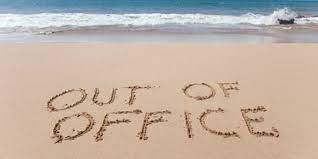
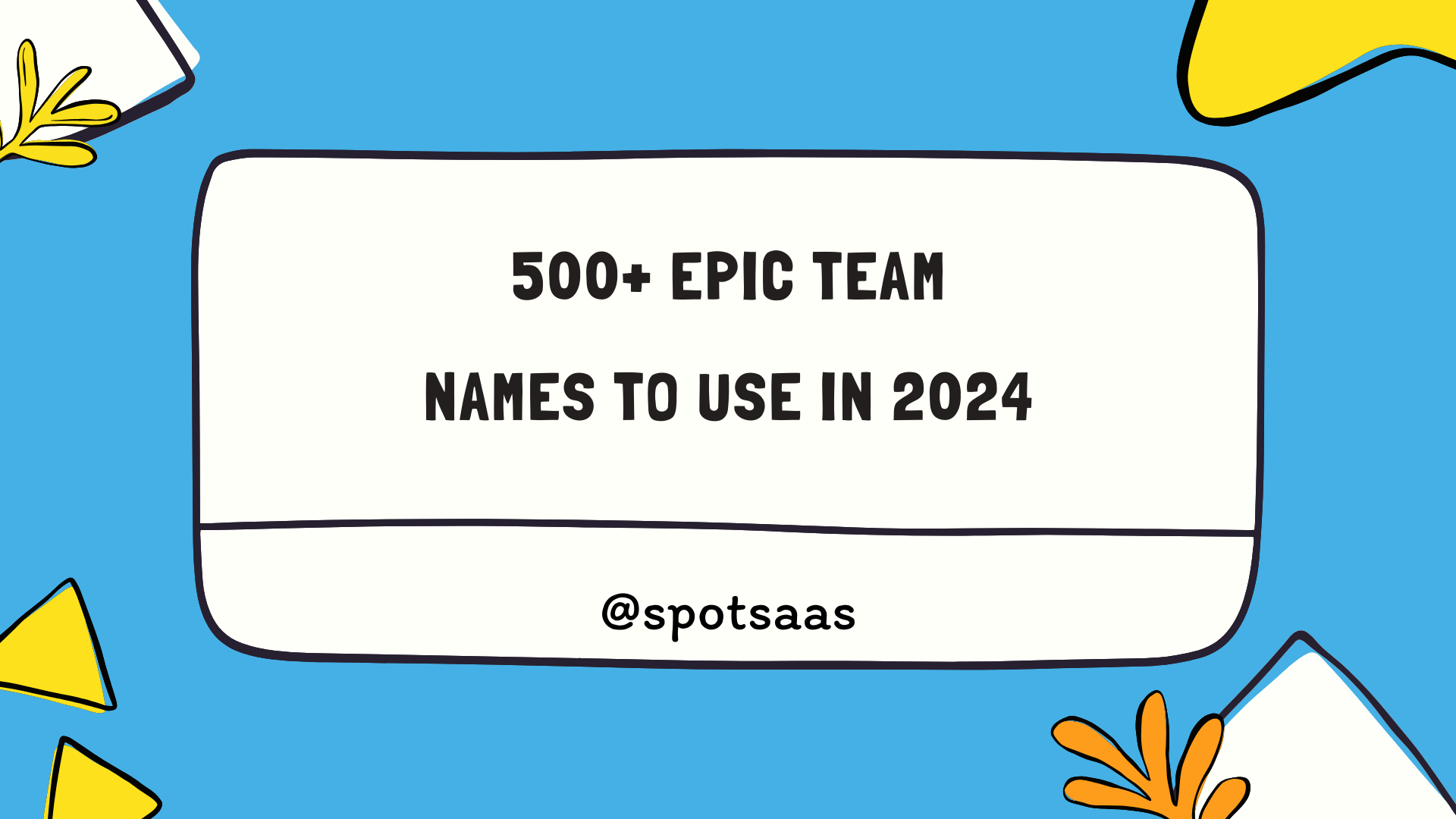
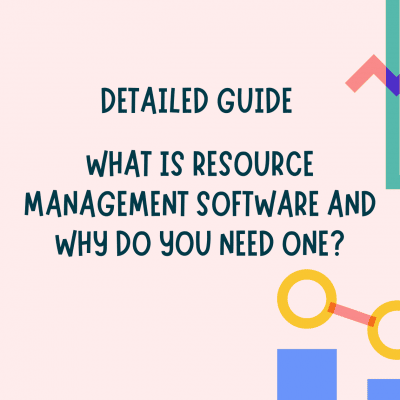


… [Trackback]
[…] Find More on that Topic: spotsaas.com/blog/choose-best-online-ide/ […]
… [Trackback]
[…] There you can find 17602 additional Information on that Topic: spotsaas.com/blog/choose-best-online-ide/ […]