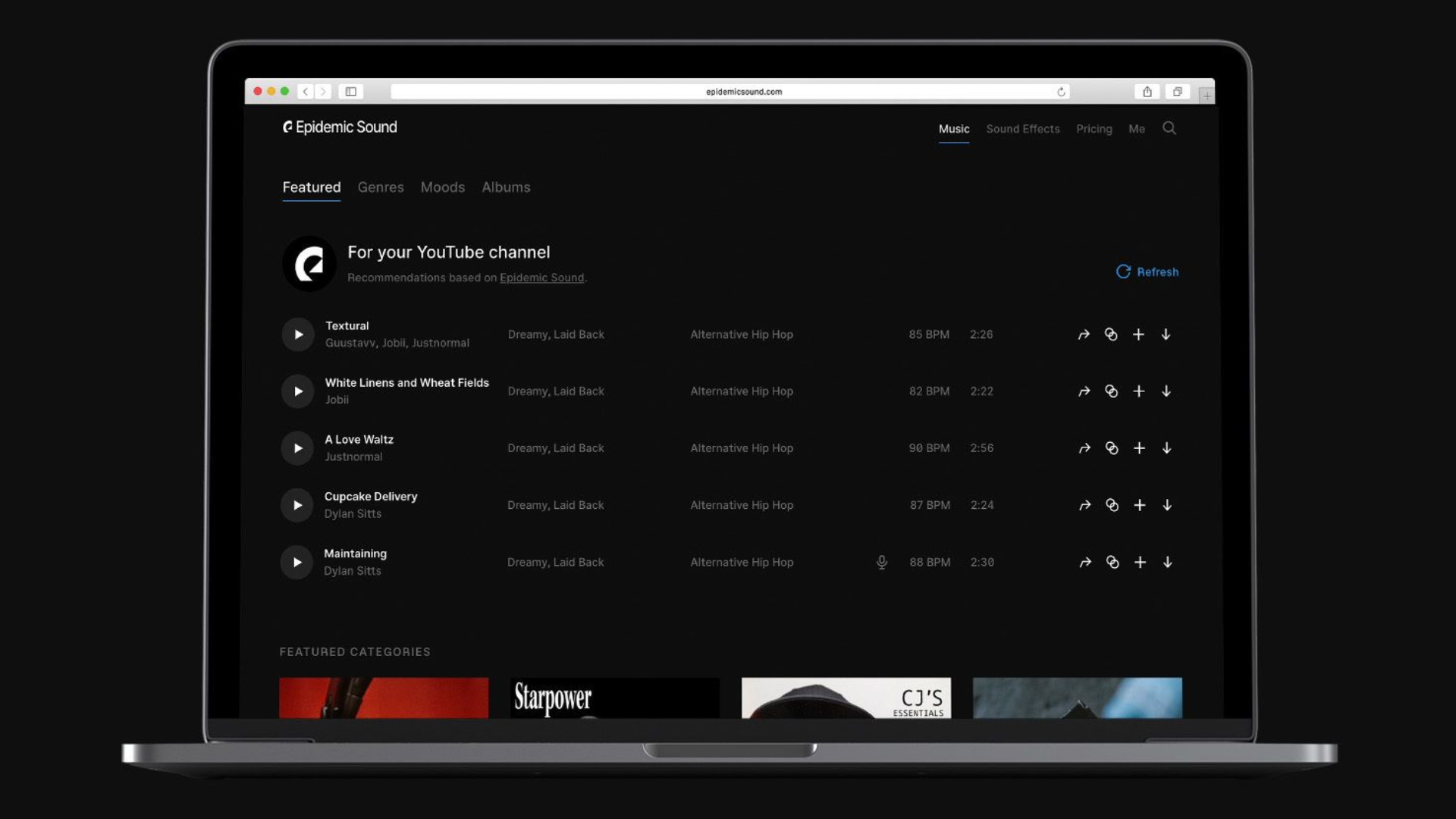With a rise in remote work, the need for efficient and effective communication tools has skyrocketed.
This buyer guide serves as your compass, guiding you through key features to look for, factors to consider based on your unique needs, and top recommendations of credible software options to empower your team’s digital collaboration.
Importance of Business Instant Messaging
Business instant messaging is essential for businesses as it allows for easier communication, supports a dispersed workforce, encourages collaboration, and improves employee engagement.
Easier communication
Fast chats make work smooth. Business instant messaging lets workers talk quickly. It’s as simple as typing a short text and hitting send. This means no time wasted on long emails or waiting for calls to connect.
Plus, it can be done from anywhere – office, home, or on the go! This clear and speedy talk helps to keep everyone in the loop. There are always swift replies with no hold-ups. So, things get done quicker!
Supporting dispersed workforce
Instant messaging helps teams spread out in many places. They can share ideas and solve problems together, even if they are not in the same office. Digital tools like Microsoft Teams or Slack make it easy to send messages quickly.
These tools also have other ways to talk with each other. You can use video calls, voice chats, or text messages. This makes sure that everyone has a way that works best for them. So no matter where your team is, they can stay connected and work well together.
Encouraging collaboration
Instant messaging software boosts teamwork. It lets everyone share ideas and updates in real-time. This makes the whole team feel involved. Team members can help each other solve issues faster.
They save time because they don’t need to wait for face-to-face meetings or replies to emails. The best programs let people work together no matter where they are. These tools give teams the chance to join forces and achieve their goals more quickly and smoothly.
Improving employee engagement
Improving employee engagement is crucial for businesses to foster a positive and productive work environment. With the right business instant messaging software, employees can feel more connected and engaged in their day-to-day tasks.
By providing a platform for easy communication and collaboration, employees can share ideas, seek feedback, and stay updated on important information. This not only improves overall team dynamics but also encourages active participation and involvement from every team member.
When employees feel valued and included in the decision-making process, they are more likely to be motivated, satisfied with their work, and committed to achieving common goals. Ultimately, investing in business instant messaging software that prioritizes employee engagement can lead to increased productivity, higher job satisfaction levels, and improved overall performance within the organization.
Key Features to Look for in Business Instant Messaging Software
When choosing a business instant messaging software, there are several key features to consider. These include enhanced security measures, various communication methods, ease of use, integrations with other tools, and accessibility for dispersed teams.
Discover how these features can empower your business communication by reading more.
Enhanced security
When choosing a business instant messaging software, one important feature to look for is enhanced security. This ensures that your company’s sensitive information and conversations are protected from unauthorized access.
Look for software that offers end-to-end encryption, which means that only the sender and recipient can read the messages. Additionally, choose a platform that has strong authentication measures, such as two-factor authentication or biometric login options.
Regular security updates and audits should also be performed to identify and address any potential vulnerabilities. By prioritizing enhanced security in your choice of business instant messaging software, you can have peace of mind knowing that your communications are safe and secure.
Various communication methods
Business instant messaging software offers a range of communication methods that can make it easier for teams to connect and collaborate. These methods may include text messaging, voice calling, video conferencing, file sharing, and screen sharing.
With these options available in one platform, team members can choose the most convenient method for their needs. This flexibility allows for efficient communication regardless of location or time zone.
Teams can easily exchange information, discuss ideas, share updates, and work together effectively. The availability of various communication methods ensures that everyone can find the best way to engage with their colleagues and achieve their goals efficiently.
Ease of use
Choosing business instant messaging software that is easy to use is essential for seamless communication within your organization. When evaluating different options, look for software that has a user-friendly interface and intuitive features.
This will ensure that your employees can quickly adapt to the new tool without extensive training or technical difficulties. Additionally, consider the accessibility of the software for dispersed teams who may be using different devices or operating systems.
By prioritizing ease of use, you can streamline communication and collaboration, allowing your team to focus on their work rather than struggling with complicated interfaces or processes.
Integrations with other tools
Business instant messaging software that offers integrations with other tools can greatly enhance productivity and streamline workflows. With seamless integrations, users can easily share files, collaborate on documents, schedule meetings, and access important information from within the messaging platform itself.
This eliminates the need to switch between multiple applications, saving time and reducing distractions. Some popular integrations include email clients like Outlook or Gmail, project management tools like Trello or Asana, document-sharing platforms like Google Drive or Dropbox, and video conferencing apps like Zoom or Microsoft Teams.
By choosing a business instant messaging software that supports integrations with other tools, businesses can create a centralized hub for communication and collaboration that improves efficiency and enables smooth workflow management.
Accessibility for dispersed teams
Business instant messaging software that offers accessibility for dispersed teams is crucial in today’s remote work environment. With team members scattered across different locations, it is vital to have a communication tool that allows everyone to easily connect and collaborate.
Accessible features such as mobile apps and web-based platforms enable team members to stay connected regardless of their location or the device they are using. This means that even if someone is working from home, on a business trip, or at a client’s site, they can still participate in conversations and contribute to projects in real-time.
By providing easy access for dispersed teams, businesses can foster effective collaboration and ensure that all team members are included in important discussions and decision-making processes.
This not only enhances productivity but also boosts morale and engagement among employees.
Factors to Consider When Choosing a Business Instant Messaging Solution
When choosing a business instant messaging solution, there are several important factors to consider.
Business size and needs
When choosing the best business instant messaging software, consider your business size and needs. Here are some factors to think about:
| Factor | Description |
|---|---|
| Number of Employees | Determine how many users will need access to the messaging software. Some solutions have user limits or charges per user. |
| Scalability | Consider whether the software can accommodate your future growth. You may need a solution that can handle an increasing number of users and messages. |
| Industry-specific Requirements | Certain industries, such as healthcare or finance, may have specific compliance regulations for communication. Ensure that the software meets these requirements. |
| Communication Needs | Assess how your team prefers to communicate. Do you need video conferencing capabilities or file sharing? Look for software that offers the features your team requires. |
| Mobile Accessibility | If your team is frequently on the go, opt for a solution with mobile apps or responsive web design for easy access from smartphones and tablets. |
| Integration Capabilities | Consider whether the messaging software can integrate with other tools you use, such as project management platforms or customer relationship management systems. |
| Administration and Control | Determine if you need administrative controls to manage user permissions, security settings, and data retention policies. |
Budget constraints
One important factor to consider when choosing the best business instant messaging software is your budget constraints. It’s crucial to find a solution that not only meets your communication needs but also fits within your financial resources.
Look for software options that offer flexible pricing plans or have free versions available. Consider the cost of additional features or upgrades, as well as any ongoing subscription fees.
By staying mindful of your budget, you can ensure that you find a business instant messaging software that provides value without breaking the bank.
Compatibility with existing systems
When choosing a business instant messaging solution, it is important to consider compatibility with existing systems. This ensures smooth integration and seamless communication across various platforms. Here are some factors to consider:
| Factor | Description |
|---|---|
| Operating Systems | Check if the software is compatible with your organization’s operating systems, such as Windows, macOS, or Linux. |
| Device Compatibility | Ensure that the software works well on different devices like desktop computers, laptops, smartphones, and tablets. |
| Integration with Other Tools | Assess whether the messaging software can integrate with other essential tools your business uses, such as project management software, customer relationship management (CRM) systems, or email clients. |
| Existing Communication Infrastructure | Consider how the instant messaging solution aligns with your current communication infrastructure, including any voice or video conferencing systems you have in place. |
| Security Measures | Verify if the messaging software meets your organization’s security requirements and complies with industry standards for data protection. |
| Scalability | Determine if the software is scalable enough to accommodate your company’s growth in terms of users and data usage. |
| API Availability | Check if the messaging platform offers an open API that allows for customization and integration with your company’s specific needs. |
User-friendly interface
A user-friendly interface is an important feature to consider when choosing business instant messaging software. It should be easy to navigate and understand, even for those with limited technical knowledge.
A simple and intuitive design can greatly enhance the user experience, allowing employees to quickly adapt to the software and effectively communicate with their colleagues. This can save time and reduce frustration in the workplace, leading to increased productivity.
So, when evaluating different options, make sure to prioritize a user-friendly interface that promotes seamless communication within your organization.