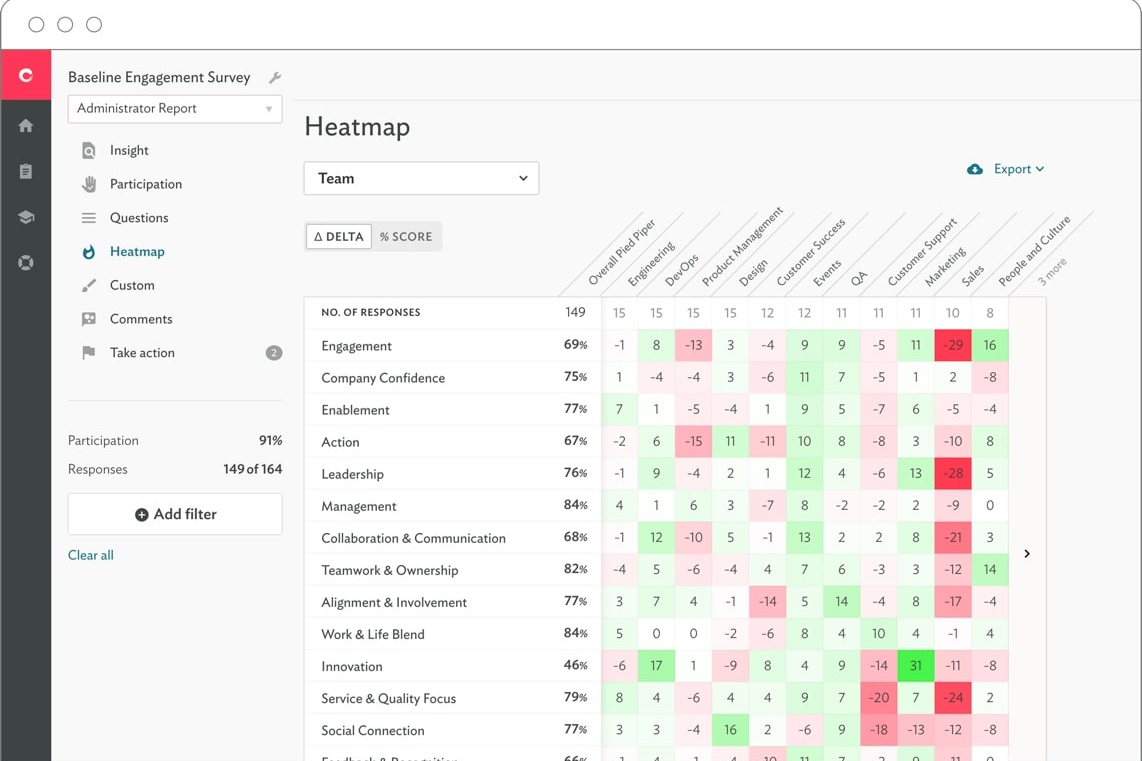Navigating the world of Business Intelligence (BI) software can be a daunting task. With an array of different tools on the market, making the right choice is crucial to harnessing your business’ data effectively.
Understanding Business Intelligence Tools
Business intelligence tools, also known as BI tools, are software applications that help businesses analyze and understand their data. These tools allow organizations to collect, store, and analyze large amounts of data from various sources in order to make informed business decisions.
There are different deployment methods for BI tools, including on-premises installations or cloud-based solutions. The primary benefits of using these tools include improved decision-making capabilities, enhanced visibility into company performance and trends, increased operational efficiency, and the ability to identify new business opportunities.
When implementing a BI tool, organizations typically have specific goals they want to achieve. This could include gaining insights into customer behavior, optimizing supply chain operations, or improving financial forecasting.
By defining clear implementation goals upfront, businesses can better determine which features and functionalities they need in a BI tool.
Different deployment methods
Business Intelligence software can be set up in a few ways.
| Data Storage Method | Advantages | Disadvantages |
|---|---|---|
| On-site | – Suitable for large firms with extensive data | – Requires significant hardware |
| – Full control over data security and management | infrastructure | |
| – Low latency for accessing data | – Higher initial setup costs | |
| Cloud-based | – Accessibility from anywhere with internet access | – Data security concerns |
| – Scalability and flexibility | – Internet dependency | |
| Hybrid | – Balances control and accessibility | – Complex data management |
| – Cost-effective scalability | and integration | |
| – Suitable for mixed data storage needs |
Primary benefits
Business intelligence tools give you big gains. This software lets your team look at data in an easy way. It helps make good choices for your company. You can see trends and patterns in your data. This will help boost profits and cut costs.
These tools are great for all kinds of business tasks. They help to show key info on a simple dashboard. This cuts down the time it takes to hunt for data. The tools also let you share reports with your team quickly and easily.
Implementation goals
When implementing business intelligence software, it is important to set clear goals. These goals will guide the implementation process and help determine the success of the software in meeting your company’s needs.
Some common implementation goals include improving data analysis capabilities, enhancing decision-making processes, increasing efficiency and productivity, and gaining a competitive edge in the market.
By clearly defining your implementation goals, you can align them with your overall business strategy and ensure that the chosen BI tool supports these objectives effectively.
Key Features and Functionality to Consider
When choosing a business intelligence tool, it’s important to consider its key features and functionality. From basic data visualization to advanced predictive analytics, these tools offer a wide range of capabilities to suit your needs.
Read on to learn more about the essential features you should look for in a BI tool.
Basic features such as data visualization and reporting
Business intelligence software has several basic features that are essential for analyzing data effectively. Here are some important ones to consider:
| BI Feature | Description |
|---|---|
| Data Visualization | Helps you understand data through visual representations like charts, graphs, and maps. Makes complex information more accessible and easier to interpret. |
| Reporting | Allows you to generate custom reports and dashboards to communicate insights and findings. Helps stakeholders understand information in a clear and concise manner. |
| Analytics | Provides analytics tools for various types of analysis, including: Descriptive analytics to summarize past performance. Diagnostic analytics to identify trends and patterns. Predictive analytics to forecast future outcomes. |
| Self-service BI | Empowers users to explore data on their own without relying on IT or data experts. Enables faster decision-making by providing access to real-time insights. |
| Data Integration | Ability to connect with different data sources and integrate them into a single view. Ensures that all relevant data is available for analysis, regardless of where it is stored. |
Advanced features and functionality such as predictive analytics
Predictive analytics is a powerful feature available in business intelligence software. Here are some advanced features and functionality that you should consider when choosing the best BI tool:
| BI Feature | Description |
|---|---|
| Predictive Analytics | Uses historical data and statistical models to forecast future outcomes. Helps businesses make proactive decisions. |
| Data Mining Techniques | Uncover hidden patterns and insights from large datasets. Provides valuable information for decision-making. |
| Big Data Analytics Platforms | Enables analysis of massive data from various sources, including social media and IoT devices. Handles large volumes of data effectively. |
| Performance Management Software | Monitors key performance indicators (KPIs) and tracks progress toward business goals. Supports performance analysis and decision-making. |
| Self-Service BI Tools | User-friendly tools for non-technical users to create reports, visualizations, and dashboards. Reduces dependency on IT departments for data analysis. |
| Cloud-Based BI Solutions | Hosted on remote servers for scalability, flexibility, and accessibility. Eliminates the need for on-premises infrastructure. |
Current and upcoming trends in BI technology
Business intelligence technology is constantly evolving, and it’s important to stay updated on the current and upcoming trends. One trend to watch out for is the increasing use of artificial intelligence (AI) in BI tools.
AI can help automate data analysis, provide insights in real time, and enable predictive analytics. Another trend is the rise of embedded BI, where business intelligence capabilities are integrated into other applications like CRM or ERP systems, making it easier for users to access and analyze data within their existing workflows.
Additionally, cloud-based BI solutions are gaining popularity due to their scalability and accessibility from anywhere. Lastly, there’s a growing focus on self-service BI tools that empower non-technical users to explore data and generate reports on their own without relying on IT support.
Key Considerations for Choosing the Right BI Tool
When evaluating BI tools, it’s important to consider the cost and pricing considerations, as well as ask yourself and vendors specific questions that will help guide your decision-making process.
Cost and pricing considerations
When choosing the best business intelligence software, one of the key factors to examine is the cost and pricing considerations. It’s essential to understand the total cost of ownership, including licensing fees, maintenance costs, training expenses, and any possible hidden charges.
Here is an example of how the cost breakdown could look like:
| Cost Factor | Description |
|---|---|
| Licensing Fees | This is the initial cost to purchase the software. Prices vary greatly among vendors, so it’s crucial to compare different options. |
| Maintenance Costs | These are the costs associated with keeping the software up-to-date. Some vendors include this in the licensing fee, but others charge separately for upgrades and patches. |
| Training Expenses | These are the costs associated with training your team to use the software effectively. Some vendors offer training resources for free, while others may charge for this service. |
| Hidden Charges | These could include costs for additional features or services that are not included in the initial pricing. Make sure to ask vendors about any possible hidden charges. |
This comprehensive view of costs will help technology buyers make an informed decision when selecting the best business intelligence software suited for their company’s needs. Keep in mind that while cost is a crucial factor, the ROI the software can deliver in terms of improved workflow and decision-making capabilities should also be considered.
Questions to ask yourself when evaluating BI tools
When evaluating BI tools, consider asking yourself the following questions:
- What are my specific data analysis needs and goals?
- How user-friendly is the software and does it align with my team’s technical capabilities?
- Will the software integrate seamlessly with our existing systems and databases?
- Does the tool provide the necessary data visualization and reporting features we require?
- Does the software offer advanced analytics capabilities for predictive modelling or forecasting?
- Can the tool handle our current data volume and scale as our business grows?
- What level of support and training does the vendor provide for implementation and ongoing usage?
- What is the total cost of ownership, including upfront fees, licensing, maintenance, and additional expenses?
- Are there any hidden costs or limitations related to data storage or usage?
- Have I thoroughly reviewed user reviews, recommendations, and buyer reports on different BI tools?
Questions to ask vendors
Here are some important questions to ask vendors when choosing the best business intelligence software:
- What is the cost of the software and any additional fees or hidden charges?
- Are there different pricing tiers or licensing options available?
- Can you provide a demonstration or trial version of the software?
- How does your software handle data integration and data management?
- Does your software support self-service BI and allow users to create their own reports and dashboards?
- What types of analytics capabilities does your software offer, such as predictive analytics or advanced analytics?
- Can your software handle large volumes of data and perform real-time analysis?
- How user-friendly is your software, and what training or support options do you provide?
- Can your software be customized to meet our specific business needs?
- Are there any limitations or compatibility issues with our existing IT infrastructure?