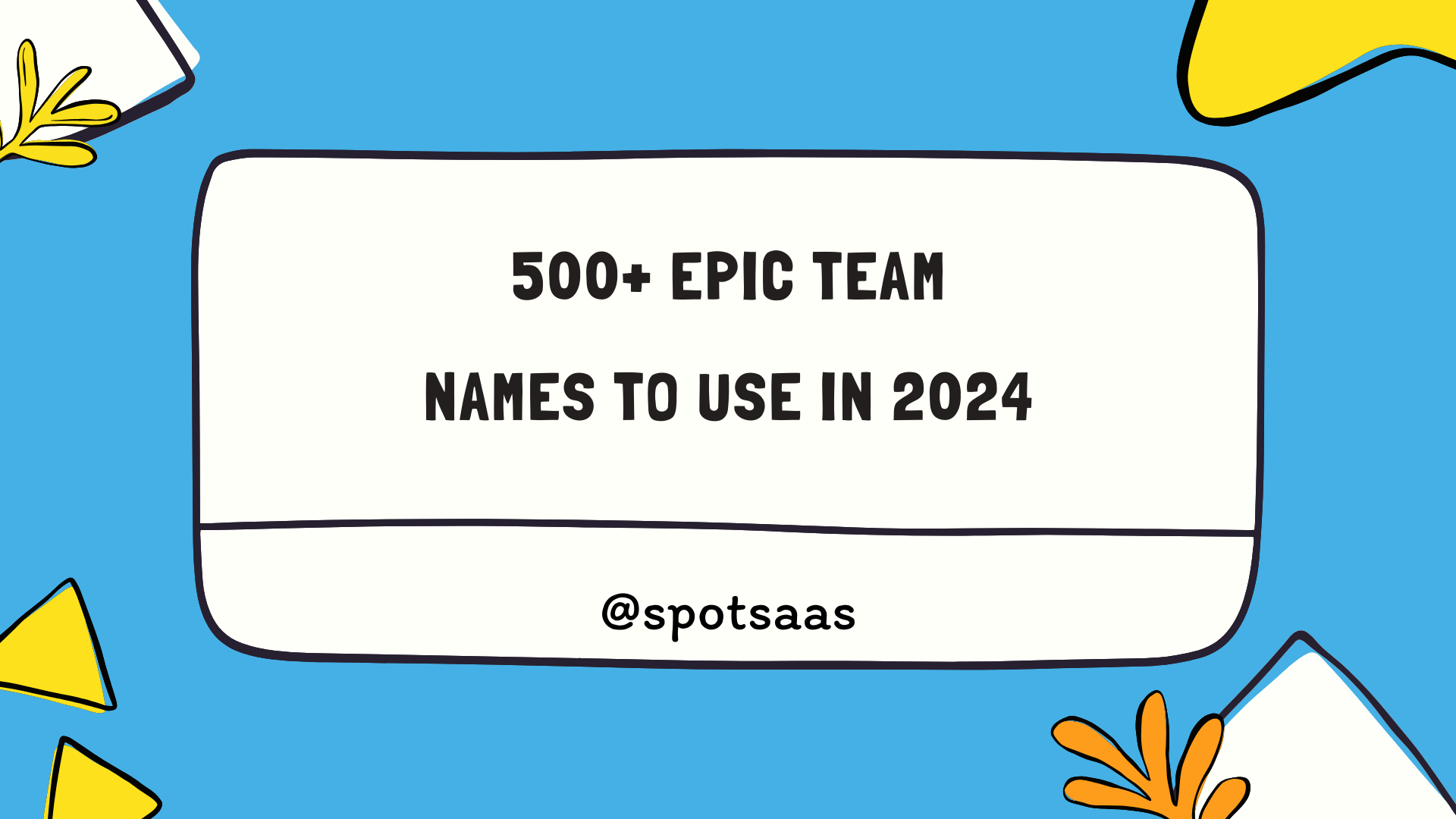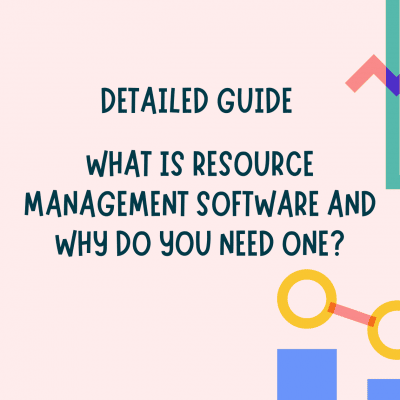How To Choose The Best Remote Access Software
Choosing the right remote access software can be a daunting task, especially with countless options available. As technology evolves, businesses are finding this tool vital for improved productivity and seamless collaboration.
This article will guide you through the process of making an informed decision tailored to your specific needs and budget. Ready? Let’s decrypt the world of remote access solutions together!
Overview of Remote Access Software
Remote Access Software, as the name implies, allows individuals or businesses to access and control a computer or network from a remote location. This technology has become essential in today’s digital world, where many companies operate virtually with teams scattered across various geographical locations.
The software provides an efficient way of accessing files, applications, and networks remotely on other devices without the need for physical presence.
This type of software is used extensively in telecommuting environments and is integral to fostering collaboration among virtual teams. Employees can work from different locations but still have access to major company resources just as if they were physically present at the office.
Solutions like TeamViewer are renowned for their superior remote access capability along with collaborative functions that bridge distance gaps between team members. Moreover, these tools also enable IT administrators to provide technical support through remote desktop applications without needing to be on-site physically.
Factors to Consider When Choosing Remote Access Software
When choosing remote access software, it is important to consider several factors. First, define your use case and determine the specific functionalities you need from the software.
Next, assess the number of users and devices that will require remote access to ensure compatibility. Additionally, decide on whether an annual or monthly pricing model suits your budget and needs.
Lastly, keep an eye out for any deals or promotions that may be available to save costs.
Define your use case
Knowing your use case is first on the list. It means understanding why you need remote access software. You might want to work from home or help a team that is far away. Or, you could be looking for ways to fix computer problems without being in the same place as the broken machine.
Each use calls for different features in the software. If you help a team, look for screen sharing options and chat tabs. For computer fixing tasks, tools like file transfer and rebooting are key needs.
The best way to choose software is by knowing what it will be used for most often. This helps avoid paying too much for unneeded extras while making sure all vital needs are met. For example, TeamViewer works well when teams have to connect across long distances but other software may fit better if price or unique features matter more.
Determine the number of users and devices
Make sure to think about how many people and devices will use the software. This fact is key in choosing the best remote access software. Some tools work great for a few users but don’t do well with a large group.
Others may handle lots of devices at once without any trouble. Also, consider if you need to reach computers that are far away. Tools like TeamViewer are good at this. Make your choice based on all these things for the best results.
Decide on the pricing model (annual or monthly)
When choosing remote access software, it’s important to consider the pricing model. You can decide whether you prefer an annual or monthly subscription. Some providers offer discounts for annual plans, while others have flexible monthly options.
Be sure to compare the costs and features of different pricing models to find the best fit for your budget and needs.
Consider deals and promotions
When choosing remote access software, it’s important to consider any deals and promotions that may be available. Some companies offer discounted pricing or special offers for new customers.
By taking advantage of these deals, you can save money and get more value from your investment in remote access software. Keep an eye out for limited-time promotions and bundle packages that include additional features or services at a reduced price.
Take the time to compare different options and see which one offers the best overall value for your needs.
Benefits of Remote Access Software
Remote access software offers a range of benefits, including improved productivity, enhanced collaboration, and cost savings. With this software, employees can easily access their work computers from anywhere, allowing them to work efficiently even when they are not in the office.
This flexibility also promotes better work-life balance and increases employee satisfaction. Additionally, remote access software enables seamless collaboration by enabling team members to share screens and files in real-time.
This eliminates the need for physical meetings and allows for quicker decision-making processes. Furthermore, businesses can save costs on hardware and maintenance as employees can use their own devices with remote access software instead of company-provided equipment.
Overall, investing in the right remote access software can greatly enhance workflow efficiency and improve overall business operations.
Improved productivity
Using remote access software can greatly improve productivity for individuals and businesses. With the ability to access your work computer or files from anywhere, you can stay connected and get things done even when you’re not in the office.
This means less time wasted on commuting or searching for documents, allowing you to focus on important tasks. Additionally, remote access software enables teams to collaborate effectively by sharing screens and working on projects together in real-time, regardless of their physical locations.
By eliminating geographical barriers and streamlining workflows, remote access software empowers users to be more efficient and productive in their work.
Enhanced collaboration
Enhanced collaboration is one of the key benefits of using remote access software. With remote access tools, teams can work together on projects and share information regardless of their physical locations.
This eliminates the need for constant back-and-forth communication and enables real-time collaboration. Team members can view and edit documents simultaneously, conduct virtual meetings, and communicate through chat or video conferencing.
By enabling seamless collaboration, remote access software improves teamwork efficiency and productivity for businesses.
Cost savings
Cost savings are a significant benefit of using remote access software. By allowing you to work from anywhere, you can save on expenses like commuting or renting office space. Remote access also reduces the need for hardware and infrastructure costs since you can connect to your computer or network remotely.
Additionally, many remote access software options offer flexible pricing models that cater to different budgets, such as monthly subscriptions or pay-as-you-go plans. This means you only pay for what you need, saving you money in the long run.
With cost savings being an important consideration for businesses, choosing the right remote access software can help your bottom line.
Conclusion and Recommendations
When choosing the best remote access software, it’s important to consider your specific needs and goals. Determine how you plan to use the software, how many users and devices will need access, and whether you prefer an annual or monthly pricing model.
Keep an eye out for deals and promotions that can help you save money. Ultimately, comparing customer reviews and pricing information will guide you in making a well-informed decision.
Remember that there are free options available as well, such as Chrome Remote Desktop and Microsoft Remote Desktop. Happy choosing!