E-Book Formats and Which one is Better for you?
Navigating the world of eBook formats can be quite a challenge, especially when you’re unsure which one is right for you. Did you know that there are five popular eBook formats within the publishing industry – EPUB, MOBI, AZW, PDF, and TXT?
This blog post provides comprehensive information on these different formats and offers guidance on selecting the best format based on your needs.
Key Takeaways
- There are five popular eBook formats: EPUB, MOBI, AZW, PDF, and TXT.
- EPUB is a flexible format suitable for most eReaders except Kindle, while MOBI is preferred for Kindle devices.
- PDF is ideal for eBooks with complex layouts or lots of images but has less adaptability in adjusting text size.
- Consider the contents of your eBook and the marketplaces that accept each format when choosing the right eBook format.
Understanding Popular eBook Formats
Popular eBook formats include EPUB (.epub), MOBI (.mobi), AZW (.AZW) and AZW3 (.AZW3), and PDF (.pdf).
EPUB (.epub)
EPUB is a top choice for eBook formats. Many bookstores and libraries use it. It works well on most eReaders except the Kindle. This format can change to fit your screen size. So, you can read easily on small devices like phones or large ones like computers.
EPUB also holds pictures, sounds, and video clips on its pages! You will find this good for kids’ books with lots of pics or school books with graphs and sounds.
MOBI (.mobi)
MOBI is a key eBook format. Amazon used to only take MOBI files for Kindle books. When you use this type of file, it’s easy to read on many types of screens. This makes it good for phones and other devices.
If you want to put your book on Kindle, MOBI is good to use. It keeps words clear and sharp. But be careful! Some places do not let you sell MOBI eBooks outside of Amazon.
AZW (.AZW) and AZW3 (.AZW3)
AZW and AZW3 are both eBook formats used by Amazon. These formats work well on Kindle devices. AZW is an older format but it still works for many books. The newer AZW3 format gives more options for the look of the book’s pages.
It can make words bold or change the size of letters. Both these file types help keep eBooks safe from illegal sharing online – a big plus for authors and publishers! But, they may not work right on other eReaders like Nook or iBooks.
PDF (.pdf)
PDF (.pdf) is another popular eBook format that is widely used in the publishing industry. PDF stands for Portable Document Format, and it is known for its ability to display documents consistently across different devices and operating systems.
This format is particularly suitable for eBooks that have complex layouts or contain a lot of images, such as children’s books or graphic novels.
One key advantage of PDF is its print-on-demand capability. It allows readers to easily print out pages from the eBook if they prefer reading on paper. Additionally, PDF files can be secured with passwords or digital rights management (DRM) software, providing an extra layer of protection for sensitive content.
However, compared to EPUB and MOBI formats, PDFs are less flexible when it comes to adjusting text size or reflowing content based on screen size. They also tend to have larger file sizes due to their fixed layout nature.
Choosing the Right eBook Format
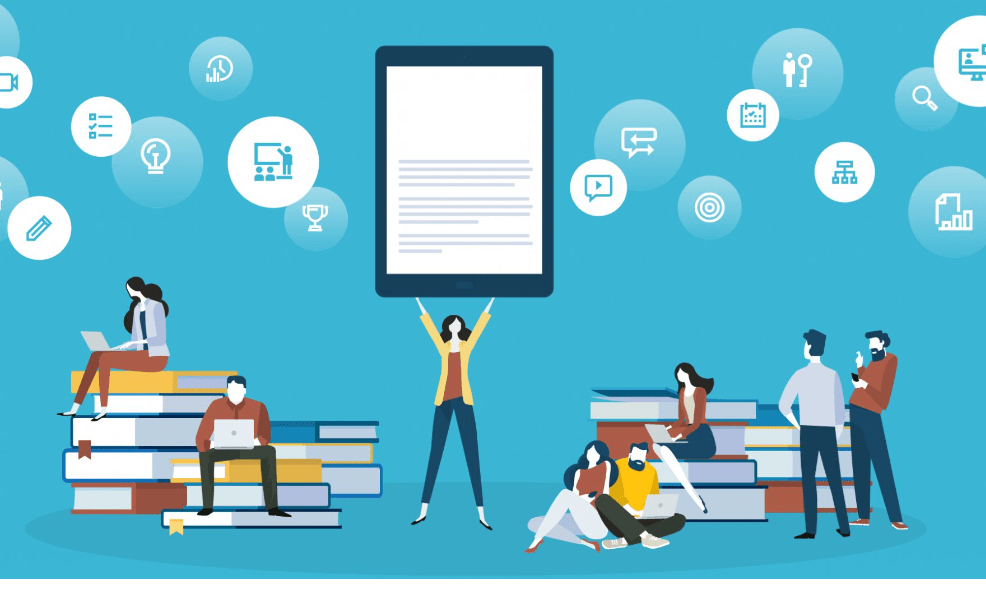
Consider the contents of your eBook, the marketplaces that accept each format, and the differences between EPUB, MOBI, and PDF formats. Find out which one is best for you! Read more to make an informed decision.
Consider the contents of the eBook
When choosing the right eBook format, it’s important to consider the contents of the eBook itself. Different formats work better for different types of content. For example, if your eBook contains lots of images or graphics, PDF might be a good choice because it maintains the formatting and visuals.
On the other hand, EPUB is great for text-heavy books with minimal images. MOBI works well if you’re publishing on Amazon’s Kindle platform. So take some time to think about what kind of content your eBook has and choose a format that will showcase it in the best way possible.
In addition, considering your target audience is also crucial when selecting an eBook format. Are they primarily using e-readers or are they more likely to read on their phones or tablets? Knowing this can help you determine which formats are most compatible with their devices and ensure that they have a seamless reading experience.
Lastly, keep in mind any budget constraints or security concerns you may have. Some formats require specific software or tools for conversion which could add extra costs. Additionally, certain file types may offer better security features to protect your intellectual property if that’s something you’re concerned about.
Marketplaces that accept each format
Different eBook marketplaces accept different formats. Here are the marketplaces and the formats they accept:
| eBook Marketplaces | Accepted eBook Formats |
|---|---|
| Amazon Kindle Store | MOBI, AZW |
| Apple iBooks Store | EPUB |
| Barnes & Noble Nook Store | EPUB |
| Google Play Books | EPUB, PDF |
| Kobo Writing Life | EPUB |
Differences between EPUB, MOBI, and PDF
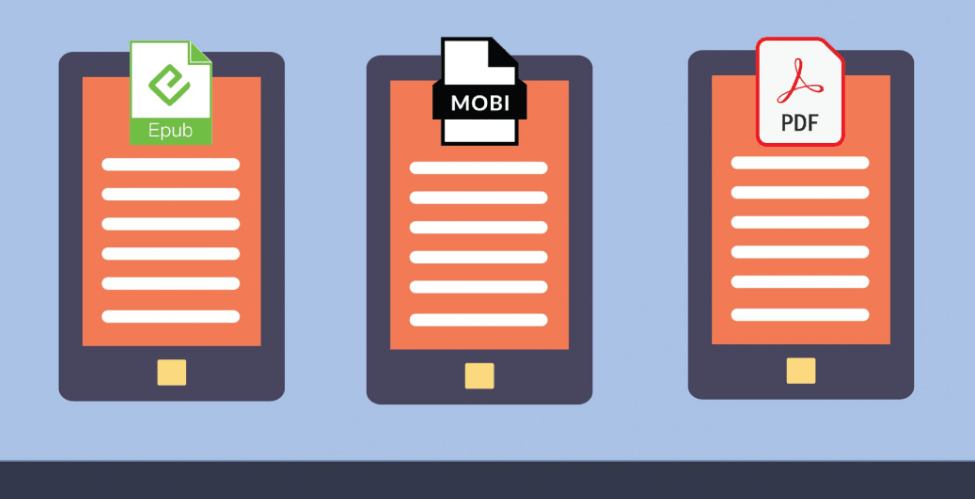
eBook formats differ in various ways, including their compatibility with different devices, the type of content they are best suited for, and their level of support in the publishing industry. Below is a comparison of the EPUB, MOBI, and PDF formats.
| eBook Format | Characteristics | Best used for |
|---|---|---|
| EPUB (.epub) | EPUB is a widely supported eBook format. It maintains the integrity of the text, allowing for responsive reading on many devices. | EPUB is perfect for novels, anthologies, and other text-heavy books without much graphical content. It’s also considered better than PDF for eBooks in general. |
| MOBI (.mobi) | MOBI is Amazon’s proprietary format, which used to be the only file format accepted by Amazon for Kindle publishing. | MOBI is preferable over Word files for Kindle. However, it has limited support outside of Amazon’s ecosystem. |
| PDF (.pdf) | PDF files maintain the exact layout and appearance of the document, regardless of the device they are viewed on. They are not as responsive as other eBook formats. | PDF is better for printing and graphically detailed eBooks, such as children’s books or comics, but is less ideal for long, text-heavy documents. |
Pros and Cons of EPUB, MOBI, and PDF formats
EPUB is considered the gold standard for eBook publishing due to its flexibility and compatibility with most eReaders. MOBI, on the other hand, is Amazon’s proprietary format, which works best for Kindle devices.
Lastly, PDF is a popular choice for print-on-demand solutions but may not provide the same reading experience as EPUB or MOBI formats.
EPUB – the gold standard for eBook publishing
EPUB is considered the gold standard in eBook publishing. It is a widely supported format used by many e-readers and devices. EPUB files are flexible and can adapt to different screen sizes, making them ideal for reading on various devices like smartphones, tablets, and e-readers.
Unlike PDFs which have fixed layouts, EPUB allows for reflowable text, meaning readers can adjust font size and layout according to their preferences. Additionally, EPUB supports interactive features like hyperlinks and multimedia elements, enhancing the reading experience.
With its widespread compatibility and advanced capabilities, EPUB is highly recommended for anyone looking to publish an eBook professionally.
MOBI – Amazon’s proprietary format
MOBI is a file format that is owned by Amazon. It was originally designed specifically for the Kindle e-reader. Since Amazon is the biggest player in the e-book market, MOBI files used to be the only option if you wanted to publish your book on their platform.
However, now Amazon accepts other formats like EPUB as well. One advantage of using MOBI is that it supports advanced features like annotations and highlights on Kindle devices. So, if you plan on publishing your e-book exclusively through Amazon’s Kindle store, then using the MOBI format might be a good choice for you.
PDF – the print-on-demand solution
PDF is one of the most popular eBook formats, known for its compatibility with different devices and operating systems. It is widely used for documents that require precise formatting, such as textbooks or manuals.
PDF files can retain their layout and design elements regardless of the device used to view them. This format is especially beneficial for graphic-intensive eBooks like children’s books or comics, where maintaining the visual appeal is crucial.
PDF also allows for print-on-demand capabilities, making it an excellent choice if you plan to offer physical copies of your eBook.
Tools for Converting and Formatting eBook Files
Several tools are available for converting and formatting eBook files, including Atticus, Draft2Digital, Ebook Launch, and Kindle Create.
Atticus
Atticus is a tool that you can use to convert and format your eBook files. It is one of the tools available in the market for this purpose, alongside Draft2Digital and Ebook Launch.
Atticus can help you transform your eBook into different formats, ensuring compatibility with various eReaders. This means that no matter what type of device your readers have, they will be able to access and enjoy your eBook.
Whether you have an EPUB, MOBI, AZW or PDF file, Atticus can assist you in converting it to the desired format. By using these tools effectively, you can ensure that your eBook reaches a wider audience.
Draft2Digital
Draft2Digital is a helpful tool for converting and formatting eBook files. It provides an easy way to convert your manuscript into various eBook formats, such as EPUB and MOBI, which are compatible with popular e-readers like Kindle and Nook.
With Draft2Digital, you can ensure that your eBook will be accessible to a wide audience. It simplifies the process of self-publishing by handling distribution to multiple online marketplaces, including iBooks and Kobo.
This saves you time and effort in reaching readers across different platforms.
Ebook Launch
Ebook Launch is a tool that can help you convert and format your eBook files. It is one of the tools available for authors and publishers to ensure their eBooks are well-designed and compatible with different e-readers.
Ebook Launch offers services that cater to various aspects of eBook publishing, such as cover design, formatting, editing, and conversion. With this tool, you can create professional-looking eBooks that are ready for distribution on platforms like Kindle, Nook, iBooks, or Audiobooks.
Whether you’re a self-published author or part of a publishing company, Ebook Launch can assist in making your eBook stand out in the digital market.
Kindle Create
Kindle Create is a tool that helps authors format their eBooks specifically for Kindle devices. It’s a free software provided by Amazon that can be downloaded and used on both Mac and Windows computers.
With Kindle Create, authors can easily import their manuscript files and convert them into professionally formatted eBooks compatible with all Kindle devices. This tool allows for customization of font styles, chapter headings, page breaks, and table of contents.
Kindle Create also provides preview options to ensure the eBook looks good before publishing it on Amazon’s Kindle platform.
Which eBook Format is the Best for You?
Consider your target audience, marketing strategy, type of eBook, and security and budget concerns when determining the best eBook format for you.
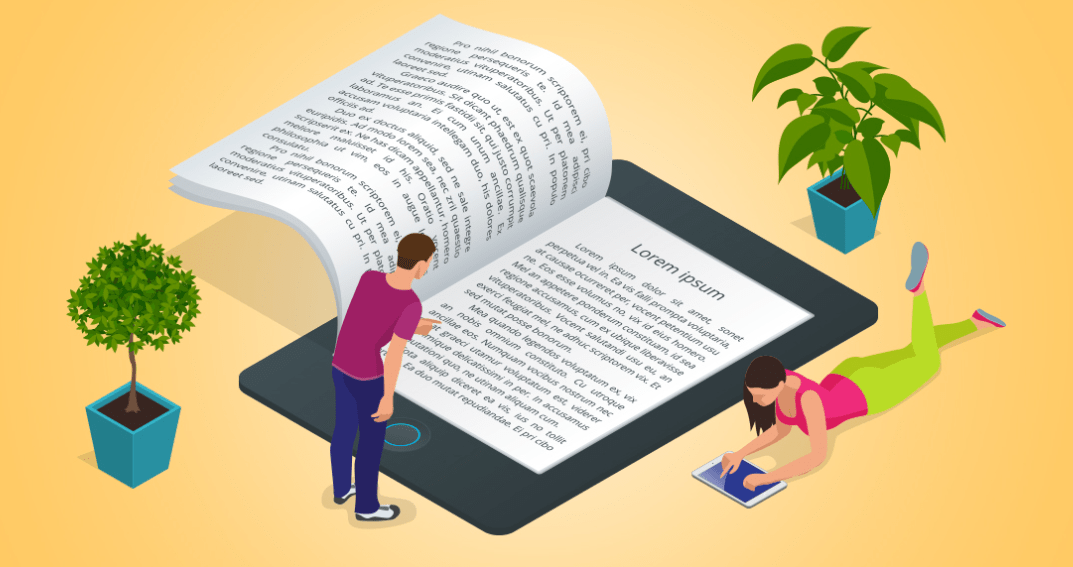
Consider your target audience
When choosing the best eBook format for you, it is important to consider your target audience. Think about who will be reading your book and what devices they are most likely to use.
For example, if your target audience consists of Kindle users, then MOBI format would be a good choice because it is compatible with Amazon’s Kindle e-readers. On the other hand, if you want your eBook to be accessible across different devices and platforms, EPUB format is a better option as it is widely supported by various e-reader apps and devices.
Considering your target audience will help ensure that your eBook reaches its intended readership effectively.
Marketing strategy
When it comes to choosing the best eBook format for your marketing strategy, there are a few things to consider. First, think about your target audience and their preferred reading formats.
This will help you determine which eBook format will be most compatible with their eReaders. Second, take into account the marketplaces where you plan to sell or distribute your eBook.
Different platforms accept different formats, so make sure your chosen format is supported by those platforms. Finally, think about the type of eBook you’re creating and its content.
Type of eBook
There are different types of eBook formats that you can choose from. Some popular ones include EPUB, MOBI, AZW, and PDF. EPUB is widely supported and considered the gold standard for eBook publishing.
MOBI is Amazon’s proprietary format and works well with Kindle devices. PDF is great for books with lots of pictures or graphics, like children’s books or comics. Each format has its own strengths and it’s important to consider your target audience, marketing strategy, and the type of eBook you’re creating when choosing the right format for you.
Security and budget concerns
When it comes to choosing the right eBook format for you, there are a few things to consider regarding security and budget concerns. EPUB files are generally more secure compared to PDF files, as they support digital rights management (DRM) technology.
This means that you can control who has access to your eBook and prevent unauthorized copying or sharing. On the other hand, PDF files have limited DRM options.
In terms of budget, EPUB is the most cost-effective option because it is an open standard format supported by many eReaders and platforms. This means that you don’t have to spend extra money on converting or formatting your eBook for different devices.
PDF files, however, may require additional formatting work if you want them to be compatible with various eReaders.
Conclusion
In conclusion, when it comes to choosing the best eBook format for you, there are a few factors to consider. Think about your target audience and their preferred reading devices. Consider the type of eBook you’re creating and the marketplaces where you plan to sell it.
And don’t forget about security and budget concerns. By taking all these factors into account, you can select the perfect eBook format that will showcase your content in the best possible way and reach your intended readership effectively.
Frequently Asked Questions
What are the different eBook formats available?
The main eBook formats include EPUB, MOBI, PDF, and AZW.
Which eBook format is better for reading on e-readers?
EPUB is generally considered better for e-readers as it offers more flexibility and compatibility with different devices.
Can I read all eBook formats on any device?
No, not all devices support every eBook format. It’s important to check the device’s specifications and compatibility before choosing an eBook format.
Are there any advantages of using PDF as an eBook format?
PDF eBooks maintain their formatting across various devices and platforms, making them suitable for textbooks or documents that require fixed layouts.
How can I decide which eBook format is better for me?
Consider factors such as the supported features of your reading device, intended usage (e.g., casual reading or technical reference), and personal preferences (e.g., text customization options) when choosing an eBook format that suits you best.



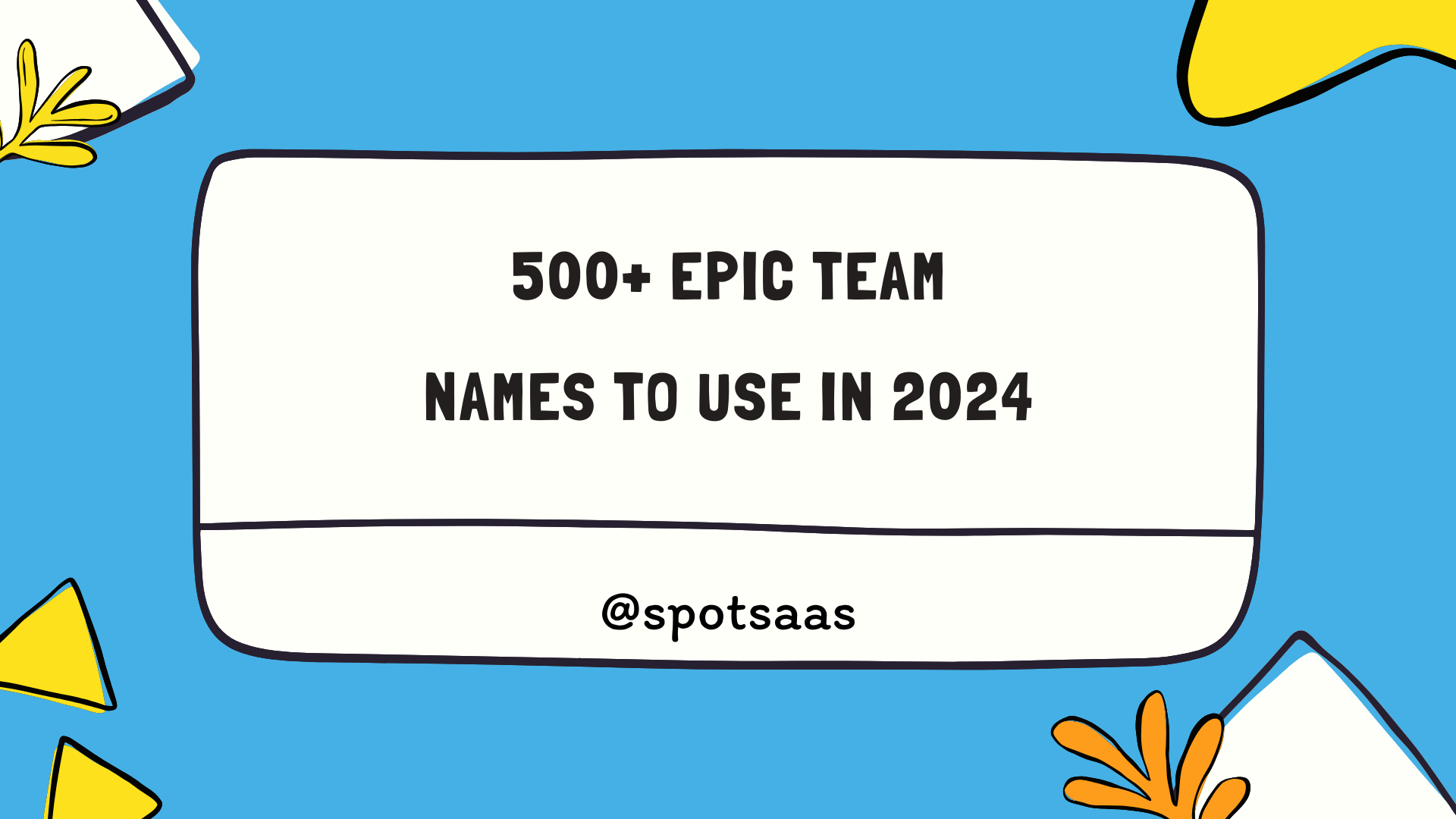
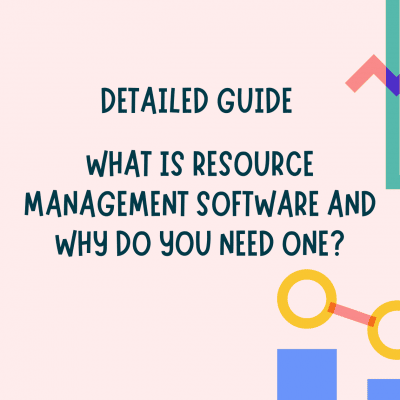


2 Comments
Comments are closed.