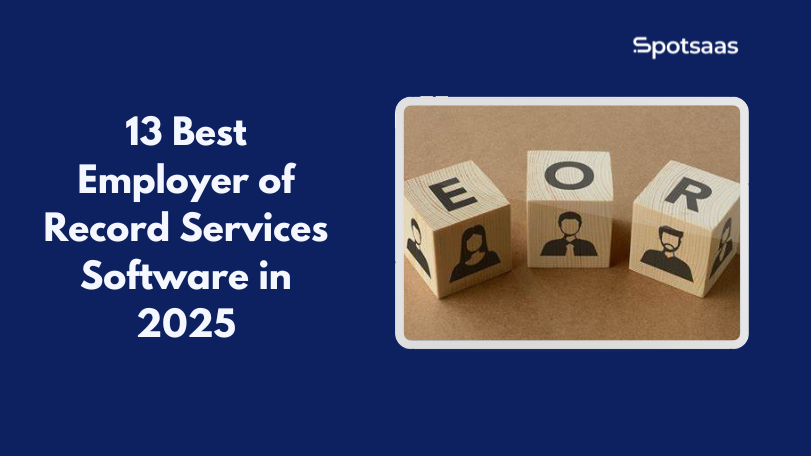Isn’t it just a headache trying to choose between GoodNotes and Notability for your digital note-taking?
After diving deep and researching, it turns out these two popular apps have quite a few differences when it comes to pricing, features, and user interfaces. Let’s learn more about the differences and pick the best Note-taking App for you.
Key Takeaways
- GoodNotes is cheaper than Notability and offers three different pen types for note-taking.
- Both apps allow you to rotate and resize photos within your notes for better organization.
- Notability’s handwriting conversion to text feature performs slightly better, but both apps offer this functionality.
- GoodNotes has a more user-friendly interface in portrait mode, while Notability works well in both landscape and portrait modes.
Pricing and Features Comparison

Goodnotes is the more budget-friendly option between the two, offering a lower price compared to Notability. Additionally, Goodnotes provides three pen types (ballpoint pen, fountain pen, and marker), while Notability only offers two.
Both apps allow users to rotate and resize photos simultaneously for better focus during notetaking.
Goodnotes is cheaper
Goodnotes cost less than Notability. You can buy it one time or get a yearly subscription. This makes Goodnotes a better choice for those on a budget. It gives you the same great note-taking features but at a lower price.
Plus, you don’t have to pay extra to unlock other features like Notability.
Goodnotes has three pen types
In Goodnotes, you can pick from three kinds of pens. They are the ballpoint pen, fountain pen, and brush pen. The ballpoint pen is just like a normal pen. You click it and start writing your notes down.
The fountain pen gives your notes a stylish look. It makes thick lines when you press hard and thin ones when you take it easy on the screen.
The brush pen acts like a paintbrush would in real life. But instead of painting, we use it for note-taking here! If you push harder on your iPad with this type of “pen”, the line gets thicker too! These different types help me to stay organized because they each give my notes a special look.
Notability has two pen types
Notability gives you two pen types to write with. The first one is a ballpoint pen. It’s like the pens we use daily. The second one is a fountain pen, which makes your words look fancy and neat.
There are not as many options as GoodNotes, but having two types will still help you take good notes that look nice. You can choose thick or thin lines for both pens too!
Both offer rotating and resizing photos
Both GoodNotes and Notability have the feature to rotate and resize photos. This means that you can easily adjust the position and size of your images within your notes. Whether you need to make a photo smaller or bigger, or simply change its orientation, both apps offer this functionality.
So no matter which app you choose, you won’t be limited when it comes to manipulating your photos in your digital notebooks.
Handwriting Conversion to Text

Both Goodnotes and Notability offer handwriting conversion-to-text features, making it easier to transform your handwritten notes into typed text. While Notability’s feature is slightly better in terms of accuracy, both apps provide this useful functionality.
To learn more about the comparison between these two note-taking apps, continue reading!
Notability’s feature works slightly better
Notability’s handwriting conversion to text feature performs slightly better compared to GoodNotes. Both apps offer this useful feature, allowing users to convert their handwritten notes into readable text.
However, Notability has a slight edge in accuracy and efficiency when it comes to converting handwriting into digital text. This can be particularly beneficial for those who prefer typing or need the text format for easier editing or sharing purposes.
While both apps provide the option for handwriting conversion, Notability stands out with its slightly superior performance in this aspect.
Both apps offer this feature
Both GoodNotes and Notability provide the option to convert your handwritten notes into text. This allows you to easily search for specific words or phrases within your notes, making it more convenient to find information later on.
While Notability’s handwriting-to-text feature performs slightly better, both apps offer this useful functionality that can enhance your note-taking experience. Whether you prefer GoodNotes or Notability may depend on other factors, such as pricing, additional features, and personal preferences.
User-Friendly Interface
Goodnotes is known for its user-friendly interface, especially in portrait mode. Notability, on the other hand, works well in both landscape and portrait mode. If you want to know more about how these apps compare in terms of user experience, keep reading!
Goodnotes are better for portrait mode
In terms of using the app in portrait mode, GoodNotes performs better than Notability. The user interface of GoodNotes is designed to work seamlessly in portrait orientation, allowing for a comfortable and intuitive note-taking experience.
On the other hand, while Notability works well in both landscape and portrait modes, it may not be as optimized for portrait use as GoodNotes. So if you prefer using your iPad vertically for note-taking, GoodNotes might be the better choice for you.
Notability works well in both landscape and portrait mode
Notability is a versatile note-taking app that works seamlessly in both landscape and portrait mode. This means that no matter how you prefer to hold your tablet or device, Notability will adjust its interface and features accordingly.
Whether you’re taking notes in class, reading documents, or reviewing study materials, Notability provides a comfortable and user-friendly experience in any orientation. You don’t have to worry about limitations or the need to constantly switch between modes – Notability has got you covered!
Conclusion: Which App is Better?
In conclusion, both GoodNotes and Notability have their own strengths and weaknesses. The choice between the two ultimately depends on personal preferences and specific needs. To find out more about the pricing, features, and user-friendly interfaces of these note-taking apps, read on.
Personal preferences play a role
When choosing between GoodNotes and Notability, personal preferences play a significant role in determining which app is better for you. Some users may prioritize advanced organization and customization features, making GoodNotes the preferred choice.
On the other hand, if you are interested in audio-related functionalities or have specific academic needs as a student, Notability might be more suitable. It’s important to consider your specific requirements and preferences before making a decision.
Both have strengths and weaknesses.
Both GoodNotes and Notability have their own strengths and weaknesses. GoodNotes offers a more budget-friendly option and has three pen types to choose from, while Notability has two pen types.
Both apps allow you to rotate and resize photos, but GoodNotes can do both at the same time compared to Notability’s focus on one at a time. When it comes to converting handwriting to text, Notability’s feature performs slightly better.
Ultimately, the choice between these apps depends on personal preferences and specific needs.
FAQs
1. What is the difference between GoodNotes and Notability?
GoodNotes and Notability are both note-taking apps, but they have some differences in terms of features and user interface.
2. Can I use GoodNotes or Notability on multiple devices?
Yes, both GoodNotes and Notability offer syncing options that allow you to access your notes across multiple devices.
3. Which app is better for handwritten notes?
Both GoodNotes and Notability are popular choices for taking handwritten notes, but it ultimately depends on personal preference as each app offers unique features for handwriting.
4. Can I import PDFs into GoodNotes or Notability?
Yes, both apps allow you to import PDF files into your notebooks for annotation and markup.
5. How do I choose between GoodNotes and Notability?
To choose between GoodNotes and Notability, consider factors such as your specific needs (e.g., handwriting vs typing), preferred user interface, pricing options, and any additional features that may be important to you.