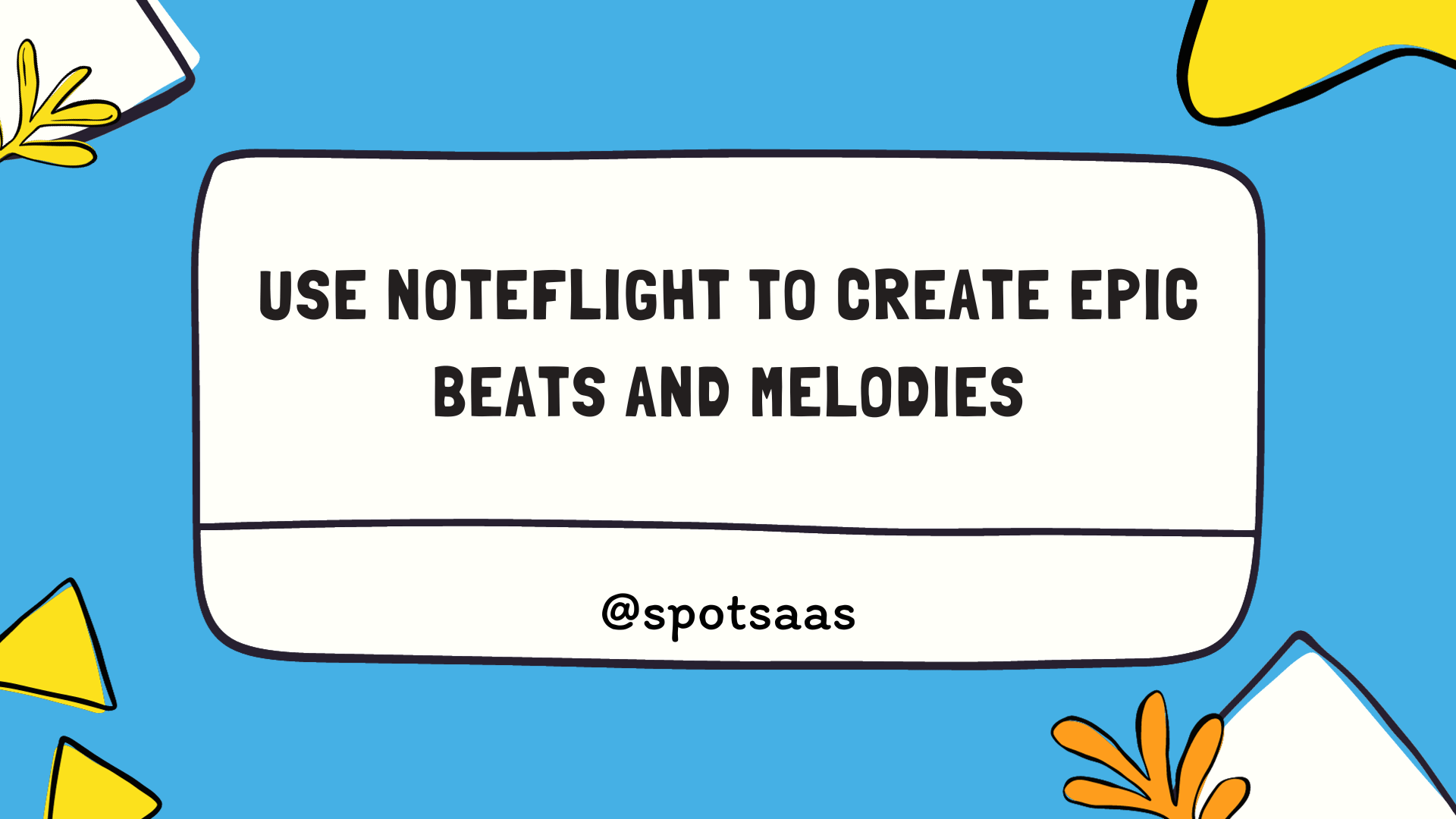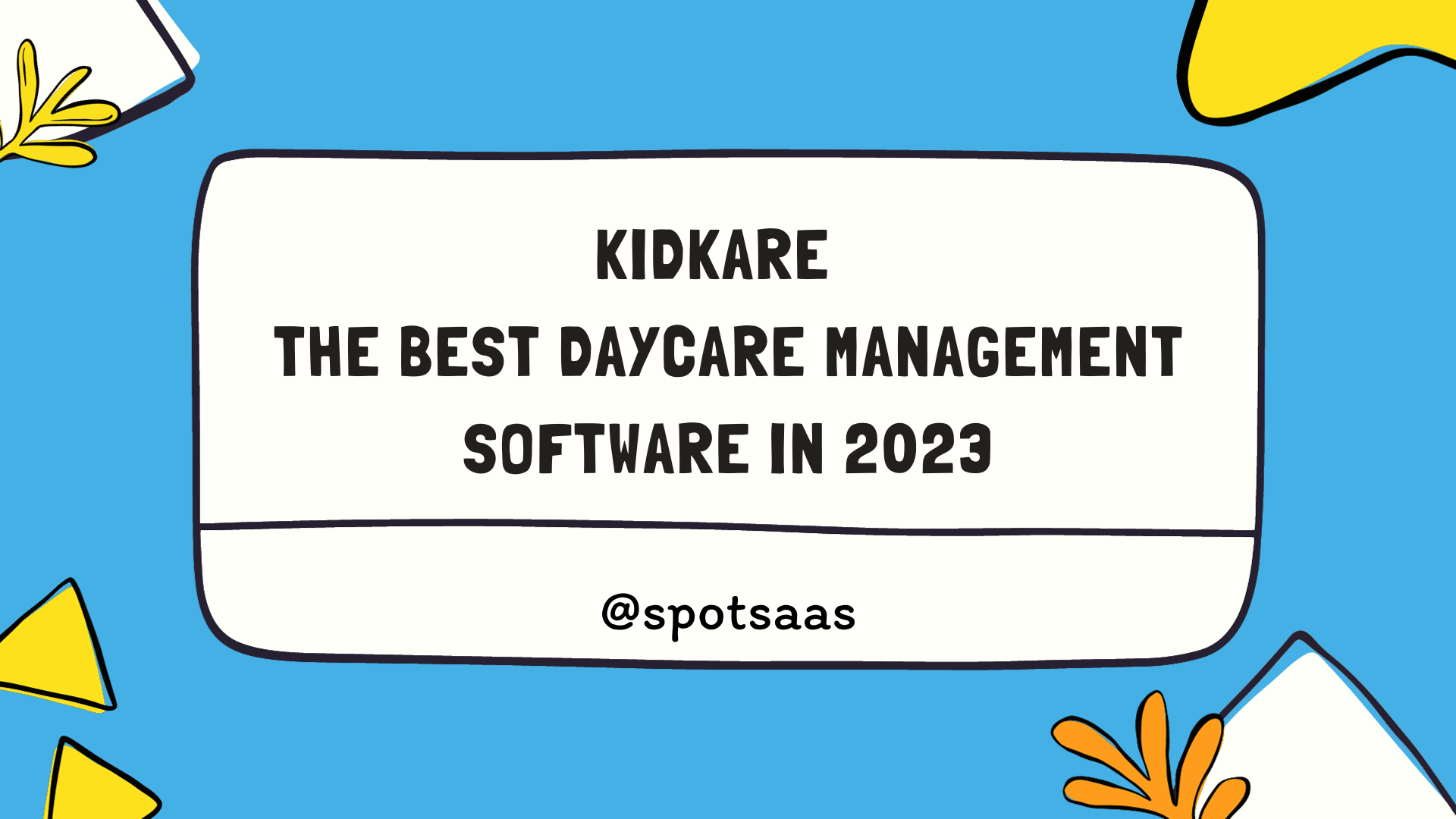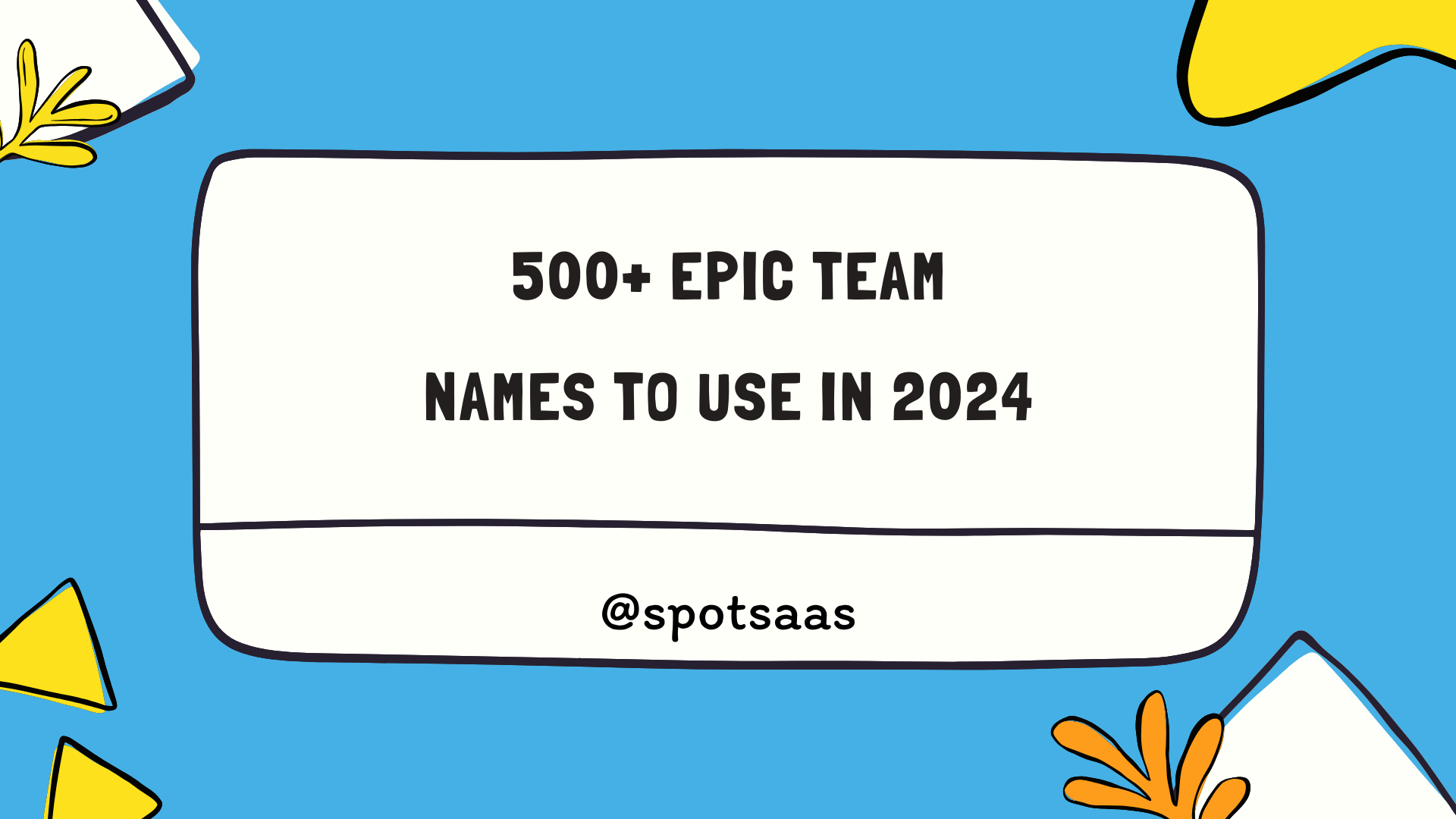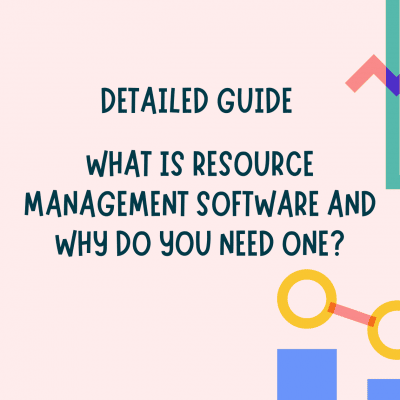Discover the Magic of Packback Instruct and Master any Subject in Minutes
Ever found yourself caught in the undertow, trying to amplify student engagement and foster critical thinking in your online classroom? You’re certainly not alone—many educators grapple with this same challenge on a daily basis.
After an exhaustive dive into research, I stumbled upon Packback Instruct—a game-changing add-on feature that revolutionizes how we approach teaching and learning online.
Key Takeaways
- Packback Instruct offers powerful tools like Discussion Polls to gauge student understanding, even outside of class.
- The Insights Dashboard provides real – time data and analytics to track student involvement and understand classroom performance dynamics.
- Match & Message allows educators to filter students based on their participation, track individual progress, and send bulk messages for efficient communication.
- Creating a Packback community is quick and easy, fostering student engagement, critical thinking skills, and inquiry-based learning.
Packback Instruct: Powerful Educator Tools
Packback Instruct offers a range of powerful tools for educators to enhance their online discussions and engage students effectively.
Discussion Polls
Discussion Polls provided by Packback Instruct are powerful tools I use to gauge my students’ understanding. I simply go to the “Discussion Polls” tab and click on “Post a New Poll.” These interactive polls serve as a pulse check, assessing their current knowledge while guiding deeper conversations among my class.
Whether we’re in session or not, these polls remain functional. This flexibility enables me to keep engagement high beyond the classroom walls and structure assessments according to my teaching plan hence promoting student participation without sacrificing academic rigour.
Insights Dashboard
The Insights Dashboard is a feature of Packback Instruct that serves as an interactive tool for educators. It offers real-time data and analytics, making it easier to track student involvement and understand classroom performance dynamics.
With its comprehensive overview layout, the Insights Dashboard enables instructors to effectively monitor progress in their classrooms. This aids significantly in decision-making processes, helping them devise necessary strategies to enhance student engagement.
Match & Message
Packback’s Match & Message feature is one I personally find very useful. It allows me to filter students based on their participation and interactions, making it easier for me to track individual progress as well as overall class progress.
This targeted approach helps me focus my attention on the areas that need it most. Plus, I can send bulk messages to selected groups of students – a great time saver! The insight provided by Match & Message also gives me a chance to intervene at the right time and provide thoughtful support to struggling students.
The best part is how easy this all becomes with the sidebar navigation in Packback—everything is just a click away.
Instructor Insights Dashboard
The Instructor Insights Dashboard is a powerful tool that helps me understand my students’ behavior within our Packback community. With this dashboard, I can easily identify trends and patterns in student engagement levels, allowing me to gauge their participation and critical thinking skills.
The AI-powered data and analytics provided by the dashboard give me real-time feedback on student activity, helping me optimize my instructional strategies for inquiry-based learning.
This tool is invaluable in fostering student engagement and developing important skills like critical thinking.
Dr. Hollowell’s Real Educator Story
I use Packback Instruct to enhance student engagement and build strong connections with my students. The powerful educator tools provided by the platform have allowed me to create personalized learning experiences for my large classes.
Through Packback Instruct, I am able to support my students more effectively and provide them with the necessary resources for success and growth. It has been a game-changer in terms of building interactive classroom environments and strengthening student-teacher relationships.”.
Getting Started with Packback Instruct
To get started with Packback Instruct, educators can create a Packback community, set grading requirements and usage plans, update their syllabus with Packback information, and invite students to join the community.
Creating a Packback community
Creating a Packback community is quick and easy, taking less than 5 minutes. With Packback Instruct, instructors can build a community that fosters student engagement, develops critical thinking skills, and encourages inquiry-based learning. By utilizing the AI-powered learning platform, educators can facilitate writing assignments and provide coaching to students. The platform also allows for personal interactions between students and professors, facilitating clear and concise feedback. Furthermore, Packback serves as a discussion platform that promotes meaningful discussions between teachers and students.
Setting grading requirements and usage plan
I customize grading requirements and create a usage plan for Packback Instruct. I can set deadlines and grading requirements using the “Instructor Tools” box. I have access to recommended grading structures to integrate Packback into my instruction. The implementation guide helps me incorporate Packback Instruct into my grading structure, especially for assignments worth 10-15% of the grade. With Packback Instruct, I can consolidate assignments and activities to meet my students’ engagement needs.
Updating syllabus with Packback information
I update my syllabus with relevant information about Packback. This includes the autocustomized Syllabus Statement provided in the Community Setup Process. It helps me easily include Packback in my course curriculum. Students receive the necessary details to get started on Packback and understand its importance. It ensures that everything is clear and transparent from the beginning, making it easier for students to engage with the platform.
Inviting students to join the community
Inviting students to join the Packback community is a quick and secure process. Here’s how it works:
- Enrolling students: When I invite students on Packback, their pre-registered shell accounts are created in the community.
- Integrating students into the community: The community setup process includes a step to invite students, making it easy to onboard them.
- Creating student accounts: Packback simplifies and cleans the invite list, streamlining the process of creating student accounts.
- Email notification for student invitation: Once invited, students receive an email with instructions on how to join the community.
- Rapid and secure student registration: Students can register quickly by following the simple steps outlined in the email.
- Two options for student joining: Depending on my preference as an instructor, students can either join automatically or require my approval.
- Ensuring student safety during registration: Packback prioritizes student safety by implementing a secure registration process.
Packback Instruct Implementation Guide for Educators
Learn how to maximize the functionality of Packback Instruct for your students’ engagement and skills development.
Add-on features: Discussion Polls
One of the additional features that Packback Instruct offers is in-site Discussion Polls. These polls enhance functionality for professors and students, allowing instructors and teaching assistants to create polls for student responses.
Accessing and using Discussion Polls is simple – just go to the “Discussion Polls” tab under the Packback Instruct menu. What’s great is that Packback Instruct provides course-agnostic discussion poll templates, which can be used both during class discussions and outside of class as well.
Increasing functionality for professors and students
Packback Instruct offers a range of add-on features that enhance functionality for professors and students. These enhanced features include in-site Discussion Polls, which promote interactive discussions and facilitate participation.
With the help of these tools, instructors can foster critical thinking development among their students while boosting student engagement. Packback Instruct also provides additional instructional support through creative utilization of its features, allowing instructors to guide student discovery and provide enhanced feedback.
Overall, these functionalities aim to boost student involvement and create an enriched learning environment for both professors and students alike.
Conclusion
Packback Instruct is a powerful tool that empowers educators to enhance student engagement and promote critical thinking skills. With its wide range of features, instructors can easily facilitate interactive discussions using Discussion Polls and provide personalized feedback through the Insights Dashboard.
By integrating Packback Instruct into their teaching practices, educators can create a collaborative learning environment that fosters skills development and encourages meaningful interactions among students.
Elevate your instructional impact with Packback Instruct today!
FAQs
1. What is Packback Instruct?
Packback Instruct is an interactive platform that engages students through open-ended questions, discussions, and feedback to promote critical thinking and deeper understanding of course material.
2. How can I access Packback Instruct for my classes?
To access Packback Instruct for your classes, you need to sign up as an instructor on the Packback website and create a class. Once created, you can invite your students to join the class and start using the platform.
3. Can I customize the questions on Packback Instruct to fit my curriculum?
Yes, as an instructor on Packback Instruct, you have the ability to customize the questions based on your curriculum or specific learning goals. You can create tailored prompts that align with your teaching objectives.
4. Is there a limit to the number of students who can participate in discussions on Packback Instruct?
No, there is no limit to the number of students who can participate in discussions on Packback Instruct. The platform allows for large-scale engagement and encourages active participation from all students enrolled in your class.
5. How does Packback Instruct promote student engagement and critical thinking skills?
Packback Instruct promotes student engagement by facilitating meaningful dialogue through open-ended questions that encourage deep reflection and analysis of course content. Students are encouraged to think critically, express their ideas in writing, respond to peers’ contributions, and provide constructive feedback throughout discussions