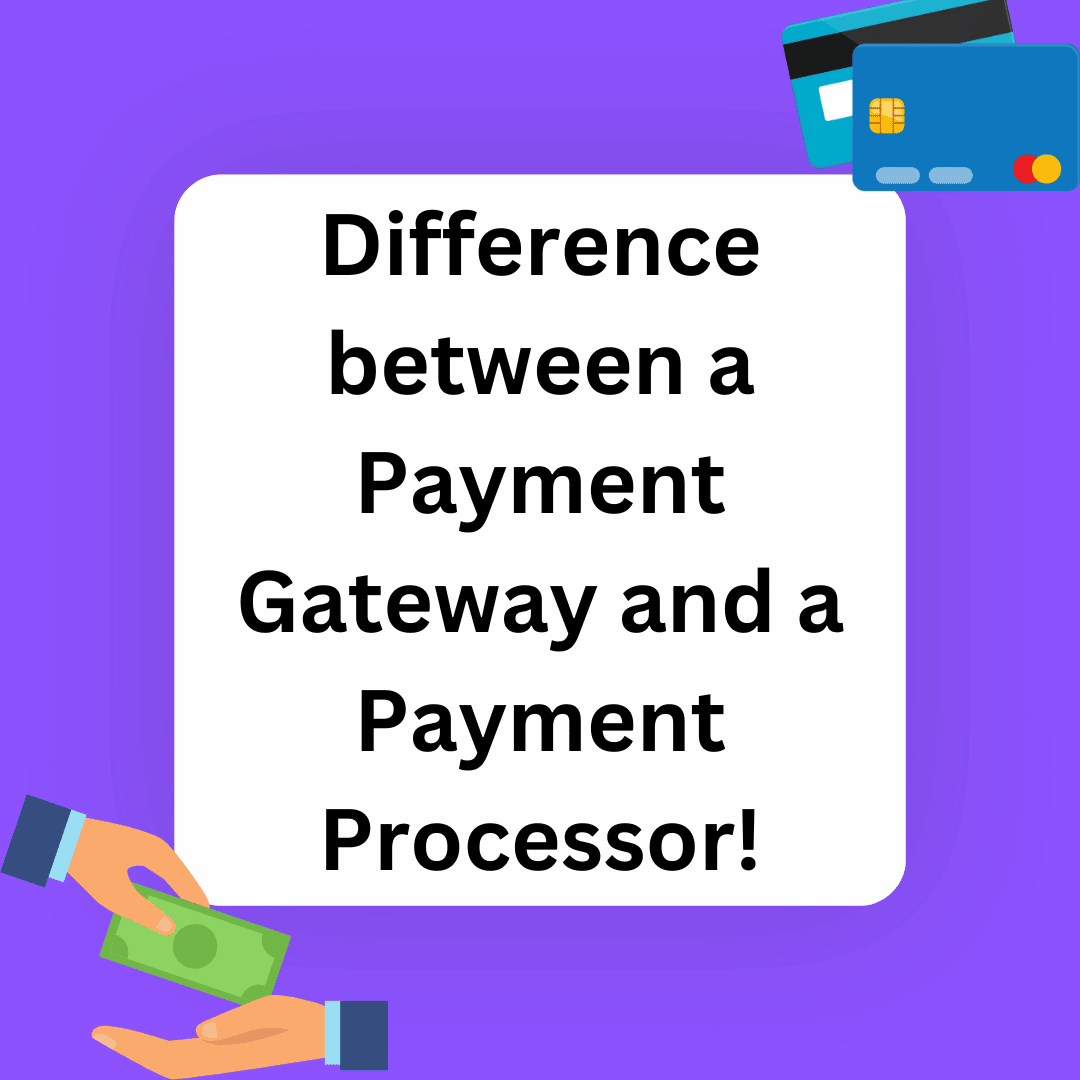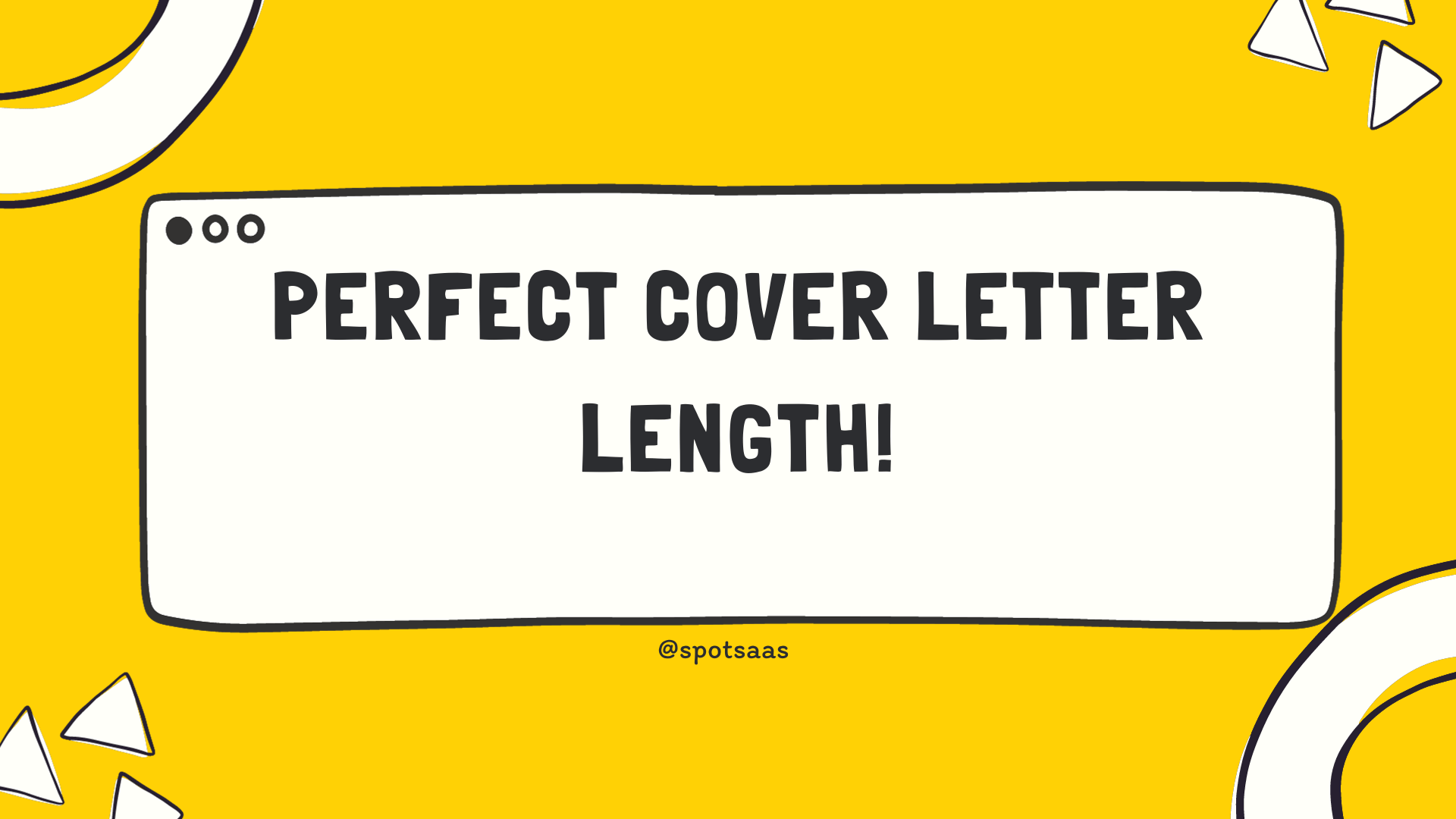Staying organized on Facebook can feel like a daunting task, especially when you’re trying to find specific activities or posts from the past. With over 2.8 billion active users monthly, Facebook’s Activity Log becomes an essential tool for managing your social media account.
This blog post provides easy-to-follow tips and tricks to navigate your Facebook Activity Log effectively. Ready to become a master at organizing your digital footprint? Let’s dive in!
Key Takeaways
- Accessing the Facebook Activity Log is easy, either on desktop or mobile.
- Users can search for past posts using keywords or phrases in the activity log.
- Browsing by year allows users to quickly find specific posts from a certain time period.
- Utilizing filters such as date range, post type, and people involved helps narrow down searches in the activity log.
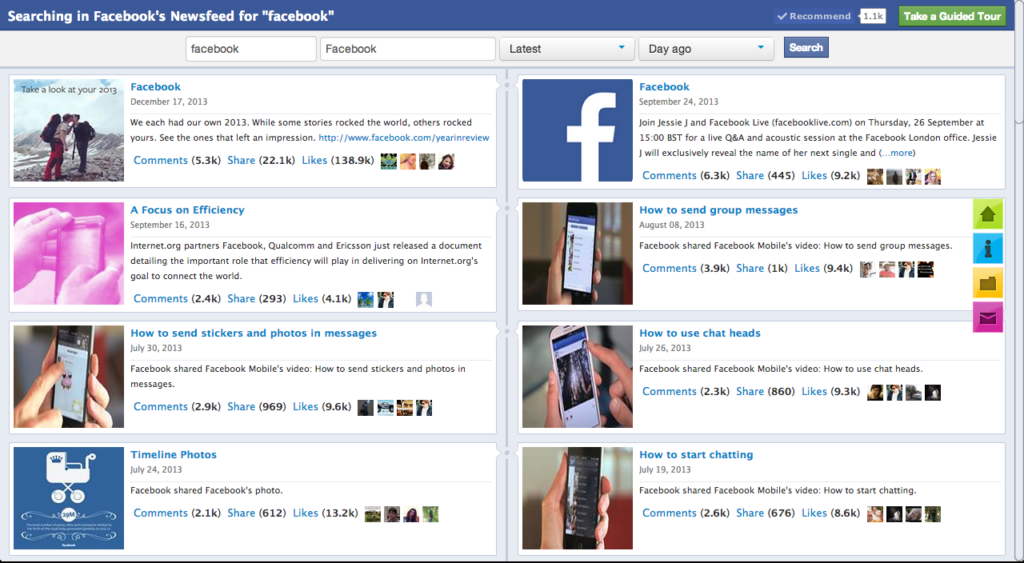
How to Access the Facebook Activity Log
To access the Facebook Activity Log on the desktop, click on the drop-down arrow at the top right corner of your profile, then select “Activity Log” from the menu. On the mobile app, tap on the three horizontal lines at the bottom right corner of your screen, scroll down and tap on “Settings & Privacy,” then select “Activity Log.”.
Find your Facebook activity log on the desktop
Start by opening Facebook on your desktop and signing into your account. Click the small downward arrow located at the top right corner of your screen. A dropdown menu will appear; from here, select ‘Activity Log.’ This will lead you directly to a comprehensive list of all your Facebook activities.
It includes posts, comments, reactions, search history – everything you’ve done on the platform arranged in reverse chronological order.
Find your Facebook activity log on the mobile app
To access your Facebook activity log on the mobile app, open the Facebook app on your smartphone or tablet. Next, tap on the three horizontal lines in the bottom-right corner of the screen to open the menu.
Scroll down and tap on “Settings & Privacy,” then select “Activity Log.” Here, you can view a chronological list of your recent Facebook activity, including posts, comments, likes, and more.
Using this log is easy. Simply scroll through to see all your past actions or use the search bar at the top to find specific posts or activities. You can also use filters like “Category” or “Year” to narrow down your search further.
Navigating the Facebook Activity Log
To navigate the Facebook Activity Log, users can search for past posts, browse by year, and use filters to narrow down their search.
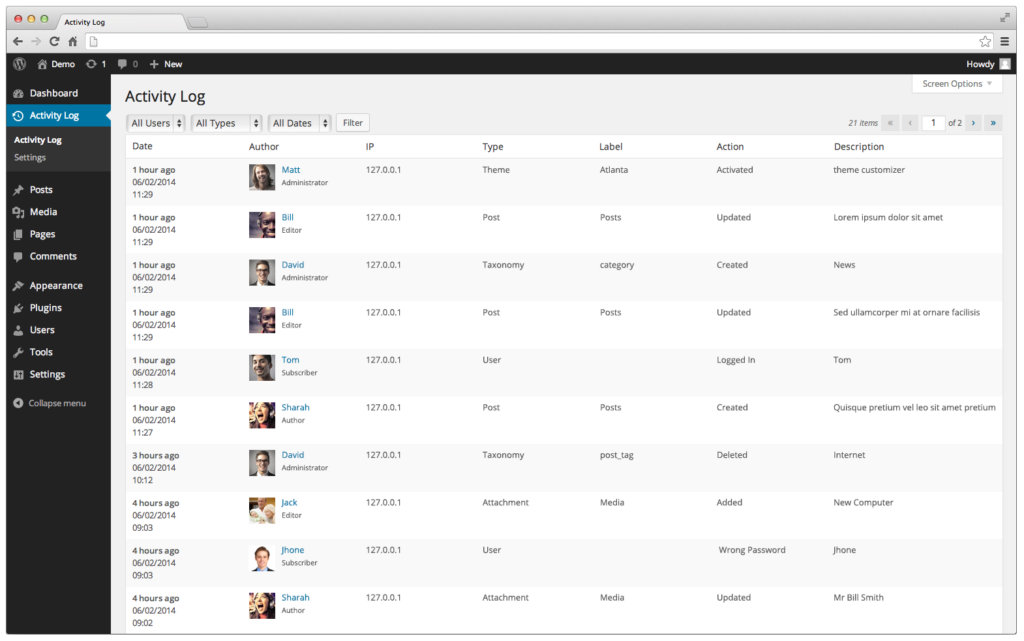
Search for past posts
To search for past posts in your Facebook Activity Log, go to the activity log page on either the desktop or mobile app. Once there, you can use the search function to find specific posts by typing keywords or phrases related to the content you’re looking for.
This is a helpful feature if you want to revisit an old post or review your past activity on Facebook. By searching for past posts, you can quickly locate and navigate through your history on the platform.
Browse by year
To navigate your Facebook Activity Log by year, simply select the desired year from the dropdown menu. This allows you to quickly browse through your past activity and posts specifically from that particular year.
It’s a useful feature if you want to reminisce about old memories or find specific posts from a certain time period. You can easily access and explore your entire Facebook history with just a few clicks, making it convenient to track your actions and engage with past content on the platform.
Use other filters to narrow down your search
To make it easier to find specific posts or activities in your Facebook Activity Log, you can use other filters to narrow down your search. These filters help you quickly locate the content you’re looking for based on different criteria.
For example, you can filter by date range to see all the activity within a certain time frame. You can also filter by post type, such as photos or videos, to focus on specific types of content.
Additionally, there are filters available for tagged posts and posts with location information. Using these filters allows you to refine your search and quickly find what you need in your Facebook Activity Log.
In addition to filtering by date and post type, there are other useful filters available in the Facebook Activity Log. You can filter by people involved in the activity, such as posts from friends or pages that you follow.
This helps when you want to review specific interactions with certain individuals or groups on Facebook. Furthermore, there is a privacy filter that lets you view only public or private posts depending on your preferences.
Tips for Using the Facebook Activity Log
Understand the different options and features, take advantage of the search function, and utilize filters for specific activities.
Understand the different options and features
To make the most of your Facebook Activity Log, it’s essential to understand the various options and features available to you. One useful feature is the search function, which allows you to find specific posts or activities quickly.
You can also browse through your activity log by year, helping you navigate through older content more efficiently. Additionally, there are filters that let you narrow down your search based on factors such as people tagged, photos/videos uploaded, and posts shared.
By familiarizing yourself with these different options and features, you’ll have greater control over managing and reviewing your Facebook activity history.
Take advantage of the search function
Utilize the search function in the Facebook Activity Log to quickly find specific posts or activities. Simply type in keywords, such as a person’s name or a specific topic, and the search results will display all relevant posts and interactions.
This is particularly useful if you want to locate a specific post from your past or track your engagement on certain topics. The search function saves you time by allowing you to navigate through your activity history efficiently.
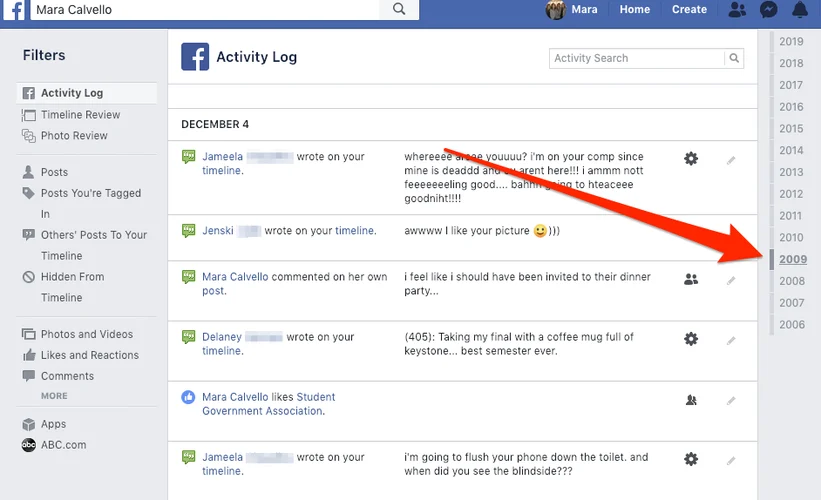
Utilize filters for specific activities
To make searching through your Facebook Activity Log easier, you can utilize filters for specific activities. These filters allow you to narrow down your search and quickly find the posts or actions you’re looking for.
For example, if you want to review only the photos you’ve been tagged in, you can use the “Photos” filter to display only those entries. Similarly, if you want to see all the comments you’ve made on other people’s posts, just select the “Comments” filter.
By utilizing these filters, you can save time and easily navigate through your activity history without getting overwhelmed.
Another helpful filter is the “Date Posted” filter which allows you to browse by a specific date or date range. This is useful when looking for something from a particular time period or trying to remember when a certain event occurred on Facebook.
Additionally,’you can use filters like “Likes”, “Posts by Others”, and “Events” based on what kind of activity information interests’you specifically.
Conclusion
In conclusion, navigating the Facebook Activity Log is a simple and effective way to manage your social media presence. By accessing your activity log on both desktop and mobile devices, you can search for past posts, browse by year, and use filters to narrow down your search.
With these tips in mind, you’ll be able to easily review and manage your Facebook activity with ease.
Frequently Asked Questions
1. What is the Facebook Activity Log?
The Facebook Activity Log tracks your actions on your Facebook profile, including browsing history and Messenger activity.
2. How can I access my Facebook Activity Log?
You can navigate to your activity log through the desktop site or the Android and iPhone apps by going into their privacy settings.
3. Does the Activity Log show everything I do on Facebook?
Your page’s activity log includes most of what you do, but sometimes it may not display everything depending upon various factors like privacy settings.
4. How can use the search function in the Activity Log?
By navigating to your activity log page, you can use its search feature for reviewing posts and tracking specific interactions.
5. Can I see my friends’ recent activities on my Timeline?
Yes! By viewing friends’ recent activity section in your timeline, you will gain insight into their engagements.
6. Can I delete entries from my Facebook Activity Log?
Absolutely! Deleting entries from your activity log helps manage what appears on your timeline and controls who sees specific behavior.