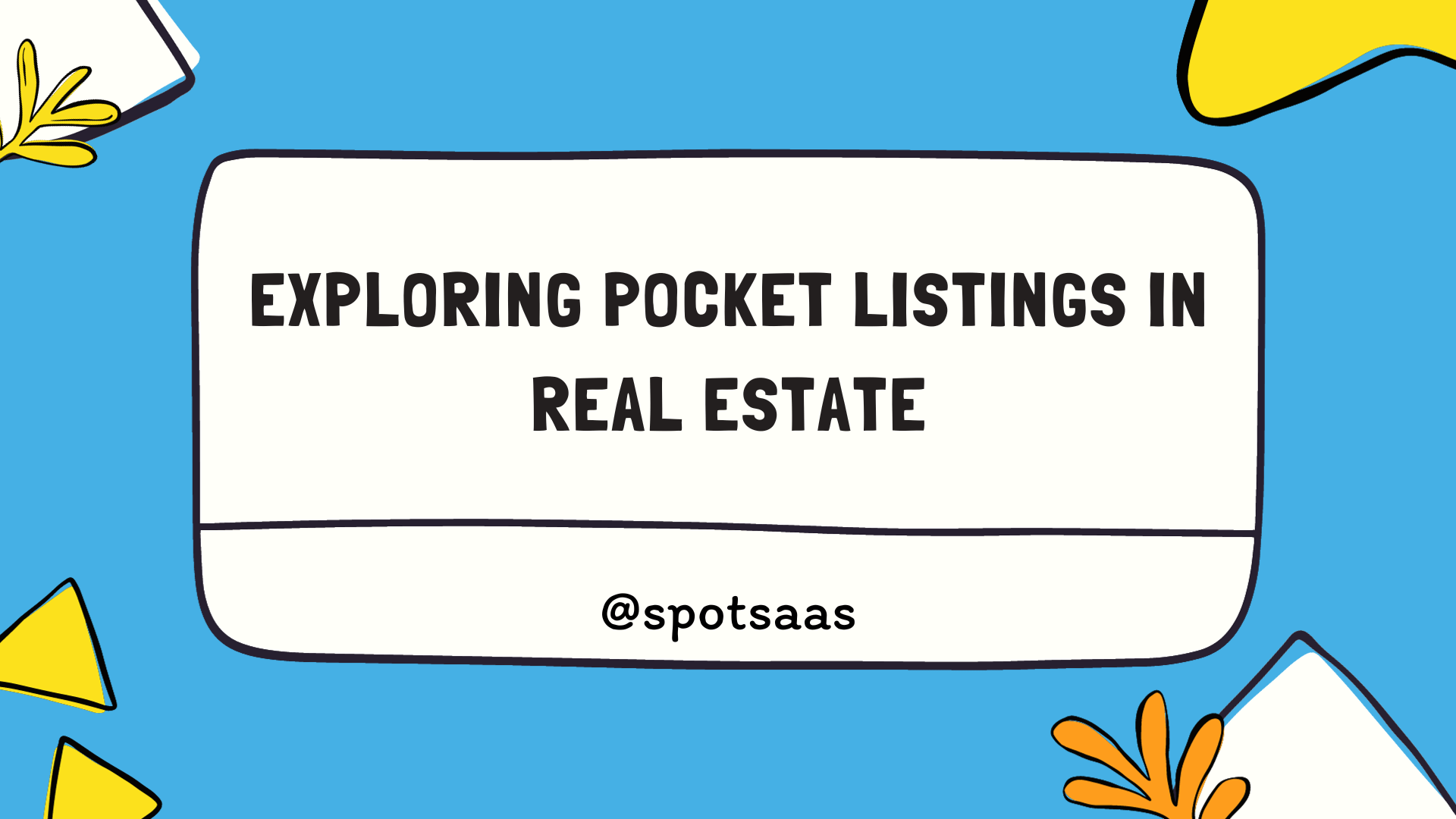Have you ever noticed tiny numbers or letters positioned slightly above or below the regular text line and wondered what they mean?
These are superscripts and subscripts, and while they may seem like minor formatting details, they play a crucial role in various fields, including mathematics, science, and typography.
Superscripts appear above the baseline and are often used for exponents (e.g., 5²), ordinal indicators (e.g., 1ˢᵗ), or footnotes.
Subscripts, on the other hand, sit below the baseline and are commonly found in chemical formulas (e.g., H₂O) or mathematical expressions (e.g., x₁, x₂).
Understanding the difference between these two typographic elements is essential for accurate communication in academic, technical, and professional writing. This blog will explore their uses, significance, and how to format them across different platforms. Let’s dive in!
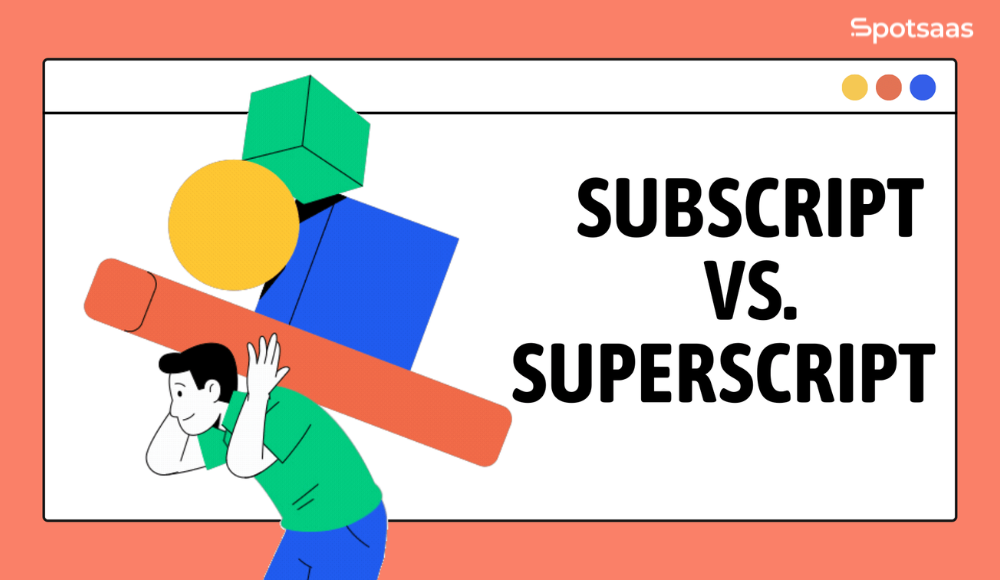
Key Takeaways of Superscripts and Subscripts
- Superscripts appear above, and subscripts below the baseline, both in smaller sizes.
- Superscripts are used in math, physics, citations; subscripts in chemistry, indices, phonetics.
- They improve clarity by distinguishing similar elements in technical writing.
- Supported in Word, Google Docs, and HTML using
<sup>for superscripts,<sub>for subscripts. - Enhance professional writing, making complex data and equations more readable.
Why Are Superscripts and Subscripts Important?
Superscripts and subscripts are essential typographic features that enhance clarity and precision in various fields. They help differentiate text elements with specific meanings, making them indispensable in scientific, mathematical, and technical writing.
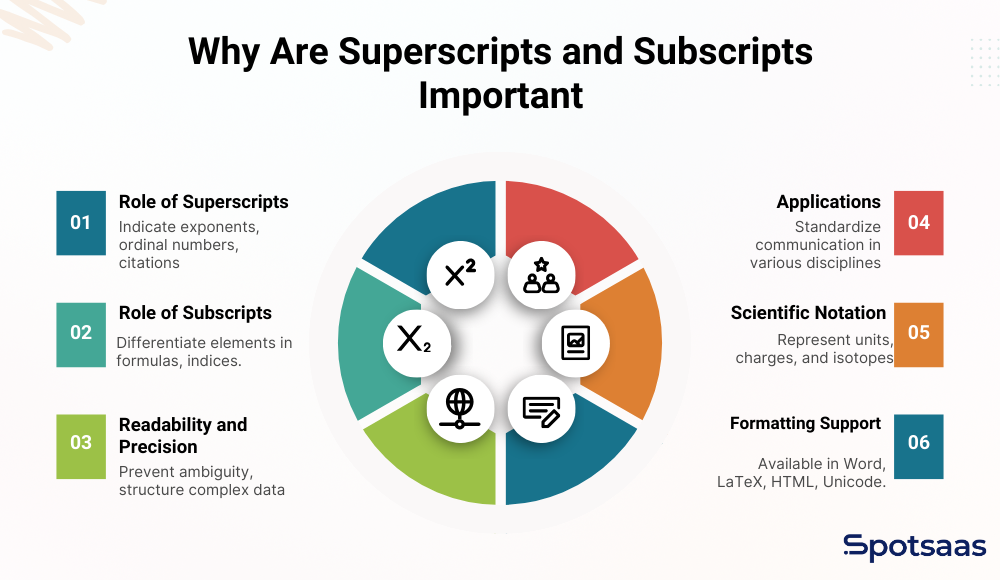
Role of Superscripts
Superscripts are raised characters positioned above the baseline. They commonly indicate mathematical exponents, ordinal indicators, and references in academic texts. In physics and engineering, they help define powers and units of measurement, ensuring accurate representation of equations and formulas.
Role of Subscripts
Subscripts are placed below the baseline and are widely used in chemical formulas, variable indices, and phonetics. They help distinguish between elements in scientific notation, preventing misinterpretation in chemistry, biology, and computer science.
Enhancing Readability and Precision
Using superscripts and subscripts improves readability by organizing information efficiently. They prevent ambiguity in technical writing, ensuring that complex data is presented clearly. Their structured format allows professionals and students to interpret equations, formulas, and references without confusion.
Application Across Various Fields
From mathematics and science to linguistics and engineering, superscripts and subscripts are vital tools for communication. They maintain consistency in academic and professional documents, helping convey information in a standardized and universally understood format.
Scientific Notation
Superscripts and subscripts are essential in scientific notation for representing units, atomic charges, and isotopes. Physics and chemistry help express elemental charges like Na⁺ and O²⁻ and isotopes such as U²³⁸ and C¹⁴, ensuring precise differentiation between elements and compounds.
Their use standardizes complex scientific formulas and prevents misinterpretation in research and technical documents.
Formatting Support
Superscripts and subscripts are widely supported across platforms like Microsoft Word, Google Docs, LaTeX, and HTML, allowing for easy integration in digital and print materials. Unicode encoding ensures proper device rendering, while OpenType fonts provide consistent typographic quality.
This universal support makes maintaining mathematical, scientific, and academic writing accuracy easier.
Where Superscripts and Subscripts Are Used?
Superscripts and subscripts are vital in different disciplines, as they help organize information, keep it clear, and ensure accuracy in communication. Let us investigate the different fields in which superscripts and subscripts find usage in detail:
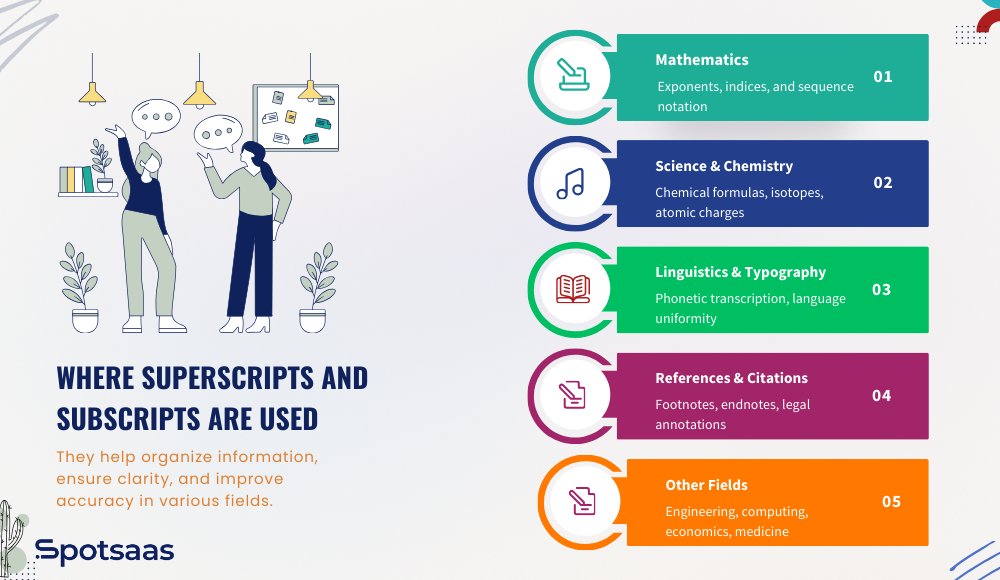
Mathematics
In mathematics, superscripts denote exponents and powers, while subscripts differentiate variables and indices in sequences and equations.
They are instrumental in algebra, calculus, and statistics to express mathematical ideas clearly without words. Superscripts repeatedly signify multiplication by specific numbers, while subscripts define sequences, coordinate points, and series in mathematics.
Science & Chemistry
Subscripts, in a way, are popular in chemical formulae, representing the number of atoms in a molecule. In physics and chemical sciences, isotopes and charges on atomic structure are described with superscripts, allowing notations to distinguish various elements with different properties.
This notation ensures that scientific formulae are understood similarly throughout the studies.
Linguistics & Typography
Linguists commonly use superscripts as a form of notation for phonetic transcriptions indicating specific pronunciation patterns. On the other hand, typographically, they find application in abbreviations for ordinates to preserve written language uniformity.
These phonic and tonal elements constitute the difference in language studies by further clarifying analysis.
References & Citations
Superscripts serve to cite footnotes and endnotes in academic and professional writing, thereby aiding the source of ideas searched.
It permits an easy alternative to consult the additional information without interrupting the flow of the main text. While superscripts serve citations, subscripts may also be used in legal and technical contexts to structure citations and annotations.
Other Fields
Ubiquity of superscripts and subscripts extends to engineering, computer sciences, economics, and medical notation.
They help structure formulas, index variables, and clarify convoluted technical documentation. Their use ensures accuracy and uniformity in academic and professional writing.
Subscript and Superscript: Definition and Uses
Superscripts and subscripts are characters positioned above or below the baseline and serve different purposes in formatting text.
What Is Subscript?
Subscript is a more minor character or number placed below the baseline of standard text. In various fields, such as chemistry, mathematics, and programming, adding or signifies further meaning, amounts, or even differentiating is essential.
Therefore, it practically fills the gap for clarity and correctness in technical writing or scientific documents.
Uses of Subscripts in Different Fields
1. Chemistry
These are essential in chemistry when it comes to representing chemical formulas. They span the number of atoms of each element, taking up space in the molecule, and express clarity in distinguishing between chemically different compounds.
The presence of subscripts stops the potential misinterpretation of chemical formulas that may create confusion in scientific communication.
For instance, In H₂O, the subscript denotes two hydrogen atoms with one oxygen, forming water. Similarly, CO₂ indicates carbon dioxide, while CO is a distinct compound with different properties.
2. Mathematics
In mathematics, we use subscripts to notate variables, show indices, or portray elements in sequences, thus making mathematical expressions more structured and understandable.
We can distinguish from other variables, elements in a set, and terms in equations.
For example, Subscripts like x₁, x₂, x₃ differentiate values in a series, as seen in sequences like Fibonacci (F₀, F₁, F₂). They also define matrix positions, such as a₁₂, indicating the first row and second column.
3. Programming and Computing
In computer science and programming, subscripts are applied for indexing and data structuring in arrays. Arrays are essentially collections or series of elements held in a specific order, these will locate the individual component for the programmer’s reference.
For example, In programming languages like Python, Java, and C++, array indices use subscripts (e.g., array[0] for the first element). This allows systematic data retrieval, manipulation, and storage, essential for database management and algorithm design.
Types of Subscripts
Dropped Subscripts
These are the most widely used varieties. They are placed below a standard text line, distinctive, and commonly used in mathematics, chemistry, and scientific notation for clarity.
Here, it is placed away from the body text with the utmost legibility. Ideal for printed scenarios or digital works, this kind requires accuracy in notation.
Aligned Subscripts
Incorrectly dropped, aligned subscripts are the same height as general text but slightly smaller.
These are strongly endorsed in digital and typographic design, where line height becomes an essential consideration in legibility. They ensure that these do not disturb the overall flow of the text.
For example, it may be aligned in UI or mobile app design to achieve visual harmony yet distinguishable enough from standard text.
Some fonts and formatting styles are designed this way purely for appearance’s sake, while some modern typesetting has relied upon this for a clean and organized appearance.
Why Are Subscripts Important?
These are essential in technical writing, academic research, and formatting digital text. They provide precise details to prevent ambiguous interpretation and prefer scientific formulas, mathematical equations, and programming structures.
Their correct application guarantees clarity and consistency when communicating across various fields, forever embedding them in structured and professional communication.
What IS Superscript?
A superscript is a minor character or number that appears above the standard text line. It is commonly used in mathematics, academic writing, and ordinal numbering to convey precise information compactly and organized.
Superscripts enhance readability, prevent misinterpretation, and help structure information effectively.
Uses of Superscript in Various Areas
1. Mathematics
Superscripts are generally used in mathematics for exponents and powers, and can be used in short representations for multiplication to facilitate calculation, reading, and understanding.
They appear also in scientific notation for very large or small numbers, which is an excellent resource for physics and engineering. Superscripts, which aim to simplify mathematical expressions, may also be found in algebra, calculus, and physics equations.
Example: In 3⁴, the superscript “4” means that 3 is multiplied by itself four times (3 × 3 × 3 × 3 = 81).
2. Footnotes and Citations
Superscripts indicate footnotes and citations that can be very helpful in reading research papers, books, and legal documents. The main body of text remains uncluttered, allowing authors to refer to sources effectively.
Footnotes tend to be numbered in superscript style, directing the reader to additional information or references in the page’s footer or appendix. This convention is standard in academic writing styles such as APA, MLA, or Chicago.
Example: “This theory has been widely accepted in recent studies⁵.”
3. Ordinal Numbers
Superscript is used in ordinal numbers, which indicate ranking in a sequence, i.e., the order of things. This is evident in formal writings, sports rankings, or listings of event occurrences.
As one lifts the suffix- “st” in 1ˢᵗ or “nd” in 2ⁿᵈ-the number remains in text, thus improving reading. Most word processors and publishing repositories automatically format ordinal numbers with superscripts for standardization.
Example: “She finished 1ˢᵗ in the competition,” where the superscripted st clearly distinguishes the ordinal number from the main text.
4. Science and Engineering
A superscript in physics, chemistry, and engineering indicates an abbreviation of measurement unit, atomic charge, and special notation. For instance, Einstein’s equation E = mc² contains the superscript number “2,” which indicates squaring.
In chemistry, superscripts denote charges of ions: Na⁺, O²⁻. Specificity in scientific communication documentation is thereby achieved.
Types of Superscripts
1. Standard Superscripts
Standard ones raise slightly above the baseline but remain within normal text height. They are mathematically applicable in citations, ordinal indicators, and average scientific equations.
Like every other standard superscript, they have more added emphasis without compromising the readability of the text.
Example: E = mc² (where “²” is a standard superscript denoting squaring in Einstein’s energy equation).
2. Extended Superscripts
Extended ones rise above the standard text height, usually in more complex expressions or scientific notations when using more than one superscript. They come in handy in advanced algebra, physics, and related cases.
Example: In tensor algebra or set theory, expressions like xⁱʲ (where both i and j are superscripts) might be used to denote multi-level indices.
Why Are Superscripts Important?
Superscripts are essential in structuring written information, ensuring precision, and maintaining readability. They help distinguish between different mathematical values, indicate references in academic writing, and organize ranked data efficiently.
Their correct use prevents misinterpretation and maintains consistency across scientific, technical, and professional communication. By understanding how and when to use superscripts, writers and researchers can improve the clarity and effectiveness of their work.
This table clearly distinguishes between superscripts and subscripts, showing how they are used in different contexts to enhance readability and precision in writing.
| Feature | Superscript | Subscript |
|---|---|---|
| Position | Raised above baseline | Lowered below baseline |
| Common Uses | Exponents, footnotes, ordinal numbers, ion charges | Chemical formulas, indices, phonetics, programming arrays |
| Mathematics | Powers & exponents (x2, 103) | Variables & indices (x1, an) |
| Science | Atomic charges, units (Na+, E = mc2) | Molecular formulas, isotopes (H2O, CO2) |
| Typography | Ordinal indicators (1ˢᵗ, 2ⁿᵈ), footnotes (Text5) | Phonetic transcription, linguistic notation |
| Programming | Occasionally in algorithms & data structures | Array indexing, variable differentiation (array[0], a1) |
| HTML Formatting | <sup> tag (x<sup>2</sup>) | <sub> tag (H<sub>2</sub>O) |
| Readability | Denotes hierarchy in expressions | Differentiates elements in structured data |
Examples of Superscript and Subscript Alignment
Superscripts and subscripts can be found in various contexts, from scientific notations to mathematical equations. Let’s examine some examples of these alignments.
In chemistry, for instance, the chemical formula for water is represented as H2O, where the “2” is written as a subscript to indicate that there are two hydrogen atoms. Another example can be seen in mathematical notation, such as expressing exponents or indices.
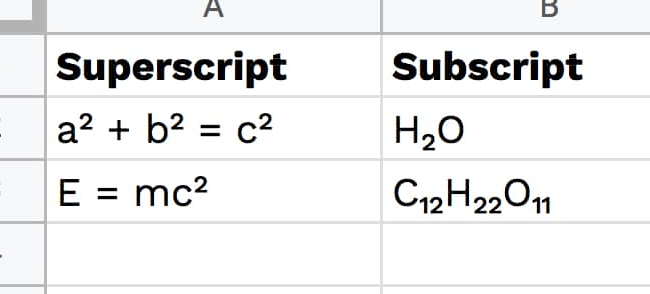
For instance, 3^4 represents three raised to the power of four, with the “4” as a superscript above the “3”. These examples highlight how superscripts and subscripts convey specific information within different fields.
Software Support for Superscript and Subscript
Various software and platforms provide built-in support for superscripts and subscripts, making it easier to apply these formatting styles in different contexts, such as document editing, web development, academic publishing, and typography.
These features help maintain the clarity and accuracy of text, particularly in scientific, mathematical, and technical writing.

Desktop Publishing Software
Desktop Publishing Software Applications like Microsoft Word, Google Docs, and Adobe InDesign allow users to apply superscripts and subscripts with just a few clicks. These tools include formatting options that ensure proper text alignment and readability.
- In Microsoft Word, users can select text and use the Font settings or shortcut keys (
Ctrl+Shift++for superscript andCtrl+=For subscript) to format text instantly. - Google Docs provides similar formatting under the Format > Text > Superscript/Subscript menu, making it accessible for cloud-based document editing.
- Adobe InDesign offers professional-grade text formatting with precise control over typographic elements, making it a preferred choice for publishing and design professionals.
These software programs ensure that superscripts and subscripts appear clearly without disrupting the document layout.
HTML Formatting
For web development, superscripts and subscripts can be applied using HTML tags, allowing them to be displayed correctly in web browsers.
- Superscripts: The
<sup>tag raises text above the baseline. Example:E = mc<sup>2</sup>appears as E = mc². - Subscripts: The
<sub>tag lowers text below the baseline. Example:H<sub>2</sub>OAppears as H₂O.
These tags are commonly used in online scientific articles, mathematical explanations, and technical documentation. Since all modern browsers support these tags, they provide a reliable way to format text for web content.
TeX and LaTeX
TeX and LaTeX are widely used typesetting systems designed to produce high-quality scientific, mathematical, and technical documents.
These systems offer extensive support for superscripts and subscripts, ensuring that complex equations and chemical notations are displayed correctly.
- Superscripts: Written using the caret (
^) symbol. Example:x^2Renders as x². - Subscripts: Written using the underscore (
_) symbol. Example:H_2ORenders as H₂O.
LaTeX is commonly used in research papers, academic journals, and university theses because it provides professional-quality formatting and ensures consistency in mathematical and scientific notation.
Unicode Encoding
Unicode provides dedicated character codes for superscripts and subscripts, displaying them consistently across different platforms, devices, and software.
Unlike basic text formatting, Unicode characters remain intact even when copied between applications or displayed in systems that do not support rich text formatting.
- Superscript Unicode examples: ¹ (U+00B9), ² (U+00B2), ³ (U+00B3)
- Subscript Unicode examples: ₁ (U+2081), ₂ (U+2082), ₃ (U+2083)
This makes Unicode particularly useful in digital publishing, data encoding, and programming where standardized text representation is necessary.
Unicode superscripts and subscripts are also used in scientific databases and digital communication tools to ensure consistent text display.
OpenType Fonts
Modern OpenType fonts have built-in support for superscripts and subscripts, ensuring they appear scaled, aligned, and readable across different text styles and sizes. OpenType fonts are widely used in:
- Professional publishing: Ensuring high-quality typographic representation in books, reports, and journals.
- Graphic design: Creating aesthetically consistent text with formatted numbers and variables.
- User interfaces: Allowing applications to support superscripts and subscripts in text rendering engines.
Some OpenType fonts include specialized glyphs for superscripts and subscripts that can be accessed via font settings in word processors, design software, or coding environments.
This makes them useful for applications where text clarity and precision are essential.
Why Software Support for Superscripts and Subscripts Matters
Supports Multiple Formats
Superscripts and subscripts are widely used across different platforms, including word processors, web content, and digital media. Their proper formatting ensures they appear consistently in printed documents, websites, or mobile applications.
Ensures Professional Presentation
Maintaining a structured and polished document is crucial in academic, corporate, and technical writing. Correctly formatting mathematical expressions, citations, and specialized notations contributes to the professional appearance of reports, scientific papers, and presentations.
Cross-Platform Compatibility
With different operating systems and software handling text differently, proper formatting ensures that superscripts and subscripts remain clear and correctly displayed across devices and applications. Whether viewed on a desktop, a tablet, or a smartphone, properly formatted text retains its meaning and readability.
Enhances Usability in Various Fields
These are essential in various disciplines such as publishing, programming, engineering, and typography. They help define indices in arrays and data structures in coding and software development.
They allow for precise representation of chemical formulas and mathematical variables in scientific research. Their consistent use across fields ensures clarity in communication.
Prevents Formatting Errors
Incorrect formatting can lead to misinterpretation, particularly in technical and scientific writing. For instance, a misplaced exponent or chemical notation could alter the meaning of a formula, leading to errors in calculations or scientific interpretation.
Software that correctly supports superscripts and subscripts helps prevent such mistakes by ensuring correct placement and representation of characters.
Facilitates Seamless Content Creation
Understanding how different software handles superscripts and subscripts enables more efficient text structuring. Whether using Microsoft Word, LaTeX, HTML, or Unicode, knowing the correct formatting methods helps users create well-structured content with minimal effort.
This is especially useful in academic research, publishing, and digital documentation where precision is critical.
Conclusion
Understanding superscripts and subscripts is crucial for clear and precise communication in mathematics, science, academic writing, and technology. These typographic tools help differentiate text elements, improve readability, and ensure accuracy in various disciplines.
With support in software like Microsoft Word, Google Docs, LaTeX, and HTML, applying superscripts and subscripts is now more straightforward and accessible. Their correct use prevents misinterpretation and enhances the structure of information.
Using superscripts and subscripts correctly makes your writing more professional, organized, and easy to understand, whether for scientific equations, citations, or chemical formulas.
Frequently Asked Questions
What is the difference between superscript and subscript?
Superscript appears as a small line of type above the standard text level, while subscript refers to tiny letters or numbers written below the standard text layout.
How does using superscript or subscript affect writing style?
Superscript and subscript contribute significantly to the writing conventions of specific fields such as mathematics or chemistry by providing an effective textual representation of complex ideas in these subjects.
Are there specific rules for document formatting involving superscripts and subscripts?
Yes, the correct use of superscripts and subscripts follows specific document formatting standards, including where they must be placed relative to regular text—above for superscripts, below for subscripts.
How do I make a character appear as a descender with subscript in terms of font style?
Using your chosen font style, you can produce characters called ‘descenders’ through subscripting; this shifts them downward from regular baseline typographical arrangements.