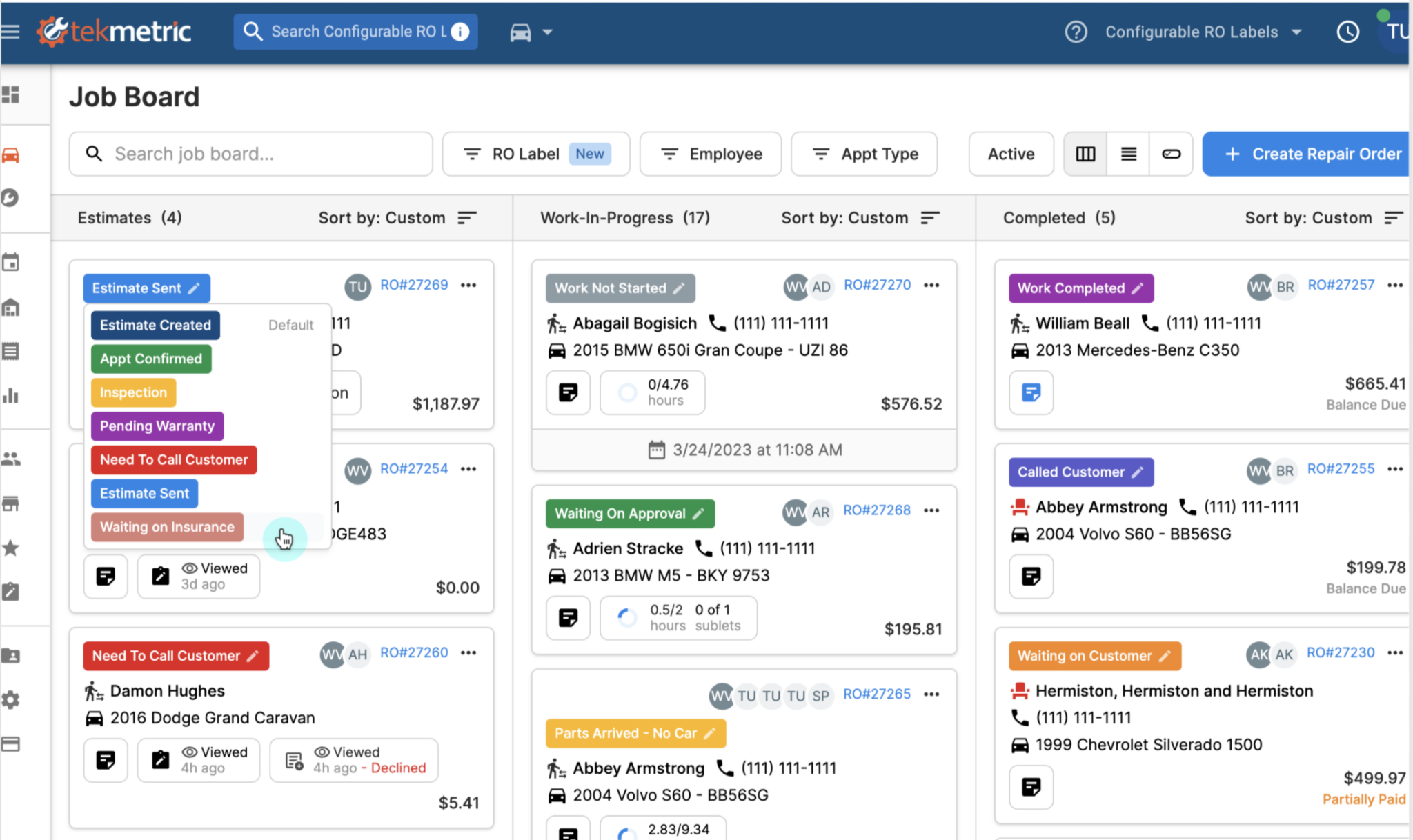Retail and hospitality hiring is a different game altogether. Store managers and operations leads often juggle seasonal demand spikes, unexpected no-shows, and the constant need to backfill part-time roles across multiple locations. Whether it’s a national chain or a boutique café, the pressure to find and onboard the right people—fast—is constant.
While spreadsheets, emails, and walk-in applications were once enough, they fall short when speed and scale become essential. Manually reviewing resumes, coordinating interviews, and managing applicant updates across branches can turn into a logistical mess.
This is where applicant tracking systems (ATS) built for high-volume hiring come in. These tools streamline recruitment workflows, reduce time-to-hire, and help businesses fill frontline roles quickly, without compromising quality.
What This Blog Includes
If you’re looking to streamline high-volume hiring in retail or hospitality, this guide covers everything you need to make an informed decision:
- Understand the specific pain points and how ATS tools solve them.
- A breakdown of the most effective applicant tracking systems for fast-paced environments.
- Compare tools side by side based on mobile support, integrations, and scheduling features.
- Actionable tips based on your team size, number of locations, and operational needs.
- Quick answers to common questions and closing insights to help guide your next step.
In this blog, we’ll walk through five ATS platforms that make retail and hospitality hiring more efficient and scalable.
Features to Look for in ATS for Retail and Hospitality Hiring
Hiring for retail and hospitality isn’t like hiring for a desk job. You’re often dealing with hundreds of applications for roles that need to be filled yesterday. Here are five non-negotiable features to look for:

Quick Job Posting Across Multiple Channels
Speed is everything. A good ATS should allow your team to post job openings to multiple platforms — including Indeed, LinkedIn, ZipRecruiter, and even niche boards — in just a few clicks.
Many platforms also support customizable templates so that teams can create listings once and reuse them, saving time while maintaining consistency across locations and departments.
Mobile-Optimized Candidate Experience
Most frontline applicants apply on the go — often between shifts, on breaks, or from public transport. That means your ATS needs to deliver a seamless mobile experience, from application to interview scheduling.
A clunky interface can drive away quality candidates. Look for tools that offer one-click apply, no-login applications, and instant text confirmations.
Smart Filtering and Resume Parsing
When you’re reviewing hundreds of applications, automation makes all the difference. AI-powered filtering helps surface the best-fit candidates based on predefined criteria like certifications, shift availability, or past experience.
Resume parsing also helps speed up profile creation, pulling relevant details into structured formats that are easier for recruiters and hiring managers to evaluate.
Built-In Messaging and Reminders
Timely communication keeps the hiring process on track. Look for ATS platforms that support SMS and email reminders for interviews, updates, and onboarding steps.
Built-in messaging also ensures your team doesn’t need to juggle between inboxes and spreadsheets to keep candidates in the loop.
Shift Scheduling and Payroll Integrations
A high-performing ATS should not exist in isolation. The best platforms offer integrations with tools your team already uses for scheduling shifts, tracking attendance, and processing payroll.
This helps streamline handoffs between departments and ensures new hires can start faster with fewer manual steps.
These features help retail and hospitality businesses avoid hiring bottlenecks and deliver a better experience to candidates and internal teams alike, especially during peak seasons when every day (and every shift) counts.
Top 5 ATS Tools for Retail & Hospitality
Workstream

Overview
Workstream is a mobile-first hiring and HR platform explicitly designed for the hourly workforce. Trusted by 46 of the top 50 quick-service restaurant brands, including Burger King, Jimmy John’s, and Taco Bell, Workstream streamlines the hiring process, from job posting to onboarding, making it a preferred choice for businesses aiming to hire efficiently at scale.
Best For
Franchise owners, restaurant chains, quick-service restaurants (QSRs), and hospitality businesses manage multiple locations.
Key Features
| Feature | Description |
|---|---|
| Automated Job Posting | Post jobs to multiple boards like Indeed with a few clicks. |
| Mobile-Optimized Applications | Enable smooth application flows on smartphones. |
| Smart Screening Tools | Use AI and screening questions to filter candidates. |
| Self-Scheduling Interviews | Let candidates book interviews based on your calendar. |
| Integrated Onboarding | Digitally handle documents, checks, and training. |
| Shift Scheduling Integration | Link with tools to manage employee availability. |
Pricing & Free Trial
Workstream offers customized pricing based on business needs. Interested users can request a demo to explore the platform’s features.
Pros & Cons
| Pros | Cons |
|---|---|
| Designed specifically for hourly and shift-based hiring | Pricing details are not publicly listed; requires contact for a quote |
| Mobile-first approach enhances candidate experience | May offer more features than necessary for very small businesses |
| Comprehensive suite including hiring, onboarding, and payroll | Initial setup may require time to customize workflows |
Why It’s a Fit
For businesses in the retail and hospitality sectors that require rapid, high-volume hiring across multiple locations, Workstream provides a comprehensive solution. Its emphasis on automation, mobile accessibility, and integration with existing tools makes it a valuable asset for streamlining the hiring process.
Fountain

Overview
Fountain is a hiring platform purpose-built for businesses that need to scale their frontline teams quickly. Its automation-first design and mobile-friendly application flow help hiring managers attract, evaluate, and onboard candidates with minimal friction, even during peak hiring periods.
Best For
Retail chains, food service brands, hospitality groups, and logistics teams must fill hourly roles at scale.
Key Features
| Feature | Description |
|---|---|
| Mobile Application Journeys | Let candidates apply via SMS or mobile forms easily. |
| Custom Hiring Stages | Tailor workflows for different roles, regions, or steps. |
| Built-in Automation | Automate invites, updates, and doc requests to save time. |
| Team Collaboration | Share notes and decisions across your hiring team. |
| Compliance Management | Securely manage IDs, forms, and regulatory paperwork. |
| Real-Time Insights | Track drop-offs, conversions, and time-to-hire visually. |
Pricing & Free Trial
Fountain uses a quote-based pricing model. Businesses can schedule a personalized demo to determine which plan best suits their hiring volume and locations.
Why It’s a Fit
Fountain is ideal for businesses that experience ongoing hiring demands across multiple outlets. Its strength lies in handling large applicant pools without slowing down the process, which is perfect for high-traffic industries like retail and hospitality.
Hireology
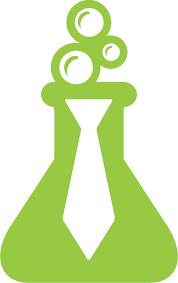
Overview
Hireology is a comprehensive hiring platform designed to streamline the recruitment process for businesses with multiple locations. It offers tools to attract, evaluate, and onboard candidates efficiently, making it particularly suitable for industries like retail and hospitality where hiring needs are frequent and time-sensitive.
Best For
Retail chains, hospitality groups, automotive dealerships, and healthcare organizations are seeking to manage hiring across multiple locations.
Key Features
| Feature | Description |
|---|---|
| Multi-Location Hiring | Centralized tracking for hiring across different branches or regions. |
| Employee Referral Program | Leverages employee networks to find quality candidates. |
| Automated Hiring Tasks | Reduces manual work with smart task automation. |
| Integrated Onboarding | Accelerates new hire onboarding and productivity. |
| Job Postings | Publishes listings to major boards to boost visibility. |
Pricing
- Essentials: $249/month – Includes unlimited jobs, job distribution, messaging, interview scheduling, 1 integration, and basic reporting.
- Professional: $499/month – Adds onboarding, referrals, campaign tools, document collection, multiple integrations, and an enhanced career site.
- Enterprise: Custom pricing – It adds payroll, time tracking, benefits, compliance, an employee app, and performance management.
All Plans Include
Unlimited users, customizable workflows, mobile app, onboarding support, and customer service.
Pros & Cons
| Pros | Cons |
|---|---|
| Centralized hiring management for multi-location businesses | Pricing details require direct contact for a quote |
| Comprehensive suite including referral programs and onboarding | May have a learning curve for new users |
| Automation of hiring tasks reduces manual workload | Advanced features may be more than needed for smaller businesses |
Why It’s a Fit
For businesses in the retail and hospitality sectors that require efficient hiring across multiple locations, Hireology provides a robust solution. Its emphasis on automation, centralized management, and comprehensive features makes it a valuable asset for streamlining the hiring process.
Harri

Overview
Harri is built specifically for the hospitality sector — from restaurants to hotels — offering a hiring platform that understands the urgency and flexibility needed in this fast-paced industry. It helps employers connect with hourly candidates quickly and manage the hiring funnel from first click to first shift, all in one place.
Best For
Restaurants, hotel groups, nightlife venues, and hospitality chains that need to recruit, screen, and onboard staff across multiple roles and locations.
Key Features
| Feature | Description |
|---|---|
| Mobile-Friendly Tracking | Lets teams and candidates manage applications from any device. |
| Built-In Video Interviewing | Enables applicants to record interviews on their own schedule. |
| AI Assistant (Carri) | Engages applicants via chat to pre-screen and move them forward. |
| Assessment & Background Checks | Verifies candidates within the platform using built-in tools. |
| Digital Onboarding | Completes documents and signatures online to speed up hiring. |
Pricing & Free Trial
Harri doesn’t list public pricing, as it tailors its plans based on your hiring volume and business size. A demo request is the best way to explore options and get a customized quote.
Pros & Cons
| Pros | Cons |
|---|---|
| Purpose-built for hospitality hiring workflows | Requires sales demo for pricing and setup |
| Mobile-first and chatbot-driven application flow | May offer more features than needed for smaller venues |
| Video interviews and onboarding built into one platform | Some customization may take time to configure |
Why It’s a Fit
For hospitality businesses with fast-moving hiring needs, Harri offers an all-in-one system that reduces friction at every stage — from initial interest to first day on the job.
Jobvite

Overview
Jobvite is a flexible applicant tracking system built for companies that manage complex, high-volume hiring. From job posting to onboarding, it gives hiring teams the tools they need to move quickly while keeping the candidate experience professional and straightforward.
Best For
Retail groups, hotel chains, multi-location franchises, and mid-to-large enterprises with ongoing hiring across departments or regions.
Key Features
| Feature | Description |
|---|---|
| Multi-Channel Job Distribution | Post jobs to boards, social media, and referrals with one click. |
| Mobile Experience | Optimized for smartphone users, ideal for hourly applicants. |
| Interview Scheduling Automation | Lets candidates choose times, minimizing back-and-forth. |
| Team-Based Collaboration | Enables shared notes, ratings, and real-time hiring alignment. |
| Paperless Onboarding | Streamlines forms and documents online for new hires. |
Pricing
Jobvite ATS offers custom pricing based on business size, recruitment volume, and selected features. Pricing factors include:
- Subscription-based pricing tailored to hiring needs
- AI and automation add-ons for faster recruitment
- Enterprise plans for high-volume hiring and global talent acquisition
Businesses can request a custom quote for exact pricing details.
Pros & Cons
| Pros | Cons |
|---|---|
| Strong support for high-volume and distributed hiring | Pricing details not available on the website |
| Candidate workflows are highly customizable | May include more advanced tools than small teams need |
| Integrates well with onboarding and internal referral programs | Learning curve expected with full platform setup |
Why It’s a Fit
Jobvite works well for businesses that need to manage hiring at scale while keeping internal processes streamlined and collaborative. It’s especially useful for teams hiring across locations or departments who want to improve speed without losing control over the process.
Comparison Table
| Tool | Ideal Business Size | Mobile Support | Interview Scheduling | Integrations (POS, Payroll, etc.) |
|---|---|---|---|---|
| Workstream | Franchise chains, QSRs, SMBs | ✔️ Full mobile workflows | ✔️ Candidate self-scheduling | ✔️ HRIS, payroll, scheduling |
| Fountain | Mid-large volume hiring teams | ✔️ Mobile-first applications | ✔️ Automated scheduling | ✔️ HR tools, background checks |
| Hireology | Multi-location businesses | ✔️ Mobile-friendly interface | ✔️ Built-in interview tools | ✔️ Payroll, CRM, onboarding |
| Harri | Restaurants & hospitality groups | ✔️ Fully mobile-optimized | ✔️ Video & live scheduling | ✔️ Workforce, scheduling tools |
| Jobvite | Mid-large enterprises | ✔️ Optimized career sites | ✔️ Smart scheduling tools | ✔️ HCM, onboarding, referrals |
Common Hiring Challenges in Retail and Hospitality — and How ATS Tools Help
Hiring in retail and hospitality brings its own set of challenges. From missed interviews to unpredictable staffing needs, these industries operate on speed and flexibility. Here’s a look at five common hurdles — and how modern applicant tracking systems help address them:
| Challenge | How ATS Tools Help |
|---|---|
| Interview No-Shows | ATS tools send automated reminders, sync calendars, and let candidates reschedule easily |
| High Turnover | ATS helps build pipelines so you always have backup candidates ready |
| Seasonal Spikes | Use bulk screening, filters, and auto-scheduling to keep up during peak times |
| Unqualified Applicants | Pre-screening questions and AI ranking surface top candidates faster |
| Manual Scheduling | Self-scheduling and calendar sync reduce coordination time |
- Interview No-Shows:
Candidates often apply to multiple jobs at once, leading to missed interviews. ATS platforms reduce this by sending automated reminders, offering calendar sync, and even allowing candidates to reschedule without back-and-forth. - High Turnover Rates:
These industries typically experience more churn. ATS tools help build and maintain a candidate pipeline, so hiring managers can keep warm leads ready for future openings, reducing downtime when someone leaves. - Seasonal Hiring Spikes:
During holidays or sales periods, application volumes surge. A good ATS allows for bulk screening, smart filters, and automated interview scheduling — helping you move faster without sacrificing quality. - Unqualified Applications:
Manual filtering takes hours. With resume parsing, pre-screening questions, and AI recommendations, modern systems can surface the most relevant candidates first, saving recruiters time and effort. - Manual Scheduling Overload:
Coordinating interviews or shifts manually eats into productive hours. Many ATS platforms now offer self-scheduling tools, calendar integrations, and team dashboards to streamline the entire process.
By solving these challenges, ATS tools give retail and hospitality teams more control over hiring and more time to focus on people, not paperwork.
How to Choose the Right ATS for Your Store or Chain
With so many ATS platforms on the market, finding the right one isn’t just about feature lists — it’s about matching the tool to how your team actually works. Whether you’re hiring for a single café or running talent operations across dozens of stores, the right ATS should make your job easier, not more complicated. Here’s how to find your fit:
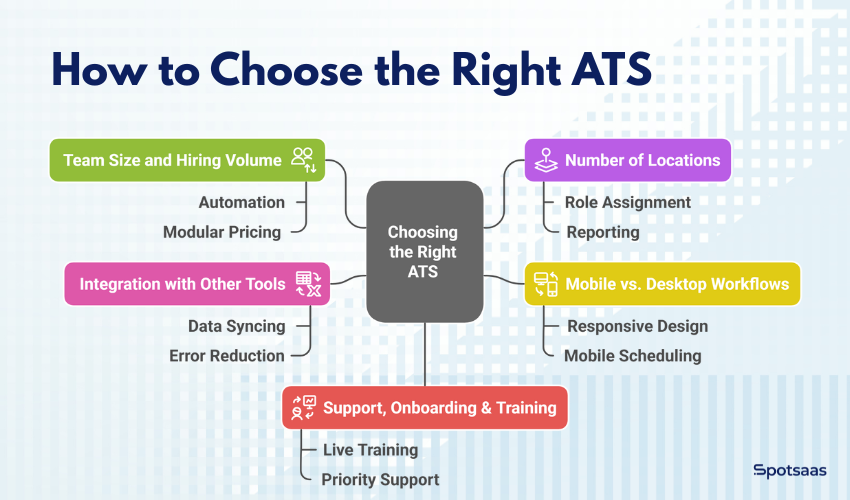
Match the Tool to Your Team Size and Hiring Volume
A fast-growing team with ongoing hiring needs should lean toward platforms that support automation, pre-screening, and batch actions. Smaller teams, on the other hand, may benefit from simpler tools that don’t overwhelm with unnecessary features.
Look for options that offer modular pricing or flexible plans, so you’re only paying for what you need.
Account for the Number of Locations
If you’re hiring across multiple stores, you need centralized control with local flexibility. The ability to assign roles and permissions per location allows hiring managers to operate independently while staying aligned with broader HR policies.
This kind of visibility makes reporting, compliance, and forecasting much easier across the organization.
Consider Mobile vs. Desktop Workflows
Most frontline workers apply through their phones, and many managers also manage hiring tasks on the go. A mobile-optimized platform ensures candidates can complete applications quickly, and hiring managers can take action without needing a desktop.
Make sure the ATS has a responsive design and supports features like mobile scheduling or SMS reminders.
Check Integration with Payroll, Scheduling, and HR Tools
An ATS that integrates with your current systems can save hours every week by syncing candidate data directly into onboarding, scheduling, or payroll workflows. It reduces errors and improves the handoff between departments.
This is especially helpful when you’re onboarding multiple employees quickly, such as during seasonal rushes.
Evaluate Support, Onboarding & Training
Even the best tools need guidance during implementation. Some platforms offer live training sessions, onboarding specialists, or priority support, which can be a big help if your team isn’t familiar with hiring software.
Responsive, knowledgeable support can make or break your team’s adoption, especially during busy hiring periods.
Choosing the right ATS is less about checking every box and more about finding a platform that fits your team’s daily rhythm. The better it aligns with your workflow, the faster you’ll see results.
Final Thoughts
Hiring in retail and hospitality doesn’t stop — it moves fast, scales up during peak seasons, and demands tools that can keep pace. The right applicant tracking system does more than post jobs or track resumes. It simplifies your workflow, improves the candidate experience, and gives your team back time to focus on operations.
Whether you’re managing a single storefront or coordinating hiring across dozens of locations, investing in an ATS built for high-volume, frontline hiring can make a noticeable difference. From reducing no-shows to speeding up onboarding, these platforms help turn hiring from a bottleneck into a competitive advantage.
Looking to compare these ATS platforms side by side?
Browse our detailed software listings to see real user reviews, pricing breakdowns, and key features.
Explore Top-Rated ATS Tools on SpotSaaS
Not sure which one suits your workflow?
Schedule a free consultation with our software advisors and get personalized recommendations for your agency.
Frequently Asked Questions
Do these ATS tools support hiring across multiple store locations?
Yes, most offer centralized dashboards that let you manage hiring across various locations.
Can candidates apply using their mobile phones?
Absolutely — mobile-optimized applications are standard in these platforms.
Are these tools suitable for seasonal or temporary hiring?
Yes, they’re built to handle high volumes and fast-paced recruitment cycles.
Can these platforms integrate with our scheduling or payroll software?
Most modern ATS tools support integrations with popular HR, payroll, and scheduling systems.
Do I need technical knowledge to set up and use an ATS?
Not at all — many platforms are user-friendly and come with onboarding support.