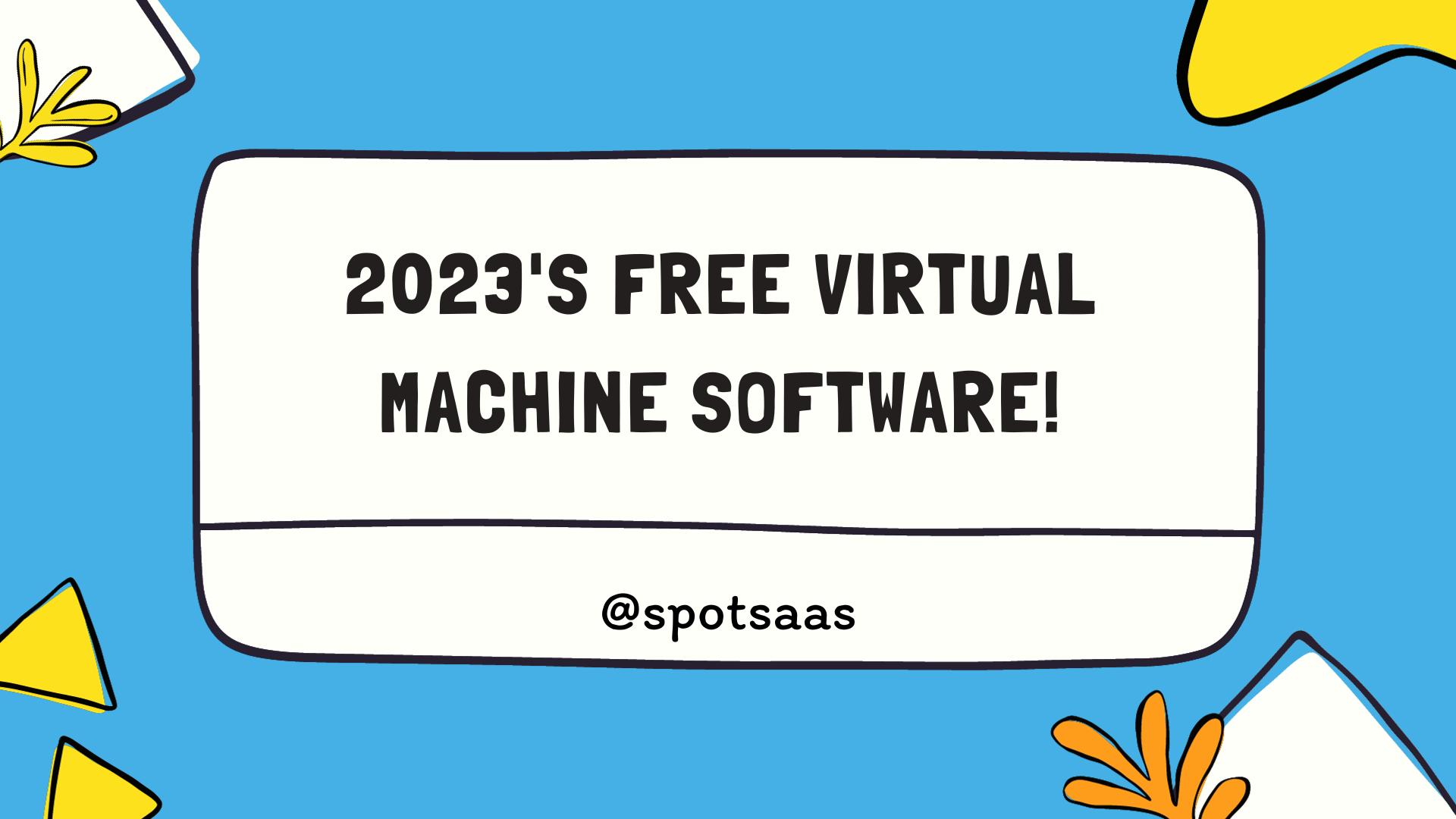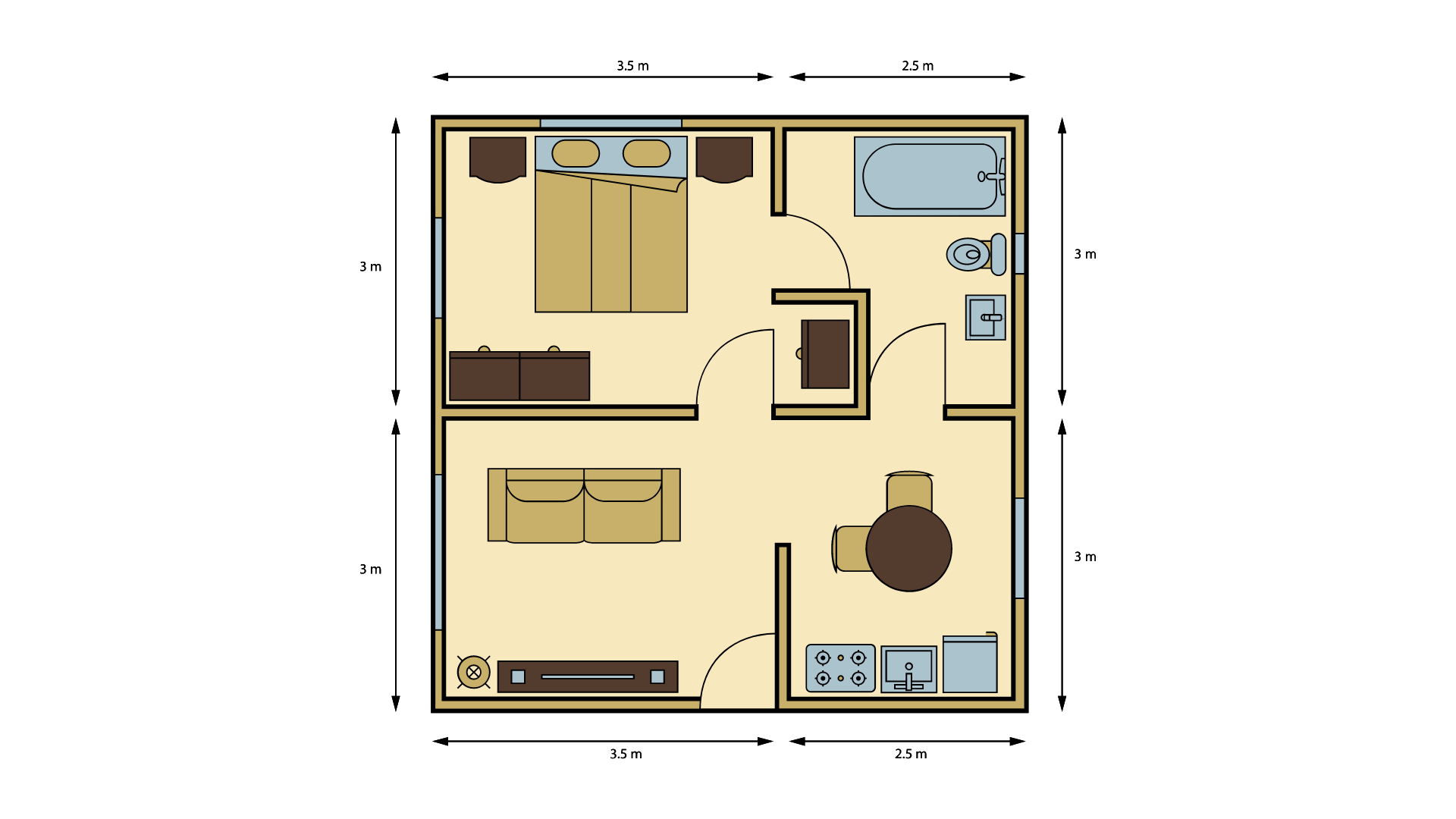Choosing the right virtual machine software can be a daunting task, given the array of options available. In fact, recent data shows that more than 50% of businesses have adopted some form of virtualization technology.
This article highlights seven free VM software tools you should consider for your 2023 IT strategy.
Key Takeaways
- VirtualBox is a free virtual machine software with open-source availability and cross-platform compatibility.
- QEMU offers high performance and customization options for creating virtual machines on your computer.
- Citrix Hypervisor is an enterprise-grade virtualization platform designed for cloud-based and on-premises environments.
- Microsoft Hyper-V seamlessly integrates with Windows operating systems, making it user-friendly for creating and managing virtual machines.
- VMware Workstation Player provides advanced features and a user – friendly interface for running multiple operating systems on your computer.
Top Free Virtual Machine Software for 2023
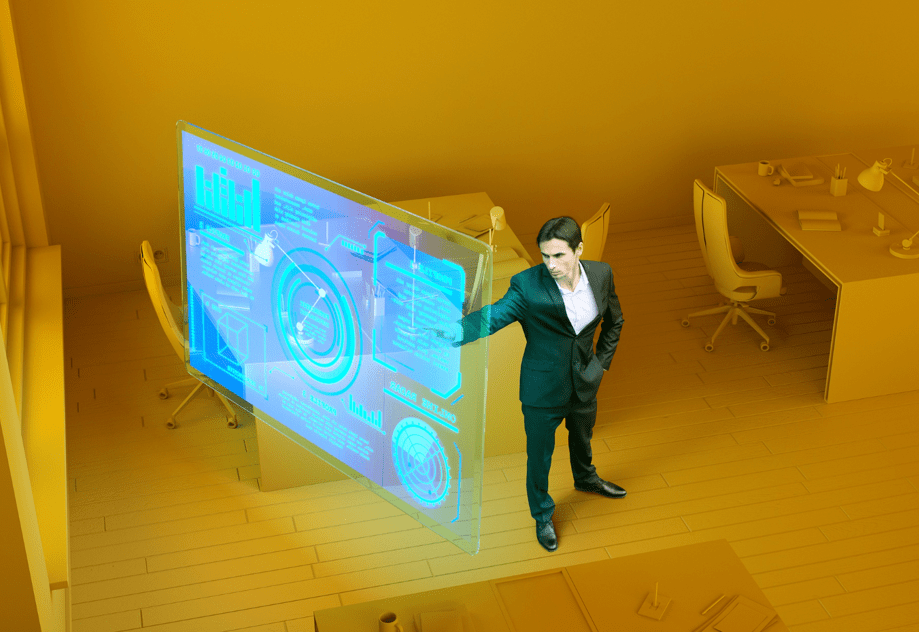
In 2023, there are several top free virtual machine software options available, including VirtualBox, QEMU, Citrix Hypervisor, Microsoft Hyper-V, and VMware Workstation Player.
VirtualBox
VirtualBox reigns as a top choice for free virtual machine software due to its impressive features. It distinguishes itself with open-source availability and cross-platform compatibility, meaning it works seamlessly on Windows, Linux, Macintosh, and Solaris systems.
Users appreciate the ability to run multiple operating systems simultaneously, enhancing productivity and efficiency. As an added perk of VirtualBox’s design elements is snapshot functionality; this gives you the power to save your virtual machine state at any point in time! You can then revert back if you encounter issues later on.
The strong community support also responds swiftly to queries or problems ensuring users are never left out in the cold. Don’t let cost deter you from experiencing high-quality virtualization – VirtualBox provides robust solutions without breaking your budget.
QEMU
QEMU is a powerful virtualization software that offers high performance and customizable features. It allows users to create virtual machines on their computers, enabling them to run multiple operating systems at the same time.
With QEMU, you can easily manage and control your virtualized infrastructure, whether it’s for cloud computing or desktop and server virtualization. This software is a great alternative to other popular options such as VMware or Microsoft Hyper-V, providing flexibility and efficiency in managing your virtual environment.
Additionally, QEMU supports various operating systems and architectures, making it suitable for different needs and requirements.
Citrix Hypervisor
Citrix Hypervisor is a powerful virtualization platform that is designed for enterprise-grade virtualization. It offers robust features and capabilities for creating and managing virtual machines in both cloud-based and on-premises environments.
With Citrix Hypervisor, you can easily deploy, monitor, and scale your virtualized infrastructure, ensuring high performance and reliability. It supports various operating systems and provides advanced management tools for efficient server virtualization.
Whether you need to optimize resource allocation or enhance security, Citrix Hypervisor has got you covered with its comprehensive set of features tailored for the needs of modern businesses.
Microsoft Hyper-V
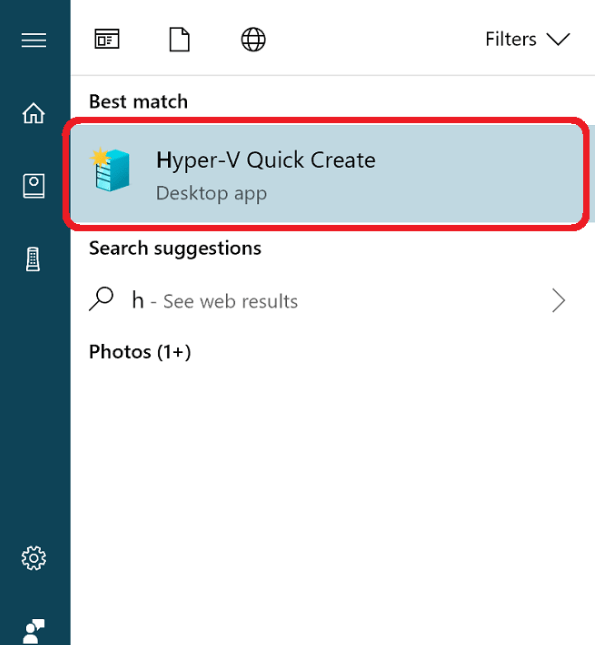
Microsoft Hyper-V is a powerful virtualization software that seamlessly integrates with Windows operating systems. It allows users to create and manage virtual machines with ease, making it an ideal choice for both desktop and server virtualization.
With Microsoft Hyper-V, users can take advantage of features such as live migration, high availability, and dynamic memory allocation. This software offers robust security measures to protect the virtual environment and ensures efficient resource utilization.
Whether you are a small business or an enterprise-level organization, Microsoft Hyper-V provides a reliable and user-friendly platform for all your virtualization needs.
VMware Workstation Player
VMware Workstation Player is a powerful and user-friendly virtualization software that allows you to run multiple operating systems on your computer. With advanced features and a straightforward interface, this software is perfect for both beginners and experienced users.
It supports a wide range of operating systems, including Windows, Linux, and macOS. VMware Workstation Player also provides seamless integration with your host system, allowing you to easily drag and drop files between virtual machines and the host desktop.
Whether you’re developing software or testing different configurations, VMware Workstation Player offers the tools you need for efficient virtual machine management.
Key Features and Benefits of Each Software
VirtualBox is an open-source virtualization software that offers cross-platform compatibility, allowing users to run virtual machines on Windows, macOS, and Linux operating systems.
QEMU provides high performance and customization options for virtual machine creation. Citrix Hypervisor is an enterprise-grade virtualization tool designed for cloud management and desktop/server virtualization.
Microsoft Hyper-V seamlessly integrates with Windows, providing a user-friendly interface for creating and managing virtual machines. VMware Workstation Player offers advanced features and a user-friendly interface for developers and IT professionals working with virtual environments.
VirtualBox: Open-source, cross-platform compatibility
VirtualBox is a powerful virtualization tool that offers open-source software with cross-platform compatibility. It allows users to create and run multiple virtual machines on their computer, regardless of the operating system they are using.
With VirtualBox, you can easily set up virtual environments for testing new software or running different operating systems without disrupting your main setup. Its user-friendly interface and extensive features make it an excellent choice for both beginners and advanced users looking for free virtual machine software options in 2023.
QEMU: High performance, customizable
QEMU is a virtualization tool known for its high performance and customizable features. It allows users to create virtual machines with ease, making it an ideal choice for both cloud management and desktop virtualization.
With QEMU, you can emulate different operating systems and test various software configurations to ensure compatibility across platforms. Its advanced features enable seamless integration with other tools and technologies, making it a versatile option for server virtualization as well.
Citrix Hypervisor: Enterprise-grade virtualization
Citrix Hypervisor is a virtualization software that offers enterprise-grade capabilities. It allows users to create and manage virtual machines efficiently, making it an ideal choice for businesses.
With Citrix Hypervisor, you can optimize resource utilization and streamline your IT infrastructure. It provides high performance, reliability, and security features that are essential for running critical workloads in a virtualized environment.
This powerful hypervisor supports both desktop and server virtualization needs, making it a versatile solution for organizations of all sizes.
Microsoft Hyper-V: Seamless integration with Windows
Microsoft Hyper-V is a virtualization software that seamlessly integrates with Windows operating systems. It allows users to create and manage virtual machines directly from their Windows desktop or server environment.
With Hyper-V, you can easily run multiple operating systems simultaneously on a single physical machine, making it ideal for testing new software or creating isolated environments for different applications.
The seamless integration means that you don’t have to install any additional software or tools to get started with Hyper-V – it’s already built into Windows. This makes it a user-friendly option for those who are familiar with the Windows ecosystem and want an easy-to-use virtualization solution.
Hyper-V also offers advanced features such as live migration, which allows you to move running virtual machines between servers without any downtime. It supports both Linux and Windows guest operating systems, providing flexibility in terms of the platforms you can use within your virtual environment.
Additionally, Hyper-V has strong security measures in place to protect your data and ensure the isolation of each virtual machine.
VMware Workstation Player: Advanced features, user-friendly interface
VMware Workstation Player is a virtualization software that offers advanced features and a user-friendly interface. With VMware Workstation Player, you can create and manage virtual machines with ease.
Its advanced features include the ability to run multiple operating systems simultaneously, seamless integration with host desktops, and support for 3D graphics acceleration. The user-friendly interface makes it simple to navigate and customize settings, making it an excellent choice for both novice users and experienced professionals in need of a reliable virtual machine manager.
Comparison and Evaluation of the Software
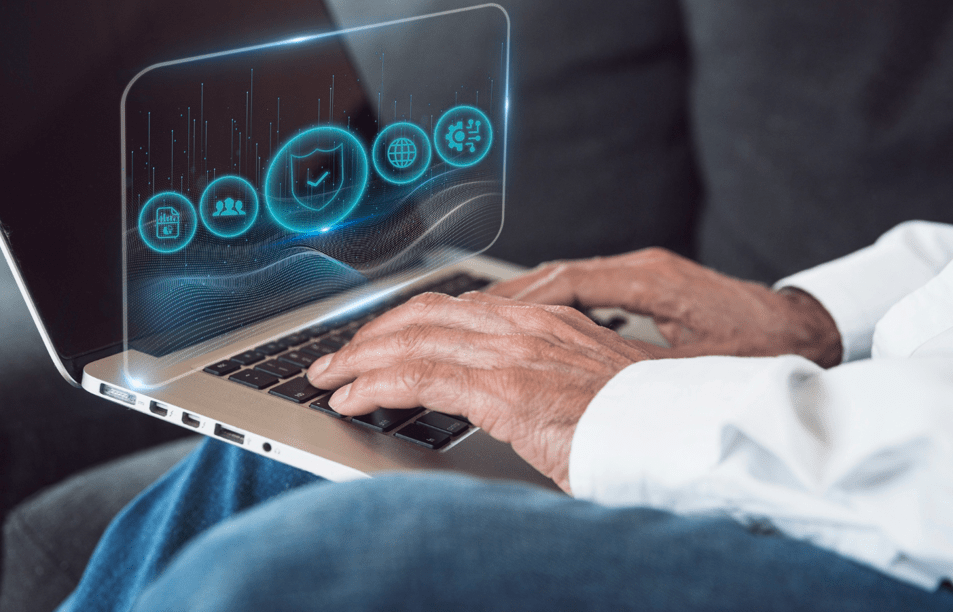
We will compare and evaluate the software based on performance, ease of use, compatibility, community support, and additional features.
Performance
Each of the free virtual machine software options for 2023 offers impressive performance capabilities. VirtualBox, for example, is known for its efficient resource management and smooth execution of virtual machines.
QEMU stands out with its high-performance emulation abilities and customizable settings. Citrix Hypervisor provides enterprise-grade virtualization performance with its robust features and capabilities.
Microsoft Hyper-V seamlessly integrates with Windows systems, ensuring optimal performance in a familiar environment. VMware Workstation Player boasts advanced features that enhance the overall performance of virtual machines while maintaining a user-friendly interface.
Ease of use
Each of the top free virtual machine software options for 2023 is designed with user-friendliness in mind. VirtualBox offers a straightforward interface that makes it easy to create and manage virtual machines across different operating systems.
QEMU provides customizable settings to suit individual preferences, while Citrix Hypervisor delivers enterprise-grade virtualization capabilities without sacrificing simplicity. Microsoft Hyper-V seamlessly integrates with Windows, offering a familiar environment for users already accustomed to the Microsoft ecosystem.
Lastly, VMware Workstation Player boasts an advanced feature set without compromising on usability, making it suitable for both beginners and experienced users alike. With these options, setting up and managing virtual machines has never been easier.
The ease of use extends beyond installation and setup. Each software comes with intuitive interfaces that allow users to effortlessly navigate through their features and functionalities.
Compatibility
Each of the free virtual machine software options mentioned in this article is designed to be compatible with various operating systems. Whether you’re using Windows, Linux, or macOS, there’s a virtualization tool that will work seamlessly with your chosen platform.
Compatibility is crucial when it comes to creating and managing virtual machines, as it allows you to run multiple operating systems on a single physical computer without any issues.
So no matter what system you’re working with, these software options have got you covered.
Community support

The success of virtual machine software often relies on the support and collaboration of its community. Users can turn to online forums, discussion boards, and social media groups where they can share their experiences, ask questions, and offer help to fellow users.
Active and engaged communities provide valuable insights, troubleshooting tips, and even collaborate on developing new features or fixing bugs in virtual machine software. Community support ensures that users have a network of resources available to them when they encounter challenges or want to expand their knowledge about virtualization technology.
Additional features
Each of the free virtual machine software options reviewed in this article comes with additional features that enhance their functionality. For example, VirtualBox is open-source and provides cross-platform compatibility, allowing you to run virtual machines on different operating systems.
QEMU offers high performance and customizable options for advanced users. Citrix Hypervisor is known for its enterprise-grade virtualization capabilities, making it a robust choice for business environments.
Microsoft Hyper-V seamlessly integrates with Windows, simplifying the process of managing virtual machines within a Windows environment. Finally, VMware Workstation Player boasts advanced features and a user-friendly interface that make it ideal for both beginners and experienced users alike.
Conclusion
In conclusion, these seven free virtual machine software options for 2023 provide a range of features and benefits for creating and managing virtual environments. Whether you’re looking for open-source compatibility with VirtualBox, customizable performance with QEMU, or enterprise-grade virtualization with Citrix Hypervisor, there’s a solution available to meet your needs.
Microsoft Hyper-V and VMware Workstation Player also offer seamless integration and advanced features respectively. With these options at your disposal, you can easily create virtual machines and effectively manage your cloud computing and server/desktop virtualization needs.
FAQs
What is Virtual Machine Software?
Virtual Machine Software is a type of virtualization tool that helps create a simulated computer system, with free options available like QEMU and Red Hat Virtualization.
Are there any alternatives to VMware for desktop virtualization in 2023?
Yes, several alternatives like Microsoft HyperV, Nutanix AHV, Oracle VM and Citrix Hypervisor will be available for desktop virtualization in 2023.
Can I use Windows virtual machine software for free?
Indeed! For windows emulation, certain free softwares such as QEMU offer user-friendly services in its upcoming version set to release in 2023.
Which are the top recommended free virtual machine software we can expect for 2023?
The list comprises seven promising software: Microsoft HyperV, Nutanix AHV , Oracle VM ,QEMU ,Citrix Hypervisor , Red Hat Virtualisation and an undisclosed one soon launching.