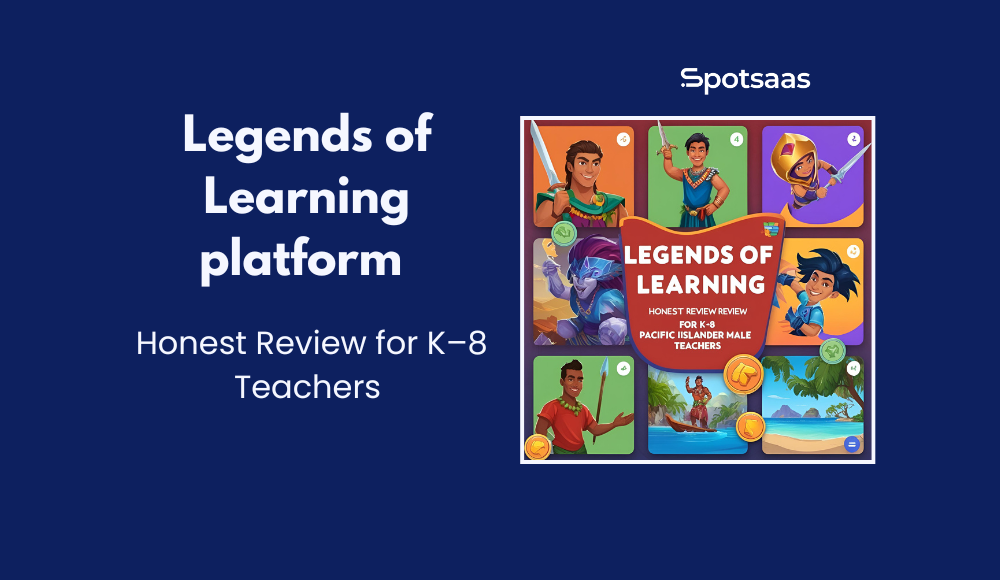Feeling a bit lost trying to select the perfect photo editing software for your freelance projects? It’s not just you. The market is flooded with options, and it can be quite a daunting task to assess which tool will give you the most bang for your buck.
But don’t worry! After a thorough exploration, we’ve narrowed down the field to present you with 2023’s top seven photo editing tools ideal for freelancers. Spoiler alert: Adobe Lightroom Classic comes out on top due its exceptional user-friendly features – all packed within an affordable $9.99 monthly subscription plan.
Key Takeaways
- Adobe Lightroom Classic is the top choice for freelancers due to its user – friendly features and affordable monthly subscription plan.
- Adobe Photoshop is a powerful tool used by freelance photographers and digital artists for retouching photos and creating innovative digital art.
- Affinity Photo, Luminar NEO, Corel PaintShop Pro, DxO PhotoLab, and CyberLink PhotoDirector 365 are also excellent photo editing software options with various features and affordable pricing plans.
- When choosing photo editing software, consider factors such as usability, AI – powered tools, budget, compatibility with your device and other software you use.
The Importance of Photo Editing Software for Freelancers
Freelancers, especially those in the creative fields, rely heavily on photo editing software. These applications are pivotal in delivering high-quality visuals and distinctive styles that clients want.
As a freelancer, using top-notch image editing tools like Adobe Lightroom Classic or Photoshop can escalate your work to new levels of professionalism.
Embracing advanced features such as AI-enabled functions, enables rapid retouching and complex visual content creation. With a variety of options available including affordable ones like Fotor or PicMonkey and even free alternatives like Pixlr or FotoJet – there is something for every need and budget.
Furthermore, these platforms offer usability combined with profound possibilities for image enhancement and manipulation which is highly valued not just by freelancers but also by their clients.
Top 7 Photo Editing Software for Freelancers
Here are the top 7 photo editing software options for freelancers to consider: Adobe Lightroom Classic, Adobe Photoshop, Affinity Photo, Luminar NEO, CyberLink PhotoDirector 365, Corel PaintShop Pro, and DxO PhotoLab.
Adobe Lightroom Classic
Adobe Lightroom Classic stands out among other photo editing software. Renowned for its exceptional usability and AI features, it offers unparalleled convenience to freelancers. The cloud syncing feature allows users to organize and access their photos across different devices seamlessly, an aspect I find incredibly time-saving.
The best part is that Adobe Lightroom Classic remains affordable despite its robust offerings. Starting at $9.99 per month, it falls within the range of accessible options for freelancers who are conscious about budgeting while not compromising on high-quality image editing tools.
Among industry professionals and creatives alike, this software holds a well-earned reputation for enhancing visual content creation effortlessly and efficiently.
Adobe Photoshop
Adobe Photoshop is a powerful tool in the hands of freelancers. Renowned for its superior image manipulation capabilities, it’s often considered an industry staple used by top freelance photographers and digital artists alike.
It boasts a broad range of features that allow you to retouch photos, create innovative digital art, and enhance images like never before. Starting at just $9.99 per month, this photo editing software is accessible and well within reach for most freelancers’ budget.
Despite being an advanced program aimed at creative professionals, Adobe offers tutorials to help beginners unlock Photoshop’s full potential effortlessly. By opting for Photoshop as your go-to editing software as a freelancer, surprising clients with visually stunning content becomes second nature! From photo retouching to comprehensive visual content creation – Adobe Photoshop sets the gold standard.
Affinity Photo
Affinity Photo is another top photo editing software option for freelancers. It offers a wide range of powerful tools and features that allow users to enhance, retouch, and manipulate their images with ease.
Affinity Photo has gained popularity among creative professionals in the fields of freelance photography, graphic design, digital art, and visual content creation. It provides a user-friendly interface and intuitive controls that make it accessible for both beginners and experienced editors.
With Affinity Photo, freelancers can take advantage of advanced editing capabilities to create stunning visuals for their clients.
Luminar NEO
Luminar NEO is an advanced photo editing software that offers powerful tools and features for freelancers. With its intuitive interface and user-friendly controls, Luminar NEO makes editing images a breeze.
The software utilizes AI technology to automatically enhance photos, saving freelancers time and effort. Additionally, Luminar NEO provides a wide range of creative filters and effects to give images a unique touch.
Whether you’re a freelance photographer, graphic designer, or digital artist, Luminar NEO is a great choice for enhancing your visual content creations.
CyberLink PhotoDirector 365
CyberLink PhotoDirector 365 is a powerful photo editing software that offers a wide range of features for freelance photographers and creative professionals. With this software, you can enhance your images, retouch photos, and create stunning visual content.
One notable feature of CyberLink PhotoDirector 365 is its AI-powered tools, which use artificial intelligence to automatically analyze and enhance your photos with just a few clicks.
This makes it easy for freelancers to quickly edit their images without spending hours on manual adjustments. Additionally, the cloud syncing feature allows you to access your edited photos from any device, making it convenient for on-the-go editing.
Corel PaintShop Pro
Corel PaintShop Pro is another excellent option for freelancers looking for advanced photo editing software. With its user-friendly interface and powerful editing tools, it allows users to enhance their images with ease.
It offers features such as RAW processing, smart selection tools, and instant effects that can significantly speed up the editing process. Corel PaintShop Pro also provides various creative filters and plugins for adding artistic touches to photos.
Additionally, it supports layers and masks, allowing users to make precise adjustments and edits. With its affordability compared to other professional editing software options, Corel PaintShop Pro is definitely worth considering for freelance photographers and digital artists who want a comprehensive toolset without breaking the bank.
DxO PhotoLab
DxO PhotoLab is a powerful photo editing software option for freelancers. With its advanced features and intuitive user interface, it provides an excellent platform for enhancing images.
DxO PhotoLab offers various tools for adjusting colors, sharpening details, and removing noise from photos. Its automatic correction feature intelligently analyzes the image to apply necessary adjustments, saving time and effort.
Additionally, DxO PhotoLab supports RAW files from over 400 camera models, ensuring compatibility with different photography setups. For freelancers seeking professional-grade editing capabilities, DxO PhotoLab is a top choice in 2023.
Factors to Consider When Choosing Photo Editing Software
When choosing photo editing software, it’s important to consider factors such as usability, AI-powered tools, budget, compatibility, and team collaboration features.
Usability
Usability is a crucial factor to consider when choosing photo editing software for freelancers. It refers to how easy and intuitive the software is to use, especially for those who may not have extensive experience with editing tools.
Adobe Lightroom Classic stands out as the best option for usability in 2023, thanks to its user-friendly interface and straightforward navigation. With features like cloud syncing and AI search capabilities, it makes organizing and finding photos across devices a breeze.
This makes Lightroom Classic an ideal choice for freelance photographers, graphic designers, and other creative professionals looking to streamline their workflow without compromising on functionality or quality.
Additionally, some of the listed software options mentioned in this article are free or offer affordable pricing plans, making them accessible choices for freelancers on a budget. Whether you’re new to photo editing or an experienced professional, having user-friendly software can significantly impact your productivity and overall satisfaction with the editing process.
AI-Powered Tools
AI-powered tools have revolutionized the way freelancers edit photos. These advanced technologies utilize artificial intelligence to analyze, enhance, and manipulate images with remarkable precision and speed.
With AI-enabled photo editing software, freelancers can automatically correct colors, remove blemishes, blur part of a picture, adjust lighting, and even retouch portraits with a few simple clicks. This saves valuable time and allows creative professionals to focus on their craft rather than getting bogged down in tedious editing tasks.
By harnessing the power of AI, freelancers can take their photo editing skills to new heights and deliver stunning visual content that captivates audiences.
Budget
I understand that as a freelancer, budget is an important factor when choosing photo editing software. Luckily, there are options available for every budget. Some of the software mentioned in this article, such as Fotor and Pixlr, offer free versions with basic editing tools.
For those willing to invest a bit more, Adobe Photoshop starting at $9.99 per month provides a comprehensive set of features suitable for freelance professionals. It’s important to consider your budget and weigh it against the functionality and capabilities offered by each software option.
Remember, finding the best photo editing software for your freelance business doesn’t have to break the bank.
Compatibility
Before choosing a photo editing software, it’s important to consider its compatibility with your device and other software you use. Adobe Lightroom Classic, for example, is compatible with both Windows and Mac operating systems, making it accessible for freelancers using different platforms.
Additionally, Lightroom can seamlessly sync your edited photos across devices through cloud storage. This means you can start editing on your computer and continue working on your mobile or tablet without losing any progress.
Other software options like Fotor, PicMonkey, and BeFunky also offer cross-platform compatibility, allowing you to edit photos wherever you are. Ensure that the photo editing software you choose is compatible with your operating system and integrates well with other tools or applications you use in your freelance work to streamline your workflow effectively.
Team Collaboration Features
Photo editing software that includes team collaboration features can greatly benefit freelancers who work on projects with other creative professionals. These features allow for seamless communication and sharing of files, making it easier to collaborate and stay organized as a team.
Adobe Creative Cloud, which offers software like Photoshop and Lightroom, has robust team collaboration features that allow users to share files, leave comments, and track changes in real-time.
This ensures that everyone involved in the project is on the same page and can provide feedback or make edits efficiently. With these collaboration tools at their disposal, freelancers can work more effectively with their colleagues, whether they are located in the same office or working remotely.
Freelancers who prioritize teamwork will find immense value in photo editing software with team collaboration features. By being able to easily share files and ideas within a unified platform, collaborative workflows become streamlined and efficient.
Not only does this save time by eliminating the need for back-and-forth emails or file transfers but also enhances creativity through instant feedback and brainstorming sessions. With Adobe Creative Cloud’s integrated cloud storage system, freelancers can access their projects from any device while maintaining version control across teams – ensuring everyone is always working on the latest files without any confusion or conflicts.
Conclusion
In conclusion, these 7 photo editing software options provide freelancers with a range of choices to enhance their images. Whether it’s Adobe Lightroom Classic for its usability, BeFunky and PicMonkey for their accessibility, or FotoJet and Pixlr for their versatility, there’s something for every freelancer’s needs.
With features like AI capabilities and cloud syncing, these software options are essential tools in the arsenal of any creative professional. So why wait? Start exploring these top photo editing software options today and take your visual content creation to the next level.
FAQs
1. Are these photo editing software suitable for both beginners and experienced freelancers?
Yes, the recommended photo editing software is suitable for both beginners and experienced freelancers, as they offer a range of tools and features that cater to different skill levels.
2. Can I use these photo editing software on my smartphone or tablet?
Some of the recommended photo editing software are available for smartphones and tablets, allowing you to edit photos on-the-go. Check the specifications of each software to ensure compatibility with your device.
3. Do I need an internet connection to use these photo editing software?
Most of the recommended photo editing software can be used offline once downloaded, but some may require an internet connection for certain features or updates.
4. Can I try out these photo editing software before purchasing?
Many of the recommended photo editing software offer free trials or limited versions that allow you to test out their features before making a purchase decision.
5. What file formats are supported by these photo editing software?
The recommended photo editing softwaresupport a wide range of file formats including JPEG, PNG, TIFF, RAW, and more.