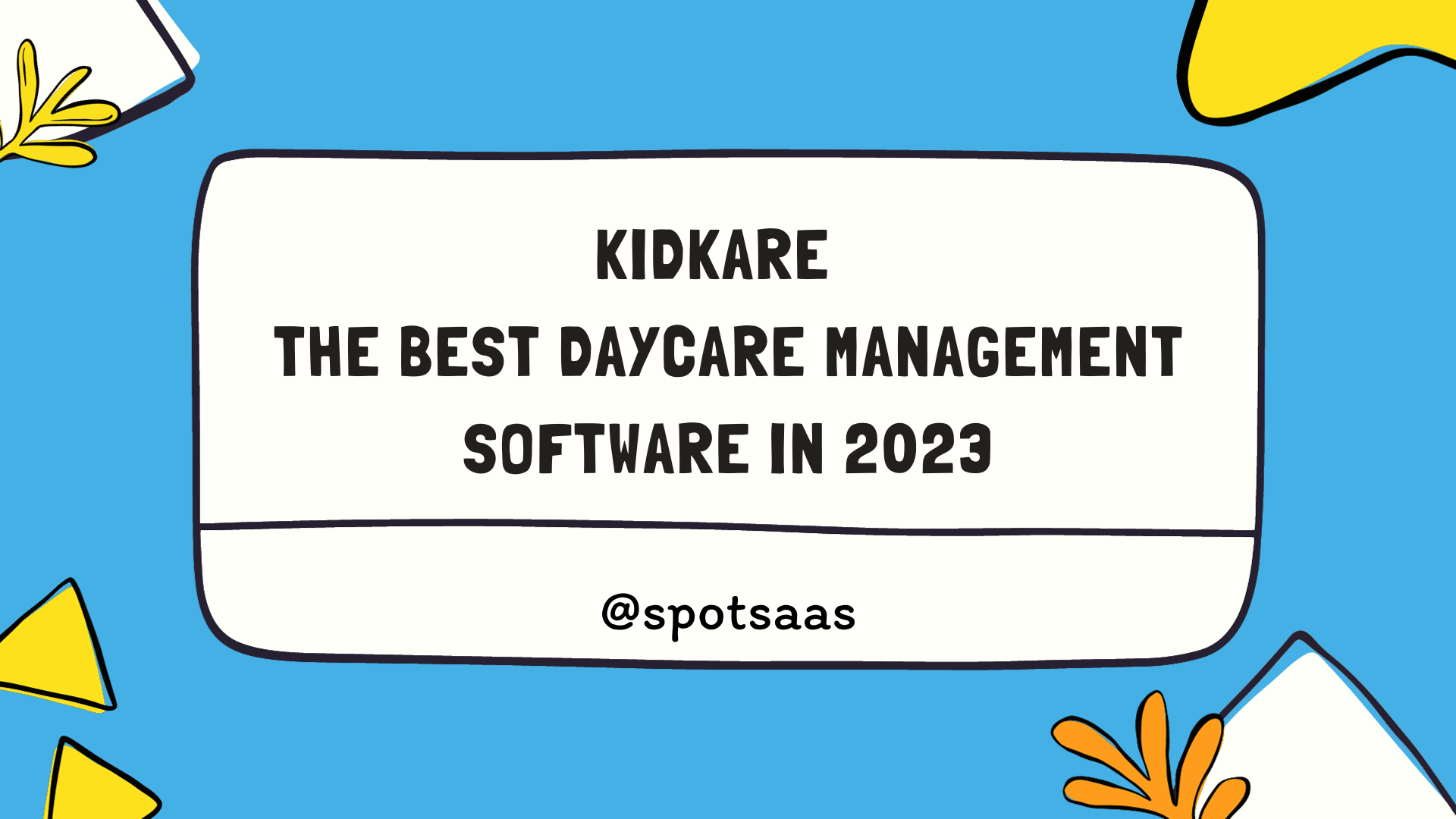Document management software is a must-have for any company or organisation that deals with huge amounts of paper or digital documents. It enables efficient document organisation, storage, and retrieval, as well as improved collaboration and security.
This post will cover the top six document management software alternatives on the market today. These solutions include a variety of features and capabilities that will assist you in better managing your papers and streamlining your process.
What Is Document Management Software And What Are Its Uses?
Document management software is a type of software that helps businesses organize and manage their electronic documents and content. It streamlines business processes by providing a central repository for storing and accessing documents and enables efficient document sharing and collaboration among team members.
What are the uses of document management software?
Document management software can be used for a wide range of business purposes, including:
- Project managers track & manage project-related documents.
- Business owners to manage customer-related documents
- Human resource professionals to manage employee-related documents
- Legal professionals to manage case-related documents
- Healthcare professionals manage patient-related documents.
- Educators to manage student-related documents
- Government agencies manage public-related documents.
Some key features of document management software include:
- Content management: The ability to create, edit, and publish documents, as well as manage the version control and approval process.
- Document sharing: The ability to share documents with others within the organization or with external stakeholders, such as clients or partners.
- Workflow automation: The ability to automate document-related tasks and processes, such as routing documents for review and approval.
- Security: Measures to protect the confidentiality and integrity of the documents, such as access controls and encryption.
Benefits of Document Management Systems
- Improved efficiency and productivity: By providing a central repository for storing and accessing documents, document management software can help streamline business processes and reduce the time and effort required to manage documents.
- Enhanced collaboration and communication: Document management software enables efficient document sharing and collaboration among team members, helping to improve communication and coordination within the organization.
- Greater control and visibility: With features such as version control and approval processes, document management software can help businesses maintain control over their documents and track changes over time.
- Reduced paper waste: By storing documents electronically, businesses can reduce their reliance on paper and reduce their environmental impact.
- Increased security: Document management software often includes security measures, such as access controls and encryption, to protect the confidentiality and integrity of the documents.
- Improved customer satisfaction: By providing easy access to documents and streamlining business processes, document management software can help businesses provide better service to their customers.
- Increased sales and revenue: By improving efficiency and productivity, document management software can help businesses increase their sales and revenue.
This guide will assist you in finding the best document management system for your business requirements.
List of Top 6 Best Document Management Software –
- Docuware
- Logical DOC
- File Hold
- Zoho Docs
- Dokmee
- M-Files
Docuware
DocuWare is a document management software solution that allows organizations to digitize, store, and manage their documents and other content. It is designed to help businesses improve their document management processes by providing features such as document capture, indexing, storage, retrieval, and collaboration.
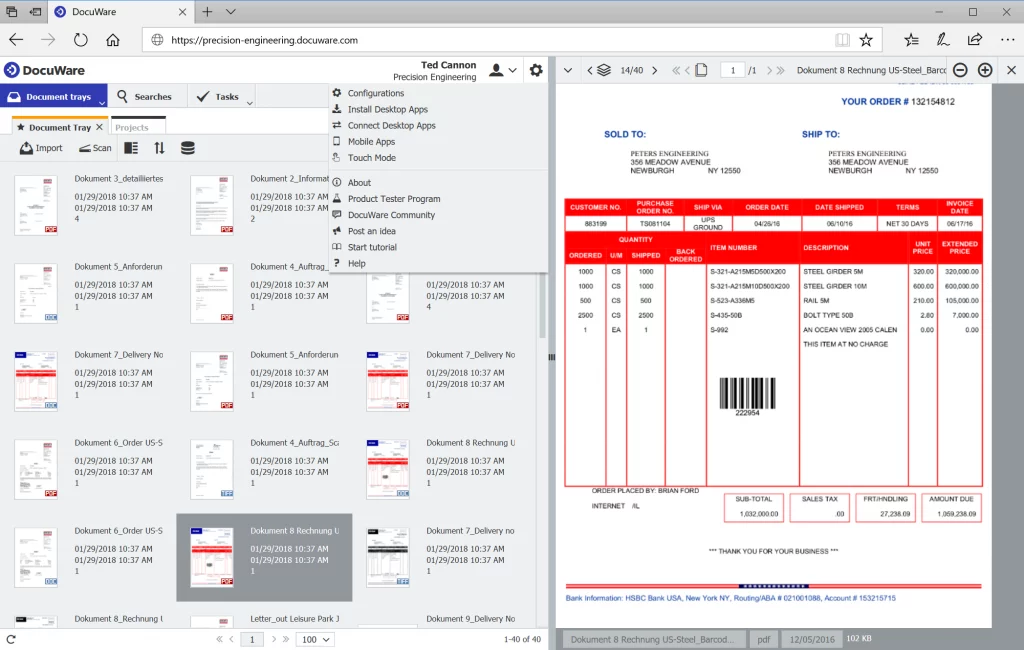
With DocuWare, users can scan and import physical documents into the system, as well as upload digital documents from their computers. The software automatically indexes and categorizes the documents, making them easily searchable and accessible. Users can also collaborate on documents in real time and track changes made to them.
Integrations: Docuware can be integrated with about 500 third-party applications such as email services, CRM, ERP, HR systems, scanners, and multifunction printers are a few of them. Microsoft Outlook, Sage, Intuit QuickBooks, Sharepoint, Oracle, and Microsoft Dynamics are a few of the major DocuWare integrations.
Rating: 4.3/5 in SpotSaaS user ratings.
Pricing: Quotation based. Click here to know more about Docuware Pricing
LogicalDOC
Logical DOC is a document management software that helps businesses manage and organize their electronic documents and content. It provides a central repository for storing and accessing documents and enables efficient document sharing and collaboration among team members.
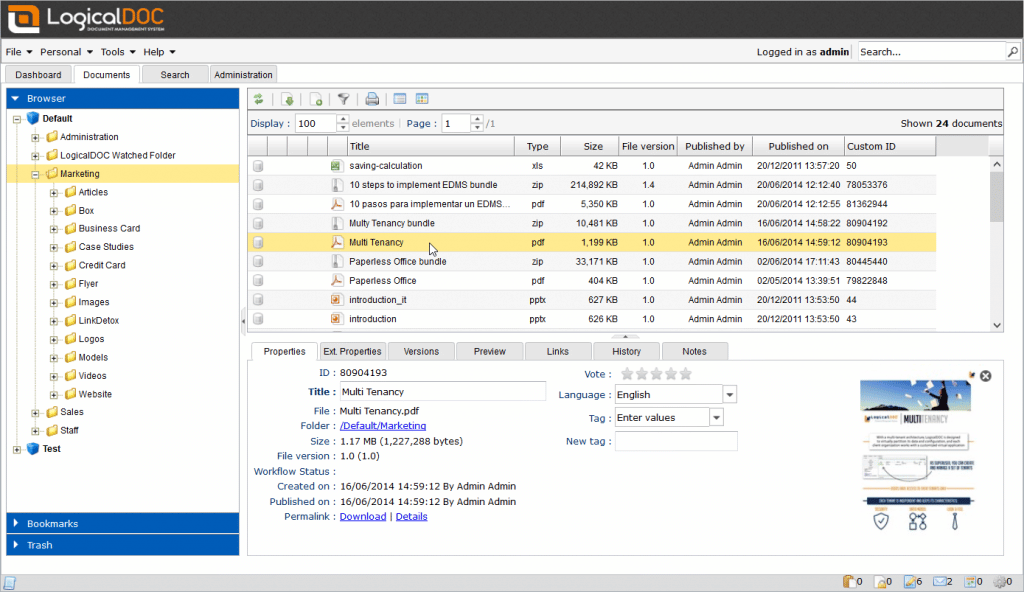
Logical DOC is designed to be user-friendly and easy to use, with a customizable interface and a range of integrations with other software and systems. It can be used for a wide range of business purposes, including document creation and editing, project management, customer relationship management, and more.
Rating: 4.1/5 in SpotSaaS user ratings.
Pricing: Logical DOC offers a free trial. You can check out further pricing information here.
FileHold
FileHold is a simple and easy-to-use software that securely stores all of the key company documents and makes them readily available on any computer. It gives the ability to associate and access FileHold files, as well as email and print files, offline – CONVENIENTLY! This means users can work from home or on the road without limitations.

Large organizations can transition to a paperless workplace with the aid of FileHold Enterprise. FileHold can be set up locally or in a private or public cloud that is secure.
Multiple security levels, user audit trails, form processing, e-signature, full-text search, document scanning, and optical character recognition (OCR) are among the main features. For document-related events like contract renewals, past-due workflows, and records slated for archival and deletion, alerts and reminders are generated.
FileHold is compatible with mobile devices and has integrations with Microsoft Office, SharePoint, and Active Directory as options.
Integrations: Microsoft SharePoint, SAP Customer Experience. Sage CRM, etc.
Rating: 4.4/5 in SpotSaaS user ratings.
Pricing: Offers Free-trial. You can check out further pricing information here.
Zoho Docs
Zoho Docs is a hosted software that is cloud-based, safe, and trustworthy and offers limitless document storage. Users who are tech-savvy will value the new interface that has been completely redesigned. Above all, even for tech beginners, it is simple to use and set up. Zoho Docs perfectly enhances current business procedures and infrastructure.
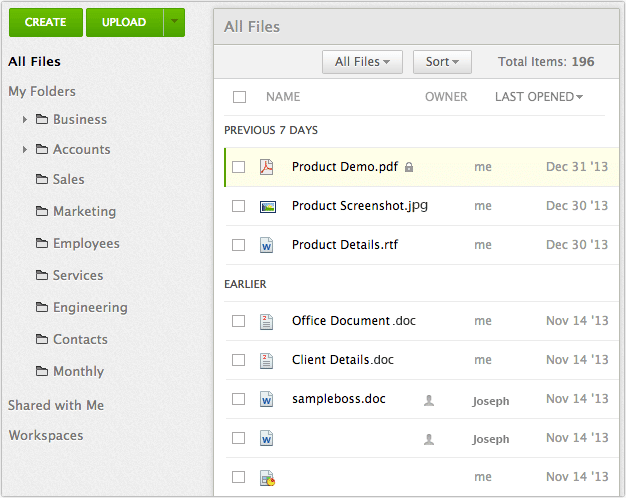
Integrations: MS Office, Salesforce, Gmail, Zoho CRM, and Google Apps.
Rating: 4.3/5 in SpotSaaS user ratings.
Pricing: Offers Freemium, and subscription plans starting at $4 per user per month.
Dokmee
Dokmee is a commercial document management system that uses the cloud and has your documents’ efficiency and security in mind. Dokmee offers multiple desktops, web configuration, an intuitive user interface, and tools for capturing and editing.
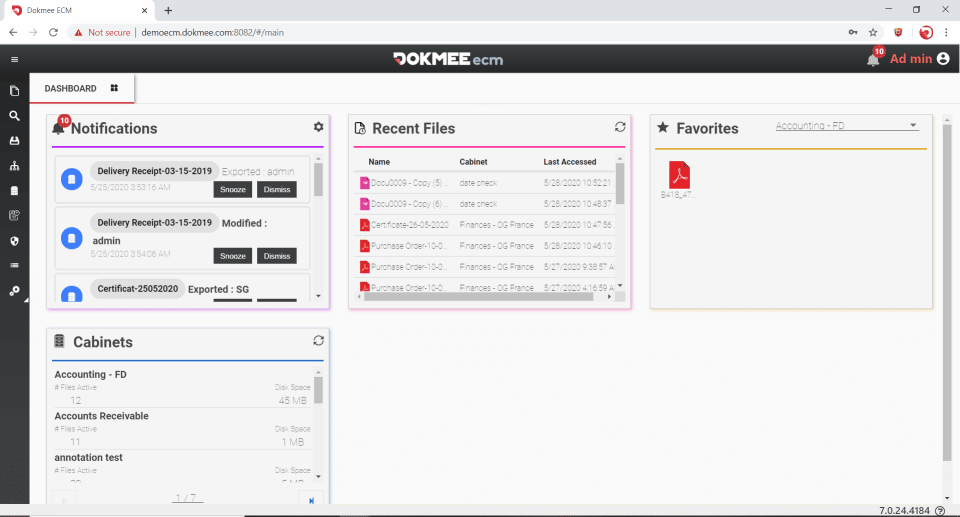
With its essential indexing and search features, Dokmee supports excellent automation features. For better support, it enables a number of document-imaging and tracking tools. Because of its numerous versions and deployment options, any size business can use this software in its process.
Integrations: Quickbooks, Workday HCM, Salesforce, iCIMS Talent Acquisition Suit, etc.
Rating: Not available currently.
Pricing: Contact the Dokmee sales team for pricing and a demo. Click here.
M-Files
M-Files is a cloud-native document management platform that allows going paperless. It helps organizations with enterprise content management that involves big data, compliance, archiving, publishing, and records management. With 5 modules that are completely configurable to business processes and massive scalability, M-Files works for any sized organization. It also integrates seamlessly with all major office software.
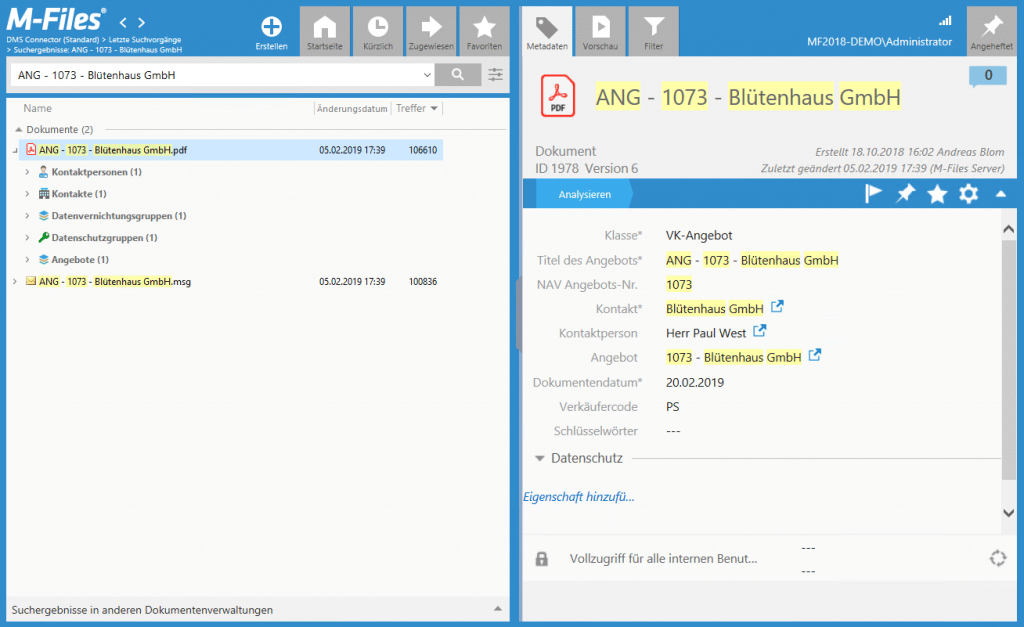
For instance, it offers version control and metadata suggestions, making the process of storing and retrieving data easier. You can further accelerate and streamline your document management processes by integrating them with Parashift, a deep-tech business that specializes in machine-learning document retrieval.
Integrations: Microsoft Office, Google G Suite, Microsoft Dynamics CRM, Salesforce, DocuSign, SAP, AutoCAD, and other useful third-party apps can all be used with M-Files.Additional third-party apps, including eSigning, analytics and compliance tools, and about 130 others, can sync to your M-Files account.
Rating: 4.1/5 in SpotSaaS user ratings.
Pricing: Quotation-based – contact the M-Files sales team to get pricing and a demo.
How to find the Right Document Management System for Your Business
Finding the right document management software for your business can be a daunting task, as there are many different options available on the market. Here are some steps you can follow to find the right software for your needs:
- Determine your business’s needs and goals
- Research and compare different options
- Consider the cost and scalability of the software
- Consider the technical requirements and support offered by the software
- Try before you buy
Conclusion
In conclusion, document management software can be a valuable tool for businesses of all sizes, helping them to efficiently create, store, and access electronic documents and content. By providing a central repository for storing and accessing documents, document management software can help streamline business processes and reduce the time and effort required to manage documents.
With features such as content management, workflow automation, and security measures, document management software can help businesses improve efficiency, reduce paper waste, and increase the accuracy and consistency of their documents.
Whether you’re a small business owner, a project manager, or an HR professional, document management software can help you better manage your organization’s documents and streamline your workflows.
Is there a document management system with a free trial?
Yes, there are. Here’s the list of software which provides Free Trial – Logical DOC, FileHold, AODocs, Docsvault and many others. Find more in Document Management Software directory on spotSaaS.