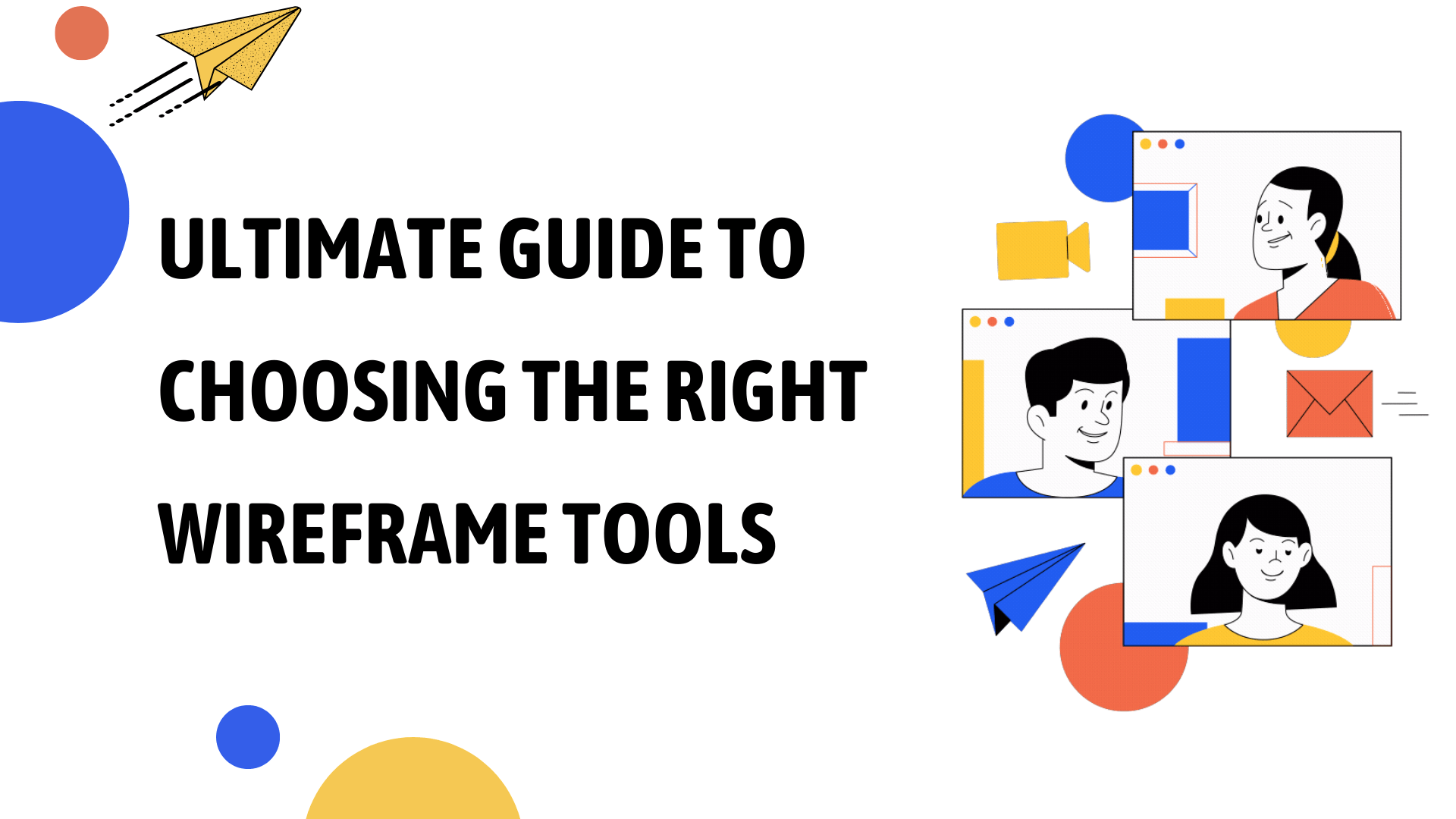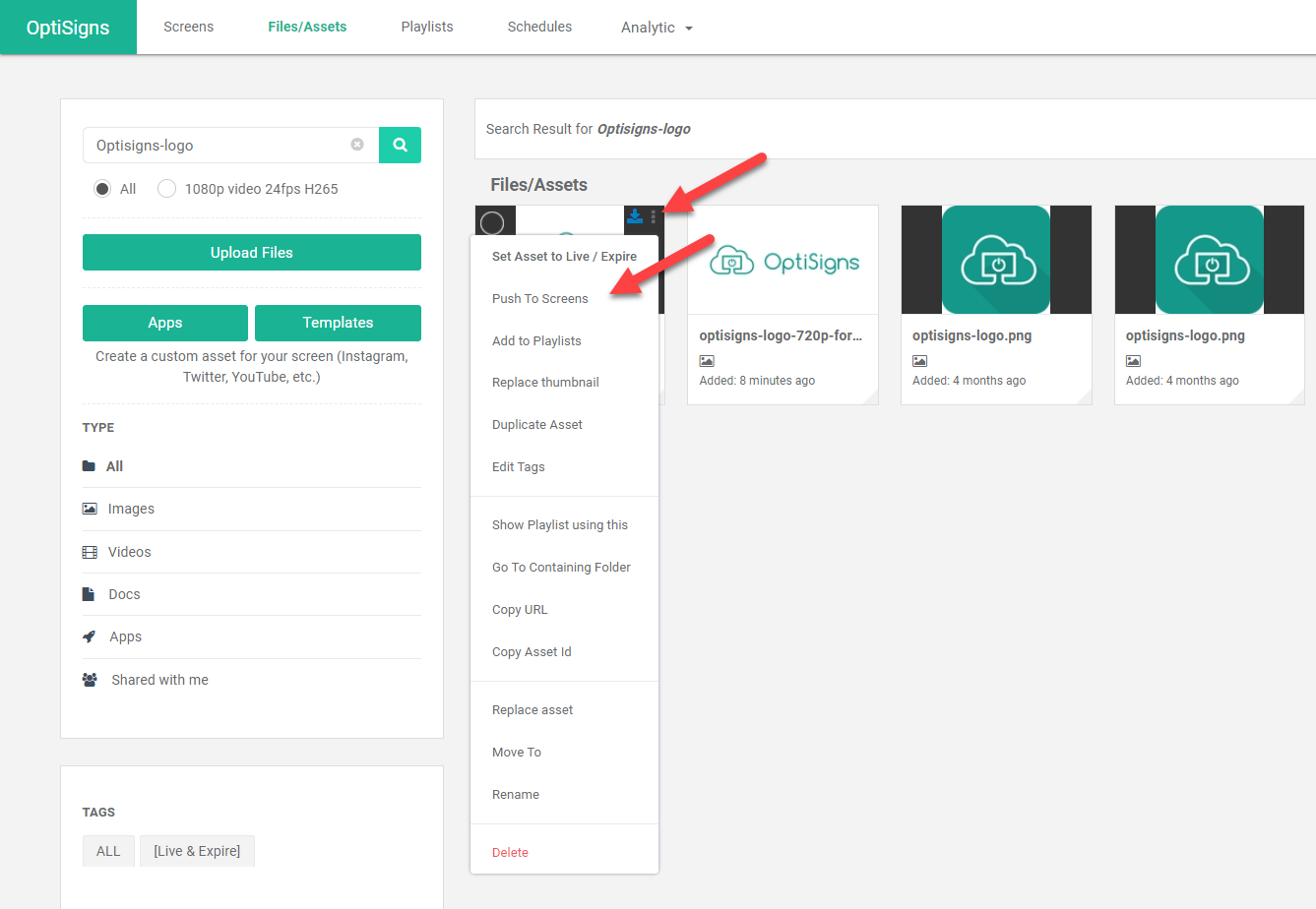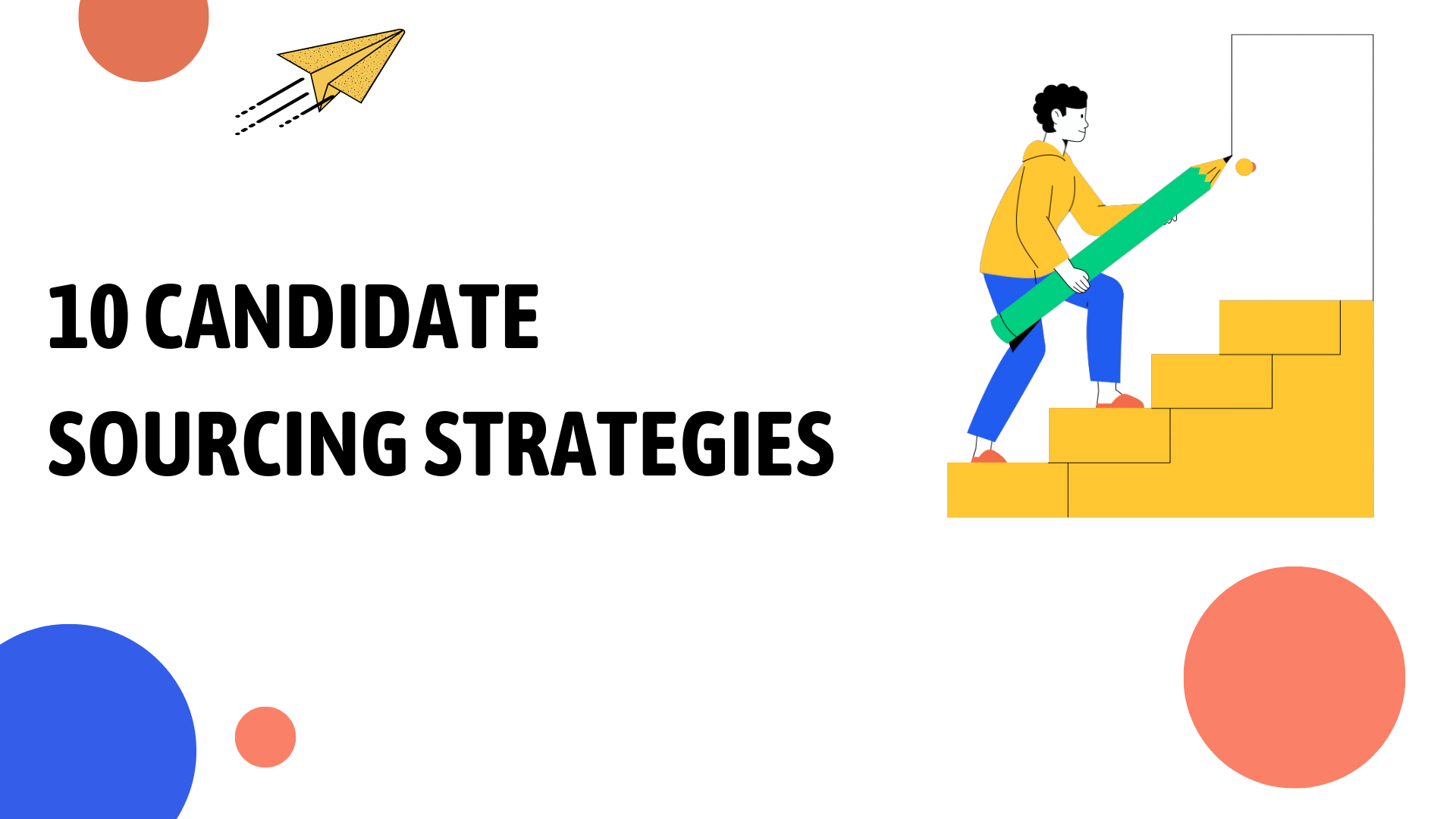Choosing the right wireframe tool for web and mobile design can be a daunting task. With countless applications in the market, it’s important to remember that these tools are essential in creating effective and efficient designs.
This guide walks you through the process of selecting the best wireframe tools to meet your specific needs, whether you’re styling a website or an app. Keep reading – we promise it will make your decision-making a breeze!
Key Takeaways
- Wireframe tools are essential for creating effective and efficient web and mobile designs by providing visual representations of the structure and layout.
- Top wireframe tools for 2023 include Lucidchart, Balsamiq, Mockflow, Figma, and Sketch, each with their unique features and advantages.
- When choosing a wireframe tool, consider your needs and budget, assess its features like collaboration options and user-friendliness.
Understanding Wireframe Tools
Wireframe tools are software programs that assist in the creation of basic wireframes, which are visual representations of a website or mobile app’s structure and layout. They help designers streamline the web design process by providing vector-based design capabilities and allowing for easy iteration and collaboration between team members.
What are wireframe tools?
Wireframe tools are digital software applications that designers employ to create initial design layouts for web pages and mobile apps. They function as a drafting board where you can sketch and imagine the final look of your project without starting full-scale development work right away.
Through these tools, designers can structure the architectural blueprint of their design, deciding where key elements such as headers, buttons, images or text blocks will be positioned on screen before diving into intricate details of color schemes or typography choices.
These wireframing utilities not only boost productivity by visualizing designs in early stages but also foster improved communication among team members about crucial aspects like user experience (UX) and user interface (UI).
Wireframe tools make it easier to convey ideas, get feedback early on and ensure that everyone is aligned with the chosen layout direction which reduces chances for major revisions later in production.
In essence, they help transform abstract concepts into tangible visualization leading to efficient streamlined workflows in both web development and mobile app creation environments.
How do they help in web and mobile design?
Wireframe tools play a crucial role in web and mobile design. They offer designers the ability to lay out a website’s or app’s structure visually before moving on to more detailed design and development stages.
These tools help streamline the website design process, creating an easily understandable representation of the product’s layout, navigation systems, and intended functionalities. Wireframes serve as the skeleton for your site or application – they are basic visual guides used primarily by UX Designers for prototyping the structure of an app or a website.
Employing these wireframe tools allows quick alterations in the structural arrangement during the initial phases without disturbing intricate design elements later on. Figma serves as an excellent example due to its being free yet capable of complex designs while Sketch offers vector-based designs which is beneficial when precision matters most in various project needs.
Top Wireframe Tools for 2023
The top wireframe tools for 2023 include Lucidchart, Balsamiq, Mockflow, Figma, and Sketch.
Lucidchart
Lucidchart stands out as a go-to wireframe tool for many web and mobile designers. Its intuitive interface comes packed with plenty of features that make the design process smoother and more efficient.
Users rave about its versatility, being able to handle everything from vector-based designs to intricate diagrams with ease. It includes collaboration options that allow teams to work simultaneously on projects, bringing ideas together seamlessly.
Plus, personalized plans make it affordable under most budgets, providing value without breaking the bank.
Balsamiq
Balsamiq is a wireframe tool that offers simplicity and efficiency for web and mobile design projects. With its user-friendly interface, Balsamiq allows designers to quickly create basic wireframes that focus on layout and structure.
It provides pre-built components that can be easily dragged and dropped, making the design process seamless. Balsamiq also offers collaboration options, allowing team members to work together in real time on the same project.
Its straightforward features make it an ideal choice for beginners or those looking for a streamlined wireframing experience.
Mockflow
Mockflow is another popular wireframe tool for web and mobile design. It offers a range of features that can streamline the design process and help bring your ideas to life. With Mockflow, you can create basic wireframes and prototypes to visualize website and mobile app concepts.
It also provides collaboration options, making it easy to work with team members or clients on your design projects. Whether you’re a beginner or an experienced designer, Mockflow’s user-friendly interface makes it a great choice for all skill levels.
So if you’re looking for a versatile wireframe tool that combines simplicity with functionality, give Mockflow a try.
Figma
Figma is a free wireframe app that is gaining popularity among web and mobile designers. It offers a user-friendly interface, making it easy for beginners to create basic wireframes.
Figma is also great for collaboration, allowing multiple team members to work on the same project simultaneously. As a vector-based design tool, Figma provides detailed and precise designs that can be easily scaled without losing quality.
With its prototyping features, designers can quickly turn their wireframes into interactive prototypes, streamlining the website design process. Overall, Figma is an excellent choice for those looking for a versatile and accessible wireframe tool.
Sketch
Sketch is a powerful and detailed design tool that uses vector-based graphics. It is widely known for its ability to create precise wireframes and prototypes for web and mobile designs.
With Sketch, designers can easily develop intricate design elements, such as icons and buttons, with its robust set of features. This versatile software allows users to collaborate with their team members, making it an excellent choice for projects requiring teamwork.
Sketch’s user-friendly interface also makes it accessible to both experienced designers and beginners looking to create professional-quality wireframes.
How to Choose the Right Wireframe Tool
To choose the right wireframe tool, consider your needs and budget, assess the tool’s features, look for collaboration options, and consider user-friendliness.
Consider your needs and budget
When choosing the right wireframe tool for your web and mobile design projects, it’s important to consider your specific needs and budget. Evaluate what features are essential for you and determine how much you’re willing to invest in a wireframe tool.
Keep in mind that different tools offer varying levels of functionality, so prioritize the ones that align with your requirements. Additionally, consider whether you need collaboration options to work with a team or if user-friendliness is crucial for easy navigation and efficient workflow.
By considering your needs and budget upfront, you can make an informed decision that best suits your design goals without breaking the bank.
Assess the tool’s features
Assessing the features of a wireframe tool is crucial in choosing the right one for your web and mobile design projects. Look for tools that offer a range of functionalities, such as drag-and-drop interface, interactive elements, pre-designed templates, and customizable components.
Consider whether the tool allows you to collaborate with team members and clients in real-time. Evaluate if it offers integration with other design software or prototyping tools. Additionally, check if the tool provides options for exporting wireframes in different formats like PDF or HTML.
By carefully assessing these features, you can select a wireframe tool that meets your specific project requirements effectively.
Look for collaboration options
Wireframe tools are not just about individual design work; they also play a crucial role in collaboration among team members. When choosing the right wireframe tool, it is important to consider its collaboration options.
This includes the ability to invite others to collaborate on projects, leave comments and feedback directly on the wireframes, and track changes made by different team members. Collaboration features like real-time editing and project sharing can greatly streamline the website or mobile app design process, enabling effective communication and enhancing teamwork.
So, make sure to prioritize collaboration options when selecting your wireframe tool.
Consider user-friendliness
Evaluate the user-friendliness of wireframe tools when choosing the right one for your design projects. Look for tools that have an intuitive interface and easy-to-understand features, making it simple for you to create wireframes without any technical difficulties.
Consider tools that offer drag-and-drop functionality or pre-designed templates to streamline the wireframing process. Additionally, look for tools with a user-friendly collaboration feature, allowing seamless communication and feedback among team members.
Prioritizing user-friendliness ensures a smoother and more efficient design workflow, saving time and effort in creating high-quality wireframes for web and mobile design projects.
Comparison of Wireframe Tools
Lucidchart vs. Balsamiq, Figma vs. Sketch, Mockflow vs. Justinmind, Visily vs. Terrastruct, and Whimsical vs. Omnigraffle are some of the wireframe tool comparisons we will explore in this guide to help you choose the right one for your web and mobile design needs.
Find out which tool comes out on top in each comparison! Read more to make an informed decision for your design projects.
Lucidchart vs. Balsamiq
Lucidchart and Balsamiq are two popular wireframe tools for web and mobile design. Lucidchart is a versatile tool that allows you to create detailed, vector-based designs with ease.
It offers a wide range of features and collaboration options, making it suitable for both individual designers and teams. On the other hand, Balsamiq is known for its simplicity and user-friendly interface.
It focuses on providing basic wireframing functionalities, which makes it an excellent choice for beginners or those who prefer a more streamlined design process. When comparing Lucidchart vs Balsamiq, consider your specific design needs and preferences to find the right fit for your project.
Figma vs. Sketch
Figma and Sketch are both popular wireframe tools used in web and mobile design. Figma is known for its collaborative features, making it easy for multiple designers to work on the same project simultaneously.
It also offers cloud storage, allowing for seamless sharing of designs with team members. On the other hand, Sketch is a detailed vector-based design tool that provides extensive customization options.
It is favored by many designers for its user-friendly interface and powerful plugins. Whether you choose Figma or Sketch ultimately depends on your specific needs and preferences when it comes to collaborating with others or customizing your designs.
Mockflow vs. Justinmind
Mockflow and Justinmind are two popular wireframe tools that designers often consider for their web and mobile design projects. Mockflow offers a range of features, including collaboration options, to streamline the website design process.
It provides beginner-friendly wireframing tools, making it suitable for users with varying levels of experience. On the other hand, Justinmind is known for its user-friendly interface and prototyping capabilities.
It allows designers to create interactive prototypes and test different website and mobile app concepts before finalizing their designs. Both Mockflow and Justinmind offer unique benefits to designers, so it’s important to evaluate your specific needs when choosing between them.
Visily vs. Terrastruct
Visily and Terrastruct are two popular wireframe tools that designers can consider for their web and mobile design projects. Visily offers a user-friendly interface, making it ideal for beginners or those who prefer a simpler tool.
It provides features like drag-and-drop functionality, allowing users to easily create and customize wireframes. On the other hand, Terrastruct is known for its more advanced capabilities.
This wireframe tool is suitable for experienced designers who require robust features to create detailed and intricate designs. With Terrastruct, users have access to an extensive library of UI elements and templates, helping them streamline their design process.
Whimsical vs. Omnigraffle
Whimsical and Omnigraffle are two popular wireframe tools that offer different features and functionalities. Whimsical is known for its simple and intuitive interface, making it a great choice for beginners.
It allows users to create basic wireframes quickly and easily, with a focus on user flow and layout design. On the other hand, Omnigraffle offers more advanced capabilities for creating detailed wireframes.
It provides a wide range of templates, shapes, and stencil libraries to help users build complex website or mobile app concepts. With these options in mind, designers can choose between Whimsical for simplicity or Omnigraffle for more intricate designs based on their specific needs and preferences.
Conclusion
In conclusion, choosing the right wireframe tool is crucial for successful web and mobile design projects. By considering your needs, assessing features, looking for collaboration options, and prioritizing user-friendliness, you can find a tool that streamlines the design process.
Whether it’s Sketch for detailed vector-based designs or Figma as a free wireframe app, there are various options available to suit different design requirements. With the right wireframe tools in hand, you’ll be able to create stunning website and mobile app concepts efficiently and effectively.
FAQs
1. What are wireframe tools for web and mobile design?
Wireframe tools are software or applications that help designers create low-fidelity visual representations of a website or mobile app’s layout, structure, and functionality.
2. Why is it important to choose the right wireframe tools for web and mobile design?
Choosing the right wireframe tools is important because they can significantly impact the efficiency, accuracy, and collaboration of the design process. The right tools should align with your specific project requirements and facilitate smooth communication between team members.
3. What factors should I consider when choosing wireframe tools for web and mobile design?
Some factors to consider when choosing wireframe tools include ease of use, available features, compatibility with other design software or platforms, cost (if any), customer support, and user reviews.
4. Are there any free wireframe tool options available for web and mobile design?
Yes, there are several free options available for wireframing in web and mobile design. Some popular free choices include Figma’s basic plan, Adobe XD Starter Plan, Sketch Mirror (for iOS), Balsamiq Wireframes (limited version), Mockplus iDoc Free Plan.
5. Can I use multiple wireframe tools together for my web and mobile design projects?
Yes, it is common to use multiple wireframe tools together based on different project needs or personal preferences. Combining different tools can provide a more comprehensive toolkit that covers various aspects of the design process.