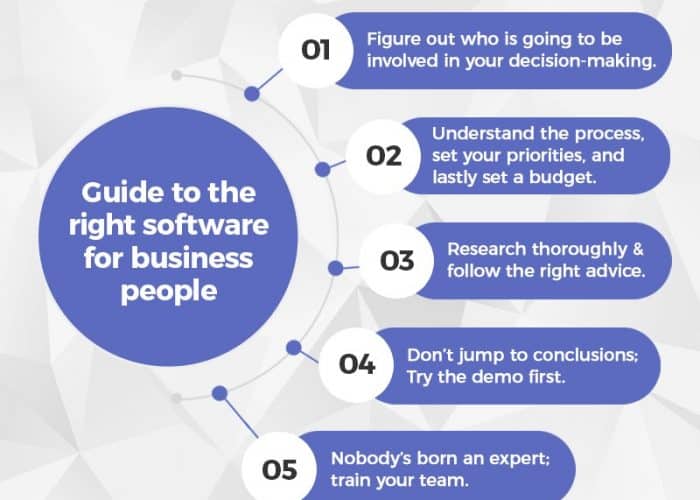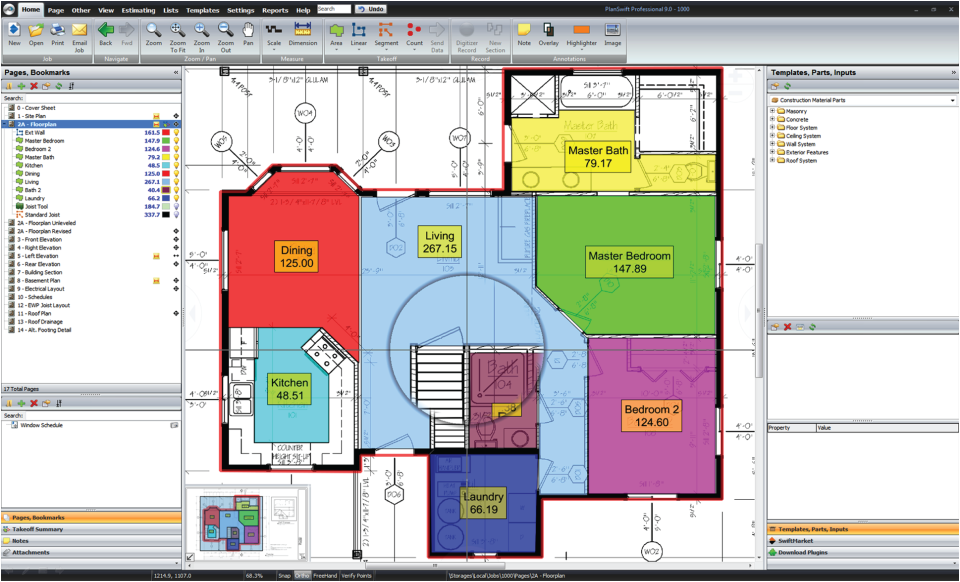Deciding which business software to adopt can be a daunting task, especially with the myriad of options available. According to Forbes, businesses that leverage software effectively are 35% more likely to experience higher year-over-year growth.
This article will guide you through a systematic process, from identifying your business needs and goals to comparing features and evaluating usability, ultimately helping you make an informed decision.
Are you ready to optimize your operations? Let’s get started!
Key Takeaways
- Identify stakeholders and consult with them to understand their needs and priorities when choosing the perfect business software.
- Evaluate your current processes and identify areas for improvement before selecting a software solution.
- Research available options, demo and trial software, assess usability, consider support options, evaluate interoperability, and determine the true cost of each software solution.
- Purpose – built software can improve productivity by automating tasks and streamlining workflows, as well as enhance client interactions through better communication and personalized services.
Assessing Your Business Needs
Identify the stakeholders involved in your business and evaluate the specific software requirements based on current processes.
Identifying stakeholders
Stakeholder identification plays a pivotal role in selecting the perfect business software. Stakeholders encompass anyone who may have an interest or effect on the chosen solution, such as planned end-users, team leads, and department heads.
Their diverse needs and priorities require thoughtful consideration. Consulting with stakeholders early can highlight necessary features, identify compatibility requirements with existing systems, and shed light on potential usability challenges.
Equipped with this information, you’re better placed to find software that satisfies everyone involved while advancing your overall business strategy.
Evaluating software requirements
Defining your software needs is a critical aspect of the selection process. It involves identifying specific problems within your current processes that you want the new software to solve, referred to as defining the issues.
For instance, if double data entry and app compatibility problems are common in your workflow, you’ll need a software solution designed to eliminate these inefficiencies.
Invest time in creating a detailed list of requirements by considering every task or challenge your business currently faces – from minor inconveniences to major roadblocks. This comprehensive approach promotes future software suitability by ensuring you opt for business software solutions tailored to resolve both present and potential problems in business operations.
After pinpointing what improvements you seek from new applications, it’s also beneficial to classify these requirements based on priority levels; high-priority features are those vital for immediate productivity boosts while lower-priority ones might include nice-to-have but not essential qualities.
This process helps balance the need for quality against budget considerations when choosing the most appropriate business software.
Analyzing current processes
Analysing current business processes forms a critical part of the software selection process.
| Step 1 | Initiating this step involves mapping out existing workflows in your organization. |
| Step 2 | You must gain an understanding of how tasks flow from one person or department to another. |
| Step 3 | Following this, identify areas where existing workflows result in double data entry issues. |
| Step 4 | Pinpoint where the processes slow down or create bottlenecks that hamper productivity. |
| Step 5 | Highlight areas where error is frequent due to manual intervention or insufficient automation. |
| Step 6 | Once these problem areas are identified, you can start to envision what an improved process might look like with the help of new software. |
| Step 7 | Seek out inefficiencies and gaps in your current system that contribute to wasted time and resources. |
| Step 8 | This analysis will also help in identifying stakeholder needs throughout various departments, promoting a comprehensive software needs analysis. |
| Step 9 | Factoring in these findings allows for more informed decision-making when it comes to finding business software solutions designed explicitly for your unique business operations. |
Finding and Evaluating Software Solutions
Research available options, demo and trial software, assess usability, consider support options, evaluate interoperability, and determine the true cost of each software solution.
Researching available options
Researching available options is an essential step in choosing the perfect business software. Consider these factors to find the right solution for your needs:
- Compare different products based on functionality, compatibility, and pricing.
- Read customer reviews to gain insights into user experiences.
- Seek demos and trials from software vendors for hands – on experience.
- Evaluate support options to ensure timely assistance when needed.
- Consider factors like interoperability with existing systems and tools.
- Determine the true cost by considering both upfront fees and long – term expenses.
Demoing and trialing software
Researching and evaluating software options is crucial to finding the perfect fit for your business. One important step in this process is demoing and trialing software. By actively testing out different programs, you can get a hands-on experience of their features and functionalities.
This allows you to assess whether the software meets your specific needs and requirements. During these demos, pay close attention to usability, as well as compatibility with other tools and systems you use.
Consider how intuitive the interface is and whether it would be easy for your team to navigate and adopt. Additionally, take advantage of trial periods offered by software vendors to get a feel for how the program works in real-world scenarios within your organization.
Assessing usability
Evaluate the usability of potential software solutions to ensure they meet your business needs. Consider factors such as the intuitiveness of the user interface, ease of navigation, and availability of comprehensive user guides or training resources.
A user-friendly software will increase adoption and usability within your organization, leading to improved productivity and efficiency.
Considering support options
Evaluate the technical support options offered by different software providers. Look for vendors that provide timely and responsive customer support, including phone, email, or live chat assistance.
It’s essential to consider the level of support you will need and ensure that it aligns with your business requirements. Additionally, take into account any additional costs associated with obtaining technical support beyond the initial purchase price of the software.
Evaluating interoperability
Evaluate the interoperability of different software solutions to ensure they can seamlessly communicate and work together. Consider how well the software integrates with your existing systems and tools, as well as its ability to share data and information across platforms.
This will help streamline processes, improve efficiency, and enhance collaboration within your business. Look for software that offers robust integration options and supports common industry standards for maximum compatibility.
By evaluating interoperability, you can choose a software solution that fits seamlessly into your technology ecosystem.
Determining true cost
Evaluate the true cost of potential software solutions before making a decision. Consider not only the upfront price, but also any additional costs such as maintenance fees, licensing fees, and potential scalability.
It’s important to think about long-term cost-effectiveness and how the software will fit into your budget in the future. Don’t solely focus on finding the cheapest option; instead, consider the value and benefits that a quality software solution can bring to your business.
Investing in the right software can save you time and money in the long run while improving efficiency and effectiveness.
Benefits of Purpose-Built Software
Purpose-built software offers several benefits, including improved productivity and enhanced client interactions. Discover how choosing the right software can transform your business operations.
Parity between problems and solutions
When choosing the perfect business software, it’s important to find a solution that addresses the specific problems and challenges facing your organization. Look for software that offers parity between the issues you want to fix and the solutions it provides.
This means ensuring that the software has features and functionalities designed to directly tackle your business pain points. By finding a software solution that aligns with your needs, you can improve efficiency, productivity, and effectiveness within your business operations.
Increased productivity
Choosing the right business software can lead to increased productivity for your organization. By automating repetitive tasks and streamlining workflows, software solutions can help employees work more efficiently and effectively.
With the right tools in place, your team can focus on core tasks and responsibilities, leading to improved output and better utilization of resources. Additionally, software that offers real-time data analytics and reporting capabilities allows for better decision-making and strategic planning, ultimately contributing to overall productivity gains within your business.
Improved client interactions
Improved client interactions are a crucial benefit of utilizing purpose-built business software. By implementing the right software solution, businesses can enhance their communication and engagement with clients, leading to improved satisfaction and loyalty.
With features such as customer relationship management (CRM) tools, automated email marketing campaigns, and real-time collaboration platforms, businesses can streamline their interactions with clients, respond promptly to inquiries or issues, and provide personalized services.
This not only helps to build stronger relationships but also increases the chances of repeat business and positive referrals. In addition, advanced reporting and analytics functionalities offered by some software solutions allow businesses to gain valuable insights into client preferences and behavior, enabling them to tailor their offerings for better customer experiences.
Improved client interactions go hand in hand with increased productivity when using purpose-built business software. With streamlined workflows provided by these solutions, teams can work more efficiently together on projects or tasks involving clients.
Cross-functional collaboration becomes easier through centralized systems that allow employees from different departments or locations to access relevant information in real-time. This results in reduced duplication of effort and improved coordination among team members.
Implementation and Maximizing ROI
Implementing the selected business software requires getting everyone onboard, effectively communicating with the team, seamlessly integrating the software into workflows, and continuously measuring and evaluating the return on investment.
Getting everyone onboard
To ensure a successful implementation of your chosen business software, it’s crucial to get everyone onboard. This means effectively communicating with your team about the benefits and importance of using the new software.
Encourage them to embrace the change and emphasize how it will improve their workflows and productivity. Provide training sessions or resources to help them familiarize themselves with the software’s features and functionalities.
By getting everyone onboard from the start, you can maximize utilization of the software and achieve a higher return on investment (ROI).
Communicating with the team
Effective communication with your team is crucial when implementing new business software. It ensures that everyone is on the same page and understands the purpose of the software.
Clearly communicate why the software is being introduced, how it will benefit the team and company, and what changes it will bring to their workflows. Encourage open dialogues for any questions or concerns that may arise during this process.
By involving your team in the decision-making process and actively addressing their input, you can foster a sense of ownership and commitment towards successful implementation.
Integrating software into workflows
Integrating software into workflows is a crucial step in maximizing its effectiveness and efficiency within your business. To ensure a smooth integration process, consider the following steps:
Measuring and evaluating ROI
To determine the success of your investment in business software, it’s crucial to measure and evaluate its return on investment (ROI). This involves analyzing how much value the software has generated for your business compared to the cost incurred.
By tracking key performance indicators (KPIs) such as increased productivity, cost savings, improved customer satisfaction, and revenue growth, you can gain insights into the effectiveness of the software.
Additionally, conducting regular reviews and assessments will help identify any areas where adjustments or improvements may be needed to maximize ROI. Remember that measuring and evaluating ROI is an ongoing process that allows you to make informed decisions about the future use of the software in your business strategy.
Conclusion
Choose the perfect business software by focusing on your specific needs and goals. Analyze your business processes, do thorough research on available options, and consider the value and benefits of investing in quality software.
Don’t hesitate to ask for help or customize apps to fit your needs. Define the issues you want to address and ensure you choose legal, user-friendly software with long-term cost-effectiveness in mind.
FAQs
1. What factors should I consider when choosing business software?
When choosing business software, consider factors such as your specific needs and requirements, budget, compatibility with existing systems, ease of use, customer reviews, and available support options.
2. Is it necessary to consult with employees before selecting business software?
Yes, consulting with employees who will be using the software is important to ensure that their needs are met and that they can effectively utilize the system in their day-to-day work.
3. Can I customize the business software according to my company’s unique processes?
Some business software allows for customization while others have fixed features. It’s important to check if the software can be tailored to fit your company’s unique processes before making a decision.
4. Are there any free or affordable options for business software?
Yes, there are free and affordable options available for business software depending on your needs. Open-source solutions or subscription-based services offer cost-effective alternatives to more expensive proprietary systems.
5. How do I ensure smooth integration of new business software into my existing systems?
To ensure smooth integration of new business sofware into existing systems: thoroughly research compatibility requirements beforehand; involve IT personnel during implementation; conduct thorough testing before deploying widely; provide training and support for employees transitioning to the new system.