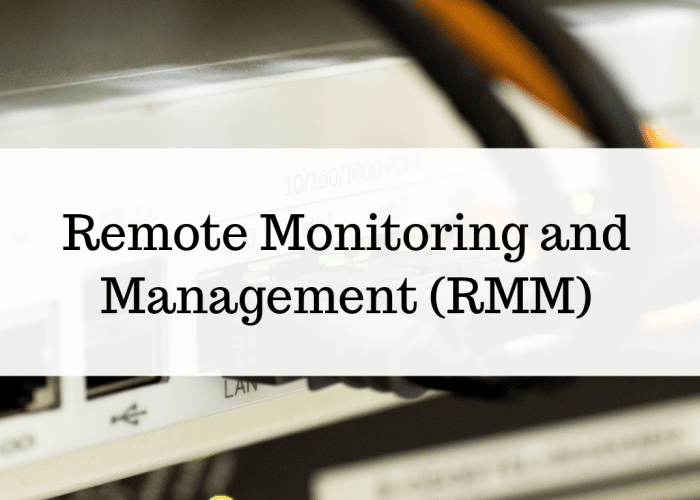Top 5 Remote Monitoring And Management Software For IT Teams
Feeling a bit swamped by the intricacies of managing and keeping tabs on your IT infrastructure from afar? Believe it or not, I can totally relate to that. The cornucopia of software selections out there can certainly make finding the perfect fit for your team feel like searching for a needle in a haystack.
However, after diving into exhaustive research and numerous trials, I’ve uncovered solutions that genuinely hit the mark. In this blog post, we will venture together through my top five picks for remote monitoring and management (RMM) tools – tools designed to streamline tasks effortlessly, amplify productivity levels, and keep those crucial IT systems purring along smoothly.
So buckle up; we’re embarking on an enlightening journey that’s poised to change the game!
Key Takeaways
- Remote monitoring and management (RMM) software allows IT teams to effectively monitor and manage their systems and networks remotely, increasing productivity and efficiency.
- Top RMM software options for IT teams include NinjaOne, Atera, N-able N-sight RMM, ConnectWise Automate, and Malwarebytes for Business.
- These software solutions offer features such as real – time monitoring and alerts, automation capabilities, patch management functions, reporting and analytics tools, device monitoring and management functionality.
- Choosing the right RMM software involves considering specific needs, evaluating pricing and features, reading user reviews, and requesting demos or trials.
Understanding Remote Monitoring and Management Software
Remote monitoring and management software, also known as RMM software, is a powerful tool that allows IT teams to efficiently monitor and manage their systems and networks remotely.
Unlike system monitoring tools, RMM software provides additional capabilities such as automation, patch management, reporting and analytics, device monitoring and management, and integration with other IT tools.
For IT teams, this means increased productivity and efficiency in managing their networks and devices.
What it is
Remote Monitoring and Management (RMM) software is a powerful tool that IT teams harness to oversee networks, computers, and systems from a remote location. This technology is fundamental in managing multiple endpoints seamlessly.
The beauty of it lies in its ability to handle tasks such as system updates, troubleshooting issues, spotting irregularities, and deploying applications without requiring physical access to the devices being monitored.
With an RMM solution like NinjaOne or Atera, for instance, you can set automation profiles for various devices and users — optimizing time management significantly!
How it differs from system monitoring tools
System monitoring tools usually limit their focus to the performance metrics of particular devices or systems. This involves measuring CPU usage, disk space utilization and queue lengths.
On the other hand, remote monitoring and management software extends its gaze beyond individual units. It offers a holistic view of all interconnected devices within an IT network.
From a centralized dashboard, RMM software presents real-time data on system health across various platforms such as Windows, Mac, Linux endpoints, and even HyperV environments. This gives IT teams comprehensive insight into network performance without the need for physical presence at each site being monitored.
This precise oversight makes it feasible to detect anomalies or potential issues before they escalate into significant problems that can disrupt operations.
Benefits for IT teams
Investing in remote monitoring and management software can offer numerous advantages for IT teams. Here are some noteworthy benefits:
- Automation Capabilities: RMM software like Atera offers automation profiles, streamlining tasks and reducing manual workload for devices and end users.
- Real-time Monitoring: Solutions such as NinjaOne provide real-time monitoring features, giving IT teams the ability to address issues promptly.
- Robust Management: Software platforms like NinjaRMM deliver robust management functionality that ensures multiple endpoint types, including Windows, Mac, and Linux systems, are efficiently overseen.
- Increased Productivity: Utilizing RMM tools can lead to improved productivity by automating routine procedures, thus allowing IT professionals to focus more on strategic projects.
- Comprehensive View of Network Performance: With effective network monitoring solutions, IT teams can keep a keen eye on overall performance trends and quickly identify potential bottlenecks or disruptions.
- Cost-Efficiency: The ability to remotely monitor and manage network infrastructures may lead to significant cost savings by reducing the need for onsite visits.
Top 5 Remote Monitoring and Management Software
Here are the top 5 remote monitoring and management software options for IT teams: NinjaOne, Atera, N-able N-sight RMM, ConnectWise Automate, and Malwarebytes for Business.
NinjaOne
NinjaOne is a highly-rated remote monitoring and management (RMM) software solution that offers real-time monitoring and robust management for various types of endpoints, including Windows, Mac, and Linux.
It provides IT teams with the tools they need to effectively monitor and manage their network performance. With NinjaOne, you can easily automate tasks, receive alerts in real-time, and streamline your IT processes.
This RMM software also integrates with other essential tools like PSA systems to improve workflow efficiency. Try NinjaOne today and experience the benefits of efficient remote monitoring and management for your IT team.
Atera
Atera is a highly regarded remote monitoring and management (RMM) software solution for IT teams. It offers automation profiles for devices and end users, allowing for streamlined operations and increased efficiency.
With Atera, IT professionals can easily manage Windows, Mac, and Linux endpoints, as well as HyperV environments. This user-friendly platform is particularly popular among small businesses looking to optimize network monitoring and enhance their remote IT support capabilities.
Atera also integrates with other essential tools like MSP Managed Service Provider platforms, making it a comprehensive choice for IT monitoring and management needs.
N-able N-sight RMM
N-able N-sight RMM is a top remote monitoring and management (RMM) software option for IT teams. It offers real-time monitoring and robust management for Windows, Mac, and Linux endpoints, as well as HyperV environments.
With N-sight RMM, IT teams can easily monitor devices and end users remotely to ensure optimal network performance. This software is particularly beneficial for MSPs (Managed Service Providers) looking to provide remote IT support and manage their clients’ infrastructure efficiently.
N-sight RMM also integrates with PSA (Professional Services Automation) tools, making it easier for IT teams to streamline their operations and improve productivity.
ConnectWise Automate
ConnectWise Automate is a highly regarded remote monitoring and management (RMM) software option for IT teams. It offers comprehensive features for monitoring and managing Windows, Mac, and Linux endpoints, as well as HyperV environments.
With ConnectWise Automate, IT teams can efficiently monitor network performance, provide remote support to end users, and effectively manage their IT infrastructure. This powerful RMM tool is particularly popular among managed service providers (MSPs), offering them the necessary capabilities to deliver top-quality services to their clients.
ConnectWise Automate also integrates with professional service automation (PSA) tools, allowing for seamless workflow management in one unified platform.
Malwarebytes for Business
Malwarebytes for Business is a powerful remote monitoring and management (RMM) software option for IT teams. It offers comprehensive protection against malware, ransomware, and other security threats on Windows, Mac, and Linux endpoints.
With its advanced features like real-time monitoring and robust management capabilities, Malwarebytes for Business ensures the security of your network infrastructure. It also provides patch management functions to keep all devices up to date with the latest security updates.
By choosing Malwarebytes for Business as your RMM software solution, you can effectively protect your business from cyber attacks while streamlining your IT operations.
Key Features and Benefits of RMM Software
RMM software offers real-time monitoring and alerts, IT automation and scripting capabilities, patch management functions, robust reporting and analytics, device monitoring and management, as well as seamless integration with PSA tools.
Real-time monitoring and alerts
RMM software offers real-time monitoring and alerts, ensuring that IT teams stay informed about the performance and status of their network and devices. With this feature, teams can proactively identify and address issues before they escalate into major problems.
The software continuously monitors various aspects such as server health, network bandwidth, and security vulnerabilities, providing instant alerts when any anomalies or potential threats are detected.
This allows IT professionals to take immediate action and minimize downtime or disruptions to critical systems. Real-time monitoring and alerts are crucial for maintaining a stable IT infrastructure and delivering efficient support to end-users.
IT automation and scripting
IT automation and scripting play a crucial role in remote monitoring and management (RMM) software. With these capabilities, IT teams can streamline their processes, improve efficiency, and reduce manual tasks.
Automation allows for the automatic execution of routine tasks, such as software updates or system backups, saving time and effort. Scripting provides the flexibility to create custom scripts that automate specific actions or workflows tailored to the organization’s needs.
This feature enables IT teams to simplify complex tasks and achieve standardized operations across multiple endpoints. By leveraging IT automation and scripting within RMM software, IT teams can optimize their productivity while ensuring consistent performance across their network infrastructure.
Patch management functions
I use RMM software to efficiently manage patch updates. The software automates the process of identifying and installing patches, ensuring that all devices are up to date with the latest security and performance enhancements.
With patch management functions, I can schedule updates during non-peak hours, reducing any disruption to users. This proactive approach helps prevent vulnerabilities and ensures the smooth operation of our IT infrastructure.
Reporting and analytics
Reporting and analytics are essential components of remote monitoring and management (RMM) software. These features allow IT teams to track and analyze important data to make informed decisions and improve overall performance.
With reporting capabilities, you can generate detailed reports on various aspects such as system health, network performance, device inventory, and security incidents. By analyzing this data, you can identify trends, patterns, and potential issues before they escalate.
Analytics tools provide valuable insights into the efficiency of your IT infrastructure and help optimize resources for better productivity. With accurate reporting and robust analytics features offered by top RMM software solutions like NinjaOne or Atera, IT teams can stay ahead in managing their network effectively without any guesswork or blind spots.
Device monitoring and management
Device monitoring and management is a crucial feature offered by remote monitoring and management (RMM) software. It allows IT teams to have real-time visibility into the performance and status of devices such as Windows, Mac, and Linux endpoints.
With RMM software in place, IT professionals can efficiently monitor and manage devices remotely without the need for physical access. This capability extends to tasks like patch management, network performance monitoring, and infrastructure management.
By utilizing device monitoring and management features provided by RMM software solutions like NinjaOne, Atera, N-able N-sight RMM, ConnectWise Automate, or Malwarebytes for Business, IT teams can streamline their operations and ensure optimal device performance for enhanced productivity.
PSA integration
PSA integration is an important feature to consider when choosing remote monitoring and management (RMM) software for your IT team. With PSA integration, you can seamlessly connect your RMM software with professional services automation tools.
This integration allows for streamlined workflows, improved efficiency, and better collaboration between teams. It enables you to automatically create tickets, track time spent on tasks, generate invoices, and manage projects directly from your RMM platform.
By integrating your RMM software with a PSA tool, you can enhance the overall productivity of your IT team while ensuring smooth operations and effective service delivery.
How to Choose the Right RMM Software for Your Team
To find the perfect RMM software for your team, consider their needs, evaluate pricing and features, read reviews and testimonials, and request demos or trials. Don’t miss out on this essential step in optimizing your IT management process!
Consider your team’s needs
To choose the right remote monitoring and management (RMM) software for your team, it’s important to consider your specific needs. Think about the size of your team and the number of devices you need to monitor and manage.
Evaluate whether you require features like real-time monitoring, automation profiles, or patch management functions. Assess if you need support for Windows, Mac, and Linux endpoints or if you have specific requirements like HyperV or a remote contact center.
It’s also crucial to consider if you are a managed service provider (MSP) or a small business in need of network performance monitoring and management. Take into account factors such as user satisfaction, pricing, and integration with professional services automation (PSA) tools.
Evaluate pricing and features
When choosing the right remote monitoring and management (RMM) software for your IT team, it’s important to evaluate pricing and features. Take into consideration your budget and what you can afford, while also considering the value that each software option provides.
Look for key features such as real-time monitoring, automation capabilities, patch management functions, reporting and analytics tools, device monitoring and management options, as well as integration with other tools or systems.
Compare the pricing plans of different RMM solutions and determine which one offers the best combination of features at a reasonable cost. Remember that investing in reliable RMM software can greatly benefit your IT team’s productivity and efficiency.
Read reviews and testimonials
I highly recommend reading reviews and testimonials when choosing remote monitoring and management (RMM) software for your IT team. By doing so, you can gain valuable insights from other users who have firsthand experience with the software.
These reviews can provide information about user satisfaction, ease of use, reliability, and customer support. Testimonials can also give you an idea of how the RMM software has helped other IT teams improve their efficiency and productivity.
Taking the time to read reviews and testimonials will help you make a well-informed decision and choose the best RMM software for your team’s needs.
Request demos or trials
To ensure that you choose the right remote monitoring and management (RMM) software for your IT team, it’s important to request demos or trials of the options you are considering. This allows you to get hands-on experience with the software and see how it performs in real-world scenarios.
By requesting demos or trials, you can evaluate whether the RMM software meets your team’s specific needs and requirements. You can also assess its user interface, ease of use, and overall functionality.
Taking advantage of demos or trials gives you valuable insights so that you can make an informed decision before investing in a full license or subscription.
Conclusion
In conclusion, the top 5 remote monitoring and management software options for IT teams provide powerful tools to enhance productivity, automate tasks, and effectively manage devices and networks.
With real-time monitoring, robust management features, and integration with other business systems, these software solutions can greatly benefit IT teams in streamlining operations and improving efficiency.
When choosing the right RMM software for your team, consider your specific needs, evaluate pricing and features, read reviews from verified users, and request demos or trials to ensure the best fit for your organization’s requirements.
FAQs
What is remote monitoring and management software for IT teams?
Remote monitoring and management software is a tool that allows IT teams to monitor, manage, and troubleshoot computer systems and networks remotely.
How can remote monitoring and management software benefit IT teams?
Remote monitoring and management software can enhance productivity by allowing IT teams to proactively identify issues, perform maintenance tasks, and resolve problems without the need for physical presence.
Are there any free options available for remote monitoring and management software?
Yes, some remote monitoring and management software offer free versions with limited features or trial periods. However, more comprehensive solutions usually require a subscription or purchase.
Can remote monitoring and management software be customized to suit specific needs?
Yes, many providers offer customization options so that companies can tailor the software according to their unique requirements such as specific network configurations or security protocols.
How do I choose the right remote monitoring and management software for my IT team?
To choose the right remote monitoring and management software for your IT team, consider factors such as ease of use, compatibility with existing systems, scalability options, features offered (like real-time alerts or reporting), customer reviews/feedbacks/satisfaction levels/budget considerations etc..