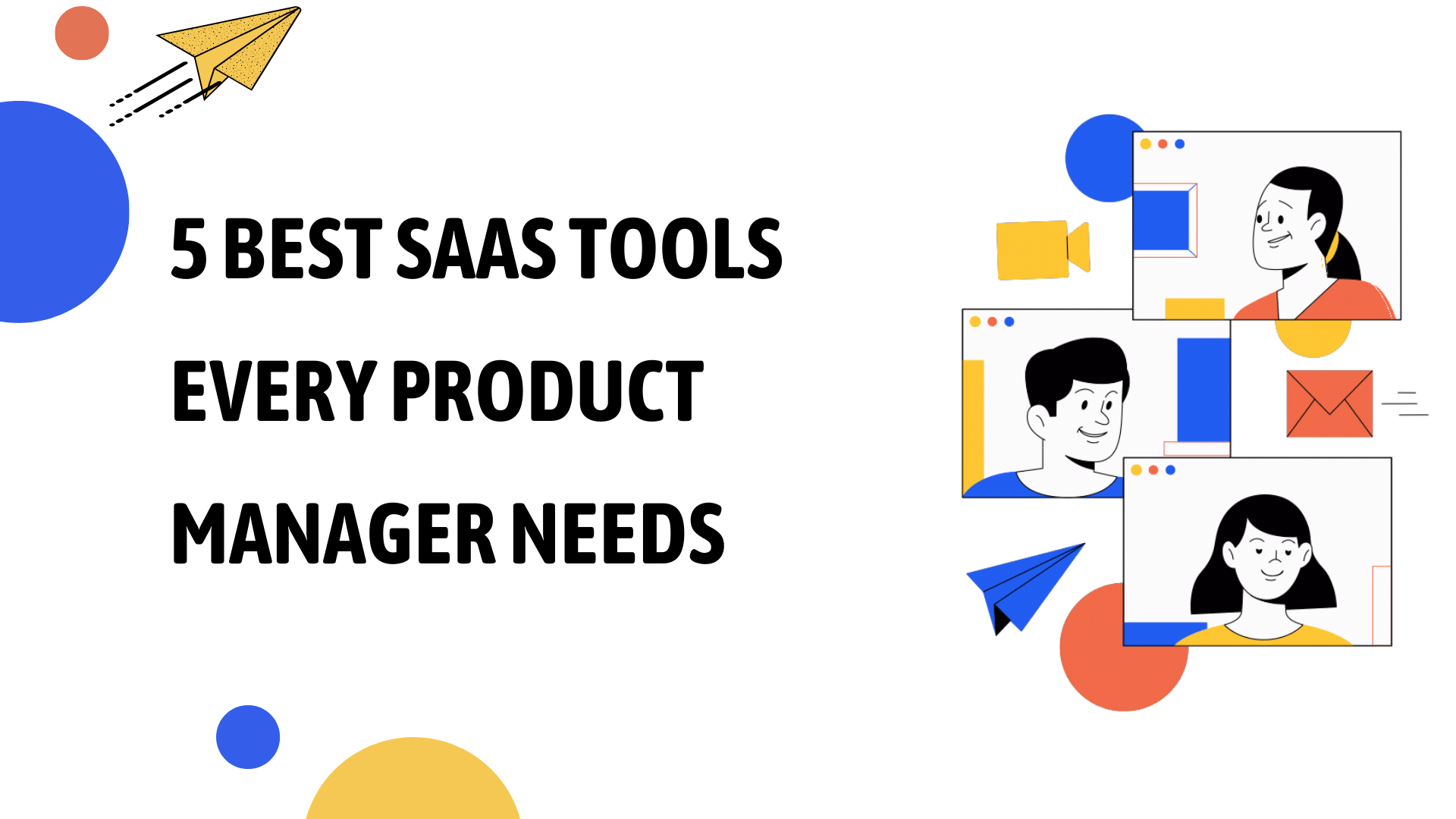Balancing the many hats that product managers wear can sometimes feel like a juggling act, right? The search for the correct tools to make your work more efficient can sometimes seem more like an endless hunt rather than a streamlined process.
I completely understand. Once upon a time, I was in those very shoes—exploring platform after platform and navigating hodgepodge processes only to be left feeling consumed by it all.
But worry not! After my comprehensive analysis of top-performing software in the SaaS industry, this article promises to steer you towards five essential tools every product manager should have at their disposal for smooth sailing operations.
Ready to transform productivity from chaotic into child’s play? Let’s dive right in!
Key Takeaways
- Roadmapping tools like monday.com and ProductPlan help product managers create, visualize, and share product roadmaps for effective team collaboration.
- Product analytics tools such as Airfocus and Mixpanel provide valuable data insights to inform decision-making processes and prioritize product roadmap features.
- Project management tools like Jira and Trello assist in digital product development by offering effective project tracking, bug/issue tracking, and Agile methodology alignment.
- User research & feedback tools like Hotjar and ProdPad enable product managers to gain user insights for improved understanding of user behavior and preferences.
- Team communication tools like Slack and Zoom facilitate seamless collaboration among team members regardless of their location or time zone.
Why Product Tools are Important for Product Managers
Product tools can be the heart of product management, facilitating everything from roadmap development to customer feedback. They streamline processes and provide structure for SaaS product managers by offering digital product development and seamless collaboration.
Tools like monday.com shine in their scalability, handling teams of all sizes effortlessly while keeping everyone on track.
In a fast-paced tech industry, staying ahead is crucial. Product analytics tools offer insightful data analysis which can help inform decision-making processes. These include funnel analysis, event segmentation and retention analyses that are available in platforms such as Mixpanel or Airfocus.
With real-time information at their disposal, product managers can make swift decisions to improve products based on credible insights derived from these robust analytics features.
Types of Product Tools for SaaS Product Managers
Some of the essential types of product tools for SaaS product managers include roadmapping tools like monday.com and ProductPlan, product analytics tools such as Airfocus and Mixpanel, project management tools like Jira and Trello, user research & feedback tools including Hotjar and ProdPad, and team communication tools like Slack and Zoom.
Roadmapping tools (monday.com, ProductPlan)
Roadmapping tools like monday.com and ProductPlan are essential for product managers. These SaaS tools help create, visualize, and share product roadmaps to keep everyone on the team on the same page.
| Tool | Features | Benefits |
|---|---|---|
| monday.com | Scalability, collaboration features, progress tracking | As mentioned earlier, monday.com stands out for its scalability. It allows teams of all sizes to plan, track, and manage their work in one place. |
| ProductPlan | User-friendly interface, flexibility, integration capabilities | ProductPlan is highly praised for its excellent user interface and its flexibility in developing software. It integrates with existing tools to simplify planning and coordination. |
Remember, these tools are all about improving organization and driving better decision-making. They make it easy to visualize your product’s direction and monitor progress towards key milestones. This, in turn, can lead to improved efficiency and higher quality results.
Product analytics tools (Airfocus, Mixpanel)
Product analytics tools are crucial for SaaS Product Managers to assess the usage, performance, and user satisfaction of their products. Two of the most recommended tools in this category are Airfocus and Mixpanel.
| Product Analytics Tools | Description | Benefits |
|---|---|---|
| Airfocus | Airfocus is a feature-rich product analytics tool used by many SaaS product managers. It effectively prioritizes what to build next. It provides a clear roadmap with features that allow for assessment, ranking, and prioritization of product features. | Airfocus provides valuable insights that help in decision-making. It allows managers to prioritize their product roadmap, leading to improved efficiency and productivity. |
| Mixpanel | Mixpanel is another top-rated tool for product analytics. It is built to analyze user behavior in your product and provide insights. This tool offers features like event segmentation, funnel analysis, and retention analysis. | Mixpanel provides effective data-driven insights on how users interact with your product. It gives a clear understanding of user behavior, thus allowing managers to make better product decisions and improvements. |
These tools not only provide you with valuable insights but also empower you to make informed decisions for your product development. They aid in creating a product that resonates with the users and achieves your business goals.
Project management tools (Jira, Trello)
Project management tools like Jira and Trello are integral for SaaS product managers.
| Tool | Description | Key Features |
|---|---|---|
| Jira Software | Jira Software is the best tool for digital product development, particularly for apps and SaaS tools. It is highly recommended for its effective project tracking, bug and issue tracking, and its capability to align with Agile methodologies. | – Issue and Project tracking – Agile reporting – Customizable workflows |
| Trello | As a visually-oriented project management application, Trello is known for its simplicity and ease of use. It allows for effective team collaboration and project organization with its intuitive boards, lists, and cards. | – Kanban-style boards – Easy collaboration – Integration with multiple tools |
Both these tools, Jira and Trello, offer unique benefits to product managers in the SaaS industry. On one hand, you have Jira’s robust issue and project tracking features that align well with Agile methodologies. On the other, Trello’s visually oriented boards and cards system presents an intuitive project organization and team collaboration platform. These tools can significantly improve product management efficiency.
User research & feedback tools (Hotjar, ProdPad)
User research and feedback are critical components of successful product management, and tools like Hotjar and ProdPad can greatly enhance these processes. Hotjar offers comprehensive user tracking and analysis features, allowing product managers to gain valuable insights into how users interact with their digital products.
With event segmentation, funnel analysis, and retention analysis capabilities, Hotjar empowers product managers to make data-driven decisions for effective product development. On the other hand, ProdPad is an all-in-one tool that combines customer survey functionality with prototyping and UX testing capabilities.
By integrating these user research and feedback tools into their workflow, product managers can better understand user needs and preferences, leading to the creation of more impactful products.
Team communication tools (Slack, Zoom)
Effective team communication is crucial for the success of any product manager. With the right team communication tools like Slack and Zoom, product managers can facilitate seamless collaboration and ensure everyone on the team stays connected.
Slack provides a centralized platform where teams can communicate in real-time through channels, direct messages, and file sharing. It allows for easy organization of conversations and quick access to important information.
On the other hand, Zoom enables virtual meetings with video conferencing capabilities, making it easier to connect face-to-face with remote team members or stakeholders. These tools eliminate barriers of distance and time zones, enabling efficient communication which is essential for agile product management.
In addition to facilitating collaboration between team members, these tools also enhance overall productivity by reducing email clutter and minimizing miscommunication issues that could arise from relying solely on email correspondence. With features like instant messaging and video conferencing, product managers can quickly address questions or concerns while fostering a sense of cohesion among the entire team.
By utilizing effective team communication tools such as Slack and Zoom, product managers can create an environment where ideas flow freely, decisions are made efficiently, and progress is tracked effectively.
These tools empower teams to work together seamlessly regardless of their geographical location or time zone differences – ultimately leading to more successful outcomes in digital product development endeavours.
Note: The paragraphs include relevant facts about Slack’s centralized platform for real-time communication through channels & messages along with its benefits like reduced email clutter; similarly include relevant facts about virtual meetings enabled by Zoom & benefits such as fostering cohesion
Benefits of Using Product Tools for SaaS Product Managers
Using product tools can provide SaaS product managers with improved organization and efficiency, better decision-making capabilities, enhanced collaboration among team members, and greater insights into customer behavior.
Improved organization and efficiency
Using product tools for SaaS product management can greatly improve organization and efficiency. These tools help you stay organized by providing features like task management, project tracking, and collaboration options.
With these tools, you can easily assign tasks to team members, track progress in real-time, and ensure that everyone is on the same page. This streamlines your workflow and ensures that nothing falls through the cracks.
Additionally, these tools often come with integrations that allow you to connect other software systems, further increasing efficiency by reducing manual data entry and duplication of efforts.
Better decision-making
Using the right product tools can greatly improve a product manager’s decision-making process. These tools provide valuable insights and data that enable product managers to make more informed choices.
With features like user tracking and analysis, event segmentation, and funnel analysis, these tools help identify trends and patterns that inform decision-making. By having access to real-time data and customer feedback, product managers can better understand user needs and preferences, allowing them to make strategic decisions that align with their customers’ expectations.
Ultimately, using these product tools leads to more effective decision-making that drives successful product development strategies.
Enhanced collaboration
Enhanced collaboration is a key benefit of using product management tools for SaaS product managers. With the right tools in place, teams can easily collaborate and communicate effectively, regardless of their location or time zone.
Tools like Slack and Zoom enable real-time messaging and video conferencing, allowing team members to share ideas, provide feedback, and make decisions together. This streamlines communication and reduces the need for lengthy email chains or meetings.
Collaboration features in project management tools like Jira and Trello also allow teams to assign tasks, set deadlines, and track progress collaboratively. By improving collaboration among team members, these tools help ensure that everyone is on the same page and working towards a common goal.
In addition to real-time communication capabilities, some product management tools offer collaborative features specifically designed for teamwork. Miro is an example of such a tool that provides virtual whiteboards where team members can brainstorm ideas together in real-time, create visual representations of concepts or workflows, and leave comments on specific elements within the board.
These collaboration features foster creativity while keeping all stakeholders engaged throughout the entire product development process.
Greater customer insights
Using product tools for SaaS product management can provide greater customer insights, enabling product managers to make more informed decisions. These tools typically include features such as user tracking and analysis, event segmentation, funnel analysis, retention analysis, and user timelines.
By utilizing these tools, product managers can gain a deeper understanding of customer behavior and preferences, allowing them to tailor their products and strategies accordingly. This leads to improved customer satisfaction and increased loyalty, ultimately driving the success of the digital products being developed.
Conclusion
In conclusion, these 5 SaaS tools are essential for every product manager. From monday.com’s scalability to Jira Software’s digital product development capabilities, each tool offers unique benefits to streamline and enhance the product management process.
Whether it’s seamless collaboration with Miro or user tracking and analysis with Airfocus, incorporating these tools into your workflow will undoubtedly boost productivity and success in your role as a product manager.
FAQs
1. What are SaaS tools for product managers?
SaaS tools for product managers are software applications that help streamline and enhance the various tasks involved in product management, such as project tracking, user feedback collection, and analytics.
2. How do these SaaS tools benefit product managers?
These SaaS tools benefit product managers by increasing efficiency, improving collaboration among team members, providing valuable insights through data analysis, and helping to prioritize tasks and deadlines.
3. Are these SaaS tools suitable for all types of businesses?
Yes, these SaaS tools can be used by businesses of varying sizes and industries. They offer flexibility and scalability to accommodate different organizational needs and workflows.
4. Can I try out these SaaS tools before committing to a subscription?
Most SaaS tool providers offer free trial periods or demo versions that allow users to explore the features before making a commitment. This allows you to assess whether the tool meets your specific requirements.
5. How much do these SaaS tools cost?
The cost of these SaaS tools varies depending on factors such as the number of users, feature set, and support levels required. Pricing models often include monthly or annual subscriptions with tiered plans based on usage or additional features offered.