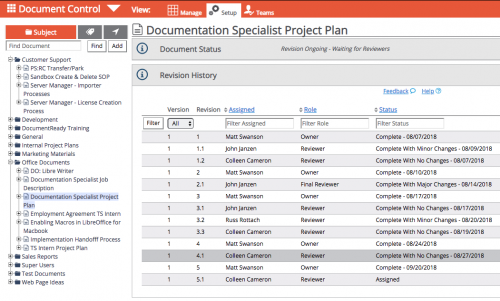Providing a 401k plan is an excellent way to support employees’ financial well-being, but handling contributions manually can be both time-consuming and prone to errors. Efficiently managing retirement benefits is a key responsibility for businesses, and ensuring seamless 401k payroll processing is essential.
When payroll and 401k payroll integration are not aligned, companies often face challenges such as data discrepancies, delayed contributions, and compliance risks. Automating the integration between 401k payroll and payroll systems helps businesses minimize errors, improve efficiency, and ensure employees receive timely and accurate contributions while maintaining regulatory compliance.
A payroll system integrated with a 401k simplifies steps in collecting deductions, ensures accuracy, and cuts administrative overhead for employers. Employees can rest assured that their funds will be deducted and deposited correctly, while employers will remain compliant with no hitches in manual calculations.
The blog will detail why integrating payroll with 401k is vital, how it is done, and what a business needs to ponder while switching.
Importance of 401k Payroll Integration
Handling employee retirement contributions can be tricky, especially when payroll and retirement plans are separately managed. Keeping track of deductions, employer matches, and compliance requirements can take a lot of time, as well as concentration.
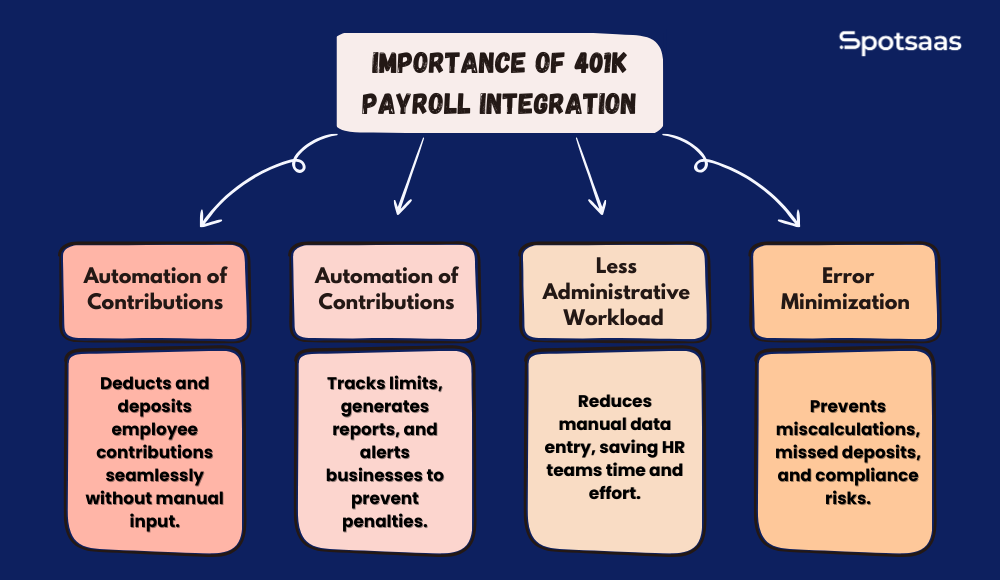
A 401k Payroll integration facilitates doing these arduous tasks automatedly with minimal manual interventions. This, in turn, guarantees that employees receive precisely what they expect while their employers remain compliant with the set regulations.
Automation of Contributions
It could even be said that it is one of the most helpful aspects of integration between payroll and a 401k. Contributions for employee deductions and employer match are taken directly through payroll, so there is no need for additional manual transfers or adjustments.
As soon as a particular contribution percentage is entered by the employee, the system automatically calculates and deducts the amount from each paycheck to be deposited into their retirement account. The possibility of error with respect to delays or forgotten transactions is almost nonexistent with manual processing.
Assuring Compliance
In meeting their obligations under the restrictions and rules imposed by agencies such as the IRS and the Department of Labor, compliance is crucial for all businesses. If there is any delay in processing contributions or contribution limits are exceeded, penalties may be put in place.
An integrated payroll and 401k system helps a business achieve compliance by tracking contributions, monitoring limits, and generating necessary reports. More often than not, such systems also include built-in alerts that will notify an employer regarding impending deadlines for filings or about any new compliance threats.
Less Administrative Workload
Where there is no integration, HR teams or payroll administrators enter contribution amounts by hand, but they have to double-check it against records and chasing after right deposits. This is very labor-intensive and raises scope for mistakes.
With an integrated system, the payroll software communicates with the retirement plan provider, taking away the need for redundant data entry, thus eliminating much administrative work. Such time opens up for HR and finance teams to attend to other pressing matters.
Error Minimization
Mistakes in retirement contributions can lead to wrong paycheck deductions, misallocation of funds, or compliance issues. Manual processes lead to higher chances of making a mistake that can be difficult and time-consuming to correct.
However, when pensions and 401k plans are combined, the contribution amounts are calculated and manipulated automatically, thus removing lots of chances of miscalculations or missed deposits.
How It Works- 401k Payroll Integration
Seamless integration between payroll and a 401k allows employee and employer matching contributions to be processed correctly without any manual effort. Allowing data to automatically flow between payroll and the retirement plan when they are connected, thus greatly reducing administrative burden and errors.
This capability enhances efficacy, assures regulatory compliance, and makes it easier for employees to track their contributions with reassurance.
Data Synchronization
Payroll software and 401k providers pass on critical employee data in real-time. Each of these changes is automatically done without manual intervention, whether employees change their contribution percentages, enroll in the plan, or modify their salaries.
This synchronization ensures uniformity between payroll records and retirement accounts, which reduces the risk of discrepancies that could violate compliance rules or lead to fund misallocation.
Real-Time Contribution Updates
Salaries, bonuses, and deductions constantly change over time, and these changes constantly need to reflect retirement contributions with accuracy. Payroll integration ensures that automatic changes in contribution amounts reflect whenever an employee receives a pay raise, changes their contribution rate, or qualifies for an employer match.
This variation helps to avoid delayed contributions or incorrect deductions so employees’ retirement savings can grow as they should. Also, real-time updates ensure deposits reach the employee’s 401k account on time.
Automated Compliance Reporting
Ensuring compliance is essential, with regulations on contribution limits and remittance deadlines set by the IRS and Department of Labor. Payroll integration simplifies this by tracking contributions, generating audit-ready documentation, and flagging issues for timely correction.
It alerts HR or payroll if an employee nears their contribution limit, preventing over-contributions. This automation reduces workload and ensures compliance.
Key Features of 401k Payroll Integration
Key Features of 401k Payroll Integration
Integrating payroll with a 401k plan streamlines contributions, ensures compliance, and reduces administrative workload. Here are the essential features that make 401k payroll integration efficient and effective.
| Feature | Description |
|---|---|
| Seamless Transfer of Data | Automated syncing ensures payroll deductions and employer contributions update without manual input. |
| Adjustable Options | Employers can set contribution matching rules, modify vesting schedules, and customize eligibility criteria. |
| Compliance Tools with Alerts | Notifies HR and payroll teams about IRS limits, remittance deadlines, and compliance requirements. |
| Employee Self-Service Portal | Employees can manage contributions, track deposits, and view account balances online. |
Common Challenges and How to Overcome Them
Incompatibilities
Not every payroll system will integrate with every single 401k plan provider, which leads to a lot of manual data movement and increased administrative workload. Paying attention to open API integration capabilities when choosing payroll software enables smooth data transfers.
Verifying that the provider is compatible will eliminate any disruption to contributions processing.
Risks to Data Security
Because employee financial information is inherently sensitive, security must always be first and foremost. A lack of such safeguards can expose critical information, such as sending data through compromising situations that allow for a data breach or unauthorized access.
Harnessing an encryption scheme, multi-factor authentication, and secure data transmission protocols provides payroll and retirement plan data with strong cyber-attack protection.
Contributions Error
Miscalculations in employee contributions or employer matches may lead to issues such as excessive deductions, missing deposits, or even compliance consequences.
Real-time tracking and audit features help automate contribution monitoring to ensure that payroll deductions fall within plan rules, eliminating mistakes before they reach employees’ retirement bouquets.
Compliances Gap
Employers must comply with Internal Revenue Service rules regarding contribution limits and remittance deadlines; otherwise, a possible penalty remains looming. Failing a deadline or not updating a contribution limit could lead to an expensive compliance violation.
Enlist the services of a payroll provider to track compliance through built-in features via automated notifications so that you are very much on track with any obligations from the authorities.
Steps for Payroll and 401k Integration
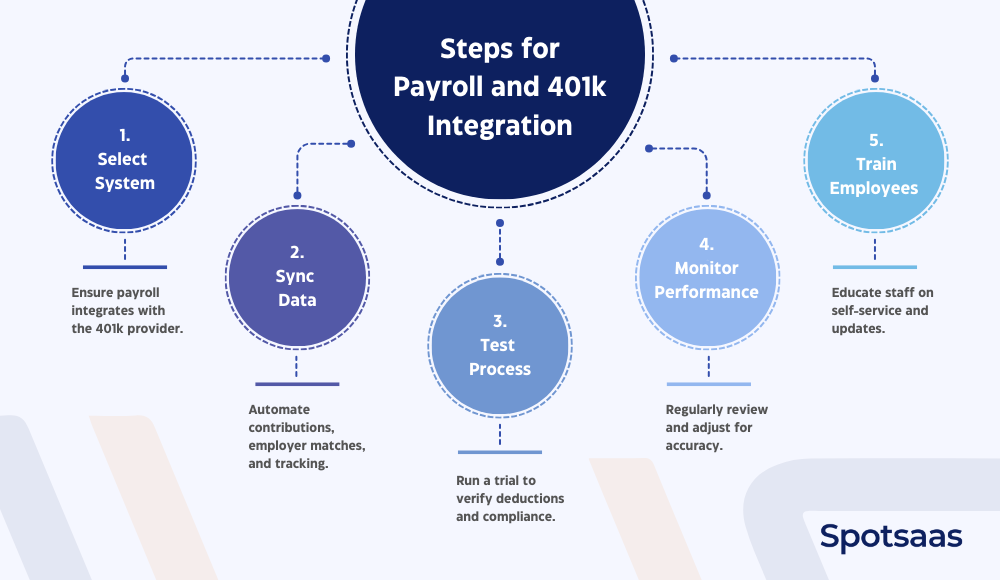
Choose a Compatible Payroll and 401k System
At this step, ensure that your payroll service provider allows for direct integration with the 401k provider you choose. This is to ensure that automation runs smoothly, transferring data from one system to another without manual inputs.
If that’s not the case, consider selecting payroll products that have open API capabilities and streamlining the connection.
Configuring the Syncing
After selecting an appropriate provider, set up data synchronizing in such a way as to allow payroll and the 401k plan to talk to each other. This automates updates on employee contributions, employer matches, and compliance tracking.
Setting the deductions to be taken out automatically would prevent manual calculations, resulting in lower odds of errors.
Big Testing Should Come First
Before kicking off the whole plan, launch a test run on a payroll cycle to ascertain whether all deductions, employer contributions, and compliance requirements are appropriately processed. This would assist in pointing out the discrepancies so that contributions get reflected on employee retirement accounts correctly.
Monitor and Maintain It
Once implemented, regular monitoring is still required to keep things right. So, run assessments periodically of the integration performance: audits on contribution records and so on, and fix all bottlenecks that arise. You can adjust periodically to cover salary changes, contribution rate updates, or compliance requirements.
Train HR and Employees
Training with regard to the operation of the integrated system helps ensure a basically smooth transition to using the new system. One could train them on how to navigate the self-service portal and make contribution changes here, check balances, and even access compliance-related notifications.
Communication with all employees is vital here as it allows the employees to better manage their retirement accounts with less involvement from HR teams.
Best Payroll Software with 401k Integration
Choosing the right payroll software with built-in 401k integration can simplify contributions, reduce errors, and ensure compliance. Here are some of the top payroll solutions that seamlessly integrate with 401k plans.
QuickBooks Payroll
QuickBooks Payroll simplifies payroll processing while integrating seamlessly with 401k plans. It automates employee deductions, ensures accurate employer contributions, and syncs directly with QuickBooks accounting for streamlined financial management.
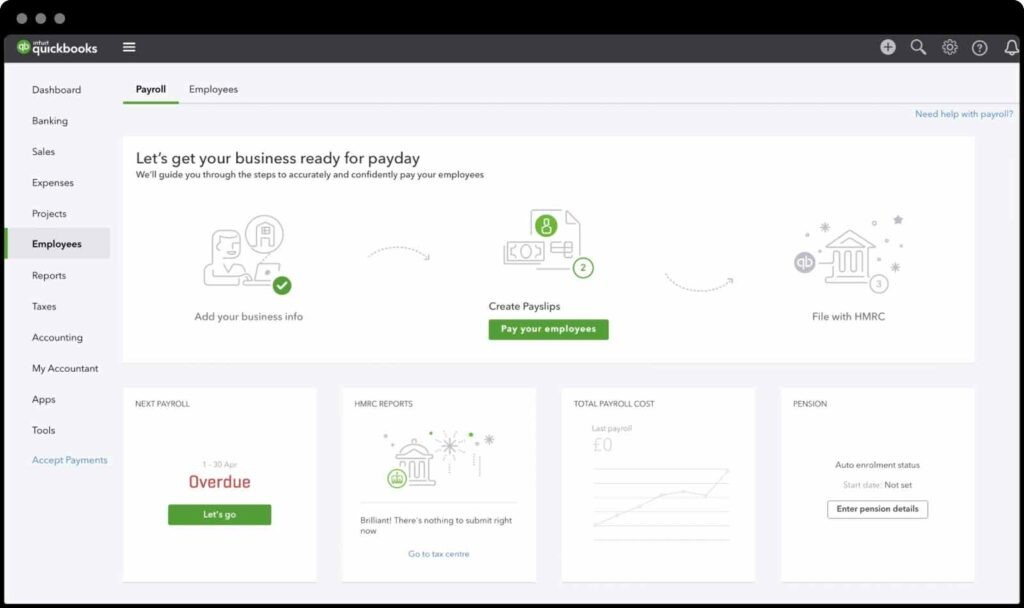
Key Features
| Feature | Description |
|---|---|
| Automated 401k Deductions | Ensures timely and accurate retirement contributions. |
| QuickBooks Integration | Syncs payroll and retirement data with accounting software. |
| Compliance Tracking | Monitors contribution limits and generates reports for audits. |
| Tax Automation | Calculates and files payroll taxes automatically. |
| Employee Self-Service | Allows employees to adjust contributions and access pay stubs. |
Pricing
Plans start at $45/month + $6 per employee. Custom pricing for additional features.
Reviews and Ratings
- G2: Rated 4.3/5 for its ease of use and seamless QuickBooks integration.
- Capterra: Rated 4.4/5, appreciated for automation but noted for limited HR features.
Pros and Cons
| Pros | Cons |
|---|---|
| Easy integration with QuickBooks accounting software. | Limited customization for complex payroll needs. |
| Automates tax filings and compliance tracking. | Customer support can be slow during peak hours. |
Gusto
Gusto offers an intuitive payroll system with built-in 401k integration, making retirement contributions seamless for businesses. It automates deductions, provides compliance safeguards, and includes HR tools for benefits management.
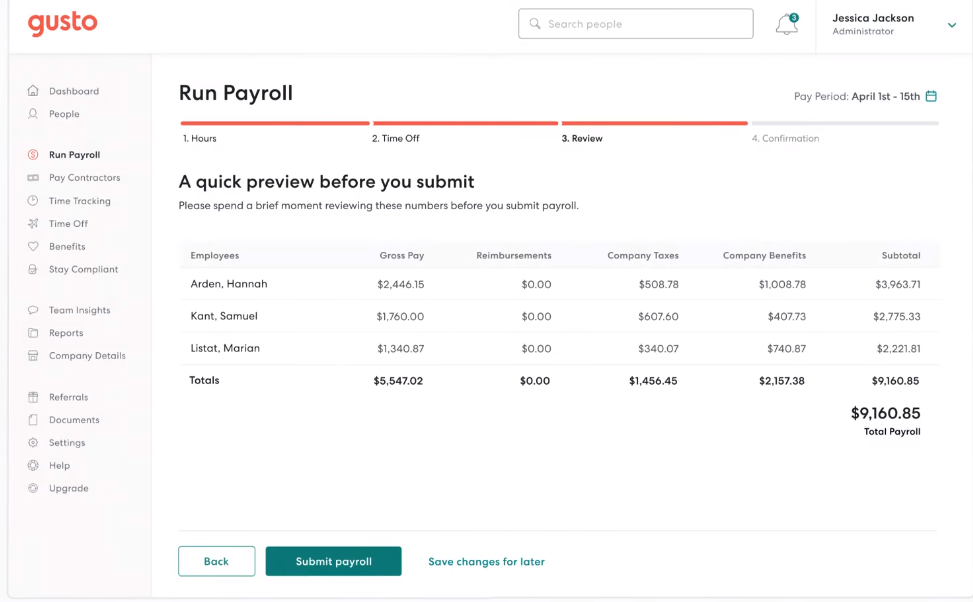
Key Features
| Feature | Description |
|---|---|
| 401k Contribution Automation | Deducts and deposits employee contributions on schedule. |
| Employee Benefits Management | Handles retirement plans, health insurance, and more. |
| Compliance Alerts | Notifies HR of IRS contribution limits and deadlines. |
| Tax Filing Automation | Processes payroll taxes and year-end forms. |
| User-Friendly Dashboard | Simplifies payroll and benefits tracking for employees. |
Pricing
Plans start at $40/month + $6 per employee.
Reviews and Ratings
- G2: Rated 4.5/5 for ease of use and strong HR features.
- Capterra: Rated 4.6/5, praised for intuitive design but noted for limited customization.
Pros and Cons
| Pros | Cons |
|---|---|
| Easy setup with a user-friendly interface. | Limited scalability for large enterprises. |
| Comprehensive benefits and HR features. | Advanced reporting requires higher-tier plans. |
ADP
ADP is a robust payroll solution with seamless 401k integration, ideal for businesses of all sizes. It automates deductions, tracks compliance, and offers extensive HR and benefits management tools.
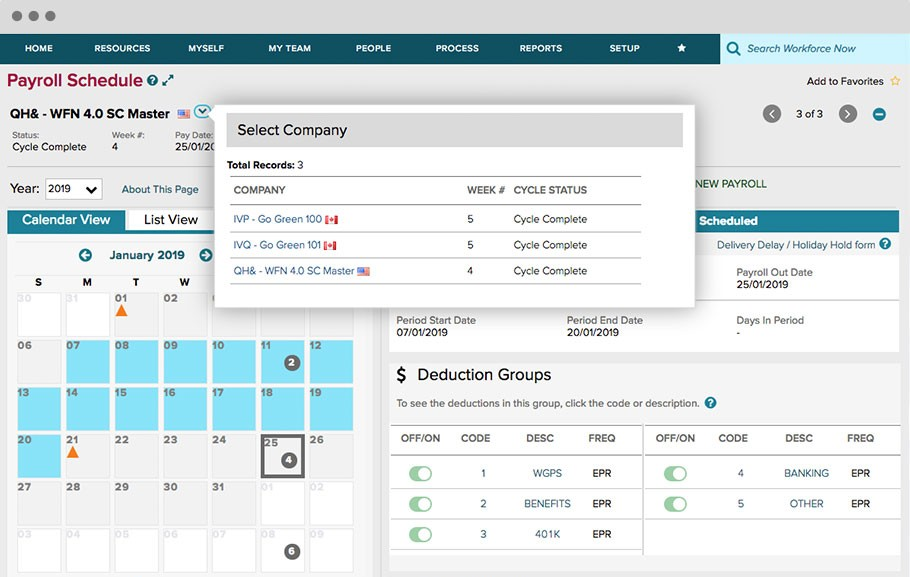
Key Features
| Feature | Description |
|---|---|
| Automated Payroll & 401k Integration | Syncs contributions and payroll deductions in real-time. |
| Compliance Monitoring | Tracks federal and state retirement plan regulations. |
| Scalability | Supports businesses of all sizes with custom solutions. |
| Advanced Reporting | Generates in-depth financial and compliance reports. |
| HR & Benefits Suite | Includes onboarding, insurance, and retirement plans. |
Pricing
Custom pricing based on business size and features.
Reviews and Ratings
- G2: Rated 4.3/5, valued for reliability but noted for pricing.
- Capterra: Rated 4.4/5, appreciated for scalability but criticized for customer support delays.
Pros and Cons
| Pros | Cons |
|---|---|
| Scalable for businesses of all sizes. | Higher pricing compared to other providers. | cu
| Strong compliance tracking and reporting. | Can be complex for small businesses. |
Paychex
Paychex streamlines payroll and retirement benefits management with automated 401k integration. It provides compliance support, tax automation, and flexible business contribution options.
Combining 401k plans with payroll processing can streamline contributions, reduce errors, and improve compliance for businesses.
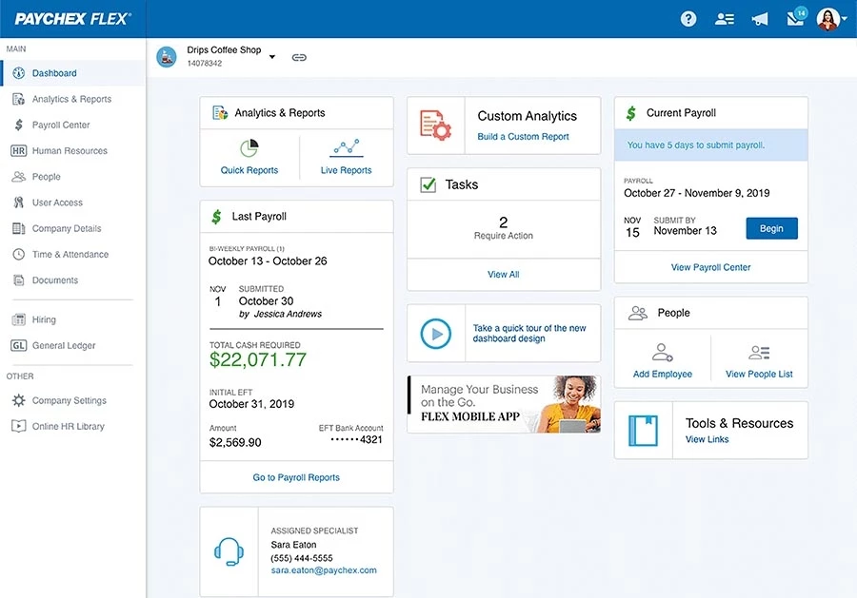
Key Features
| Feature | Description |
|---|---|
| Payroll & Retirement Plan Syncing | Automates deductions and employer contributions. |
| IRS & DOL Compliance Tools | Helps businesses meet regulatory requirements. |
| Customizable Contribution Matching | Supports employer-defined matching rules. |
| Employee Benefits Management | Integrates payroll with retirement, health, and insurance benefits. |
| Dedicated Support | Provides expert assistance for payroll and benefits setup. |
Pricing
Custom pricing based on business needs.
Reviews and Ratings
- G2: Rated 4.2/5, praised for payroll accuracy but noted for complex setup.
- Capterra: Rated 4.3/5, valued for benefits management but criticized for pricing transparency.
Pros and Cons
| Pros | Cons |
|---|---|
| Strong compliance and reporting tools. | The pricing structure can be unclear. |
| Offers dedicated support for payroll and benefits. | Some users find the interface outdated. |
Rippling
Rippling is a modern payroll and HR platform that integrates seamlessly with 401k providers. It automates payroll deductions, monitors compliance, and offers a scalable solution for growing businesses.
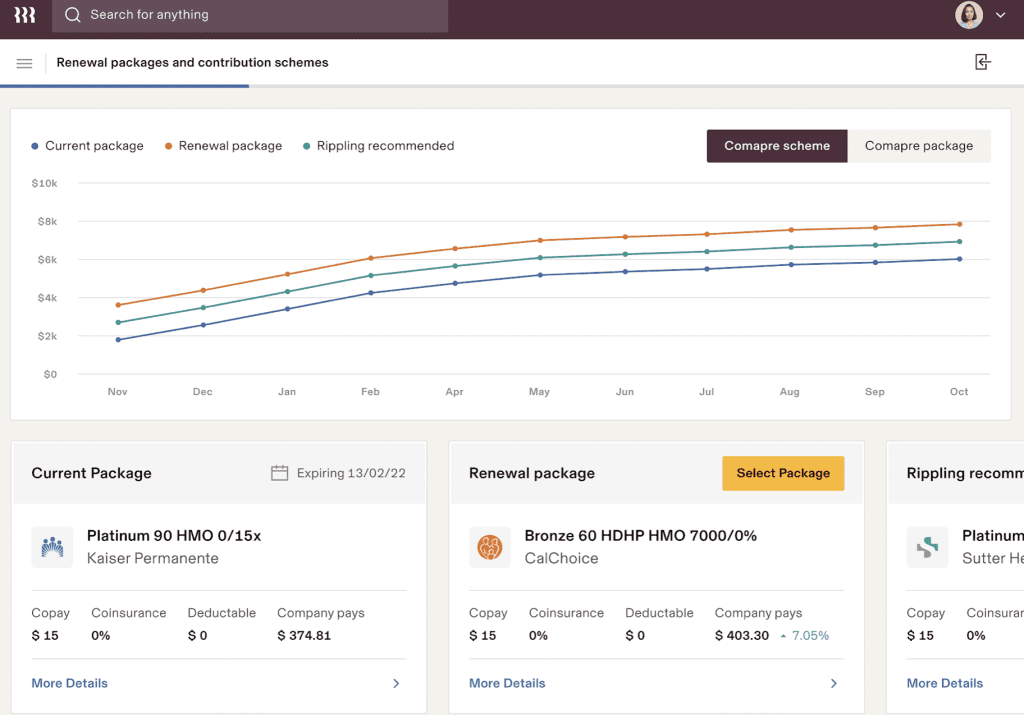
Key Features
| Feature | Description |
|---|---|
| 401k & Payroll Automation | Deducts contributions and processes payments seamlessly. |
| Customizable Payroll Settings | Allows businesses to set employer match rules and vesting schedules. |
| Scalable for Growing Teams | Adapts to businesses of all sizes with flexible configurations. |
| Employee Self-Service Portal | Enables employees to manage retirement contributions easily. |
| HR & Benefits Integration | Combines payroll, benefits, and compliance tracking in one platform. |
Pricing
Starts at $8 per employee per month. Custom pricing for advanced features.
Reviews and Ratings
- G2: Rated 4.7/5, praised for automation and scalability.
- Capterra: Rated 4.8/5, appreciated for ease of use but noted for initial setup complexity.
Pros and Cons
| Pros | Cons |
|---|---|
| Fully automated payroll and benefits integration. | Setup can take time for complex configurations. |
| Scales easily with growing businesses. | Limited phone support, relies on chat-based assistance. |
These payroll solutions help businesses automate 401k contributions, reduce compliance risks, and simplify employee benefits management. Choosing the right provider depends on company size, integration needs, and desired features.
Conclusion
Integrating payroll with a 401k plan streamlines contributions, reduces errors, and ensures compliance with IRS regulations. Automating these processes minimizes manual workload, enhances accuracy, and provides employees with timely deposits for their retirement savings.
Businesses benefit from improved efficiency, reduced administrative costs, and seamless compliance tracking. By choosing payroll software with built-in 401k integration, companies can simplify benefits management while focusing on growth.
Adopting automation not only enhances financial accuracy but also ensures a smoother experience for both employers and employees.
Frequently Asked Questions
What is 401k payroll integration?
401k payroll integration automates retirement contributions by syncing payroll and 401k systems for accuracy and compliance.
Why is 401k payroll integration important?
It reduces manual errors, ensures timely deposits, and simplifies compliance with IRS regulations.
How does 401k payroll integration work?
Payroll software syncs employee deductions and employer contributions with the 401k provider, automating calculations and reporting.
What are the benefits of integrating 401k with payroll?
It saves time, minimizes errors, improves compliance, and enhances employee trust in retirement savings.
Which payroll software supports 401k integration?
Popular options include QuickBooks Payroll, Gusto, ADP, Paychex, and Rippling.