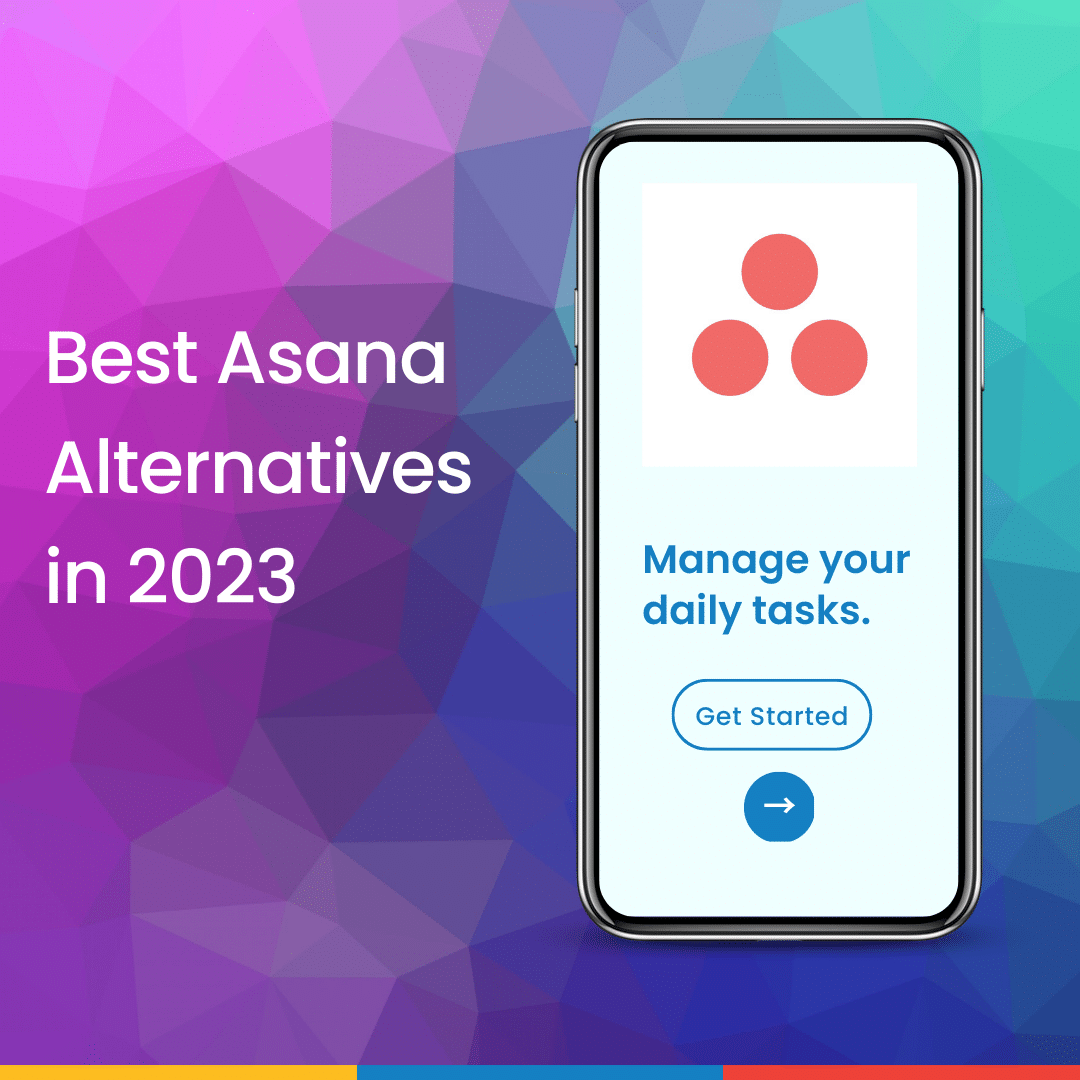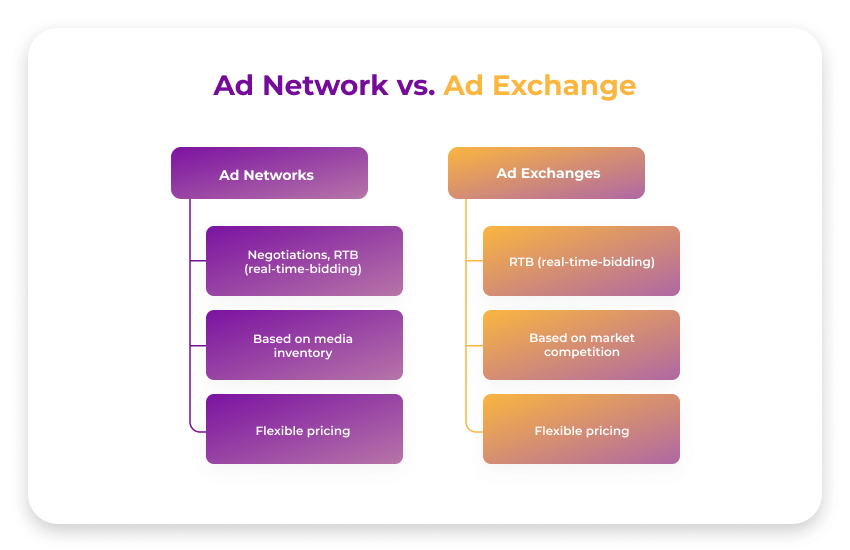Are you overwhelmed by your to-do list, struggling to stay organized and manage your time effectively? You’re not alone – studies suggest more than half of us feel swamped with tasks.
This blog post is here to help, revealing the top 15 time management tools for 2023 that can streamline your workload and enhance productivity.
Key Takeaways
- ClickUp, ActiveCollab, Harvest, and ProofHub are some of the top time management tools available in 2023 that can help boost productivity and keep you organized.
- These time management tools offer features such as task management, project planning, time tracking, and integration with other apps to streamline your workflow.
- Other notable tools for effective time management include Clockify, Toggl Track, Scoro, AdaptiveWork by Planview, TimeCamp, DeskTime, Asana, Sunsama, Caleandar.com, Teamwork, and Replicon.
What to Consider When Choosing Time Management Software
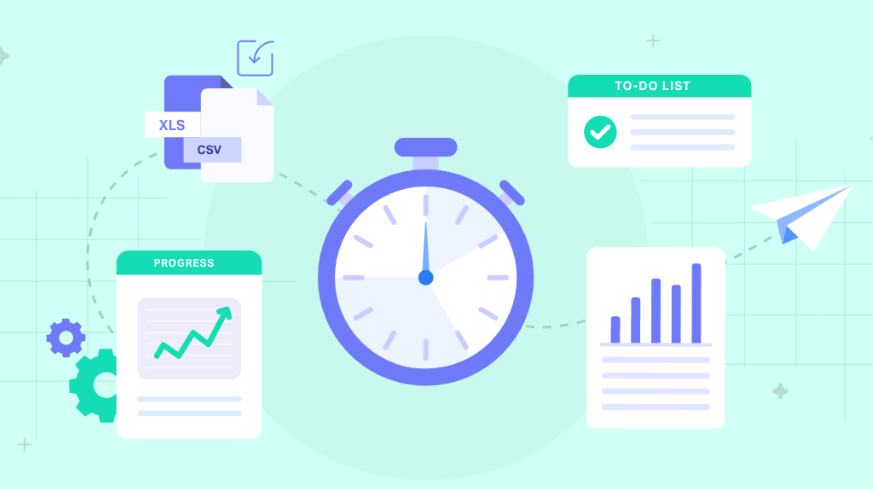
When choosing time management software, it is important to consider factors such as scope and versatility, integrations and extensibility, and visual and interaction design.
Scope and versatility
Good tools can work in many ways. They must fit your needs. You may need to track time, plan tasks, or block out noise. Look for a tool that does all the things you need. Some tools offer extras like goal setting and task listing.
Others go beyond with project planning and group work control tabs. Pick what works best for you!
Integrations and extensibility
A good time management tool can work with other apps. It is called “integrations”. It lets you use all your tools in one place. For example, some tools, like ClickUp and ActiveCollab, do this well.
These tools link with calendar apps and web API.
“Extensibility” means a tool can grow or change to meet your needs. With extensibility, a simple tool can turn into a powerful system for tasks and projects. Tools such as Harvest and ProofHub have this feature.
They let you add more features when you need them.
Visual and interaction design
Good design matters for time management tools too. Tools like ClickUp catch your eye with bright colors and clear icons. They make tasks simple to find and easy to track. On the other hand, apps like Harvest use a clean layout.
This helps you focus on your work without any distractions. So, pick a tool that feels good to use and matches how you want to work. It can be fun and colorful or calm and neat.
Top 15 Time Management Tools for 2023
Here are the top 15 time management tools for 2023 that can help boost your productivity and keep you organized: ClickUp, ActiveCollab, Harvest, ProofHub, Clockify, Toggl Track, planwiz, Scoro, AdaptiveWork by Planview, TimeCamp, DeskTime, Asana, Sunsama, Calendar.com,T eamwork,and Replicon.
ClickUp
ClickUp is one of the top time management tools available in 2023. It helps users stay organized and focused on their tasks and projects. With ClickUp, you can create to-do lists, set deadlines, and track your progress easily.
It also has integration capabilities with popular calendar applications and offers features like time tracking and task automation. ClickUp is a versatile tool that caters to both individual users and teams, making it a valuable asset for enhancing productivity and managing time effectively.
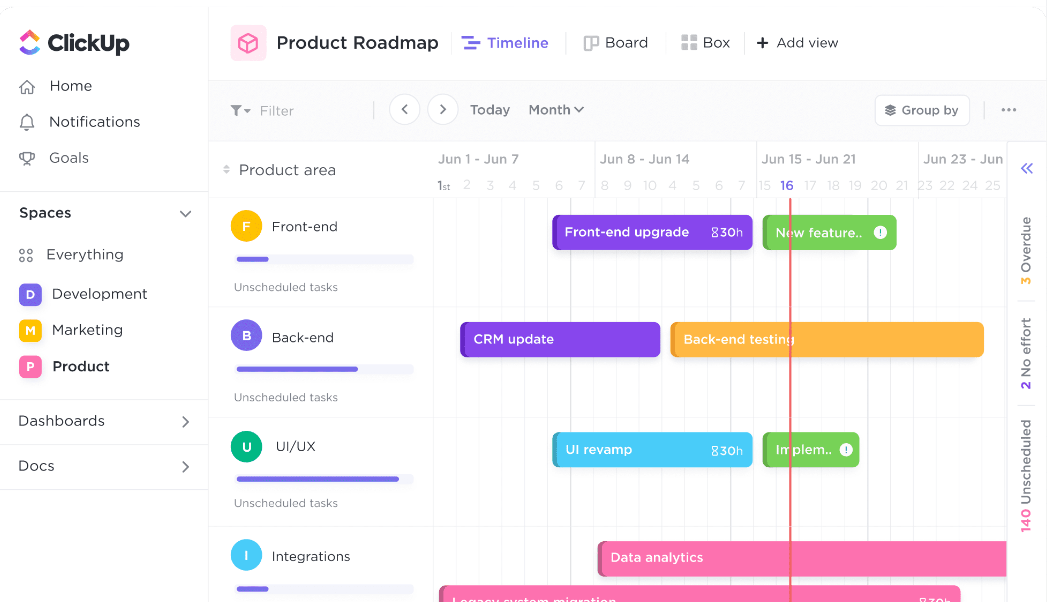
ActiveCollab
ActiveCollab is one of the top time management tools available in 2023. It helps users stay organized, manage tasks efficiently, and improve productivity. With ActiveCollab, you can plan projects, track progress, and collaborate with your team all in one place.
The software offers features like task management, time tracking, file sharing, and team communication. It also integrates with popular apps like Google Drive and Dropbox to streamline your workflow.
Whether you’re working on small tasks or complex projects, ActiveCollab provides a user-friendly interface that makes it easy to stay focused and get things done.
Harvest
Harvest is one of the top time management tools available in 2023. It helps users track their time, manage projects, and stay organized. With Harvest, you can easily create timesheets to keep a record of how much time you spend on tasks and projects.
It also offers features like expense tracking and invoicing, making it suitable for freelancers and small businesses. Harvest integrates with popular project management tools like Asana and Trello, allowing you to streamline your workflow.
This tool is known for its user-friendly interface and intuitive design, making it easy for anyone to use. Whether you’re working individually or as part of a team, Harvest can help improve your productivity by keeping track of your time efficiently.
ProofHub
ProofHub is a time management tool that can help individuals and teams stay organized and focused on their tasks. It offers features like task management, project planning, and time tracking to streamline workflows and improve productivity.
With ProofHub, users can create to-do lists, assign tasks to team members, set deadlines, and track progress in real-time. The software also allows for seamless collaboration through comments, file sharing, and document proofing.
It integrates with popular tools like Google Drive and Dropbox for easy file management. Overall, ProofHub is a versatile tool that helps users manage their time effectively and achieve their goals.
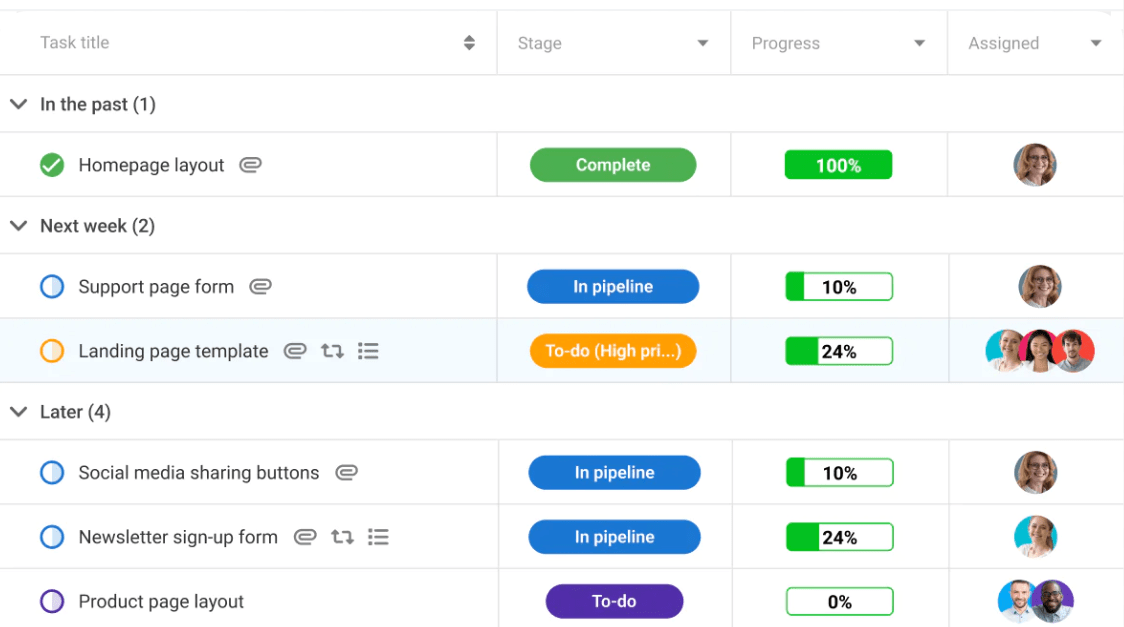
Clockify
Clockify is a popular time management tool that helps users track and manage their time more effectively. It offers features like task tracking, project management, and time blocking techniques to help you stay organized and focused.
With Clockify, you can easily track how much time you spend on different tasks or projects, allowing you to analyze your productivity and make improvements. The tool also provides reports and visualizations to give you a clear overview of your work patterns and progress.
Whether you’re an individual looking for personal productivity or a team collaborating on projects, Clockify can be a valuable tool in optimizing your time management efforts.
Toggl Track
Toggl Track is one of the top time management tools available in 2023. It helps users track their time and stay organized with their tasks and projects. With Toggl Track, you can easily start a timer for any activity or project you’re working on.
It provides detailed reports that show where your time is being spent, helping you identify areas where you can improve your productivity. Toggl Track also offers features like reminders and notifications to help keep you focused on your work.
It’s a versatile tool that can be used by individuals as well as teams to manage their time more efficiently and effectively.
PlanWiz
PlanWiz is a smart time management tool designed to help you organize your daily tasks and achieve your goals efficiently. Whether you’re managing personal responsibilities, professional projects, or creative ideas, PlanWiz keeps your schedule balanced and stress-free.
With features like customizable templates, agenda planning, and weekly priority setting, PlanWiz makes it easy to stay on top of your time. It’s perfect for students, professionals, and creatives who want a simple yet effective way to manage their day.
By keeping all your plans in one place, PlanWiz helps you save time, stay productive, and focus on what matters most, no matter where you are.
Scoro
Scoro is one of the top time management tools for 2023. It’s a comprehensive software that helps users stay organized and improve productivity. With Scoro, you can plan tasks, track progress, and manage projects all in one place.
It also offers features like calendar integration and task automation to streamline your workflow. Whether you’re a freelancer or part of a team, Scoro can help you stay on top of your goals and deadlines.
So if you’re looking for an efficient time management tool, give Scoro a try!
AdaptiveWork by Planview
AdaptiveWork by Planview is a time management tool that aims to help users stay organized and boost productivity. It offers features like task tracking, project management, and time blocking techniques.
With AdaptiveWork, you can effectively plan your tasks, set goals, and track your progress. It also integrates with other tools like calendars and APIs for seamless workflow management.
Whether you’re working on personal projects or collaborating with a team, AdaptiveWork can help you stay focused and accomplish your goals efficiently.
TimeCamp
TimeCamp is one of the top 15 time management tools available in 2023. It is designed to help you stay organized and track your tasks effectively. With TimeCamp, you can plan and prioritize your projects, set goals, and monitor your productivity.
This tool also offers features like time tracking, task management, and integration with other apps and calendars. Whether you’re working on a personal project or collaborating with a team, TimeCamp can be a valuable asset in managing your time efficiently.
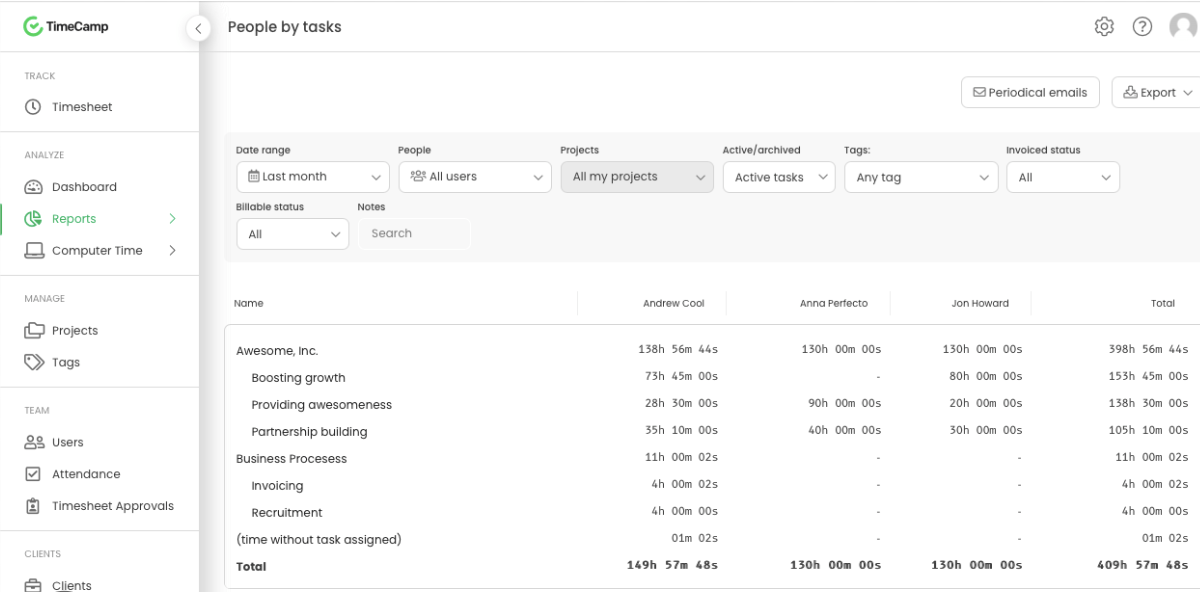
DeskTime
DeskTime is a popular time management tool that can help you stay organized and boost productivity. It offers features like task tracking, project management, and time tracking. With DeskTime, you can easily plan your tasks, set goals, and track how much time you spend on each activity.
This tool also provides insights and reports to help you analyze your work patterns and identify areas for improvement. Whether you’re working on a solo project or collaborating with a team, DeskTime can help you stay focused and make the most of your time.
Asana
Asana is one of the best time management tools available in 2023. It helps users organize and track their tasks, projects, and goals. With Asana, you can create to-do lists, set due dates, assign tasks to team members, and collaborate on projects.
The tool also offers features like calendar integration and task prioritization to help you stay organized and focused. Whether you’re working individually or as part of a team, Asana can improve your productivity by keeping all your tasks in one place and helping you manage them efficiently.
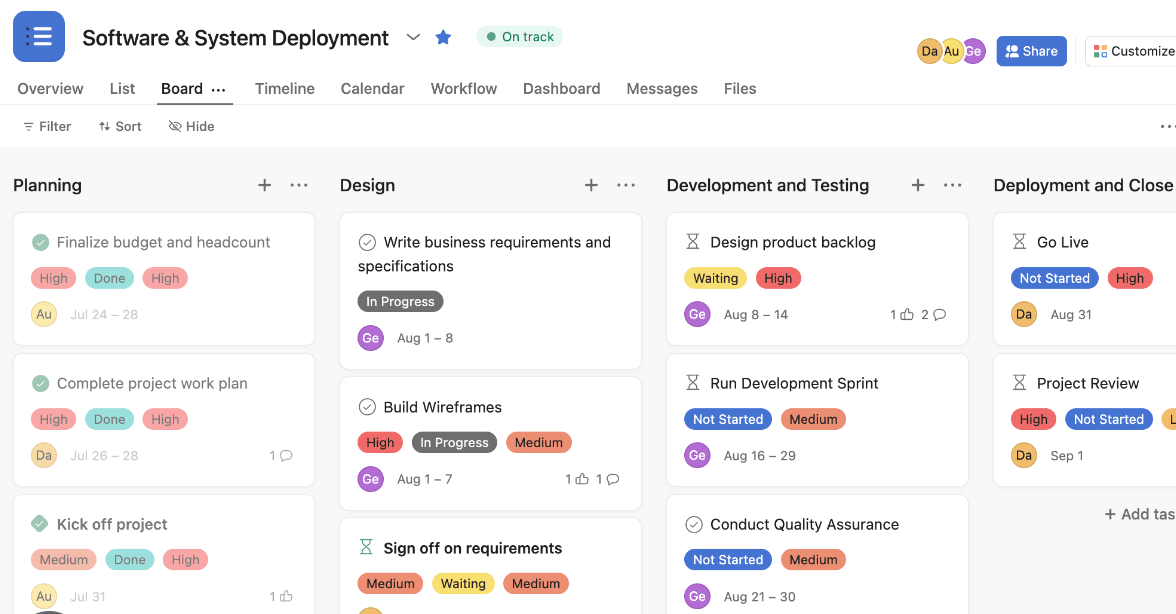
Sunsama
Sunsama is another time management tool that you should consider for 2023. It helps users plan, organize, and track their tasks and projects efficiently. With Sunsama, you can create schedules and to-do lists, set reminders and alerts to stay on track, and even integrate it with your calendar for better organization.
This tool aims to boost productivity by helping you prioritize tasks effectively and stay focused on what matters most. Whether you’re a professional or a student, Sunsama can be an excellent addition to your toolkit of productivity apps.
Plus, it offers a free trial so you can try it out before committing fully.
Calendar.com
Calendar.com is one of the top time management tools available in 2023. It is designed to help users stay organized and plan their tasks effectively. This calendar application not only allows you to schedule and track your appointments, but it also offers advanced features like meeting scheduling, task management, and team collaboration.
The integration capabilities of Calendar.com are worth mentioning as well, as it seamlessly integrates with other popular productivity tools such as Google Calendar, Outlook, and Slack.
With its user-friendly interface and intuitive design, Calendar.com makes it easy for individuals and teams to manage their time efficiently and improve overall productivity.
Teamwork
Teamwork is an important aspect of time management, especially when it comes to completing projects and tasks efficiently. To promote effective teamwork, there are several tools available in 2023 that can help streamline collaboration and coordination among team members.
Some notable options include ClickUp, ActiveCollab, and Teamwork. These tools offer features such as task assignment, progress tracking, file sharing, and communication channels to ensure everyone stays on the same page.
By utilizing these tools, teams can work together seamlessly towards their goals while keeping track of individual responsibilities and deadlines.
Overall, incorporating teamwork into time management not only enhances productivity but also fosters a sense of unity among team members. It allows for better organization and coordination within a project or business setting.
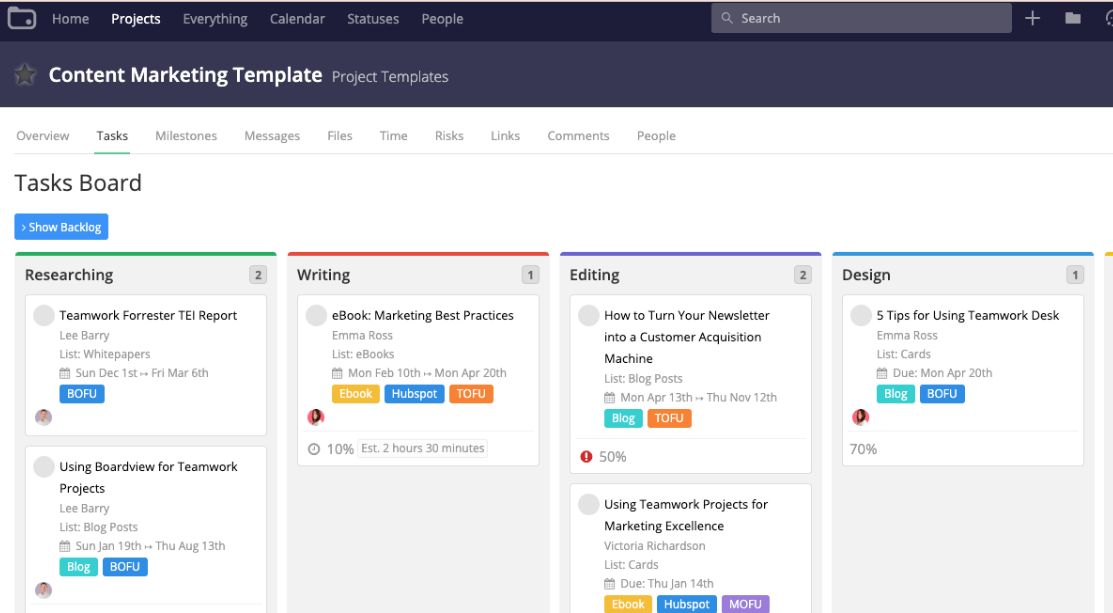
Replicon
Replicon is another top time management tool available in 2023. This software helps users streamline their time-tracking and project management processes. It offers features like task organization, goal setting, and productivity tracking.
Replicon also provides automation options to simplify repetitive tasks and improve efficiency. With its user-friendly interface, integrations with other tools, and availability on multiple operating systems, Replicon is a versatile solution for managing time effectively.
How to Narrow Down Your Selection of Time Management Tools
To narrow down your selection of time management tools, there are a few important factors to consider. First, think about what specific features and functions you need from the tool.
Are you looking for something that can help with task management, project planning, or time tracking? Make a list of your requirements so you can focus on finding tools that meet those needs.
Next, take into account the platform compatibility. Some time management tools may only be available for certain operating systems like Windows or Mac. Check if the tool you’re interested in is compatible with your device and ensure it fits seamlessly into your existing tech setup.
It’s also crucial to read reviews and gather feedback from other users. This will give you a better understanding of how well the tool performs and whether it meets expectations in terms of usability and reliability.
Lastly, consider the pricing options and any additional costs associated with using the tool. Some tools offer free versions or trials but may have limitations on features or usage.
Others may require a subscription or have add-ons that come at an extra cost. Evaluate these factors based on your budget before making a decision.
By considering these factors – functionality, platform compatibility, user feedback, and pricing – you’ll be able to narrow down your selection of time management tools more effectively and find one that best suits your needs.
Tips for Maximizing Productivity Using Time Management Tools

To maximize productivity using time management tools, create a schedule and stick to it, use reminders and alerts to stay on track, delegate tasks efficiently, analyze and prioritize tasks effectively, and remember to take breaks and prioritize your health.
Create a schedule and stick to it
- Set specific time slots for each task or activity.
- Prioritize your tasks based on importance and deadlines.
- Use a time management tool or app to schedule and track your activities.
- Avoid multitasking and focus on one task at a time.
- Allocate breaks in your schedule to rest and recharge.
- Eliminate distractions during scheduled work periods.
- Stay committed to your schedule by avoiding unnecessary deviations.
- Regularly review and update your schedule as needed.
- Utilize reminders and alarms to stay on track with your schedule.
- Celebrate the completion of each task to stay motivated.
Use reminders and alerts
Reminders and alerts are essential features of time management tools. They help you stay on track and meet deadlines. Here’s how to make the most of them:
- Set reminders for upcoming tasks and deadlines.
- Use alerts to notify you when it’s time to start or finish a task.
- Customize notifications to fit your preferences, whether it’s a pop-up message, email, or push notification on your phone.
- Take advantage of recurring reminders for tasks that need to be done regularly.
- Prioritize important reminders so that they grab your attention right away.
- Utilize snooze options to postpone reminders for a few minutes or hours if needed.
- Link reminders to specific projects or goals to keep everything organized.
Delegate tasks efficiently
Delegate tasks efficiently to free up your time and maintain focus on your priorities. Here are some tips for effective task delegation:
| Tips | Description |
|---|---|
| Identify tasks that can be delegated | Look for tasks that don’t require your specific expertise or those that can be done by someone else without compromising quality. |
| Clearly communicate expectations | When delegating a task, clearly explain what needs to be done, the desired outcome, and any deadlines or milestones. |
| Select the right person | Assign tasks to individuals who have the skills and knowledge needed to complete them successfully. Consider their workload and availability as well. |
| Provide necessary resources | Ensure that the person you delegate the task to has access to all the resources they need, such as information, tools, and support. |
| Set checkpoints and follow-ups | Establish regular check-ins to monitor progress, address any questions or concerns, and provide guidance if necessary. |
| Trust and empower your team members | Give them autonomy to make decisions within their assigned tasks while providing support when needed. |
| Offer feedback and recognition | Acknowledge completed tasks promptly, provide constructive feedback, and recognize achievements to motivate your team members. |
| Learn from the process | Evaluate how effective the delegation was in terms of time saved and overall outcomes achieved. Use this information to refine your delegation approach in the future. |
Analyze and prioritize tasks effectively
Analyzing and prioritizing tasks effectively is crucial for maximizing productivity. Here are some tips to help you do that:
- Break down big tasks into smaller, manageable ones.
- Identify urgent and important tasks to focus on first.
- Consider deadlines and due dates when prioritizing.
- Evaluate the importance of each task in relation to your goals.
- Use a task management tool to organize and prioritize your tasks.
- Allocate time slots for each task based on their priority level.
- Regularly reassess your priorities as new tasks or deadlines arise.
- Delegate non-essential or less important tasks when possible.
- Take into account your own energy levels and work preferences when scheduling tasks.
- Set realistic expectations and avoid overloading yourself with too many tasks.
Take breaks and stay healthy
Taking breaks and prioritizing your health is crucial for maintaining productivity when using time management tools. It’s important to remember that overworking yourself can lead to burnout and decreased efficiency.
By taking regular breaks, you allow your mind to rest and recharge, which ultimately improves focus and concentration when you return to your tasks. Additionally, make sure to engage in healthy habits like staying hydrated, eating nutritious meals, getting regular exercise, and practicing good sleep hygiene.
These simple actions can have a significant impact on your overall well-being and productivity. So don’t forget to take breaks and prioritize your health while utilizing time management tools for maximum efficiency.
Final Thoughts
In conclusion, the article highlights the 15 best time management tools available in 2023. These tools, such as ClickUp, ActiveCollab, and Harvest, can help users stay organized and improve productivity.
It’s important to remember that everyone has different needs and preferences when it comes to time management, so trying out different tools is recommended. Whether you need help with task planning or staying focused, there are options available for you.
Start exploring these time management tools today and take control of your schedule for a more productive future.
Conclusion
In conclusion, the 15 best time management tools available in 2023 offer a range of options to help you stay organized and improve productivity. Whether you prefer apps, software, or tools, there is something for everyone.
With features like task planning, tracking, and automation, these tools can truly make a difference in how you manage your time. So why wait? Start exploring these tools today and regain control over your schedule!
Frequently Asked Questions
What are time management tools?
Time management tools are software or applications designed to help individuals and teams organize, prioritize, and track their tasks and schedules efficiently.
How can time management tools improve productivity?
Time management tools can improve productivity by allowing users to plan and allocate their time effectively, set reminders for important deadlines, and track progress on tasks or projects.
Are these time management tools free?
Some time management tools offer free versions with limited features, while others require a paid subscription for access to advanced functionalities. It’s important to check each tool’s pricing details before choosing one.
Can I use these time management tools on my mobile device?
Yes, most time management tools have mobile applications that allow users to access their schedules, tasks, and reminders on the go through smartphones or tablets.
Which is the best time management tool available in 2023?
The best time management tool will depend on individual preferences and needs. It is recommended to explore different options based on features such as ease of use, integration with other apps/platforms, collaboration capabilities, and overall user reviews before making a decision.