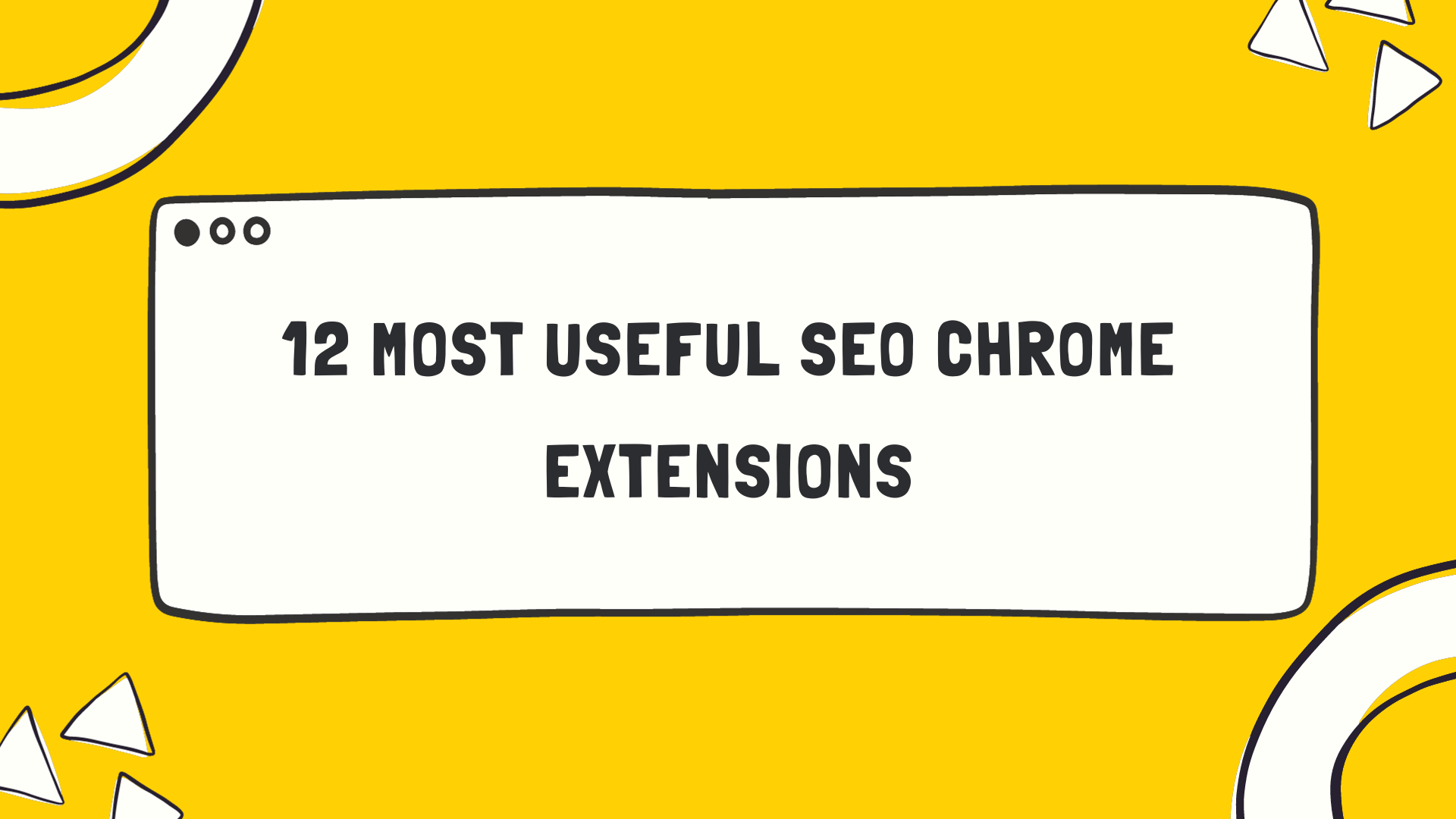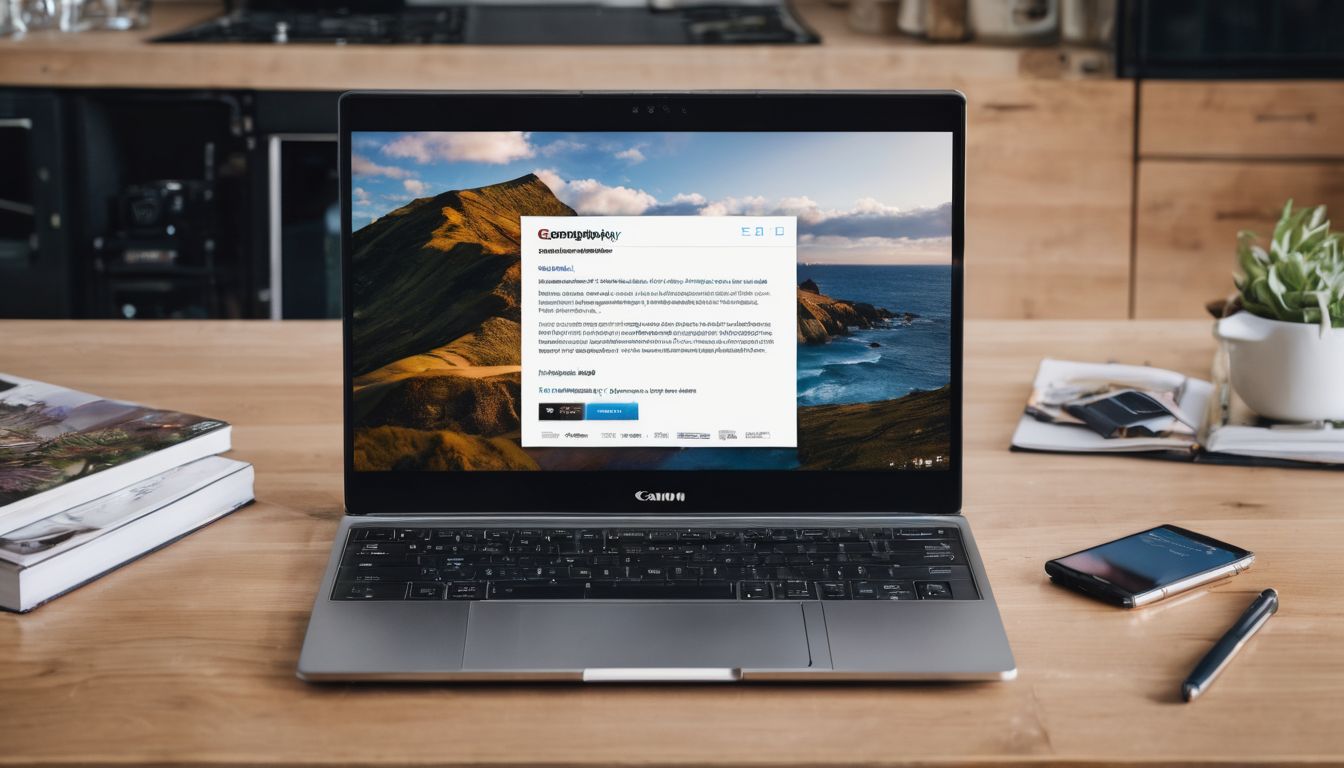Are you sinking too many hours into manually sifting through SEO data and finding it tough to keep pace? I know that feeling, tackling the same monotonous tasks and after exhaustive research, stumbled upon the fact that Chrome extensions can be a real game-changer for SEO work.
In this blog post, we’re going to delve into the 12 most practical SEO Chrome Extensions that will dramatically boost your efficiency while delivering instant, precise insights. Ready yourself for an exciting jump towards efficient search engine optimization in a way you never thought possible.
Key Takeaways
- SEO Chrome extensions enhance productivity by streamlining tasks like keyword research, competitor analysis, and content optimization.
- These extensions provide access to valuable data and insights about backlinks, on – page elements, redirects, traffic sources, and more.
- Some of the top SEO Chrome extensions include GrowthBar, TextOptimizer, Redirect Path, Detailed SEO, Keyword Surfer, Link Redirect Trace,
The Importance of Chrome Extensions for SEO
Chrome extensions are essential for SEO because they enhance productivity and provide access to valuable data and insights.
Increased productivity
You’ll find your productivity soaring with the use of SEO Chrome extensions. Tools like GrowthBar and TextOptimizer streamline SEO tasks, saving you valuable time. Imagine having features like keyword research, competitor analysis, and content optimization right at your fingertips! Not only do these extensions save time, but they also help eliminate errors that can occur in manual work.
For instance, Check My Links quickly spots broken links which usually require tedious manual checking. The convenience and efficiency offered by these tools allow for an increase in work output and ultimately better performance results for your website’s search engine ranking.
Access to valuable data and insights
Equipping your browser with the right SEO Chrome extensions opens a gateway to rich data and actionable insights. With tools like Mangools’ SEO Extension for Google Chrome, you gain immediate access to valuable knowledge about any webpage’s backlinks and on-page SEO elements.
Its offerings aren’t limited to that; GrowthBar provides additional features such as keyword research and competitor analysis. These analytics shed light on the competition’s strengths, revealing techniques you might choose to emulate or improve upon in your SEO strategy.
The Detailed SEO extension takes this deeper by providing an in-depth analysis of meta tags, headers, and keyword density—a boon for content optimization. Then there is Link Redirect Trace which evaluates redirects adding another layer of technical insight for optimizing your website’s performance.
Google Chrome extensions really turn your web browser into a powerful hub for search engine optimization.
Top 12 SEO Chrome Extensions for Enhanced Performance
Here are the top 12 SEO Chrome extensions that can help enhance your performance and improve your SEO strategy: GrowthBar, TextOptimizer, Redirect Path, Detailed SEO, Keyword Surfer, Link Redirect Trace, Keywords Everywhere, Automatic Backlink Checker, Similarweb, Glimpse, Pagespeed Insights, and FATRANK.
GrowthBar
GrowthBar stands out as a power-packed SEO Chrome extension. It’s a versatile tool that offers features like keyword research and competitor analysis. Using it, you can delve into detailed information about any webpage, including backlinks and on-page SEO elements.
It significantly boosts your ability to track vital metrics for improving website navigation and visibility in search rankings. Best of all, GrowthBar does all this without overcomplicating the process or requiring advanced technical skills; it’s user-friendly for both beginners and seasoned SEO experts alike.
TextOptimizer
TextOptimizer is another useful SEO Chrome extension that can greatly enhance your content optimization efforts. With this extension, you can analyze your website content and receive valuable suggestions on how to improve its visibility in search engine results.
By providing insights on keyword usage, semantic richness, and topical relevance, TextOptimizer helps ensure that your content aligns with the best SEO practices. This powerful tool allows you to optimize your articles, blog posts, or any other type of online content for maximum organic reach.
Redirect Path
Redirect Path is an essential SEO Chrome extension that helps analyze and track redirects on a website. With this extension, you can easily identify any issues with your website’s redirects and make necessary improvements for better SEO optimization.
By detecting redirect chains or loops, Redirect Path ensures that visitors are directed to the correct pages without any errors or delays. This not only improves user experience but also helps search engines understand the structure of your website more effectively.
With Redirect Path, you can ensure that your website has clean and efficient redirections, leading to improved rankings and higher organic traffic.
This extension provides valuable insights into the redirect path of each URL visited, displaying information such as HTTP headers, server IPs, status codes, and cookie details. It also allows you to export this data for further analysis if needed.
Detailed SEO
The Detailed SEO Chrome extension is an essential tool for conducting in-depth SEO analysis of any webpage. With this extension, you can easily access information on meta tags, headers, keyword density, and other important on-page elements.
It provides valuable insights that can help optimize your website’s content and improve its visibility in search engine rankings. Whether you’re a beginner or an experienced SEO specialist, the Detailed SEO extension is a must-have for enhancing your SEO strategy and driving better results.
Keyword Surfer
Keyword Surfer is a popular Chrome extension that is highly useful for keyword research. It provides valuable insights directly in the Google search results, giving you access to search volume data and related keywords for any query.
With this extension, you can easily analyze the competitiveness of keywords and identify new opportunities to optimize your content. Keyword Surfer’s user-friendly interface makes it simple to integrate keyword research into your SEO strategy, helping you make informed decisions about the keywords you target.
This extension is an essential tool for any SEO specialist looking to enhance their keyword research process and improve their overall SEO performance.
Link Redirect Trace
Link Redirect Trace is an essential SEO Chrome extension that allows you to analyze redirects and identify potential issues for optimization. It provides a detailed trace of any URL, including information about server responses, redirect chains, and status codes.
With this extension, you can easily spot any redirection errors or problems that may impact your website’s SEO performance. Link Redirect Trace helps ensure that your visitors are being redirected correctly and efficiently to the desired page without encountering any issues along the way.
This tool is invaluable for maintaining a smooth user experience and optimizing your website for search engines.
Keywords Everywhere
Keywords Everywhere is a highly useful SEO Chrome extension that can significantly enhance your keyword research efforts. With this extension, you can easily obtain search volume data and related keywords directly within the Google search results page.
This makes it convenient to identify high-volume keywords and uncover new keyword opportunities without having to leave the search engine. Whether you’re creating content, optimizing your website, or planning an SEO strategy, Keywords Everywhere provides valuable insights that help improve your overall SEO efforts.
In addition, Keywords Everywhere also displays key metrics like CPC (cost per click) and competition for each keyword. This information allows you to evaluate the commercial value of specific keywords and make more informed decisions when choosing which ones to target in your content.
By integrating seamlessly with Google’s search functionality, Keywords Everywhere streamlines the process of conducting thorough keyword research so that you can optimize your website for better visibility in search engine rankings.
Automatic Backlink Checker
The Automatic Backlink Checker is a valuable SEO Chrome extension that allows you to analyze the backlinks of any website quickly. With this extension, you can gain insights into the quality and quantity of backlinks pointing to a specific webpage.
By understanding your competitor’s backlink profile, you can identify opportunities for link building and improve your own website’s search engine ranking. The Automatic Backlink Checker provides an efficient way to monitor and track your backlinks, giving you the data needed to refine your SEO strategy and boost your organic traffic.
Similarweb
Similarweb is an essential SEO Chrome extension that provides valuable insights into website traffic and competitive analysis. With Similarweb, you can easily access data on website rankings, traffic sources, referring domains, and audience demographics.
This information allows SEO specialists to understand their competitors’ strategies and make data-driven decisions to improve their own website’s performance. By analyzing the metrics provided by Similarweb, such as organic search keywords and top referring websites, SEO professionals can optimize their content strategy and drive more targeted traffic to their site.
Glimpse
Glimpse is one of the SEO Chrome extensions that can greatly enhance your SEO strategy and content optimization. This extension allows you to analyze the elements of any webpage, including meta tags, headers, and keyword density.
With Glimpse, you can easily identify areas that need improvement and make necessary adjustments to boost your website’s search engine rankings. By providing valuable insights into on-page optimization, Glimpse helps you fine-tune your content for maximum SEO effectiveness.
It is a valuable tool for anyone looking to improve their website’s visibility and drive organic traffic through effective SEO techniques.
Pagespeed Insights
Pagespeed Insights is a valuable SEO Chrome extension that helps analyze the performance of web pages. It provides insights into how fast your website loads and offers suggestions on how to improve its speed.
With this extension, you can identify areas that may be slowing down your site and take steps to optimize it for a better user experience. Pagespeed Insights also gives you information on mobile-friendliness, highlighting any issues that need attention.
By using this extension, you can ensure that your website performs well in terms of speed and responsiveness, which are crucial factors for both user satisfaction and search engine rankings.
FATRANK
FATRANK is another powerful SEO Chrome extension that is mentioned in the article. It allows users to check their website’s ranking on Google for specific keywords. With FATRANK, you can easily track your search engine rankings and monitor any changes over time.
This extension provides valuable insights into your website’s performance in the SERPs (Search Engine Results Pages) and helps you analyze the effectiveness of your SEO strategies.
By using FATRANK, you can stay updated on how well your targeted keywords are performing and make necessary adjustments to improve your website’s visibility and organic traffic.
Choosing the Right SEO Chrome Extension for Your Needs
To choose the right SEO Chrome extension for your needs, start by identifying your specific SEO requirements and goals. Next, research and compare different extensions available in the market, considering factors like user reviews, features, and compatibility with your browser.
Finally, take into account the cost of the extension and whether it aligns with your budget. By carefully evaluating these aspects, you can find the perfect SEO Chrome extension that will enhance your performance and help you achieve optimal results.
Identify your specific SEO needs
To make the most of SEO Chrome extensions, it is important to first identify your specific SEO needs. Consider whether you need assistance with keyword research, content optimization, technical SEO analysis, or performance tracking.
By understanding your specific goals and requirements, you can choose the right extensions that align with your objectives. This will help you optimize your SEO strategy effectively and efficiently for improved results.
Research and compare different extensions
To find the right SEO Chrome extension for your needs, it’s important to research and compare different options. Here are some tips:
| Step | Description |
|---|---|
| Identify your specific SEO needs | Determine what aspects of SEO you want to focus on, such as keyword research, content optimization, or backlink analysis. |
| Explore the Chrome web store | Visit the Google Chrome web store and browse through the available SEO extensions. Read the descriptions and reviews to get an idea of their features and user experiences. |
| Consider compatibility | Check if the extensions are compatible with your version of Google Chrome. Additionally, see if they work well with any other tools or plugins you use for your SEO strategy. |
| Look for trusted sources | Seek recommendations from trusted sources in the SEO industry or read articles and reviews from reputable websites that compare different extensions. |
| Test out free versions or trials | Many extensions offer free versions or trial periods. Take advantage of these to try out different options before committing to a paid version. |
| Compare features and functionality | Create a list of must-have features based on your specific needs and compare how different extensions meet those requirements. Look for user-friendly interfaces, comprehensive reporting capabilities, and any unique features that set them apart. |
| Consider user support | Check if the extension developers offer customer support, whether it’s through documentation, forums, or direct contact channels like email or live chat. |
Consider the cost and compatibility
To choose the right SEO Chrome extension that suits your needs, it’s essential to consider both cost and compatibility. While some extensions are free to download and use, others may require a subscription or purchase.
Take into account your budget and determine if the features offered by a paid extension justify the cost. Additionally, ensure that the extension is compatible with your specific browser.
Most SEO Chrome extensions are designed for Google Chrome but may also be available for other browsers like Mozilla or Opera. Check the compatibility before installing to avoid any tech-related issues.
Conclusion
In conclusion, these 12 SEO Chrome extensions are invaluable tools for enhancing your SEO strategy and achieving better results. From keyword research to content optimization and technical SEO analysis, these extensions cover all aspects of search engine optimization.
By using these extensions, you can streamline your workflow, gain valuable insights, and ultimately improve the performance of your website in search engine rankings.
FAQs
1. Can I use these SEO Chrome extensions on any web browser?
No, these SEO Chrome extensions are specifically designed for Google Chrome and may not be compatible with other web browsers.
2. Are these SEO Chrome extensions free to use?
Yes, all the SEO Chrome extensions listed in the article are free to download and use. However, some may offer additional paid features or upgrades.
3. How do these SEO Chrome extensions help improve search engine optimization?
These SEO Chrome extensions provide various tools and features that can assist in keyword research, on-page analysis, backlink tracking, competitor analysis, and more to optimize your website for search engines.
4. Can I install multiple SEO Chrome extensions at once?
Yes, you can install multiple SEO Chrome extensions simultaneously. However, it is recommended to only use those that are necessary for your specific needs to avoid cluttering your browser.
5. Do I need advanced technical knowledge to utilize these SEO Chrome extensions effectively?
While some of the functionalities offered by these SEO Chrome extensions may require a basic understanding of search engine optimization concepts, they are designed to be user-friendly and accessible for users with varying levels of technical expertise.