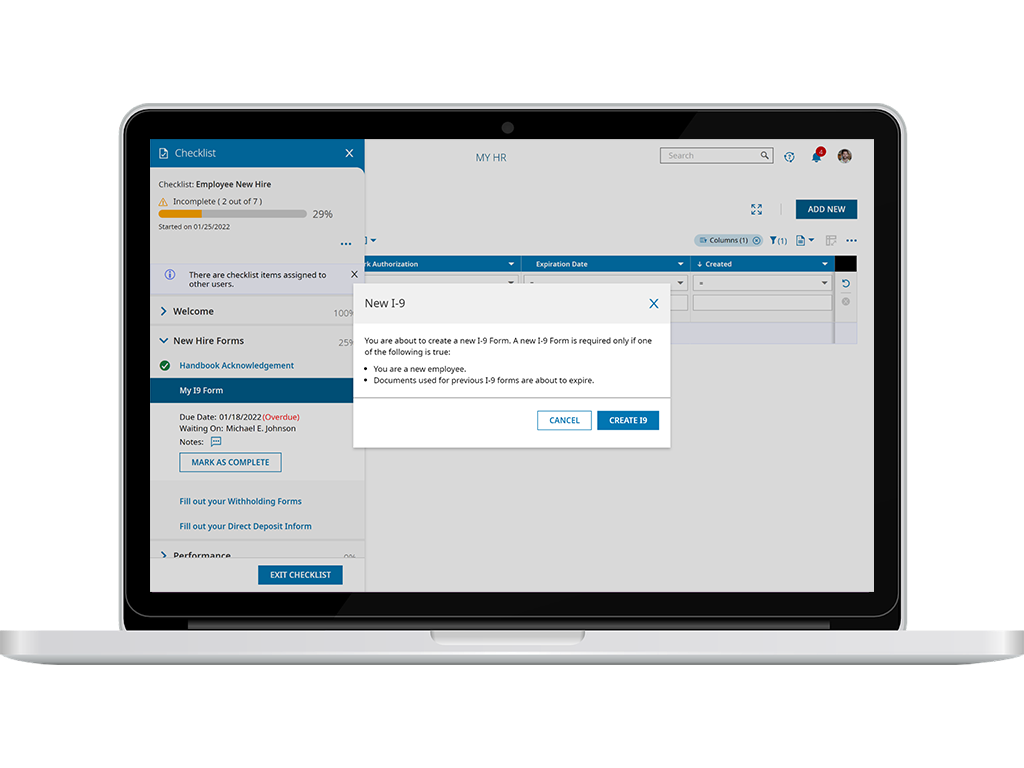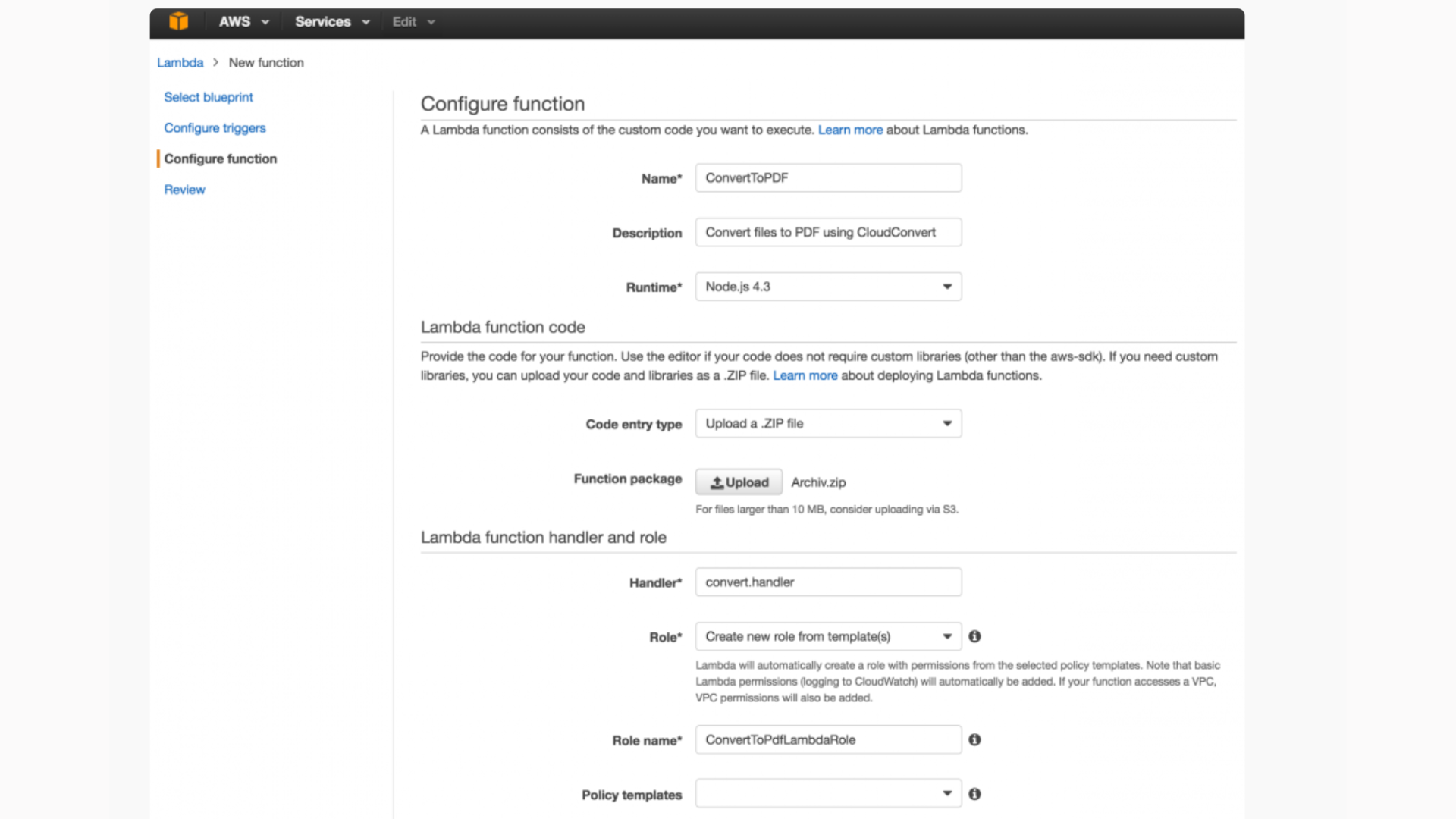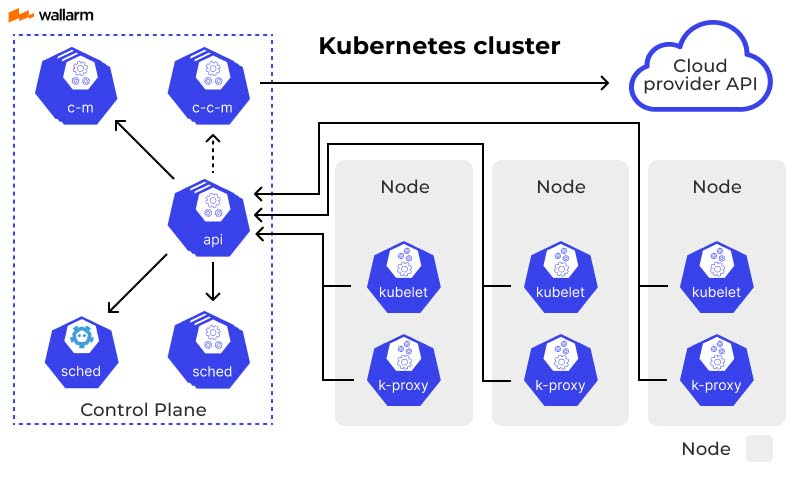Landscape design software is a powerful tool that helps architects create stunning outdoor spaces without ever lifting a shovel. This digital magic transforms ideas into visual masterpieces, allowing designers to map out gardens, patios, and entire parklands with ease.
As technology advances, the features of these programs become more realistic and user-friendly, making it possible for professionals to sketch intricate designs with just a few clicks.
In 2024, we’re seeing amazing free options that rival their paid counterparts in quality and functionality. Software like SketchUp Free sets the bar high with its intuitive interface while platforms such as Terragen are recognized for enhancing workflow efficiency through mobile app compatibility and CAD integration.
For those searching for immersive 3D experiences to impress clients, Realtime Landscaping Plus offers just that.
Choosing the right software requires considering several factors: Does it offer a seamless experience across various devices? How detailed can your designs get? And importantly, will you have support from other users or the company when needed? With tools ranging from VizTerra’s smart libraries to Foyr Neo’s advanced functionalities—available at no cost initially—architects are equipped better than ever before.
But harnessing these technological marvels extends beyond merely selecting them; maximizing their potential involves tapping into online resources like tutorials and forums. Experimenting with multiple platforms can unlock new possibilities for any project type.
Key Takeaways
- User-friendly interfaces and intuitive drag-and-drop features in landscape design software allow for quick learning and efficient project planning.
- Compatibility with various devices, including smartphones and tablets, is essential for architects who need to work on-site or collaborate remotely with clients and team members.
- Advanced visualization tools within free software options help create realistic 3D models that offer clients a vivid look at the proposed designs before implementation.
- Community support and robust customer service can greatly improve the user experience by providing resources, networking opportunities, and feedback channels for continuous improvement of the tools.
- Different software solutions come equipped with unique features tailored to specific types of projects; exploring multiple options helps find the perfect match for each unique design challenge.
Criteria for Selecting the Best Free Landscape Design Software

Selecting the optimum free landscape design software requires careful consideration of its usability, functionality, and support system to ensure it meets the needs of modern architects.
Key factors such as a user-friendly interface, cross-device compatibility, comprehensive feature sets that enable realistic designs, along with robust community engagement and customer support are essential for cultivating an efficient and productive design process.
User Interface and Experience
A smooth user interface and experience are essential for any landscape design software to be effective. Whether you’re creating intricate garden designs or drafting complex irrigation plans, the ease with which you can navigate the tools affects your productivity.
The best free landscape design software comes equipped with intuitive drag-and-drop functionality that lets users experiment with different elements like trees, shrubs, and perennials without a steep learning curve.
Good design programs also house extensive libraries of materials, hardscapes, and plants to ensure that every project has a professional touch. Understanding how these resources integrate into your workflow enhances both functionality and efficiency.
For instance, Land F/X’s addition to AutoCAD streamlines document management while providing tailored customization options for each project. Embrace these innovative interfaces as they empower creativity and precision in bringing envisioned landscapes to life.
Compatibility Across Devices
Effective landscape design software must effortlessly work on various devices, from desktops to smartphones. Understanding that landscape architects and designers frequently switch between office work and fieldwork, multi-device compatibility becomes a necessity.
This feature enables professionals to access projects remotely, update designs in real-time, and collaborate with team members without being tethered to their desks. High-quality programs offer mobile applications or mobile-friendly versions which are essential for those who need to make quick adjustments while on site.
Choosing a program that integrates seamlessly across different platforms ensures that workflows remain uninterrupted. Every tool or feature should be as accessible on a tablet or phone as it is on a computer.
This flexibility elevates the productivity of designers by allowing them to experiment with layouts, present proposals to clients, or inspect sites while managing all project aspects through one software system.
For best results in selecting cross-platform compatible software, always verify whether the application supports your preferred devices before committing time into learning the new tool.
Feature Set and Realism
Landscape architects and designers crave tools that bring their visions to life with precision and flair, which is why the feature set and realism of free landscape design software play pivotal roles.
These software solutions come packed with extensive libraries filled with an array of materials, hardscapes, and a vast plant database to choose from. Users can experiment with different textures, colors, and elements to create designs that are not only visually appealing but also true-to-life.
Visualization tools within these platforms enable the creation of stunning 3D models that mimic reality down to the finest detail. Real-world lighting effects add another layer of authenticity, helping clients visualize the end result in a way flat sketches simply cannot achieve.
Collaboration tools streamline communication between team members and clients, ensuring everyone stays on the same page throughout the design process. With features like drag-and-drop functionality and mobile-friendly applications for fieldwork efficiency, free landscape design software bridges the gap between imagination and tangible results without straining budgets.
Community and Support
Beyond the visual appeal and technical features, finding a landscape design software with robust community support can shape your overall experience. Some platforms offer extensive resources such as access to various landscaping materials, direct links to manufacturers, and an established network of professional landscapers and contractors.
This kind of ecosystem not only enhances your design capabilities but also provides a space for collaboration and growth.
User feedback plays a crucial role in refining these tools; top-notch software often incorporates suggestions from its users to improve usability. Benefits like contractor recommendations and real user reviews add immense value, helping newcomers navigate through options with confidence.
Opting for software that fosters this level of interaction ensures you are part of a thriving community where assistance is just a click away.
Top 11 Free Landscape Design Software for 2024

Discover the cutting-edge landscape design possibilities with our curated selection of the top 11 free software options for 2024, each offering a suite of tools that brings your architectural visions to life without costing a dime – dive in and explore these resources to elevate your design projects.
SketchUp Free
SketchUp Free stands out as a go-to solution for architects seeking to bring their landscape visions to life. With its powerful web-based 3D modeling capabilities, this program allows users to craft detailed outdoor spaces with precision and ease.
Users appreciate the intuitive interface that Trimble SketchUp for Web offers, making it accessible even for those who are new to design software.
Harnessing SketchUp Free’s versatile tools transforms how architects plan and visualize gardens, terrains, and other exterior elements. Build your designs from scratch or use an extensive array of templates as a starting point.
This virtual landscaping tool bridges the gap between creativity and technicality, providing endless possibilities in landscape architecture without the cost barrier often associated with professional-grade software.
Garden Planner by SmallBluePrinter
Moving on from SketchUp Free, Garden Planner by SmallBluePrinter offers a user-friendly alternative for those looking to dive into garden planning without the complexity of 3D modeling.
This landscape design tool stands out with its intuitive design interface, making it easy for architects and hobbyists alike to create beautiful outdoor space plans. Whether you’re sketching out a new flower bed or reimagining your entire backyard, this program guides you through the process with helpful tutorials and support.
Although Garden Planner is praised for its simplicity, keep in mind that its features are somewhat limited, catering primarily to basic design needs. While professional designers may find these constraints challenging when handling more intricate projects, individuals aiming to spruce up their personal spaces will appreciate the straightforward approach and quick learning curve this landscape layout program provides.
However, those searching for advanced capabilities including a 3D design option may need to look at other software solutions on our list.
DreamPlan Home Design Software
As we shift from the simple layouts of Garden Planner by SmallBluePrinter to more comprehensive design solutions, DreamPlan Home Design Software stands out as a versatile tool in our top free landscape design software list.
It empowers both DIY enthusiasts and professionals with robust features for creating detailed architectural designs and garden visualizations. Its intuitive interface allows users to easily experiment with different types of trees, shrubs, and perennials to realize their vision.
DreamPlan goes beyond mere aesthetics; it’s engineered to streamline workflows for architects and designers alike. With CAD integration, drone mapping capabilities, and compatibility with various third-party applications such as accounting and CRM software, this platform dramatically reduces the time spent on site surveys and drafting plans.
Whether you’re looking to revamp your backyard or plan a large-scale project, DreamPlan offers practical tools that turn complex landscaping concepts into actionable plans with ease.
Marshalls Garden Visualiser
Marshalls Garden Visualiser stands out in the landscape design tool arena, especially for architects seeking a seamless transition from concept to creation. The software eliminates hours of site surveying and simplifies architectural drafting, allowing designers to focus on bringing their visions to life quickly and effectively.
With an intuitive drag-and-drop interface, users can easily import images and select from a wide-ranging library packed with materials, hardscapes, and plant options.
In the field or at the office, this design software adapts to various environments through its mobile applications, ensuring that project collaboration remains uninterrupted regardless of location.
Landscape professionals gain an edge by accessing real-time updates which facilitate workflow optimization and client presentations. Offering robust collaboration tools within the platform not only fosters better communication among team members but also streamlines the decision-making process.
Showoff.com the Visualizer
Showoff.com the Visualizer brings your landscape designs to life, providing clients with a vivid glimpse of their future outdoor spaces. This powerful visualization software boasts an impressive selection of materials and plants, allowing designers to create detailed and realistic hardscape designs that mirror real-life installations.
With just a few clicks, you can transform basic drawings into engaging 3D renderings, making it easier for clients to visualize and approve proposed landscape projects.
Leverage Showoff.com’s extensive library during the design phase to experiment with different plant varieties and material finishes until you find the perfect match for each project.
Its intuitive interface invites endless creativity while ensuring precise outcomes for any landscape design, from private gardens to expansive public spaces. Use this tool’s capabilities not only to enhance your work but also to elevate client engagement and streamline the presentation process—the practical benefits are clear for both professionals and enthusiasts alike.
Kerkythea
Continuing our exploration of stellar free landscape design tools, Kerkythea emerges as a powerful option for architects and designers who crave photorealistic visualizations. This software stands out by offering detailed rendering capabilities that bring your 3D models to life with impressive accuracy.
Users can tap into an array of light simulation options to ensure their designs look as close to reality as possible.
Kerkythea is crafted for those who prioritize environmental realism in their projects. With its user-friendly interface, this program allows you to apply materials and textures that mimic real-life surfaces and reflections.
Whether drafting up the sun’s effects on a garden path or the shadows cast by an elaborate pergola, this tool equips users with a comprehensive suite of features designed to perfect every aspect of the rendered landscape environment.
PRO Landscape Home
Transitioning from Kerkythea’s focus on photorealistic renderings, PRO Landscape Home provides a comprehensive suite of tools tailored for the intricate needs of landscape design. This user-friendly software stands out among the top free solutions in 2024, catering to both the creative homeowner looking to redesign their outdoor space and the seasoned professional architect in search of powerful design capabilities.
PRO Landscape Home streamlines every stage of the landscaping process with its integration into CAD programs and advanced features like simulations and drone mapping. Its versatile functionalities not only elevate design concepts but also align perfectly with architectural drafting and collaboration efforts, offering seamless interactions between designers, clients, and stakeholders.
This practical tool enables quick site surveys, efficient project management through third-party integrations such as CRM systems, ensuring that workflows remain uninterrupted from concept to completion.
Terragen
Terragen stands out in the 2024 roundup of free landscape design software, catering to both DIY enthusiasts and professional landscape architects. It mirrors many capabilities usually found in premium tools, bridging the gap for users who need advanced features without hefty price tags.
With its powerful integration options, Terragen syncs seamlessly with CAD applications, as well as simulations and drone mapping technologies. This harmonious compatibility streamlines complex design processes, making it easier for architects to bring their visions to life.
Offering a comprehensive suite of functionalities, Terragen simplifies everyday tasks for designers by automating site surveys and architectural drafting workflows. Its drag-and-drop database not only accelerates project completion but also enhances accuracy and imagination through customizable visualization templates.
Mobile applications expand accessibility while sharing designs with clients becomes effortless thanks to intuitive editing tools within Terragen’s ecosystem. Embrace efficiency with this agile architect’s ally that anticipates your next move in landscaping innovation.
Specialized Landscape Design Tools for Professionals
Discover advanced capabilities tailored for the pros with specialized landscape design tools that elevate your projects to new heights of precision and creativity, offering an unparalleled edge in the competitive world of architectural design.
VizTerra by Structure Studios
VizTerra by Structure Studios stands out as a premiere choice for both up-and-coming and established landscape architects. This innovative software transforms your 2D drawings into fully interactive 3D designs with ease.
Its intuitive interface allows designers to create detailed outdoor spaces, complete with a diverse library of plants, trees, materials, and furniture that bring any vision to life.
Professionals can craft stunning landscapes using VizTerra’s specialized tools, benefiting from the realistic visualizations that aid in client presentations and project planning. The software’s free trial opens doors for users to experience its capabilities firsthand.
Moreover, free live training sessions are available, supporting users in mastering the platform’s features essential for sophisticated design projects.
Realtime Landscaping Plus by Idea Spectrum
Realtime Landscaping Plus by Idea Spectrum offers landscape architects and designers a robust set of tools to bring their visions to life. This powerful software enables users to create detailed, realistic 3D visualizations that enhance client engagement and satisfaction.
With its comprehensive library of materials, hardscapes, and plant selections, professionals can quickly assemble and customize designs to meet specific project needs.
Professionals looking for streamlined workflows will appreciate how Realtime Landscaping Plus simplifies architectural drafting tasks. The advanced features facilitate efficient site surveying, allowing designers more time to refine their creative concepts.
Whether tackling a small garden or orchestrating an expansive commercial project, this software stands as an indispensable ally in the realm of professional landscape design.
Foyr Neo
Moving from Idea Spectrum’s Realtime Landscaping Plus, Foyr Neo presents itself as a game-changer for professional landscape architects seeking advanced design functionality. With tools tailored to streamline complex projects, this software reduces the hours spent surveying and drafting.
It’s an essential asset that allows experts to create stunning outdoor spaces with precision and ease.
Landscape professionals can take advantage of Foyr Neo’s 14-day free trial before committing to its affordable monthly plan. The mobile applications extend flexibility, enabling field employees to access powerful features on-the-go.
This platform not only simplifies the creation of visualization templates but also enables seamless sharing and efficient generation of accurate design estimates.
Tips for Maximizing the Use of Free Landscape Design Software
Discover the full potential of free landscape design software with proven strategies that elevate your architectural projects. Embrace these tools to not only streamline your creative process but also achieve a more refined and vivid representation of your outdoor space visions, bringing them closer to reality with each click and command.
Leverage Online Tutorials and Forums
Unlock the full potential of your landscape design software by diving into the wealth of knowledge found in online tutorials and forums. These digital resources are teeming with step-by-step guides, video walkthroughs, and pro-level tips that can elevate your designs from flat blueprints to stunning 3D visualizations.
Engage with a community of like-minded enthusiasts and experts who share insights on everything from selecting the perfect plant palette to mastering complex hardscape details.
Explore these online platforms to connect with professionals and DIY designers alike. You’ll gain access to a vast library of materials for landscaping, fresh ideas for outdoor spaces, and solutions to technical challenges you might face.
Online tutorials often reveal hidden features within free landscape design tools or efficient workflows that save time while improving results. Forums provide real-life user experiences and peer support as you navigate local landscaping laws or seek out reputable contractors, ensuring every project is not only visually appealing but also compliant and practical.
Experiment with Different Software for Varied Projects
Dive into the world of digital landscape design programs armed with a spirit of exploration. Tackle each new outdoor design tool with curiosity, and you’ll discover that some software excels in crafting detailed garden layouts, while others shine when visualizing broad acreage developments.
Harnessing diverse software strengthens your toolbox, enabling you to match the right program to specific project needs—from small DIY outdoor projects to expansive professional plans.
Mix and match virtual landscaping software features like drag-and-drop functionality or landscape visualization tools across various platforms. Take advantage of free trial options for design software; they offer golden opportunities to test out advanced features without financial commitment.
Use these trials to push your designs beyond their current limits and integrate innovative solutions that speak directly to the goals at hand—be it rendering realistic shadows or selecting the perfect flora for spatial harmony.
Embrace collaborative design platforms as they pave the way for efficient teamwork and client communication, ensuring your vision is translated clearly from concept through completion.
Use Software Integrations to Enhance Workflow
Integrating landscape design software with CAD tools and simulations transforms your workflow, making it more dynamic and efficient. These integrations enable seamless transitions between designing in 3D environments and evaluating realistic scenarios without swapping tools or disrupting your creative process.
They also connect easily with drone mapping systems, allowing for accurate site surveys that save hours of manual work.
Pair your design software with accounting and CRM platforms to handle the business side effortlessly. LMN’s free plan integrates budgeting, customer management, estimating, and time tracking features into one system.
This approach not only streamlines job planning but also sharpens time management skills and ensures accurate costing – vital components for increasing both efficiency and profits in the competitive field of landscape architecture.
Conclusion: The Future of Landscape Design Software
As architects embrace the digital transformation in landscape design, these 11 free software options stand out as pivotal tools for 2024 and beyond. They offer a wealth of possibilities for articulating outdoor spaces creatively and efficiently.
With user-friendly interfaces and comprehensive features, they cater to both professional designers and DIY enthusiasts. Embrace these technological advances; let them streamline your workflows while expanding the horizons of your architectural vision.
The future shines bright for landscape architects willing to harness the power of innovative software solutions in their projects.
Choosing the right landscape design software is crucial for architects and designers. They must consider a range of factors, from ease of use to cost-effectiveness. Features like 2D and 3D design capabilities are essential for presenting realistic visuals to clients.
Professionals also value software that supports sustainable landscaping practices and air purification benefits.
Each tool listed in this article has been evaluated based on these criteria to ensure you find the best match for your project needs. Whether it’s Garden Planner’s intuitive interface or Foyr Neo’s advanced visualization features, we focus on providing you with options that enhance your design process.
With detailed reviews and feedback available, every architect can make an informed decision without spending a dime.
Discover how partnering can enhance your landscape design business by checking out our in-depth guide on partner programs.
FAQs
1. What is landscape design software used for?
Landscape design software helps architects create visual plans for outdoor spaces like gardens, yards, and parks.
2. Can I use free landscape design software professionally?
Yes, there are free landscape design programs that professionals can use to plan and present their designs.
3. Is it easy to learn how to use landscape design software?
Some landscape design software is user-friendly and designed with beginners in mind, but others might take time to master.
4. Does free landscape design software work on all computers?
Most free landscape design tools work on common operating systems, but check the requirements of each program before downloading.
5. Can I save my designs using free landscaping software?
Many free versions of landscaping programs allow you to save your designs so you can edit them later or show them to clients.
Author
-
Anisha Jain, a dynamic professional in the sports SaaS industry, transitioned from economics to digital marketing, driven by her passion for content writing. Her tenure at TBC Consulting culminated in her role as CEO, where she honed her skills in digital strategy, branding, copywriting, and team management. Anisha's expertise encompasses various aspects of digital marketing, including 360-degree marketing, digital growth consulting, client communication, and business development, making her a versatile asset in the SaaS domain.
View all posts