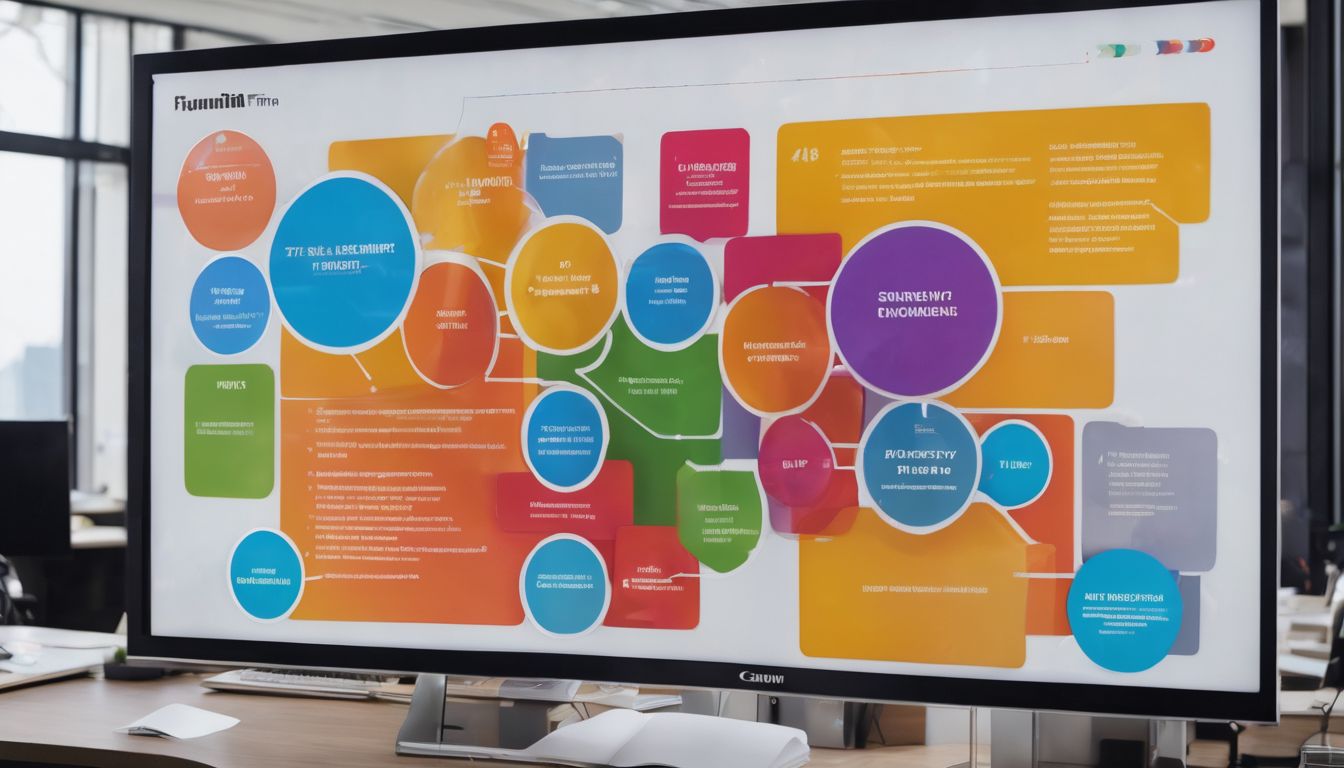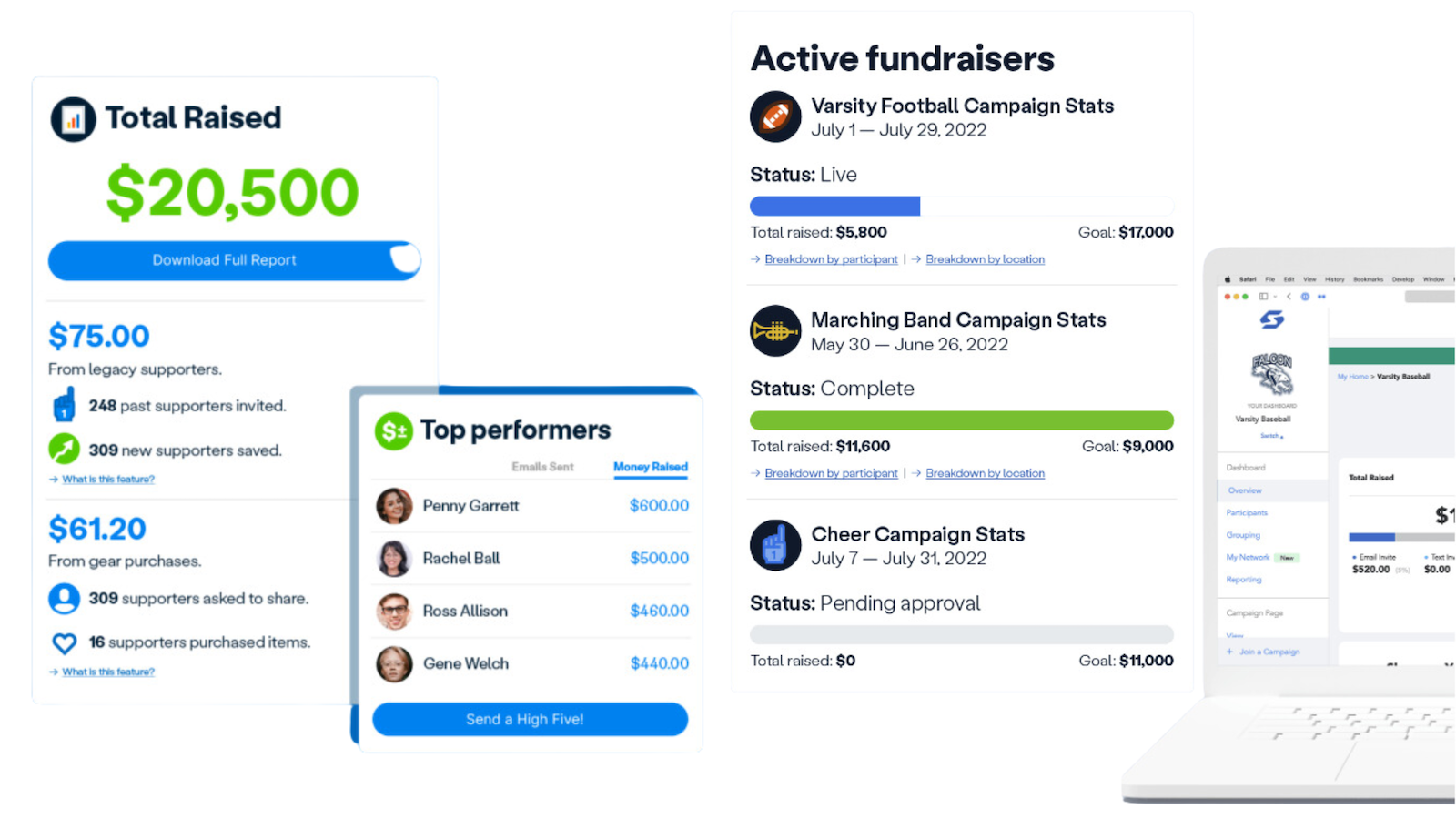Looking for a diagramming solution that doesn’t break the bank?
Let’s find out 10 Microsoft Visio alternatives that are cheaper and emulate Visio’s functionalities – be it charting complex data or designing aesthetic flowcharts.
Key Takeaways
- ClickUp, Lucidchart, Creately, Nulab, Miro, Draw.io (Diagrams.net), EDrawMax, Google Drawings, Gliffy, and Coggle are the top 10 free Microsoft Visio alternatives.
- These alternatives offer features like diagramming tools, flowchart creation, mind-mapping capabilities, and collaboration options for visual communication and teamwork.
- Many of these alternatives have user-friendly interfaces and provide templates to make diagram creation easier. They can be used on different systems like Windows or macOS. Some even have a free lifetime plan available.
- These Visio alternatives cater to various diagramming needs such as network diagrams or business visuals while offering cost-effective solutions for those who want quality tools without breaking the bank.
What to Consider in a Microsoft Visio Alternative
First, check if the software is easy to use. It should not take much time to learn how it works. Look for a clear and simple design style. Also, see if the tool has good features like drawing and mind mapping.
Next, think about cost. Some tools are free but offer more stuff in paid plans. Find out if the price fits your budget. You might like one that offers a free lifetime plan such as Lucidchart.
Think of where you can use the software too. Maybe you need one that can work on different systems like Windows or macOS found with Edraw Max and Lucidchart.
Also, look at how well the software lets people work together online on projects using visual communication tools. These can help make teamwork smooth and fun!
Lastly, read feedback from other users to know about any problems with the tool such as bugs or bad support service before making your choice.
Top Alternatives to Microsoft Visio
Here are 10 top alternatives to Microsoft Visio that offer various features and functionality for diagramming, visual collaboration, and business visuals.
ClickUp
ClickUp is a top free tool like Visio. It helps you make flowcharts and mind maps. You can also use it for project charts and other business visuals. ClickUp works great on your computer or phone.
Its design tools are user-friendly, so you don’t need to be an expert to use them. It also has many templates that make work easy and fast.
You can share your projects in ClickUp with others easily. This feature makes it a good pick for team tasks or big projects that need lots of people to work together. Plus, ClickUp saves all your work online in real time! That means no more losing important files or details by accident.
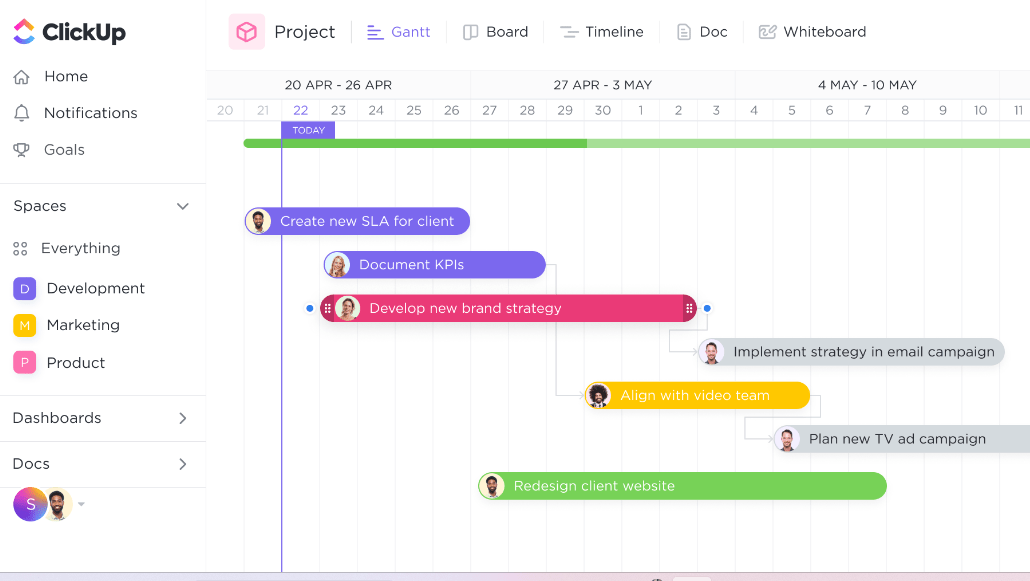
Lucidchart
Lucidchart is a free tool like Visio. It can work on Windows, macOS, and Linux. You can use it to make diagrams, flowcharts, and more. Lucidchart has a basic plan that is free forever.
This makes it a good pick for people who need to save money but still want quality diagramming tools.
Creately
Creately is one of the top alternatives to Microsoft Visio. It provides a user-friendly and intuitive interface for creating diagrams, flowcharts, and other business visuals.
With its extensive library of shapes, templates, and collaboration features, Creately makes it easy for users to communicate visually and work together on projects. Whether you need to create network diagrams or mind maps, Creately has you covered.
It offers a range of pricing plans, including a free tier with limited functionality. So if you’re looking for a cost-effective and feature-rich alternative to Microsoft Visio, give Creately a try!
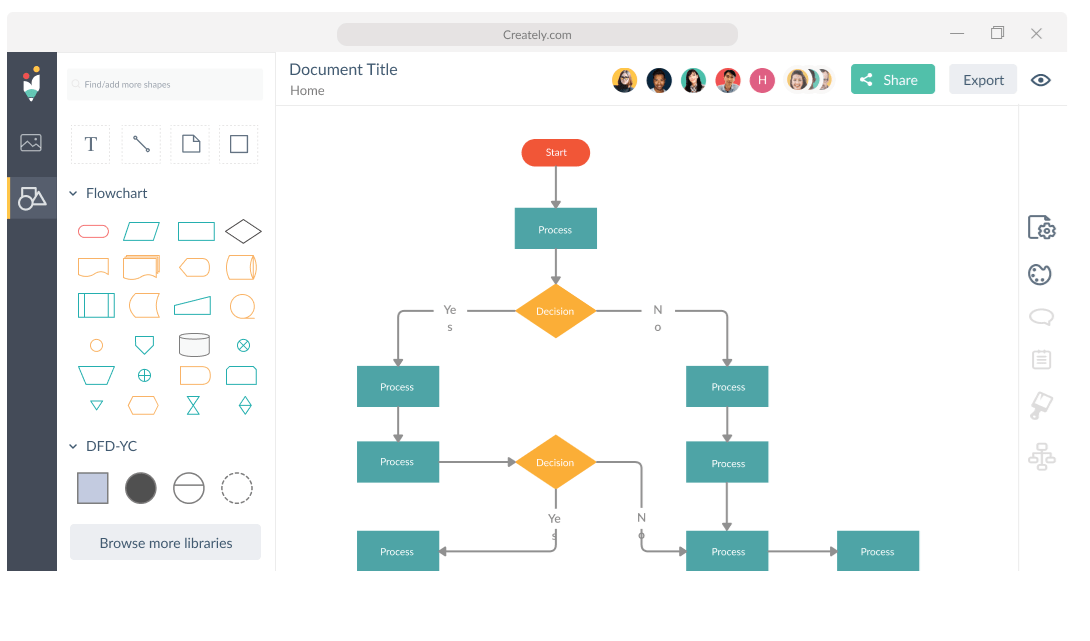
Nulab
Nulab is another top alternative to Microsoft Visio. It offers diagramming software that allows users to create flowcharts, project charts, and other business visuals. Nulab’s online collaboration tools make it easy for teams to work together on visual communication projects.
With Nulab, users can also collaborate on mind mapping and data visualization tasks. Its user-friendly interface and wide range of features make it a popular choice among technology audiences looking for free alternatives to Microsoft Visio.
Miro
Miro is a popular alternative to Microsoft Visio for creating diagrams and visual collaborations. It offers a wide range of features and functionalities that make it suitable for various diagramming needs.
With Miro, users can create flowcharts, mind maps, project charts, and more with ease. It is an online collaboration tool that allows multiple team members to work together in real-time on the same visual project.
Miro is known for its user-friendly interface and intuitive design, making it accessible even for those without extensive technical knowledge. Additionally, it provides templates and other resources to help users get started quickly.
Draw.io
Draw.io, now known as Diagrams.net, is one of the top free alternatives to Microsoft Visio. It offers an online diagramming tool that allows users to create various types of diagrams, including flowcharts, mind maps, and network diagrams.
Draw.io has a user-friendly interface and provides a wide range of pre-built templates for quick diagram creation. Users can easily collaborate with others in real time on their diagrams and share them with team members or clients.
Draw.io also supports integrations with popular cloud storage services like Google Drive and Dropbox, making it convenient for users to access their diagrams from anywhere. With its extensive set of features and easy-to-use interface, Draw.io is a great choice for those looking for a free alternative to Microsoft Visio.
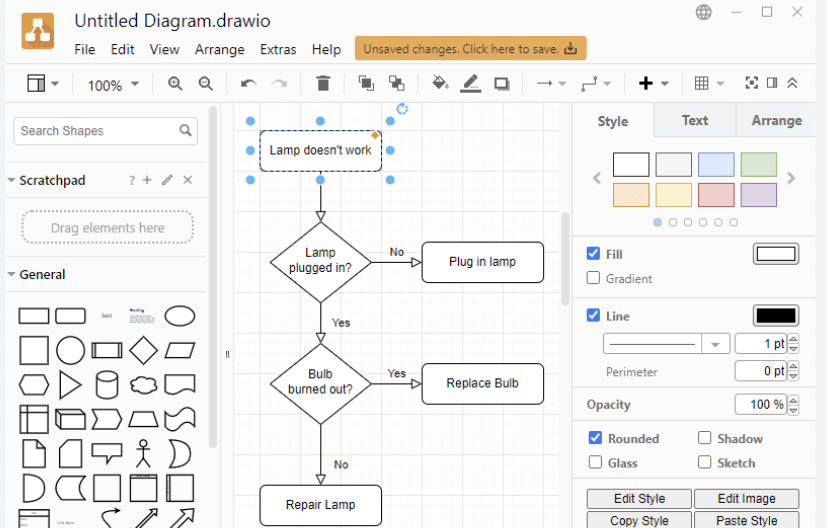
EDrawMax
EDrawMax is one of the top free alternatives to Microsoft Visio. It offers a wide range of features and functionalities for diagramming needs, including flowcharts, mind maps, project charts, and more.
EDrawMax is available on multiple platforms, making it accessible to users using Windows, macOS, and Linux. Users can create professional-looking visuals with its easy-to-use interface and extensive library of templates.
With its online collaboration tools, users can also work together in real time on their diagrams. Whether you need to create business visuals or network diagrams, EDrawMax is a great option for your diagramming needs.
Google Drawings
Google Drawings is a free online drawing tool that can be used as an alternative to Microsoft Visio. It offers a simple and user-friendly interface, making it easy for users to create diagrams, flowcharts, and other visual representations.
With Google Drawings, you can collaborate with others in real time, allowing multiple people to work on the same project simultaneously. It also integrates seamlessly with other Google applications like Google Docs and Google Slides.
This makes it convenient for users who are already using the Google suite of tools. Whether you need to create basic diagrams or more complex visuals, Google Drawings has features that cater to different diagramming needs.
Gliffy
Gliffy is a popular diagramming tool that offers a user-friendly prototyping solution and scalable diagramming features. It allows users to create diagrams, flowcharts, and other visual representations easily.
Gliffy is known for its intuitive interface and robust functionality, making it a top choice for those looking for an alternative to Microsoft Visio. With Gliffy, users can collaborate with team members in real time and share their diagrams seamlessly.
The software also provides various templates and shapes to help users get started quickly. Overall, Gliffy offers a comprehensive diagramming solution that caters to the needs of both beginners and advanced users in the technology field.
Coggle
Coggle is another alternative to Microsoft Visio that technology users can consider. It is an online diagramming tool that allows users to create mind maps and flowcharts. With Coggle, users can collaborate in real-time with others, making it a great choice for visual communication and teamwork.
The tool offers various templates and customization options, enabling users to create visually appealing diagrams. Additionally, Coggle has a user-friendly interface, making it easy for beginners to use.
Users can access Coggle from any device with an internet connection, making it convenient and accessible for all.
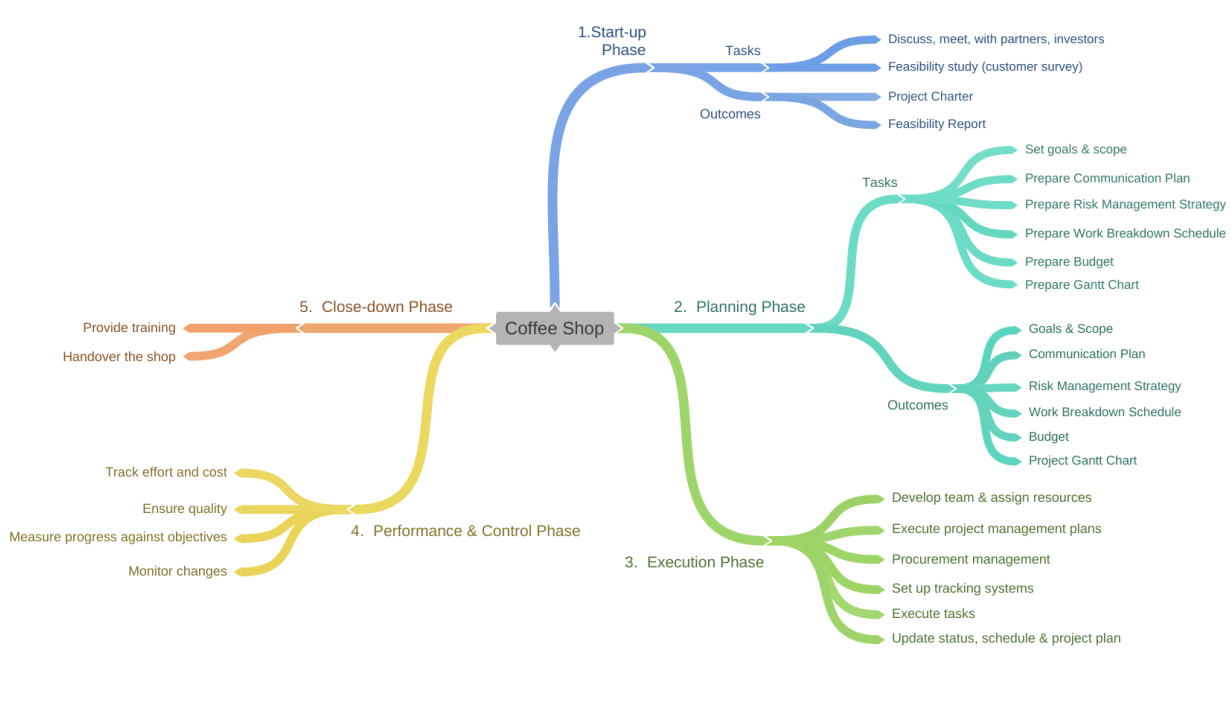
Conclusion
In conclusion, if you’re looking for free alternatives to Microsoft Visio, there are plenty of options available. From ClickUp and Lucidchart to Creately and Miro, these tools offer similar features to create diagrams and flowcharts.
Whether you need visual collaboration, mind mapping, or project charts, there’s a suitable alternative out there for your needs. Make sure to explore the different options and choose the one that best suits your requirements.
Happy diagramming!
Frequently Asked Questions
Are these Microsoft Visio alternatives really free?
Yes, the 10 top alternatives listed in this article are free to use. However, some of them may offer paid versions with additional features.
Can I open and edit my existing Visio files using these alternatives?
Most of these alternatives support importing and editing Visio files, allowing you to work on your existing diagrams without any issues.
Do these alternatives have similar features to Microsoft Visio?
Yes, these alternatives offer a range of features similar to Microsoft Visio, including diagram creation, shapes library, templates, and collaboration tools.
Can I use these alternatives on different operating systems?
Many of the listed alternatives are compatible with multiple operating systems such as Windows, Mac OS X, and Linux.
Will I need any special skills or training to use these software programs effectively?
No special skills or training are required to use these software programs effectively as they have user-friendly interfaces and provide helpful guides or tutorials for beginners.