Graphic design software is used for graphic design, multimedia creation, styled image production, technical illustration, general image editing, or just accessing graphic files. To produce, edit, and examine art, art software employs either raster or vector graphic reading.
Graphic designers create and combine symbols, images, and text to form visual representations of ideas and messages. They use typography, visual arts, and page layout techniques to create visual compositions.
Common uses of graphic design include corporate design (logos and branding), editorial design (magazines, newspapers, and books), wayfinding or environmental graphic design, advertising, web design, communication design, product packaging, and signage.
We know that most creative professionals use programs like Adobe Creative Cloud, which includes Photoshop, Illustrator, and InDesign. If you are a beginner looking for Photoshop alternatives that will allow you to create beautiful designs for free, we have found some excellent options to test out and use.
Table of Contents
Here are 10 of the best graphic design software that you can use in 2023:
Canva
Canva is a free online graphic design software with millions of pre-filled templates, a full-featured photo retouching tool, with cloud storage & offers a collaborative workspace where your team can sync.
You can design and produce the most stunning brochures, business cards, flyers, and other materials with it -with only a few clicks, even a novice can create the most exquisite graphic designs for free using Canva to generate web graphics for banners, advertisements, and Facebook ads.
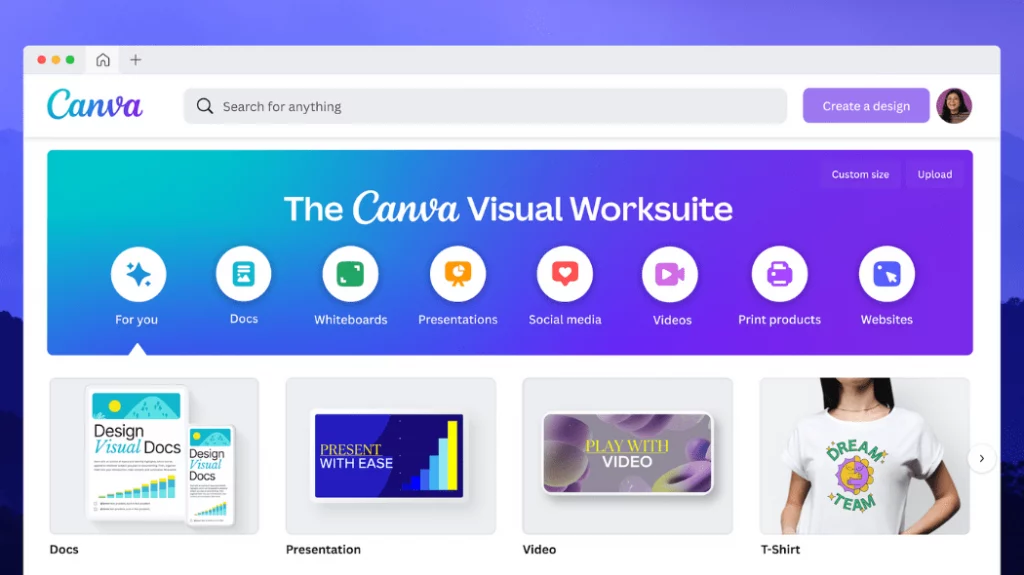
Canva Pricing
Canva provides a Free-forever plan which offers over 1 million photos, 250,000 free templates and offers 5 GB of Free Storage.
The paid plan starts from $12.99 per month per user which offers Everything Free plus 75 million+ premium stock photos, 420,000 free templates, 100 GB of storage and also offers free resizing of images.
It has an Enterprise plan which starts from $30 per month per user which offers workflows, collaboration with the team, unlimited storage and helps you establish brand visual identity with logos, fonts and colours.
You can learn more about Canva by visiting here.
At spotSaaS we have given Canva a Spot Score of 9.8 out of 10.
Gimp
GIMP is an image editor that works on multiple operating systems, including GNU/Linux, OS X, Windows, and others. Because it is open-source software, you are free to modify it and share your modifications.
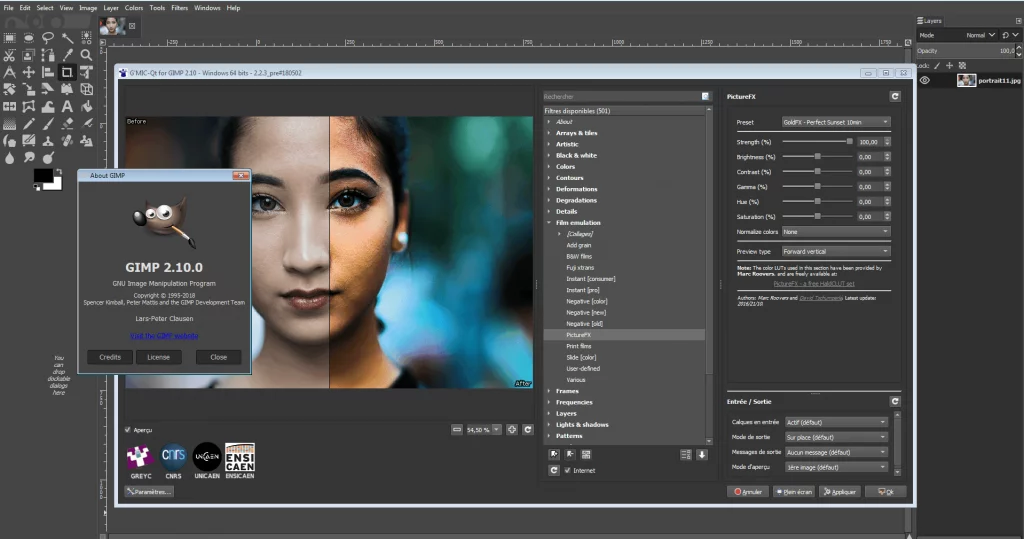
With GIMP, you may increase productivity further because so many customization possibilities and third-party plugins are available.
One of the distinguishing features of GIMP is its visualization of layers, which allows it to combine images together, move layers vertically and horizontally, and insert special effects layers between other layers.
Gimp Pricing
Gimp is free to use and is open-source software. You can change its source code and distribute the changes as well. Ain’t that awesome right?
You can learn more about Gimp by visiting here.
At spotSaaS we have given Gimp a Spot Score of 8.7 out of 10.
Inkscape
Inkscape is a professional vector graphics editor with similar capabilities. It supports many advanced SVG features (markers, clones, alpha blending, etc.), and great care is taken in designing a streamlined interface.
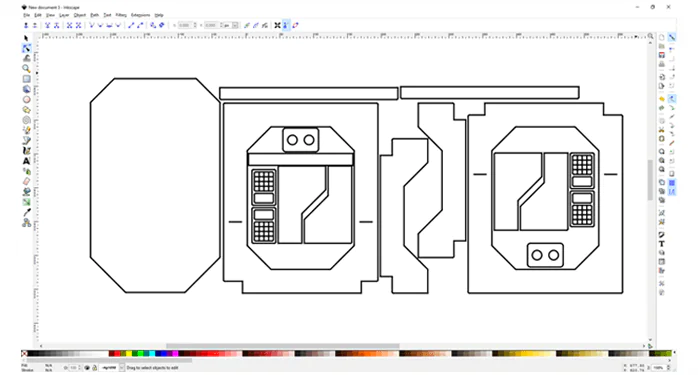
It is effortless to edit nodes, perform complex path operations, trace bitmaps, and much more. It aims to maintain a thriving user and developer community by using open communication channels and encouraging contributions.
Inkspace Pricing
Just like Gimp software, Inkspace is also a Free to use and open-source software. The Inkspace developer community is strong and much active.
More details about Inkspace can be found here.
Lunacy
Lunacy is a graphic design software that offers a wealth of graphic manipulation features, so users can create unique styles. It delivers high-end visual results in an easy-to-use format that requires no previous knowledge of vector image editing systems, while also producing designs that are compatible with all popular software and are ideal for importing into other programs.
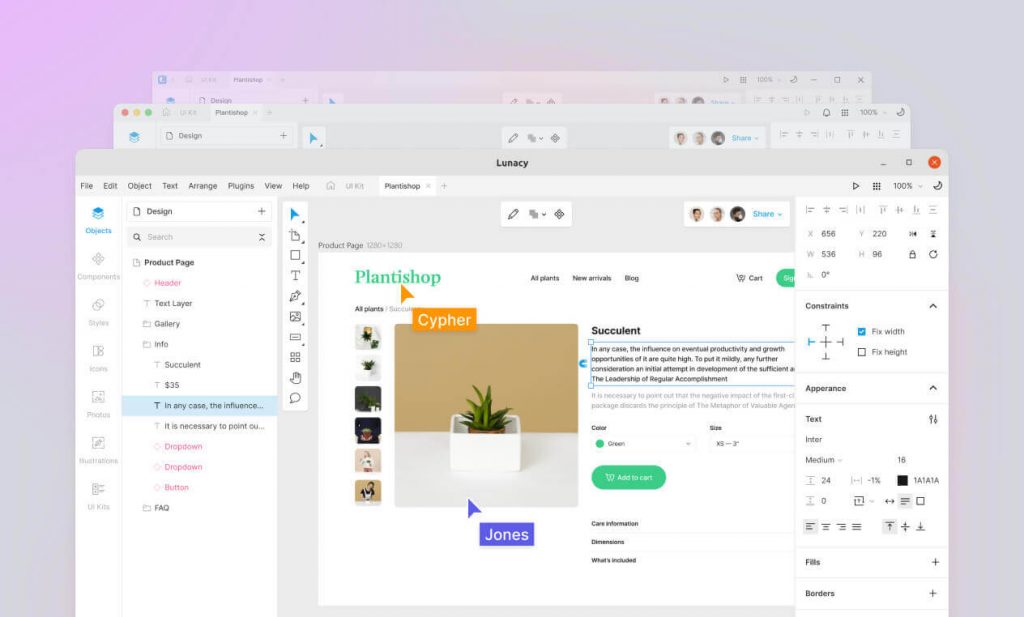
Lunacy is available on Mac OS, Windows Store & Linux Snap Store. It’s also highly rated in these stores which makes means Lunacy is highly loved by users.
Lunacy is a Free tool – Visit here to use it. Want to know more about Lunacy features & reviews visit here.
At spotSaaS we have given Lunacy a Spot Score of 8.4 out of 10.
DesignCap
DesignCap is a graphic design software that offers a platform which encourages you to create unique and professional-looking banners and flyers. This website provides a wide range of sophisticated editing tools that enable you to change almost every aspect of your designs, including their size, positioning, angle, text type, colour, effects, background, and much more.
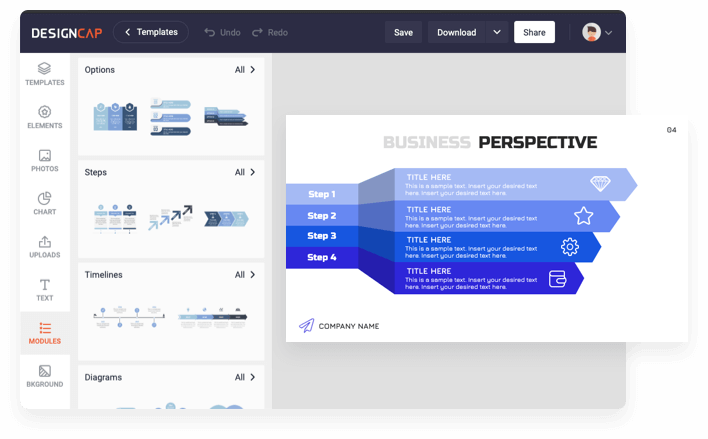
Additionally, you may utilize this web tool to visualize different data types and produce charts and graphs.
DesignCap Pricing
Designcap offers a Free forever trial with limited functionalities.
The Basic paid plan starts from $4.99 per month with Unlimited templates, stock icons, modules and 100 image uploads.
The Plus plan starts from $5.99 per month with Everything Basic paid plan has plus, 1000 image uploads.
Check out Designcap reviews & features here.
At SpotSaaS we have given Designcap a score of 8.4 out of 10.
Vectr
Vectr is a free graphics design software designed to rapidly and effortlessly produce vector images. It’s a straightforward yet effective cross-platform web and desktop tool for making your designs come to life. Get going right away without having to go through a steep learning curve. Vectr’s user-friendly tools enable you to concentrate on what counts—creating stunning visual designs. Vector graphics are consistently clear and crisp, in contrast to raster graphics.
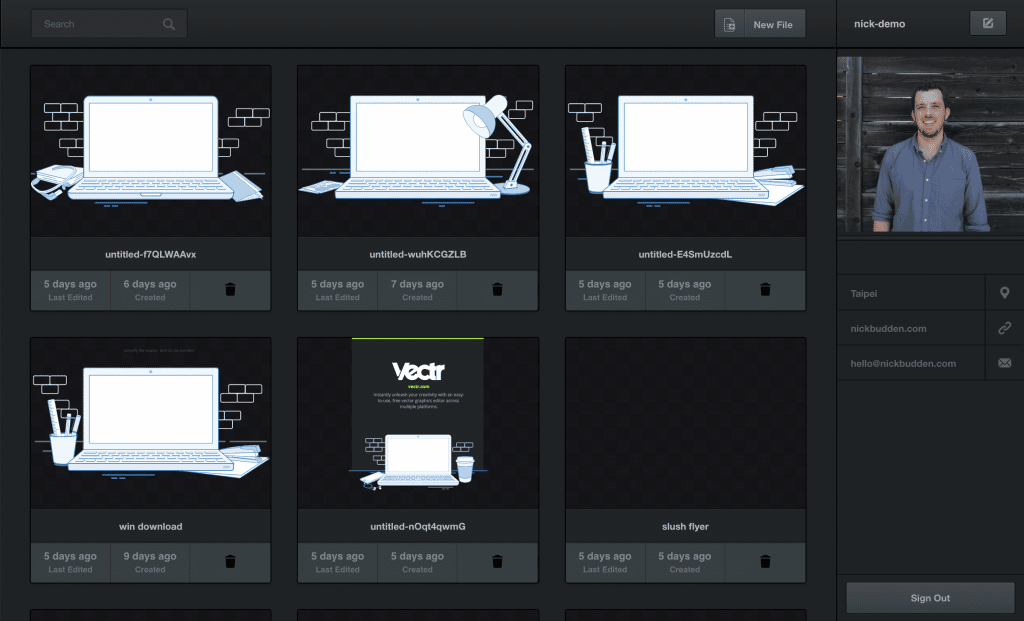
With Vectr, you can make any 2D graphic without blur, including logos, presentations, cards, brochures, and website mockups.
Vectr is a Free tool – Visit here to use it online. Read more about Vectr features, and user reviews through this link.
We have rated Vectr and scored 8.6 out of 10.
Infogram
Infogram is an easy-to-use graphic design software and a visualization tool that enables individuals to produce stunning material, using object animations, to elevate their narratives. You may easily incorporate objects that zoom, bounce, flip, fade, and slide into your work.

Detailed viewer demographics, average on-screen time, and the number of times your material was shared are all provided through robust analytics.
Infogram Pricing
Infogram offers a freemium version with limited functionality.
The paid plan starts at $25/month (billed monthly) which offers 100 projects (10 pages per project), 100+ premium templates, 550+ map types & 1 million images and icons.
The business & team plan costs $79/month (billed monthly) & $179/month (billed monthly)
The Business plan offers up to 1,000 projects, Unlimited pages per project, ability to set your brand logo, colour palette, fonts, and image assets with basic analytics & SQL Connectors.
The Team plan offers the ability to do up to 3000 projects and team collaboration starting with 3 users.
Check out the detailed pricing here.
Learn more about Infogram user reviews, ratings & features at this link.
We have given Infogram a Spot Score of 8.9 out of 10.
Crello
Crello is a graphic design program that allows you to design logos, headers and banners, business cards, social graphics, web graphics, and more. Crello emphasizes pictures by using different shapes and effects, such as shadows and 3D rotations.
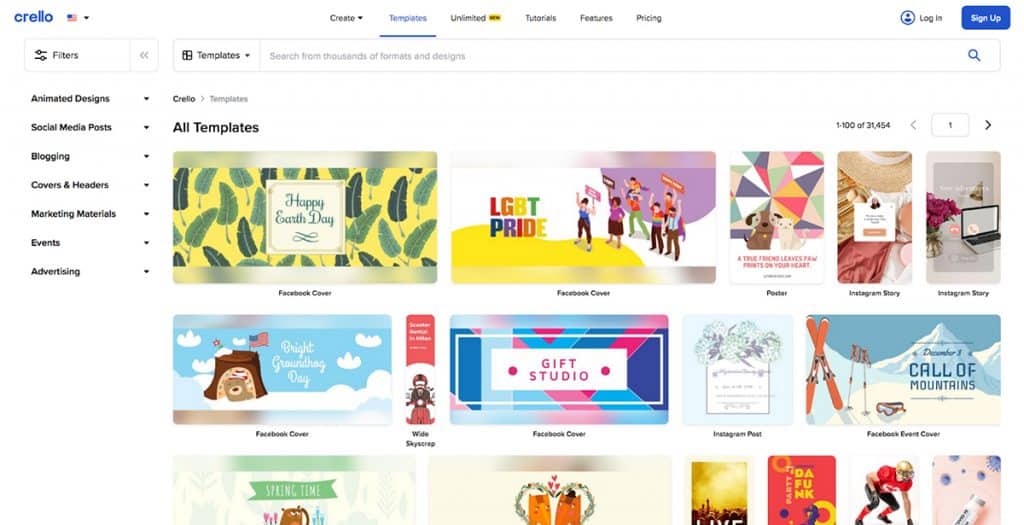
Crello is simple to use. It has special templates for business cards and other graphic design forms so that all the user needs to do is fill in the details.
Crello Pricing
Crello offers a free version which gives 100k templates, 1mn+ Photos, vectors and you can set your brand kit as well.
The Pro paid plan costs $13 monthly and offers a Background removing feature, 70M+ photos, videos, and vectors and unlimited storage.
Find detailed Crello pricing here.
We have given Crello (Vista Create) a spot score of 9.2 out of 10.
Learn more about Crello user reviews, ratings & features here.
Marvel
Marvel is an intuitive graphic design software that bridges the gap between traditional drawing and digital design. Drawing tools include a pencil, pen, crayon, markers, brushes, text, and paint. Interface tools include rulers, grids, and guides.
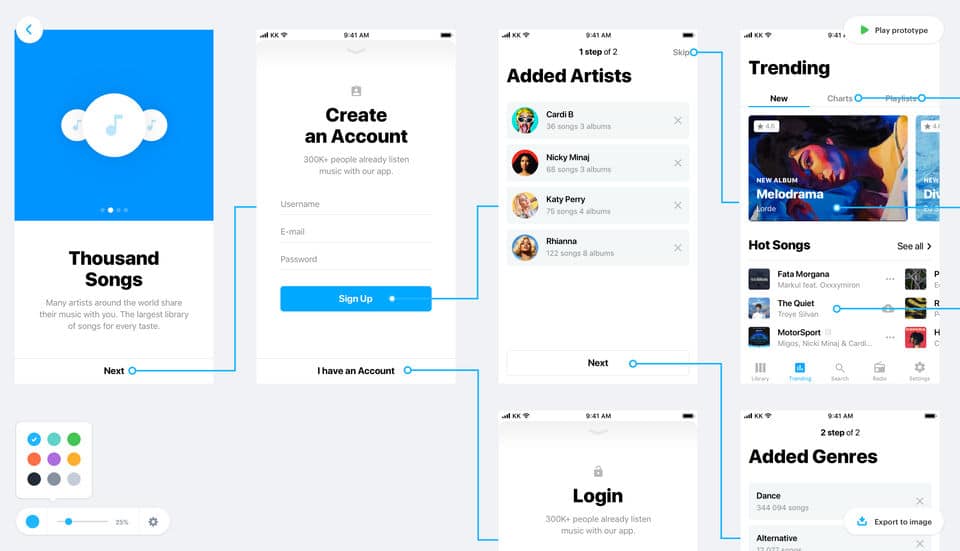
Secondary tools are text box, table, and layer manipulation. Clever colour controls include filling bucket control and interactive foreground transparency controls and much more.
Marvel Pricing
Marvel offers a free version with 1 user and 1 project.
Marvel paid plan starts from $10 per month and goes up to $30 per month for Team.
More details on Marvel pricing can be found here.
We have rated and given Spot Score of 9 out of 10. Read more about Marvel user reviews, ratings and features here.
Design Wizard
The Design Wizard is simple-to-use graphic design software which offers a robust design and illustration tools to both beginner and experienced users and is easy to learn and uncomplicated to use.
Design Wizard, which has hundreds of built-in tools, makes it simple to create everything from logos and business cards to banners and complicated artwork. Shape recognition, for example, makes the most of your computer’s capabilities, so you’ll never have to sacrifice quality for speed.
Design Wizard makes it simple to create anything from logos and business cards to banners and intricate graphics, thanks to its abundance of built-in tools.
Design Wizard pricing
The basic plan is free and works on pay-as-you-go pricing and offers 15 MB of storage.
The paid plan starts from $9.99 per month and allows 60 image downloads per month and 1 GB of storage.
The business plan is priced at $49.99 per month which allows unlimited image downloads, unlimited standard video downloads and 1 premium download. It also offers 10 GB of storage.
More detailed pricing can be found here.
Learn more about Design wizard user reviews, ratings and features at Design Wizard product page on spotSaaS.
Conclusion
So there you have it, our top 10 picks for the best free graphic design software in 2022. These programs offer a great range of features and functionality, so you should be able to find one that meets your needs.
Whether you’re just starting or are an experienced person, we hope you find something on this list that helps you create beautiful and compelling graphics.
Frequently Asked Questions about Graphic Design Software
Is Canva design free?
Canva is free for individuals and teams to use. Individuals can upgrade to Canva Pro to effortlessly produce professional graphics and content if they want to unlock premium capabilities.
Is Inkscape as good as Illustrator?
Inkscape is a simple graphic design application that can be used by anyone. However, Adobe Illustrator is a professional graphic design programme that handles vector tasks expertly. It is preferred for professional graphic design work because it offers more capabilities and tools than Inkscape.
Is Canva or Inkscape better for Vectr?
Inkscape and Canva are both excellent options for generating vector illustrations. If you require a more sophisticated collection of capabilities and tools, Inkscape is the superior choice. Canva is a superior option if you want an easy-to-use tool with a large range of templates and stock photos.



