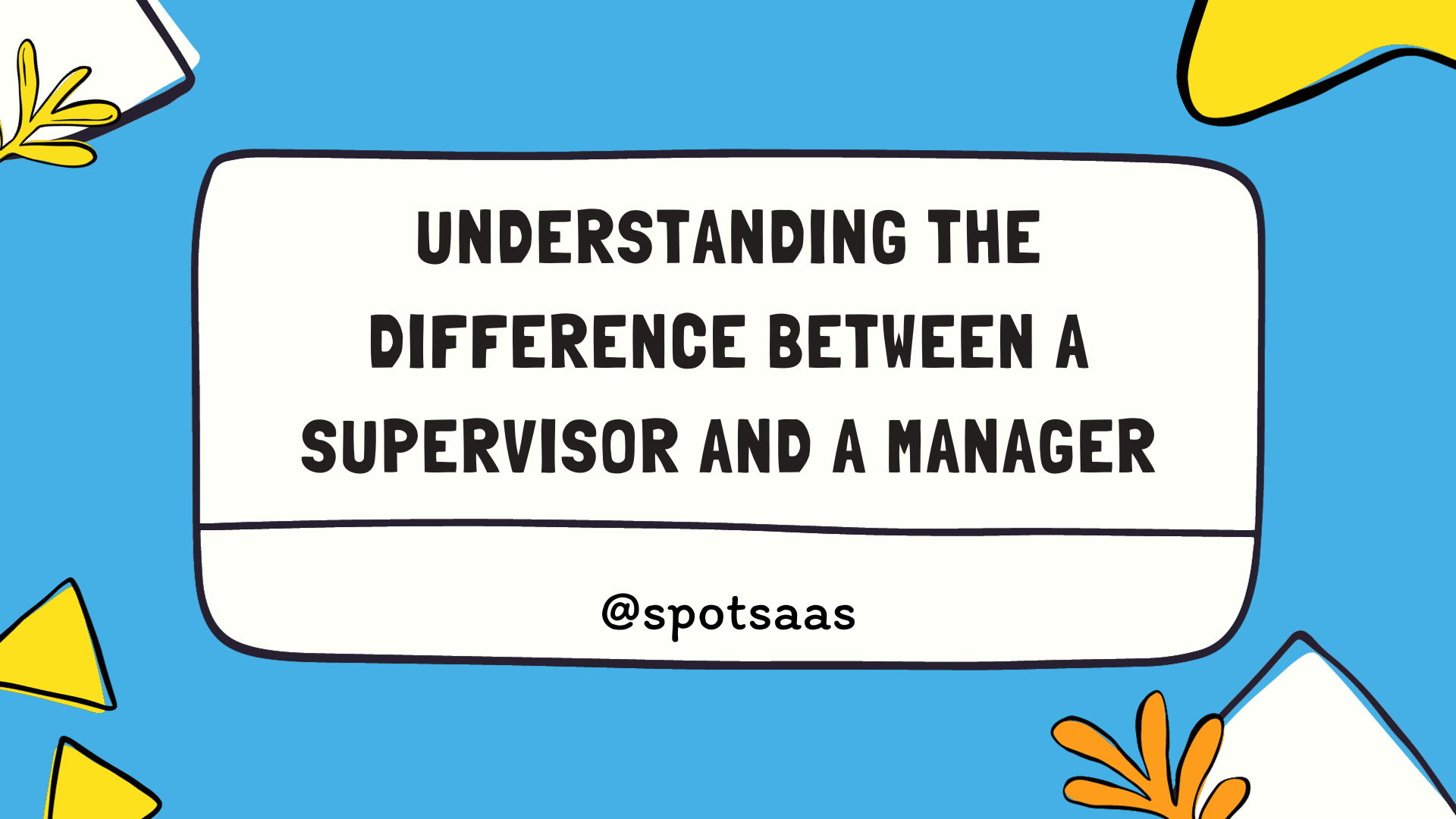Finding the ideal database software for your Mac can be a daunting task. With numerous free and paid options available in 2023, it’s crucial to make an informed selection tailored to your needs.
Our blog post will guide you through the top 10 database software for macOS, comparing their unique features and benefits. Intrigued?
Key Takeaways
- TablePlus, dbForge Studio for MySQL, DBeaver, HeidiSQL, and MySQL Workbench are top database software options for Mac in 2023.
- These software offer user-friendly interfaces and a wide range of features for managing databases on Mac devices.
- Customization options allow users to tailor the software to their specific needs.
- Collaboration capabilities enable multiple users to work together on the same database simultaneously.
Considerations When Choosing Database Software for Mac
When choosing database software for Mac, it is important to consider compatibility with your devices, the features and capabilities of the software, as well as the cost involved.
Compatibility with Mac devices
All database software listed in this blog plays well with Mac devices. They are built to work flawlessly on macOS and other Apple products like the iPad. It does not matter if you have an older or a newer version of a Mac device, these software can adjust to it.
For example, TablePlus and Valentina are two apps noted for their smooth function on Macs. Both free and paid options of database tools can fit snugly into your Apple ecosystem without any trouble!
Features and capabilities
Database software for Mac have special tools. The tools make it easy to use and work well on all types of data tasks. For example, TablePlus lets people organize their information in a database that works fast.
It’s the top pick because it can do many things. dbForge Studio is good for making SQL databases and has useful features like data reports. DBeaver supports different kinds of databases like MySQL and Oracle.
On the other hand, HeidiSQL makes running SQL code simple with its clean look. Software like Sequel Pro and DataGrip give users full control over their databases. They are great at working with big amounts of data too! Valentina speeds up work by taking care of dull tasks while Navicat does something similar but adds more choices for customizing software to fit your needs better.
Cost
The price of database software for Mac varies a lot. Some are free, like MySQL Workbench and PostgreSQL. Others need you to pay, like TablePlus and Navicat. You’ll have to look at your budget before picking one out.
It’s not a good idea to spend more than you can afford on it. Keep an eye out for sales if the tool that you want is too pricey! Sometimes companies give discounts or deals that will make buying their product less costly.
Top 10 Database Software for Mac in 2023 (Free and Paid)
Here are the top 10 database software options for Mac users in 2023, including both free and paid options.
TablePlus
TablePlus is a highly recommended database software option for Mac users. It offers a user-friendly interface and provides a wide range of features and capabilities. With TablePlus, you can easily manage and organize your databases on your Mac device.
The software allows for easy customization with multiple themes and color schemes to choose from. It also supports collaboration, making it convenient for teams to work together on database projects.
Overall, TablePlus is considered one of the best options available for managing databases on a Mac computer in 2023. You can download the software from TablePlus’s official website. In some cases, third-party software may slow down your Mac, but you can always consult tips listed here for ways to resolve this.
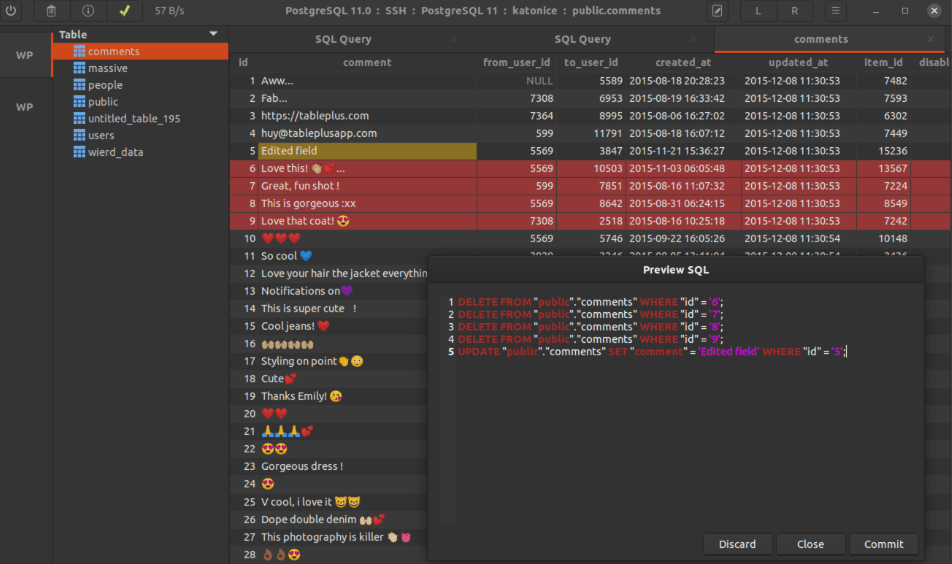
dbForge Studio for MySQL
One of the top database software options for Mac in 2023 is dbForge Studio for MySQL. This software is specifically designed to work with the MySQL database management system. It offers a range of features and capabilities that make it an excellent choice for Mac users.
With dbForge Studio, you can easily manage your MySQL databases, create and modify tables, write queries, and perform various administrative tasks. The software provides a user-friendly interface that makes it easy to navigate and use, even for those who are new to database management.
Additionally, dbForge Studio offers customization options that allow you to tailor the software to your specific needs and preferences. Whether you’re a beginner or an experienced user, dbForge Studio for MySQL provides all the tools you need to efficiently manage your MySQL databases on your Mac computer.
DBeaver
DBeaver is another popular choice for database software on Mac. It offers a comprehensive set of features and capabilities, making it suitable for both beginners and experienced users.
DBeaver is compatible with various databases and allows you to easily manage, query, and analyze your data. It also provides customization options, allowing you to tailor the software to your specific needs.
With its collaboration capabilities, multiple team members can work on the same database simultaneously. Whether you’re a professional or a student, DBeaver is a reliable tool that can help you effectively manage your databases on Mac.
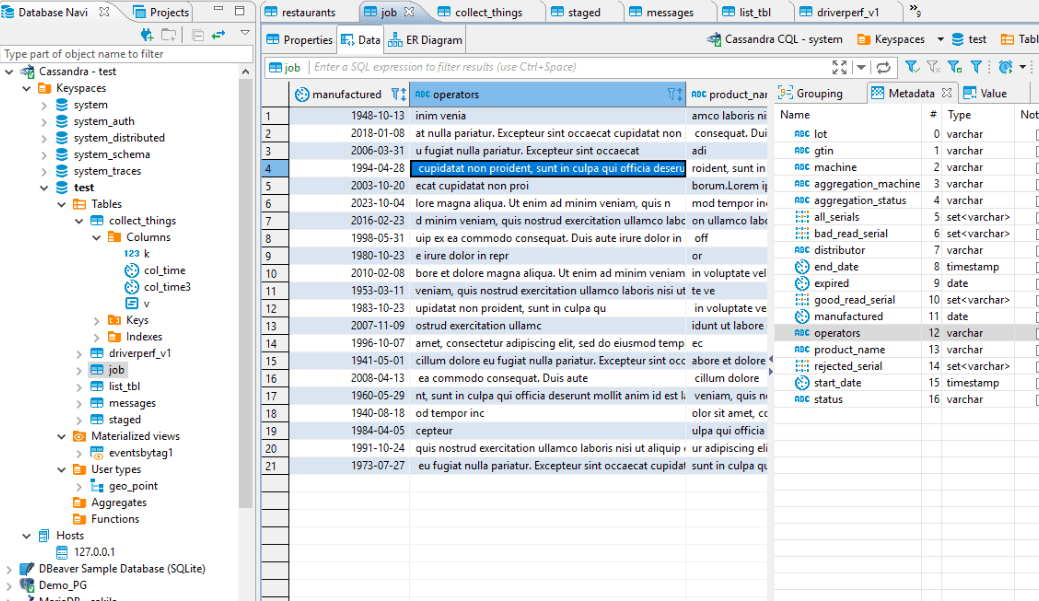
HeidiSQL
HeidiSQL is a popular and reliable database management software for Mac users. It offers a user-friendly interface that makes it easy to manage databases and perform various tasks.
With HeidiSQL, you can easily connect to different database servers, such as MySQL, MariaDB, PostgreSQL, and Microsoft SQL Server. This software provides features like data editing, querying, importing/exporting data, and creating/modifying tables.
Additionally, HeidiSQL allows you to execute SQL queries and scripts efficiently. Overall, HeidiSQL is a powerful tool for Mac users who need an efficient and intuitive solution for managing their databases.
MySQL Workbench
MySQL Workbench is a popular database software option for Mac users in 2023. It offers a range of features and capabilities that make it an excellent choice for managing and developing databases on Mac devices.
With MySQL Workbench, you can easily design, model, and create databases with its intuitive interface. It also provides tools for SQL development, data migration, and server administration.
Whether you are a beginner or an experienced user, MySQL Workbench is known for its ease of use and customization options. You can collaborate with team members efficiently by sharing queries, models, and documents within the software.
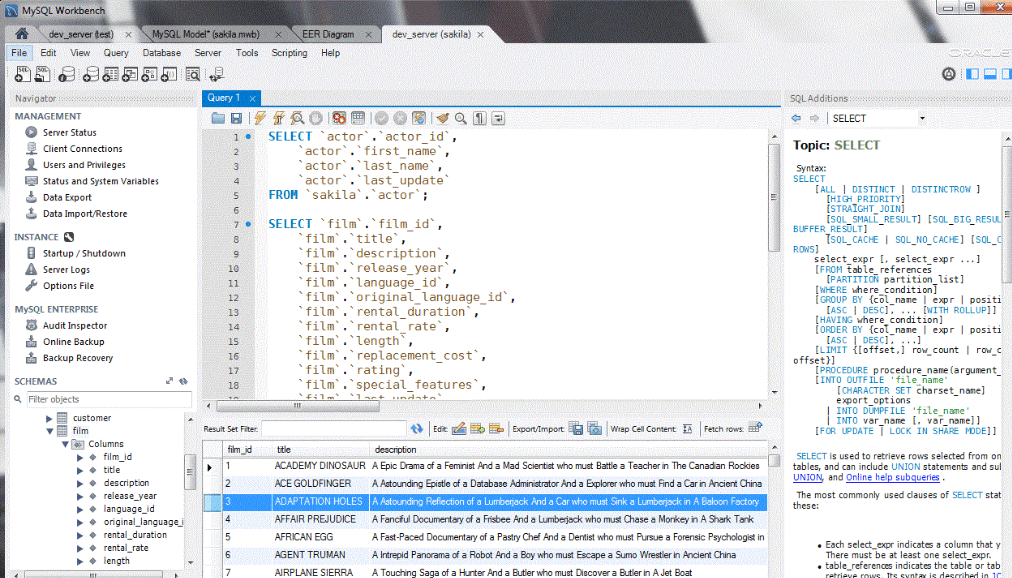
Sequel Pro
Sequel Pro is a popular and reliable database software specifically designed for Mac users. It offers a user-friendly interface, making it easy for both beginners and experienced users to manage their databases effectively.
Sequel Pro provides powerful features such as advanced query editing, table creation and modification, and data import/export capabilities. With its intuitive design and robust functionality, Sequel Pro is an excellent choice for developers, designers, and database administrators working on Mac computers.
Whether you need to create complex queries or perform routine database tasks, Sequel Pro can help streamline your workflow and improve productivity. So if you’re looking for a reliable and feature-rich database software for your Mac device in 2023, be sure to consider Sequel Pro as one of the top options available.
DataGrip
DataGrip is a powerful and user-friendly database software for Mac. It offers a wide range of features and capabilities that help with data management tasks. With DataGrip, you can easily connect to various databases, write SQL queries, and manage your data efficiently.
It provides a visual query builder, code completion suggestions, and smart navigation tools to make your work easier. DataGrip also supports collaboration by allowing multiple team members to work on the same project simultaneously.
Overall, DataGrip is an excellent choice for Mac users who need reliable and efficient database software.
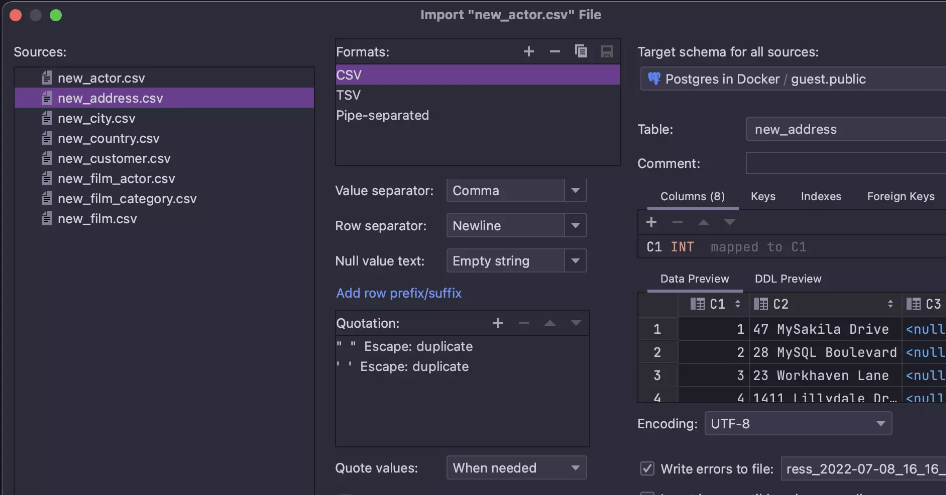
Valentina
Valentina is a database software option for Mac users that offers a wide range of features and capabilities. It provides an easy-to-use interface, making it suitable for both beginners and experienced users.
Valentina allows for customization, allowing you to tailor the software to meet your specific needs. One of its key benefits is its collaboration capabilities, enabling multiple users to work on the same database simultaneously.
Overall, Valentina is considered one of the top choices when it comes to database software for Mac in 2023.
Navicat
Navicat is another popular database software for Mac that offers a wide range of features and tools. It provides an intuitive user interface, making it easy to navigate and use. With Navicat, you can easily manage your databases, import and export data, create and execute queries, and perform advanced data modeling.
It supports various database systems like MySQL, PostgreSQL, SQLite, Oracle, and more. Navicat also offers collaboration capabilities, allowing multiple users to work on the same database simultaneously.
Overall, Navicat is a reliable choice for Mac users looking for a powerful and user-friendly database management solution in 2023.
Oracle SQL Developer
Oracle SQL Developer is a popular database software for Mac that is widely used by professionals in the technology industry. It offers a range of features and benefits that make it an excellent choice for managing and developing databases on Mac devices.
Oracle SQL Developer provides an easy-to-use interface, making it accessible even for those who are new to working with databases. It also offers customization options, allowing users to tailor the software according to their specific needs.
In addition, Oracle SQL Developer comes with powerful collaboration capabilities, enabling multiple team members to work together on database projects efficiently. With its robust features and user-friendly interface, Oracle SQL Developer stands out as one of the top choices for Mac users looking for reliable database management software.
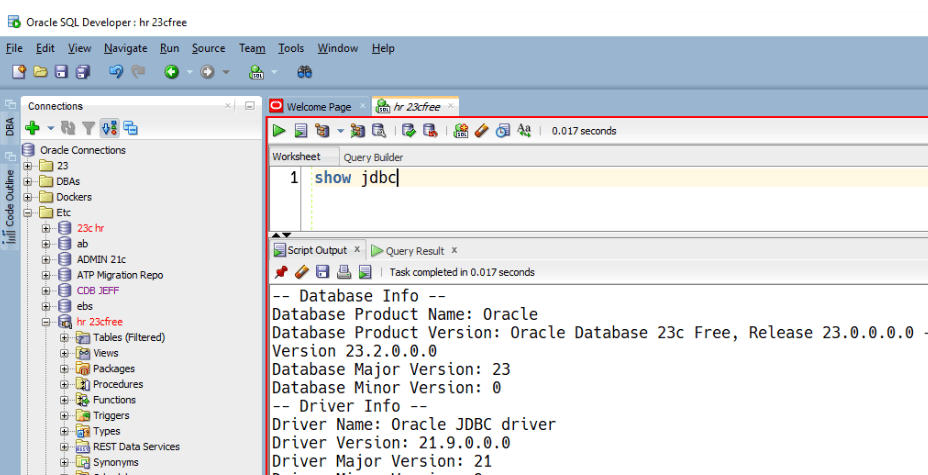
Features and Benefits of Each Software
Each of the database software options listed in this article offers unique features and benefits. These include ease of use, customization options, and collaboration capabilities. Whether you’re a beginner or an experienced user, there is a database software solution on this list that will meet your needs and help you efficiently manage your data on your Mac device.
Ease of use
The ease of use is an important factor when choosing database software for Mac. Users want a software that is intuitive and user-friendly, making it easy to navigate and perform tasks.
Some of the top database software options for Mac, like TablePlus and Navicat, are known for their simple and straightforward interfaces. These programs make it easy for both beginners and experienced users to work with databases efficiently.
With features like drag-and-drop functionality and visual query builders, users can quickly create tables, run queries, and manage their data without any technical hassle.
Customization options
Customization options are an important factor to consider when choosing database software for Mac. These options allow users to personalize their experience and tailor the software to meet their specific needs.
Some database software offers customizable interfaces, where users can arrange menus and toolbars according to their preferences. Others provide the ability to create custom reports or dashboards, allowing users to view data in a way that makes sense to them.
Additionally, some software allows for custom scripting or code extensions, enabling advanced users to add functionality or automate tasks. With customization options, users can optimize the database software to work best for them and enhance productivity in managing and analyzing data on their Mac devices.
Collaboration capabilities
The top database software options for Mac in 2023 also offer collaboration capabilities, allowing teams to work together on database projects. For example, TablePlus provides a collaborative environment where multiple users can access and edit the same database simultaneously, making it easier for teams to collaborate and share information.
Similarly, Navicat offers advanced teamwork features that enable team members to collaborate on database design and development tasks. These collaboration capabilities enhance productivity and streamline workflow by promoting efficient communication and coordination among team members.
With these features, Mac users can easily collaborate with their colleagues on various aspects of their database projects.
Popular Database Software Categories for Mac
Popular database software categories for Mac include SQL connectors, project management tools, and data analysis and visualization programs.
SQL connectors
SQL connectors are an essential component of database software for Mac. They enable the connection between various programming languages and the SQL databases, allowing data to be retrieved, manipulated, and stored.
Some popular SQL connectors for Mac include MySQL Connector/ODBC, Microsoft SQL Server ODBC Driver, and PostgreSQL’s libpq library. These connectors ensure seamless communication between applications and databases, enabling efficient data management and analysis.
Whether you’re using Python, Java, or any other programming language on your Mac device, having reliable SQL connectors is crucial for smooth database operations.
Project management tools
Project management tools are an essential part of any database software for Mac. These tools help users plan, organize, and track their projects effectively. They offer features like task management, scheduling, collaboration capabilities, and reporting.
Some popular project management tools for Mac include ClickUp, Trello, Asana, Basecamp, and Microsoft Project. These software options streamline the project workflow and ensure that tasks are completed on time and within budget.
With project management tools integrated into your database software for Mac, you can easily manage your projects and keep everything on track effortlessly.
Data analysis and visualization programs
Data analysis and visualization programs are essential tools for Mac users who work with databases. These programs help in understanding and extracting insights from large amounts of data.
Some popular options for Mac include Tableau, Microsoft Power BI, Google Data Studio, and QlikView. These programs allow users to import data from various sources, create interactive visualizations, apply filters and calculations, and generate reports.
They offer easy-to-use interfaces that do not require coding skills, making them accessible to a wide range of users. With these programs, mac users can analyze trends, patterns, and relationships within their data to make informed decisions and drive business growth.
To summarize:
– Data analysis and visualization programs are important for analyzing large amounts of data on Mac devices.
– Popular options include Tableau, Microsoft Power BI, Google Data Studio, and QlikView.
– These programs enable users to import data from different sources, create interactive visualizations without coding skills.
– By analyzing their data using these tools,
Conclusion
In conclusion, when it comes to choosing the right database software for Mac in 2023, there are many options available. Whether you’re looking for free or paid software, TablePlus, dbForge Studio for MySQL, DBeaver, HeidiSQL, and MySQL Workbench are some of the top choices worth considering.
These programs offer a range of features and benefits that can meet your data management needs on your Mac device. Take time to explore these options and find the one that best suits your requirements.
Frequently Asked Questions
Can I use these database software on a Mac computer?
Yes, all the database software listed in this article are compatible with Mac computers.
Is there any free database software available for Mac?
Yes, some of the options listed in this article include free database software for Mac users.
What features should I look for when choosing a database software for my Mac?
When choosing a database software for your Mac, consider factors such as ease of use, compatibility with other applications, data security features, and reporting capabilities.
Which paid database software is recommended for advanced functionalities on a Mac?
There are several paid options available that offer advanced functionalities for Mac users, such as Oracle Database and Microsoft SQL Server.
How do I install one of these database software on my Mac?
The installation process varies depending on the specific software chosen but typically involves downloading the installer from the official website and following the provided instructions to complete the installation on your Mac computer.