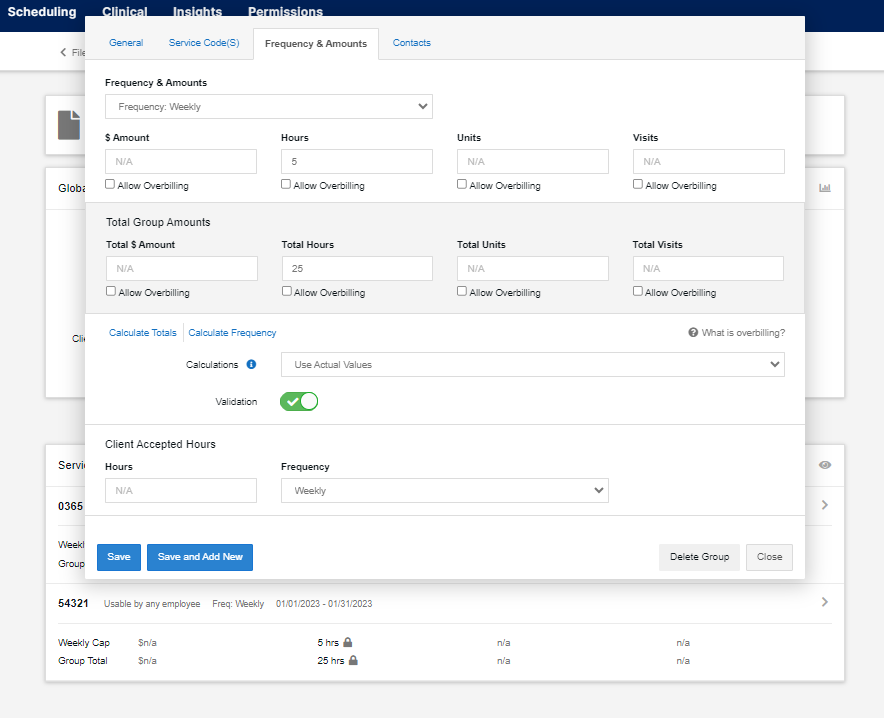Seeking a powerful tool to level up your presentations? You are not alone. Many professionals now lean on artificial intelligence, like Tome AI, to amplify their slide decks.
This blog aims to introduce you to ten of the best alternatives to Tome AI that could supercharge your presentations further.
Key Takeaways
- Plus AI is mentioned as one of the best alternatives to Tome AI for creating professional presentations.
- Plus AI offers features like automation, layout design, graphics creation, and image generation.
- It has a user-friendly interface that makes it easy to use and navigate.
- Plus AI uses artificial intelligence technology to assist in writing effective presentations.
What is Tome AI and How Does Presentation AI Work?
Tome AI is a presentation software that harnesses the power of artificial intelligence to automate slide design, layout, and graphics creation for professional presentations.
Overview of Tome AI
Tome AI is a tool that helps people make great slides. It uses AI to design and place words on your slides. You just need to tell Tome what you want to say, and it does the rest. This makes making a presentation fast and easy.
You don’t need any skills in design or tech! Some users even call it magic because it works so well.
How Presentation AI works
Presentation AI is a cool tool. It uses smart tech to make slide shows. You type in your main points and it creates pretty slides with just the right info. It even picks images that fit best! Making a presentation has never been so easy!
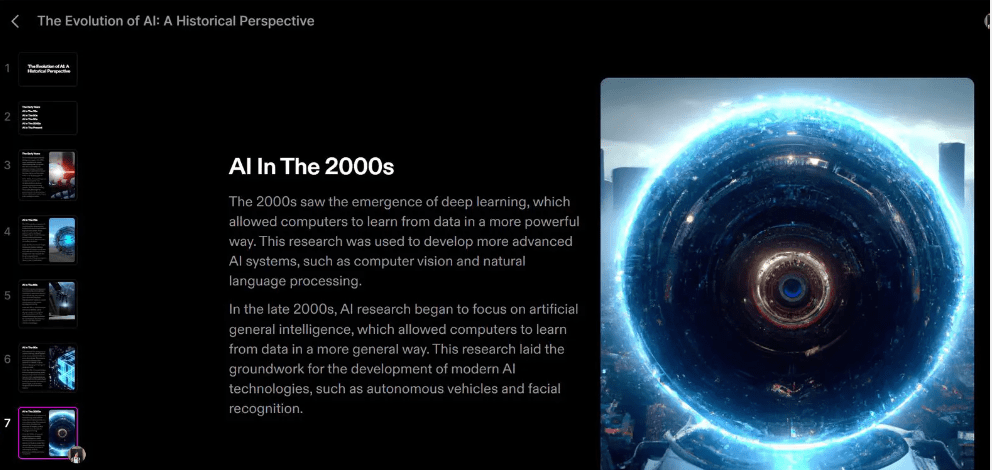
How to Choose the Best Tome AI Alternative for Your Presentations
To choose the best Tome AI alternative for your presentations, start by identifying your specific presentation needs and considering your budget and desired features.
Identify your presentation needs
Picking the right tool for your presentation starts with knowing what you need. Here are some steps to help you:
| Step No. | Consideration | Description |
|---|---|---|
| 1 | Define Your Goal | Are you aiming to educate, narrate, or promote something? |
| 2 | Establish Your Style | Decide on the tone: will your presentation be formal or laid-back? |
| 3 | Know Your Audience | Understand who will be viewing your presentation. Consider their interests and prior knowledge. |
| 4 | Time Allocation | Determine the duration you have for the entire presentation. |
| 5 | Team Count | Identify how many members will contribute to creating the slides. |
| 6 | Special Requirements | Note if you need any additional elements like sound, video, or high-quality graphics. |
| 7 | Budget Constraints | Set a financial limit for any expenses related to the presentation. |
Consider budget and features
When choosing the best Tome AI alternative for your presentations, it’s important to consider the budget and features that each option offers. Here are some factors to keep in mind:
| Factor | Description |
|---|---|
| Pricing | Look at the cost of the alternative AI tool and determine if it fits within your budget. Some options may offer free versions or trial periods. |
| Features | Evaluate the features provided by each alternative. Consider what you need for your presentations, such as slide design capabilities, automation tools, graphics creation, and user-friendly interfaces. |
| Compatibility | Check if the AI tool is compatible with the presentation software you typically use, such as PowerPoint or Google Slides. |
| Reviews and Ratings | Read reviews and ratings from other users to get a sense of how reliable and effective the alternative AI tool is. |
| Support and Updates | Consider the level of customer support available from the AI tool provider, as well as their track record for releasing updates and improvements. |
8 Best Tome AI Alternatives for Your Presentations
Here are eight top alternatives to Tome AI that you can consider for your presentations: Gamma App, Beautiful.ai, Simplified, SlidesAI, Canva, Decktopus, ChatGPT, and Plus AI.
Gamma App
Gamma App is one of the top alternatives to Tome AI for creating professional presentations. It offers an easy-to-use interface and a wide range of features that make designing slides a breeze.
With Gamma App, you can automate layout and design processes, create stunning graphics, and generate images for your slides. It also provides collaborative tools that allow multiple users to work on the same presentation simultaneously.
If you’re looking for a user-friendly and powerful AI-powered tool for making presentations, Gamma App is definitely worth considering.
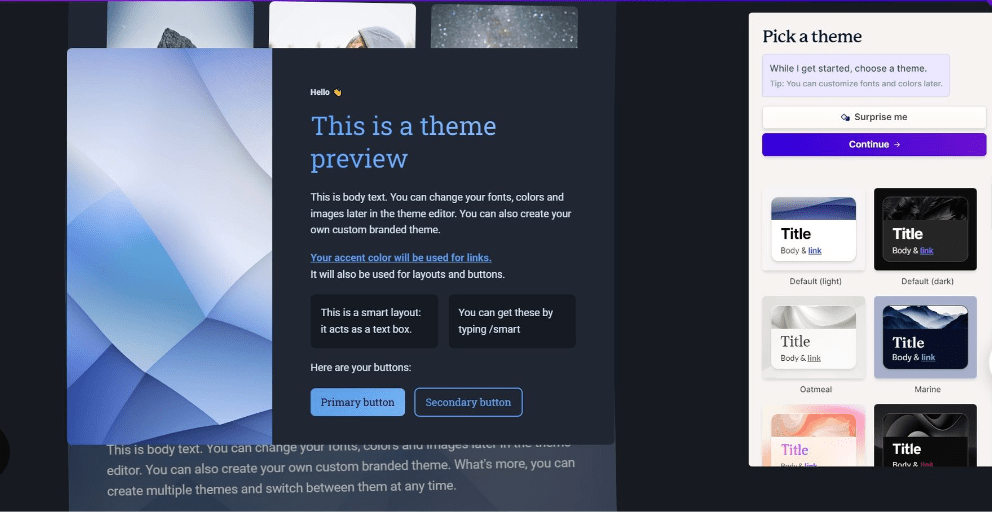
Beautiful.ai
Beautiful.ai is a user-friendly presentation software that uses AI to help you create professional and engaging presentations. With Beautiful.ai, you can easily design slides, automate layout and design tasks, and generate graphics and images for your presentations.
It offers a wide range of templates and customizable options to suit your presentation needs. Whether you’re making business pitches or educational slideshows, Beautiful.ai provides the tools you need to create visually stunning presentations with ease.
Plus, it’s cloud-based, so you can collaborate with others in real time and access your presentations anytime, anywhere.
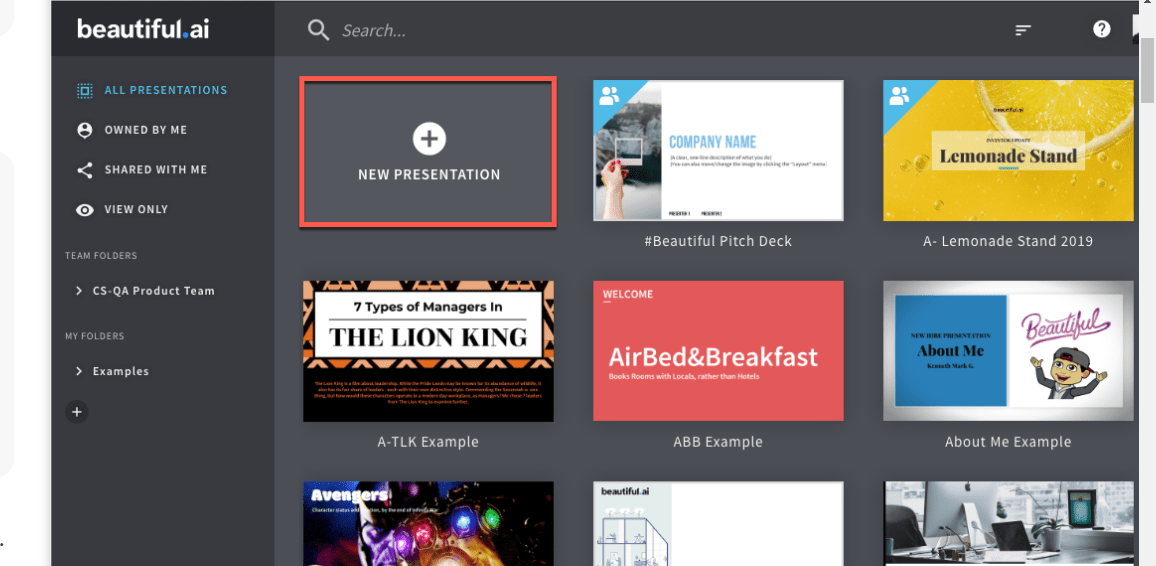
Simplified
Simplified is an excellent alternative to Tome AI for creating professional presentations. It offers an intuitive and user-friendly interface, making it easy for anyone to use. With Simplified, you can automate the layout and design of your slides, saving you time and effort.
This AI-powered tool also provides features for graphics creation and image generation, helping you create visually appealing presentations. Whether you’re a business professional or a student, Simplified is a great option for making compelling presentations without any hassle or technical expertise required.
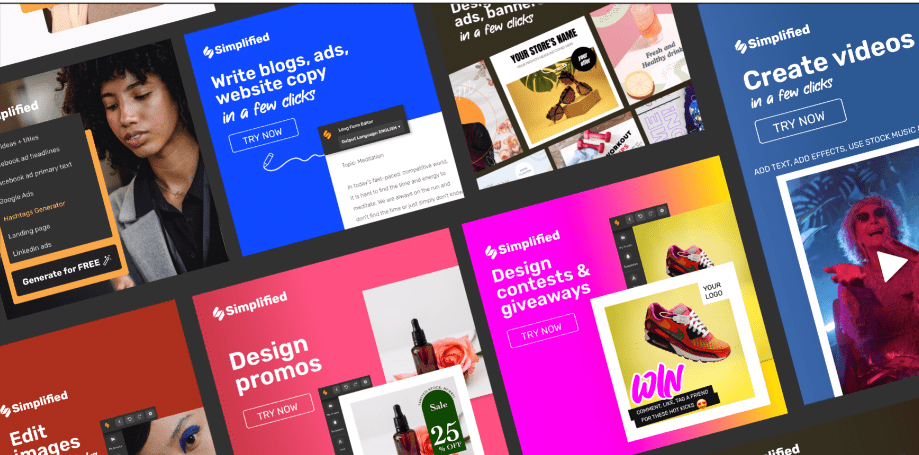
SlidesAI
SlidesAI is an AI-powered tool that can greatly assist with the design, writing, and sharing of presentations. With SlidesAI, you don’t have to worry about spending hours creating slides from scratch or struggling to come up with compelling content.
This tool uses advanced automation and layout algorithms to generate professional-looking slide designs in a matter of minutes. It also provides features for graphics creation and image generation, making it easy to add visual elements that enhance your presentation.
What’s great about SlidesAI is its user-friendly interface, which means you don’t need any technical expertise to use it effectively. Whether you’re a business professional or a student, SlidesAI can be a valuable asset in helping you create high-quality presentations quickly and efficiently.
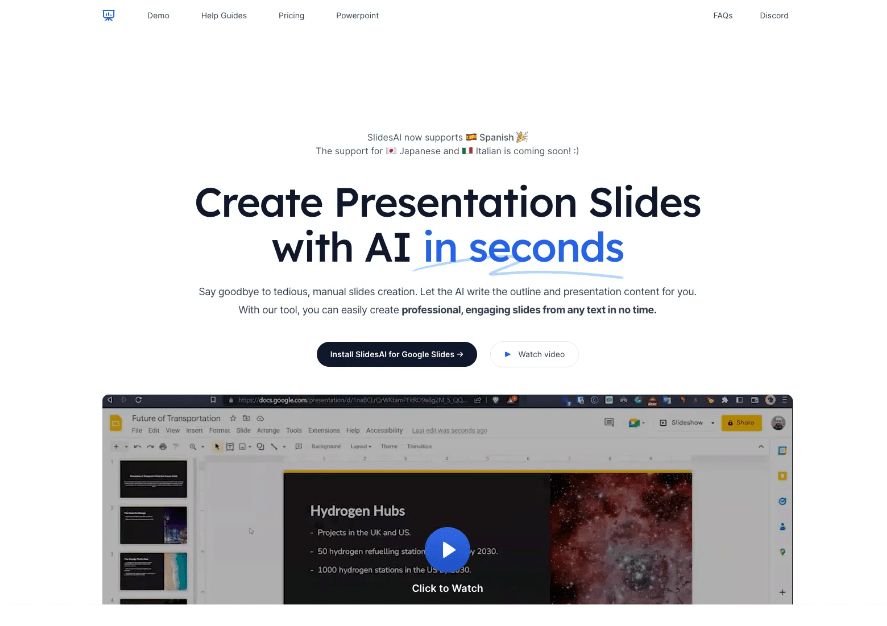
Canva
Canva is a popular graphic design tool that can be used as an alternative to Tome AI for creating presentations. It offers a user-friendly interface and a wide range of features for designing slides, including layout templates, graphics creation, and image editing.
Canva allows you to collaborate with others and share your presentations easily. It is also compatible with PowerPoint, making it convenient if you need to export your presentation to that format.
Canva is known for its intuitive design tools and the ability to create professional-looking presentations quickly.
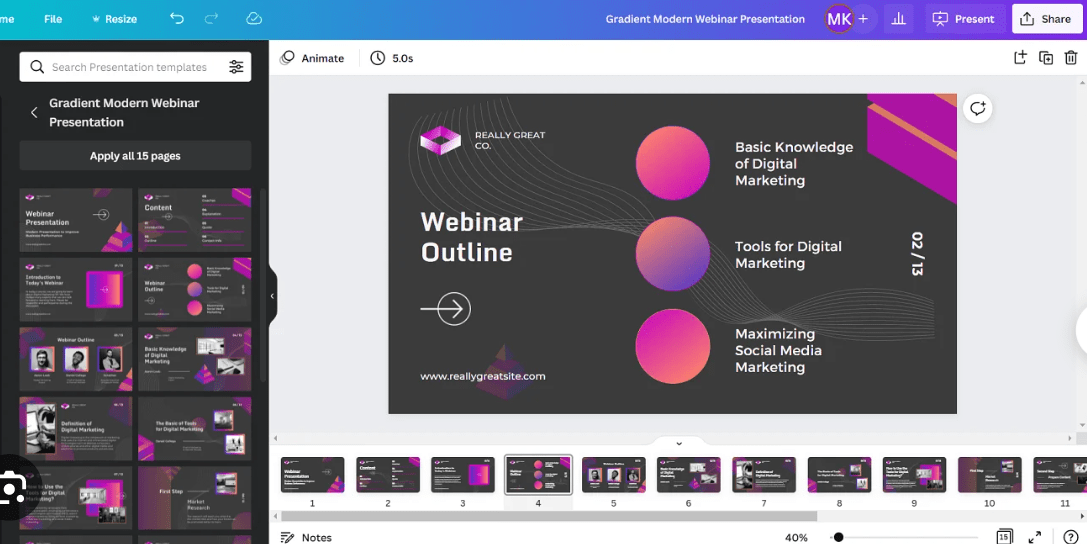
Decktopus
Decktopus is an AI-powered tool that can help you create professional presentations with ease. It offers a user-friendly interface and automation tools to make the process of designing slides and creating content more efficient.
With Decktopus, you can easily customize layouts, add graphics and images, and write engaging presentations. It also provides collaborative features that allow you to share your presentations with others in real-time.
Whether you are a business professional or a student, Decktopus is a great alternative to Tome AI for making polished and visually appealing presentations.
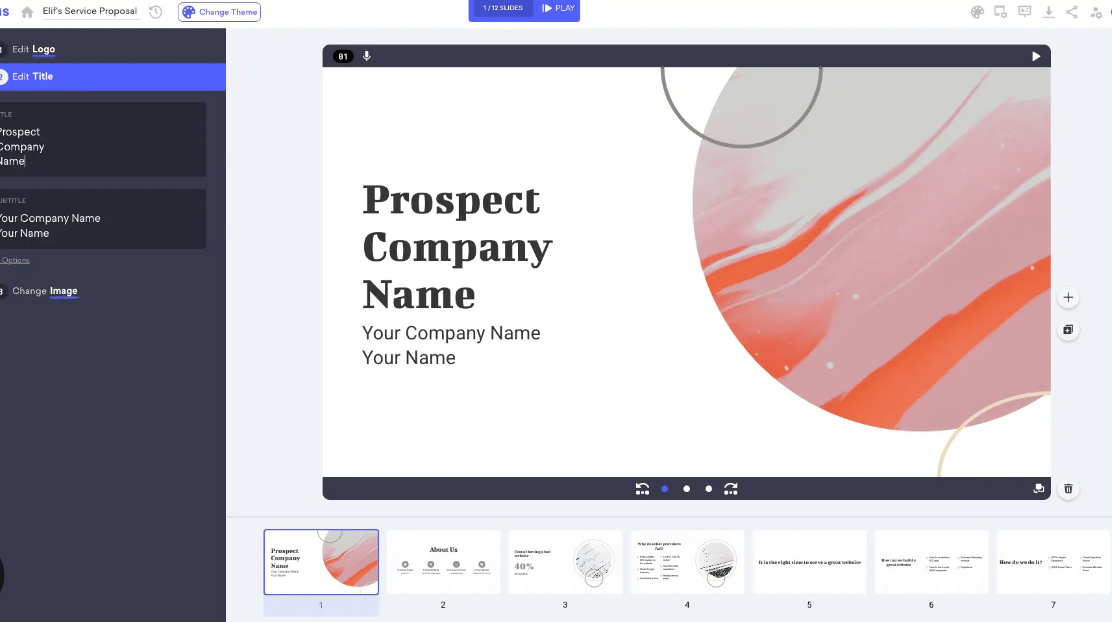
ChatGPT
One of the alternatives to Tome AI for creating presentations is ChatGPT. This AI-powered tool can assist with writing and generating content for your slides. It provides a user-friendly interface and automation features to help streamline the presentation-making process.
With ChatGPT, you can easily collaborate on presentations and create professional-looking slides.
Plus AI
Plus AI is another alternative to Tome AI that can help you create professional and engaging presentations. This AI-powered tool offers a user-friendly interface and a wide range of features to make your presentation creation process easier.
With Plus AI, you can automate the layout and design of your slides, generate graphics and images, and even write your presentations with the help of artificial intelligence. It provides all the necessary tools for making your presentations look polished and impressive.
So if you’re looking for an efficient AI-powered tool for creating professional presentations, Plus AI is definitely worth considering.
Other AI Tools for Presentations
In addition to the 8 best Tome AI alternatives, there are several other AI tools available for creating professional and interactive presentations.
ClickUp
ClickUp is a versatile project management tool that can also be used for creating and managing presentations. It offers a user-friendly interface and allows users to collaborate on presentation projects in real time.
With ClickUp, you can easily organize and prioritize tasks, set deadlines, assign responsibilities, and track progress. It also provides templates and customizations for designing visually appealing slides.
Furthermore, ClickUp integrates with other popular tools like Google Drive and Microsoft Office, making it convenient to import and export presentation files. Whether you’re working on a solo project or collaborating with a team, ClickUp offers the features needed to create professional presentations efficiently.
Edit App
Edit App is a powerful AI-powered tool that can help you create and edit presentations with ease. It offers a user-friendly interface and provides features for automating layout and design, making it an excellent option for those who want professional-looking presentations without spending too much time on them.
With Edit App, you can generate graphics, images, and even write your presentations using its AI capabilities. It also allows for easy collaboration and sharing of presentations online.
In comparison to Tome AI, Edit App offers similar functionality but with its own unique set of features that make it a great alternative for creating engaging and professional presentations.
Instant AI for Google Slides
Instant AI for Google Slides is an AI-powered tool designed to enhance your presentations. With this tool, you can quickly and easily generate professional-looking slides with automated layout and design features.
Instant AI provides a user-friendly interface that makes it easy to create visually appealing presentations without the need for advanced design skills. It also offers graphics creation capabilities, allowing you to add images and visuals to your slides effortlessly.
Whether you’re making business presentations or educational slideshows, Instant AI for Google Slides can help save time and improve the overall quality of your presentations by leveraging the power of artificial intelligence.
Premast
Premast is another AI tool that can be used for creating professional presentations. It offers a user-friendly interface and a wide range of features to help you with slide design, layout, and graphics creation.
With Premast, you can automate the process of making presentations and use various templates for different purposes. It also allows you to collaborate with others in real time, making it a great option for businesses.
Whether you need to create slideshows or interactive presentations, Premast has got you covered with its cloud-based presentation tools and multimedia capabilities. So if you’re looking for an alternative to Tome AI, give Premast a try!
PresentationGPT
PresentationGPT is an AI-powered tool that can assist with creating professional and engaging presentations. It offers features such as automated slide design, layout customization, graphics creation, and image generation.
With its user-friendly interface and automation tools, PresentationGPT helps users write and share their presentations seamlessly. As a cloud-based presentation solution, it allows for collaborative editing and provides interactive elements for multimedia presentations.
When looking for alternatives to Tome AI, PresentationGPT is definitely worth considering for its ability to simplify the process of making visually appealing and impactful slideshows.
Conclusion
In conclusion, if you’re looking for alternatives to Tome AI for your presentations, there are several great options available. Gamma App, Beautiful.ai, Simplified, SlidesAI, Canva, Decktopus, ChatGPT, and Plus AI are all excellent choices with different features and budgets to suit your needs.
Additionally, there are other AI tools like ClickUp, Edit App, Instant AI for Google Slides and Premast that can also enhance your presentation-making experience. With these alternatives at your fingertips, you can create professional and engaging presentations with ease.
Frequently Asked Questions
What are some alternatives to Tome AI for presentations?
Some alternatives to Tome AI for presentations include PowerPoint, Google Slides, Prezi, Keynote, and Canva.
Are these alternatives free to use?
Many of the alternatives mentioned offer both free and paid options. Some have limited features in their free versions while others require a subscription or one-time purchase for full access.
Which alternative is best for creating visually appealing presentations?
Prezi and Canva are popular choices when it comes to creating visually appealing presentations as they offer a wide range of customizable templates and graphics.
Can I collaborate with others on these presentation tools?
Yes, most of these presentation tools allow collaboration where multiple users can work together in real-time on the same presentation, making it easy to share ideas and make edits collectively.
Do I need any special skills or training to use these alternatives effectively?
No special skills or training are required to use these alternatives effectively as they come with user-friendly interfaces and provide tutorials or help guides that you can refer to if needed.