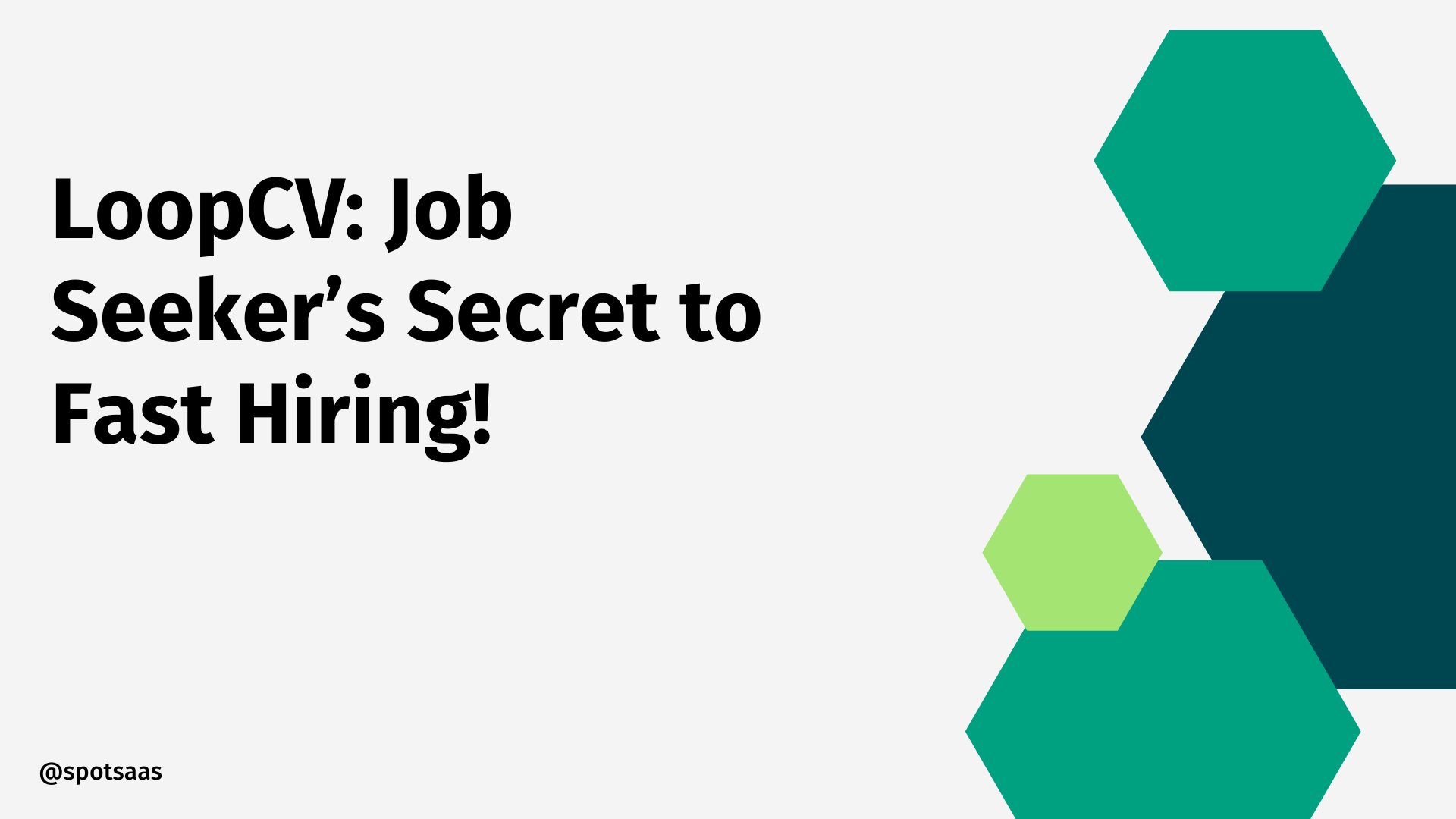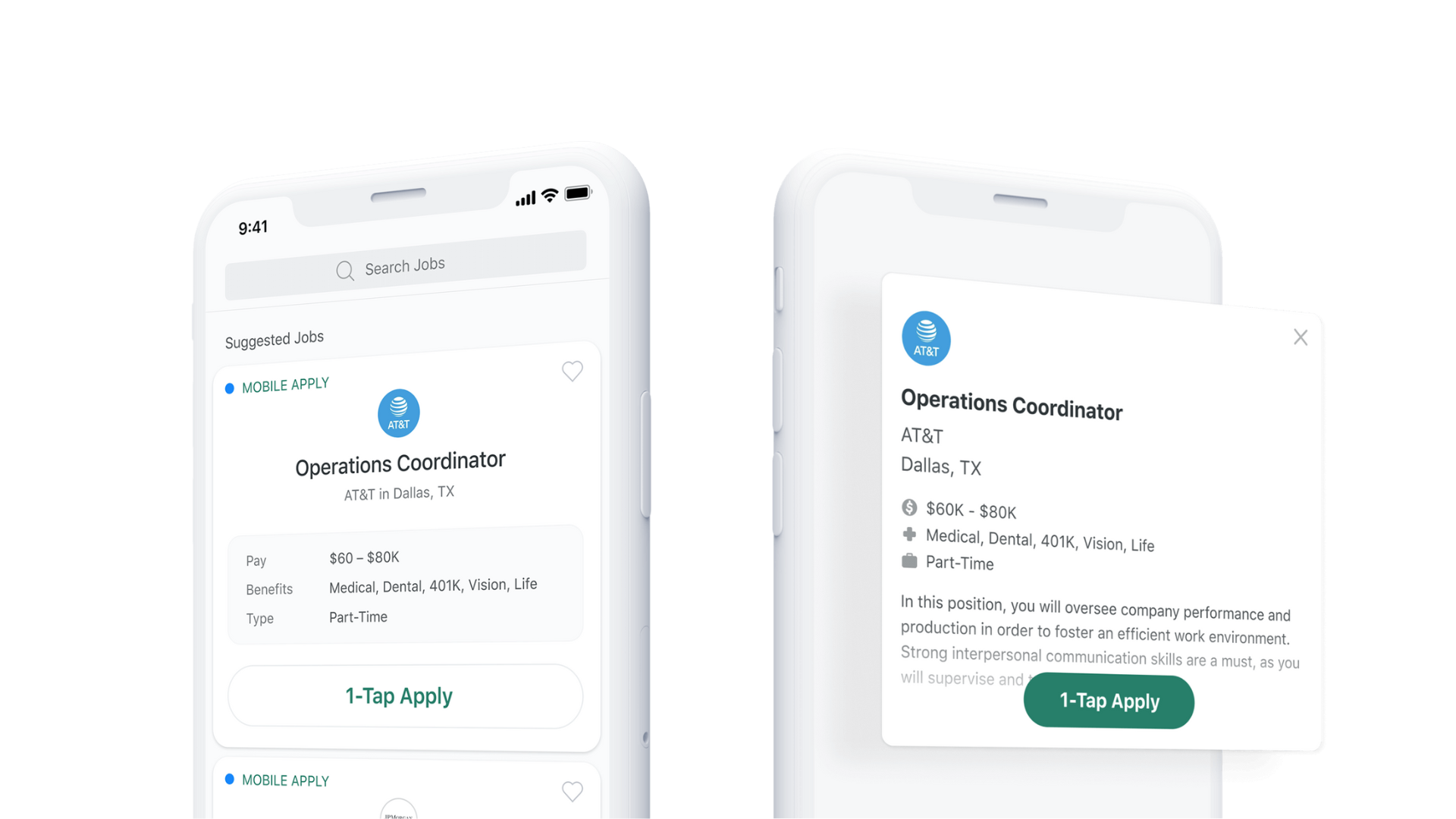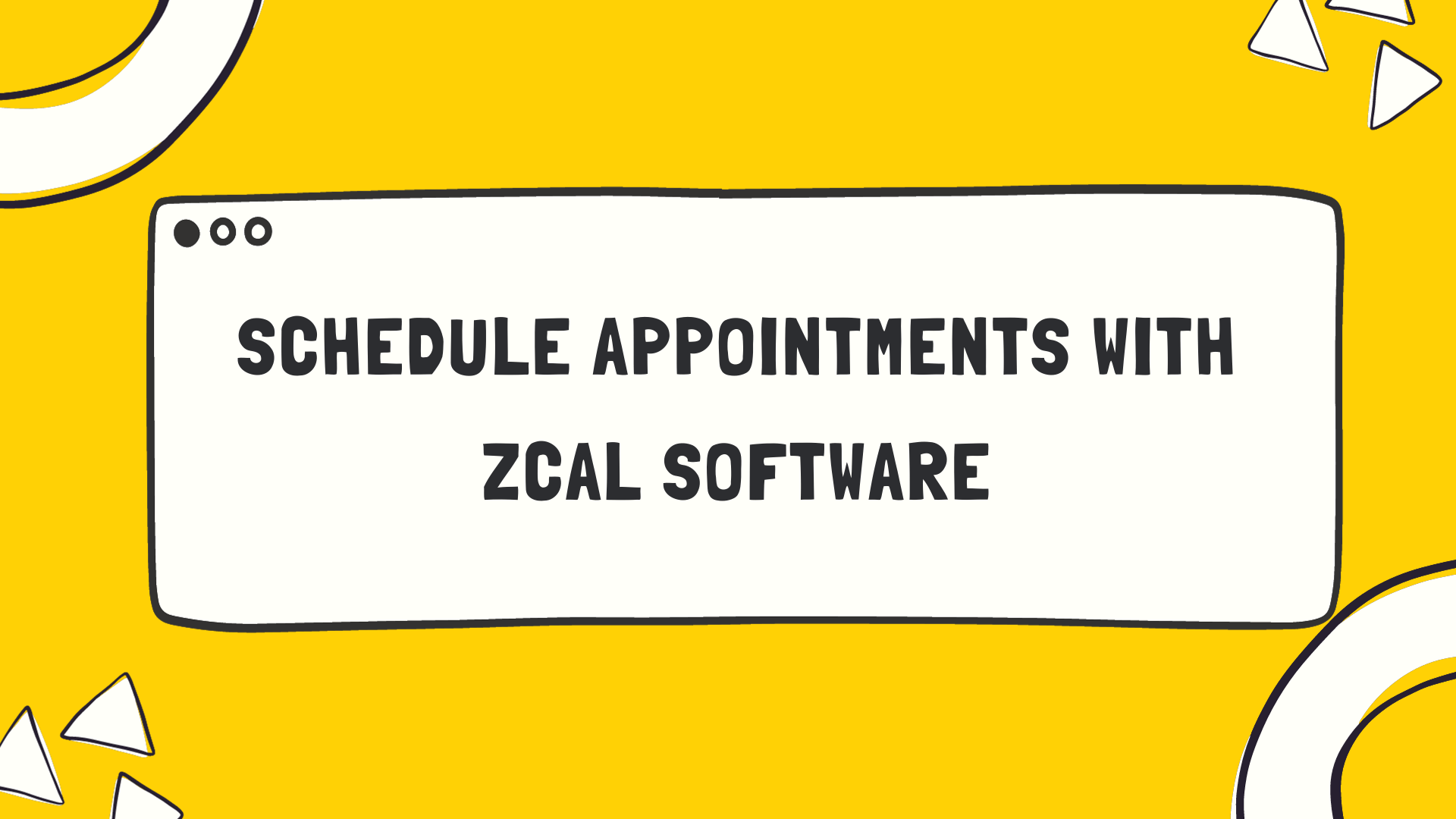The struggle to stay organized can be overwhelming in a world bombarded with unending tasks and deadlines. Interestingly, an estimated 80% of smartphone users already utilize at least one productivity app daily.
This article is your guide to the best organization apps that will streamline your workflow efficiently in 2023.
Key Takeaways
- The top 10 organization apps in 2023 are ClickUp, Evernote, 24Me, Fellow, Calendly, Todoist, Taskque, Flow, HiTask, and Trello.
- These apps offer features like goal setting, task management, project progress tracking, communication tools, and note-taking capabilities.
- Pricing varies for each app with some offering free versions and others requiring monthly or yearly subscriptions starting from $4.99 per month.
- The top 10 organization apps in 2023 include popular options like ClickUp and Evernote that offer various features to improve productivity.
- These apps have different pricing options ranging from free versions to paid subscriptions starting at $4.99 per month.
- Users can choose an app based on their specific needs such as goal setting,
What Are Organization Apps?
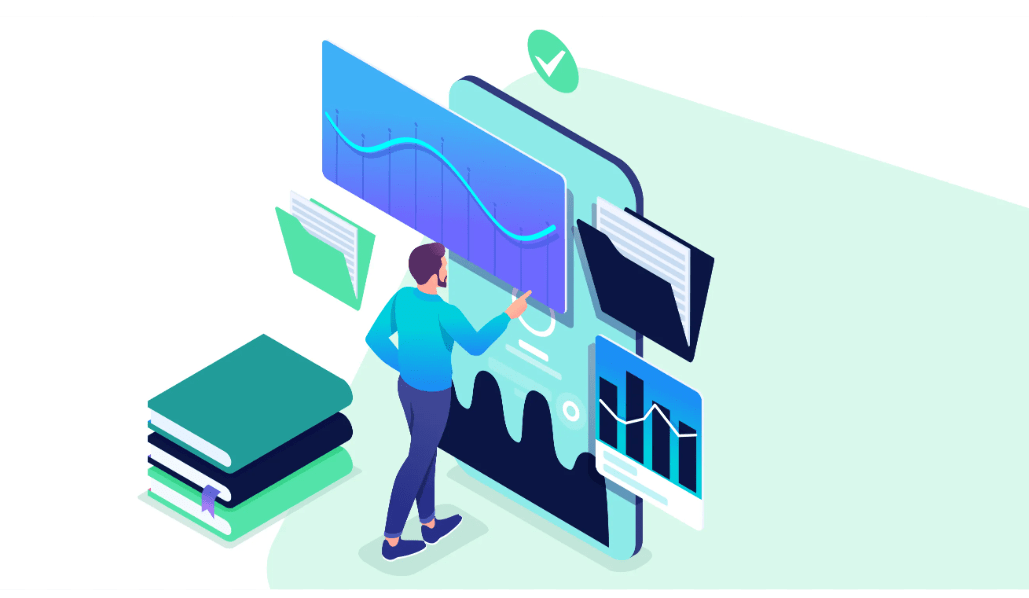
Organization apps are tools that help you stay on top of tasks. They offer ways to manage projects, plan your day, and track time spent working. These digital aids can hold notes, set reminders, and even allow team chats.
Some let you share files with others too!
Each year brings new organization apps into the market. In 2023, some stand out more than others like ClickUp or Evernote. Some cost money each month like the business version of ClickUp at $25 per user every month.
Others might have free options that work just as well! Organization apps change based on what they do best so it’s key to find one that fits your needs at home or in the office.
Top 10 Organization Apps of 2023
In 2023, the top 10 organization apps that will help users stay productive and efficient are ClickUp, Evernote, 24Me, Fellow, Calendly, Todoist, Taskque, Flow, HiTask, and Trello.
ClickUp
ClickUp is one of the best organization apps in 2023. This app helps you keep track of tasks and goals. It also lets you set up agendas and see your team’s progress. ClickUp offers a lot for a little cost.
For its Pro version, Clickup charges $7 per user each month.
Many people love ClickUp because it makes work easy and smooth. It is an efficient project management software that brings all your tasks together in one place. Yet, not everyone will find it perfect for their needs.
You have to try it out to know if it works well for you.
Evernote
Evernote is a top-notch app for saving ideas. You can write notes, save photos and even voice clips. It is also good for making lists or plans. You can find old notes quickly as it puts tags on them.
Evernote works well on both phones and computers. The basic version is free but there are paid versions too with extra features.
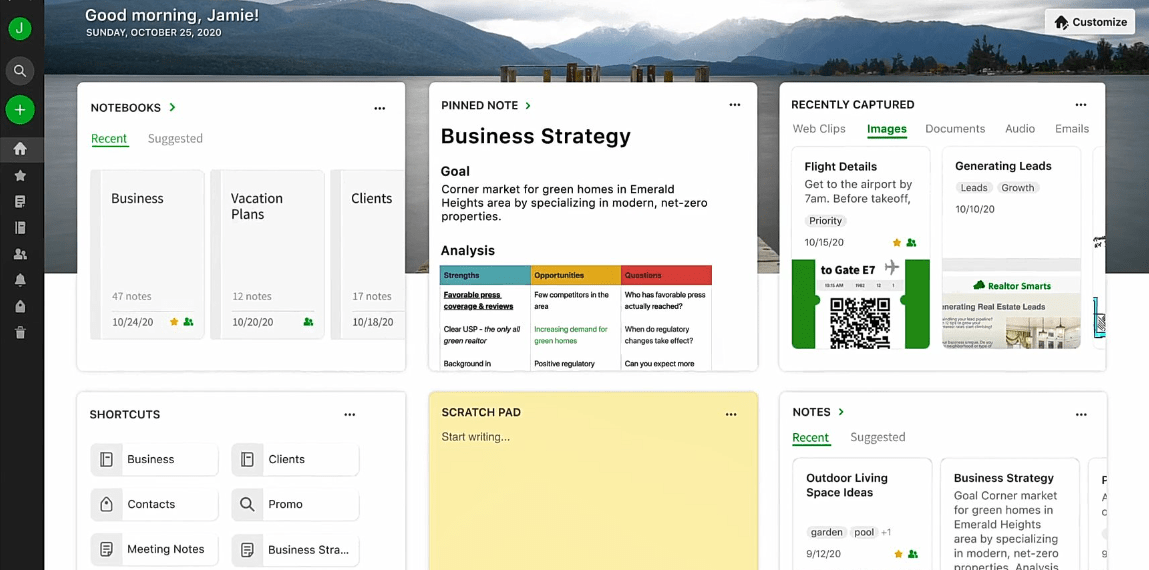
24Me
24Me is one of the top organization apps in 2023. It helps users stay organized by combining to-do lists, calendars, and reminders all in one place. With 24Me, you can easily manage your tasks and appointments, set reminders for important deadlines, and even sync with other platforms like Google Calendar.
One of the great features of 24Me is its voice recognition capability, which allows you to add tasks and reminders just by speaking. However, one drawback is that some users find the user interface a bit complex to navigate at first.
In terms of pricing, the basic version of 24Me is free to use with limited features, but there are also premium plans available starting at $4.99 per month or $39.99 per year for additional functionalities like location-based alerts and unlimited task attachments.
Fellow
Fellow is one of the top 10 organization apps in 2023. It is a collaboration and productivity tool designed to help teams stay organized and work together more efficiently. With Fellow, users can create agendas for meetings, set goals, track progress, and communicate with team members seamlessly.
One of the key features of Fellow is its ability to integrate with other communication platforms like Slack and Microsoft Teams. This makes it easy for users to access all their important information in one place.
While Fellow offers many benefits for team organization, it does have some drawbacks as well. For example, some users may find the interface a bit overwhelming at first due to the wide range of features available.
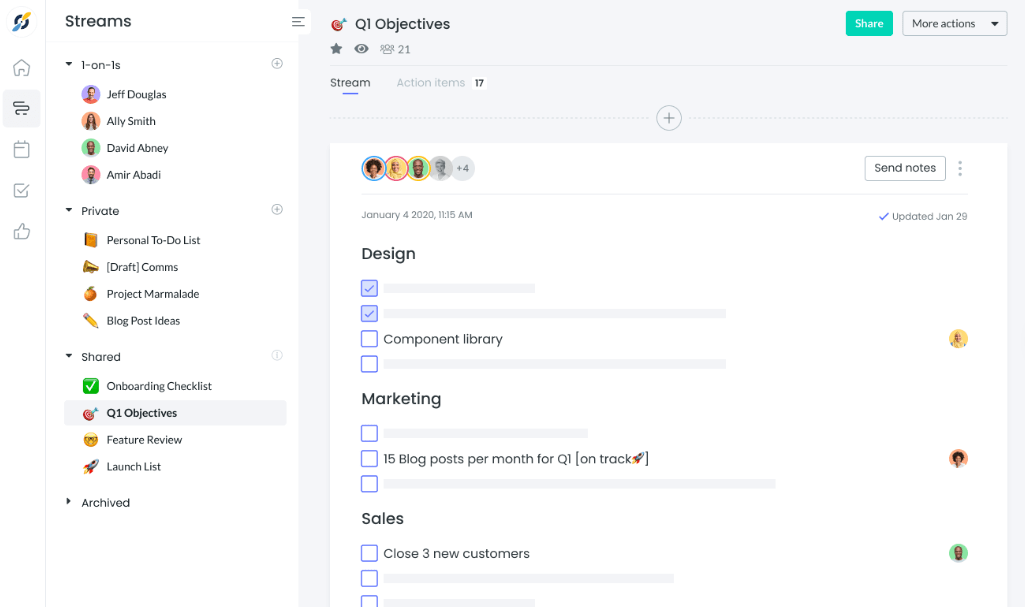
Calendly
Calendly is a scheduling app that helps people manage their time more efficiently. With Calendly, you can easily schedule meetings and appointments without the hassle of back-and-forth emails.
It integrates with popular calendar apps like Google Calendar and Outlook, making it easy to keep track of your schedule in one place.
One of the benefits of Calendly is its user-friendly interface. It’s simple to set up and navigate, even for those who are not tech-savvy. You can customize your availability and share your unique scheduling link with others, allowing them to book meetings with you based on your open time slots.
However, one drawback of Calendly is that some advanced features, such as team scheduling and reminders, are only available in the paid plans. The pricing for Calendly starts at $8 per user per month for the Premium plan, which offers additional features like email notifications and integration with payment processors.
Todoist
Todoist is one of the top organization apps in 2023. It is a task management app that helps users stay organized and productive. With Todoist, you can create to-do lists, set due dates, and prioritize tasks.
One of its pros is its simple and user-friendly interface, making it easy to navigate and use. Another advantage is its availability across different devices, allowing you to access your tasks on your computer, phone, or tablet.
However, an important thing to note is that some advanced features like reminders and project templates are only available with the premium version of Todoist, which comes at a cost of $4/user/month.
Taskque
Taskque is one of the top organization apps of 2023. It is a powerful task management tool that helps users stay organized and on track with their work. With Taskque, you can create tasks, assign them to team members, set deadlines, and track progress all in one place.
This app allows for easy collaboration and communication among team members, making it an excellent choice for project management. Taskque also offers features like file sharing and integrated calendars to streamline workflow and boost productivity.
Pricing for Taskque starts at $5 per user per month, making it an affordable option for businesses of all sizes.
Flow
Flow is one of the top organization apps in 2023. It helps users manage their tasks and projects efficiently. With Flow, you can create to-do lists, set due dates, and track progress on your tasks.
It also allows for collaboration with team members by assigning tasks and leaving comments. Flow has a user-friendly interface that makes it easy to navigate and use. However, one downside is that it does not offer a free version and requires a monthly subscription fee starting at $6/user/month.
Despite this, Flow remains a popular choice for those seeking an effective task management app with advanced features for streamlined workflow and collaboration.
HiTask
HiTask is one of the top organization apps in 2023. It is a task management app that helps users stay organized and productive. With HiTask, you can create to-do lists, set deadlines, assign tasks to team members, and track progress.
One of the pros of HiTask is its user-friendly interface, making it easy for anyone to navigate and use effectively. Another benefit is its collaboration feature, which allows team members to communicate and work together seamlessly.
However, some users have mentioned that HiTask lacks advanced features compared to other organization apps on the list. In terms of pricing, HiTask offers a free version with limited features and a paid version starting at $7 per user per month for more advanced functionalities.
Trello
Trello is an organization app that helps users manage their tasks and projects in a visual and collaborative way. It allows you to create boards, lists, and cards to organize your work.
With Trello, you can easily see what needs to be done, who’s responsible for each task, and the progress of your projects. It also enables you to add due dates, attachments, labels, and comments to keep everything in one place.
Trello is known for its user-friendly interface and flexibility as it can be used by individuals or teams of any size. While the basic features are available for free, there are paid plans with additional functionalities starting at $12.50 per user per month when billed annually.
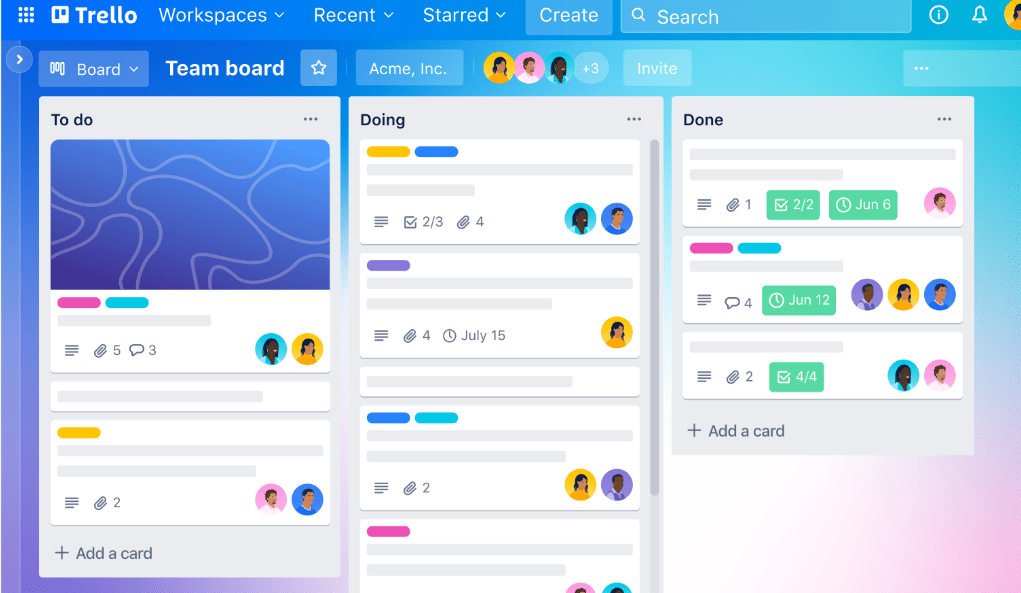
Pros, Cons, and Pricing of the Top 10 Apps
The pros, cons, and pricing of the top 10 organization apps will be discussed in detail, providing insights into their features, benefits, drawbacks, and costs.
Features
The top organization apps in 2023 come with a range of features that can help improve productivity and efficiency. Here are some key features to consider:
| Feature | Description |
|---|---|
| Goal Setting | Set and track personal and team goals for improved focus on tasks. |
| Agendas and Task Management | Create, prioritize, assign, and manage tasks for better organization. |
| Project Progress Tracking | Monitor project status through visual dashboards and progress tracking tools. |
| Communication Streamlining | Facilitate collaboration with chat, comments, and notifications features. |
| Note-Taking Capabilities | Take notes, create to-do lists, and save information for easy access. |
| Calendar Integration | Schedule meetings, appointments, and reminders with calendar integration. |
| Workflow Automation | Automate repetitive tasks and workflows within teams or organizations. |
| File Sharing and Collaboration | Collaborate efficiently by sharing files, documents, and resources. |
| Time Tracking | Monitor and track time spent during the workday for productivity analysis. |
| Mobile Accessibility | Access and organize tasks on the go with mobile versions of the app. |
Benefits
- Improved productivity and efficiency in managing tasks and projects.
- Increased organization and ability to set goals, create agendas, and prioritize tasks.
- Streamlined communication within teams and improved collaboration on projects.
- Better time management and scheduling capabilities to ensure deadlines are met.
- Enhanced note-taking features for capturing ideas, meeting notes, and important information.
- Accessible across devices, allowing for seamless integration and syncing of data.
- Customizable workflows and project management tools to suit individual needs.
- Centralized storage for files, documents, and resources for easy access and sharing.
- Automated reminders and notifications to stay on top of deadlines and upcoming events.
- Data analytics and reporting features to track progress, monitor productivity, and make informed decisions.
Drawbacks
Some organization apps have drawbacks that users should be aware of. Here are some potential drawbacks to consider:
| Drawback | Description |
|---|---|
| Limited Features | Some apps may lack advanced features required for specific tasks or projects. |
| Steep Learning Curve | Complex interfaces can make it challenging for new users to navigate and use effectively. |
| Compatibility Issues | Limited integration with other tools or platforms can lead to workflow disruptions. |
| Costly Subscriptions | Monthly fees or premium plans may not fit everyone’s budget. |
| Privacy Concerns | Potential data exposure to breaches or unauthorized access if security is inadequate. |
| Dependence on Technology | Relying heavily on an app makes users dependent on technology, with downtime potentially disrupting productivity. |
| Overwhelming Customization | Excessive customization options can overwhelm users during setup and management. |
| Incomplete Syncing | Some apps may fail to sync properly across multiple devices, leading to data inconsistencies and confusion. |
| Lack of Offline Functionality | Not all apps offer offline access, potentially causing users to lose access to important tasks and information without an internet connection. |
| User Interface Limitations | Apps with unappealing or non-intuitive user interfaces can be less enjoyable to use and navigate. |
Cost
The pricing for organization apps varies, with some offering free versions and others charging monthly fees. Here’s a quick look at the pricing of the top 10 organization apps of 2023.
| Organization App | Pricing |
|---|---|
| ClickUp | $7/user/month (Pro version) |
| Evernote | Pricing varies |
| 24Me | Free, with in-app purchases |
| Fellow | Pricing varies |
| Calendly | Free basic version, pricing varies for advanced features |
| Todoist | Free, with in-app purchases |
| Taskque | Pricing varies |
| Flow | Pricing varies |
| HiTask | Pricing varies |
| Trello | Free basic version, pricing varies for advanced features |
Remember, the cost of an app is only one factor to consider when choosing the best organization app for your needs. Consider the features, ease of use, and team collaboration capabilities as well.
Bonus: A Comprehensive Alternative to Multiple Organization Apps
Introducing Motion, a game-changing all-in-one organization app that combines the best features of multiple apps in one seamless platform. Discover how Motion can revolutionize your productivity and streamline your workflow.
Motion
Motion is a comprehensive alternative to multiple organization apps. It combines the features of productivity, task management, note-taking, calendar, project management, and collaboration apps into one platform.
With Motion, users can set goals, create agendas, track team and project progress, and streamline communication all in one place. It offers a user-friendly interface that allows for seamless navigation and efficient workflow management.
One of the advantages of using Motion is its versatility as it caters to individuals and teams across various industries. When it comes to pricing, Motion offers different subscription plans based on the needs of the user or organization.
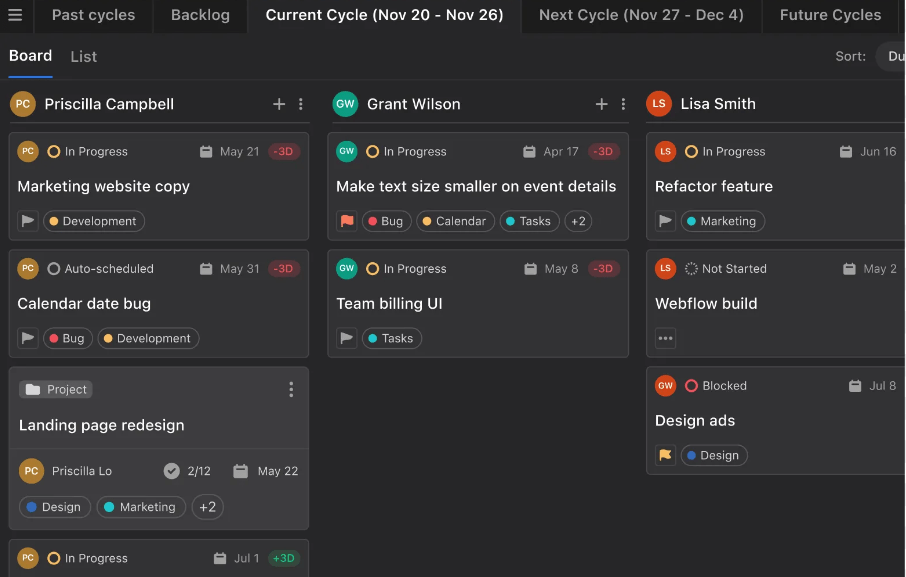
Conclusion
In conclusion, the article has provided an overview of the top 10 organization apps in 2023. These apps offer a range of features and benefits for users looking to improve their productivity and efficiency.
While each app has its pros and cons, it ultimately depends on individual needs and preferences. By considering the pricing and weighing the pros and cons, readers can make an informed decision about which organization app will work best for them.
Frequently Asked Questions
What are organization apps and what can they help me with?
Organization apps are digital tools that can assist you in managing your tasks, schedules, and information more efficiently. They can help you stay organized, set reminders, prioritize tasks, track progress, and collaborate with others.
Can I use organization apps on any device?
Most organization apps are designed to be compatible with various devices such as smartphones, tablets, and computers. However, it’s always a good idea to check the app’s specifications or requirements before downloading or purchasing.
How do I choose the best organization app for my needs?
When selecting an organization app, consider factors like your specific goals or needs (e.g., task management vs calendar scheduling), user interface preference (e.g., simple vs advanced), integration options (e.g., syncing with other apps), pricing structure (e.g., free trial vs subscription), and user reviews or ratings.
Are there any drawbacks to using organization apps?
While organization apps can be highly beneficial, some potential drawbacks include a learning curve if the app has complex features/interface for beginners; reliance on technology which may lead to distractions; potential privacy concerns if sensitive data is stored; and possible costs associated with premium features or subscriptions.
How much does an average organization app cost?
The cost of an organization app varies depending on several factors such as its features/functionalities offered in the free version versus paid versions/subscriptions plans; discounts/special promotions available at certain times; and additional add-ons/complementary services provided by the developer/company. It’s recommended to research different options and compare prices before making a decision based on your budget and requirements.