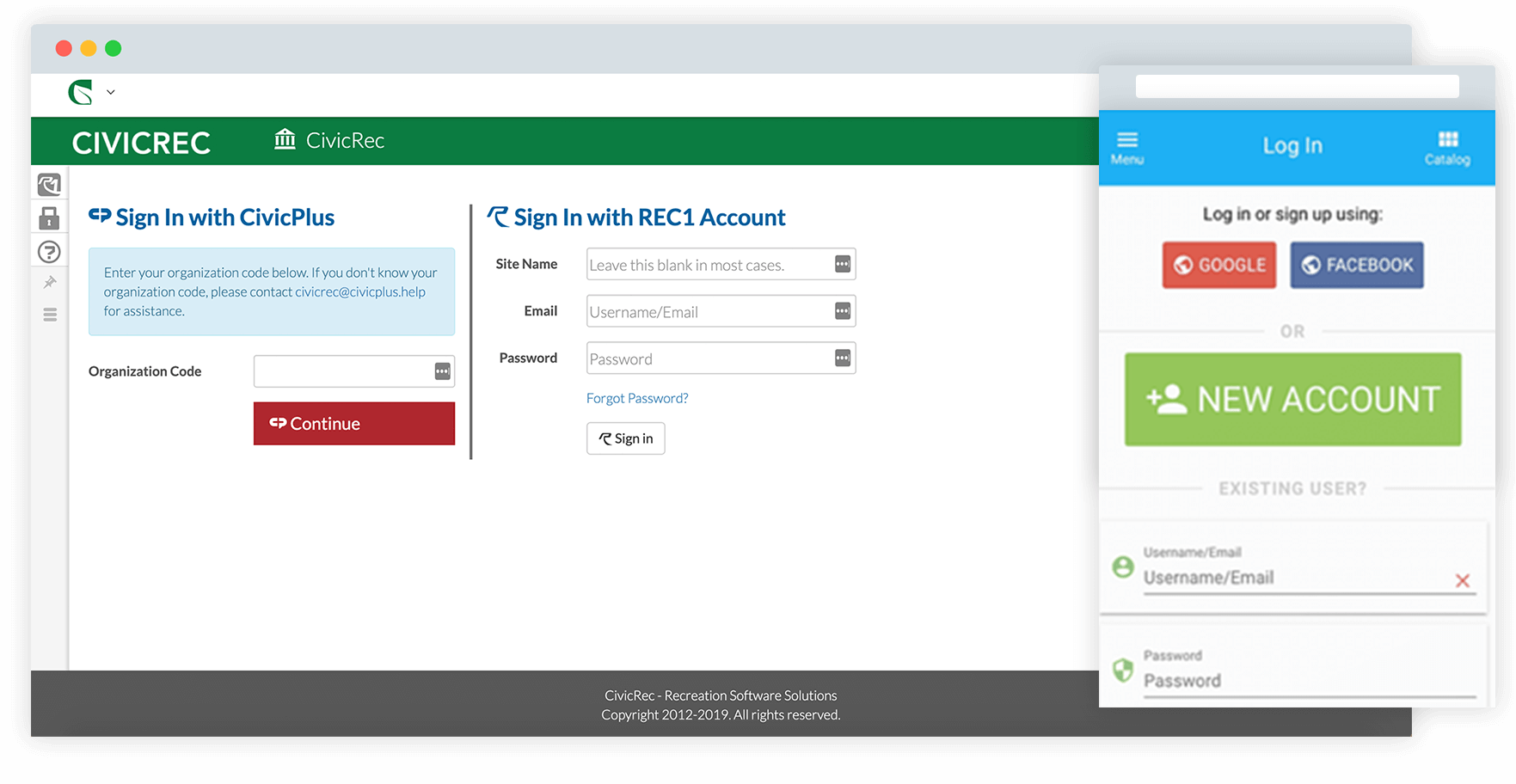Are you seeking a more personalized tool to capture your thoughts, ideas, and plans? Indeed, traditional note-taking apps like Microsoft OneNote may not tick every box on your wish list.
So here’s an in-depth guide to the top 10 alternatives out there. They offer impressive features such as advanced note-taking functionality, intuitive interfaces, and multi-device syncing.
Let’s dive into these unique digital notebooks that could be just right for you!
Key Takeaways
- Microsoft OneNote is a popular digital notebook, but it has limitations that may prompt users to seek alternatives.
- The top 10 Onenote alternatives for 2023 are Notion, Evernote, Zoho Notebook, Google Keep, Milanote, and Nimbus Note.
- When choosing an alternative, consider features like note-taking capabilities, file organization, and sharing options.
- Free versions of these apps have limited features while paid versions offer more advanced functionalities.
What is Microsoft OneNote and Why Look for Alternatives?

Microsoft OneNote is a digital notebook and note-taking application that allows users to gather, organize, and share information across devices. However, there are some limitations to OneNote that may prompt users to seek out alternatives.
Overview of OneNote
OneNote is a note-taking app from Microsoft. It lets you jot down your thoughts, save photos, and make lists. You can use it on your phone or computer. With OneNote’s cloud storage, you can access your notes anytime and anywhere.
This tool also allows you to share notes with others for team projects. But for some users, it may not be the best fit due to its limitations which we will discuss later in this article.
Limitations of OneNote
OneNote has some limits you must know about. It may be slow if you use it for big files. You can’t see all your notes at once like in a real notebook. Also, its search function is not great.
If you want to organize your notes in many ways, OneNote can’t help much either. Some people find OneNote’s layout confusing too and wish it was simpler. So yes, there are reasons to look for other apps like OneNote.
Reasons to look for alternatives
OneNote does not fit everyone’s needs. Some people find it too complex. Others need better ways to sort notes. A few want a tool that works well with other apps they use. That is why looking for OneNote alternatives makes sense.
It helps you discover tools that can boost your note-taking and overall productivity.
Top 10 Onenote Alternatives for 2023
Here are the top 10 Onenote alternatives for 2023 that you can consider:
1. Notion.
2. Evernote.
3. Zoho Notebook.
4. Google Keep.
5. Milanote.
6. Nimbus Note.
Notion
Notion is one of the top alternatives to Microsoft OneNote. It offers a wide range of features for note-taking, productivity, and project management. With Notion, you can create and organize your notes in a flexible and customizable way.
It allows you to collaborate with others by sharing your notes and documents. You can also add checklists, tables, images, and files to your notes. Notion is available on multiple platforms and devices so that you can access your notes from anywhere.
Whether you’re a student or professional, Notion provides a powerful tool for digital organization and information management.
Evernote
Evernote is another popular alternative to Microsoft OneNote. It allows you to take notes, organize them, and access them across multiple devices. With Evernote, you can create different notebooks for various topics or projects, making it easy to keep your information organized.
You can also add tags to your notes for easier searching and categorization. Evernote offers a free version with limited features, while the premium version provides more advanced functionalities such as offline access, PDF annotation, and collaboration features.
Whether you’re a student or a professional, Evernote can be a great option to consider for your note-taking and organization needs.
Zoho Notebook
Zoho Notebook is another great alternative to Microsoft OneNote that offers a range of features for digital organization and note-taking. It allows you to create different notebooks to keep your information organized and easily accessible.
With Zoho Notebook, you can take text notes, add images, create checklists, record audio notes, and even draw with the built-in sketching tool. The app also supports file attachments and lets you collaborate with others by sharing your notes or entire notebooks.
Zoho Notebook is available on multiple devices and syncs seamlessly across them all so that you can access your notes whenever and wherever you need them. Overall, Zoho Notebook provides a user-friendly interface with robust note-taking capabilities, making it an excellent choice as an alternative to OneNote.
Google Keep
Google Keep is another popular alternative to Microsoft OneNote. It offers a simple and easy-to-use interface for note-taking and organizing information. With Google Keep, you can create color-coded notes, add reminders, and even collaborate with others in real time.
The app syncs across devices, allowing you to access your notes from anywhere. One key feature of Google Keep is its ability to transcribe text from images using optical character recognition (OCR).
This makes it convenient for capturing information from photographs or handwritten notes. Overall, Google Keep is a versatile tool that helps you stay organized and productive in managing your digital notebooks and personal tasks.
Milanote
Milanote is another great alternative to Microsoft OneNote for digital organization and note-taking. It offers a visually appealing interface that allows users to create boards, add notes, and collaborate with others.
Milanote is particularly well-suited for creative projects or brainstorming sessions, as it supports uploading images, videos, and files directly into your notes. With its drag-and-drop functionality and flexible layout options, organizing information becomes a breeze.
Additionally, Milanote provides cross-platform availability and syncing across devices, making it convenient for users on the go. It also offers collaborative features that allow you to share boards with team members or clients for seamless collaboration.
Nimbus Note
Nimbus Note is another alternative to Microsoft OneNote that offers a range of features for digital organization and note-taking. It provides users with the ability to create and organize notes, documents, and tasks in one central location.
Nimbus Note allows for easy collaboration with others by enabling file sharing and real-time editing. With its cloud-based platform, users can access their notes from anywhere and sync them across multiple devices.
In addition to note-taking capabilities, Nimbus Note also offers helpful features like task management and time tracking, making it suitable for project management and personal organization needs.
Free vs Paid Alternatives
When deciding on an Onenote alternative, it’s important to consider the differences between free and paid versions. From comparing features and pricing to understanding the pros and cons of each option, this section will help you make an informed decision.
Don’t miss out on finding the perfect alternative by reading more!
Comparison of features and pricing
Below is a brief comparison of the top OneNote alternatives based on their key features and pricing.
| App | Key Features | Pricing |
|---|---|---|
| Notion | Offers note-taking, database, project and task management tools | Free version available with paid plans starting from $4 per month |
| Evernote | Provides note-taking, organizing and task lists | Free version available with premium plans starting from $7.99 per month |
| Zoho Notebook | Supports note-taking, checklists, and audio notes | Completely free to use |
| Google Keep | Includes note-taking, reminders and checklist features | Free to use with Google account |
| Milanote | Offers note-taking, brainstorming, and collaboration tools | Free version available with paid plans starting from $9.99 per month |
| Nimbus Note | Provides note-taking, editing, and organization features | Free version available with premium plans starting from $4.99 per month |
Each of these alternatives has its own unique set of features and pricing models. Some, like Zoho Notebook and Google Keep, are completely free to use. However, others offer a more feature-rich experience with premium plans, like Notion and Evernote. It’s important to select the app that best matches your note-taking needs and budget.
Pros and cons of free and paid versions
There are both free and paid versions of note-taking apps available, each with its own set of advantages and drawbacks. Below is a quick comparison of some of the key pros and cons:
| Free Versions | Paid Versions | |
|---|---|---|
| Pros |
|
|
| Cons |
|
|
It’s essential to understand these aspects before making a choice to ensure the alternative you choose meets your specific needs and budget.
Features to Look for in a Onenote Alternative
When searching for a Onenote alternative, it’s important to consider features like note-taking capabilities, file organization, syncing across devices, and additional functionalities such as task management.
Read on to discover the top 10 alternatives and find the perfect fit for your needs!
Note-taking capabilities
Note-taking is an essential feature to consider when looking for alternatives to Microsoft OneNote. You want a tool that allows you to capture and organize your thoughts easily. Notion, Evernote, Zoho Notebook, Google Keep, Milanote, Nimbus Note, Bear, Notability, GoodNotes are some of the top options that offer robust note-taking capabilities.
These apps provide various features like creating text notes, adding images and attachments, formatting options for organizing content effectively. Additionally They also support audio and video recording for capturing important lectures or meetings.
With these alternatives in hand Remember you can take notes effortlessly and stay organized digitally.
File organization and sharing
File organization and sharing are important features to consider when looking for alternatives to Microsoft OneNote. You want a note-taking app that allows you to easily arrange your files and documents in a way that makes sense to you.
Additionally, the ability to share these files with others is crucial for collaboration purposes. Some of the top OneNote alternatives, like Notion and Evernote, offer robust file organization capabilities, allowing you to create folders, categorize notes, and tag them for easy searching.
These apps also provide options for sharing your files with colleagues or friends, whether it’s through direct links or collaborative editing features. So if file organization and sharing are essential to your productivity needs, make sure to choose an alternative that can fulfill these requirements efficiently.
Syncing and accessibility across devices
Syncing and accessing your notes across different devices is a crucial feature to consider when looking for alternatives to Microsoft OneNote. It allows you to seamlessly switch between your computer, tablet, and smartphone, ensuring that your notes are always up-to-date and accessible wherever you go.
This feature ensures that you can continue working on your projects or ideas without any interruption. With the right alternative, syncing is effortless and reliable, making it convenient for users who work on multiple devices or collaborate with others.
Additional features such as task management and handwriting recognition
Many of the alternatives to Microsoft OneNote offer additional features that enhance productivity and organization. For example, some apps have built-in task management capabilities, allowing you to create to-do lists and track your progress on various projects.
This is helpful for individuals who want all their notes and tasks in one place. Additionally, some alternatives offer handwriting recognition technology, which converts your handwritten notes into digital text.
This can be especially useful if you prefer writing by hand but also need the convenience of searchable and editable digital files. These extra features make the alternatives stand out and provide users with more options for managing their information effectively.
Conclusion: Finding the Right Alternative for Your Needs
When it comes to finding the best alternative to Microsoft OneNote, there are plenty of options available. Whether you need a free or paid app, want advanced features like task management or handwriting recognition, or prefer cross-platform accessibility, there’s a solution for everyone.
Notion and Evernote stand out as top choices, but don’t forget about Zoho Notebook, Google Keep, Milanote, Nimbus Note, and other great options. Explore these alternatives to find the perfect fit for your note-taking and productivity needs in 2023!
FAQs
1. What are some alternatives to Onenote?
Some alternatives to Onenote include Evernote, Google Keep, Notion, Simplenote, and Bear.
2. Are these alternatives free to use?
Many of the alternatives offer free versions with limited features, but also have paid plans for additional functionality.
3. Can I access my notes across different devices with these alternatives?
Yes, most of the alternatives are available on multiple platforms like Windows, Mac, Android, and iOS, allowing you to access your notes from various devices.
4. Do these alternatives have similar features to Onenote?
Yes, these alternatives offer features such as creating and organizing notes in digital notebooks or folders,
adding images or attachments,
syncing across devices,
and even collaboration options in some cases.
5. How do I choose the best alternative for my needs?
To choose the best alternative for your needs,
consider factors like ease of use,
available functions that match your requirements,
cross-platform compatibility if needed,
and any specific integration preferences you might have with other apps or services.