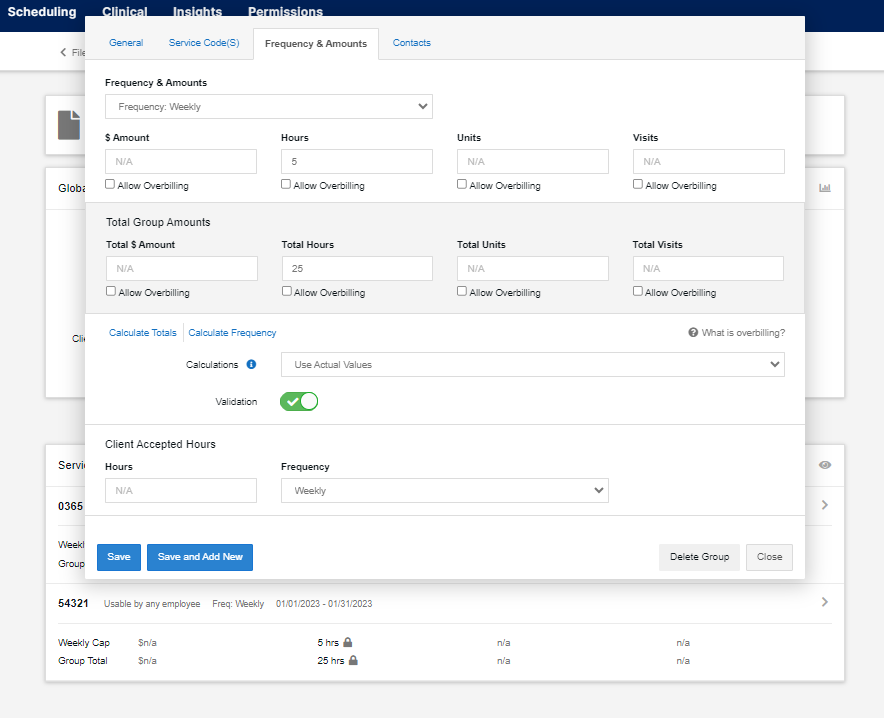Venturing into the digital terrain can feel like exploring a dense, unfamiliar forest, especially if you’re not well-versed in the language of coding. Trust me when I say that I completely understand your apprehension; it’s similar to what I’ve experienced too.
However, after hours spent navigating through an array of online resources, I’ve found ten fantastic no-code tools set to revolutionize your 2023! These user-friendly platforms are just waiting to help you ignite your creative spark and bring those digital dreams to life – minus the mystifying code jargon!
Key Takeaways
- No code tools are user-friendly platforms that allow anyone to create apps or software without coding skills.
- Some of the top no-code tools for 2023 include Retool, Illa Cloud, Webflow, Bubble, Adalo, OutSystems, Appgyver, Glide, Wix, and Thunkable.
- Using no-code tools offers benefits such as accessibility for non-technical users, cost-effectiveness compared to hiring developers, and faster development processes with drag-and-drop interfaces and pre-built components. No-code tools also provide scalability and flexibility in building applications and seamless integration with other platforms.
Defining No Code Tools
No Code Tools are very special. They let you make apps without knowing how to code. You use them by moving parts around on a screen. What you see is what you will get in the end! This makes it easy for anyone to create an app or software.
These tools have many uses, from making prototypes to building complex applications. Both small and big businesses can use them. No Code Tools help save time as there is no need to hire someone who knows how to code.
Top 10 No Code Tools for 2023
In 2023, there are several top-notch no-code tools that can revolutionize app development.
Retool
Retool is a top no-code tool for 2023. It’s great for making apps without any coding at all. This platform helps you get tasks done quickly and easily. You just drag and drop the parts you want to use.
The best part about Retool is how it works with other tools. You can link it up with more than a hundred data sources. This makes it super useful for big projects across many fields of work.
So, if you have to pull in a lot of different info from different places, this could be your go-to tool!
Illa Cloud
Illa Cloud is a great tool to use. It is on the list of top no-code tools for 2023. This tool helps you build apps fast and easy without coding skills. With Illa Cloud, any person can create software.
You just have to drag and drop things where you want them. What you see on the screen is what your app will look like when it’s done! This makes it a good choice for people who are not tech pros but still want to make their own apps or software.
Webflow
Webflow is one of the top no-code tools for 2023. It is a drag-and-drop website builder that allows users to design and build professional-looking websites without coding. With Webflow, you can create responsive web designs, customize the layout and styling, and add interactive elements like animations and forms.
It offers a visual development interface that makes it easy for non-technical users to create stunning websites. Webflow also provides hosting services, so you can publish your website with just a few clicks.
Whether you’re a beginner or an experienced designer, Webflow is a powerful tool for creating beautiful websites without writing any code.
Bubble
Bubble is a no-code tool that allows users to build web applications without coding. It offers a drag-and-drop interface, making it easy for non-technical users to create interactive and complex applications.
With Bubble, you can design your app’s UI, add logic and workflows, and connect to external APIs for data integration. It is one of the popular tools in 2023 for nocode web app development because of its flexibility and customization options.
Adalo
Adalo is a popular no-code tool that allows users to create mobile apps without any coding knowledge. With Adalo, you can easily design and build your own app using its drag-and-drop interface.
The platform offers a wide range of pre-built components and templates, making it easy for non-technical users to create functional and visually appealing apps. Adalo also provides integration with various third-party services, allowing you to connect your app with other platforms seamlessly.
Whether you want to build a simple prototype or a complex mobile application, Adalo is an excellent choice for code-free app development.
OutSystems
OutSystems is a no-code tool that allows businesses to develop software and applications without coding. It provides a visual development environment with drag-and-drop tools, making it accessible for non-technical users.
With OutSystems, you can build complex applications and integrate them with other platforms easily. It offers rapid software development capabilities, saving time and resources for businesses.
OutSystems is one of the top no-code tools in 2023 alongside other popular options like Retool, Illa Cloud, Webflow, Bubble, Adalo, Appgyver, Glide, Wix, and Thunkable. No matter what your application needs are – from web apps to mobile apps – OutSystems can help you create them efficiently and effectively.
Appgyver
Appgyver is a top no-code tool in 2023 that offers a drag-and-drop interface for app development without coding. It provides powerful features for building mobile apps, such as database integration and logic flows.
With Appgyver, you can easily create complex applications without the need for technical skills. This platform is known for its visual development tools and rapid software development capabilities.
So if you want to build apps quickly and efficiently, Appgyver is definitely worth considering.
Glide
Glide is a no-code tool that allows users to create mobile apps without coding. It’s a drag-and-drop platform that simplifies the app development process, making it accessible for non-technical users.
With Glide, you can build functional and interactive apps by designing screens and adding data sources easily. It offers features like templates, customizable layouts, and ready-made components to help you create professional-looking apps.
Glide also enables integration with other platforms and services, allowing you to connect your app with databases or APIs seamlessly. Whether you’re building a simple task manager or a complex business application, Glide provides an intuitive interface for rapid app development.
Wix
Wix is a popular no-code platform that allows users to create websites and online stores without coding. It offers a drag-and-drop interface, making it easy for non-technical users to design and customize their websites.
Wix provides a wide range of templates, designs, and features to choose from, allowing businesses to create professional-looking websites quickly. With its user-friendly editor, you can easily add text, images, videos, and other elements to your site.
Wix also offers various marketing tools such as SEO optimization and social media integrations to help businesses reach their target audience effectively. Whether you’re starting an e-commerce store or building a personal blog, Wix is a versatile tool that can meet your website development needs.
Thunkable
Thunkable is a powerful no-code platform that allows users to easily build mobile apps without coding. It provides a drag-and-drop interface and a wide range of pre-built components, making app development accessible for non-technical users.
With Thunkable, you can quickly create functional and interactive apps for iOS and Android devices. The platform also offers features like data storage, APIs integration, and live testing, enabling you to develop professional-grade apps with ease.
Whether you’re an entrepreneur, student, or hobbyist, Thunkable is a great tool to bring your app ideas to life without the need for coding skills.
Benefits of Using No Code Tools
Using no code tools offers several benefits, such as making app development accessible for non-technical users, saving costs by eliminating the need for hiring developers, enabling faster development processes, providing scalability and flexibility in building complex applications, and allowing seamless integration with other platforms.
Accessibility for non-technical users
No-code tools provide accessibility for non-technical users, allowing them to create software and applications without the need for coding skills. These tools offer a drag-and-drop interface and a WYSIWYG (What You See Is What You Get) environment, making it easy for anyone to design and develop their own projects.
No-code platforms like Webflow, Bubble, and Adalo are specifically designed to cater to non-technical users, providing intuitive features that simplify the development process. By using these tools, non-technical individuals can bring their ideas to life without relying on professional programmers or developers.
Cost-effective
No-code tools offer a cost-effective solution for businesses to create software and applications. With traditional development methods, hiring developers and programmers can be expensive.
However, using no-code tools eliminates the need for coding skills and reduces the reliance on specialized professionals. This means that businesses can save money by using these tools themselves or delegating the task to non-technical team members who don’t require extensive training or additional resources.
By utilizing no-code tools, companies can achieve their development goals while staying within budget and maximizing their return on investment.
Faster development process
No-code tools offer a faster development process compared to traditional coding methods. With drag-and-drop interfaces and pre-built components, users can quickly create software without writing code.
This saves time and resources by eliminating the need for lengthy coding processes and debugging. Additionally, no-code platforms often provide templates and ready-made solutions that can be easily customized, further expediting the development process.
As a result, businesses can bring their ideas to life more rapidly and efficiently with these innovative tools.
Scalability and flexibility
Scalability and flexibility are key advantages of using no-code tools for software development. These tools allow businesses to easily scale their applications as their needs grow, without relying on coding expertise.
With drag-and-drop interfaces and pre-built components, it’s simple to add new features or make changes to existing ones. This flexibility makes it easy to iterate and adapt the software based on user feedback or changing requirements.
No-code platforms also offer integration with other systems, allowing seamless connectivity between different applications and data sources. Overall, these benefits empower businesses to create scalable and flexible solutions quickly and efficiently.
Integration with other platforms
No-code tools offer seamless integration with other platforms, making it easier for businesses to connect their apps and software with external services. These integrations allow users to leverage the functionalities of different platforms without the need for any coding or technical expertise.
For example, some no-code tools like Zapier enable users to automate workflows by connecting various apps and services together. This integration capability enables businesses to streamline their processes and enhance productivity.
Furthermore, no-code tools often provide pre-built integrations with popular services like Mailchimp, Shopify, and Google Sheets, allowing users to easily incorporate these platforms into their applications.
Conclusion
In conclusion, there are many great no code tools available in 2023 for creating software without coding. These tools offer accessibility, cost-effectiveness, faster development, scalability, and integration with other platforms.
Whether you’re a non-technical user or looking to streamline your development process, these no code tools can help you create apps and websites easily. Stay updated on the latest trends in no-code development to make the most of these powerful tools.
FAQs
1. What are no code tools?
No code tools refer to software or platforms that allow users to build applications or websites without the need for traditional programming knowledge or coding skills.
2. Why should I use no code tools in 2023?
Using no code tools in 2023 can save time and resources by enabling you to quickly create functional and visually appealing applications or websites, even if you don’t have coding experience.
3. Can beginners use these no code tools?
Yes, beginners can use these no code tools as they are designed with user-friendly interfaces and provide pre-built templates and drag-and-drop functionalities to make the development process easier.
4. Do I need any technical background to use these tools effectively?
No, you do not need any technical background or coding knowledge to use these tools effectively. They are specifically designed for people without programming experience.
5. Are there any limitations of using no code tools?
While no code tools offer convenience, they may have limitations when it comes to complex customization or advanced functionalities that require custom coding solutions. It’s important to consider your specific project requirements before choosing a tool.