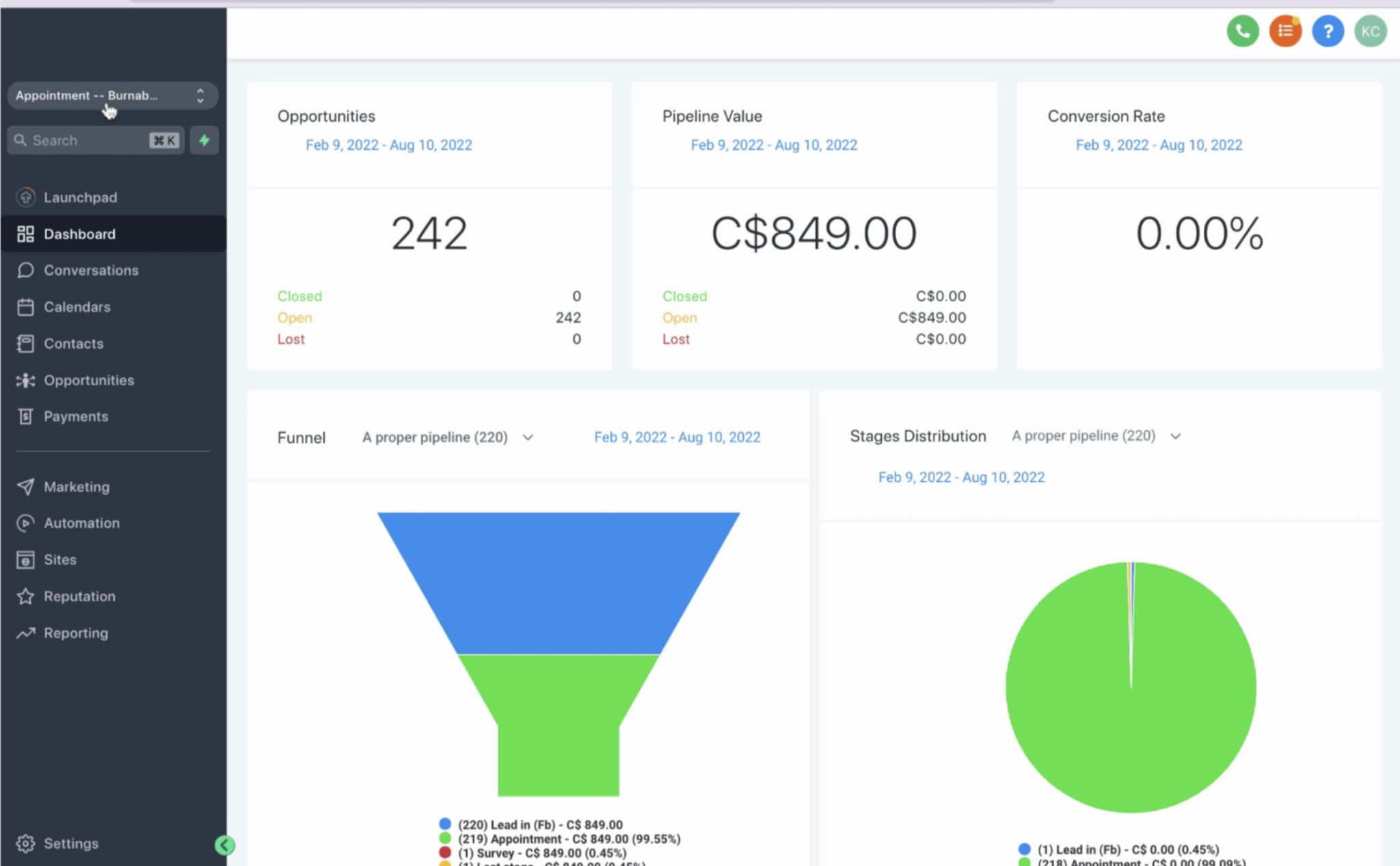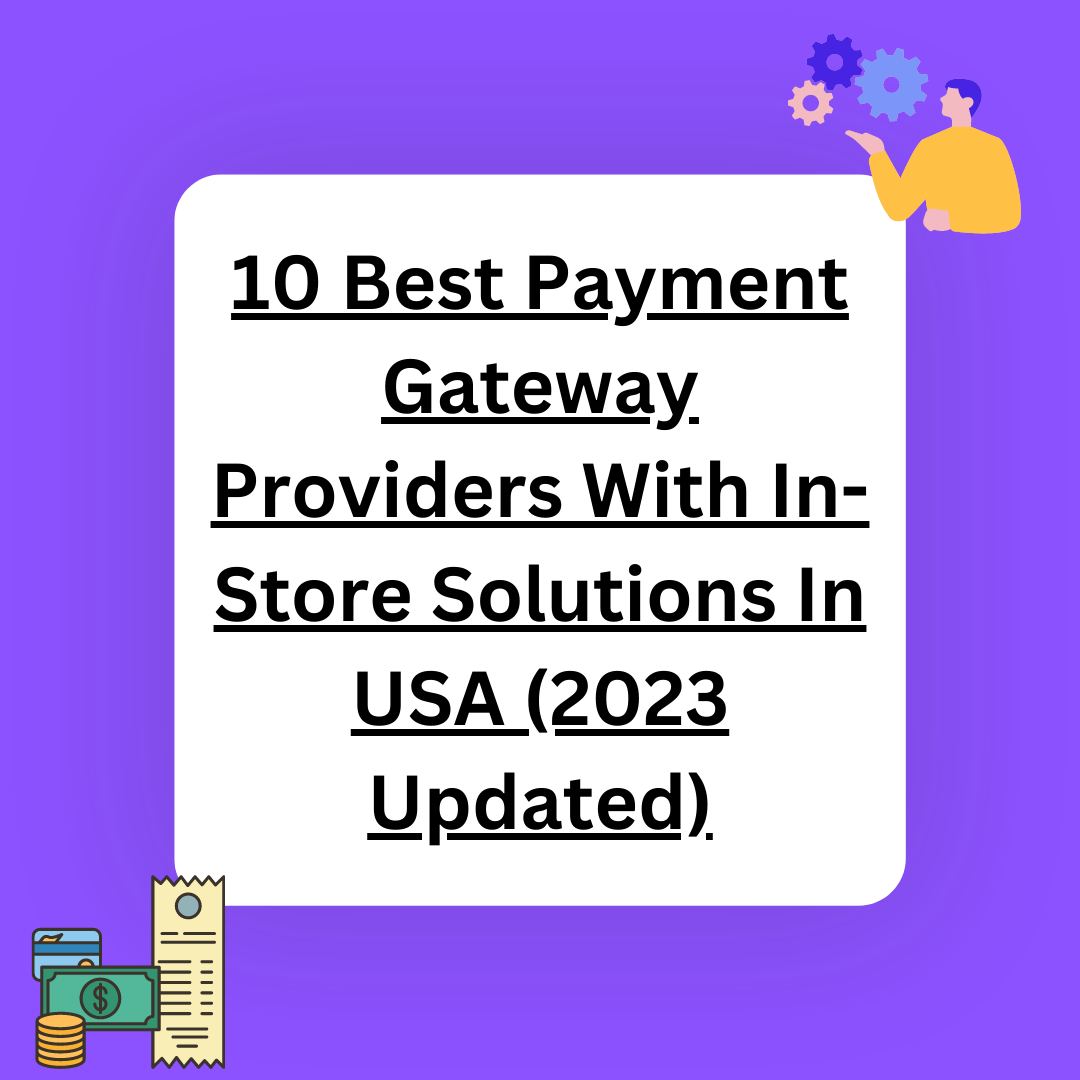If you’re in search of a superior screen recording tool, finding the right Loom alternative can seem daunting. With over 100 options available on the market, it’s easy to get lost in the sea of choices.
This blog will simplify your quest by highlighting the top 10 Loom alternatives, along with their pros, cons, and pricing details.
Key Takeaways
- There are several top alternatives to Loom for screen recording and video capture, including Clip by ClickUp, ScreenRec, Soapbox, Usersnap, and Sendspark.
- These alternatives offer features like screen annotation, video editing capabilities, GIF creation options, and professional-level video recording.
- Factors to consider when choosing a Loom alternative include the features offered, limitations of each tool, and pricing details.
- Each alternative has its own unique benefits and pricing structure that should be considered based on individual needs.
Understanding Loom: A Brief Overview
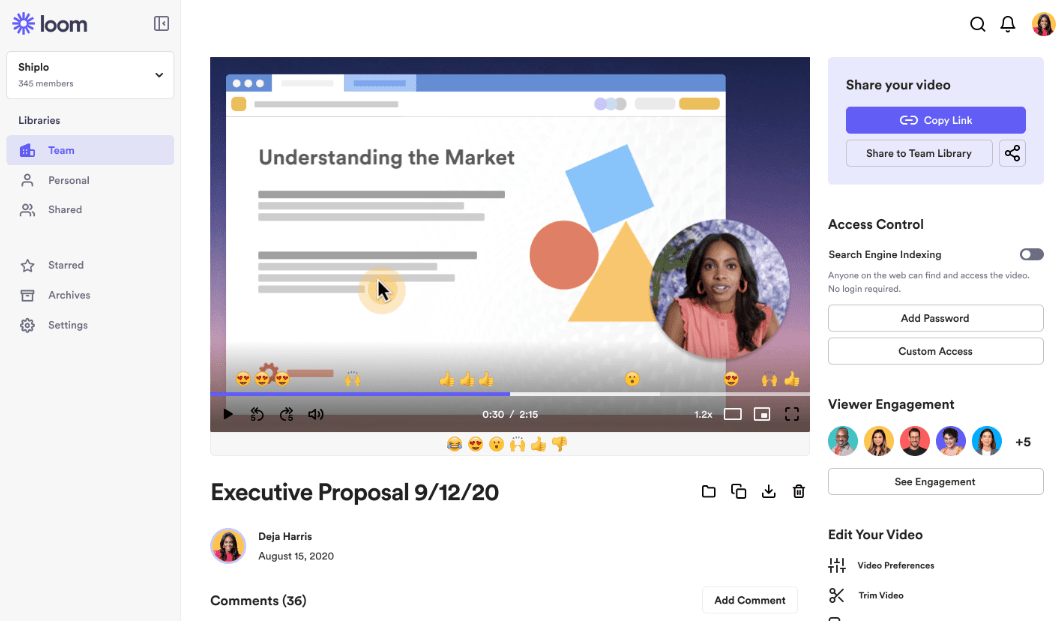
Loom is a popular video recording platform designed to help users communicate better with their team by using videos. It enables real-time capturing, encoding, and sharing of the screen directly from your browser.
With Loom, users can easily record or stream HD quality videos up to 4K resolution, making it an ideal tool for creating professional-grade presentations and tutorials.
But there’s more than just recording capability – Loom also offers advanced video editing tools that allow you to edit your footages on-the-go. This makes it a handy software whether you’re conducting online trainings, explaining complex processes, or even pitching ideas in engaging ways.
Despite its broad set of features and functionalities that have made it quite popular among professionals across industries, several strong alternative apps are emerging providing similar services as ‘Screen Capture Tools,’ ‘Video Presentation Software,’ and ‘Prolevel Video Recording.’ For instance, tools like Clip by ClickUp and ScreenRec are being credited as some of the top competitors of Loom—with offerings including not only robust video capture but also all-inclusive capabilities such as screen annotation and GIF creation.
Top 10 Loom Alternatives
Here are the top 10 alternatives to Loom for screen recording, video capture, and screen sharing.
Clip by ClickUp
Clip by ClickUp is a handy tool. It lets you record your computer screen fast and easy. You can point at things on your screen with the help of lines, shapes, and arrows while recording.
Clip by ClickUp also has options to add text notes to videos too.
With just one click, users can start capturing their screens. The recordings are saved in high quality video format ready to share or save. Users rave about how useful this tool is as a Loom Competitor!
ScreenRec
ScreenRec is a great choice for screen recording. It’s one of the top Loom competitors. This tool can grab quick and easy screen recordings. The best part? You don’t have to pay anything! Yes, ScreenRec is free to use.
You can capture your entire screen or just a part of it. Not only videos, but you also get to record audio from your mic. If you need pro-level video recording, this app has got your back!
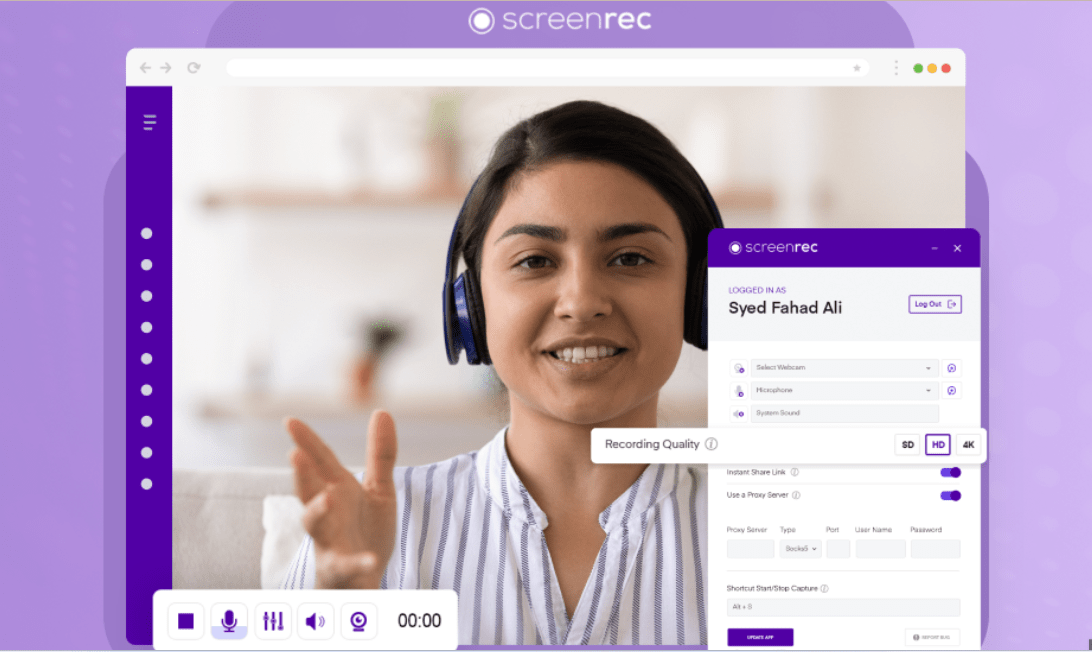
Soapbox
Soapbox is one of the top alternatives to Loom. It is a screen recording and video creation tool offered by Wistia. Soapbox allows users to easily record their screens, webcam, or both at the same time.
With Soapbox, you can create professional-looking videos with customizable video players, captions, and calls-to-action. It also offers features like trim editing and sharing options to make it easy to share your videos with others.
Reviews have praised Soapbox for its user-friendly interface and excellent customer support.
Usersnap
Usersnap is a fantastic alternative to Loom. It offers a user-friendly interface and advanced features for screen recording, video messaging, and screen annotation. Usersnap also provides tools for capturing screenshots and creating GIFs.
With its easy-to-use platform, Usersnap makes it simple to record your screen and share videos with others. This tool is highly recommended for those looking for a reliable Loom alternative that offers professional-level video recording capabilities.
Sendspark
Sendspark is an excellent alternative to Loom for capturing your screen. With Sendspark, you can create quick and easy screen recordings, making it perfect for sharing videos or presenting information.
It offers features like screen annotation tools, video editing capabilities, and GIF creation options. Sendspark also has a mobile app for recording screens on the go. It is known as one of the all-in-one video platforms that provide everything you need to communicate effectively through video content.
When considering Loom alternatives, don’t overlook Sendspark’s user-friendly interface and powerful features.
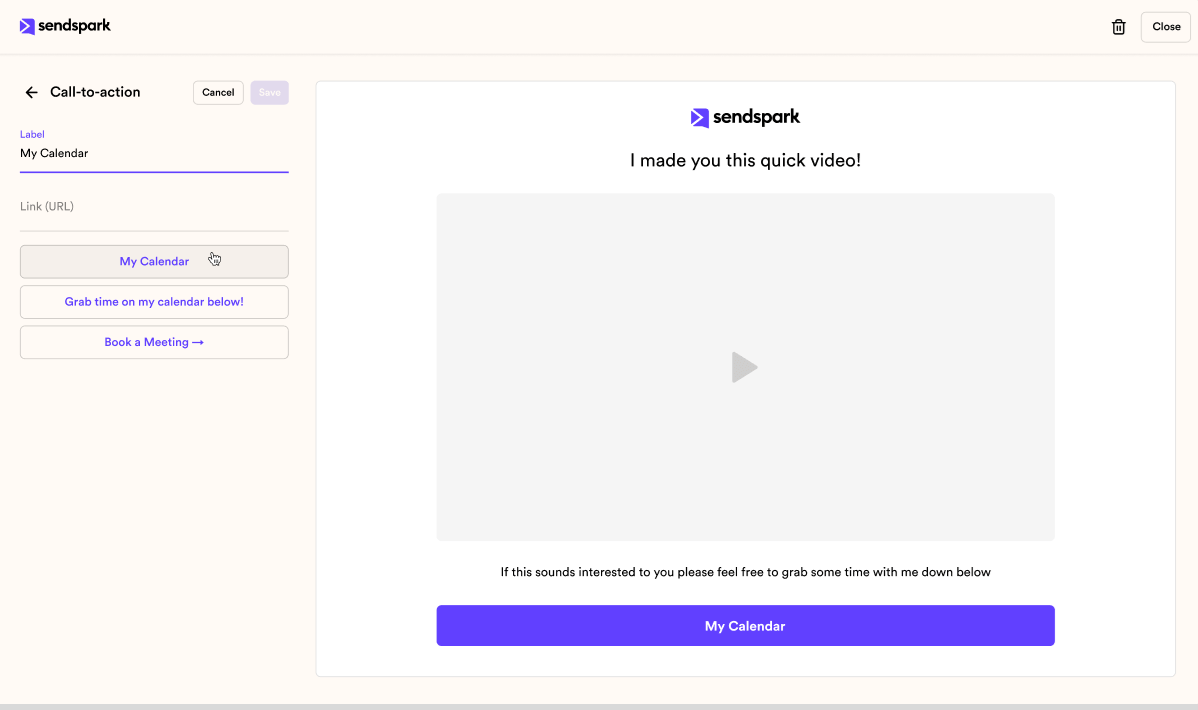
Camtasia
Camtasia is another great alternative to Loom for screen recording and video editing. It offers a range of features that are useful for creating professional-looking videos, such as the ability to add annotations, transitions, and effects.
Camtasia also provides a built-in video editor with advanced editing options like trimming, cutting, and merging clips. Reviewers have praised Camtasia for its user-friendly interface and intuitive controls.
However, it’s important to note that Camtasia is not a free tool and comes with a price tag. Overall, if you’re looking for a powerful screen recording software with robust editing capabilities, Camtasia is definitely worth considering as an alternative to Loom.
VEED
VEED is another great alternative to Loom. It offers a variety of features that make it stand out, such as screen recording, video editing, and GIF creation tools. With VEED, you can easily capture your screen and create professional-level videos.
It’s quick and easy to use, making it perfect for both beginners and experienced users. In addition, VEED provides a user-friendly interface and offers competitive pricing options.
Overall, VEED is a reliable tool that provides all-in-one functionality for your screen recording needs.
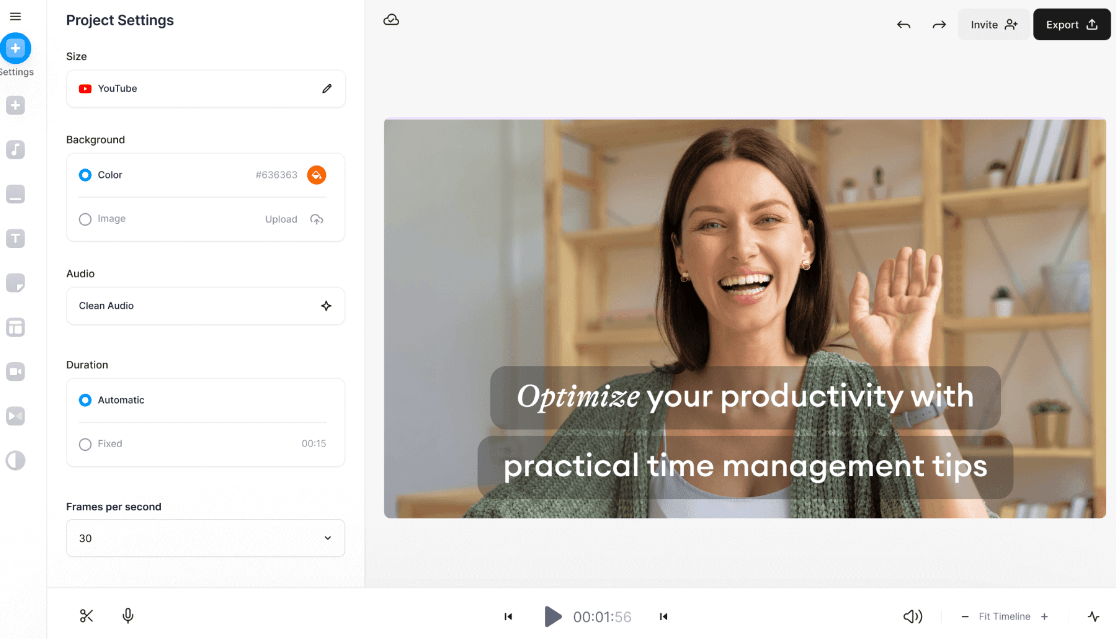
Vidyard
Vidyard is one of the best alternatives to Loom. It offers screen recording, video editing, and sharing features for businesses. With Vidyard, you can easily capture your screen and create professional videos.
It also provides tools for video analytics, so you can track how your videos are performing. Vidyard has been recognized as a top competitor to Loom by reviewers, making it a reliable choice for capturing and sharing your screen recordings efficiently and effectively.
CloudApp
CloudApp is one of the top alternatives to Loom for screen recording and video capture. It offers a variety of features that make it a great choice for both professionals and casual users.
With CloudApp, you can easily record your screen, capture images or videos, and even create GIFs with just a few clicks. The platform also allows you to annotate your recordings and share them instantly with others.
CloudApp offers different pricing plans to suit various needs and budgets, making it accessible to everyone. Overall, CloudApp provides an intuitive user experience and powerful tools for capturing your screen effectively.
Snagit
Snagit is another great alternative to Loom. It’s a screen capture and recording software that allows you to easily capture screenshots and record videos of your screen. With Snagit, you can annotate your captures, add text, arrows, and shapes to highlight important information.
It also offers editing tools like cropping, resizing, and adding effects to enhance your captures. Snagit is known for its user-friendly interface and quick sharing options which allow you to save or share your captures with just a few clicks.
Whether you need it for work or personal use, Snagit is a reliable tool that provides all the essential features for capturing and sharing content from your screen.
Factors to Consider When Choosing a Loom Alternative
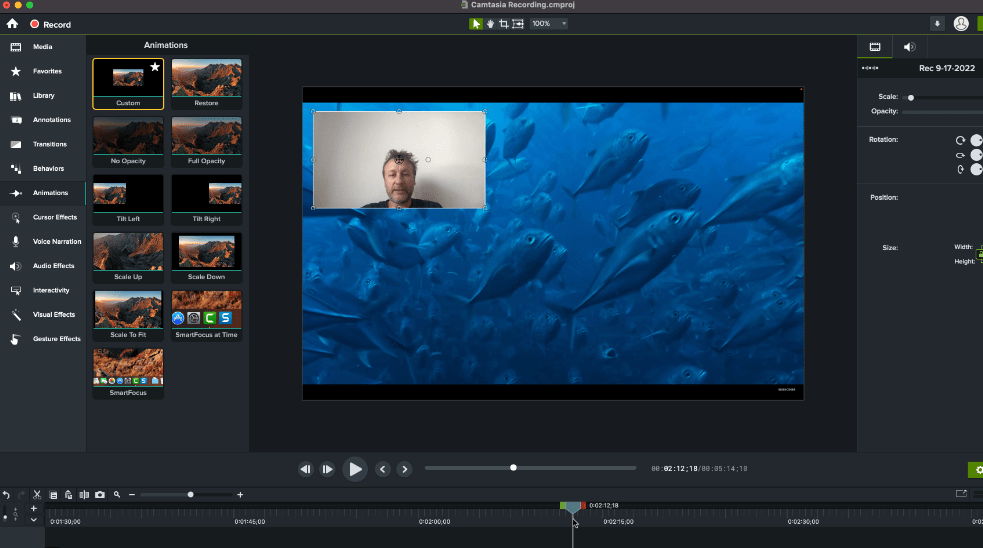
When selecting a Loom alternative, it is essential to consider the features, limitations, and pricing of each option.
Features
Loom alternatives have a range of features that make them great for screen recording and video capture. Here are some notable features to consider:
| Loom Alternatives | Features |
|---|---|
| Sendspark | Allows you to add personal videos to emails and track viewer engagement. |
| ScreenFlow | Offers advanced editing capabilities and the ability to record iOS devices. |
| OBS Studio | A free, open-source software that supports high-quality streaming and recording. |
| Snagit | Provides easy-to-use tools for capturing screenshots and recording videos. |
| Dubb | Integrates with popular platforms like Gmail, LinkedIn, and Slack for seamless sharing. |
| Camtasia | Offers powerful editing tools and allows for easy screen recording and sharing. |
| Droplr | Enables quick screen captures, file sharing, and collaboration with team members. |
| Vidyard | Provides detailed analytics on video viewership and engagement metrics. |
| Zight | Focuses on providing an intuitive user interface for capturing and sharing videos. |
| Hippo Video | Offers robust video hosting capabilities along with screen recording features. |
Limitations
Here are some limitations to consider when choosing a Loom alternative:
- Some alternatives may have limited features compared to Loom.
- Certain tools may not offer the same ease of use as Loom.
- Pricing plans for alternatives can vary, and some may be more expensive than Loom.
- Not all alternatives may be compatible with all operating systems.
- Some tools may have a learning curve and require time to become proficient with.
- The performance and reliability of certain alternatives may not be as consistent as Loom.
- It’s important to ensure that the alternative you choose meets your specific screen recording needs.
Pricing
When selecting a Loom alternative, pricing is a crucial factor to consider. Each tool has its own pricing structure that should align with your budget and needs. Below is a comparison table showing the pricing details of the top competitors.
| Tool | Starting Price |
|---|---|
| Clip by ClickUp | Free, Premium starting at $5/month |
| ScreenRec | Free, Pro version at $49.95/year |
| Soapbox | Free, Pro version at $300/year |
| Usersnap | Starting at $9/month |
| Sendspark | Free, Premium starting at $20/month |
| Camtasia | One-time fee of $249.99 |
| VEED | Running on a freemium model, paid plans starts at $12/month |
| Vidyard | Free, Premium starting at $15/month |
| CloudApp | Free, Pro starting at $9/month |
| Snagit | One-time fee of $49.95 |
The data above summarizes the starting prices for these Loom alternatives. Some offer free versions with the option to upgrade for additional features.
Conclusion: The Best Loom Alternatives to Capture Your Screen
In summary, if you’re looking for alternatives to Loom, there are several great options available. Clip by ClickUp, Soapbox, ScreenRec, Sendspark, and Usersnap are just a few of the top alternatives to consider.
Each tool has its own unique features and limitations, so it’s important to choose one that best suits your needs. Happy screen capturing!
Frequently Asked Questions
What are some alternatives to Loom for screen recording?
Some alternatives to Loom for screen recording include Screencast-O-Matic, OBS Studio, Camtasia, and ShareX.
Are these alternatives free or do I have to pay for them?
The availability of free options varies among the alternatives, but most offer both free and paid versions with additional features.
Can these alternatives record audio along with the screen?
Yes, these alternatives can record audio along with the screen, allowing you to add voice narration or capture system sounds during your recordings.
Do these alternatives have editing capabilities like Loom?
Yes, many of these alternatives have built-in editing capabilities that allow you to trim recordings, add annotations or captions, and make other adjustments before sharing your videos.
Which alternative is best suited for my specific needs?
The best alternative for your specific needs depends on factors such as desired features, budget considerations, and compatibility with your device or operating system. It’s recommended to research each option further before making a decision.