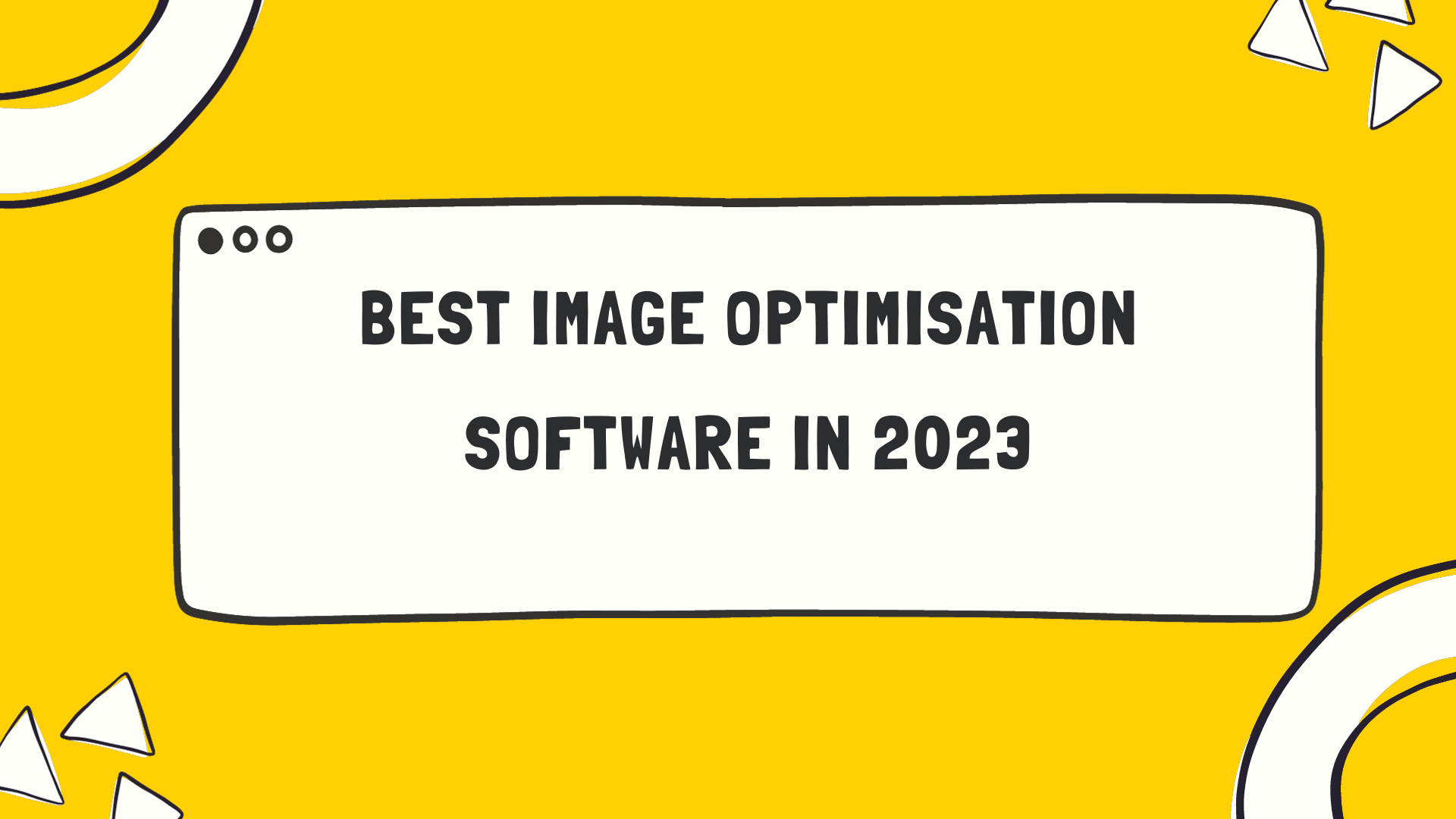Does the challenge of shrinking your images without compromising their quality feel all too familiar? Let’s learn about the best Image Optimisation Software in 2023
Interestingly, studies indicate that websites with optimized images don’t just rank higher on search engine results, they also offer an enhanced user experience.
Key Takeaways
- Image optimization software can improve website speed and performance by reducing file sizes, resulting in faster page load times.
- Optimized images enhance user experience by allowing websites to load quickly and respond more efficiently.
- Image compression using software tools can boost search engine rankings by improving website speed and delivering quality content to users.
What is Image Optimisation and Why Is It Important?
Image optimisation is the process of reducing the file size and improving the quality of images on a website, which plays a crucial role in enhancing website speed, user experience, and search engine rankings.
Improved website speed and performance
Optimizing images for your website has direct benefits on its speed and overall performance. Using the right image compression tools can dramatically reduce file sizes, resulting in faster page load times.
This improvement plays a crucial role in enhancing user experience, keeping visitors engaged and reducing bounce rates. It’s not just about aesthetics either – streamlined websites tend to rank higher on search engines as they deliver information quicker and more efficiently to users.
Among the top 10 image optimisation software options available in 2023 are ImageKit, Cloudinary, Filestack, ShortPixel, Gumlet, Imagify, Cloudimage, TinyPNG – all designed to enhance your website’s speed by optimizing images without losing their visual appeal or quality.
Better user experience
A key advantage of image optimisation software is the significant enhancement it brings to user experience. High-resolution images, while visually appealing, can cause a website to lag and load slowly, frustrating users.
By compressing these images without losing quality using tools such as Optimizilla or JPEG Optimizer, websites become more responsive and quick at loading pages.
This efficiency allows viewers to navigate easily through your digital content. In terms of the e-commerce platform, image-optimized sites present products in an appealing light without slowing down transaction speeds.
With tools like NitroPack providing all-in-one optimisation solutions from the cloud, businesses see increased consumer engagement due to smoother online experiences.
Higher search engine rankings
Elevating your website’s visibility is no small task, but image optimisation can significantly boost your search engine rankings. Optimized images drive web traffic, enhancing the overall SEO value of a site.
Search engines favor websites that load quickly and deliver quality content to their users. By compressing your images using superior tools like ImageKit or Cloudinary, you ensure faster page loads, leading to improved rankings on Google and other search engines.
If you want an edge over competitors in the crowded digital space, investing in trusted image compression software is essential for optimal performance and higher search engine visibility.
Essential Features to Look for in Image Optimisation Software
Image optimisation software should have essential features such as image compression, batch processing, support for different file formats, and integration with content management systems.
Image compression
Image compression plays a crucial role in optimizing website performance and loading speed. With the help of image compression tools like Optimizilla, JPEG OptimizerTM, and NitroPack, users can reduce the file size of their images without sacrificing quality.
These tools offer advanced options for compressing photos effectively, making them ideal for professional photographers and designers. Users can also take advantage of free online image optimizer tools like Compress Now and Mageplaza Image Optimizer to compress various file types such as JPG, PNG, and GIF.
By utilizing these image compression tools, website owners can enhance their online presence while providing an optimal user experience.
Batch processing
Batch processing is a crucial feature to look for in image optimisation software. It allows users to compress multiple images at once, saving time and effort. With batch processing, you can upload a group of images and let the software automatically compress them one by one.
This feature is particularly useful when you have a large collection of images that need to be optimized for your website or online platform. By selecting the files and initiating the batch compression process, you can streamline your workflow and achieve faster results without compromising image quality.
Different file format support
The top 10 image optimisation software options mentioned in this article offer support for a variety of file formats. For example, Mageplaza Image Optimizer allows users to compress PNG, JPG, GIF, TIF, and BMP files with a maximum size of 5 MB.
Compress Now is another versatile online tool that supports the compression of JPG, PNG, and GIF files. With these software options, you can easily optimize images in different file formats without compromising quality or performance.
Integration with content management systems
Integration with content management systems is a crucial feature to consider when choosing image optimisation software. Many businesses and websites use content management systems (CMS) to manage their website’s content, including images.
By integrating the image optimisation software with a CMS, users can streamline their workflow and optimize images directly within the CMS platform. This eliminates the need for manual uploading and compression of images separately, saving time and effort.
With this integration, users can conveniently compress and optimize images without having to leave their CMS environment. This feature ensures a seamless experience for website owners or administrators who frequently update their content or add new images to their website.
Top 10 Image Optimisation Software
Here are the top 10 image optimisation software options that provide excellent image compression and other advanced features for optimizing your website’s images:
ImageKit
ImageKit is one of the top 10 image optimisation software options available today. It offers a range of features and functionalities to cater to different user needs. With ImageKit, users can compress their images without compromising on quality, ensuring optimal website performance and loading speed.
The platform also supports batch processing, making it easy to optimize multiple images at once. Additionally, ImageKit seamlessly integrates with content management systems (CMS) for a smooth workflow experience.
Overall, ImageKit is a powerful tool for image optimisation that can help improve website speed and user experience.
Cloudinary
Cloudinary is one of the top 10 image optimisation software options available in 2023. It offers advanced features and functionalities that cater to diverse user needs. With Cloudinary, you can compress various image file types like PNG, JPG, GIF, TIF, and BMP without compromising on quality.
This makes it an ideal tool for optimizing website performance and loading speed. Additionally, Cloudinary seamlessly integrates with popular content management systems (CMS) and provides a user-friendly interface for easy image optimisation.
Whether you are a professional photographer or a website owner looking to enhance your online presence, Cloudinary is a powerful solution that can meet your image compression needs effectively.
Filestack
Filestack is a reliable and versatile image optimisation software that offers a range of features to enhance website performance. With Filestack, users can easily compress images without compromising on quality, allowing for faster loading times and improved user experience.
It supports batch processing, making it convenient for optimizing multiple images at once. Additionally, Filestack integrates seamlessly with content management systems (CMS), streamlining the image optimisation process.
Whether you’re a professional photographer or a website owner looking to improve your online presence, Filestack is an excellent choice for efficient and effective image compression.
ShortPixel
ShortPixel is a top image optimisation software that offers advanced features for compressing images effectively. With its user-friendly interface, it provides an easy and convenient way for users to reduce the file size of their images without compromising quality.
ShortPixel supports different file types, including PNG, JPEG, and GIF, making it versatile for various needs. This software is highly recommended for website owners who want to improve their site’s loading speed and performance.
Additionally, ShortPixel offers a WordPress plugin integration option, allowing users to optimize their images directly from their content management systems (CMS).
Gumlet
Gumlet is one of the top 10 image optimisation software options available in 2023. It offers a range of features and functionalities to suit various user needs. With Gumlet, users can compress their images without compromising their quality, helping to optimize website performance and loading speed.
This software supports different file formats such as PNG, JPG, GIF, TIF, and BMP. Additionally, Gumlet provides integration with content management systems (CMS) for seamless image optimisation.
Whether you’re a photographer or a website owner looking to enhance your online presence, Gumlet is a valuable tool for simplifying image compression and improving overall user experience.
Imagify
Imagify is an image optimisation software that offers a range of features to help users compress and optimize their images. With its user-friendly interface, Imagify makes it easy for photographers and designers to reduce the file size of their images without sacrificing quality.
It supports various file types, including JPEG, PNG, and GIF, allowing users to compress a wide range of image formats. Whether you’re looking to improve website performance or optimize your online presence, Imagify provides the tools you need to achieve optimal image compression results.
Cloudimage
Cloudimage is a top image optimization software that offers an array of features to enhance website performance. With its user-friendly interface, it allows users to compress various file types, including JPG, PNG, and GIF.
Cloudimage ensures that images are optimized without compromising their quality, resulting in faster loading speeds and improved user experience. The platform also supports batch processing, making it convenient for users with multiple images to optimize.
Overall, Cloudimage is a reliable choice for those looking to boost their website’s performance through efficient image compression.
TinyPNG
TinyPNG is a popular image optimization software that offers efficient compression for your images. It uses smart lossy compression techniques to reduce the file size of PNG and JPEG images without sacrificing their quality.
With TinyPNG, you can easily optimize your website’s loading speed by compressing your images while maintaining visual clarity. This tool is user-friendly and suitable for both professionals and individuals looking to improve their online presence.
By using TinyPNG, you can enhance your website’s performance without compromising on image quality.
Image4.io
Image4.io is an advanced image optimization software that offers a wide range of features to help users compress and optimize their images effectively. With its user-friendly interface, Image4.io makes it easy for photographers, designers, and website owners to reduce the file size of their images without compromising quality.
The software supports various file types, including PNG, JPG, GIF, TIF, and BMP, making it versatile for different needs. Additionally, Image4.io provides batch processing capabilities and integration with content management systems (CMS), allowing for seamless optimization of multiple images at once.
Whether you’re looking to improve website performance or enhance your online presence, Image4.io is a reliable solution that delivers high-quality results.
Kraken.io
Kraken.io is a powerful image optimization software that offers a range of features for users looking to compress and optimize their images. With its advanced algorithms, Kraken.io can significantly reduce the file size of images without compromising their quality.
This makes it an excellent choice for website owners who want to improve page loading speed and overall performance. Additionally, Kraken.io supports batch processing, allowing users to optimize multiple images at once, saving time and effort.
Whether you’re a professional photographer or an online business owner, Kraken.io can help you achieve faster website speeds and provide better user experiences by efficiently compressing your images.
Conclusion
The 10 best image optimization software options mentioned in this article offer a range of features and benefits for users looking to compress their images. With these tools, you can optimize your website’s performance, improve loading speed, and enhance user experience without compromising on image quality.
Whether you’re a professional photographer or a website owner on a budget, there are free options available that can help you achieve the desired results. Start exploring these software solutions today and take your image compression to the next level!
FAQs
1. What is image compression software?
Image compression software is a tool that reduces the file size of images without compromising their quality, making them easier to store and share online.
2. Why should I use image optimization software?
Using image optimization software can help improve website loading times, reduce bandwidth usage, and ensure that your images are displayed correctly across different devices and platforms.
3. Are there any free image compression tools available?
Yes, there are several free image compression tools available that offer basic features for reducing file sizes. Some popular options include TinyPNG, Optimizilla, and Kraken.io.
4. Can image optimization software affect the quality of my images?
When used properly, image optimization software can reduce file sizes without significantly impacting the visual quality of your images. However, it’s important to find a balance between file size reduction and maintaining adequate image clarity.
5. Which factors should I consider when choosing an image compression solution?
When choosing an image compression solution, you should consider factors such as ease of use, compatibility with your preferred platform or CMS (content management system), level of customization options available, and overall performance in terms of file size reduction while preserving visual quality.