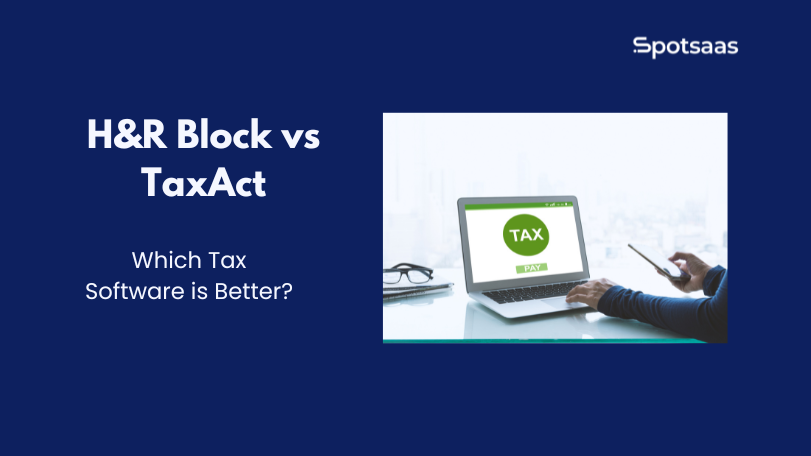Navigating the plethora of CRM software tools available can be a daunting task, especially for Mac users. While there’s an impressive variety to choose from, not all applications offer seamless integration with Apple’s operating system.
This blog is here to simplify your search by presenting the 10 best CRM tools made just for your Mac— both free and paid options that cater to diverse business needs.
Key Takeaways
- The article presents the top 10 CRM software tools for Mac, both free and paid options, that cater to diverse business needs.
- Factors to consider when choosing CRM software for Mac include compatibility with Mac and iOS devices, task management capabilities, email integration, and cloud support.
- Some of the top CRM software tools for Mac are ClickUp, Pipedrive, GoCRM, Zoho CRM, Bitrix24, Insightly, Freshsales, Daylite, Copper, and HubSpot CRM. These tools offer features such as task management capabilities, email integration, and cloud support.
What to Look for in a CRM Software for Mac

When searching for a CRM software for Mac, it is important to consider factors such as Mac and iOS compatibility, task management capabilities, email integration, and cloud support.
Mac and iOS compatibility
Mac and iOS compatibility is key for CRM software. It means the tool works well on both Mac computers and Apple mobile devices like iPhones or iPads. This lets you do your work from anywhere, not just at a desk.
Many top CRM tools, such as Freshsales and HubSpot, offer this feature. These tools allow you to chat with clients using Apple Business Chat. They also help manage tasks, sales, leads, and projects right from your device.
This makes it easy to keep track of all client details even when on the go.
Task management capabilities
Task management is a key feature in CRM software for Mac. It helps you track and manage work jobs from start to end. All tasks can be seen in one place. This makes it easy to know what needs to get done next.
Good task management features make your work life easier. You can set task deadlines, add notes, or assign tasks to team members. With tools like ClickUp and HubSpot CRM, this becomes easy.
Email integration
Emails are very important in a CRM software. It makes it easier to talk to customers and keep records. With email integration, you can send emails right from the CRM tool. This cuts down on time spent switching between tasks.
All emails sent and received stay in one place too. Some Mac CRM tools also let you see who has read your email or clicked on any links inside it.
Cloud support
Cloud support is an important feature to consider when choosing CRM software for your Mac. It allows you to store and access your data securely in the cloud, which means you can access your information from anywhere, as long as you have an internet connection.
This is especially useful if you have a remote or distributed team that needs to collaborate on projects and access customer information in real-time. With cloud support, you don’t have to worry about losing data or managing server infrastructure.
It also ensures that all team members are working with the most up-to-date information, improving efficiency and productivity.
The Top 10 Best CRM Software Tools for Mac
Here are the top 10 best CRM software tools for Mac that will help you streamline your business processes and improve customer relationships. Read on to find out which ones suit your needs best.
ClickUp
ClickUp is a highly recommended CRM software tool for Mac users. It offers both free and paid options, making it suitable for businesses of all sizes. ClickUp stands out for its excellent task management capabilities, allowing teams to stay organized and prioritize their work effectively.
With ClickUp, you can integrate your emails seamlessly and access them directly within the platform. Another great feature of ClickUp is its cloud support, which enables real-time collaboration and easy access to data from anywhere.
Overall, ClickUp is a top choice for Mac users looking for a reliable CRM software with comprehensive features and user-friendly interface.
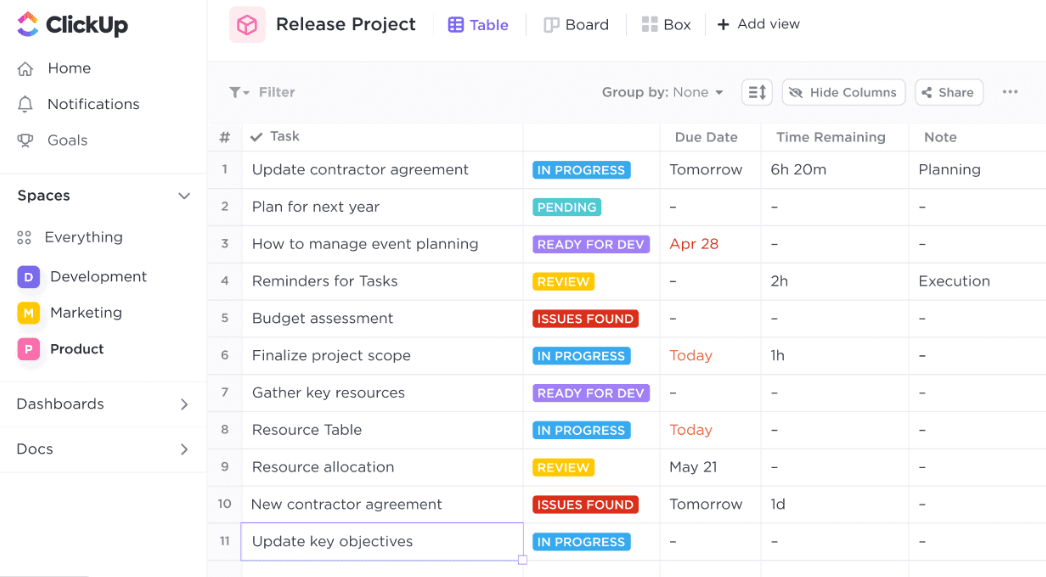
Pipedrive
Pipedrive is one of the top CRM software tools for Mac. It offers a user-friendly interface and seamless integration with Apple devices. Pipedrive stands out for its easy setup and customization options, allowing businesses to tailor the software according to their specific needs.
With features like contact management, sales pipeline tracking, and task automation, Pipedrive helps streamline sales processes and improve productivity. It also offers email integration and provides insightful analytics to track sales performance.
Overall, Pipedrive is a reliable CRM solution for Mac users looking for effective sales management tools.
GoCRM
GoCRM is a reliable CRM software tool for Mac users that offers both free and paid options. It is known for its user-friendly interface and efficient customer relationship management features.
With GoCRM, you can easily manage your tasks, integrate emails, and have access to cloud support. It provides an effective solution for improving team collaboration, serving clients more efficiently, and building better client relationships.
With its task automation capabilities and improved data reporting, GoCRM helps streamline your business processes. If you’re looking for a trustworthy CRM software tool for your Mac, GoCRM is definitely worth considering.
Zoho CRM
Zoho CRM is a powerful and popular customer relationship management software tool for Mac. It offers a range of features that help businesses manage their sales, marketing, and customer service activities efficiently.
With Zoho CRM, users can track leads, automate tasks, and analyze data to make informed business decisions. It also provides integration with Apple Mail and other productivity applications for seamless communication and collaboration.
Whether you’re a small business or a large enterprise, Zoho CRM offers flexible pricing plans to suit your needs. So if you’re looking for an effective Mac CRM solution, Zoho CRM is definitely worth considering.
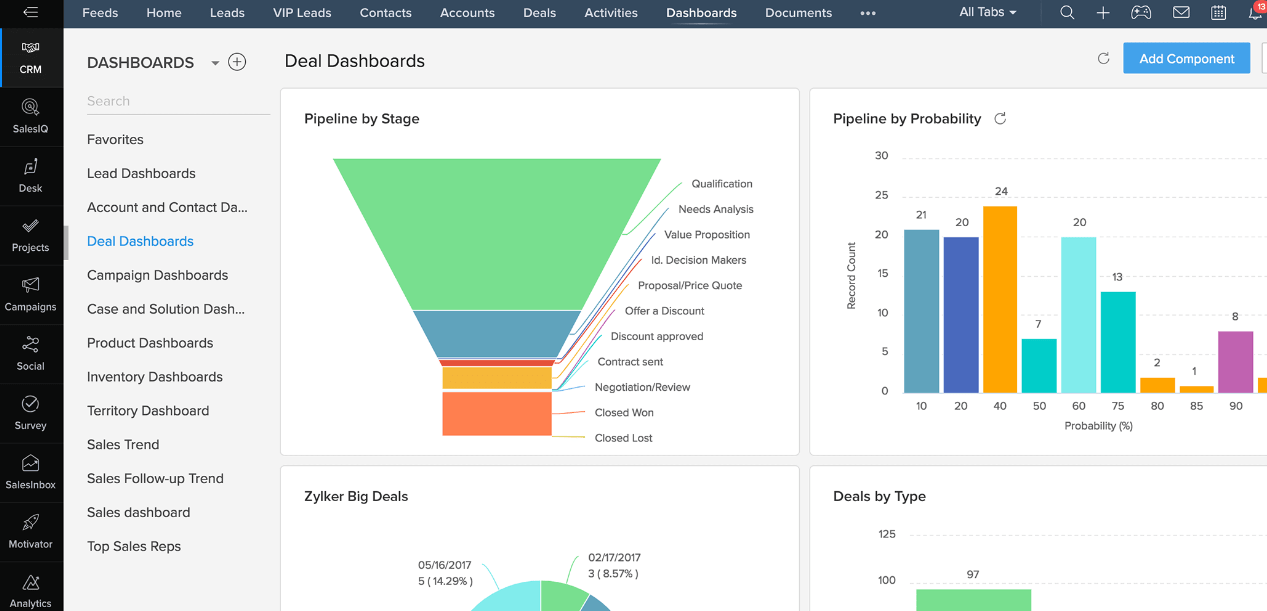
Bitrix24
Bitrix24 is one of the top CRM software tools for Mac that offers both free and paid versions. It’s known for its compatibility with Mac and iOS devices, making it convenient for users in the Apple ecosystem.
With Bitrix24, you can easily manage tasks and integrate your email for seamless communication. It also provides cloud support, allowing you to access your data from anywhere. Bitrix24 offers improved team collaboration, increased efficiency in serving clients, and better client relationships.
With its automation features, you can streamline your tasks and save time. Overall, Bitrix24 is a reliable CRM software solution that caters to the needs of Mac users.
Insightly
Insightly is a CRM software tool that is compatible with Mac and iOS devices. It offers task management capabilities, email integration, and cloud support. Insightly is known for its user-friendly interface and intuitive features that help businesses improve their customer relationships.
With Insightly, teams can collaborate more effectively, automate tasks, and generate better data and reports. This makes it a great option for businesses looking for a reliable CRM software solution for their Mac devices.
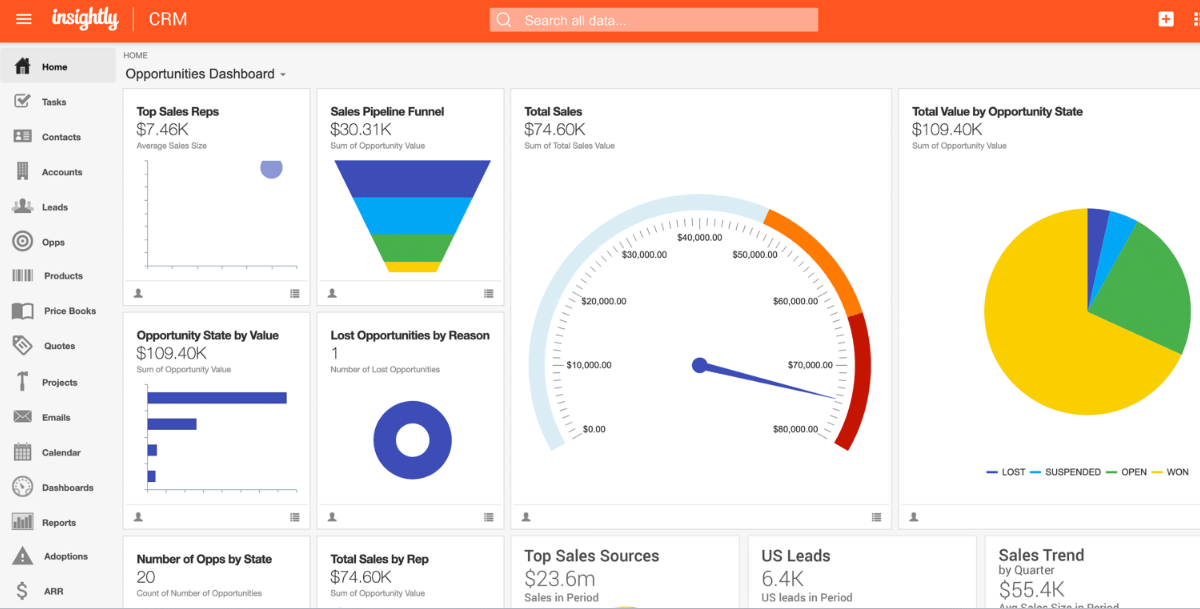
Freshsales
Freshsales is another top CRM software tool for Mac users. It offers great iOS functions and integrates seamlessly with Apple Business Chat. With Freshsales, you can effectively manage your customer relationships and streamline your sales process on your Mac device.
Freshsales provides task management capabilities, email integration, and cloud support to ensure that you have all the tools you need to serve your clients efficiently. Additionally, Freshsales offers automation of tasks, improved data reporting, and enhanced team collaboration features.
If you’re looking for a comprehensive CRM solution for your Mac, Freshsales is definitely worth considering.
Daylite
Daylite is another top CRM software tool for Mac that offers a range of features to help businesses manage their customer relationships effectively. With Daylite, users can easily track and organize contacts, tasks, appointments, and emails all in one place.
This software has great iOS integration, making it convenient for users who are constantly on the go. Moreover, Daylite provides excellent project management capabilities and allows teams to collaborate efficiently.
It also offers seamless integration with Apple Mail for easy email communication. Overall, Daylite is a reliable choice for Mac users looking to streamline their CRM processes and improve productivity.
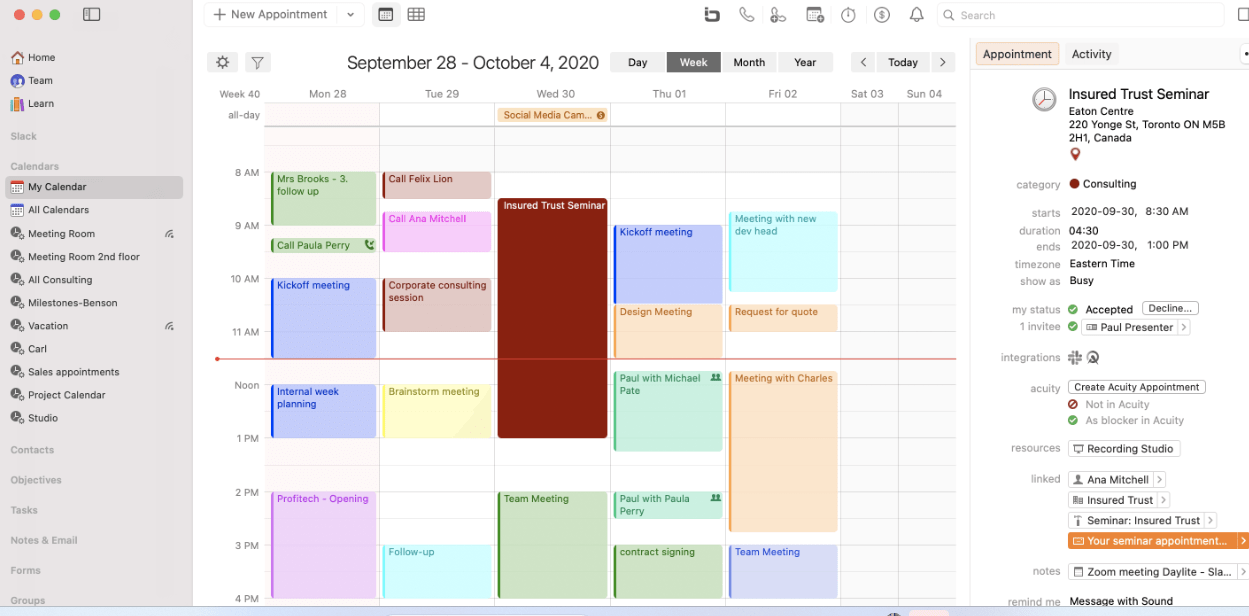
Copper
Copper is another great CRM software tool for Mac users. It offers a user-friendly interface and integrates well with Apple products. With Copper, you can easily manage your contacts, track sales, and automate tasks.
It also provides advanced features like email integration and data synchronization with Apple Mail. Copper is known for its intuitive design and seamless workflow management, making it an excellent choice for businesses that want to improve their customer relationships.
HubSpot CRM
HubSpot CRM is mentioned as one of the top Mac CRM software options. It is recognized for its effective management of workflows, leads, sales, and projects. Additionally, HubSpot CRM is known as the best free CRM software for Mac users, offering improved project management workflows.
It provides affordable Apple CRM solutions and helps businesses collaborate better and serve clients more efficiently. With its automation features and improved data reporting capabilities, HubSpot CRM allows businesses to build better client relationships.
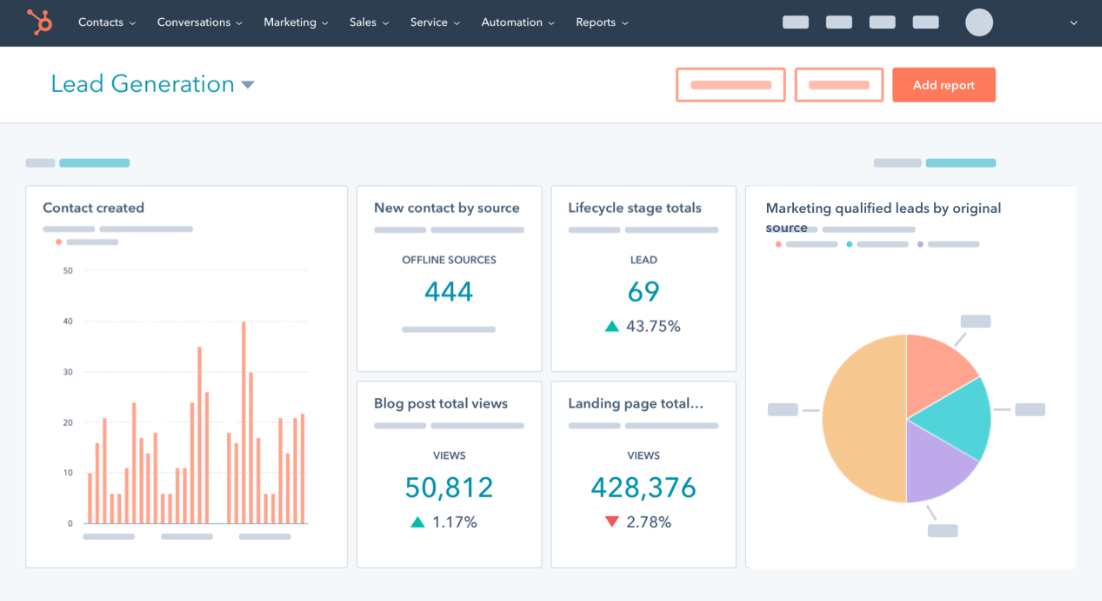
Advantages of Using Mac CRM Software
Using Mac CRM software offers several advantages, including improved team collaboration, increased efficiency in serving clients, better client relationships, automation of tasks, and improved data and reporting.
Improved team collaboration
Having a CRM software for Mac can greatly improve team collaboration. With features like task management capabilities and workflow management tools, team members can easily assign tasks to each other, track progress, and collaborate on projects in real-time.
This leads to increased efficiency in serving clients as everyone is on the same page and working together towards common goals. Additionally, CRM software allows teams to share important client information and communicate effectively within the system.
This fosters better client relationships as team members can provide personalized service based on shared knowledge about clients. Automation of tasks also helps streamline processes and reduce manual work, freeing up time for more meaningful interactions with clients.
Increased efficiency in serving clients
Using CRM software on a Mac can lead to increased efficiency in serving clients. With the right CRM tools, you can manage customer information more effectively, keeping track of their preferences, interactions, and orders all in one place.
This eliminates the need for manual data entry and searching through multiple systems or spreadsheets. The automation features of CRM software help streamline processes, such as sending personalized emails or reminders for follow-ups.
By automating these tasks, you save time and ensure that no important client communication falls through the cracks. Additionally, having access to real-time data and reporting allows you to make informed decisions quickly when dealing with client inquiries or issues.
Better client relationships
Using a CRM software for Mac can help improve client relationships. With the right CRM tool, you can keep track of all your interactions with clients, including emails, phone calls, and meetings.
This allows you to have a complete view of your client’s history and preferences, enabling you to provide personalized and timely assistance. Additionally, CRM software can help automate tasks such as sending follow-up emails or scheduling appointments, ensuring that nothing falls through the cracks.
By having access to accurate and up-to-date information about your clients at all times, you can foster better communication and build stronger relationships with them.
Automation of tasks
Automation of tasks is an important feature to consider when choosing CRM software for Mac. With automation, you can streamline repetitive and time-consuming tasks, allowing you to focus on more important work.
For example, you can automate the process of sending follow-up emails or reminders to clients, saving you time and ensuring that no task is forgotten. Automation also enables better data management by automatically updating records and tracking interactions with customers.
Overall, incorporating automation into your CRM software helps improve efficiency and productivity in managing customer relationships and business operations.
Improved data and reporting
With Mac CRM software, you can enjoy improved data and reporting capabilities. This means that you can easily track and analyze important information about your customers, sales, and projects.
You’ll have access to detailed reports and analytics that will help you make more informed decisions for your business. With better data management, you can identify trends, spot opportunities, and improve overall performance.
By having accurate and up-to-date data at your fingertips, you can optimize your workflows and drive growth in your organization.
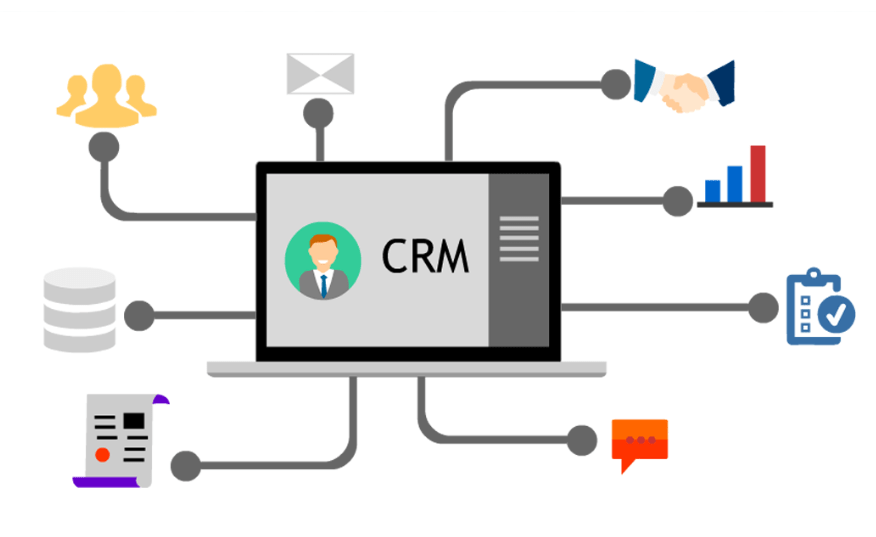
Comparison of Top 10 Mac CRM Software
In this section, we will compare the features, pricing plans, and expert opinions of the top 10 Mac CRM software options.
Features
The top 10 CRM software tools for Mac offer a range of features to help businesses manage customer relationships effectively. These features include Mac and iOS compatibility, task management capabilities, email integration, and cloud support.
With these tools, teams can collaborate better, serve clients more efficiently, build stronger client relationships, automate tasks, and improve data reporting. HubSpot CRM is recommended as the best free option for Mac users with its excellent project management workflows.
Freshsales stands out as the best overall CRM with great iOS functions and integration with Apple Business Chat. Other options like Pipedrive, Zoho CRM, Bitrix24 offer their unique features to cater to different business needs.
Pricing plans
The pricing plans for the top 10 CRM software tools for Mac vary depending on the provider. Some offer free versions with limited features, while others have paid options with more advanced capabilities.
HubSpot CRM, for example, is mentioned as the best free CRM software for Mac and offers additional paid plans for more functionality. Freshsales is recognized as the best overall CRM and also has different pricing tiers to choose from.
When selecting a Mac CRM software, it’s important to consider factors like cost, features included in each plan, and whether there are any discounts or promotions available.
Expert opinion
Experts in the field of CRM software have provided their opinions on the top 10 CRM tools for Mac. They highlight the various features and benefits of each software, helping users make an informed decision.
The experts mention that HubSpot CRM is a popular choice for its effective management of workflows, leads, sales, and projects. They also recommend Freshsales as the best overall CRM with great iOS functions and integration with Apple Business Chat.
Pipedrive, monday.com, Act!, Agile CRM, Copper, and Gro CRM are among the other recommended options for Mac users. These expert opinions provide valuable insights into choosing the right CRM software for individual business needs.
Conclusion
In conclusion, when it comes to finding the best CRM software tools for Mac, there are plenty of options available. Whether you’re looking for a free or paid solution, there’s something out there that can meet your business needs.
From ClickUp and Pipedrive to Zoho CRM and HubSpot CRM, these tools offer Mac compatibility, task management capabilities, email integration, and more. Consider factors like pricing and customer reviews to make an informed decision on which Mac CRM software is right for you.
Start improving your customer relationships and streamlining your business processes today with the best CRM software tools for Mac users.
Frequently Asked Questions
Can I use CRM software on a Mac computer?
Yes, there are plenty of CRM software tools available that are compatible with Mac computers.
Are there any free CRM software options for Mac?
Yes, there are free CRM software tools available for Mac users. These options typically offer basic features and limited storage.
What are the benefits of using CRM software on a Mac?
Using CRM software on a Mac can help you manage customer relationships more effectively, improve communication, streamline sales processes, and increase productivity.
How do I choose the right CRM software for my needs?
When choosing CRM software for your needs, consider factors such as your budget, required features (like contact management or analytics), user-friendly interface, integration options with other tools, and customer support offered by the provider.
Can I upgrade from a free version to a paid version in the future?
Yes, many CRM software providers offer both free and paid versions of their product. If you start with a free version but need additional features or more storage later on, you can usually upgrade to a paid plan.