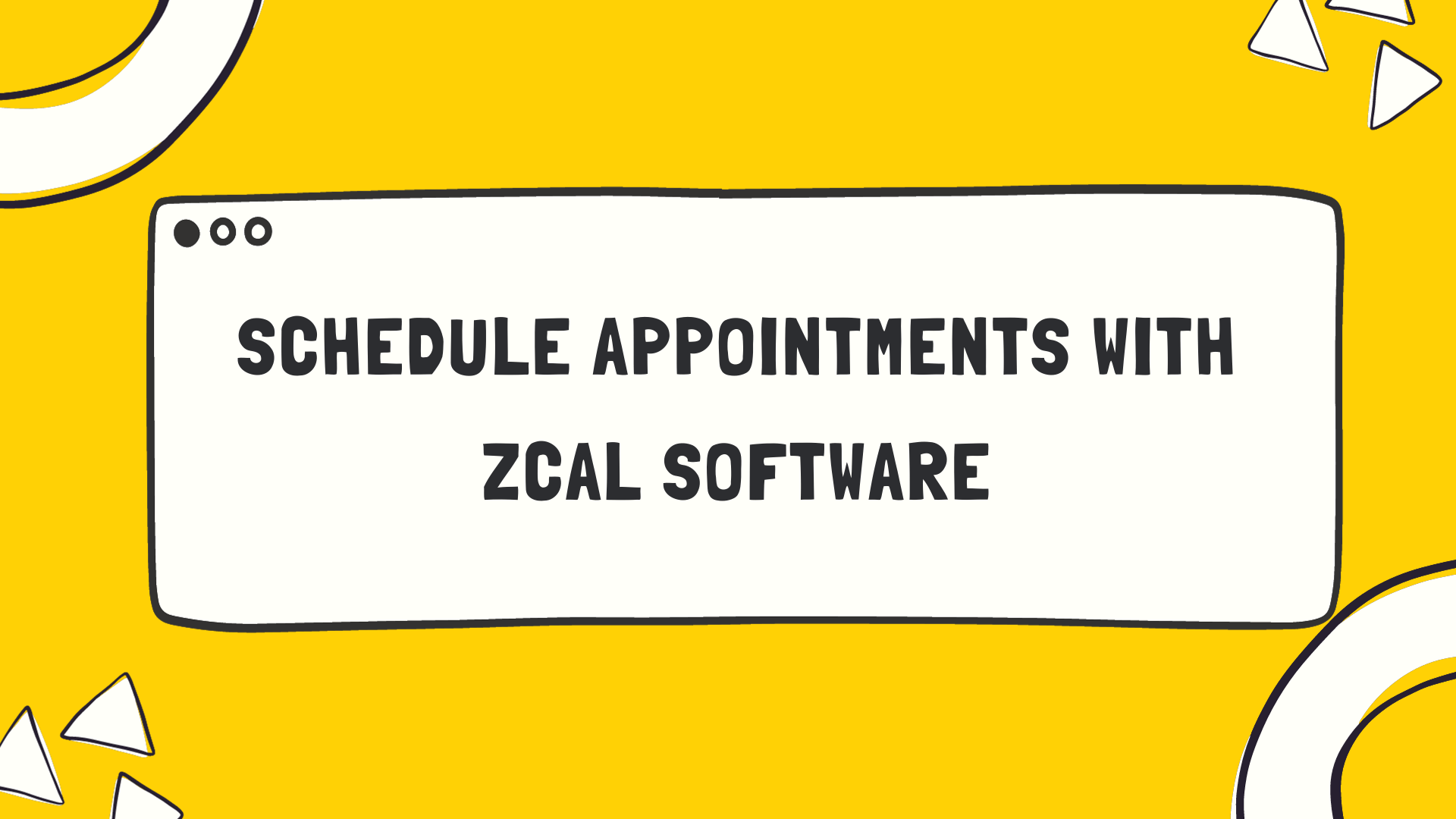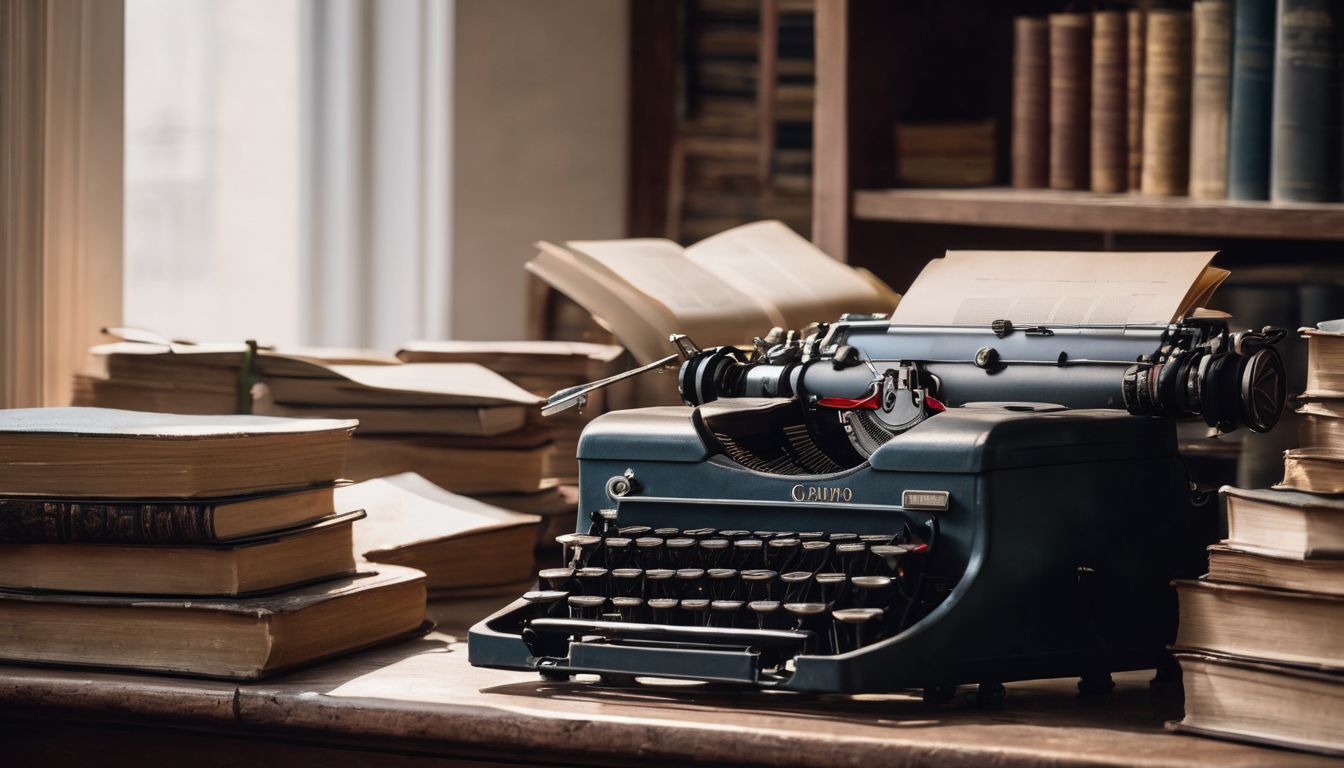Getting the most from your resources can be a complex task. With many players in today’s technology-driven market, finding efficient capacity planning tools is critical for success.
In this article, we’ve handpicked the 10 best capacity planning tools (both free and paid) to help you manage and optimize your resources better.
Key Takeaways
- Capacity planning tools help businesses effectively allocate and manage their resources for optimal utilization.
- Key features to look for in a capacity planning tool include resource allocation, team scheduling, and reporting and analytics.
- The best 10 capacity planning tools are ClickUp, Resource Guru, DELIMAWorks Manufacturing ERP, Teamup, Kantata, Toggl, Saviom, Forecast, Runn, and Resource Management by Smartsheet.
- When choosing the right capacity planning tool for your organization, consider factors such as budget and pricing, read reviews, and compare features of different tools.
What is Capacity Planning Software?
Capacity Planning Software is a tool that helps organizations effectively allocate and manage their resources, ensuring optimal utilization of available capacity to meet project demands and goals.
It plays a crucial role in workforce management, project planning, and scheduling by providing insights into resource allocation, team scheduling, and reporting for improved efficiency and performance.
Definition
Capacity planning software is a tool that checks how well work is done. It keeps track of people and equipment. This tool lets managers plan who does what job and when they do it. It helps to make sure all jobs get done on time with the right resources.
This means less waste and more smart work for teams! These tools, like Runn or ClickUp, can be free or cost money. They help in many ways such as setting goals, managing costs, and keeping track of resources used up by each project.
Importance
The right capacity planning tool plays a big part in a company’s success. It helps to know how well things are made or done. This is called measuring production efficiency. Think about tools like Runn and ClickUp.
They help keep track of work and other resources. With these tools, we can also see what will be needed in the future, this is known as demand forecasting. The goal is to make the best use of everything the company has.
This way, nothing goes to waste or sits unused for too long.
Key Features to Look for in a Capacity Planning Tool
When selecting a capacity planning tool, it is important to consider key features such as resource allocation, team scheduling, and reporting and analytics.
Resource allocation
Resource allocation is a key part of any tool for planning capacity. It helps find out which tasks team members are working on. This makes work easier to track. Tools like ClickUp and Resource Guru let managers see this in real time.
They can move people and resources where they’re needed most. This boosts both use of resources and work done by the team. With these tools, resource allocation becomes a simple task that any manager can handle well.
Team scheduling
Managing a team’s schedule is an important aspect of capacity planning. It ensures that each member of the team has the right tasks assigned to them at the right time, maximizing productivity and avoiding bottlenecks.
With tools like ClickUp, Resource Guru, and Meisterplan, you can easily allocate tasks to team members based on their availability, skillsets, and workload. These tools also provide features for tracking project progress and making adjustments if needed.
By effectively scheduling your team’s work, you can ensure that your projects stay on track and deadlines are met efficiently.
Reporting and analytics
These capacity planning tools also offer reporting and analytics features to help businesses track and analyze their resource utilization, project performance, and overall efficiency.
With these tools, you can generate reports that provide insights into your team’s capacity, workload distribution, and project progress. Analytics capabilities allow you to identify bottlenecks or areas of improvement in your production processes.
By leveraging reporting and analytics functionalities, you can make data-driven decisions to optimize your resource allocation and maximize productivity.
Best 10 Capacity Planning Tools
Here are the 10 best capacity planning tools: ClickUp, Resource Guru, DELIMAWorks Manufacturing ERP, Teamup, Kantata, Toggl, Saviom, Forecast, Runn, and Resource Management by Smartsheet.
ClickUp
ClickUp is a powerful capacity planning tool that offers a free trial for businesses to test its features. It is known for its resource management capabilities, helping companies allocate their resources efficiently.
With ClickUp, project managers can easily track and assign tasks to team members, ensuring that everyone’s workload is balanced and deadlines are met. The tool also provides reporting and analytics features to help businesses analyze their resource utilization and optimize their capacity planning strategies.
Overall, ClickUp is a user-friendly platform that helps businesses streamline their production processes and make the most out of their resources.
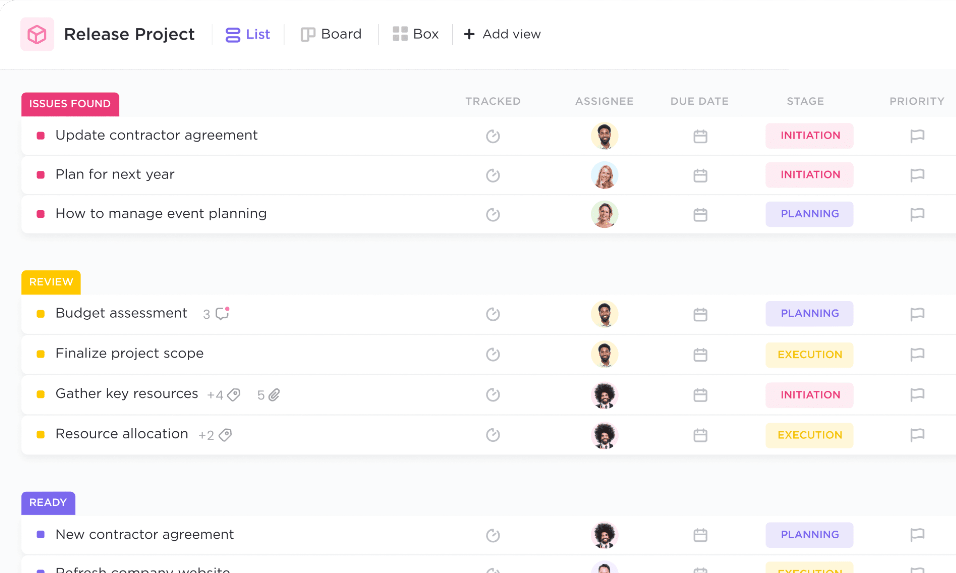
(Image Credit: ClickUp)
Resource Guru
Resource Guru is a capacity planning tool that helps businesses manage their resources efficiently. It offers features like resource allocation, team scheduling, and reporting and analytics.
With Resource Guru, you can easily track and optimize the utilization of your workforce. This tool is designed to help project managers make better use of their company’s resources, ensuring that each task is assigned to the right person at the right time.
Whether you’re in IT services or any other industry, Resource Guru can aid in maximizing your production efficiency and improving overall productivity.
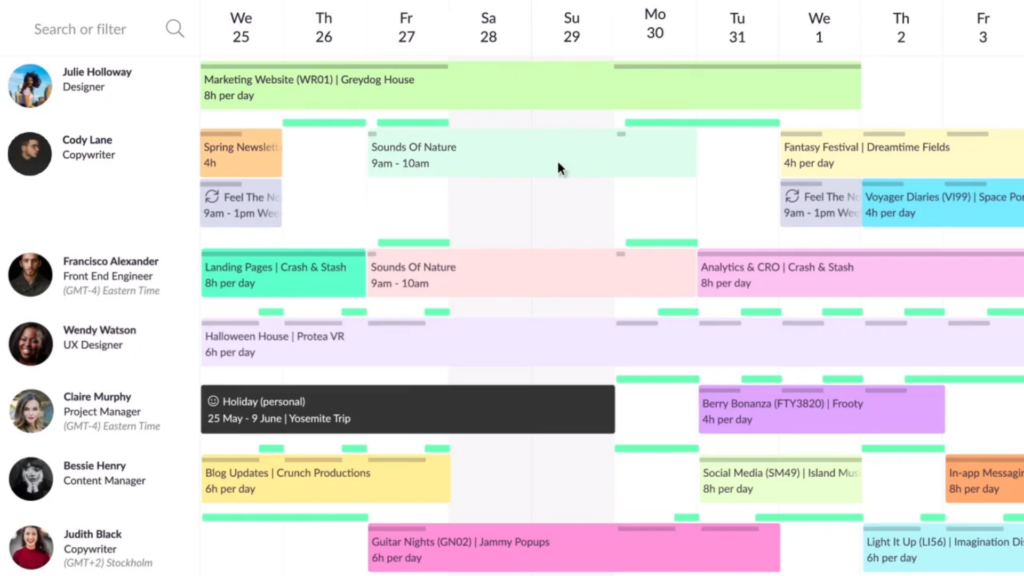
(Image Credit: Resource Guru)
DELIMIAWorks Manufacturing ERP
DELIMIAWorks Manufacturing ERP is a capacity planning tool that helps businesses in the manufacturing industry optimize their resources. With this software, companies can effectively allocate and schedule their workforce, track resource utilization, and improve overall efficiency.
DELIMIAWorks offers features like project management and scheduling to ensure that production processes run smoothly and deadlines are met. This tool also provides performance monitoring capabilities, allowing businesses to constantly assess and optimize their infrastructure for better productivity.
It is an enterprise-level software designed specifically for manufacturing companies to streamline their operations and maximize their capacity.
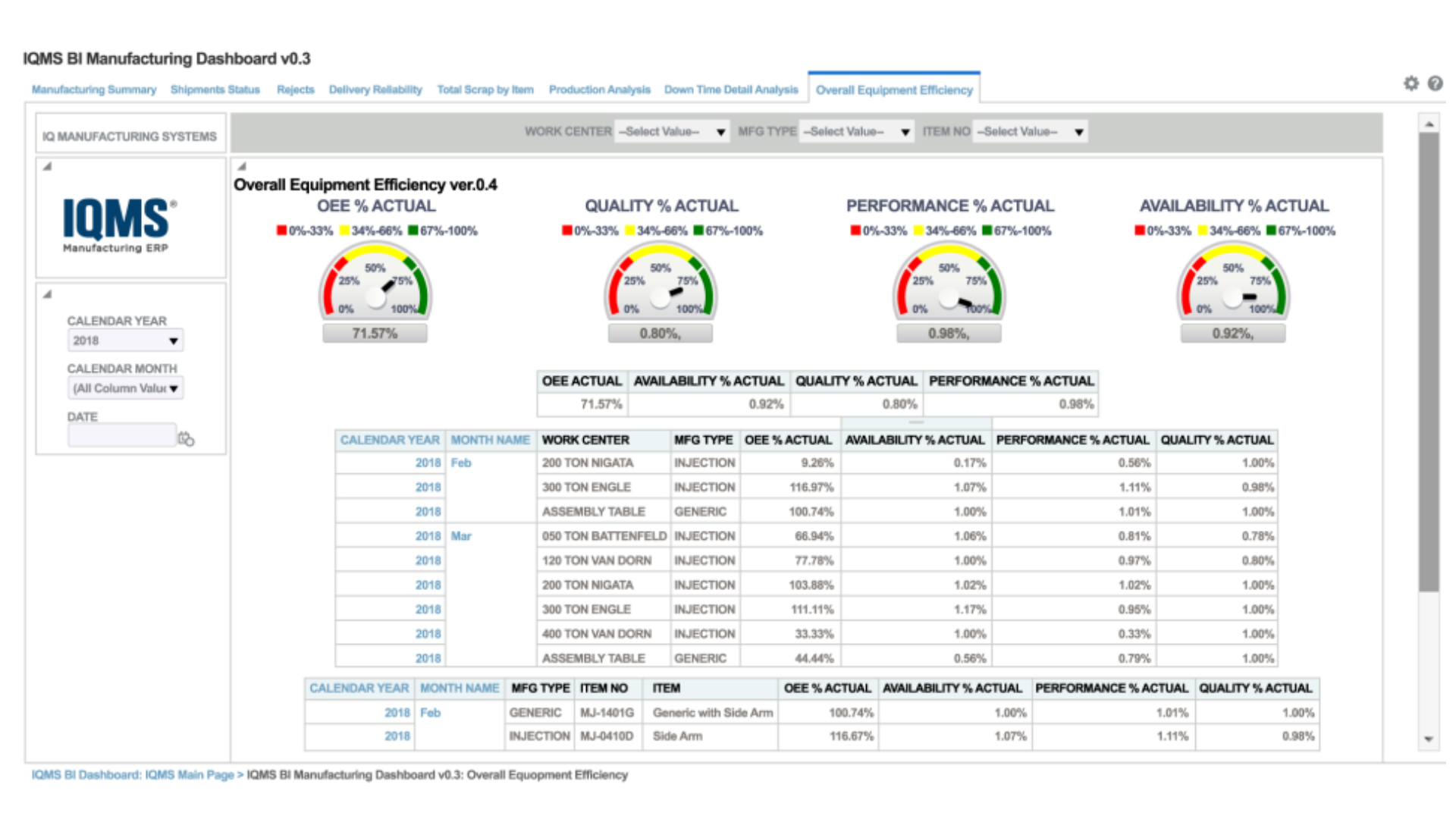
Teamup
Teamup is a capacity planning tool that helps businesses manage their resources efficiently. It allows teams to schedule and allocate resources effectively, ensuring that projects are completed on time and within budget.
With its user-friendly interface and powerful features, Teamup simplifies the process of resource management, making it easier for project managers to optimize their team’s workload.
Whether you need to track availability, plan for upcoming projects, or monitor performance, Teamup offers all the tools you need to streamline your capacity planning efforts.
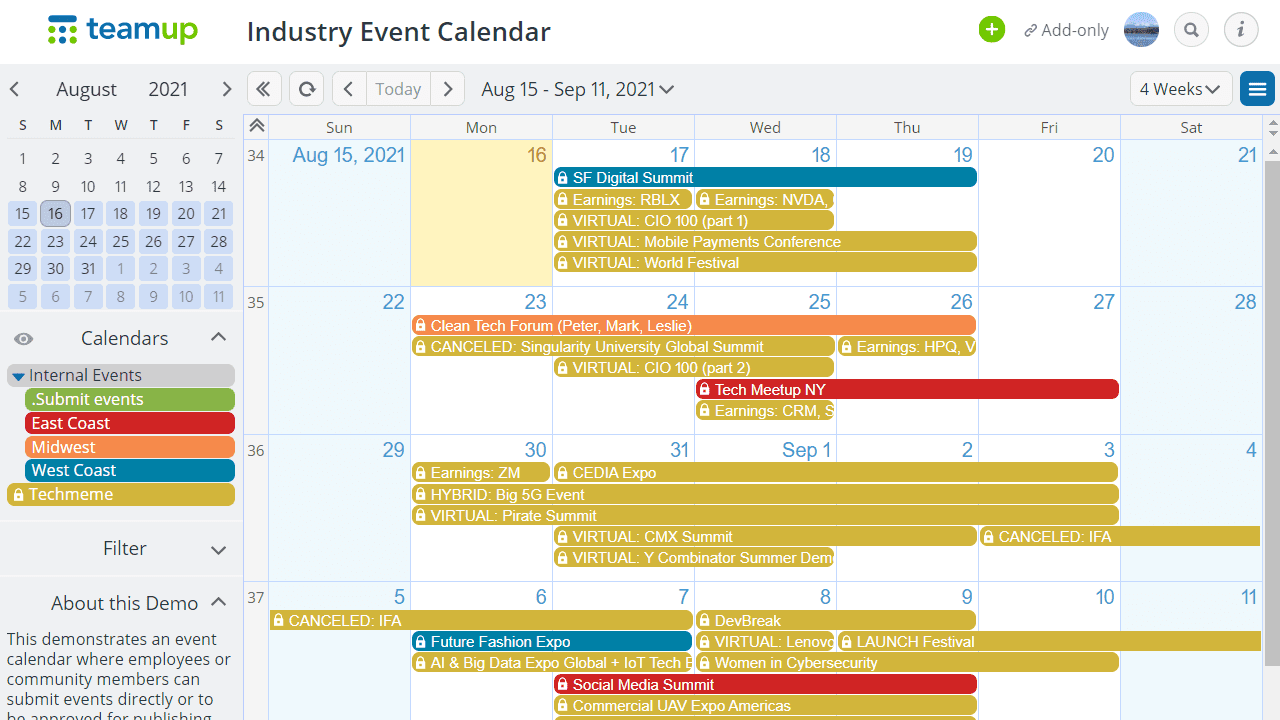
(Image Credit: Teamup)
Kantata
Kantata is a capacity planning tool that helps businesses optimize their resources and manage their workload efficiently. With Kantata, project managers can track resource utilization, allocate resources effectively, and forecast future demand.
It offers features like performance monitoring, infrastructure optimization, and service level agreement management to ensure smooth operations. Whether it’s server capacity or workforce management, Kantata is designed to help businesses make the most of their resources and improve productivity.
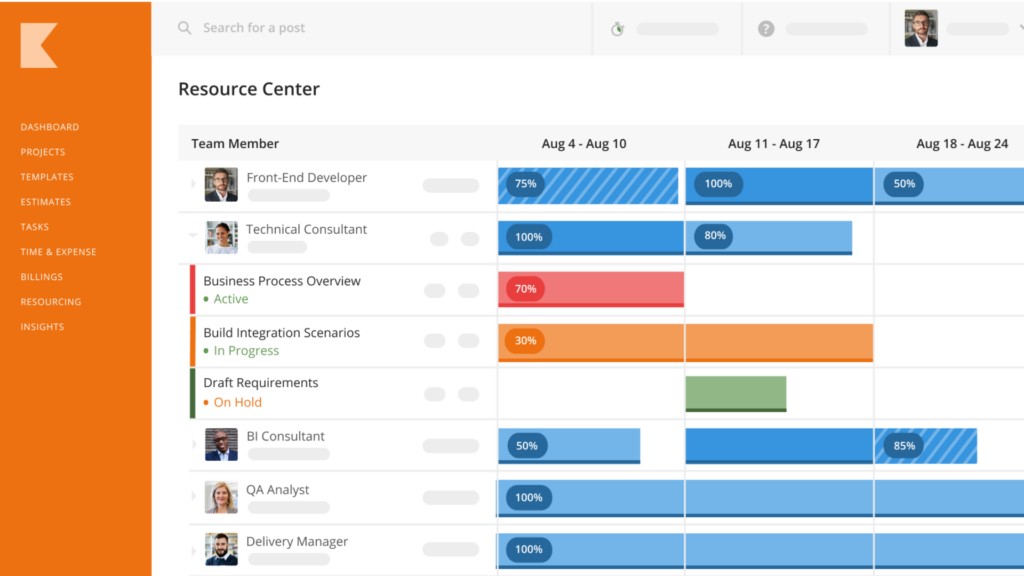
(Image Credit: Kantata)
Toggl
Toggl is one of the best capacity planning tools available. It helps businesses manage their resources efficiently and maximize productivity. With Toggl, project managers can track time and allocate resources effectively.
This tool also offers reporting and analytics features, allowing users to monitor performance and make data-driven decisions. Toggl is known for its user-friendly interface and ability to integrate with other project management software.
Whether you’re a small business or an enterprise-level company, Toggl can help streamline your capacity planning process and optimize your resource allocation.
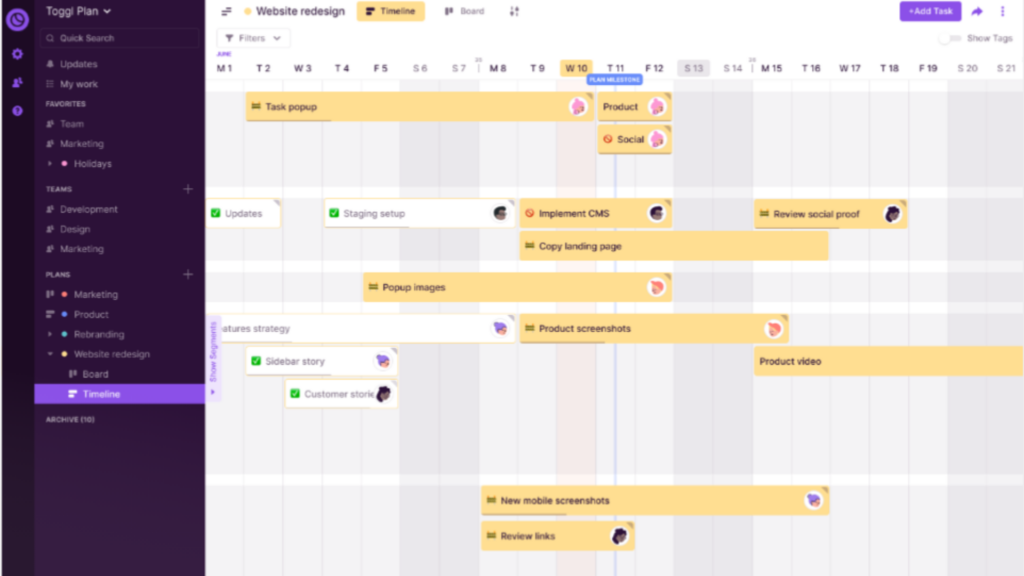
(Image Credit: Toggl)
Saviom
Saviom is an enterprise-level capacity planning tool that focuses on resource and workforce management. It offers advanced features to help businesses effectively allocate and schedule their resources, ensuring maximum productivity.
With Saviom, companies can easily plan and track their workforce’s availability, skills, and utilization. This software also provides comprehensive reporting and analytics capabilities to help managers make data-driven decisions.
Whether it’s managing project timelines or optimizing workforce efficiency, Saviom is a powerful tool for streamlining operations and making the most of your company’s resources.
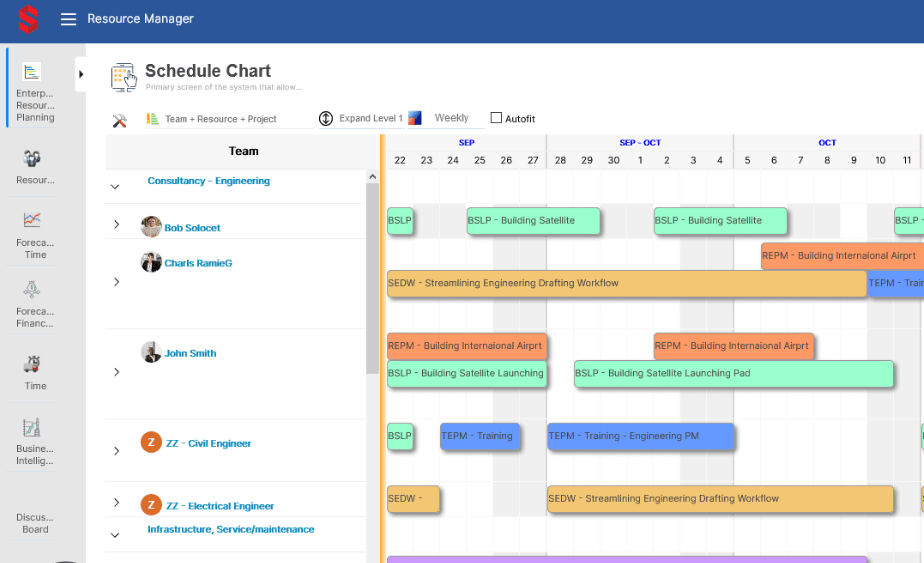
(Image Credit: Saviom)
Forecast
Forecast is a capacity planning tool that helps project managers optimize their company’s resources. It offers software solutions for resource and workforce management, allowing businesses to allocate and schedule their resources effectively.
With Forecast, project managers can track resource utilization, forecast future demands, and monitor performance. This tool provides valuable insights that aid in making informed decisions regarding capacity optimization and workload management.
Whether it’s setting prices or deadlines, Forecast helps businesses streamline their production processes by maximizing the efficiency of their resources.
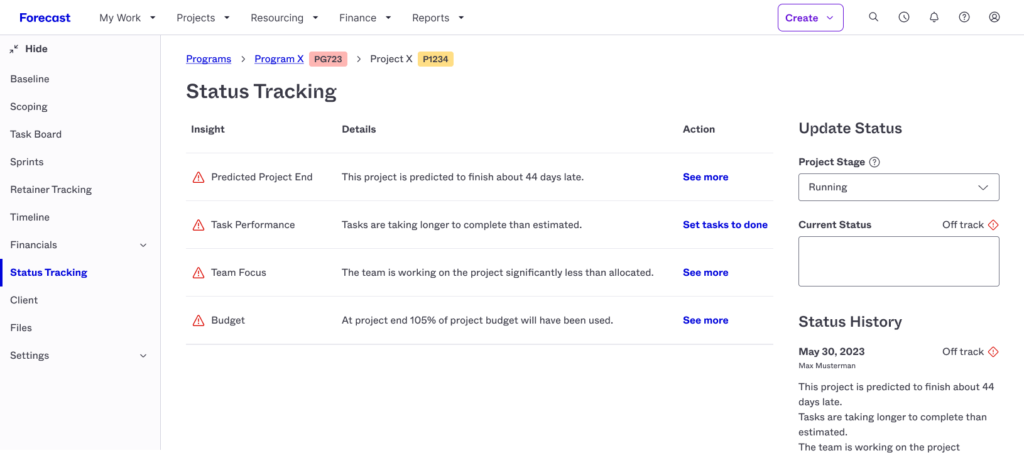
(Image Credit: Forecast)
Runn
Runn is a capacity planning tool that specifically caters to the needs of IT services. It is available for free and helps businesses effectively manage their resources and plan their capacities.
With Runn, IT teams can optimize their resource allocation, track project progress, and ensure that workloads are balanced among team members. This tool is designed to improve efficiency by providing real-time insights into resource utilization and capacity optimization.
Businesses can rely on Runn to make informed decisions regarding workforce management and ensure that projects are completed within deadlines without overburdening the team members.
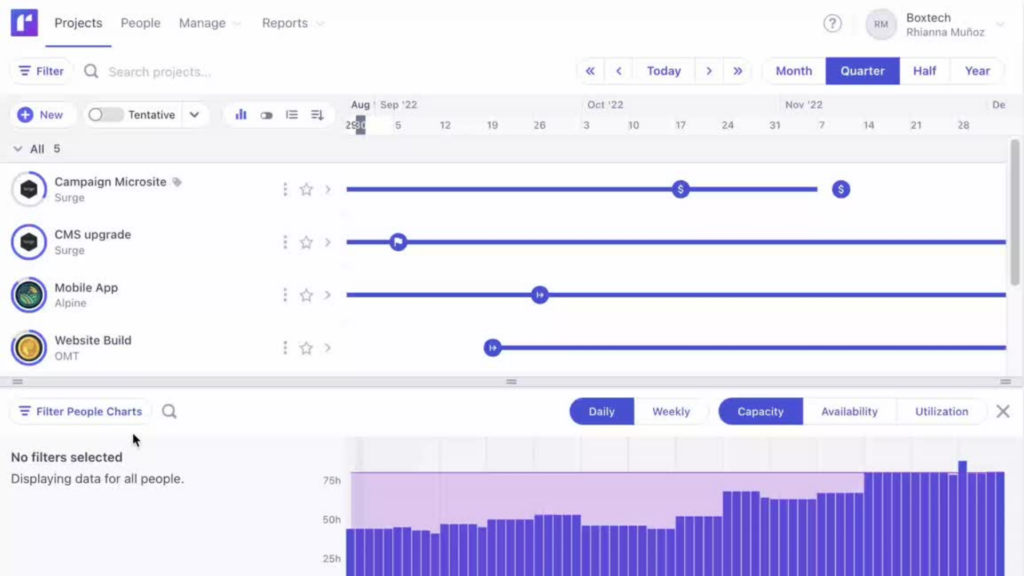
(Image Credit: Runn)
Resource Management by Smartsheet
Smartsheet is a powerful resource management tool that helps businesses optimize their production processes. It offers features like resource allocation, team scheduling, and reporting to ensure efficient use of resources.
Smartsheet also provides real-time visibility into project progress and capacity utilization, allowing managers to make informed decisions. With Smartsheet’s easy-to-use interface and collaboration capabilities, teams can effectively coordinate tasks and manage workloads.
Whether it’s tracking resource availability or optimizing workforce efficiency, Smartsheet has the tools organizations need for effective resource management in today’s fast-paced business environment.
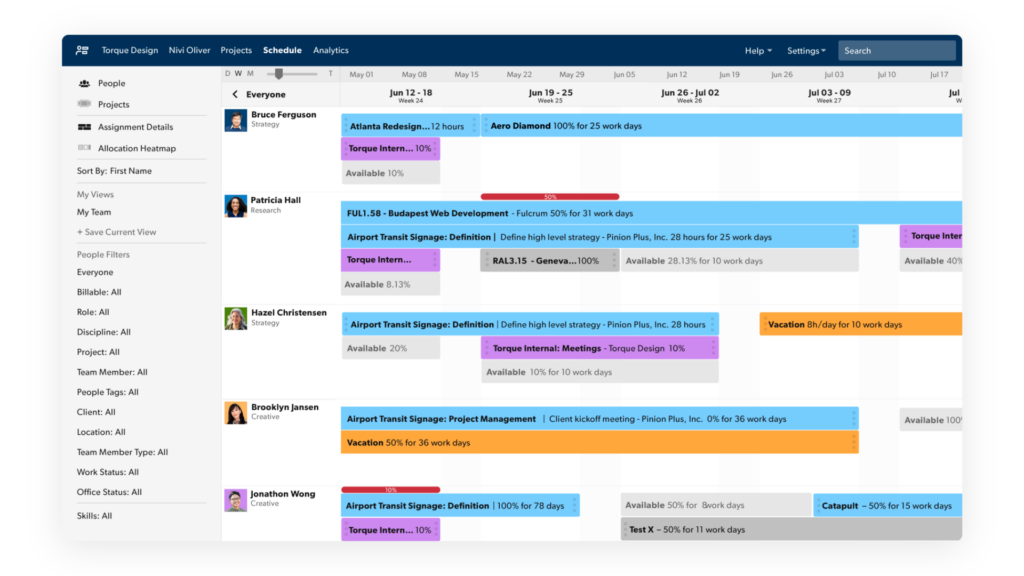
(Image Credit: Smartsheet)
Choosing the Right Capacity Planning Tool
When choosing the right capacity planning tool for your organization, it is important to first identify your specific needs and requirements. Consider factors such as budget and pricing, read reviews and compare features of different tools, and take advantage of free trials to ensure that you find the best fit for your capacity management needs.
Identify your organization’s needs
To choose the right capacity planning tool for your organization, it’s important to identify your specific needs. Here are some key factors to consider:
- Understand your production processes and workflows.
- Evaluate the size of your workforce and their skills.
- Determine the level of project management and scheduling required.
- Consider the complexity of your projects and resource allocation.
- Assess the need for demand forecasting and performance monitoring.
- Identify any gaps or inefficiencies in your current capacity management system.
- Take into account any industry-specific requirements or regulations.

Consider budget and pricing
When choosing the right capacity planning tool for your organization, it’s important to consider your budget and pricing options. Look for tools that offer different pricing plans based on your needs and the size of your business.
Some tools may offer a free version with limited features, while others may have monthly or annual subscription fees.
Take into account the value that the tool provides in relation to its cost. Consider how much time and resources it can save you, as well as the impact it will have on improving efficiency and productivity within your organization.
Don’t forget to factor in any additional costs such as training or implementation fees.
Reading customer reviews can also help you gauge whether a particular tool is worth its price. Take note of feedback from users who are in similar industries or organizations like yours.
Additionally, many capacity planning tools offer free trials, so take advantage of these opportunities to test out different options before making a final decision.
Read reviews and compare features
To make the right decision, it’s important to read reviews and compare the features of different capacity planning tools. Here are some key factors to consider:
| Key Factor | Description |
|---|---|
| Reviews | Seek feedback from other users by checking websites, forums, and social media platforms for honest opinions and experiences with the tool. |
| Features | Compare the features offered by different tools and assess whether they align with your organization’s needs and goals. |
| Ease of Use | Ensure the tool is user-friendly and intuitive, with a clean interface and simple navigation for ease of adoption. |
| Integrations | Check if the tool can integrate with other software systems you use, such as project management or CRM tools, for streamlined workflows. |
| Customer Support | Evaluate the level of customer support provided by the tool’s company, as responsive support is important when facing issues or needing assistance. |
| Pricing | Consider your budget and pricing options available for each tool. Some may offer free plans or trials, while others require a subscription. |
Take advantage of free trials
Try out the tools for yourself with these free trials:
| Tools | Description |
|---|---|
| Runn | Test out this free capacity planning tool designed for IT services. |
| ClickUp | Take advantage of ClickUp’s free trial to experience its resource management capabilities. |
| Float | Explore Float’s capacity planning features with their paid plans starting from just $10 per month. |
| ResourceGuru | Get a feel for how ResourceGuru can help you efficiently manage your resources. |
| Forecast App | Try out Forecast App’s capacity planning software and maximize your company’s resources. |
| Saviom | Experience enterprise-level capacity planning tools for resource and workforce management with Saviom. |
| Meisterplan | See how Meisterplan can assist project managers with their capacity planning needs. |
Conclusion
In conclusion, these 10 capacity planning tools can greatly benefit businesses in optimizing resource utilization, improving project management, and enhancing overall productivity.
Whether you choose a free or paid tool, it’s important to consider your organization’s needs and compare features before making a decision. By utilizing these tools effectively, businesses can streamline their operations and achieve greater efficiency in their capacity planning processes.
Frequently Asked Questions
What are capacity planning tools?
Capacity planning tools are software programs or applications designed to help businesses analyze and manage their resources, such as staffing, equipment,
Are there any free capacity planning tools available?
Yes, there are free capacity planning tools available that offer basic features for small businesses or individuals. These tools may have limitations in terms of functionality or scalability compared to paid options.
What factors should I consider when choosing a capacity planning tool?
When choosing a capacity planning tool, it’s important to consider factors such as the size of your organization, your specific needs and requirements, ease of use, scalability, integration capabilities with existing systems, support services offered by the provider, and cost.
How do I determine if a paid capacity planning tool is worth investing in?
To determine if a paid capacity planning tool is worth investing in, you should evaluate its features in relation to your business needs and goals. Consider factors such as advanced analytics capabilities for accurate forecasting, customization options for tailored solutions, user-friendly interface for easy adoption by your team members.
Can I switch from a free capacity planning tool to a paid one later on?
Yes, it is possible to switch from a free capacity planning tool to a paid one later on. However,it’s important to assess the compatibility between the two platforms before making the transition.