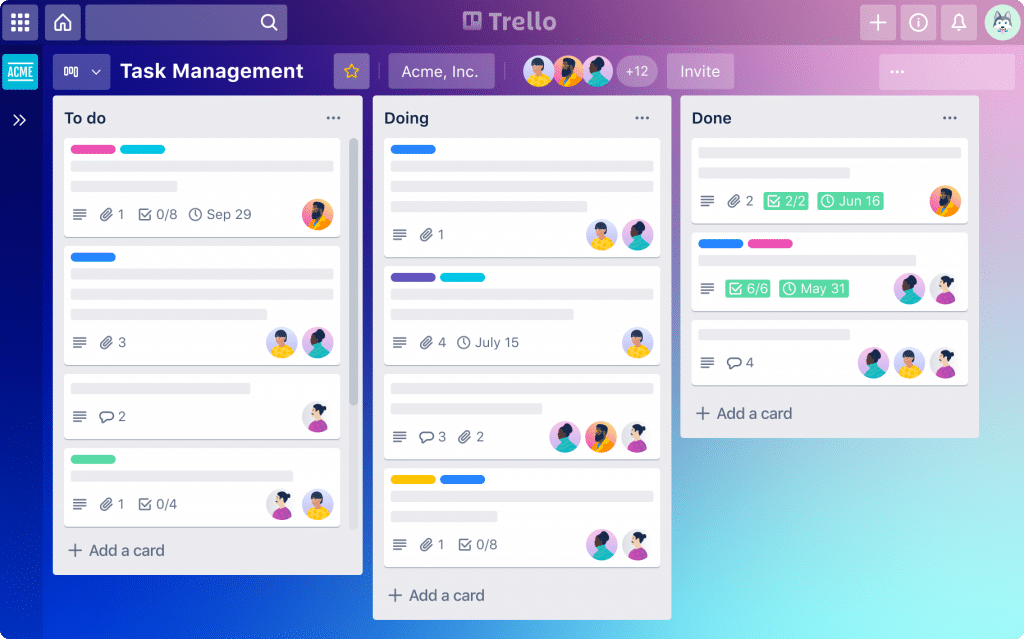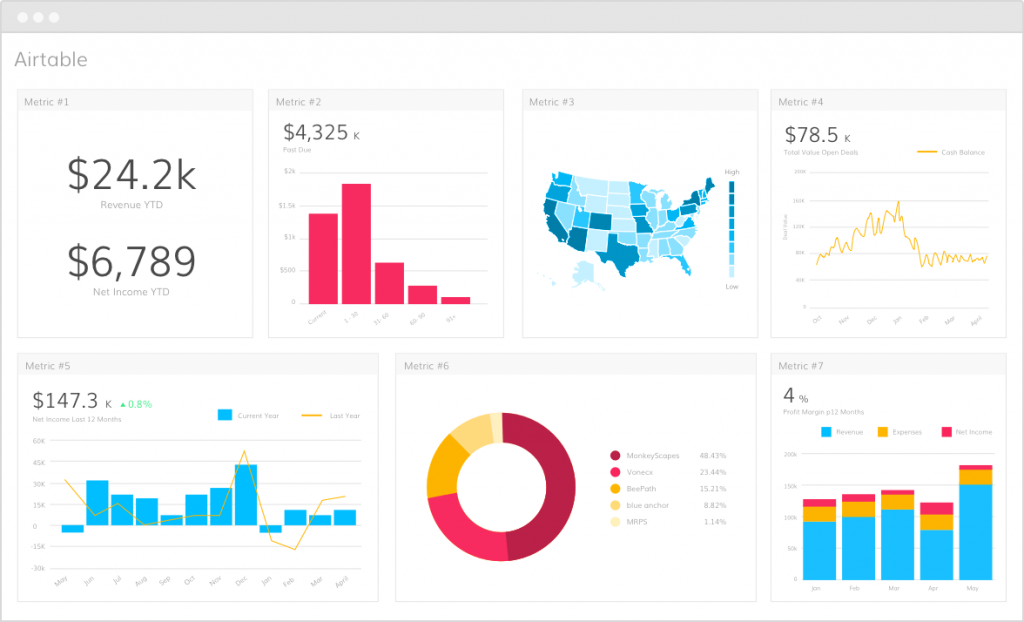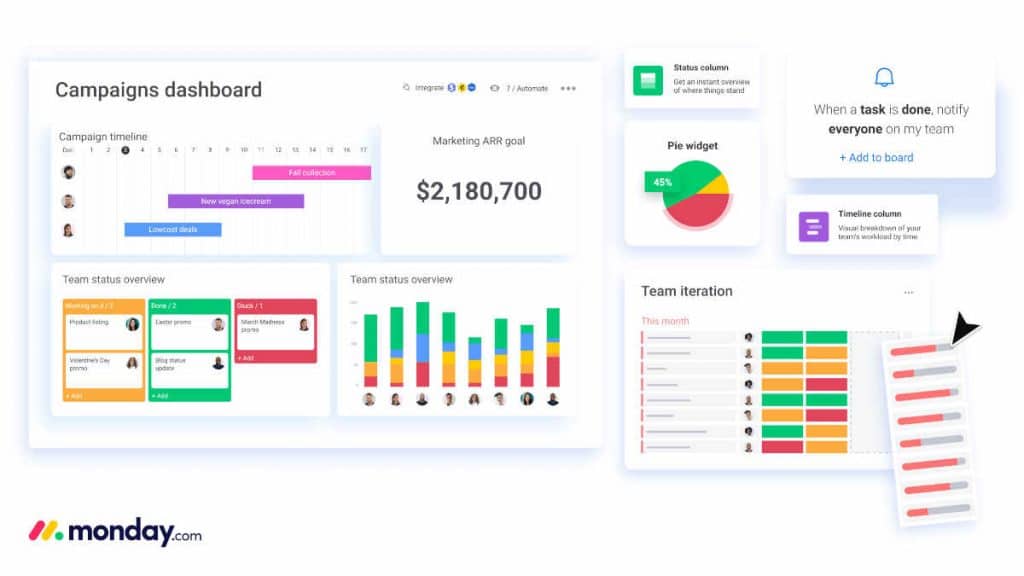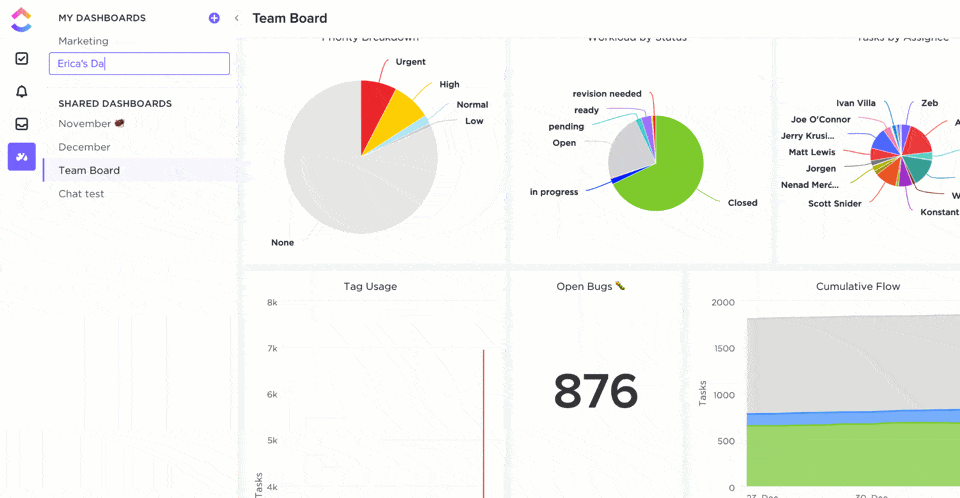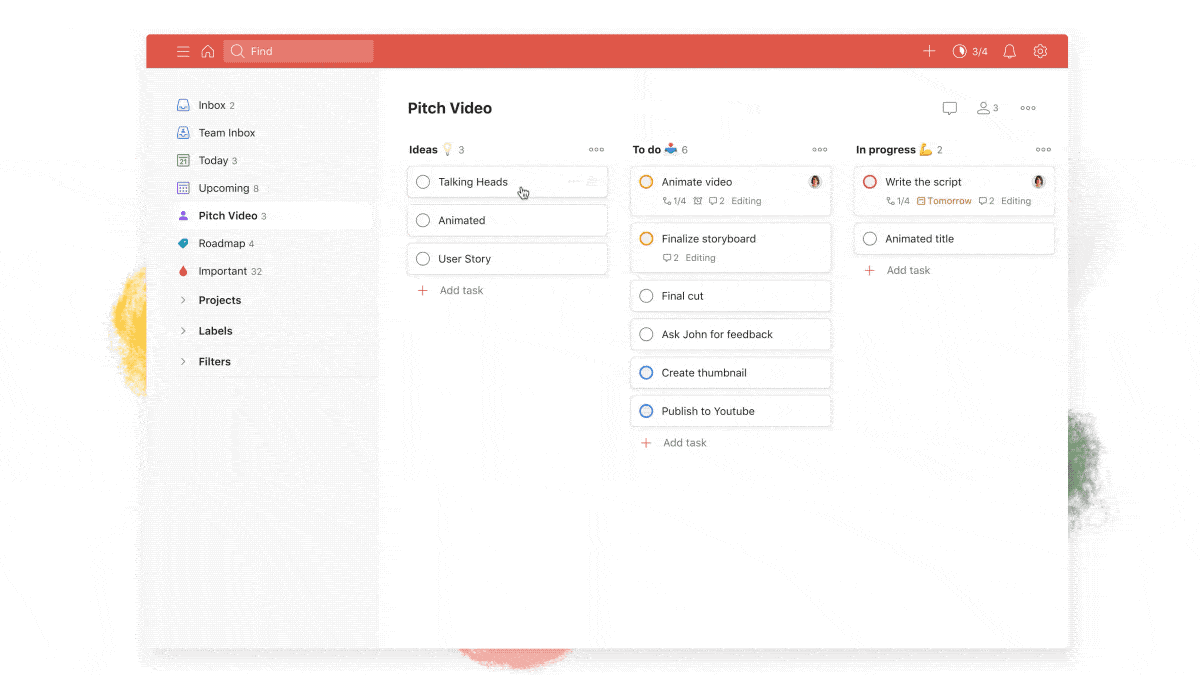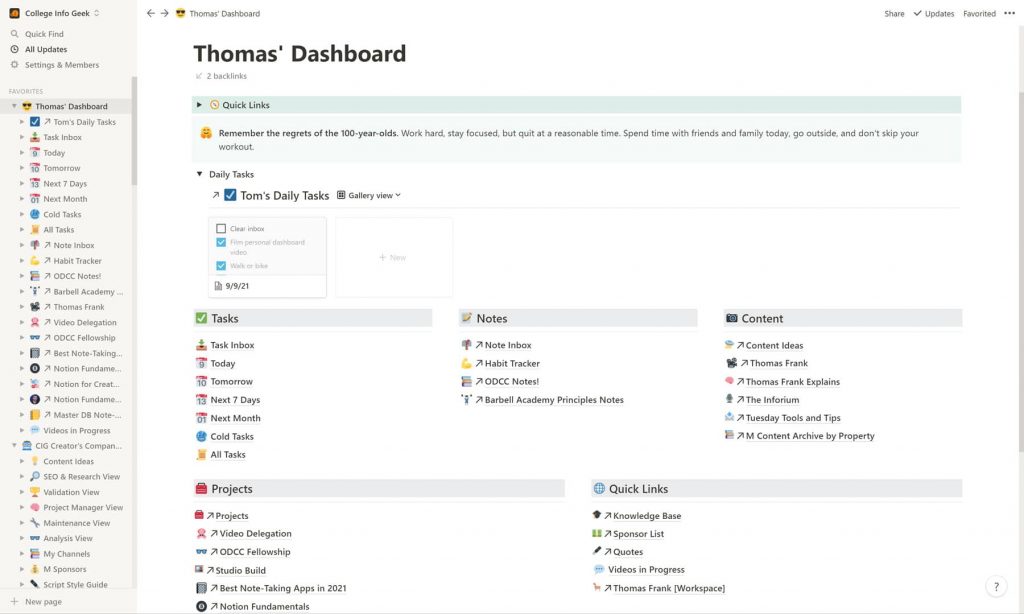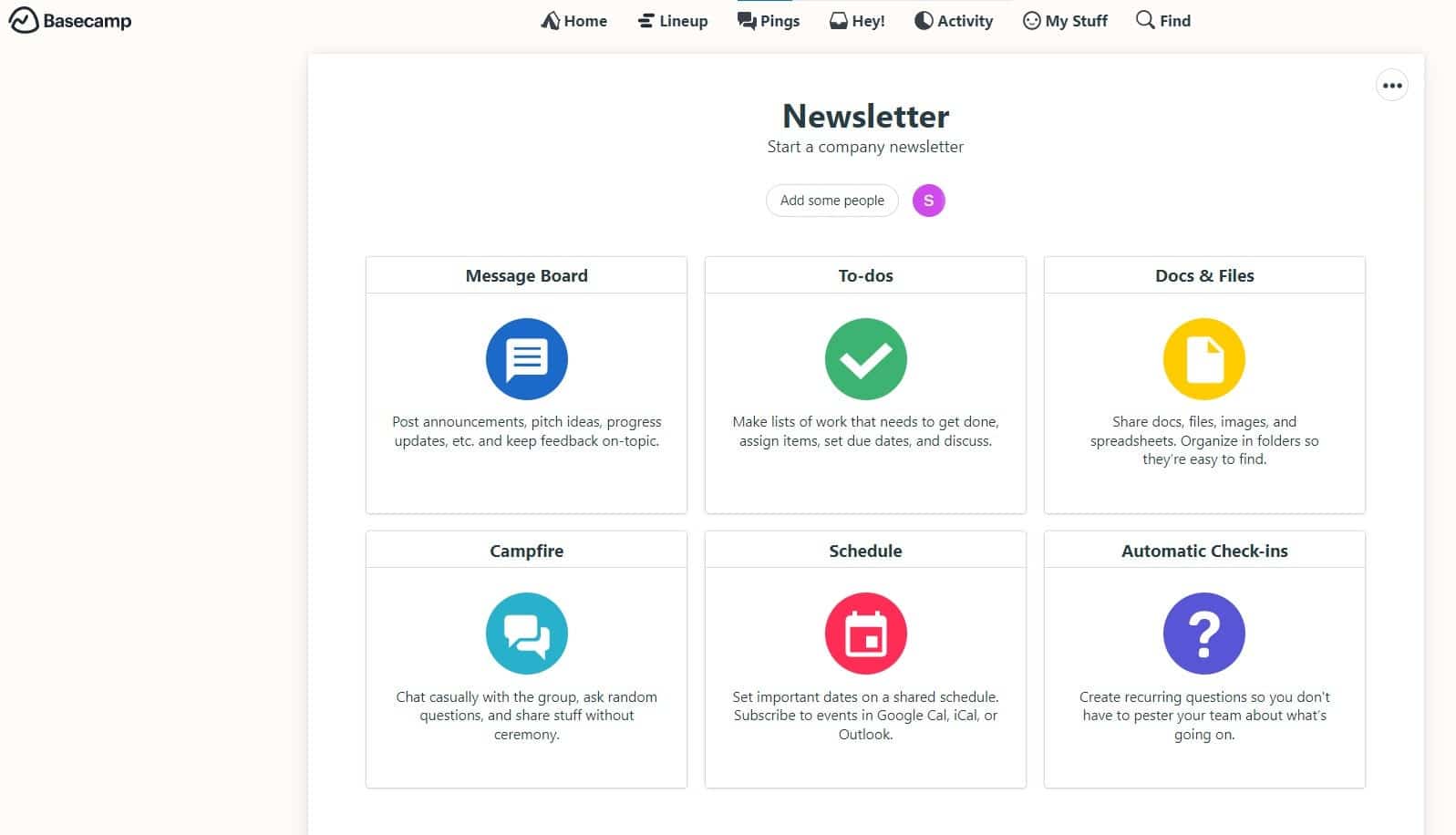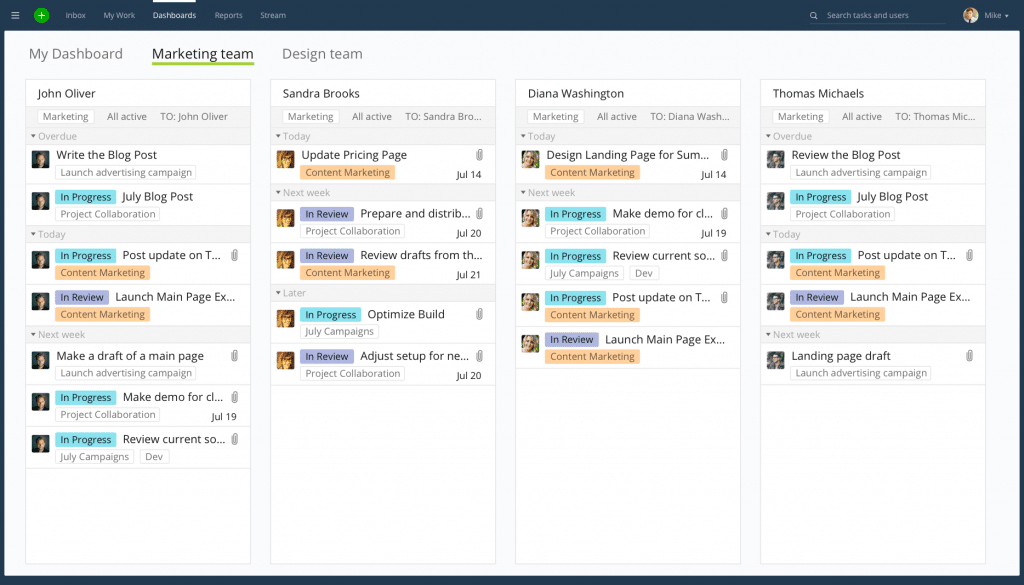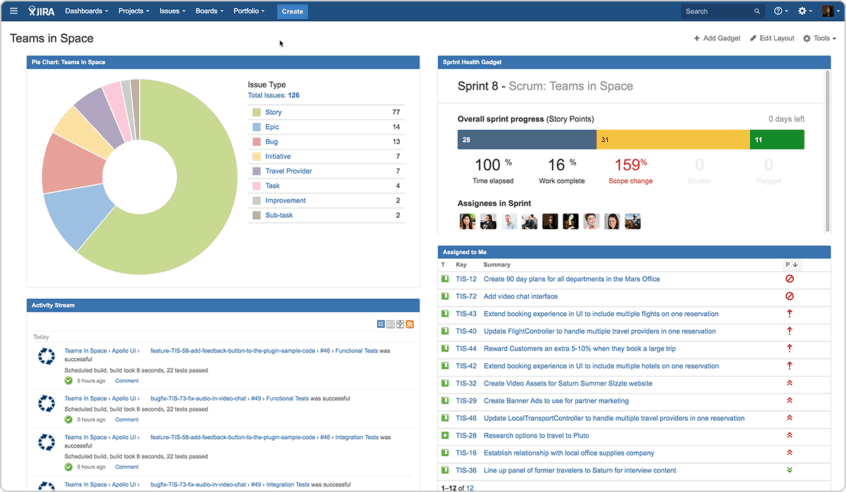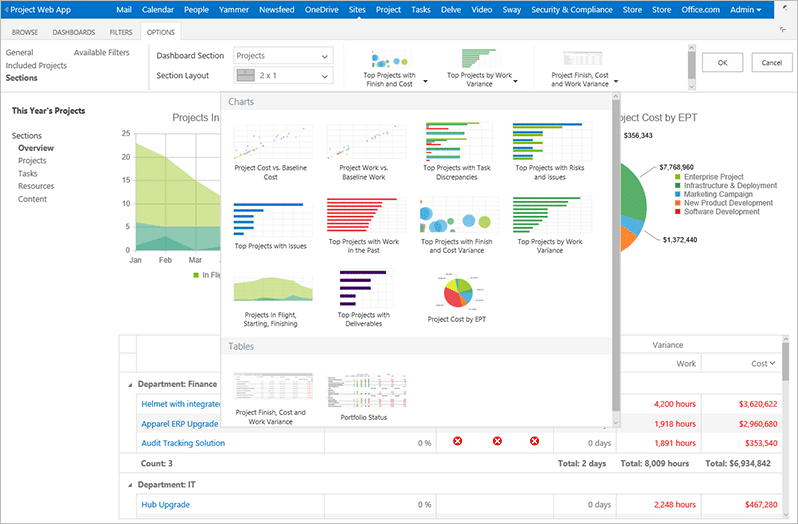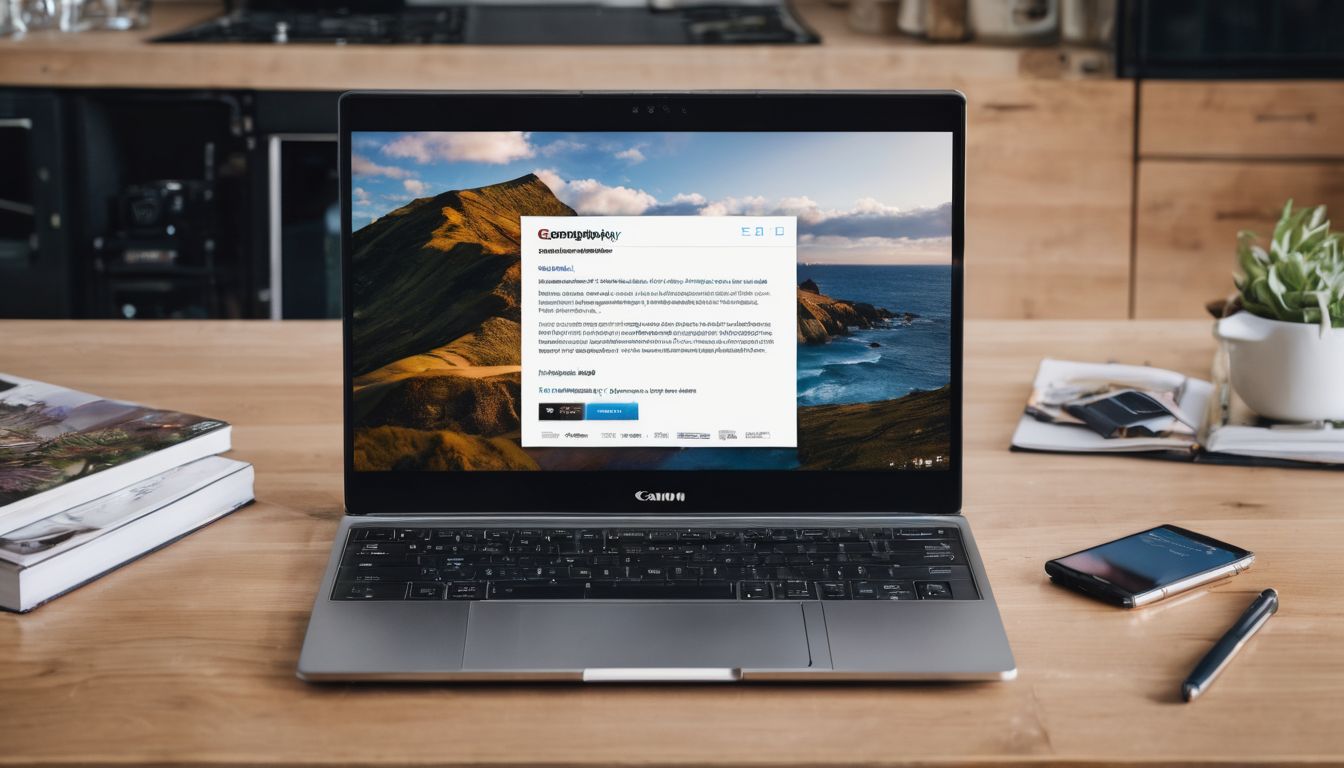Are you tired of the same old Trello board interface? Do you need a change of pace from those familiar lists and cards?
Well, you’re in luck because we’ve scoured the internet to find the 10 alternatives to Trello that will satisfy your craving for something new and exciting. ✌🏼
From minimalist designs to feature-packed platforms, these alternatives to trello will make you wonder why you ever settled for Trello in the first place.
In this article, let’s understand 🚀
- Overview of Trello and why you need Trello Alternative basis reviews from old users.
- Top 10 Trello alternatives to consider and how they compare to Trello in terms of key features, use cases & how much they cost.
- We’ll also review the pros-cons of each software and reviews from users of each project management software to find the best Trello Alternative.
Trello Overview- Project Management Software
Trello is a popular project management tool that allows individuals and teams to organize and track their tasks and projects in a visual and intuitive way. It uses a card-based system that allows users to create lists, add tasks or ideas to those lists, and move them around as they progress through different stages of completion.
Trello is known for its user-friendly interface, flexibility, and versatility, making it a valuable tool for a wide range of industries and projects. It is used by businesses, freelancers, and individuals alike to manage everything from personal to-do lists to large-scale team projects.
Trello Features
Trello is a web-based project management tool that utilizes the Kanban board system. Here are seven key features of Trello:
- Kanban board view
- Cards
- Labels
- Attachments
- Comments
- Due dates
- Team Collaboration
Trello Pricing
Trello offers both a free and paid plan, each with different features and capabilities.
| Plan Name | Features |
|---|---|
| Free Plan | – Unlimited Cards – Built-In Automation – Assignee And Due Dates – iOS & Android Apps – Desktop App – Unlimited Activity Logs |
| Standard | – All features of Free Plan – Custom Fields – Unlimited storage (250MB/file) – 1,000 Workspace command runs/month – Single board guests – Saved searches |
| Premium | – All features of Free Plan – Views: Calendar, Timeline, Table, Dashboard, Map – Workspace views: Table & Calendar – Unlimited Workspace command run |
| Enterprise | – All features of Free Plan – Multi-board guests – Attachment permissions – Power-Up administration – Free SSO & user provisioning with Atlassian Access |
For more details on Trellos’ Pricing, Visit SpotSaaS
Trello User Reviews Analysis
Positive Feedback 👍
Trello is a great collaboration platform that I seamlessly integrated into my workflow for social media. I use it for a general calendar/SMM content planner. It contains power-ups for different industries, and I often use the approval and calendar power-up that transforms my cards into a visual calendar with the power of my clients to approve the content or ask for revisions.
Yasmin Audrey D.
We design, schedule and maintain various projects over the Trello platform. It’s so easy to create and collaborate with my team members. Some of my team members work from various parts of the country, and we can easily access the data, updates and different progress-related things quickly on Trello. It’s a great collaborative platform for especially project management.
Nuthigattu K.
Negative Feedback 👎
It also has its drawbacks: the amount of information on the screen can be a bit overwhelming, especially when dealing with complex projects. Also, if the information is not well organized, it can be difficult to find what you need.
Courtney R.
In some cases, the tool can be a bit difficult to customize. Sometimes it would be nice to have more formatting and layout options for maps and panels, but this is trivial compared to the advantages the tool offers.
Luis Enrique L.
Takeaways from Trello’s reviews
Trellos’ Pros 👍
- Many users praise Trello’s visual and intuitive interface, with its kanban-style boards and customizable cards making it easy to organize and prioritize tasks.
- Users appreciate Trello’s flexibility, with the ability to use the tool for a wide range of projects and workflows.
- The ability to collaborate with team members in real-time, assign tasks, and track progress is a popular feature among users.
- Trello’s integrations with other tools such as Google Drive, Slack, and Dropbox make it easy to streamline workflows and connect with other platforms.
Trellos’ Cons 👎
- Some users report that Trello’s search functionality is not as robust as they would like, particularly when trying to find older cards or information.
- A few reviewers note that Trello’s customization options can be limited, particularly in the free plan.
- Trello’s pricing can be high for larger teams or organizations, with some users finding it cost-prohibitive.
- Some users have experienced technical issues or bugs with the software, though these seem to be relatively rare occurrences.
- Trello’s notification system can be overly aggressive for some users, leading to email overload or distraction.
Now we know extensively about Trello’s limitations and the need for Trello alternatives, let’s explore ten different project management apps that might be worth trying out if you’re looking for something different than Trello!
Buyers guide for product management software (2023 updated)
Top 10 Alternatives to Trello For Your Team In 2023
Airtable
Airtable is a cloud-based software that combines the functionalities of a spreadsheet and a database. It allows users to organize, store and manage various types of data, such as text, numbers, attachments, links, and more, in a flexible and customizable way. Users can create tables, similar to those in a spreadsheet, and link them to form relationships, as in a database.
Airtable offers a user-friendly interface, drag-and-drop functionality, and templates for various use cases, such as project management, customer relationship management, content planning, and more. Airtable also offers collaboration features that allow multiple users to work on the same data simultaneously and share views and permissions. These features make Airtable an ideal alternative to Trello.
Airtable Features
- Customizable tables
- Powerful filtering and sorting
- Collaborative workspace
- Rich field types
- Template library
- Integrations
- Apps
Airtable Pricing
Like Trello, Airtable offers both a free and paid plan, each with different features and capabilities.
- Airtable’s Free Plan includes the following features: Unlimited bases, Up to 5 creators or editors, Unlimited commenter & read-only users, Interface Designer, 1 extension per base
- Airtable’s Paid Plan, called Plus, includes all the features of the free plan plus additional capabilities such as: 5000 records per base, 5GB of attachments per base, Custom branded forms, 6-month revision & snapshot history, Automatic table syncing
- Airtable’s Paid Plan, called Pro, includes all the features of the free plan plus additional capabilities such as: 50,000 records per base, 20GB of attachments per base, Gantt & Timeline Views, Granular interface permissions
- Airtable’s Paid Plan, called Enterprise, includes all the features of the free plan plus additional capabilities such as: Advanced interface controls, 3-year revision & snapshot history, SAML-based single sign-on, Enterprise-wide admin panel
Learn more about Airtable’s pricing here with SpotSaaS
Airtable Pros & Cons
Airtable Pros 👍
- Customization: Airtable allows users to customize their tables and fields to fit their specific needs, making it a flexible tool for managing a wide range of data.
- Collaboration: Airtable’s real-time collaboration features make it easy for teams to work together and share information, improving productivity and efficiency.
- User-friendly interface: Airtable’s intuitive interface makes it easy for users to create, manage, and visualize data, without the need for extensive technical knowledge or training.
Airtable Cons 👎
- Limited reporting capabilities: While Airtable offers filtering and sorting options, its reporting capabilities are somewhat limited, which may be a drawback for users who require more robust reporting features.
- Price: Airtable’s pricing structure can be relatively expensive for users who require more advanced features or larger amounts of data storage.
- Limited integrations: While Airtable does offer integrations with a variety of other tools, its list of integrations is somewhat limited compared to other similar platforms, which may be a drawback for users who require more extensive integrations.
Monday.com
Monday.com is a cloud-based work operating system that provides teams with a centralized platform to manage their work, workflows, and projects. It is designed to help teams streamline their collaboration and communication by providing a customizable workspace that can be tailored to fit their unique needs.
Monday.com features a user-friendly interface, customizable templates, and a range of automation and integration options, allowing users to automate repetitive tasks and integrate with other tools in their tech stack. Monday.com is used by teams of all sizes and across various industries, from startups to large enterprises, to manage tasks, projects, and workflows. These features make Monday.com an ideal Trello alternative.
Monday.com Features
- Customizable Workflows
- Collaboration Tools
- Time Tracking
- Multiple Views
- Reporting and Analytics
- Integration Capabilities
- Mobile App
Monday.com Pricing
- Free Plan: Monday.com offers a free plan that allows users to create unlimited boards, collaborate with up to two team members, and access basic views and templates. The free plan also includes 250 actions per month and 5GB of storage.
- Basic Plan: The Basic plan starts at $8 per user per month and includes all the features of the Free plan, plus more advanced features such as time tracking, unlimited actions, and advanced search functionality.
- Standard Plan: The Standard plan starts at $10 per user per month and includes all the features of the Basic plan, plus more advanced automation capabilities, integrations, and 50GB of storage.
- Pro Plan: The Pro plan starts at $16 per user per month and includes all the features of the Standard plan, plus advanced reporting and analytics, unlimited guests, and 100GB of storage.
- Enterprise Plan: The Enterprise plan is a custom plan that includes all the features of the Pro plan, plus custom integrations, advanced security features, and dedicated support.
Learn more about Monday.com’s pricing here with SpotSaaS
Monday.com Pros & Cons
Monday.com Pros 👍
- Customization: Monday.com offers a highly customizable platform that can be tailored to fit the specific needs of each team, making it a flexible tool for managing a wide range of workflows and projects.
- Collaboration: Monday.com’s collaboration features make it easy for teams to work together and stay informed on the progress of tasks and projects in real-time, improving productivity and efficiency.
- User-friendly interface: Monday.com’s intuitive interface makes it easy for users to create, manage, and visualize their work, even without extensive technical knowledge or training.
Monday.com Cons 👎
- Cost: Monday.com can be relatively expensive compared to other similar platforms, particularly for larger teams or those requiring advanced features and integrations.
- Learning Curve: While the interface is user-friendly, the platform may still require a learning curve for users who are new to project management tools or who need to customize the platform to fit their specific workflows.
- Limited Customization on the Free Plan: The free plan only allows for limited customization options, which may be a drawback for teams with more complex workflows or who require more advanced features.
Clickup
ClickUp is a cloud-based project management and productivity tool that helps teams to streamline their workflows and manage projects efficiently. It is a flexible and customizable platform that offers a range of features and integrations to help teams work more collaboratively and efficiently.
ClickUp offers a user-friendly interface and a range of views, including lists, calendars, Gantt charts, and more, to help users visualize their projects and stay on track. It is used by teams of all sizes and industries to manage tasks, projects, and workflows.
Clickup Features
- Customizable Workflows
- Multiple Views
- Collaboration Tools
- Time Tracking
- Agile Project Management
- Integrations
- Mobile App
Clickup Pricing
- Free Plan: ClickUp’s free plan includes unlimited tasks, unlimited users, and 100 MB of storage. It also includes features such as custom fields, time tracking, and a range of views such as List, Board, Calendar, and more.
- Unlimited Plan: ClickUp’s Unlimited plan starts at $5 per user per month and includes all the features of the free plan, plus more advanced features such as Gantt charts, custom permissions, and more storage.
- Business Plan: ClickUp’s Business plan starts at $12 per user per month and includes all the features of the Unlimited plan, plus more advanced features such as time estimates, custom branding, and more integrations.
- Business Plus Plan: ClickUp’s Business Plus plan starts at $19 per user per month and includes all the features of the Business plan, plus more advanced features such as Custom Capacity in Workload, Increased Automations & API, Admin Training Webinar
- Enterprise Plan: ClickUp’s Enterprise plan is a custom plan that includes all the features of the Business plan, plus dedicated support, onboarding, and advanced security features.
Learn more about Clickup’s pricing here with SpotSaaS
Clickup Pros & Cons
Clickup Pros 👍
- Customization: ClickUp offers a highly customizable platform, allowing teams to create workflows and projects that fit their specific needs, making it a flexible tool for managing a wide range of workflows and projects.
- Collaboration: ClickUp’s collaboration features make it easy for teams to work together and stay informed on the progress of tasks and projects in real-time, improving productivity and efficiency.
- User-friendly interface: ClickUp’s intuitive interface and range of views make it easy for users to visualize and manage their work, even without extensive technical knowledge or training.
Clickup Cons 👎
- Complexity: While ClickUp is highly customizable, the platform may require a learning curve for users who are new to project management tools or who need to customize the platform to fit their specific workflows.
- Price: Some users may find ClickUp’s pricing to be relatively expensive compared to other similar platforms, particularly for larger teams or those requiring advanced features and integrations.
- Limited Reporting: ClickUp’s reporting features are somewhat limited compared to other project management tools, which may be a drawback for teams who need detailed analytics and metrics to track their progress.
Todoist
Todoist is a task management tool that helps users organize their work and personal life. It is a simple and intuitive platform that offers a range of features and integrations to help users manage their tasks efficiently. Todoist offers a clean and minimalist interface, allowing users to easily add, prioritize, and complete tasks. It also includes collaboration features, allowing users to share tasks and collaborate with others in real-time.
Todoist is used by individuals, teams, and businesses of all sizes to manage their daily tasks and improve their productivity.
Todoist Features
- Task Management
- Collaboration
- Reminders
- Integrations
- Labels and Filters
- Productivity Tracking
- Mobile App
Todoist Pricing
- Free Plan: Todoist’s free plan includes basic task management features, including task creation, collaboration, and reminders. The free plan also allows users to use 5 active projects, 5 collaborators per project & 5 MB file uploads
- Pro Plan: Todoist’s Premium plan costs $4 per user per month and includes all the features of the free plan, plus more advanced features such as 150 filters, Reminders, Unlimited activity history, Themes & auto backups.
- Business Plan: Todoist’s Business plan costs $6 per user per month and includes all the features of the Pro plan, plus more advanced team management features, such as 50 people per project, Team inbox, Team billing, Admin & member roles
Learn more about Todist’s pricing here with SpotSaaS
Todoist Pros & Cons
Todist Pros 👍
- Ease of use: Todoist has a simple and intuitive interface that is easy to use, making it a great option for people who are new to task management tools.
- Cross-platform functionality: Todoist works seamlessly across multiple platforms, including desktop, web, and mobile, allowing users to access their tasks from anywhere, at any time.
- Customization: Todoist allows users to customize their task management experience, offering a range of labels, filters, and productivity tracking features.
Todoist Cons 👎
- Limited integrations: While Todoist offers integrations with a range of other tools, it may not have as many integrations as other task management tools, making it less versatile for some users.
- Limited project management capabilities: Todoist is primarily a task management tool and may not be as effective for managing complex projects, which require more detailed tracking and management.
- Limited collaboration features: While Todoist does offer some collaboration features, such as task sharing and comments, it may not be as effective for large teams that require more advanced collaboration features.
Notion
Notion is an all-in-one workspace and productivity tool that allows users to create, organize, and collaborate on notes, tasks, and projects. It offers a flexible and customizable interface that can be tailored to suit individual needs, making it a popular choice for individuals, teams, and businesses of all sizes.
Notion provides a range of features and integrations, such as databases, kanban boards, calendars, and more, to help users streamline their workflows and manage their tasks efficiently.
Notion Features
- Customizable workspace
- Multiple content types
- Powerful organization tools
- Collaboration features
- Integration with other tools
- Templates and pre-built modules
- Mobile app
Notion Pricing
Notion offers a free plan and a paid plan, called the Plus, Business, & Enterprise plan. Here is a brief overview of the features included in each plan:
- Free Plan: Includes features like, Integrate with Slack, GitHub & more, Basic page analytics, 7 day page history, Invite 10 guests
- Plus Plan: Starts at $8 per user/month and Includes features like, Unlimited blocks for teams, Unlimited file uploads, 30 day page history, Invite 100 guests
- Business Plan: Starts at $15 per user/month and Includes features like, SAML SSO, Private teamspaces, Bulk PDF export, Advanced page analytics
- Enterprise Plan: Customisable pricing plan with features like, User provisioning (SCIM), Advanced security & controls, Audit log, Dedicated success manager (100+ seats), Workspace analytics
Learn more about Notion’s pricing here with SpotSaaS
Notion Pros & Cons
Notion Pros 👍
- Highly customizable: Notion’s customizable workspace and database templates make it a flexible tool that can be tailored to suit individual needs.
- Versatile: Notion’s support for multiple content types, such as text, images, files, and code snippets, makes it a versatile tool for a wide range of use cases.
- Comprehensive: Notion’s all-in-one approach means that users can manage all of their notes, tasks, and projects in one place, reducing the need for multiple tools and increasing efficiency.
Notion Cons 👎
- Steep learning curve: Notion’s customizable interface and extensive feature set can be overwhelming for new users, making it difficult to get started.
- Limited integration options on free plan: The free plan limits the number of tools that can be integrated with Notion, which may be a drawback for users who rely heavily on other tools.
- Cost: Notion’s Personal Pro plan is priced higher than some other productivity tools, which may be a barrier to adoption for some users.
Basecamp
Basecamp is a web-based project management and team communication software that allows teams to collaborate and manage tasks and projects from one centralized location.
Basecamp was first launched in 2004 and has since become a popular choice for teams of all sizes and industries, from small startups to large corporations. Basecamp’s user-friendly interface and comprehensive set of features make it easy for teams to manage their work efficiently and stay on top of their projects.
Basecamp Features
- Projects
- Schedule
- Messages
- To-dos
- Files
- Campfire
- Client Access
Basecamp Pricing
- Free Trial 30 days plan with all the features that basecamp offers.
- Team Plan: Starts at $99/mo and offers features like: For upto 10 members, Get every feature and 2TB of storage. Client access not included.
- Business Plan: Starts at $199/mo and offers features like: Up to 10 users & unlimited clients
- Unlimited Plan: Starts at $199/mo and offers features like: Unlimited users,, Unlimited Clients, & 5TB of storage.
Learn more about Basecamp’s pricing here with SpotSaaS
Basecamp Pros & Cons
Basecamp Pros 👍
- Easy to use: Basecamp is very user-friendly and has an intuitive interface. The software is designed to make it easy for users to collaborate and manage tasks, even if they don’t have much experience with project management software.
- Great communication tools: Basecamp has a variety of communication tools, such as chat, message boards, and email integration, that help teams stay connected and up-to-date on project progress. This makes it easy for team members to share ideas and information, and to ask questions and get quick answers.
- Customizable: Basecamp allows users to customize their projects and workflows to fit their specific needs. This means that teams can set up the software to work in a way that makes sense for their particular project or organization.
Basecamp Cons 👎
- Limited features: Basecamp doesn’t have as many features as some other project management software options. This can be a limitation for teams that need more advanced functionality or customization options.
- Limited integrations: Basecamp doesn’t integrate with as many other software tools as some other project management options. This can be a problem for teams that rely on other software tools to get work done.
- Expensive: Basecamp can be expensive compared to other project management software options, especially for larger teams. This can be a barrier for small organizations or teams with limited budgets.
Wrike
Wrike is a cloud-based project management software that helps teams collaborate and manage their work more efficiently. With Wrike, teams can create and assign tasks, track progress, set deadlines, and communicate with each other in real-time. The software also includes features such as Gantt charts, time tracking, and reporting tools that allow managers to monitor project performance and make data-driven decisions.
Wrike is known for its flexibility and scalability, making it a popular choice for teams of all sizes and industries, from small startups to large enterprises. The software integrates with a wide range of other tools, such as Salesforce, Slack, and Google Drive, making it easy to incorporate into existing workflows.
Wrike Features
- Task management
- Time tracking
- Gantt charts
- Collaboration tools
- Reporting
- Customizable workflows
- Integrations
Wrike Pricing
Wrike offers a Free Plan to its first time users. It includes features like: Board view, table view, project & task management, & apps
There are however 4 paid plans that businesses can use to ensure workflow automation. Here is a brief overview of the 4 paid plans available:
- Team- starting at $9.80 user/month with features like: Gantt Charts, Caste Template, Custom workflows, 20 free collaborators, Dashboards, 2 GB storage per user & many more
- Business- starting at $24.80 user/month with features like: Project blueprints, Guest approvals, Adobe creative extension, 5 GB storage per user & many more
- Enterprise- pricing is quotation based & sales team can assist with the details. However, the plan includes features like: Custom access role, Two factor authentication, User audit reports, 10 GB storage space per user
- Pinnacle- pricing is quotation based & sales team can assist with the details. However, the plan includes features like: Locked spaces, Budgeting & billable hours, Job roles, Advanced reporting & BI, 15 GB storage per user
Learn more about Wrike’s pricing here with SpotSaaS
Wrike Pros & Cons
Wrike Pros 👍
- Customizable workflows: Wrike is known for its flexibility and the ability to customize workflows to match your team’s specific needs. This allows teams to tailor the software to fit their specific processes and workflows.
- Collaboration tools: Wrike offers a variety of collaboration tools, such as comments, @mentions, and file sharing, that help teams stay connected and communicate in real-time. This makes it easier for team members to work together, share ideas, and stay up-to-date on project progress.
- Reporting tools: Wrike’s reporting tools are powerful and customizable, allowing managers to track project progress, identify bottlenecks, and make data-driven decisions. This can help teams improve their productivity and efficiency over time.
Wrike Cons 👎
- Learning curve: Wrike can be complex and take some time to learn. This can be a disadvantage for teams that need to start using the software quickly.
- Price: Wrike can be expensive, especially for larger teams. This can be a barrier for smaller organizations or teams with limited budgets.
- Limited features: While Wrike offers many features, it may not have as many advanced features as some other project management software options. This can be a disadvantage for teams that require specific functionality or customization options.
Asana
Asana is a cloud-based project management and team collaboration software that helps teams organize, track, and manage their work. It was created in 2008 by Dustin Moskovitz and Justin Rosenstein, former Facebook and Google employees.
Asana enables users to create and assign tasks, set deadlines, communicate with team members, share files, and monitor progress. It offers various features such as customizable project templates, team calendars, time tracking, and third-party integrations with other software tools. Asana is used by teams of all sizes across various industries, including technology, marketing, education, and healthcare, to streamline their workflows and improve productivity. These features make Asana an ideal Trello alternative in 2023.
Asana Features
- Task Management
- Team Collaboration
- Customizable Project Templates
- Timeline View
- Integrations
- Mobile App
- Reporting and Analytics
Asana Pricing
Asana offers a Free Plan to its first time users. It includes features like: Unlimited file storage (100MB per file), Collaborate with up to 15 teammates, List view projects, Board view projects
There are however 2 paid plans that businesses can use to ensure workflow automation. Here is a brief overview of the 2 paid plans available:
- Premium- starting at US$10.99user/month with features like: Start dates and times, Task Templates, Milestones, Admin Console, Private teams & projects
- Business- starting at US$24.99 user/month with features like: Forms branching & customization, Approvals, Proofing, Lock custom fields, Advanced reporting
Learn more about Asana’s pricing here with SpotSaaS
Asana Pros & Cons
Asana Pros 👍
- User-Friendly Interface: Asana has an intuitive interface that is easy to use, even for beginners. Users can easily create and manage tasks, projects, and workflows without requiring extensive training.
- Collaboration: Asana enables team members to collaborate and communicate in real-time, which improves coordination and enhances productivity. Users can easily share updates, files, and feedback within a task or project.
- Customization: Asana allows users to customize their workflows and project templates according to their needs. This flexibility enables teams to create and manage their projects in a way that suits their specific requirements.
Asana Cons 👎
- Pricing: Asana’s pricing can be expensive, especially for small businesses and startups. The more advanced features such as timelines and dashboards are only available in the premium plans.
- Overwhelming Features: Asana can be overwhelming for some users due to the extensive features and customization options available. Users may need to spend some time learning the tool and configuring it to their needs.
- Limited Integrations: Although Asana integrates with some popular tools such as Slack, Google Drive, and Dropbox, it has limited integrations compared to other project management tools.
Want Asana alternatives? Read more Here
Jira
Jira is a popular project management software developed by Atlassian that is commonly used by software development teams to manage their projects and workflows. It provides a range of features for issue tracking, project management, and agile development. With Jira, users can create tasks, assign them to team members, set deadlines, and track progress in real-time. It also offers customizable workflows, integrations with other tools, and reporting and analytics features.
Jira’s agile framework supports methodologies such as Scrum, Kanban, and Agile, making it a flexible tool for managing software development projects. Jira is used by teams of all sizes across various industries, including software development, IT, marketing, and manufacturing, to improve collaboration, efficiency, and productivity. These features make Jira an ideal Trello alternative in 2023.
Jira Features
- Issue and Bug Tracking
- Customizable Workflows
- Agile Development Support
- Roadmaps and Gantt Charts
- Integration with Other Tools
- Reporting and Analytics
- Custom Fields and Filters
Jira Pricing
Jira offers a Free Plan to its first time users. It includes features like: Backlog and basic roadmaps, Reporting and insights, 2 GB of storage, Community support
There are however 2 paid plans that businesses can use for project management. Here is a brief overview of the 2 paid plans available:
- Standard- starting at $7.75 per user/per month with features like: Up to 35,000 users, User roles & permissions, Audit logs
- Premium- starting at $15.25 per user/month with features like: Project archiving, Guaranteed uptime SLA, Unlimited storage, 24/7 Premium support
Learn more about Jira’s pricing here with SpotSaaS
Jira Pros & Cons
Jira Pros 👍
- Customization: Jira’s customizable workflows and fields allow users to tailor the tool to their specific needs, making it flexible and adaptable to different types of projects and workflows.
- Agile Development Support: Jira offers support for agile development methodologies such as Scrum and Kanban, which are popular in software development. This makes Jira a great fit for teams using these methodologies.
- Integration with Other Tools: Jira integrates with other popular development tools such as GitHub and Bitbucket, making it easy for teams to manage their projects from a central location.
Jira Cons 👎
- Steep Learning Curve: Jira can be difficult to learn and use, especially for new users. Its extensive features and customization options can be overwhelming, and it may take some time to get used to the tool.
- Expensive: Jira can be expensive, especially for small teams or startups. The pricing is based on the number of users, and advanced features such as roadmaps and portfolio management are only available in higher-priced plans.
- Performance Issues: Jira’s performance can be slow at times, especially when managing large projects or dealing with a large number of issues. This can affect productivity and cause frustration for users.
Microsoft Projects
Microsoft Project is a project management tool developed by Microsoft that enables users to plan, track, and manage their projects effectively. A top listed alternative to Trello, it provides a range of features for project planning, scheduling, resource allocation, budgeting, and reporting. With the tool, users can create project timelines, set dependencies, assign tasks to team members, track progress, and identify and resolve bottlenecks.
It also provides Gantt charts, resource views, and other visual representations to help users understand and communicate project progress. Microsoft Project is commonly used by project managers across various industries to improve collaboration, efficiency, and productivity. The tool is available as a desktop application and an online service, providing users with the flexibility to access their projects from anywhere, at any time.
Microsoft Projects Features
- Project Planning
- Resource Management
- Budgeting and Cost Management
- Gantt Charts and Other Visualizations
- Collaboration and Communication
- Reporting and Analytics
- Integration with Other Tools
Microsoft Projects Pricing
Microsoft Project offers two types of plans: Free version and Paid version. Here is a breakdown of each plan, their pricing in US dollars, and the features included:
- Free Plan: Limited to 25 tasks per project, Can only create one project at a time
Offers basic project planning and management tools, including Gantt charts, task management, and collaboration features & more
- Paid Plans:
- The Project Plan 1 costs $10 per user per month and includes features such as project scheduling, task management, and collaboration tools. This plan does not include resource management, budgeting, or reporting and analytics features.
- The Project Plan 3 costs $30 per user per month and includes all the features of Project Plan 1, as well as resource management, budgeting, and reporting and analytics tools.
- The Project Plan 5 costs $55 per user per month and includes all the features of Project Plan 3, as well as portfolio management, demand management, and other advanced features.
Learn more about Microsoft Projects pricing here with SpotSaaS
Microsoft Projects Pros & Cons
Microsoft Projects Pros 👍
- Comprehensive Project Management: Microsoft Project offers a range of project management tools, including project planning, scheduling, resource allocation, budgeting, and reporting. This makes it a comprehensive solution for managing complex projects.
- Integration with Other Microsoft Products: Microsoft Project integrates with other Microsoft products such as Excel, Outlook, and SharePoint, as well as other third-party tools. This integration makes it easier for users to streamline their workflows and access all their tools in one place.
- Customization and Flexibility: Microsoft Project offers a range of customization options, including the ability to create custom fields, templates, and reports. This allows users to tailor the software to their specific needs.
Microsoft Projects Cons 👎
- Steep Learning Curve: Microsoft Project can be difficult to use for new users, particularly those who are not familiar with project management software. It may take some time to get used to the interface and understand how to use all the features.
- Expensive: The paid plans of Microsoft Project can be expensive, particularly for smaller businesses or individual users. The advanced features may not be necessary for all users, making the cost prohibitive for some.
- Limited Collaboration Features: While Microsoft Project does offer collaboration features, they are not as robust as some other project management tools. Users may need to rely on other tools to communicate and collaborate effectively.
Conclusion
In conclusion, Trello is a great project management tool, but it may not meet the needs of every team or project. Fortunately, there are many great alternatives available, each with their own unique features and benefits.
Whether you’re looking for more robust project management tools, advanced reporting features, or improved collaboration options, there’s an option out there for you. By exploring some of these top alternatives, you can find the right project management tool to help your team stay organized, productive, and successful.
Read More
Leading Startup Strangeworks Raises A Huge $24 Million in Series A Funding
Best Project Management Software Of 2023
Frequently Asked Questions
Is there a better app than Trello?
Yes, you can try tools like:
-Airtable
-Monday.com
-Clickup
-Todoist
-Basecamp
-Notion
-Microsoft projects
-Asana
-Wrike
What are the disadvantages of Trello?
Some disadvantages of Trello are:
-Some users report that Trello’s search functionality is not as robust as they would like, particularly when trying to find older cards or information.
-A few reviewers note that Trello’s customization options can be limited, particularly in the free plan.
-Trello’s pricing can be high for larger teams or organizations, with some users finding it cost-prohibitive.
-Some users have experienced technical issues or bugs with the software, though these seem to be relatively rare occurrences.
-Trello’s notification system can be overly aggressive for some users, leading to email overload or distraction.
Does Microsoft have a tool like Trello?
Yes, you can try Microsoft Project as an alternative to Trello.
What are the 5 stages of project management?
There are several project management frameworks and methodologies, but one commonly used model for the five stages of project management is as follows:
Project Initiation
Project Planning
Project Execution
Project Monitoring and Control
Project Closure